Apple Watch Kit trainning slide [team iOS - RikkeiSoft]
•Download as PPTX, PDF•
2 likes•659 views
Introduce Apple Watch Kit
Report
Share
Report
Share
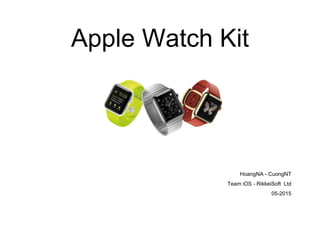
Recommended
Apple Watch and WatchKit - A Technical Overview

We would love to share what we have learned about working with WatchKit and Watch App development. Our team created a presentation for you.
Apple Watch - Getting Started

Apple Watch - Getting Started, by Tomasz Szulc - the presentation was shown during Netcamp/Szczecin on 18th of June, 2015.
Learn more at blstream.com
Android 6.0 Marshmallow - Everything you need to know !

Android is becoming one of the biggest platforms for programmers today. There is a huge demand for skilled Android Developers all over the world. Most businesses across multiple domains are building Android Apps both for enterprise and retail products. Whether you are student or in the IT industry, possessing Android Development skills will help you take the next big leap in your career.
Build apps for Apple Watch

AppleWatch is selling like crazy and anyone want his favorite apps on the wrist of his users. How can you build a counterpart app for Apple Watch? Apple has already released watchOS 2 with big news for developer and the third version of watchOS is arriving with a new Apple Watch! How can you take advantages of this new things? This talk will explain how an iOS developer can migrate his app to Apple Watch.
Introduction to Nokia Asha SDK 1.2 (beta)

Nokia Theme API and Webview API are new additions in Nokia Asha SDK 1.2. The Theme API enables developers to change themes and to access the properties of a current theme. The Webview API is used to display web pages inside a MIDlet, enabling delivery of more-sophisticated Help, About, and other screens to users. In addition, Nokia Asha SDK 1.2 contains updates to the Contact API that allow MIDlets to receive notifications with social contacts in the phonebook are added, deleted, or modified. Pranav Gothadiya, lead developer and product owner for Nokia Asha SDKs, starts this training webinar with an overview of new and updated features in Nokia Asha SDK 1.2 and the new Nokia Asha software platform 1.4. Pranav then demonstrates code examples included in the SDK to illustrate the new Theme and Webview APIs. He also touches on the (Social) Contact API, as well as on SDK features that enable developers to support frame-positioning control and progressive audio recording.
Intro to Nokia X software platform 2.0 and tools

Welcome to Nokia X Software Platform 2.0! In this webinar we provide a detailed introduction to the new release of Nokia X platform, show you the first devices built on the new release, and help you to get started developing. In live demonstrations we show how to install and configure your development environment and Nokia tools. You’ll learn similarities and differences of Nokia X compared with other development platforms and learn how easy it is to publish your existing Android app for Nokia X. We demonstrate how to test and port your app and explain the capabilities and specifics of Nokia APIs: Nokia Notification Service, In-App Payment and HERE Maps.
Recommended
Apple Watch and WatchKit - A Technical Overview

We would love to share what we have learned about working with WatchKit and Watch App development. Our team created a presentation for you.
Apple Watch - Getting Started

Apple Watch - Getting Started, by Tomasz Szulc - the presentation was shown during Netcamp/Szczecin on 18th of June, 2015.
Learn more at blstream.com
Android 6.0 Marshmallow - Everything you need to know !

Android is becoming one of the biggest platforms for programmers today. There is a huge demand for skilled Android Developers all over the world. Most businesses across multiple domains are building Android Apps both for enterprise and retail products. Whether you are student or in the IT industry, possessing Android Development skills will help you take the next big leap in your career.
Build apps for Apple Watch

AppleWatch is selling like crazy and anyone want his favorite apps on the wrist of his users. How can you build a counterpart app for Apple Watch? Apple has already released watchOS 2 with big news for developer and the third version of watchOS is arriving with a new Apple Watch! How can you take advantages of this new things? This talk will explain how an iOS developer can migrate his app to Apple Watch.
Introduction to Nokia Asha SDK 1.2 (beta)

Nokia Theme API and Webview API are new additions in Nokia Asha SDK 1.2. The Theme API enables developers to change themes and to access the properties of a current theme. The Webview API is used to display web pages inside a MIDlet, enabling delivery of more-sophisticated Help, About, and other screens to users. In addition, Nokia Asha SDK 1.2 contains updates to the Contact API that allow MIDlets to receive notifications with social contacts in the phonebook are added, deleted, or modified. Pranav Gothadiya, lead developer and product owner for Nokia Asha SDKs, starts this training webinar with an overview of new and updated features in Nokia Asha SDK 1.2 and the new Nokia Asha software platform 1.4. Pranav then demonstrates code examples included in the SDK to illustrate the new Theme and Webview APIs. He also touches on the (Social) Contact API, as well as on SDK features that enable developers to support frame-positioning control and progressive audio recording.
Intro to Nokia X software platform 2.0 and tools

Welcome to Nokia X Software Platform 2.0! In this webinar we provide a detailed introduction to the new release of Nokia X platform, show you the first devices built on the new release, and help you to get started developing. In live demonstrations we show how to install and configure your development environment and Nokia tools. You’ll learn similarities and differences of Nokia X compared with other development platforms and learn how easy it is to publish your existing Android app for Nokia X. We demonstrate how to test and port your app and explain the capabilities and specifics of Nokia APIs: Nokia Notification Service, In-App Payment and HERE Maps.
Why you should care about Progressive Web Apps?

Brief intro to progressive web apps for non developers.
How to make money with the Windows Store

Sascha Corti und Christof Zogg, Microsoft Schweiz, sprechen über Appconomy und wie man mit dem Windows Store Geld verdienen kann. Über die Entscheidung zum Geschäftsmodell, der Entwicklung der App, der Veröffentlichung bis hin zur Promotion der App wird alles angesprochen.
Monkey runner & Monkey testing

MonkeyRunner an API for writing programs that control an android device or emulator for automation testing. An intro to Monkey testing too. In next slide we will be sharing how to run the tool with an example too.
Mobile Application Test automation using MonkeyTalk Tool

Test automation of mobile applications using MonkeyTalk Tool for Android and iOS Applications
Testando Sua App Android na Nuvem

Palestra apresentada na trilha de Testes dos TDCs Floripa, Sampa e Porto Alegre em 2015, discutindo sobre como soluções de nuvem podem ajudar a melhorar os testes de aplicações Android em um mundo fragmentado. Além disso introduzimos formas de automatizar os testes de sua aplicação para possibilidar o uso de device farms na nuvem com as ferramentas Espresso e UIAutomator.
Para vídeos sobre o funcionamento do TestDroid verifique o canal deles no YouTube: https://www.youtube.com/user/BitbarChannel
Google Maps API for Android

Presenting use of Maps, distance calculation, geolocation.
Code examples.
MonkeyTalk Documentation

Here's everything you want to know about MonkeyTalk Testing tool. You can easily automate testing of android application.
Push notifications on Nokia X

The Nokia Notifications API enables you to implement Push notifications in your Nokia X apps. Nokia Notifications consists of a client API and a server API. If you’re already using Google Cloud Messaging in an Android app, you can port or even add Nokia Notifications to the same code base and APK. In this webinar, we’ll show you how to use Nokia Notifications in your Nokia X apps and walk you through example code provided in the Nokia X SDK.
Android Oreo - An Introduction 

An update on the latest Android OS. Discussing how the update will affect businesses.
Android marshmallow 6.0

This ppt is based on the android operating system 6.0 which is also called marshmallow and its features.
MonkeyTalk Automation Testing For Android Application

This presentation shows how to perform automation testing for mobile application using Eclipse and MonkeyTalk.
By using MonkeyTalk functional testing of both iOS and Android applications can be automated.
We can use either real device or emulator to automate functional testing.
The basic functions of "MobEcommerce" application is automated here.
WatchOS Architecture

The keynote slideshow explains about the watch os architecture and watch app lifecycle. It explains about how watch app is linked with iOS application.
Apple Watch: Everything You Need To Know As A Marketer

This presentation provides an overview of the Apple Watch and information that will help you decide whether it should be part of your mobile or app strategy. We cover core watch features, the WatchKit API and key questions to think about before deciding to build an Apple Watch application.
More Related Content
What's hot
Why you should care about Progressive Web Apps?

Brief intro to progressive web apps for non developers.
How to make money with the Windows Store

Sascha Corti und Christof Zogg, Microsoft Schweiz, sprechen über Appconomy und wie man mit dem Windows Store Geld verdienen kann. Über die Entscheidung zum Geschäftsmodell, der Entwicklung der App, der Veröffentlichung bis hin zur Promotion der App wird alles angesprochen.
Monkey runner & Monkey testing

MonkeyRunner an API for writing programs that control an android device or emulator for automation testing. An intro to Monkey testing too. In next slide we will be sharing how to run the tool with an example too.
Mobile Application Test automation using MonkeyTalk Tool

Test automation of mobile applications using MonkeyTalk Tool for Android and iOS Applications
Testando Sua App Android na Nuvem

Palestra apresentada na trilha de Testes dos TDCs Floripa, Sampa e Porto Alegre em 2015, discutindo sobre como soluções de nuvem podem ajudar a melhorar os testes de aplicações Android em um mundo fragmentado. Além disso introduzimos formas de automatizar os testes de sua aplicação para possibilidar o uso de device farms na nuvem com as ferramentas Espresso e UIAutomator.
Para vídeos sobre o funcionamento do TestDroid verifique o canal deles no YouTube: https://www.youtube.com/user/BitbarChannel
Google Maps API for Android

Presenting use of Maps, distance calculation, geolocation.
Code examples.
MonkeyTalk Documentation

Here's everything you want to know about MonkeyTalk Testing tool. You can easily automate testing of android application.
Push notifications on Nokia X

The Nokia Notifications API enables you to implement Push notifications in your Nokia X apps. Nokia Notifications consists of a client API and a server API. If you’re already using Google Cloud Messaging in an Android app, you can port or even add Nokia Notifications to the same code base and APK. In this webinar, we’ll show you how to use Nokia Notifications in your Nokia X apps and walk you through example code provided in the Nokia X SDK.
Android Oreo - An Introduction 

An update on the latest Android OS. Discussing how the update will affect businesses.
Android marshmallow 6.0

This ppt is based on the android operating system 6.0 which is also called marshmallow and its features.
MonkeyTalk Automation Testing For Android Application

This presentation shows how to perform automation testing for mobile application using Eclipse and MonkeyTalk.
By using MonkeyTalk functional testing of both iOS and Android applications can be automated.
We can use either real device or emulator to automate functional testing.
The basic functions of "MobEcommerce" application is automated here.
What's hot (19)
Mobile Application Test automation using MonkeyTalk Tool

Mobile Application Test automation using MonkeyTalk Tool
MonkeyTalk Automation Testing For Android Application

MonkeyTalk Automation Testing For Android Application
Similar to Apple Watch Kit trainning slide [team iOS - RikkeiSoft]
WatchOS Architecture

The keynote slideshow explains about the watch os architecture and watch app lifecycle. It explains about how watch app is linked with iOS application.
Apple Watch: Everything You Need To Know As A Marketer

This presentation provides an overview of the Apple Watch and information that will help you decide whether it should be part of your mobile or app strategy. We cover core watch features, the WatchKit API and key questions to think about before deciding to build an Apple Watch application.
Introduction of Xcode

Introduction of Xcode will help you to learn iphone application development tool.
Apple Watch and Xamarin (NoVA Mobile C# Dev Group 4/8/15)

Creating Apple Watch Experiences with C# and Xamarin
Get started with watch kit development

WatchKit is an API that extends Apple's development environment for iOS applications to allow apps / notifications to extend to the Apple Watch product. WatchKit is the Objective-C and Swift framework created by Apple to allow third-party developers to create apps for the Apple Watch ecosystem.
What’s New in iOS 8 SDK ?

Apple introduced iOS 8 SDK recently,get more in depth knowledge on what's new in iOS 8 SDK.
In-Flight Infotainment and e-Shopping App | iPad App for shopping

In-Flight Infotainment and e-Shopping App Shopping application that displays catalogs from all the top brands iPad Application.
Workflow automation i phone application for a construction company

Workflow Automation App for a Construction Company - Iphone app built using iOS SDK 5.0 with facility to synchronize data between different geo locations.
[PBO] Pertemuan 12 - Pemrograman Android![[PBO] Pertemuan 12 - Pemrograman Android](data:image/gif;base64,R0lGODlhAQABAIAAAAAAAP///yH5BAEAAAAALAAAAAABAAEAAAIBRAA7)
![[PBO] Pertemuan 12 - Pemrograman Android](data:image/gif;base64,R0lGODlhAQABAIAAAAAAAP///yH5BAEAAAAALAAAAAABAAEAAAIBRAA7)
Materi yang ada pada slide ini berisi :
Android version
Platform architecture
App Component
Kotlin
Struktur Project
Activity Lifecycle
Melempar Nilai
Layouting LinearLayout
Layouting RelativeLayout
Look And Feel
Custom Buttom
----------------------------------------------------------------------
Keep in touch with me in :
Email : rizkiadamunikom@gmail.com
DF14: Drive Salesforce User Productivity with the Pebble SmartWatch

The Pebble Smart Watch combines with Salesforce to create a great user experience. Join us as we show you how to connect to the watch, display critical information on it, and communicate back to Salesforce in real time. You will experience a deep dive into the Pebble SDK and powerful platform technologies like the Streaming API.
Build Apps for Apple Watch - Francesco Novelli - Codemotion Milan 2016

AppleWatch is selling like crazy and anyone want his favorite apps on the wrist of his users. How can you build a counterpart app for Apple Watch? Apple has already released watchOS 2 with big news for developer and the third version of watchOS is arriving with a new Apple Watch! How can you take advantages of this new things? This talk will explain how an iOS developer can migrate his app to Apple Watch.
Create your First Watchkit App

The presentation gives all the basic steps for creating your first watchkit application. this ppt is for beginner in watchkit application.
[CocoaHeads Tricity] watchOS 2 - native apps are coming![[CocoaHeads Tricity] watchOS 2 - native apps are coming](data:image/gif;base64,R0lGODlhAQABAIAAAAAAAP///yH5BAEAAAAALAAAAAABAAEAAAIBRAA7)
![[CocoaHeads Tricity] watchOS 2 - native apps are coming](data:image/gif;base64,R0lGODlhAQABAIAAAAAAAP///yH5BAEAAAAALAAAAAABAAEAAAIBRAA7)
Presentation from CocoaHeads Tricity meeting on 07.10.2015 about watchOS 2 and it's new features.
Components in Ionic Presentation (FrontEnd)

Ionic apps are made of high-level building blocks called Components, which allow you to quickly construct the UI for your app. Ionic comes stock with a number of components, including cards, lists, and tabs. In this session, we will understand how we can use them with angular.
Similar to Apple Watch Kit trainning slide [team iOS - RikkeiSoft] (20)
Apple Watch: Everything You Need To Know As A Marketer

Apple Watch: Everything You Need To Know As A Marketer
Apple Watch and Xamarin (NoVA Mobile C# Dev Group 4/8/15)

Apple Watch and Xamarin (NoVA Mobile C# Dev Group 4/8/15)
Session 16 - Designing universal interface which used for iPad and iPhone

Session 16 - Designing universal interface which used for iPad and iPhone
In-Flight Infotainment and e-Shopping App | iPad App for shopping

In-Flight Infotainment and e-Shopping App | iPad App for shopping
Workflow automation i phone application for a construction company

Workflow automation i phone application for a construction company
Application for Data Sync Between Different geo Locations

Application for Data Sync Between Different geo Locations
DF14: Drive Salesforce User Productivity with the Pebble SmartWatch

DF14: Drive Salesforce User Productivity with the Pebble SmartWatch
Build Apps for Apple Watch - Francesco Novelli - Codemotion Milan 2016

Build Apps for Apple Watch - Francesco Novelli - Codemotion Milan 2016
[CocoaHeads Tricity] watchOS 2 - native apps are coming![[CocoaHeads Tricity] watchOS 2 - native apps are coming](data:image/gif;base64,R0lGODlhAQABAIAAAAAAAP///yH5BAEAAAAALAAAAAABAAEAAAIBRAA7)
![[CocoaHeads Tricity] watchOS 2 - native apps are coming](data:image/gif;base64,R0lGODlhAQABAIAAAAAAAP///yH5BAEAAAAALAAAAAABAAEAAAIBRAA7)
[CocoaHeads Tricity] watchOS 2 - native apps are coming
Recently uploaded
Corporate Management | Session 3 of 3 | Tendenci AMS

Corporate Management | Session 3 of 3 | Tendenci AMSTendenci - The Open Source AMS (Association Management Software)
Experience our free, in-depth three-part Tendenci Platform Corporate Membership Management workshop series! In Session 1 on May 14th, 2024, we began with an Introduction and Setup, mastering the configuration of your Corporate Membership Module settings to establish membership types, applications, and more. Then, on May 16th, 2024, in Session 2, we focused on binding individual members to a Corporate Membership and Corporate Reps, teaching you how to add individual members and assign Corporate Representatives to manage dues, renewals, and associated members. Finally, on May 28th, 2024, in Session 3, we covered questions and concerns, addressing any queries or issues you may have.
For more Tendenci AMS events, check out www.tendenci.com/eventsSOCRadar Research Team: Latest Activities of IntelBroker

The European Union Agency for Law Enforcement Cooperation (Europol) has suffered an alleged data breach after a notorious threat actor claimed to have exfiltrated data from its systems. Infamous data leaker IntelBroker posted on the even more infamous BreachForums hacking forum, saying that Europol suffered a data breach this month.
The alleged breach affected Europol agencies CCSE, EC3, Europol Platform for Experts, Law Enforcement Forum, and SIRIUS. Infiltration of these entities can disrupt ongoing investigations and compromise sensitive intelligence shared among international law enforcement agencies.
However, this is neither the first nor the last activity of IntekBroker. We have compiled for you what happened in the last few days. To track such hacker activities on dark web sources like hacker forums, private Telegram channels, and other hidden platforms where cyber threats often originate, you can check SOCRadar’s Dark Web News.
Stay Informed on Threat Actors’ Activity on the Dark Web with SOCRadar!
Globus Compute Introduction - GlobusWorld 2024

We describe the deployment and use of Globus Compute for remote computation. This content is aimed at researchers who wish to compute on remote resources using a unified programming interface, as well as system administrators who will deploy and operate Globus Compute services on their research computing infrastructure.
A Comprehensive Look at Generative AI in Retail App Testing.pdf

Traditional software testing methods are being challenged in retail, where customer expectations and technological advancements continually shape the landscape. Enter generative AI—a transformative subset of artificial intelligence technologies poised to revolutionize software testing.
Top Features to Include in Your Winzo Clone App for Business Growth (4).pptx

Discover the essential features to incorporate in your Winzo clone app to boost business growth, enhance user engagement, and drive revenue. Learn how to create a compelling gaming experience that stands out in the competitive market.
Navigating the Metaverse: A Journey into Virtual Evolution"

Join us for an exploration of the Metaverse's evolution, where innovation meets imagination. Discover new dimensions of virtual events, engage with thought-provoking discussions, and witness the transformative power of digital realms."
Into the Box 2024 - Keynote Day 2 Slides.pdf

Into the Box Keynote Day 2: Unveiling amazing updates and announcements for modern CFML developers! Get ready for exciting releases and updates on Ortus tools and products. Stay tuned for cutting-edge innovations designed to boost your productivity.
Beyond Event Sourcing - Embracing CRUD for Wix Platform - Java.IL

In software engineering, the right architecture is essential for robust, scalable platforms. Wix has undergone a pivotal shift from event sourcing to a CRUD-based model for its microservices. This talk will chart the course of this pivotal journey.
Event sourcing, which records state changes as immutable events, provided robust auditing and "time travel" debugging for Wix Stores' microservices. Despite its benefits, the complexity it introduced in state management slowed development. Wix responded by adopting a simpler, unified CRUD model. This talk will explore the challenges of event sourcing and the advantages of Wix's new "CRUD on steroids" approach, which streamlines API integration and domain event management while preserving data integrity and system resilience.
Participants will gain valuable insights into Wix's strategies for ensuring atomicity in database updates and event production, as well as caching, materialization, and performance optimization techniques within a distributed system.
Join us to discover how Wix has mastered the art of balancing simplicity and extensibility, and learn how the re-adoption of the modest CRUD has turbocharged their development velocity, resilience, and scalability in a high-growth environment.
Vitthal Shirke Microservices Resume Montevideo

Software Engineering, Software Consulting, Tech Lead.
Spring Boot, Spring Cloud, Spring Core, Spring JDBC, Spring Security,
Spring Transaction, Spring MVC,
Log4j, REST/SOAP WEB-SERVICES.
TROUBLESHOOTING 9 TYPES OF OUTOFMEMORYERROR

Even though at surface level ‘java.lang.OutOfMemoryError’ appears as one single error; underlyingly there are 9 types of OutOfMemoryError. Each type of OutOfMemoryError has different causes, diagnosis approaches and solutions. This session equips you with the knowledge, tools, and techniques needed to troubleshoot and conquer OutOfMemoryError in all its forms, ensuring smoother, more efficient Java applications.
GlobusWorld 2024 Opening Keynote session

Listen to the keynote address and hear about the latest developments from Rachana Ananthakrishnan and Ian Foster who review the updates to the Globus Platform and Service, and the relevance of Globus to the scientific community as an automation platform to accelerate scientific discovery.
Cyaniclab : Software Development Agency Portfolio.pdf

CyanicLab, an offshore custom software development company based in Sweden,India, Finland, is your go-to partner for startup development and innovative web design solutions. Our expert team specializes in crafting cutting-edge software tailored to meet the unique needs of startups and established enterprises alike. From conceptualization to execution, we offer comprehensive services including web and mobile app development, UI/UX design, and ongoing software maintenance. Ready to elevate your business? Contact CyanicLab today and let us propel your vision to success with our top-notch IT solutions.
How Recreation Management Software Can Streamline Your Operations.pptx

Recreation management software streamlines operations by automating key tasks such as scheduling, registration, and payment processing, reducing manual workload and errors. It provides centralized management of facilities, classes, and events, ensuring efficient resource allocation and facility usage. The software offers user-friendly online portals for easy access to bookings and program information, enhancing customer experience. Real-time reporting and data analytics deliver insights into attendance and preferences, aiding in strategic decision-making. Additionally, effective communication tools keep participants and staff informed with timely updates. Overall, recreation management software enhances efficiency, improves service delivery, and boosts customer satisfaction.
Exploring Innovations in Data Repository Solutions - Insights from the U.S. G...

The U.S. Geological Survey (USGS) has made substantial investments in meeting evolving scientific, technical, and policy driven demands on storing, managing, and delivering data. As these demands continue to grow in complexity and scale, the USGS must continue to explore innovative solutions to improve its management, curation, sharing, delivering, and preservation approaches for large-scale research data. Supporting these needs, the USGS has partnered with the University of Chicago-Globus to research and develop advanced repository components and workflows leveraging its current investment in Globus. The primary outcome of this partnership includes the development of a prototype enterprise repository, driven by USGS Data Release requirements, through exploration and implementation of the entire suite of the Globus platform offerings, including Globus Flow, Globus Auth, Globus Transfer, and Globus Search. This presentation will provide insights into this research partnership, introduce the unique requirements and challenges being addressed and provide relevant project progress.
A Sighting of filterA in Typelevel Rite of Passage

Slide deck home: https://fpilluminated.com/deck/220
OpenFOAM solver for Helmholtz equation, helmholtzFoam / helmholtzBubbleFoam

In this slide, we show the simulation example and the way to compile this solver.
In this solver, the Helmholtz equation can be solved by helmholtzFoam. Also, the Helmholtz equation with uniformly dispersed bubbles can be simulated by helmholtzBubbleFoam.
Custom Healthcare Software for Managing Chronic Conditions and Remote Patient...

Healthcare providers often struggle with the complexities of chronic conditions and remote patient monitoring, as each patient requires personalized care and ongoing monitoring. Off-the-shelf solutions may not meet these diverse needs, leading to inefficiencies and gaps in care. It’s here, custom healthcare software offers a tailored solution, ensuring improved care and effectiveness.
Globus Connect Server Deep Dive - GlobusWorld 2024

We explore the Globus Connect Server (GCS) architecture and experiment with advanced configuration options and use cases. This content is targeted at system administrators who are familiar with GCS and currently operate—or are planning to operate—broader deployments at their institution.
Recently uploaded (20)
Corporate Management | Session 3 of 3 | Tendenci AMS

Corporate Management | Session 3 of 3 | Tendenci AMS
SOCRadar Research Team: Latest Activities of IntelBroker

SOCRadar Research Team: Latest Activities of IntelBroker
A Comprehensive Look at Generative AI in Retail App Testing.pdf

A Comprehensive Look at Generative AI in Retail App Testing.pdf
Top Features to Include in Your Winzo Clone App for Business Growth (4).pptx

Top Features to Include in Your Winzo Clone App for Business Growth (4).pptx
Navigating the Metaverse: A Journey into Virtual Evolution"

Navigating the Metaverse: A Journey into Virtual Evolution"
Beyond Event Sourcing - Embracing CRUD for Wix Platform - Java.IL

Beyond Event Sourcing - Embracing CRUD for Wix Platform - Java.IL
Cyaniclab : Software Development Agency Portfolio.pdf

Cyaniclab : Software Development Agency Portfolio.pdf
How Recreation Management Software Can Streamline Your Operations.pptx

How Recreation Management Software Can Streamline Your Operations.pptx
Exploring Innovations in Data Repository Solutions - Insights from the U.S. G...

Exploring Innovations in Data Repository Solutions - Insights from the U.S. G...
A Sighting of filterA in Typelevel Rite of Passage

A Sighting of filterA in Typelevel Rite of Passage
OpenFOAM solver for Helmholtz equation, helmholtzFoam / helmholtzBubbleFoam

OpenFOAM solver for Helmholtz equation, helmholtzFoam / helmholtzBubbleFoam
Custom Healthcare Software for Managing Chronic Conditions and Remote Patient...

Custom Healthcare Software for Managing Chronic Conditions and Remote Patient...
Globus Connect Server Deep Dive - GlobusWorld 2024

Globus Connect Server Deep Dive - GlobusWorld 2024
Apple Watch Kit trainning slide [team iOS - RikkeiSoft]
- 1. Apple Watch Kit HoangNA - CuongNT Team iOS - RikkeiSoft Ltd 05-2015
- 2. Introduction - Watch Kit was introduced in November 2014. - Apple Watch is just an external display for program running on a connected iPhone. - Watch Kit development requires the iOS 8.2 SDK or later. - Two separate bundles: + WatchKit app (runs on Apple Watch) + WatchKit extension (runs on user’s iPhone)
- 3. Watch Kit Solution Has 3 projects: - The Watch Extension: runs on the connected iPhones, contains the code and large resource storage for the Watch App but has no visible representation beyond what the Watch App provides. - The Watch App: small project which runs on the Apple Watch, generally consisting of only a storyboard, small resources, and link references to files in the Watch Extension. - The iOS Parent App: a project whose primary purpose is to bundle the Watch App and Extension.
- 4. Application Lifecycle (1) - Handle each Storyboard scene by a subclass of WKInterfaceController. - WKInterfaceController ≈ UIViewController (do not have the same level of access to the view components). - Can: + hide and reveal controls + change size, transparency, appearance options of some controls - Can’t: + dynamically add controls + restructure UI
- 5. Application Lifecycle (2) The lifecycle of a WKInterfaceController object involves the following calls: • Awake: should perform most of initialization here. • WillActive: Call shortly before the Watch App appears. Use this method to perform last-moment initialization, start animation, etc. • At this point, the Watch App appears and the Extension begins responding to user input and updating the Watch App’s display per application logic. • DidDeactivate: is called after the Watch App has been dismissed by the user or the connection to the iPhone is broken. After this method returns, user interface controls can’t be modified until the next time WillActive is called. • After the Extension has been deactivated, it is inaccessible to program. Pending asynchronous functions will not be called.
- 6. Types of User Interface • Normal Interaction: the majority of Watch App/Extension interaction will be with sub-class of WKInterfaceController (by custom controllers: LabelDetailController, ButtonDetailController, SwitchDetailController, etc.) • Glances: non-interactive, single-page UIs that are intended to provide summary or crucial data. • Notifications: are a major user-case for the Apple Watch. Both local and remote notifications are supported.
- 7. User Interface: Normal Interaction
- 8. User Interface: Glances When a Glance is tapped, it launches the main Watch App. Glances may deep-link into the Watch App by passing context info in a call to WKInterfaceController.Upd ateUserActivity.
- 9. User Interface: Notifications - Occurs in two stages: Short Locks and Long Lock • Short Locks: displayed briefly and show the Watch App icon, its name and the Title. • Long Lock: combines a system provided sash area and Dismiss button with custom Storyboard-based content. - React to notification event by overriding two methods DidReceiveLocalNotification and DidReceiveRemoteNotification
- 10. Screen Sizes The Apple Watch has two face sizes: 38mm & 42mm, both are 5:4 display ratio, Retina screen. • 38mm: 136 x 170 logical pixels ( 272 x 340 physical pixels) • 42mm: 156 x 195 logical pixels (312 x 390 physical pixels) Use WKInterfaceDevice.ScreenBounds to determine on which display Watch App is running. (*): Should develop text and layout design with 38mm display then scale up because scaling down from large environment may lead to ugly overlap or text truncation.
- 11. Limit of Watch Kit • No access to the sensors on the Apple Watch. • The App/Extension will not run without an active connection to an iPhone. Notifications will not appear on a disconnected Watch. • The Watch App has a 20Mb image cache (WKInterfaceDevice.CurrentDevice.AddCachedImage, WKInterfaceDevice.CurrentDevice.WeakCachedImages). This limit can’t be changed and developers must manage the cache contents themselves. • Different classes ( WKInterfaceButton vs UIButton, WKInterfaceSwitch vs UISwitch, etc) and have a limited set of methods compared to their UIKit equivalents. • No access to the display graphic context on the Watch. • Apple will not allow 3rd-party custom watch faces. • Doesn’t support background execution. Any pending asynchronous functions will not execute after Watch Kit Extensions are being deactivated. • Can’t play sound on the Apple Watch. • No access to the Taptic (Vibration) API. • Cannot route notifications to the Watch only or the iPhone only.
- 12. References • https://developer.apple.com/library/prerelease/ios/documentation/General/Conceptual/Watch KitProgrammingGuide/index.html • https://developer.apple.com/watch/human-interface-guidelines/ • http://www.raywenderlich.com/89562/watchkit-tutorial-with-swift-getting-started • http://developer.xamarin.com/guides/ios/watch/intro-to-watchkit/
