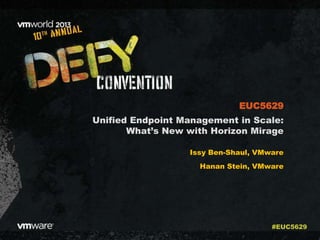
VMworld 2013: Unified Endpoint Management in Scale: What’s New with VMware Horizon Mirage
- 1. Unified Endpoint Management in Scale: What’s New with Horizon Mirage Issy Ben-Shaul, VMware Hanan Stein, VMware EUC5629 #EUC5629
- 2. 2 Agenda Core product overview New features and capabilities Demo Customer testimonial – global enterprise deployment Future directions
- 3. 3 App compatibility problems Why is Windows Endpoint Management so Hard? Mobile usersHardware failuresPatch Tuesday Physical, virtual, mobile
- 4. 4 Horizon Mirage in a Nutshell A system for management and recovery of Windows endpoints Unique: centralized images with local execution and quick synch Empower end users with a personalized desktop experience Supports both physical and virtual, local and central devices
- 5. 5 Centralized Images Mirage Server Optimized Synchronization and Desktop Delivery Core Image Manage Centrally Execute Locally Local Copies Mirage Client How does Horizon Mirage Work? Patented differentiated technology • Desktop streaming • Network de-dup & compression • Storage de-dup • Branch caching of images
- 6. 6 Layered Image Management Machine Identity User/PCLM Installed Apps User Data & Profile Base Image (OS, Infra. SW, core apps) Driver Library • Zero touch (re) provisioning • no need for external boot • No isolation/runtime redirection • Image merged at endpoint • Preserves UIA & PCLM apps • Modular recovery/migration App Layer 1 App Layer 2 App Layer n Mirage Managed Mirage Protected Managing both Base Image & Apps (“image virtualization”)
- 7. 7 Mirage Primary Use Cases Image Management OS & HW Migration Repair & DR
- 8. 8 Image Management, Provisioning, Migration Reference Machine Reference CVD Base Image CVD2 CVD1 Laptops w/ Mirage Client Base Image is captured from the Reference CVD Base image merged with endpoint UIA Mirage™ Server CVD3 Branch Reflector Base Image downloaded Branch Reflector • Zero touch: no PXE, no OS/apps installation • Personalized apps and profiles migrated/preserved • WAN optimized -- BR, de-dup • Minimal end-user downtime • Safety net: Can revert to previous snapshot quickly
- 9. 9 WAN OS Content Apps Fully managed / synchronized Full access to PC image on central VM via PCoIP/RDP • Migrate full image (CVD) into data center • Access CVD files through File portal • Mount CVD onto VM for universal access • Restore CVD onto a new device OS for VM Content Apps VM Pool Re-base CVD onto VM VMware Mirage™ Server OS Content Apps Desktop Repair, Backup, DR Dell Stream CVD to new device HP Access PC files via Web-based File portal
- 10. 10 Agenda Core product overview New features and capabilities Demo Customer testimonial – global enterprise deployment Future directions
- 12. 12 App Layering Concept and Semantics Desktop Layers Machine Identity User/PCLM Installed Apps User Data & Profile Base Image (OS, Infra. SW, core apps) Driver Library • Extends Base Image with managing business apps • Install once, record “delta” and apply many endpoints – No installation at the endpoints • No app limitations: supports kernel drivers, shell plug-ins, etc. • No isolation – resulting image is standard (no runtime redirection) • OEM apps can be captured in an app layer (enhance HW refresh) App Layer 1 App Layer 2 App Layer n Mirage Managed Mirage Protected
- 13. 13 • Native experience • Applications with drivers • Inter-app communication • No App compat issues (e.g., shell plug-ins) Horizon™ Mirage Application LayersVMware ThinApp Package • Isolation • Cross-Platform • Multi-version support • Agentless Deployment • UPL is now a citizen in consumerized IT • User installed and updated apps • Personalization preserved Horizon™ Mirage User Personalization Layer Base Layer Assigned Horizon™ Mirage: App layers and ThinApp
- 14. 14 Centrally managed Windows images deployed locally on devices Datacenter hosted virtual desktops Horizon™ View Horizon™ Mirage Security Remote & Roaming Access Offline Flexibility Native Performance Synchronization Thin/zero clients Tablets PCs Laptops Macs
- 15. 15 New: Image Management for View
- 16. 16 Traditional Image Deployment and Management for View Floating pools • Identical images – all apps and drivers installed centrally • Stateless – pristine image on each log-on • Storage efficiency via Linked Clone • Image managed by View Composer Only viable when all workers use identical apps/peripherals Dedicated pools • Individualized images with user-specific and departmental apps • Stateful – Images persist across sessions • Full Clones or Linked Clones with space reclamation (New in View 5.2) • However, Composer cannot be used (due to personalized images) No effective image management tool
- 17. 17 Initial base Image is linked cloned or fully cloned Subsequent updates to base and app layer performed by Mirage Profile and user-installed apps protected and preserved by Mirage For Linked clones, delta disks growth contained by SE Sparse (5.2) Note: Parent VMs for floating pools can also be managed by Mirage View Dedicated Pools Managed by Mirage Mirage™Server Provision desktops (Linked or Full clones) Base Image App Layer 1 App Layer 2 Desktop VM Virtual Disk (linked/full clone) user-installed & PCLM apps Update Base layer User Profile Provision App layerUpdate App layer
- 18. 18 View Dedicated Pools Managed by Mirage Initial base Image is linked cloned or fully cloned Subsequent updates to base and app layer performed by Mirage Profile and user-installed apps protected and preserved by Mirage Delta disks growth contained by SE Sparse technology Note: Parent VMs for floating pools can also be managed by Mirage Mirage™Server Provision desktops (Linked or Full clones) Base Image App Layer 1 App Layer 2 Desktop VM Virtual Disk (linked/full clone) user-installed & PCLM apps Update Base layer User Profile Provision App layerUpdate App layer
- 19. 19 Roadmap: Mirage Mass Restore of Personalized Images When Needed ? • Rebalance – when adding hosts to ESX or adding LUNs • DR – Failure of ESX host/storage • Recompose – Cost-effective re-provisioning (e.g. major image updates) Mirage restores personalized part of the image Mirage™ Server Refresh/Rebalance/ Recompose User installed & PCLM Apps User Profile Base Layer App Layer 1 App Layer 2 Desktop VM Virtual Disk (linked clone) Restore apps, profile
- 20. 20 New: Scale and Performance Enhancements
- 21. 21 Scale and Performance Enhancements Reduced amount of IOPS by 35% • Reduced number of file “pointers” in Single Instance Store by 35% • Extensive in-memory caching of metadata and signatures for popular data Offline De-duplication • Server based de-dup continues after client gets disconnected Improved resume time by order of magnitude (10X) • Persistent resume state across server restarts & server fail over Consensus Based Upload • Do not scan data of known files (e.g., System files) • Average 40% reduction in scan time
- 22. 22 Centralization and Migration Calculators
- 23. 23 Agenda Core product overview New features and capabilities Demo Customer testimonial – global enterprise deployment Future directions
- 24. Customer Case Study: Global Mirage Deployment Yoni Kaplansky, IT Operations Director Paul Navarro, IT Operations Service Delivery and PMO Manager Amdocs IT, North America August 2013
- 25. Information Security Level 2 – Sensitive © 2013 – Proprietary and Confidential Information of Amdocs25 #1 in Telecom Software Market Share Amdocs wins 2012 Outsourcing Excellence Award A leader in 2012 Integrated Revenue and Customer Management (IRCM) Magic Quadrant About Amdocs ● Leader in Telecom Customer Experience Systems and Services ● $3.2 billion revenue in 2012 ● 20,000 professionals ● Serving customers in more than 60 countries ● Listed on the New York Stock Exchange (DOX) Information Security Level 1 – Confidential © 2013 – Proprietary and Confidential Information of Amdocs25
- 26. Information Security Level 2 – Sensitive © 2013 – Proprietary and Confidential Information of Amdocs26 Why Amdocs Selected Horizon Mirage Many Challenges with managing & protecting laptops ● Majority of laptops offsite more difficult to manage and protect ● Experienced many support cases and SLA expirations ● Had a backup solution that was very limited ● Challenging for remote workers – unpredictable restore, PSTs ● Backup only, no solution for Hardware refresh, image mgmt, break-fix, ● Decentralized system (20 servers) complex to manage/support ● Considered VDI, but not applicable for remote users that work ‘offline’ Information Security Level 2 – Sensitive © 2013 – Proprietary and Confidential Information of Amdocs26
- 27. Information Security Level 2 – Sensitive © 2013 – Proprietary and Confidential Information of Amdocs27 Business Benefits of Using Mirage ● Loss, theft, or damage Restore full CVD to replacement hardware ● DRP & Business Continuity Strategy – Restore to VM on VDI ● Break-fix for helpdesk support, minimal IT time & end-user downtime ● Base image management – Compliance, provisioning, HW refresh ● OS and App layering – On-going updates, distribution to remote sites Information Security Level 2 – Sensitive © 2013 – Proprietary and Confidential Information of Amdocs27 Support category IT cost savings w/ Mirage Productivity savings w/ Mirage Hardware problems 27% 79% Software problems 40% 63% Restore (from backup) 90% 96% Settings & Configuration 60% 61% Software Install (core apps) 42% 53% Weighted Average 40% 59%
- 28. Information Security Level 2 – Sensitive © 2013 – Proprietary and Confidential Information of Amdocs28 Technical Advantages of Mirage ● Centralized architecture ● Increase in successful number of full backups from remote sites/users ● Transparent – non disruptive backups and restores ● Revert to snapshot (break-fix) preserves user data. Impact to OS and installed apps only. Plus for developers and testers. ● Right-Click Fingertip access to file version history and restore options. ● Increased confidence in PST file backup and restore ● Product Support and Engineering team – committed, available, and does what it takes to remedy any challenges Information Security Level 2 – Sensitive © 2013 – Proprietary and Confidential Information of Amdocs28
- 29. Information Security Level 2 – Sensitive © 2013 – Proprietary and Confidential Information of Amdocs29 Deployment Architecture and Stats Information Security Level 2 – Sensitive © 2013 – Proprietary and Confidential Information of Amdocs29 3 Sites • AMER – 3500 laptops • EMEA – 4000 laptops • APAC – 3000 laptops Each site hosts • ~5 Mirage servers, F5 clustered • ~75-100 TB NAS • ~15000 IOPS per site • QoS defined over WAN links Steady state stats • Upload per desktop – 1-2 hrs • Upload delta ~20MB (de-duped) • No impact on user experience Centralization stats (Apr – Aug 2013) • 1000 laptops per month • Average CE per laptop ~20 hrs (5 days) • Average image size – 50GB (25 unique)
- 30. Information Security Level 2 – Sensitive © 2013 – Proprietary and Confidential Information of Amdocs30 Success Stories ● Business Continuity ● Employee relocated from Israel to Canada. A couple of weeks after relocation, laptop drive failed. ● PC tech performed full restore of 52 GB over low bandwidth SSL VPN ● Image streamed to end user, within hours could resume work ● Full image was recovered – employee resumed from where left off ● Break-Fix ● Employee had broken Internet Explorer plugins for finance apps ● PC tech tried to manually repair IE without success ● OS restore option would not proceed either ● PC tech used Mirage “revert to snapshot” – less than 10 minutes to IT ● Without Mirage, IT would need to re-image the computer – huge effort to IT and long downtime Information Security Level 2 – Sensitive © 2013 – Proprietary and Confidential Information of Amdocs30
- 31. 31 Where are We Heading? Advanced bare metal provisioning and restore Mirage DMZ Edge Gateway Self-service App delivery and integration with license management Multi-site, scalable management New OS platforms: Windows 8, Windows Server, Windows Embedded Image management for View in scale Self service restore of PC on central VM for universal access Central policy management for Fusion Pro
- 32. 32 Unified Image Management View VDI Image VDI Off-Network BYOD Macs Off-Network BYOD Win Laptops BYOD Local execution In VM Central execution Efficient Remote Protocol Thin/Zero-Clients Networked Mobile Devices Networked BYOD Laptops Physical Local execution Corp Owned Laptops Power-User Workstations CAPEX Sensitive Desktops Efficient WAN Streaming & Caching Mirage Centralized Image
- 34. 34 Other VMware Activities Related to This Session HOL: HOL-MBL-1309 Horizon Mirage - Manage Physical Desktops Group Discussions: EUC1000-GD; EUC1004-GD Mirage with Daniel Beveridge or Mark Ewert Breakout Sessions: EUC5507 Vmware Mirage storage and network de-duplication demystified EUC5587 Horizon Mirage image deployment deep dive EUC4608 Mirage 201 EUC4815 • Demystifying VMware Mirage: tips and tricks for success
- 35. THANK YOU
- 37. Unified Endpoint Management in Scale: What’s New with Horizon Mirage Issy Ben-Shaul, VMware Hanan Stein, VMware EUC5629 #EUC5629
