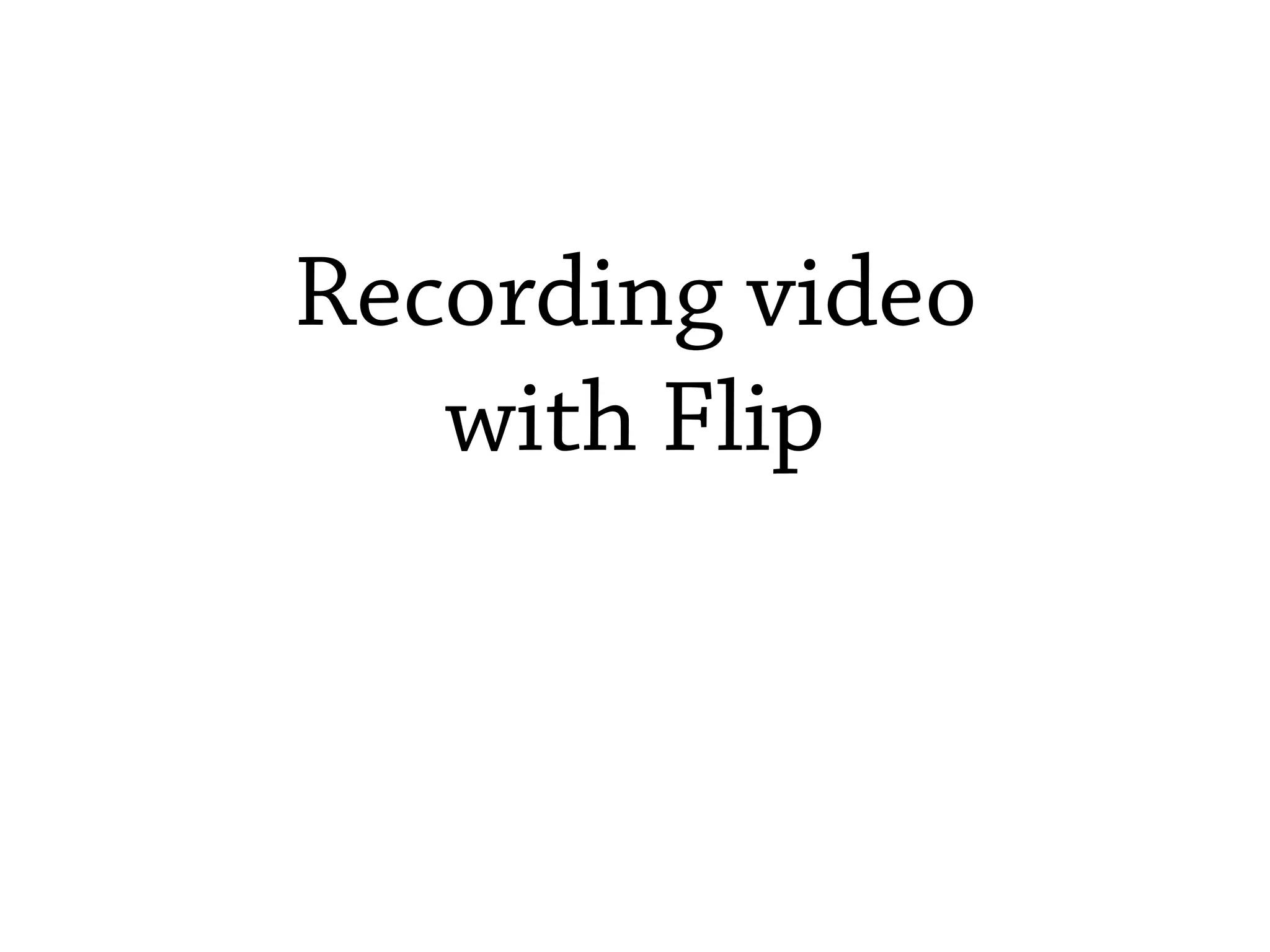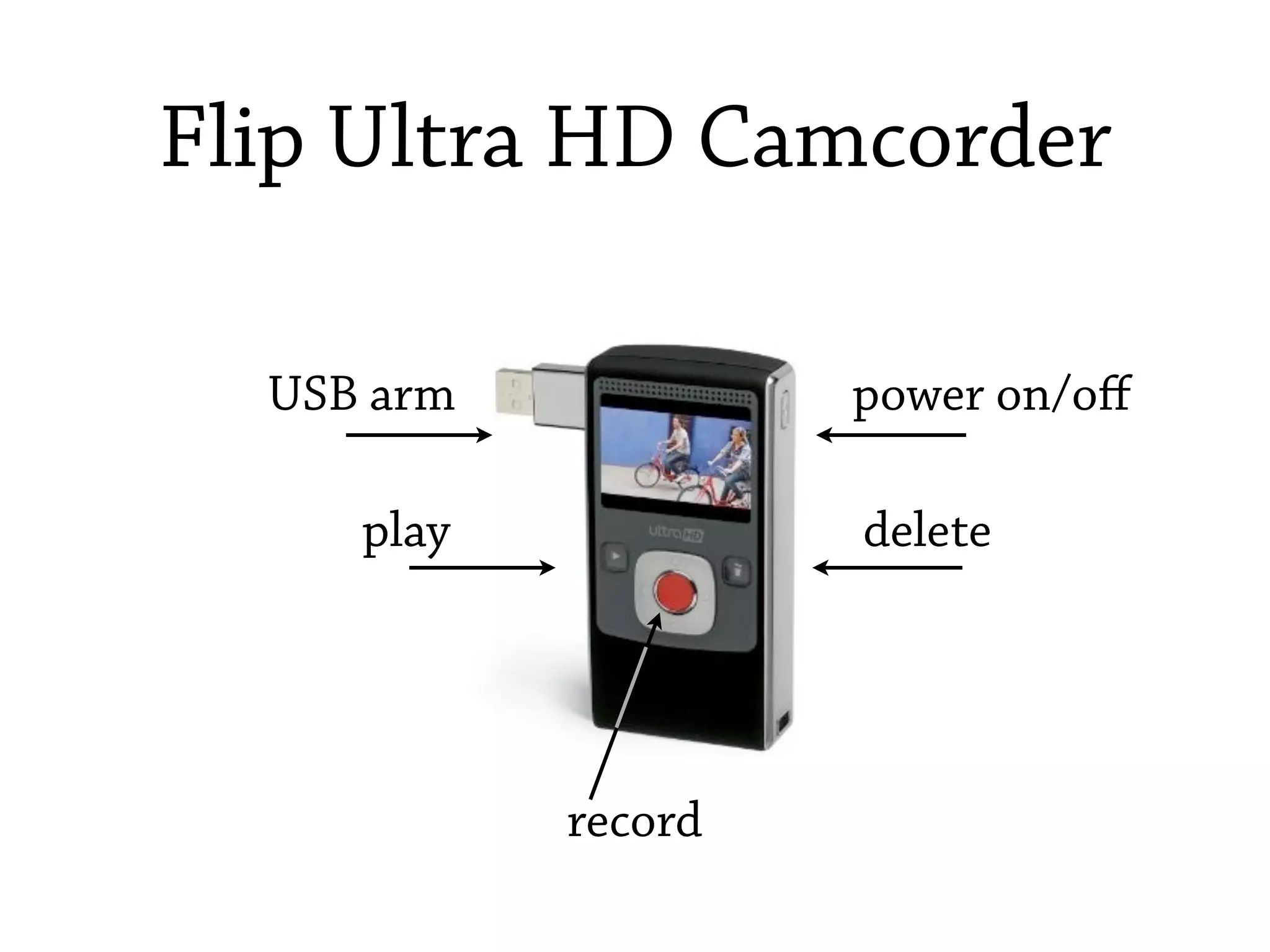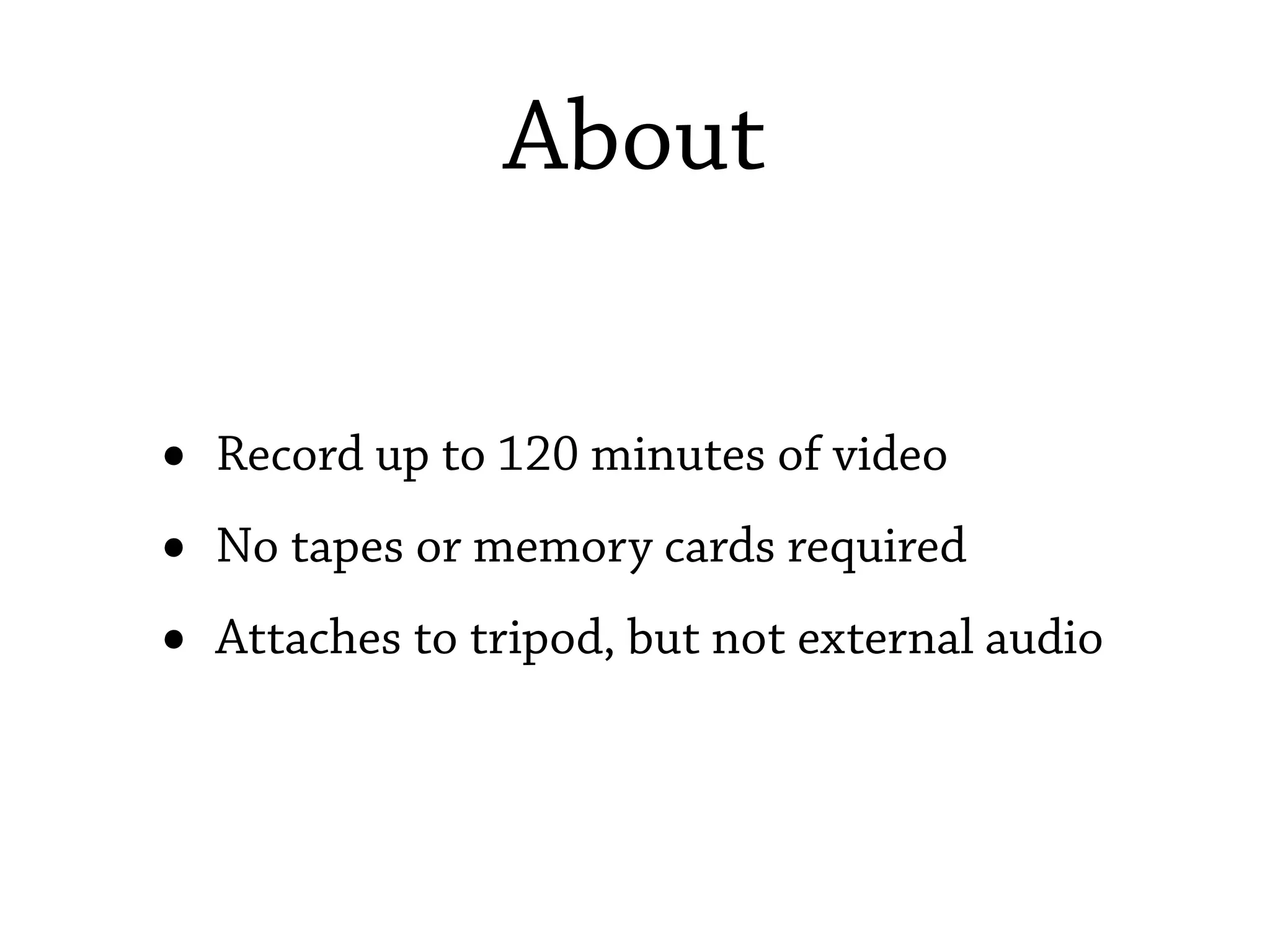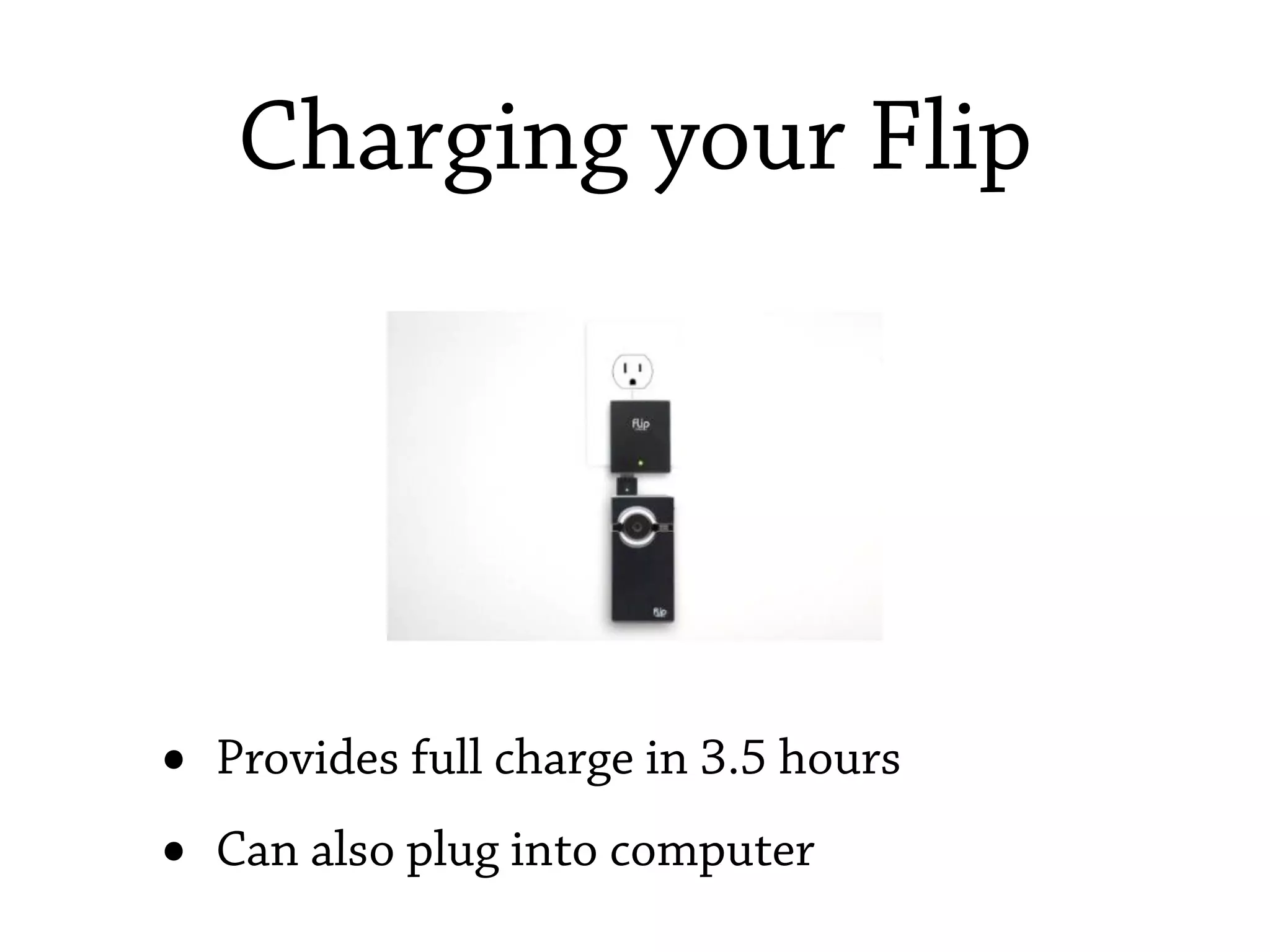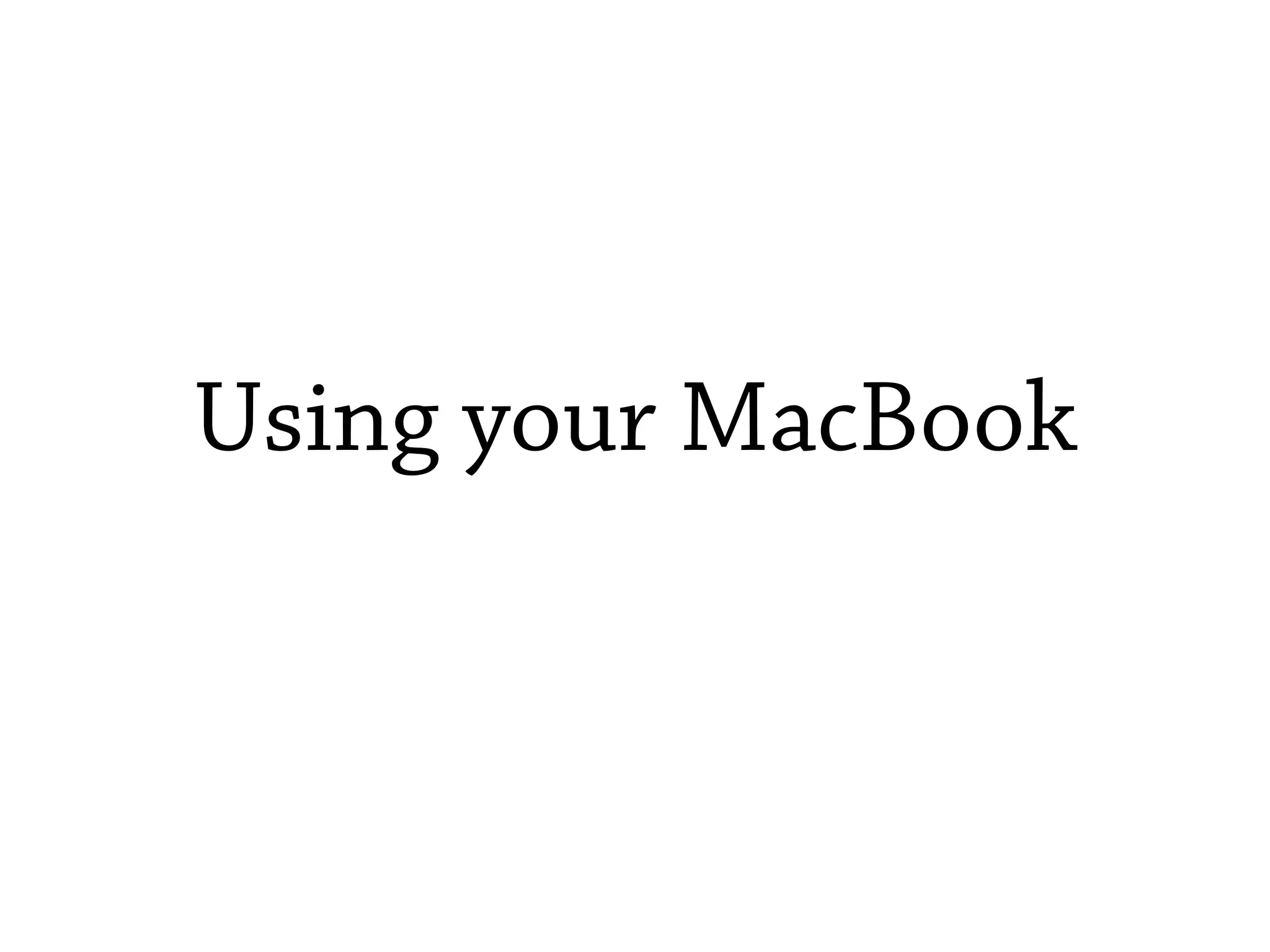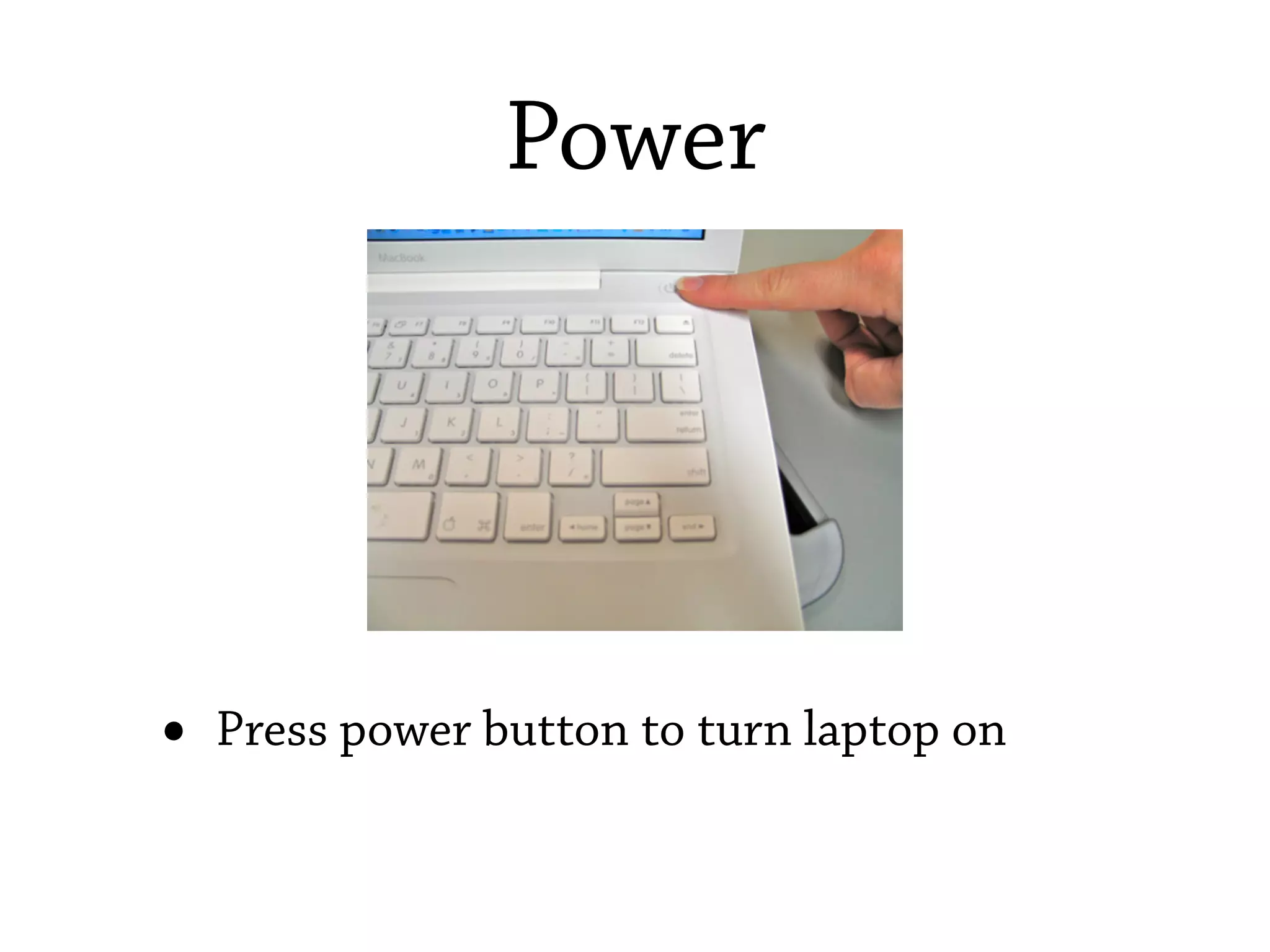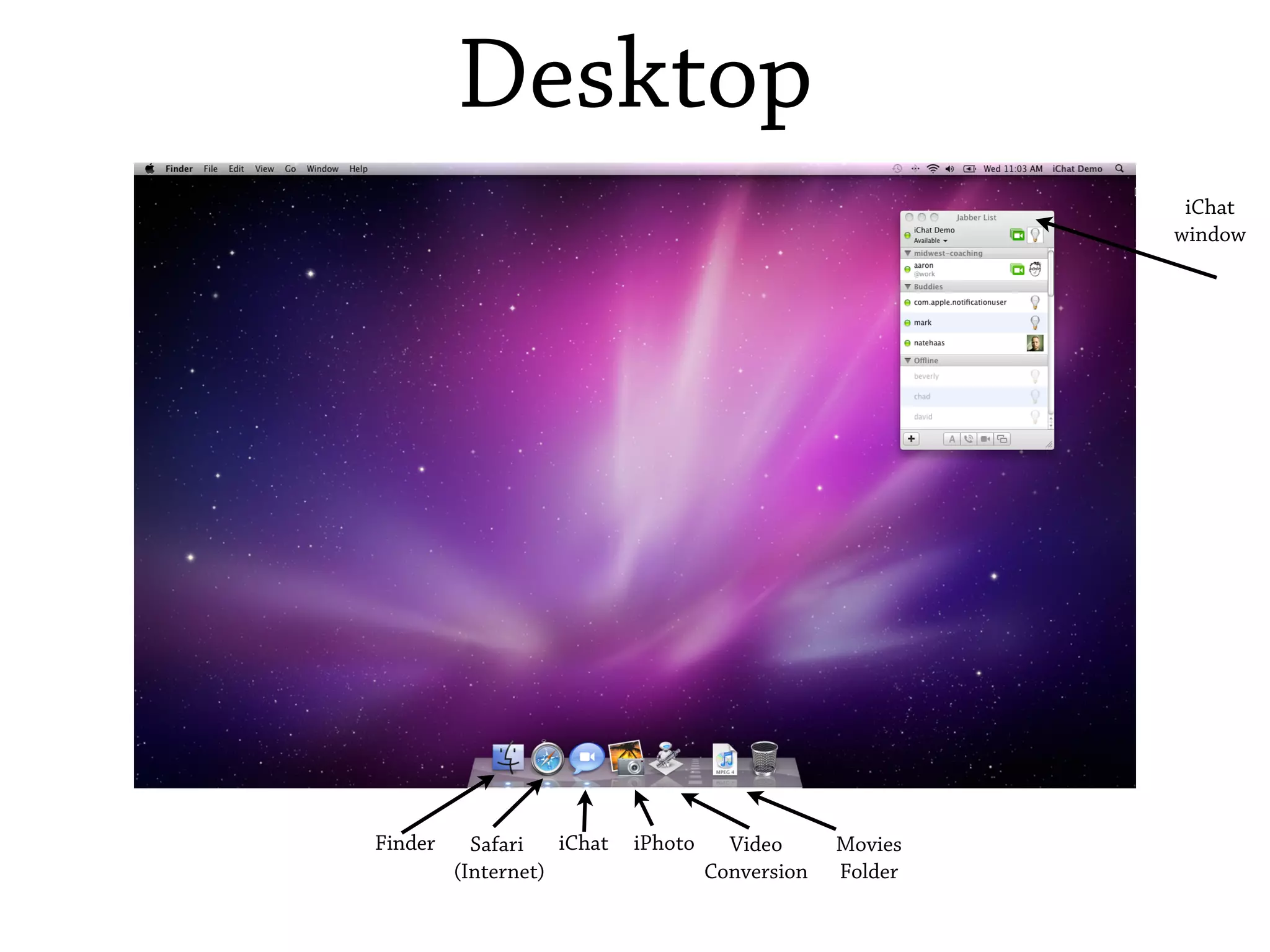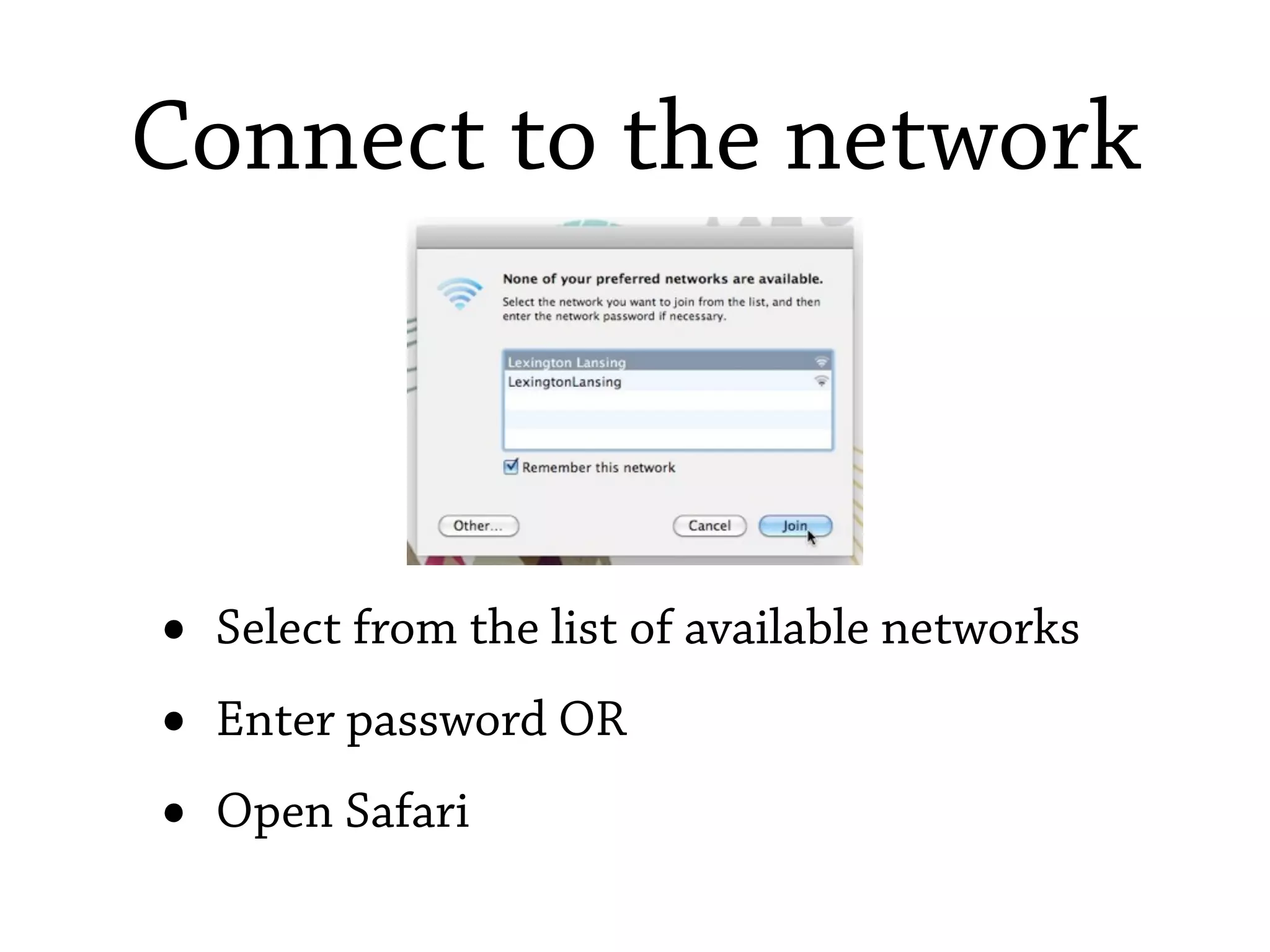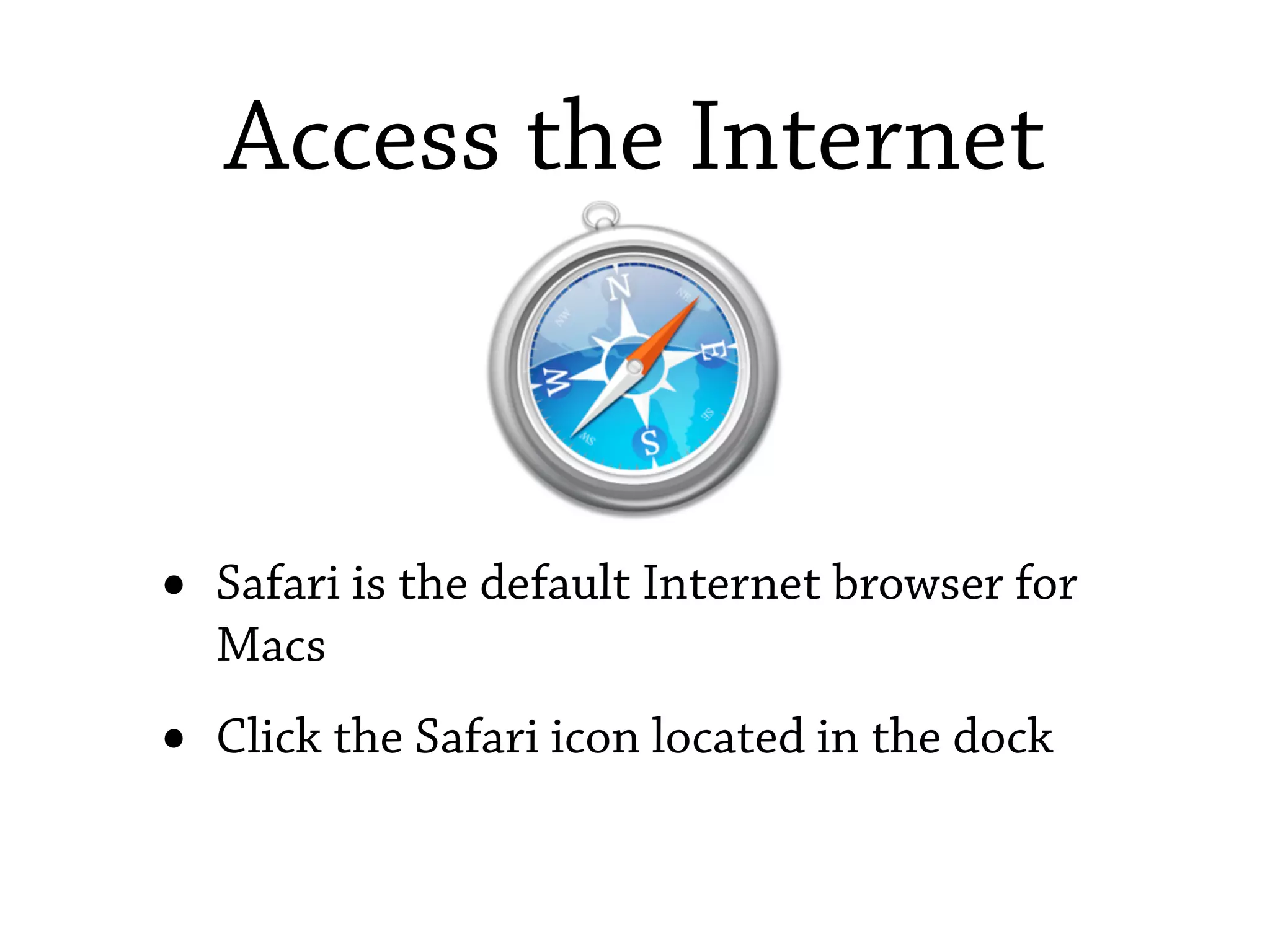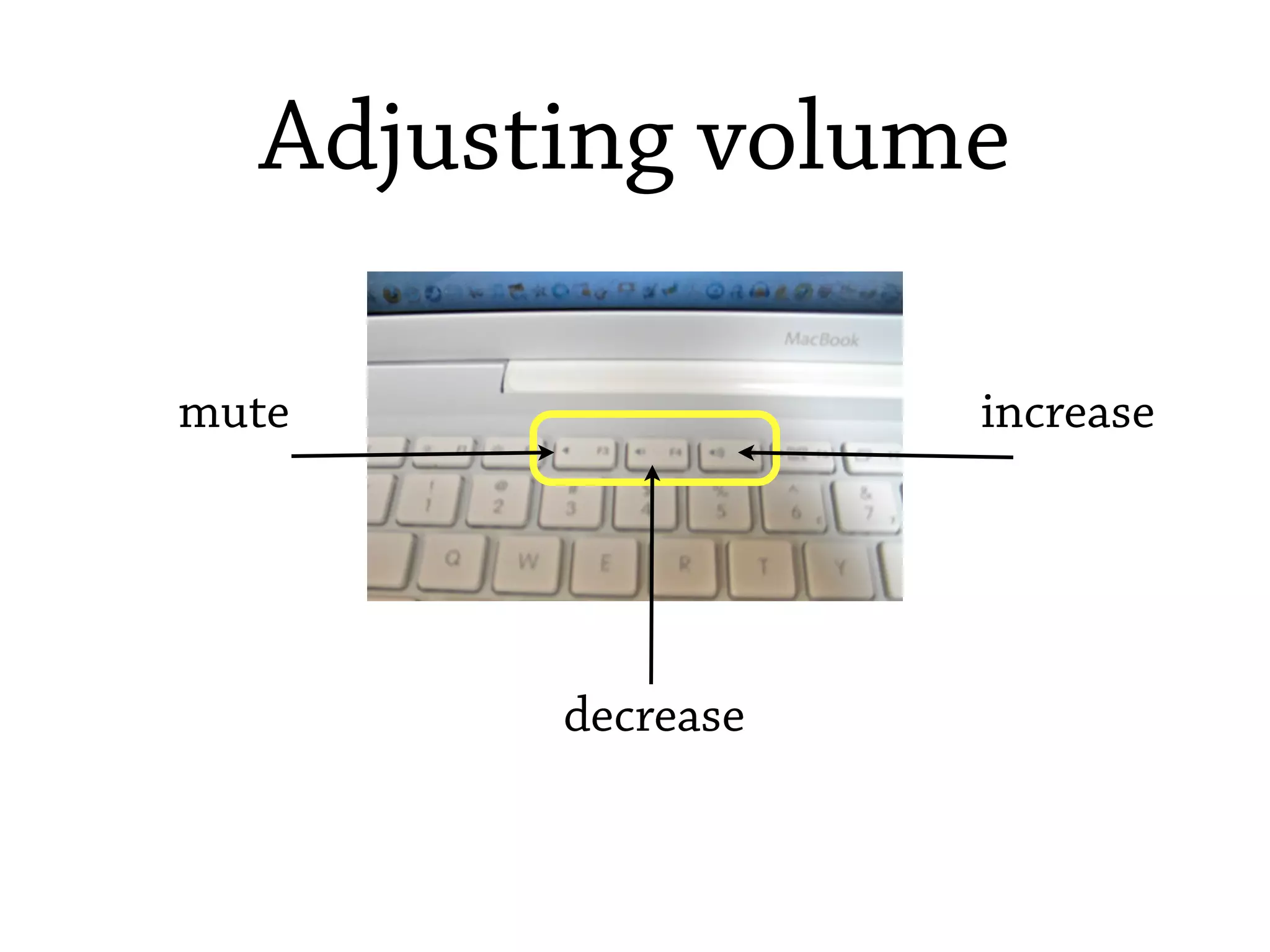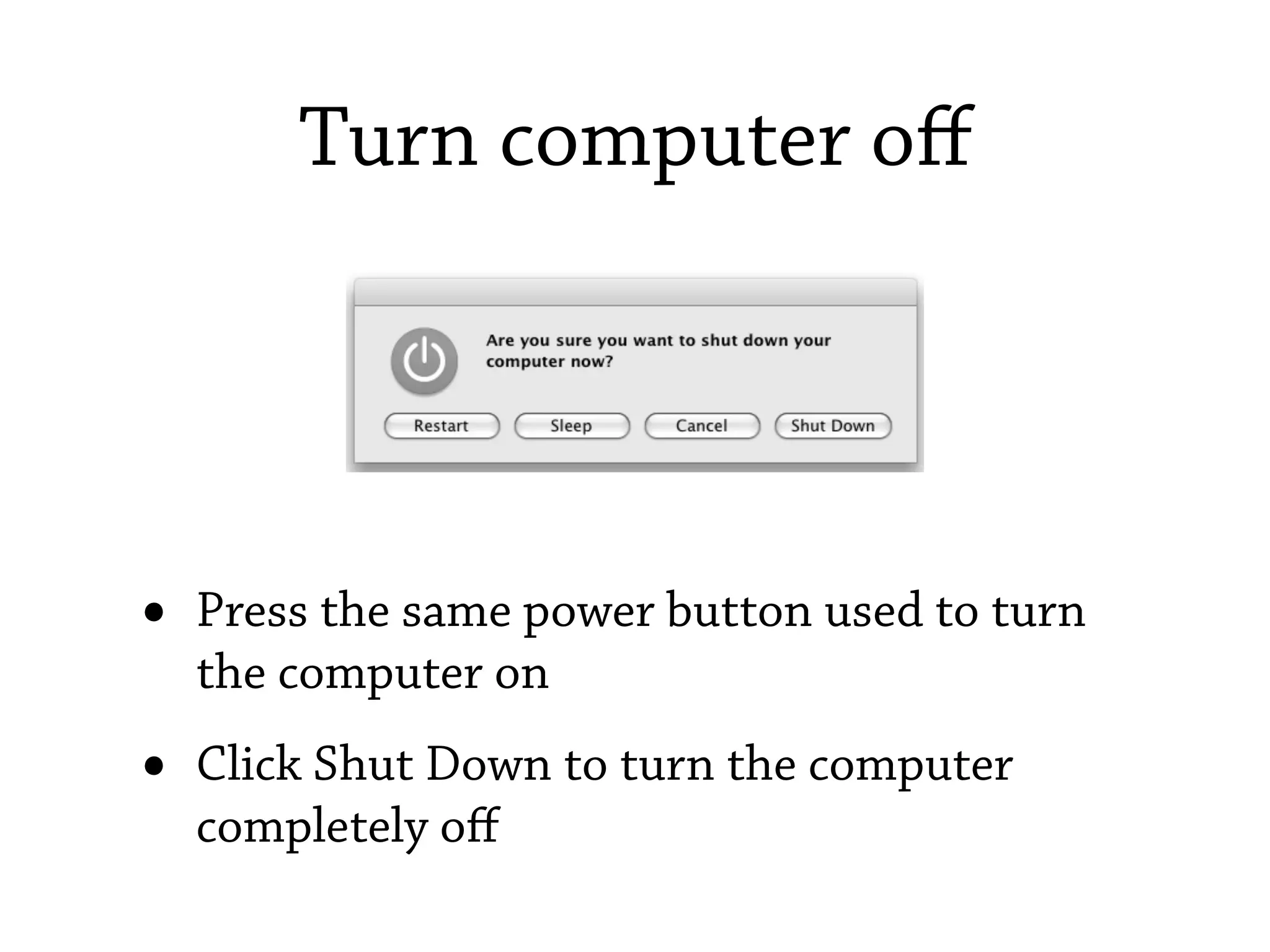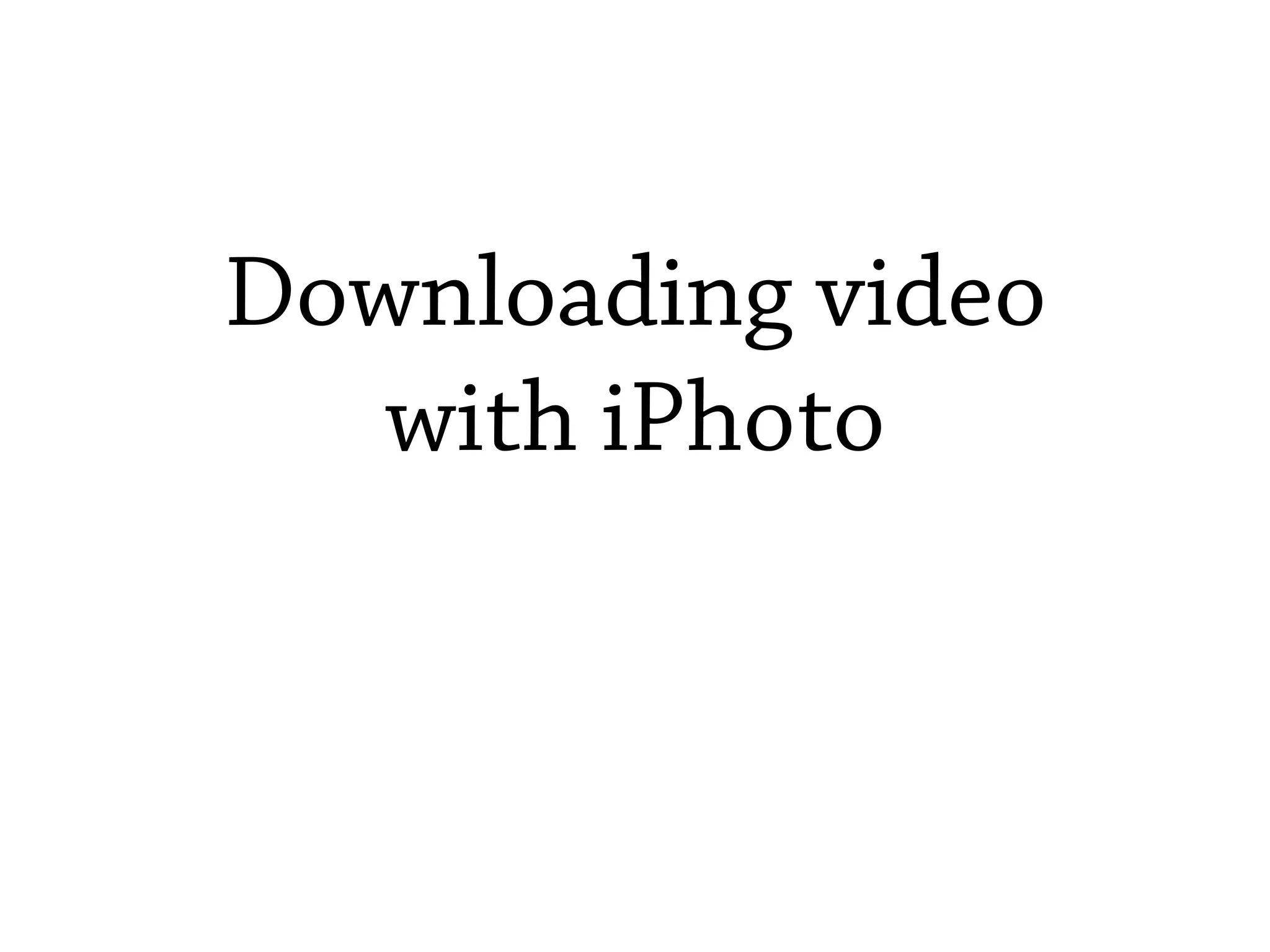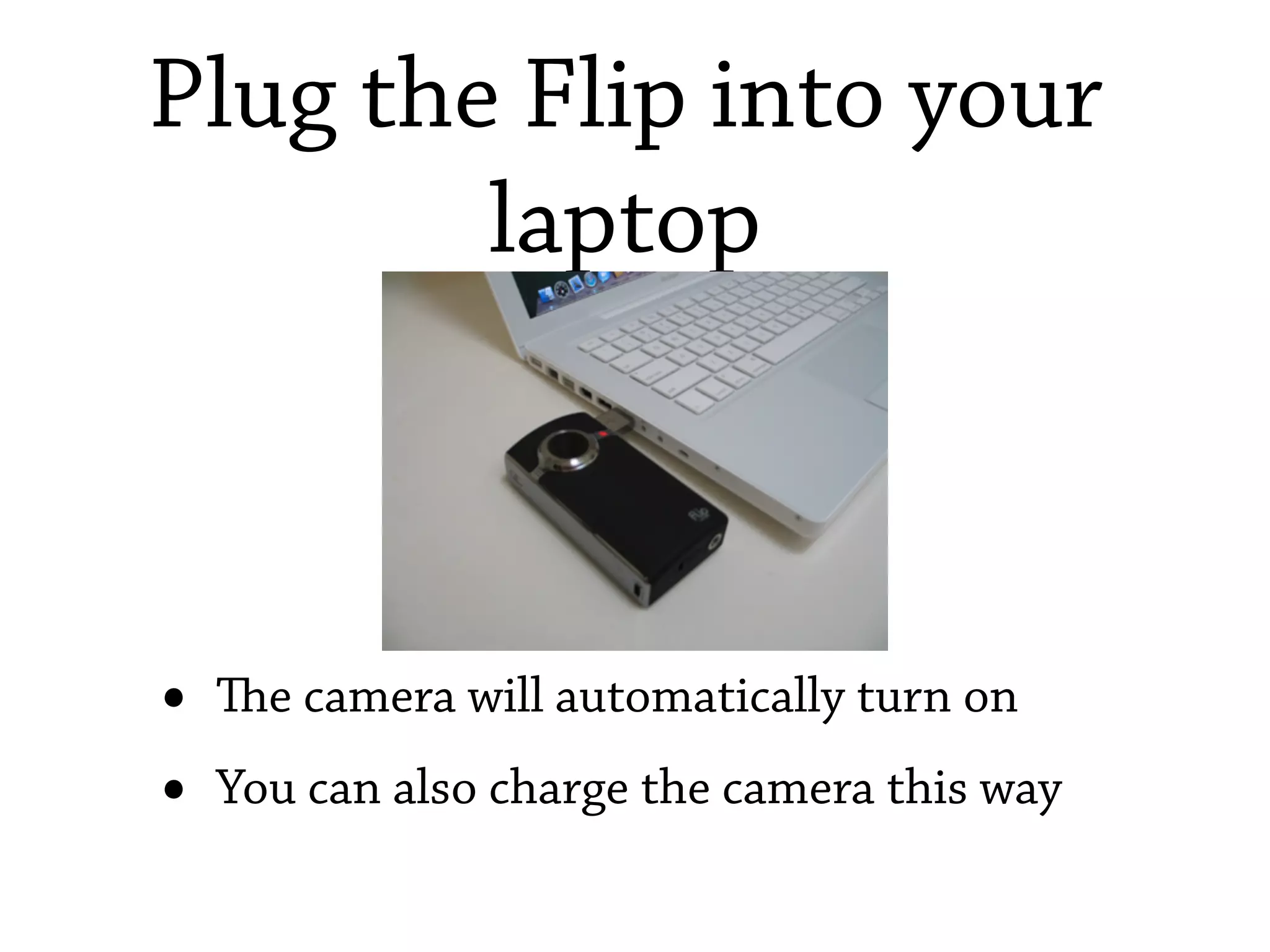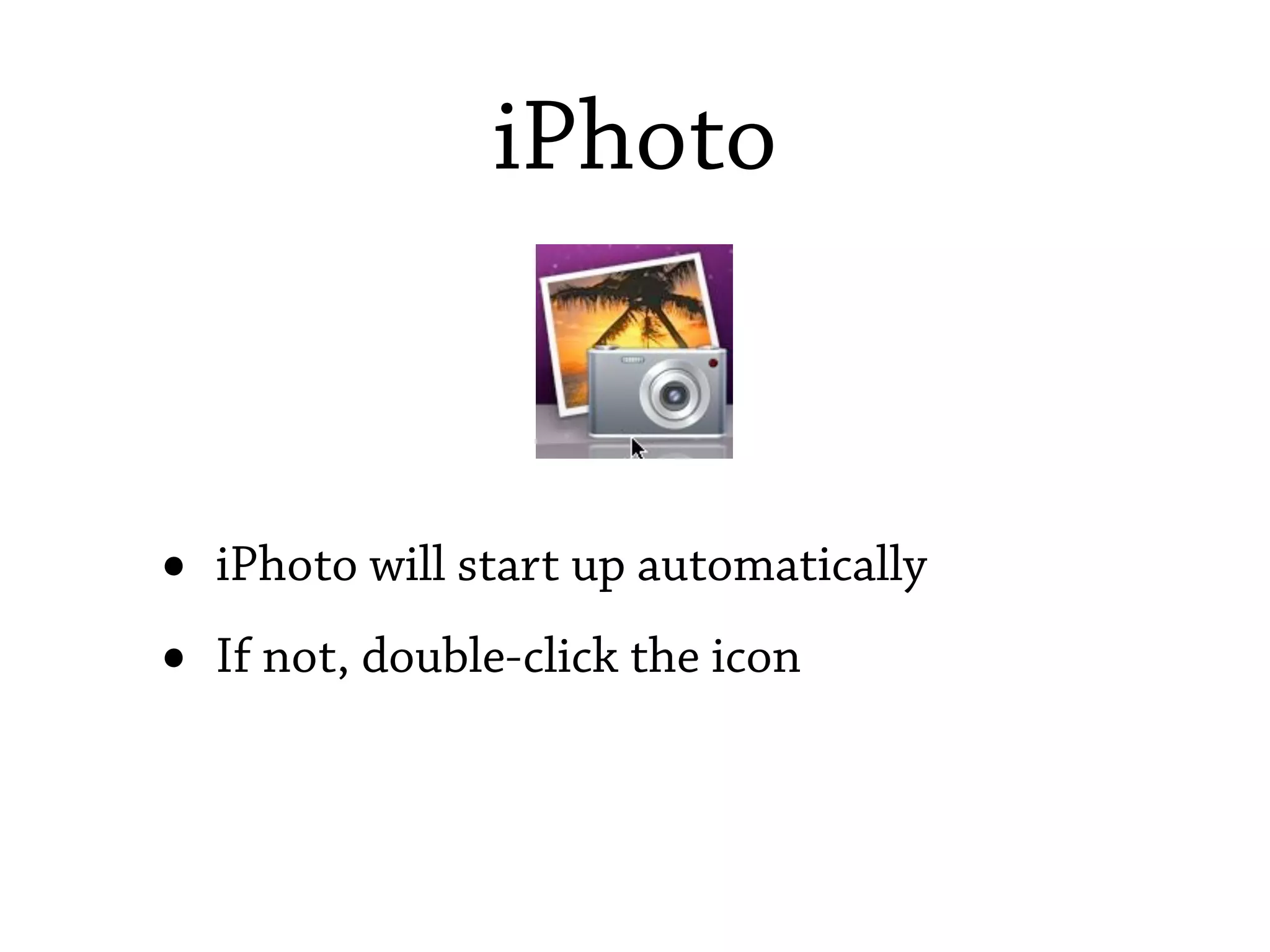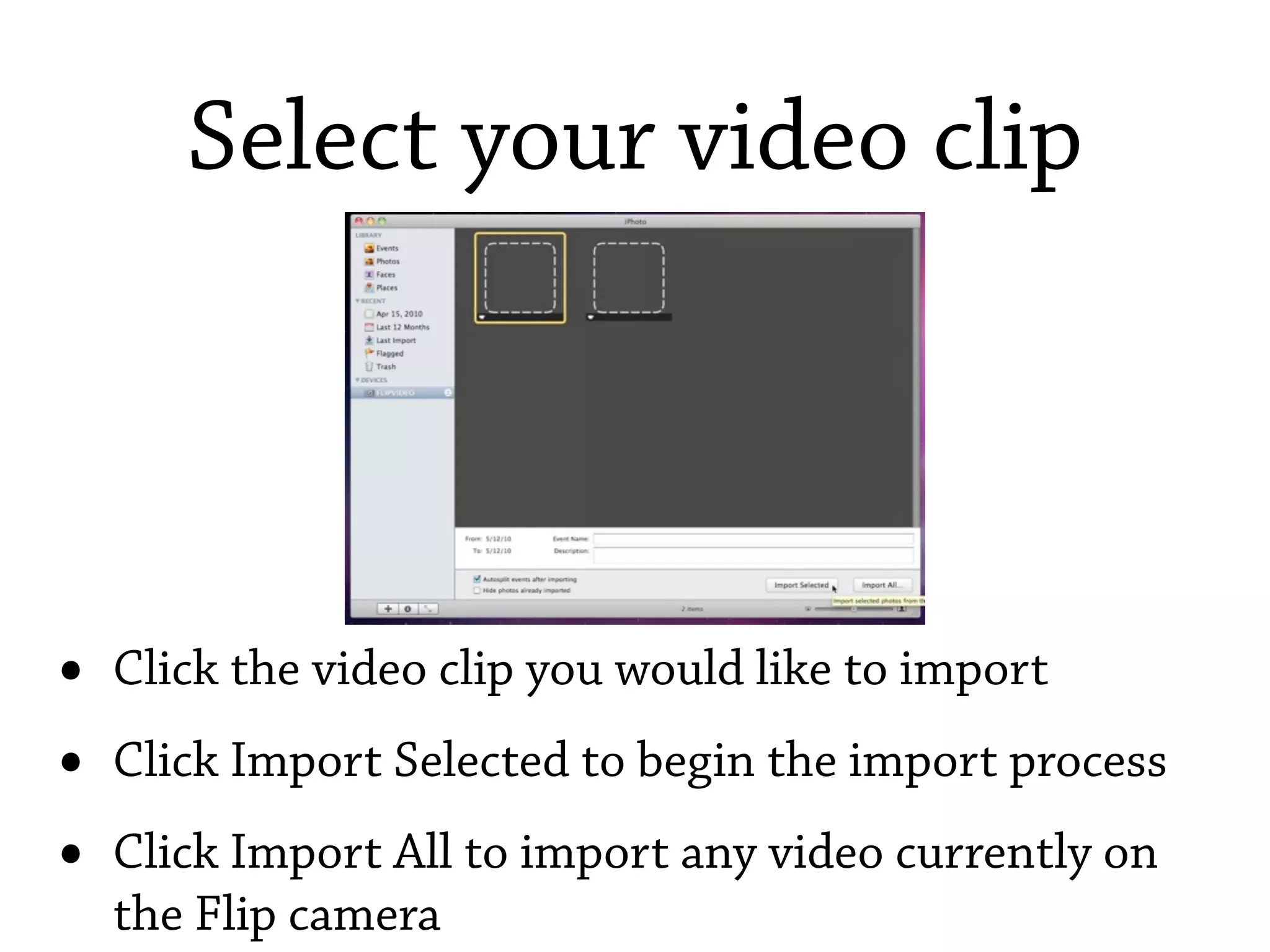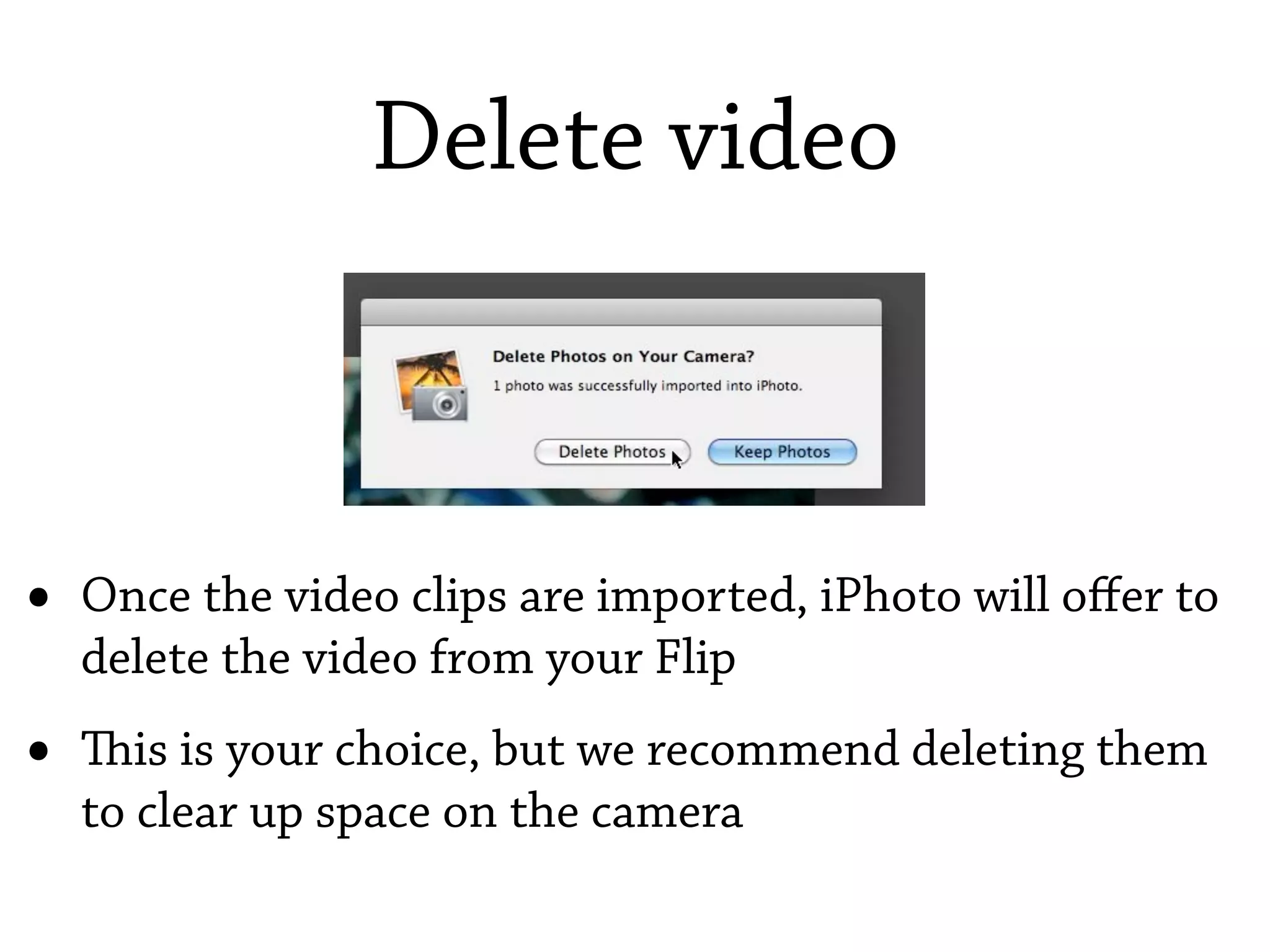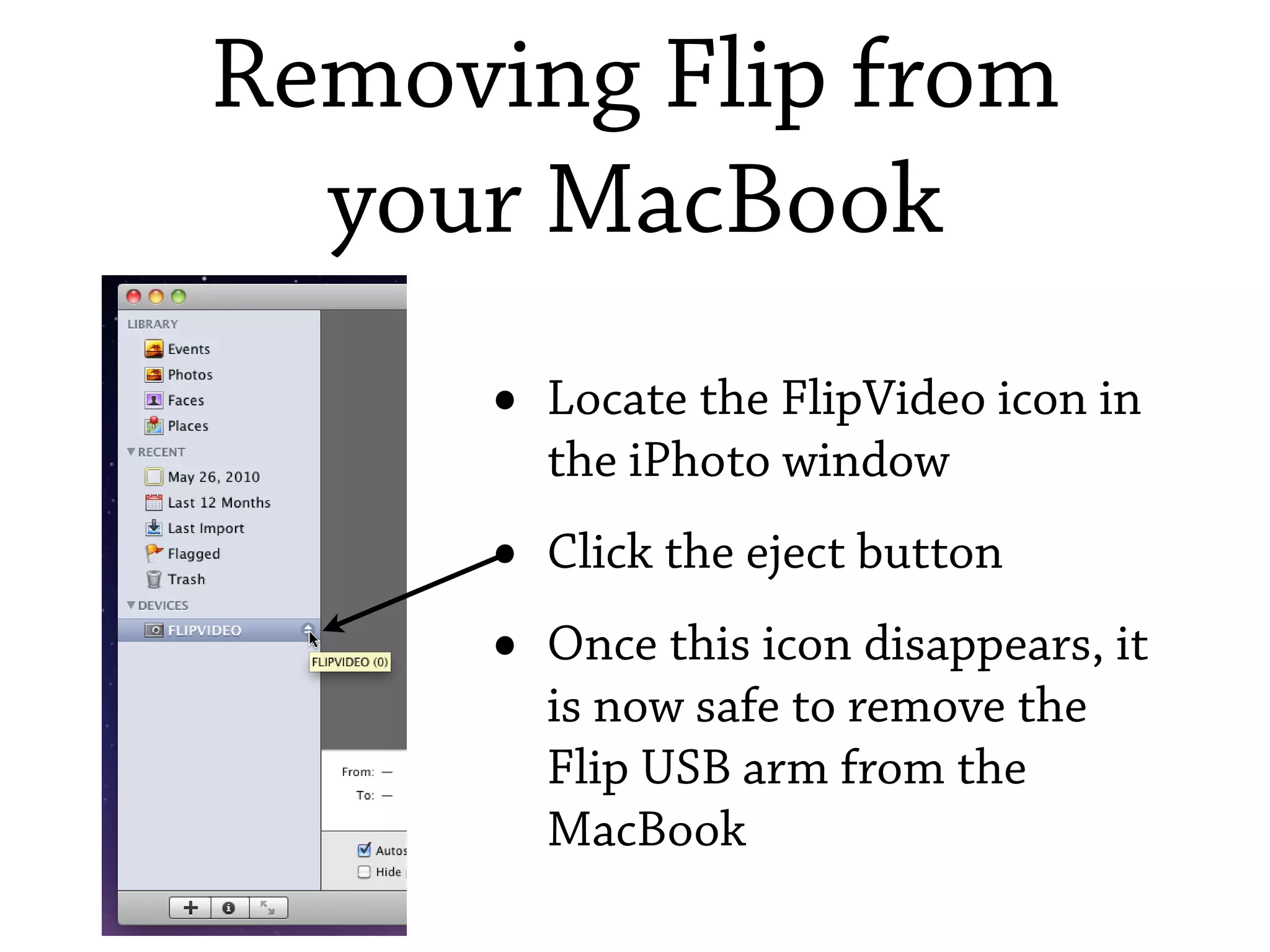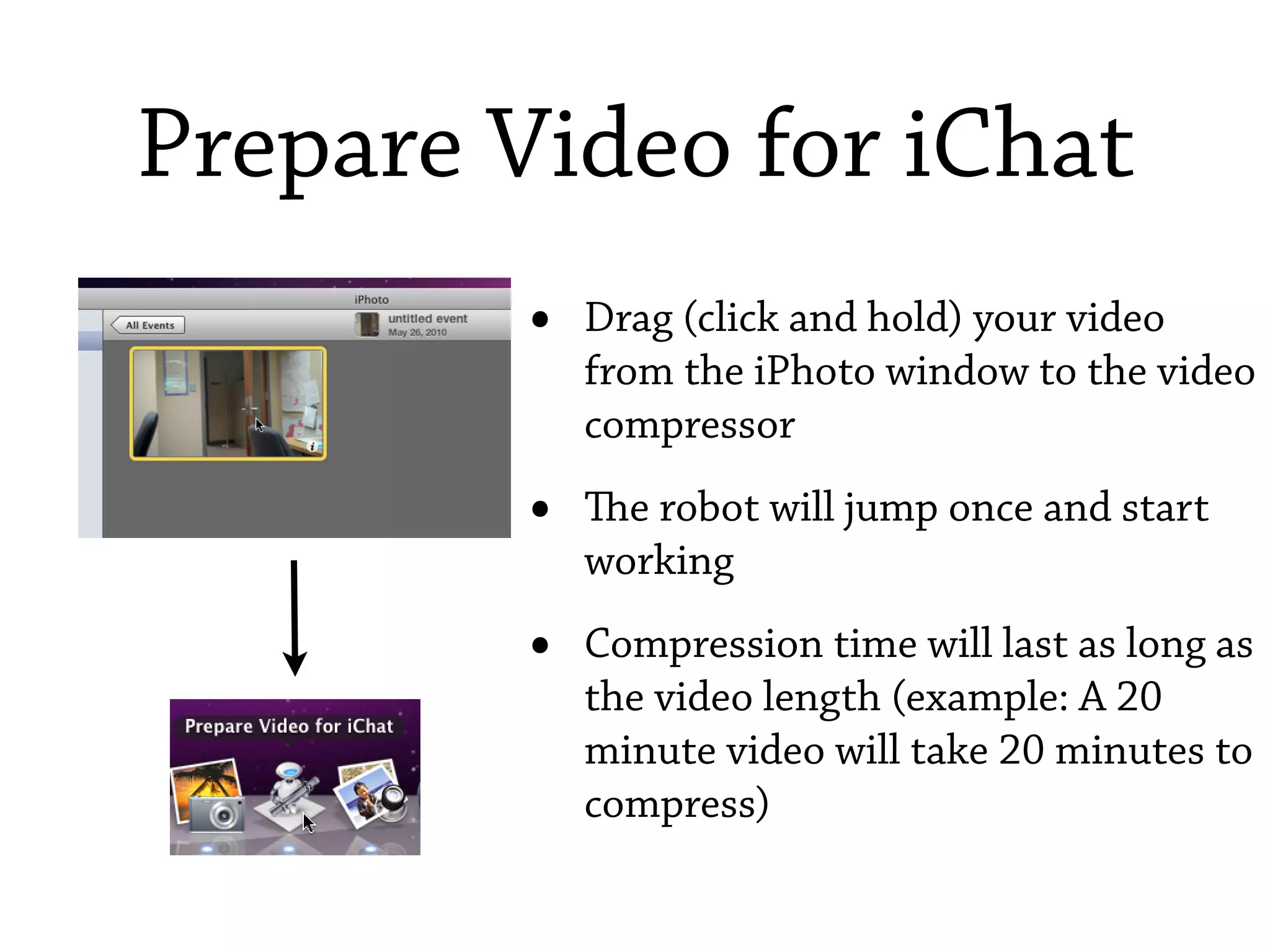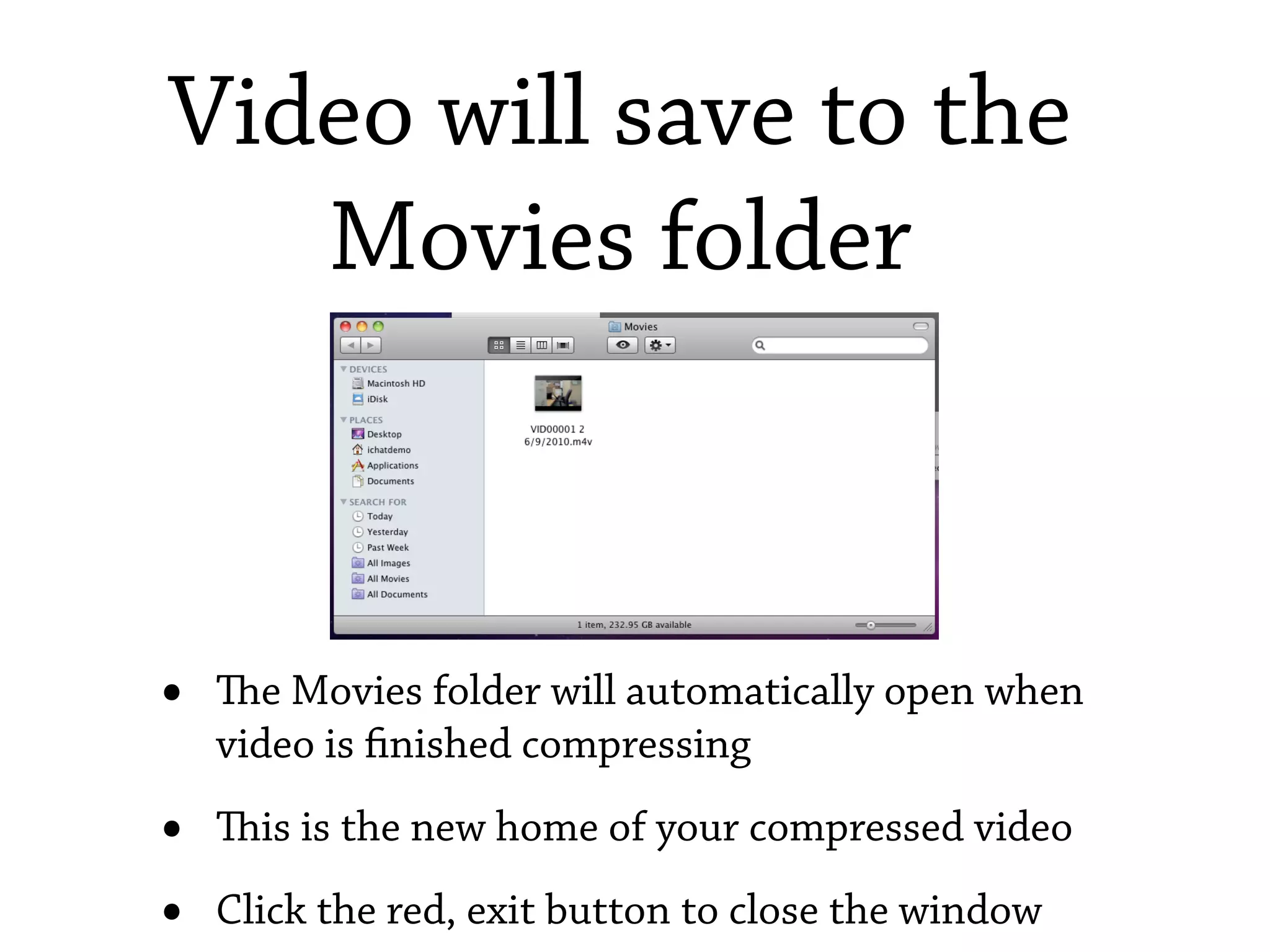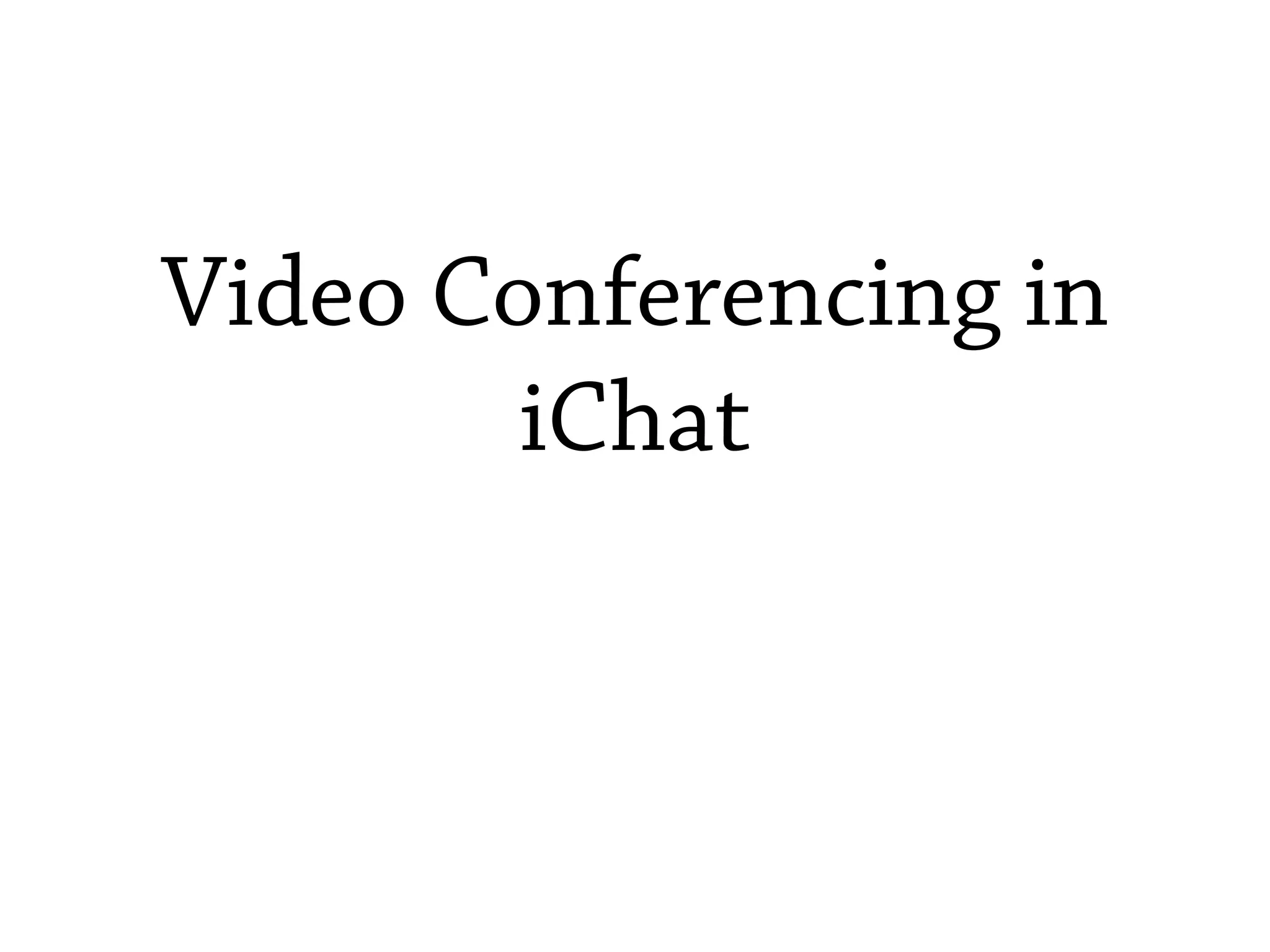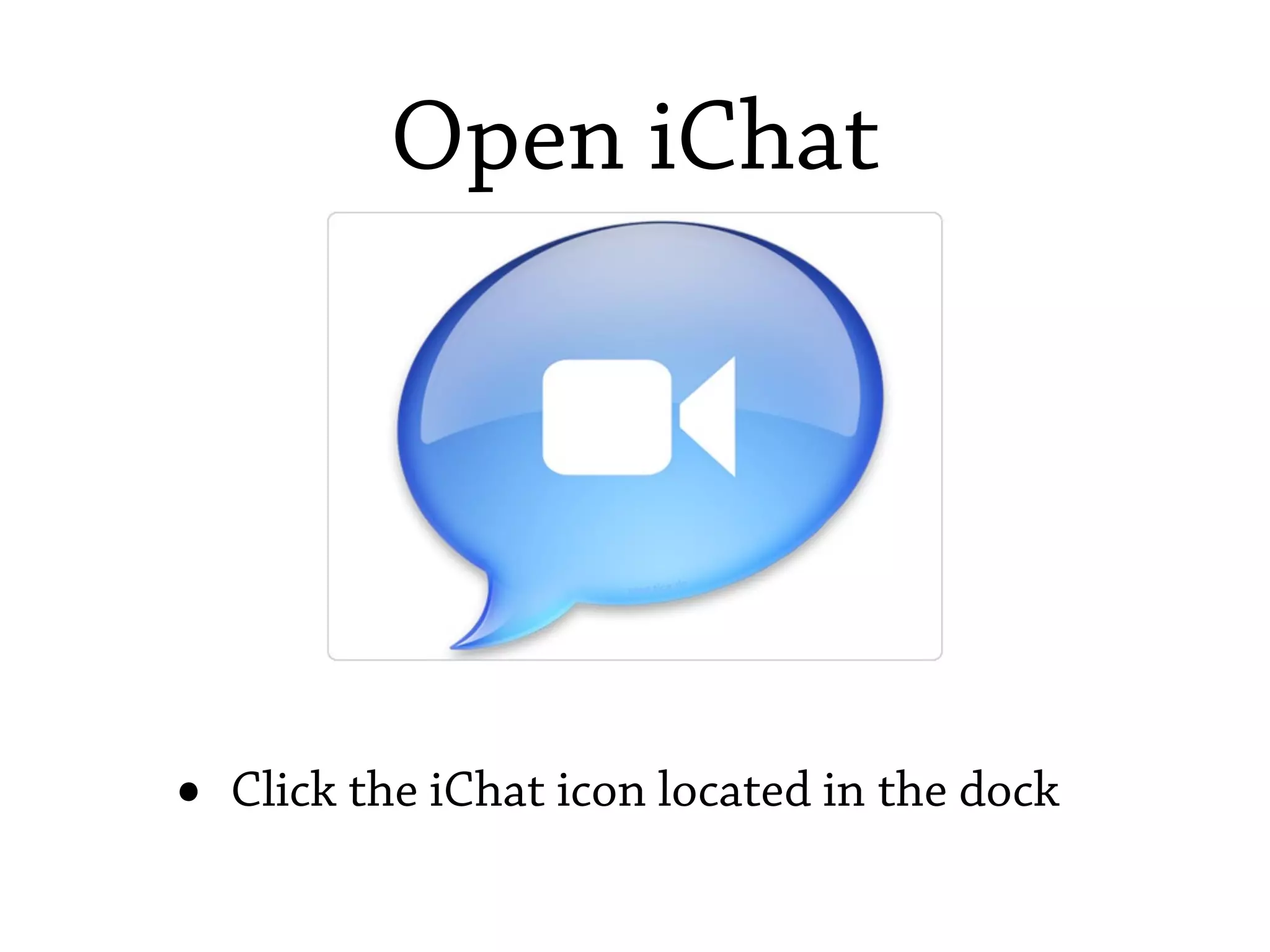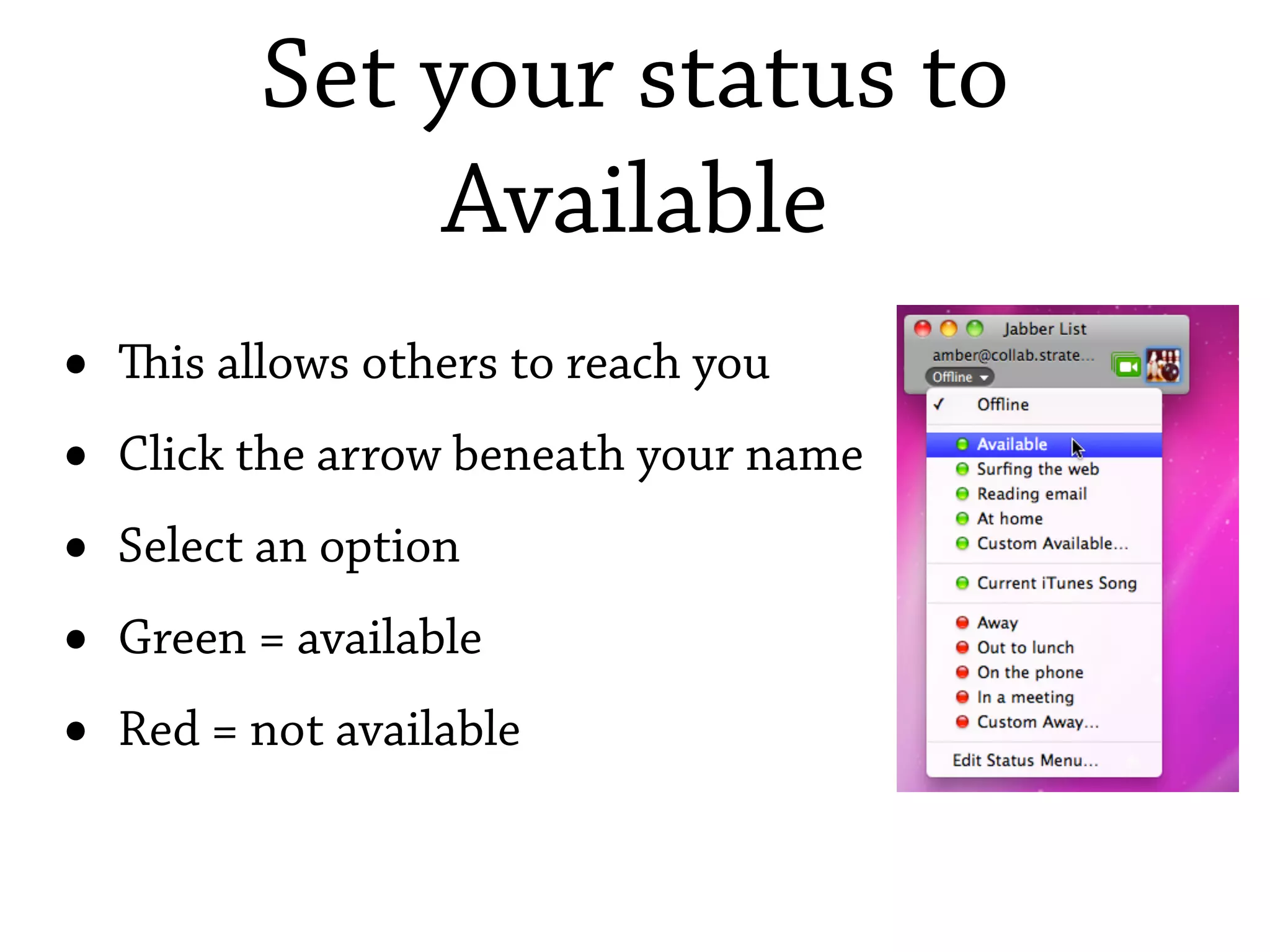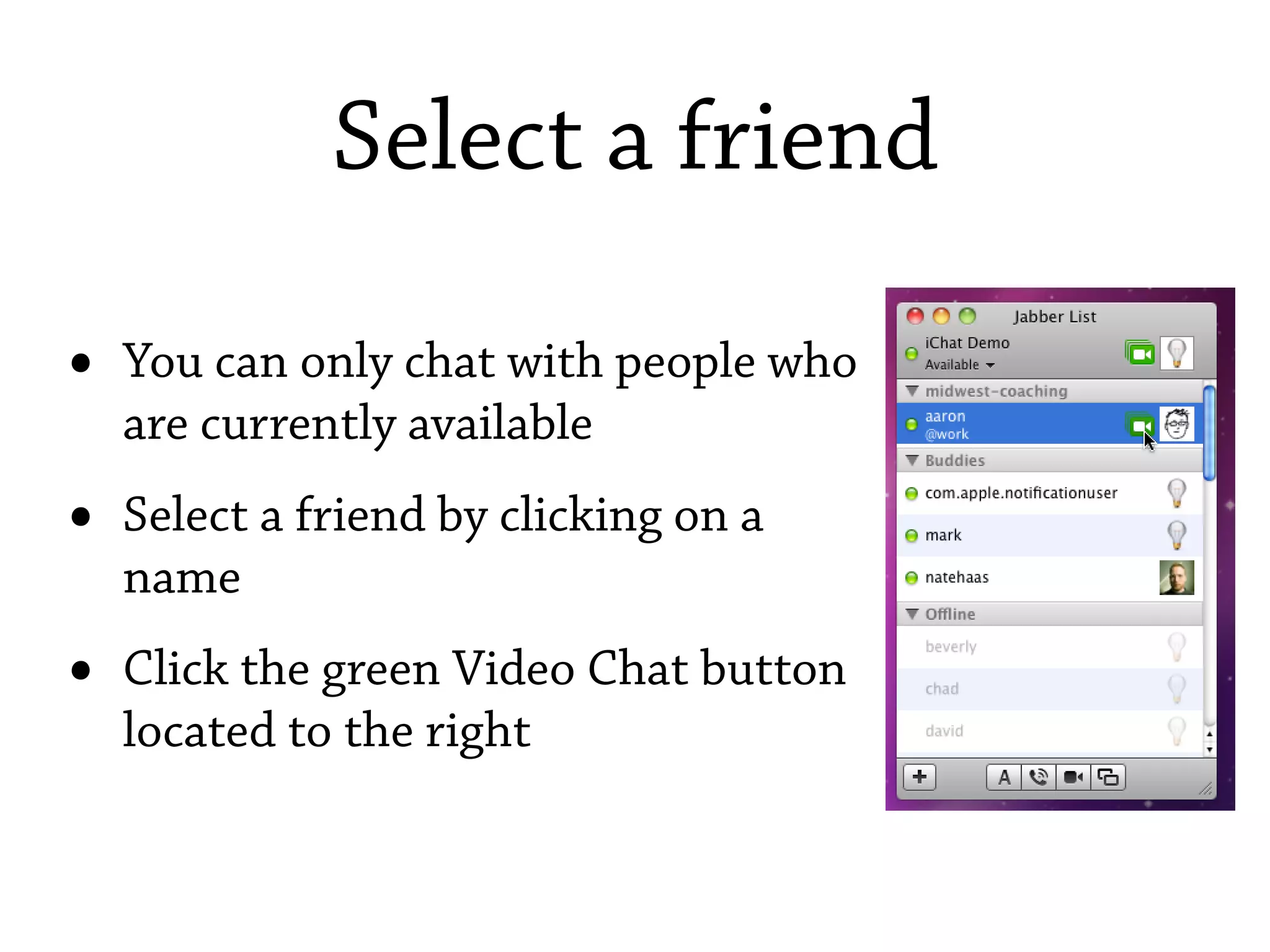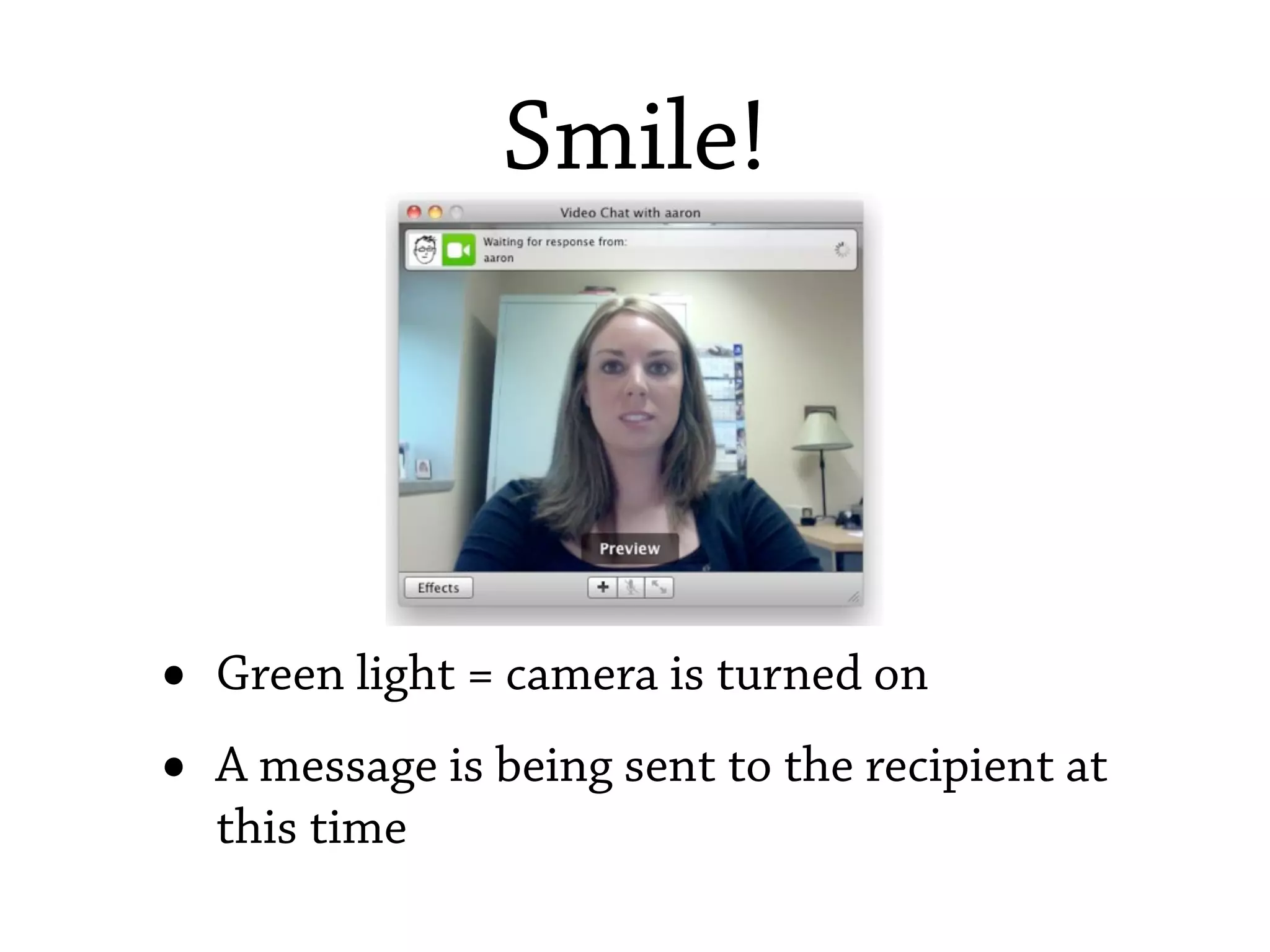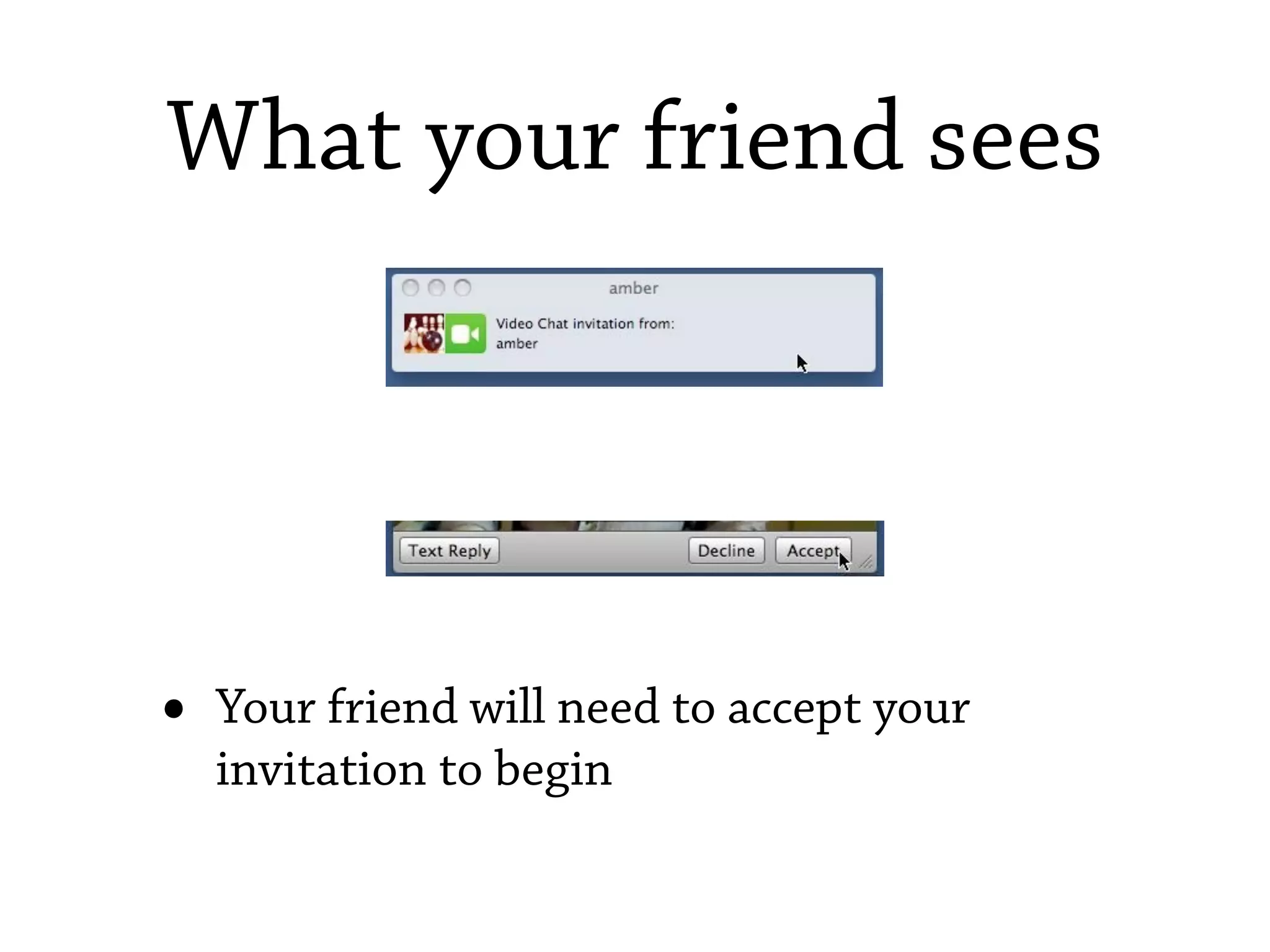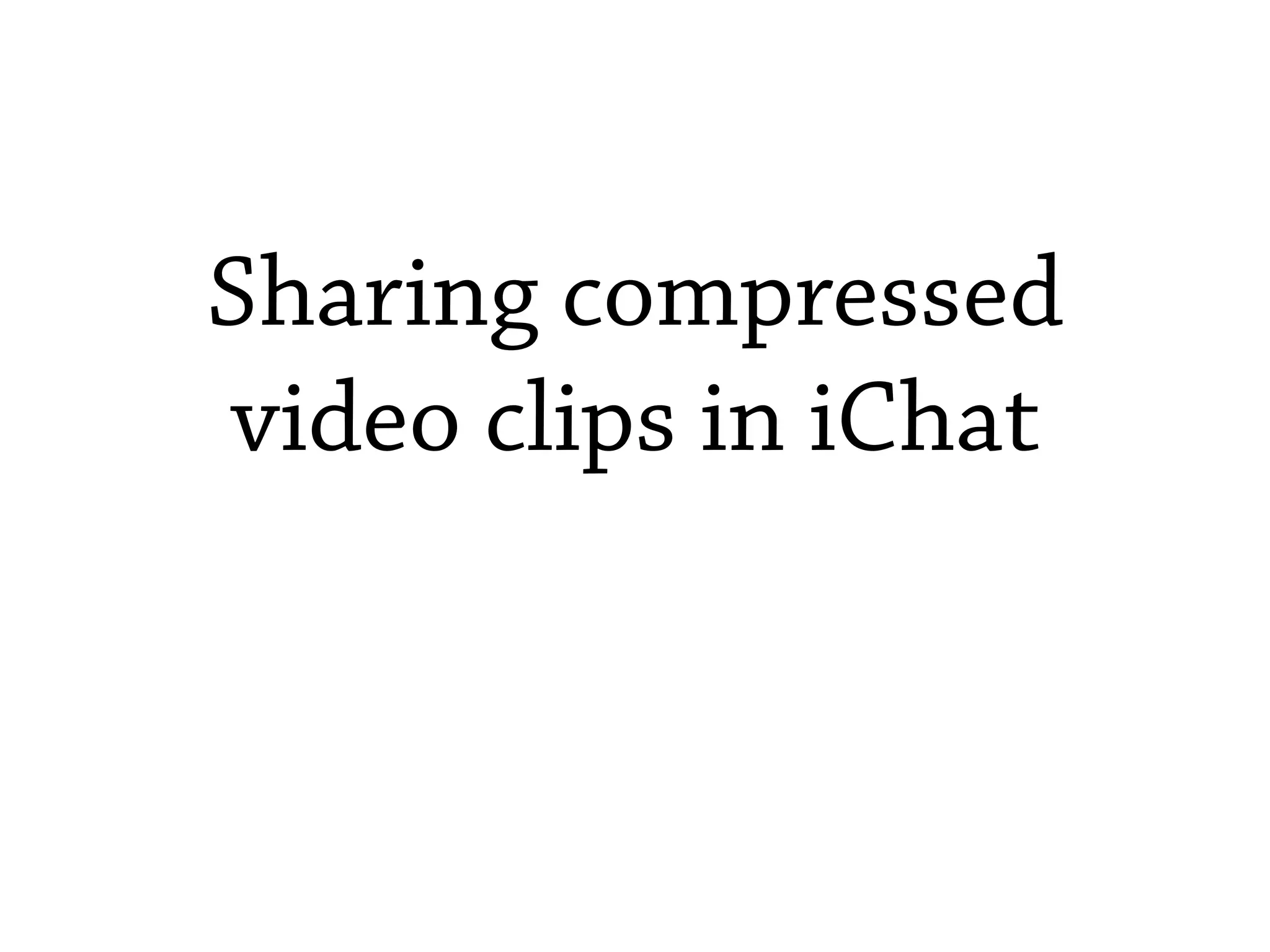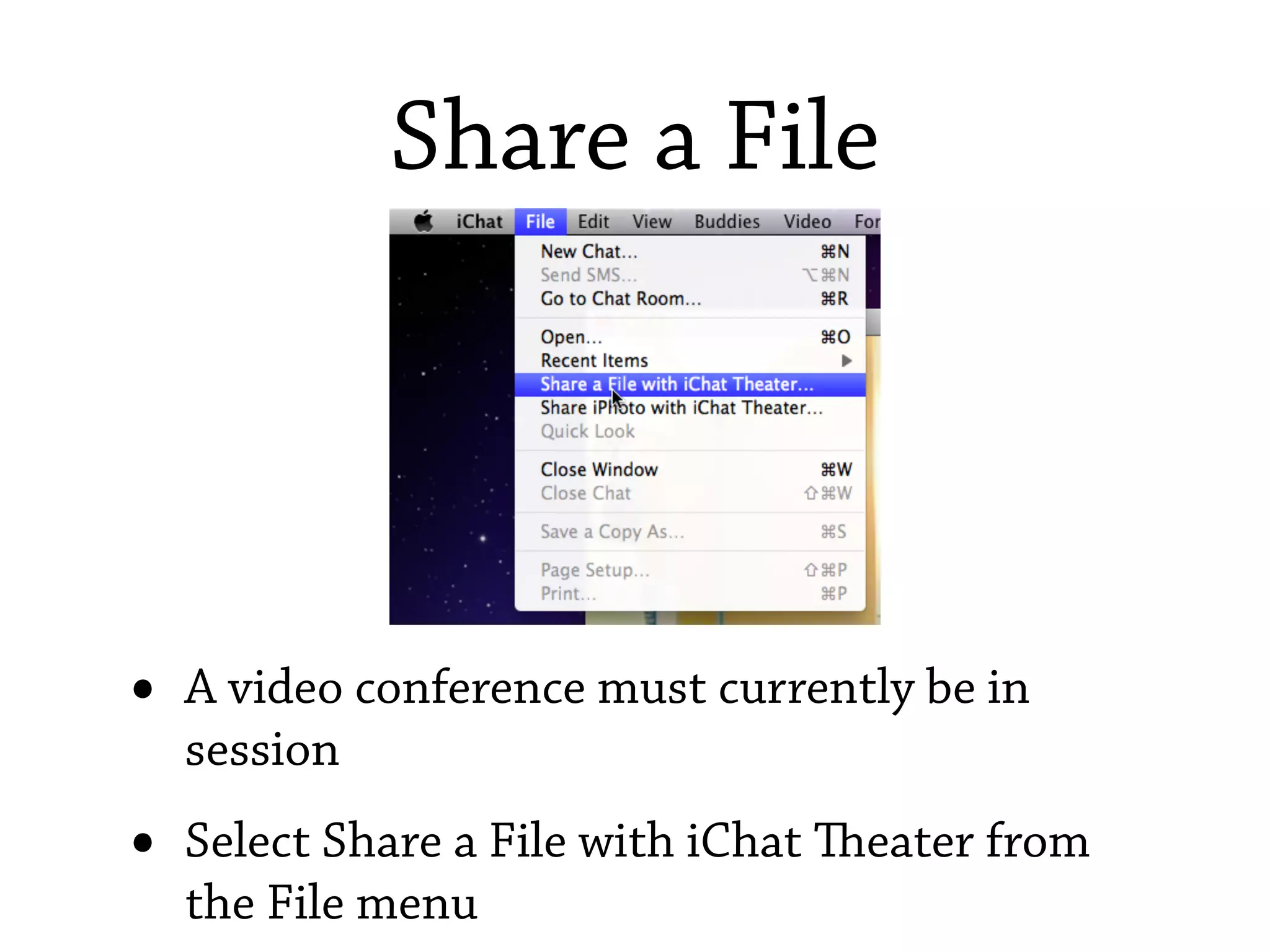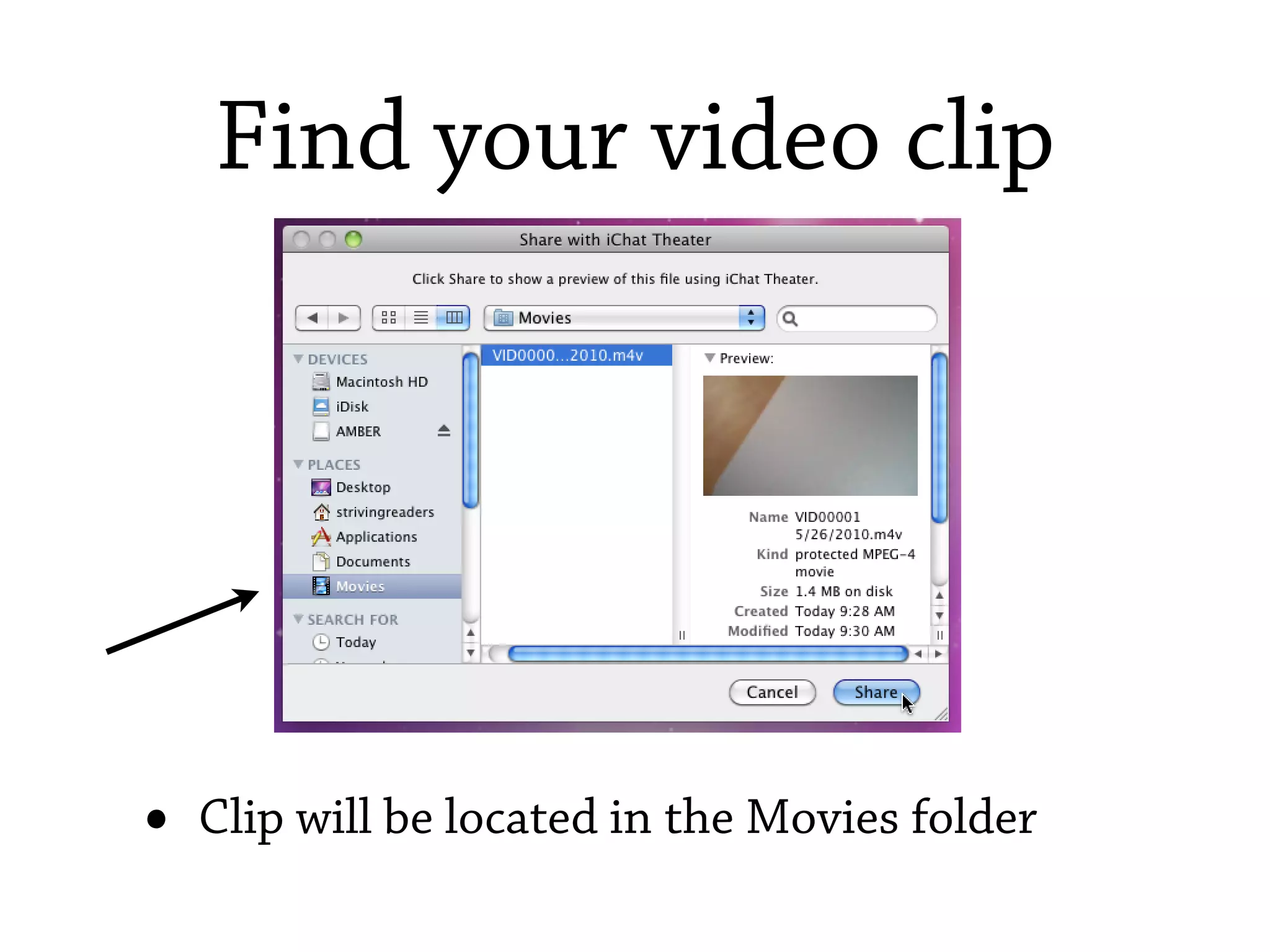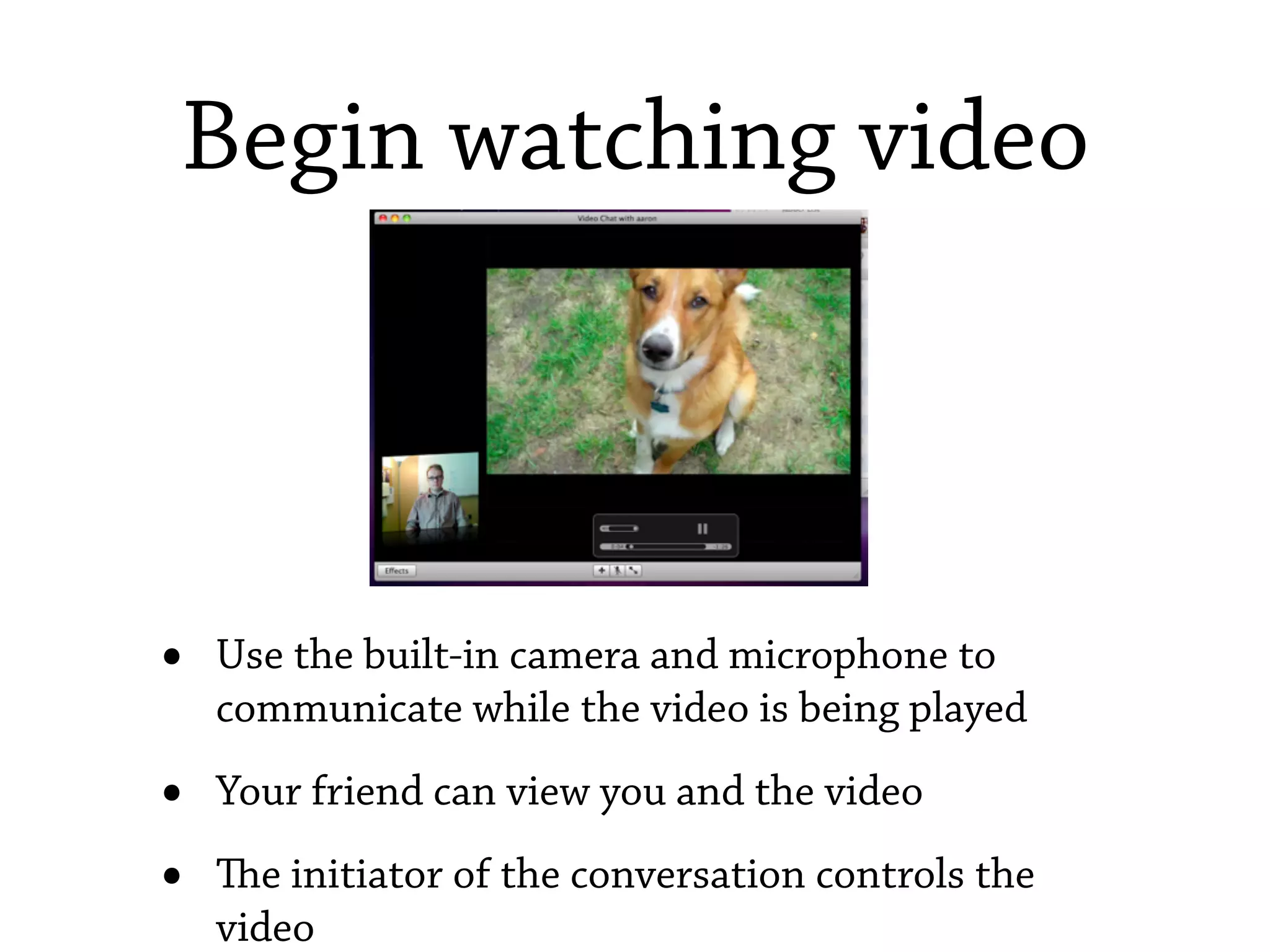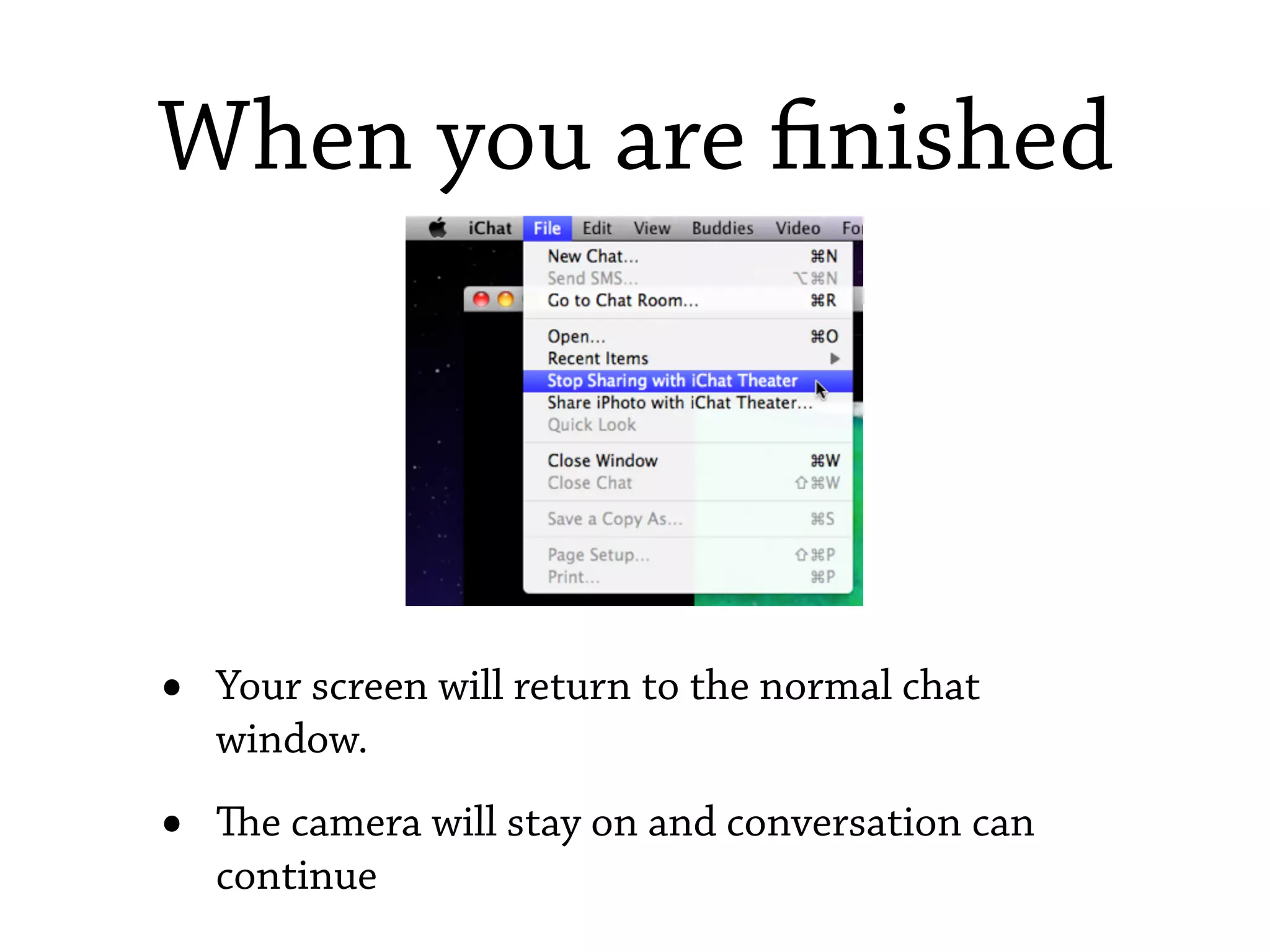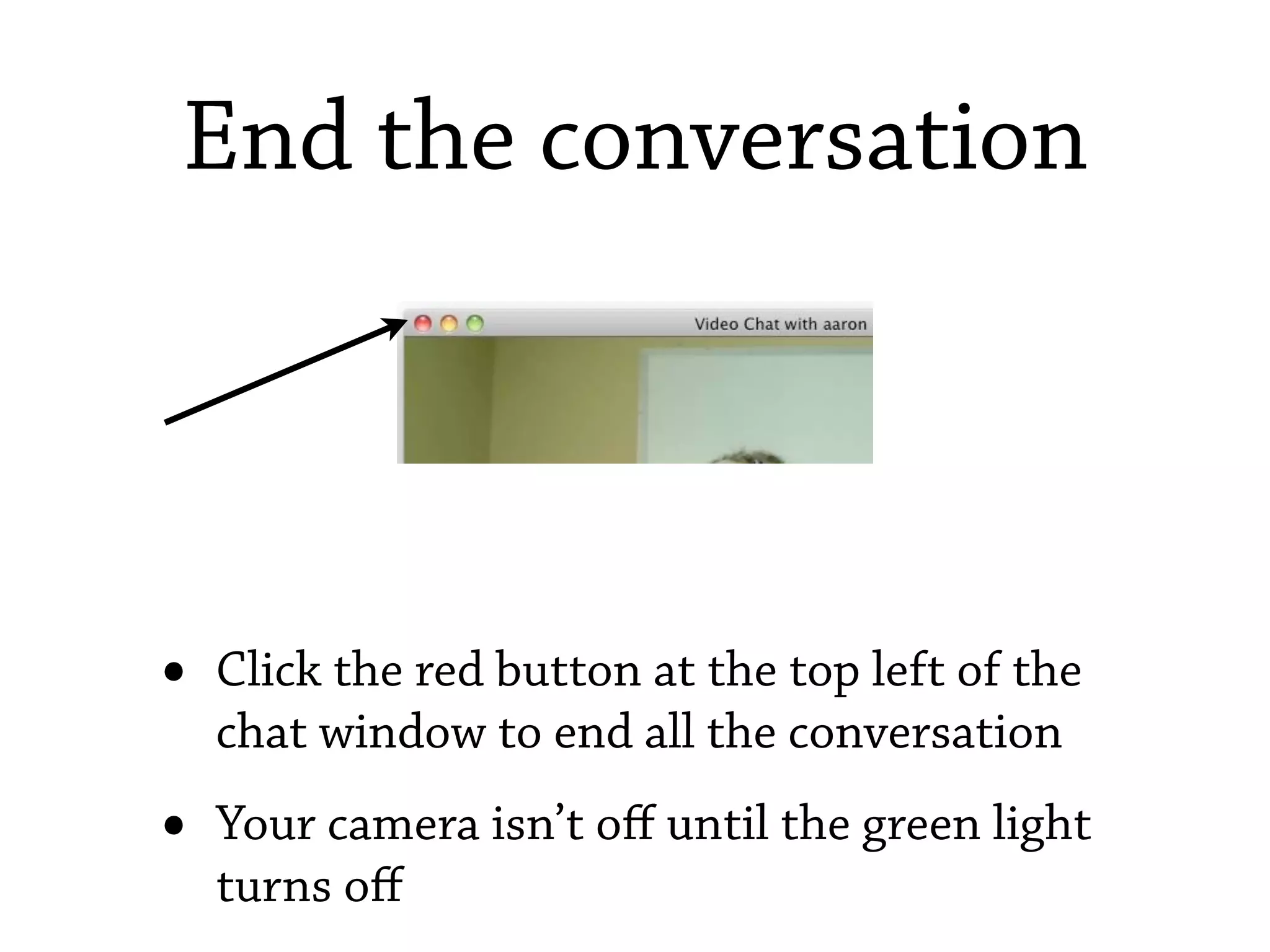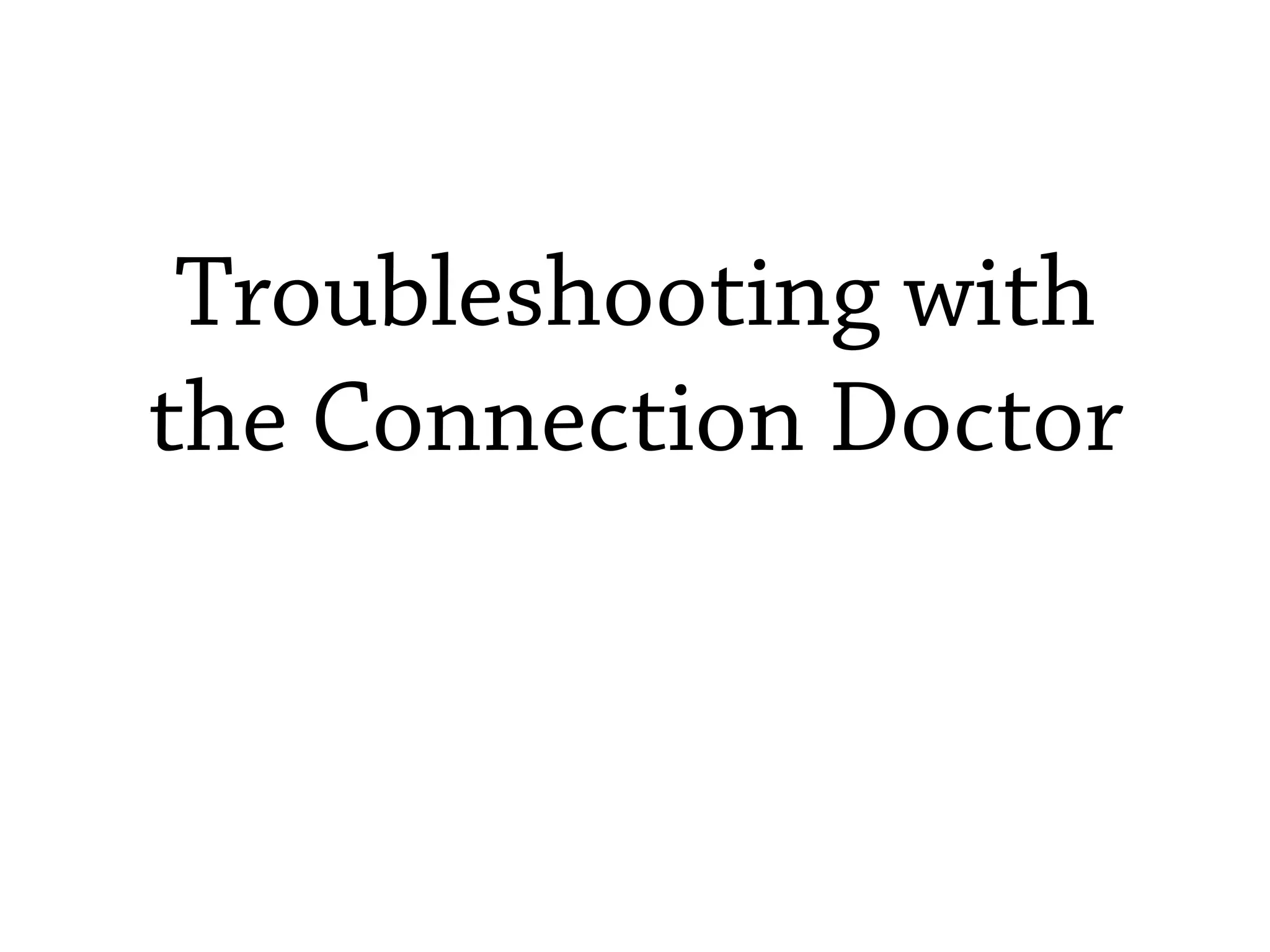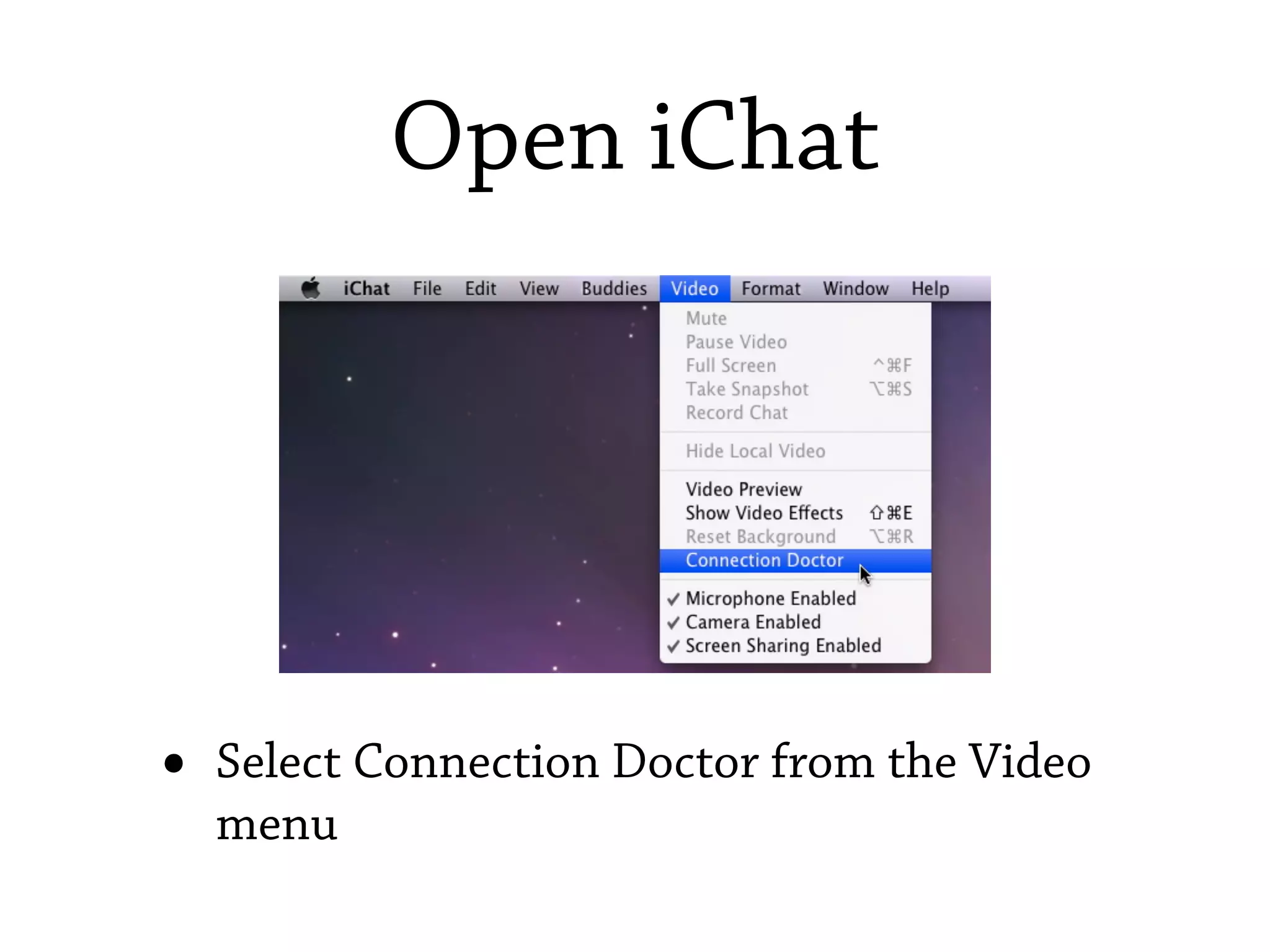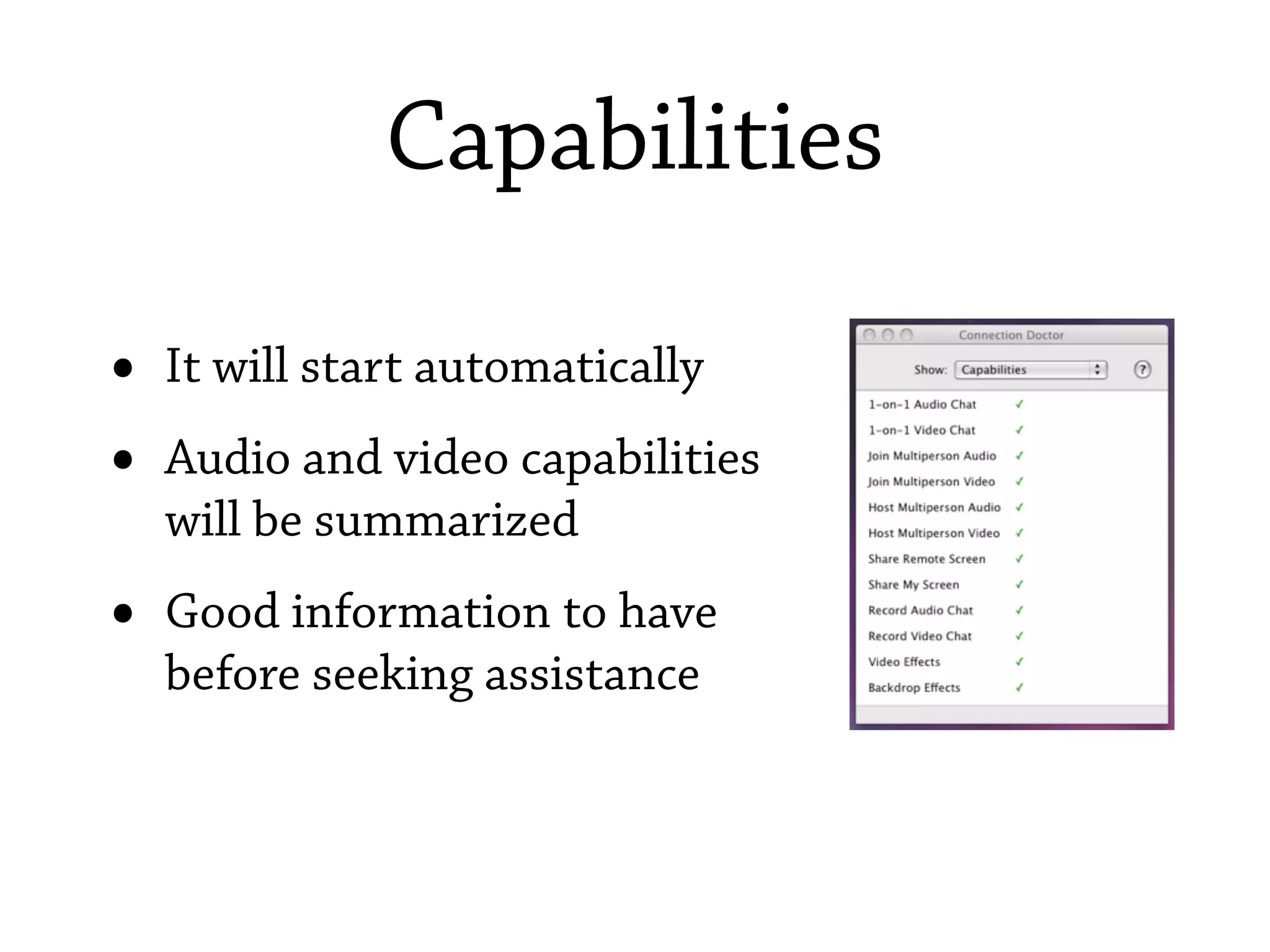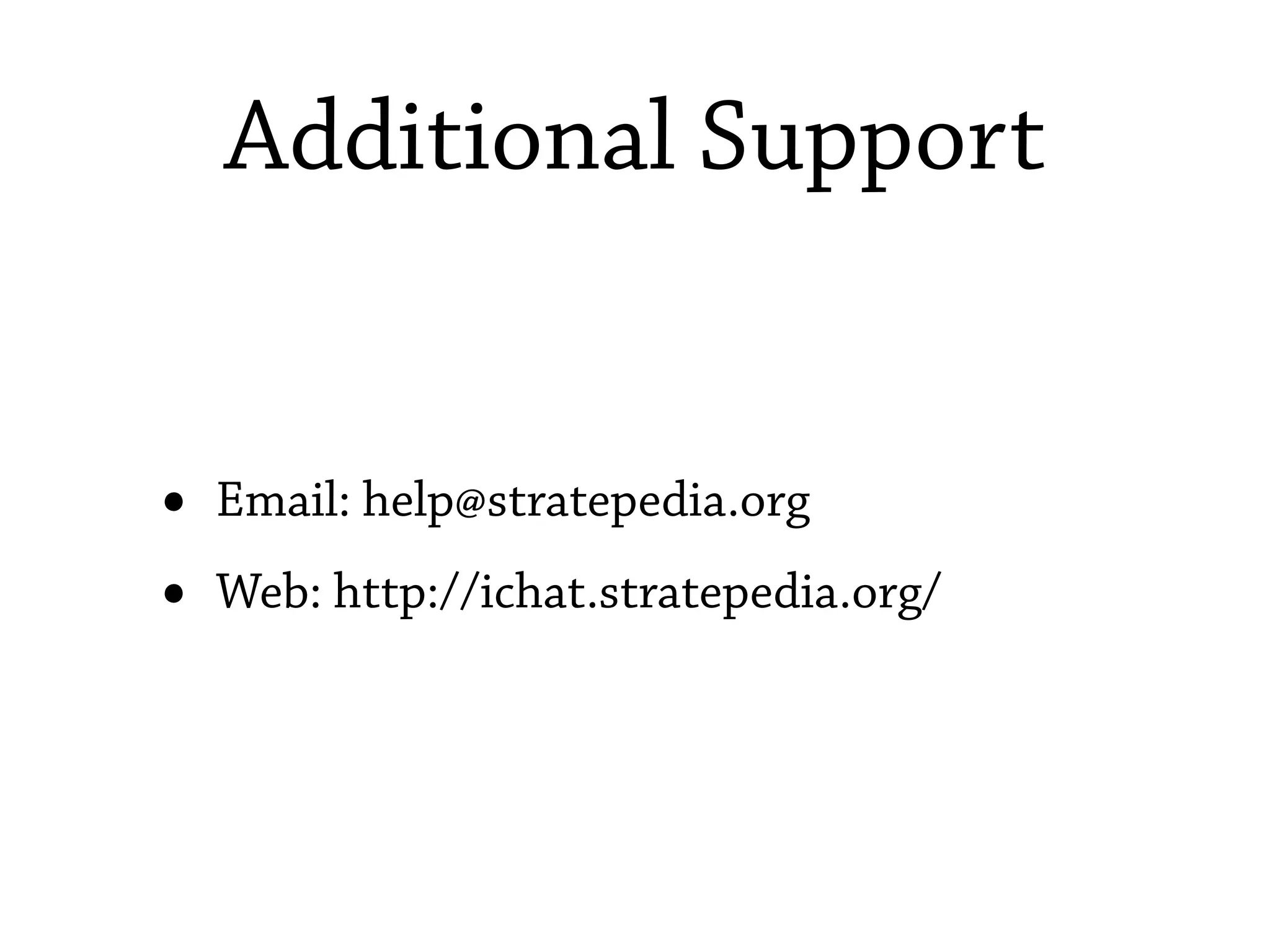The document provides instructions for using a Flip video camera to record short video clips and transfer them to a MacBook laptop using iPhoto. It then describes how to compress the videos using the Video Converter and share them during an iChat video chat. Troubleshooting assistance is available via email or the iChat support website.