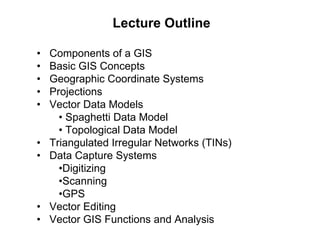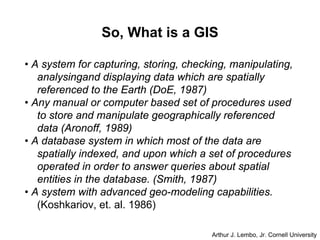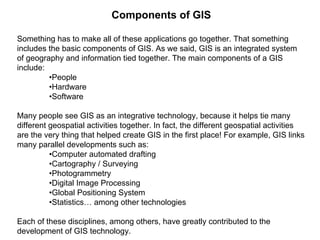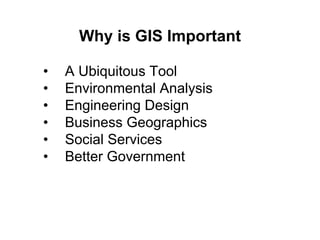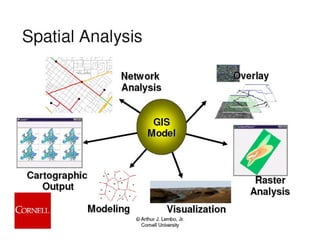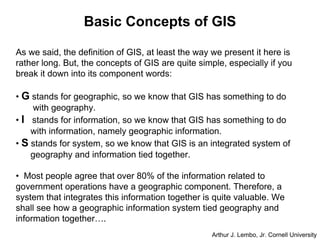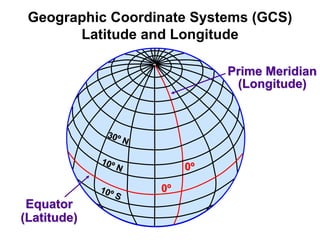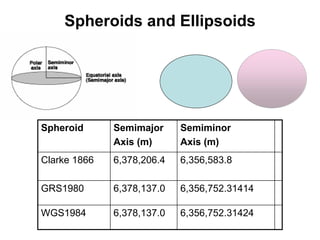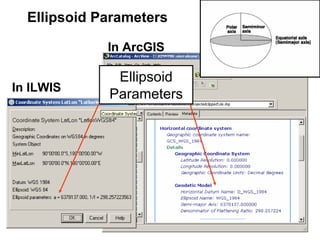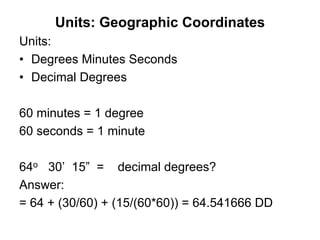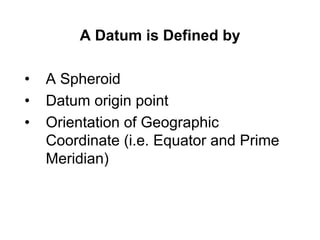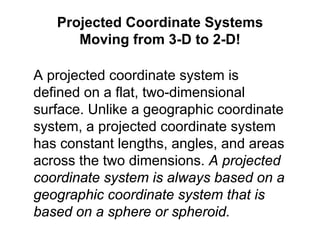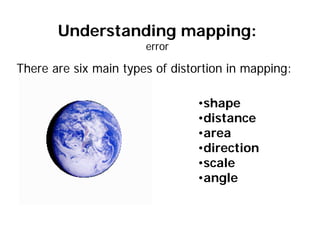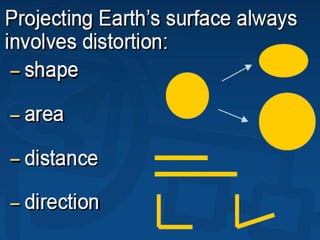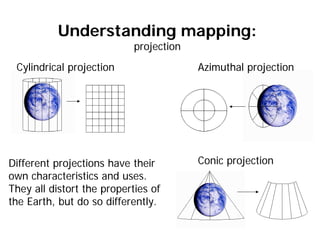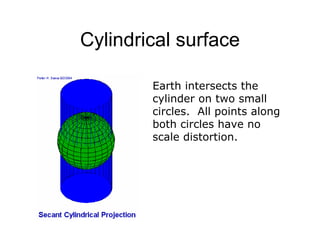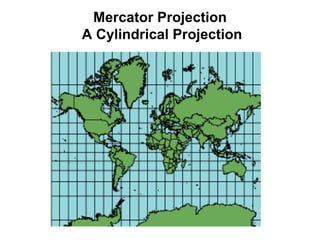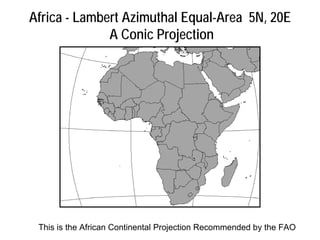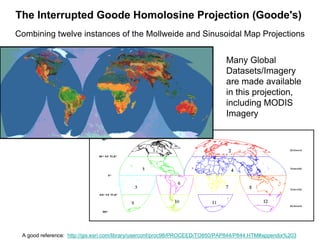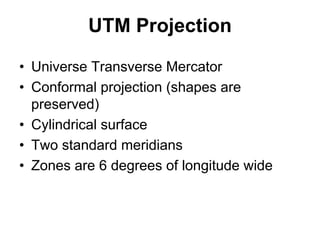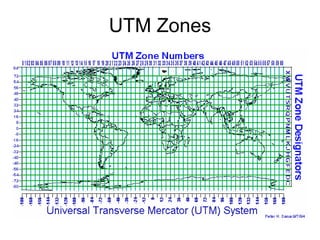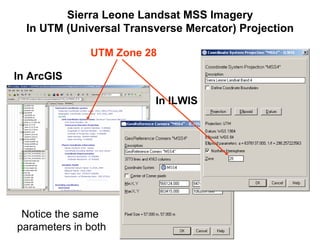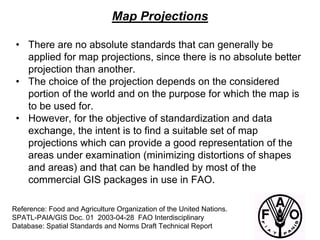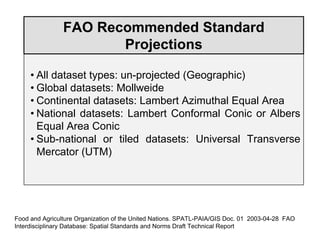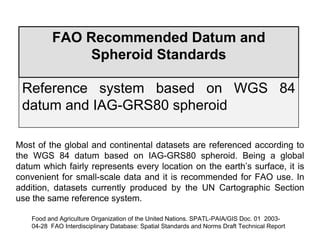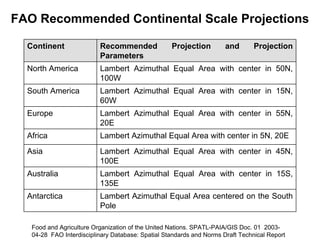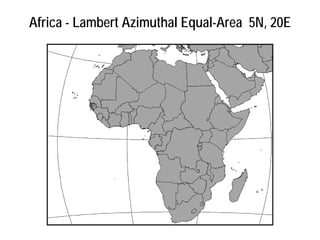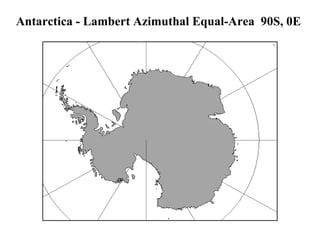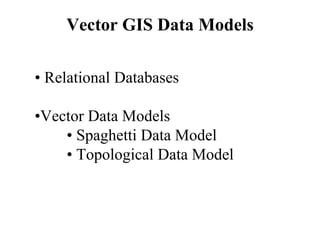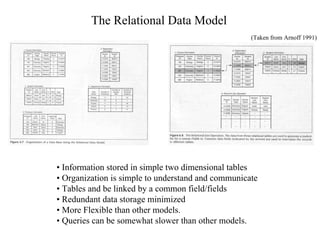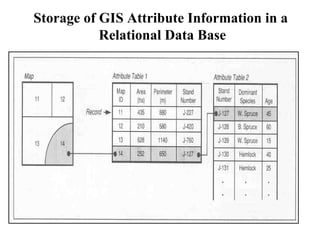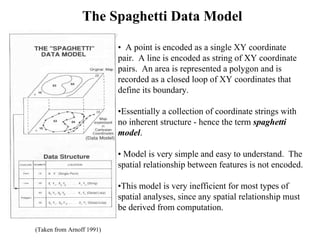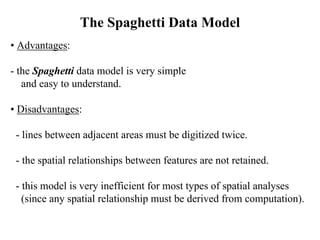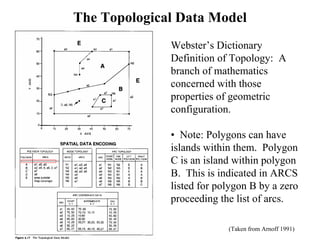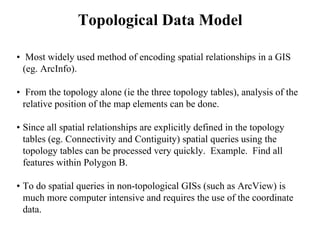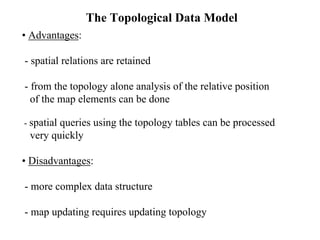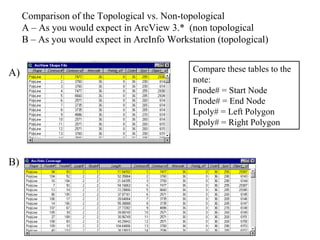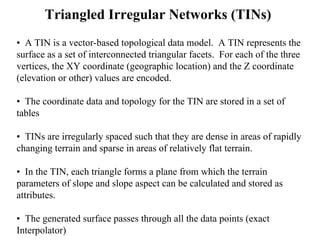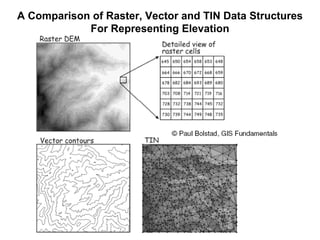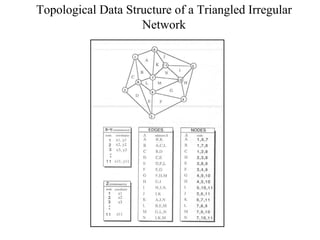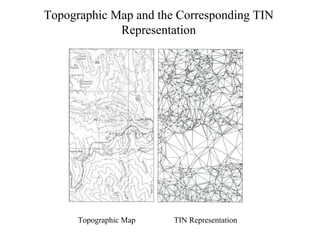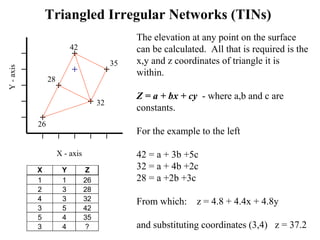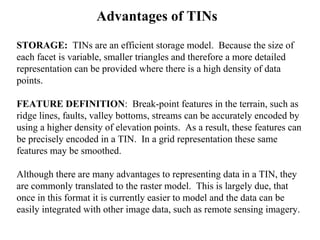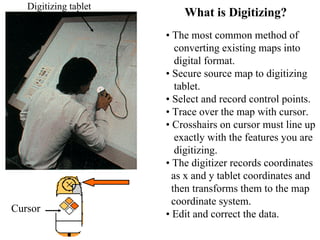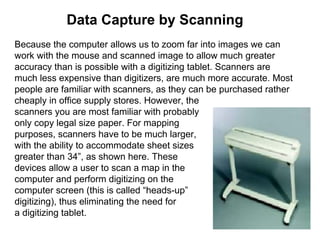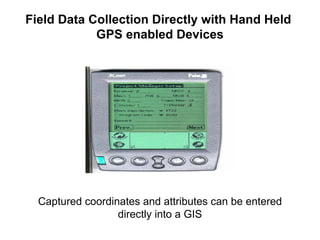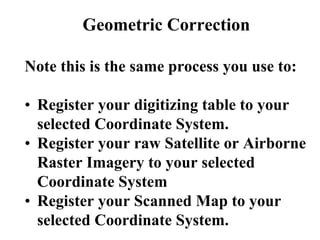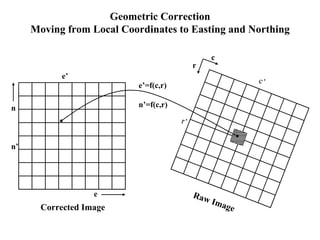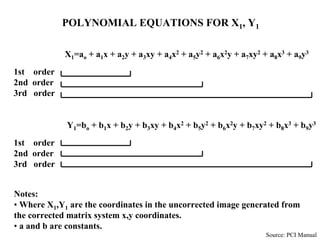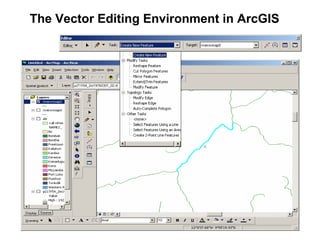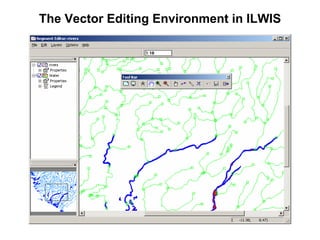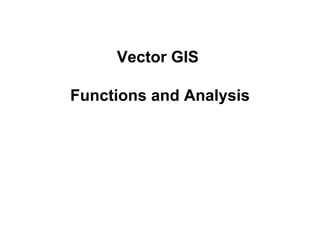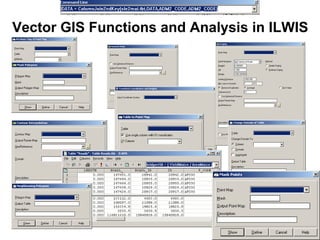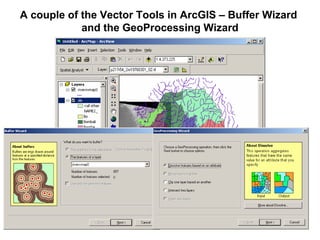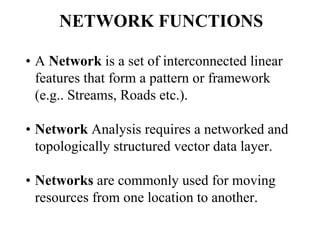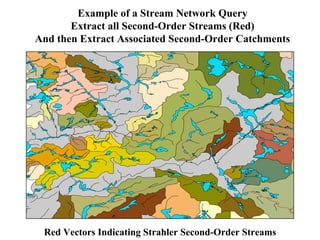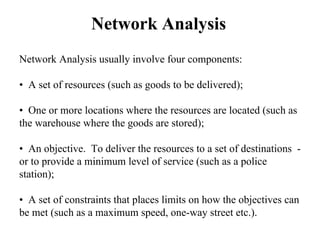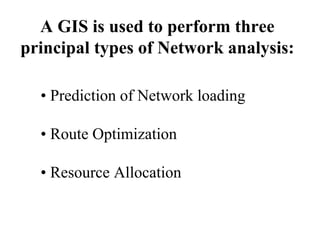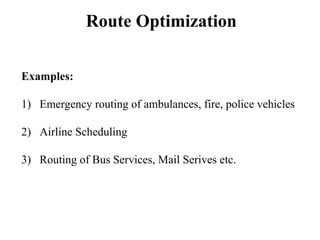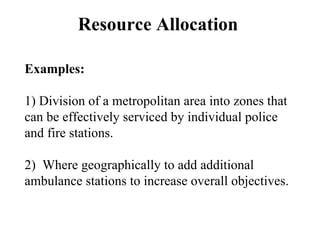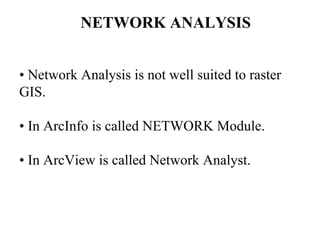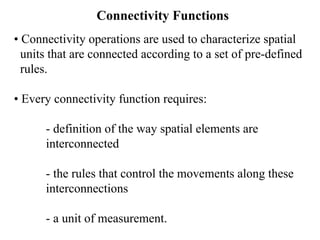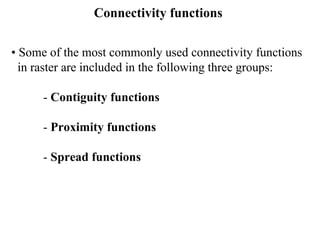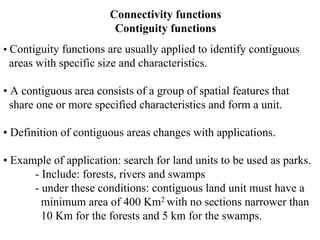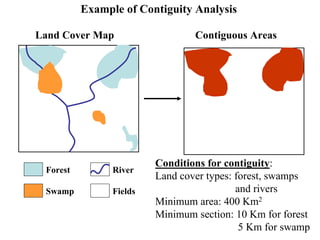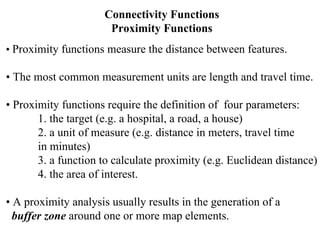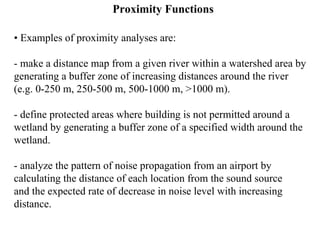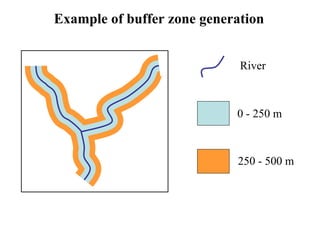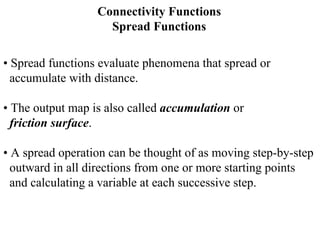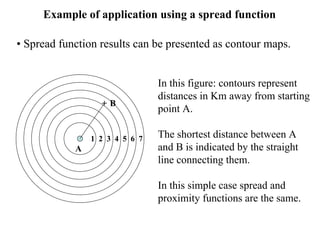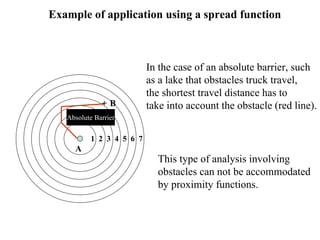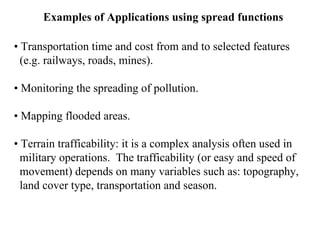This document provides an overview of a GIS lecture on vector geographic information systems. It discusses key concepts in GIS including components of a GIS, geographic coordinate systems, map projections, vector data models like the spaghetti and topological models, and data capture methods. Recommendations are also made for standard projections and reference systems used by the Food and Agriculture Organization.