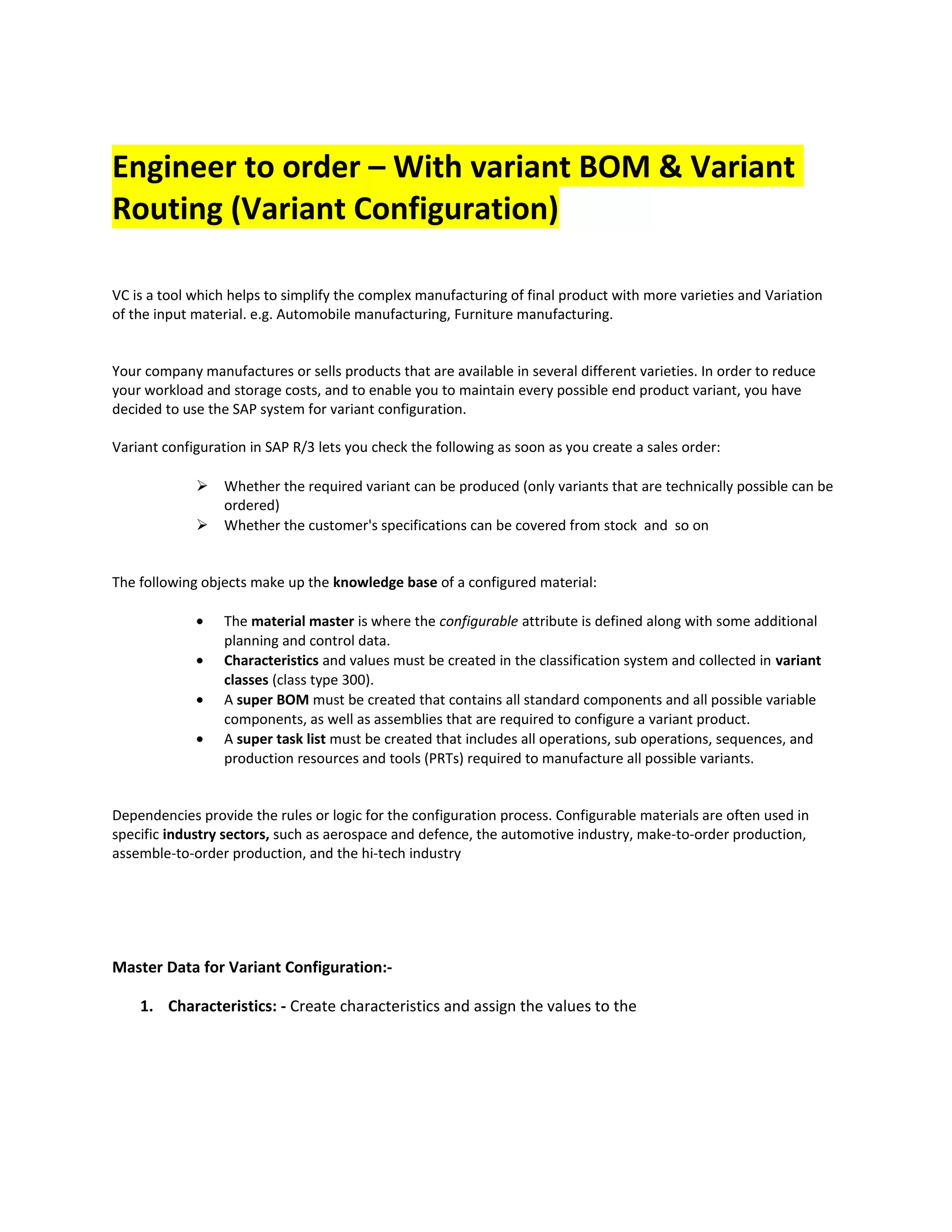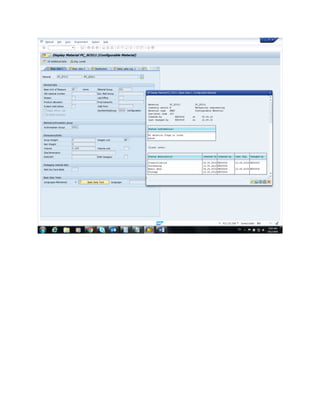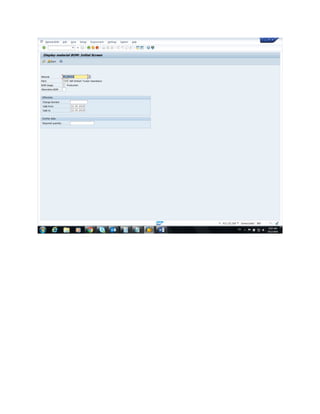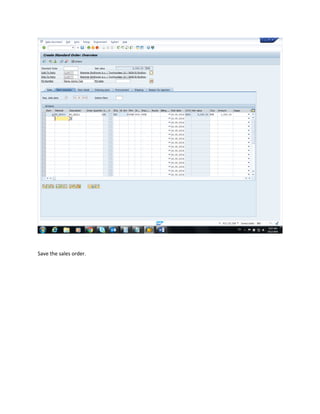Variant configuration in SAP allows companies to simplify manufacturing of products with many variations by defining configurable attributes, characteristics, and rules to dynamically generate bills of materials and routings based on customer specifications. Master data like characteristics, classes, configurable materials, super bills of materials, and super routings provide the configuration knowledge base. Sales orders then prompt for characteristic values, applying the configuration rules to select the appropriate components and operations for manufacturing the variant.