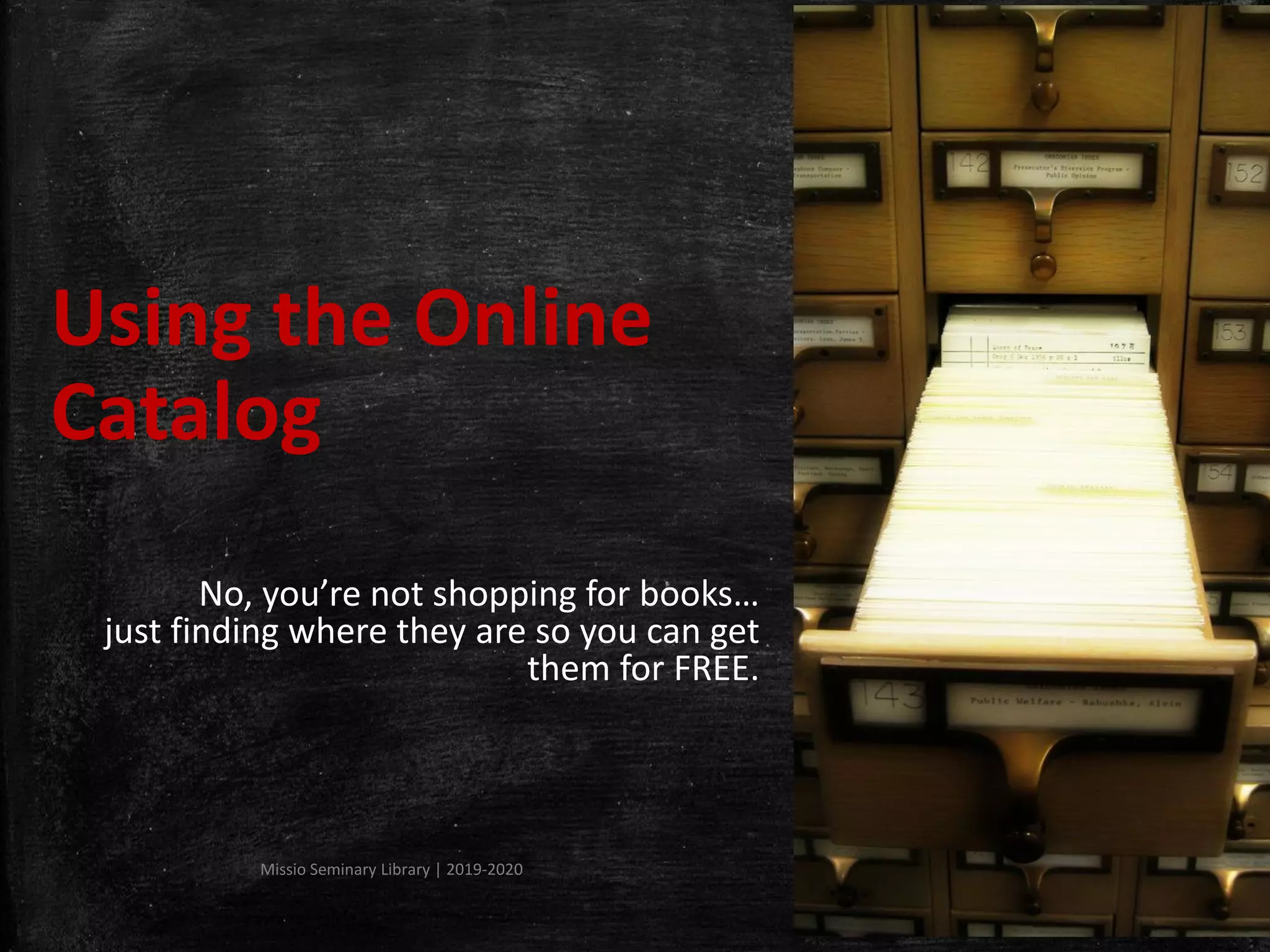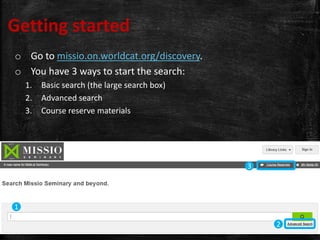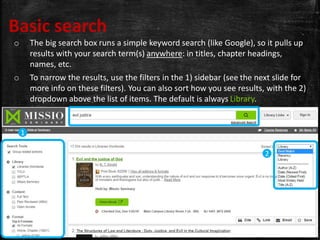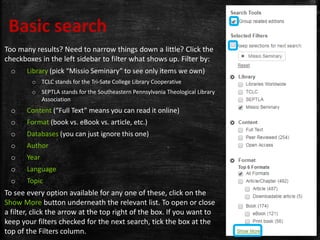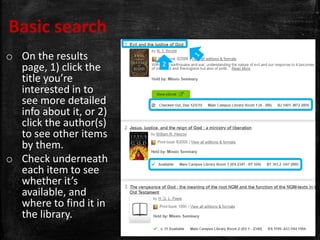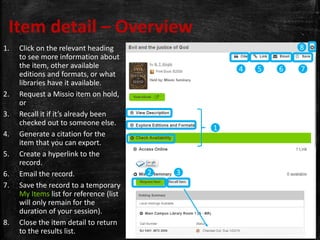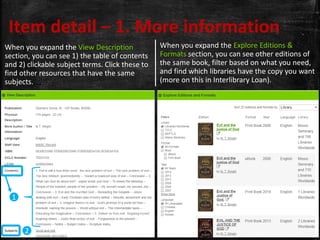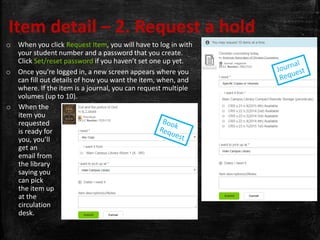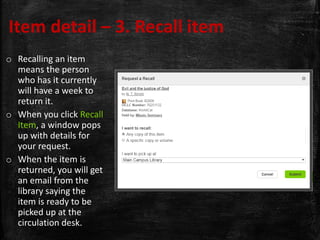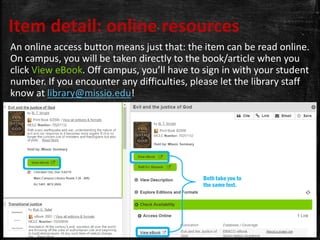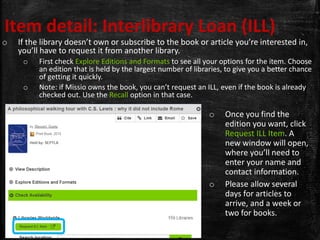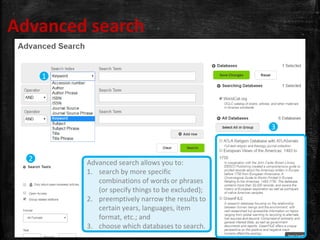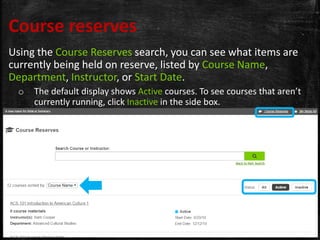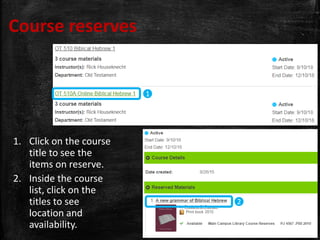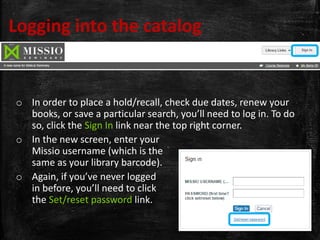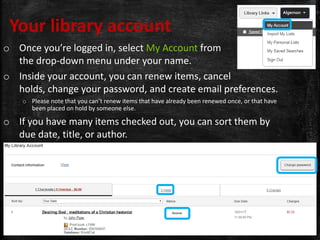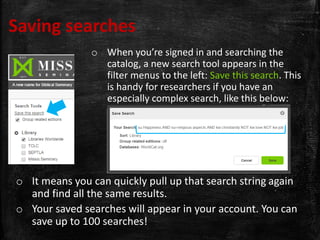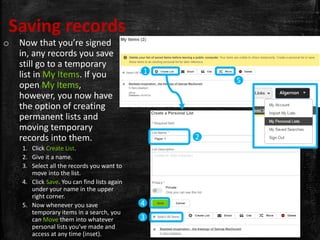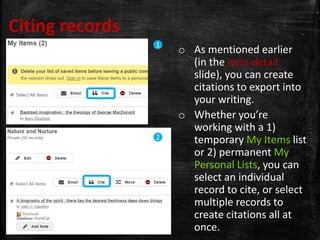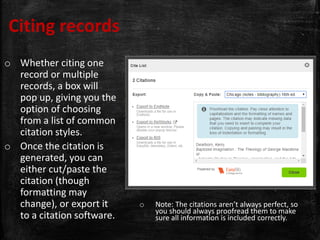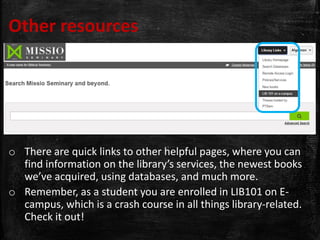The document provides instructions for using the Missio Seminary Library online catalog to search for and access resources, including how to perform basic and advanced searches, find course reserves, view item details, place holds, save searches and records, cite sources, and get help from the library staff. It outlines the various search and filtering options available and steps for accessing full text online or requesting items through interlibrary loan when not available digitally or in the local collection.