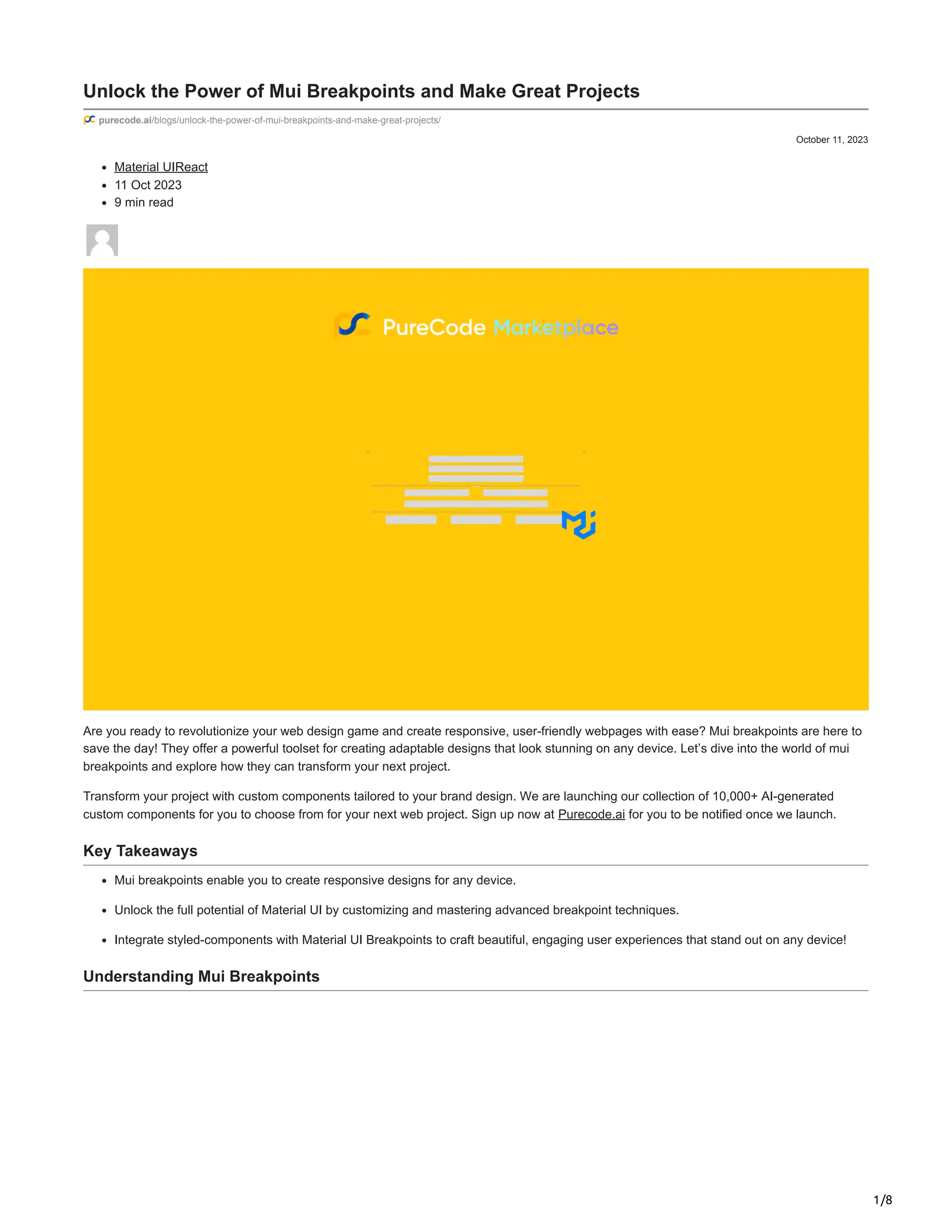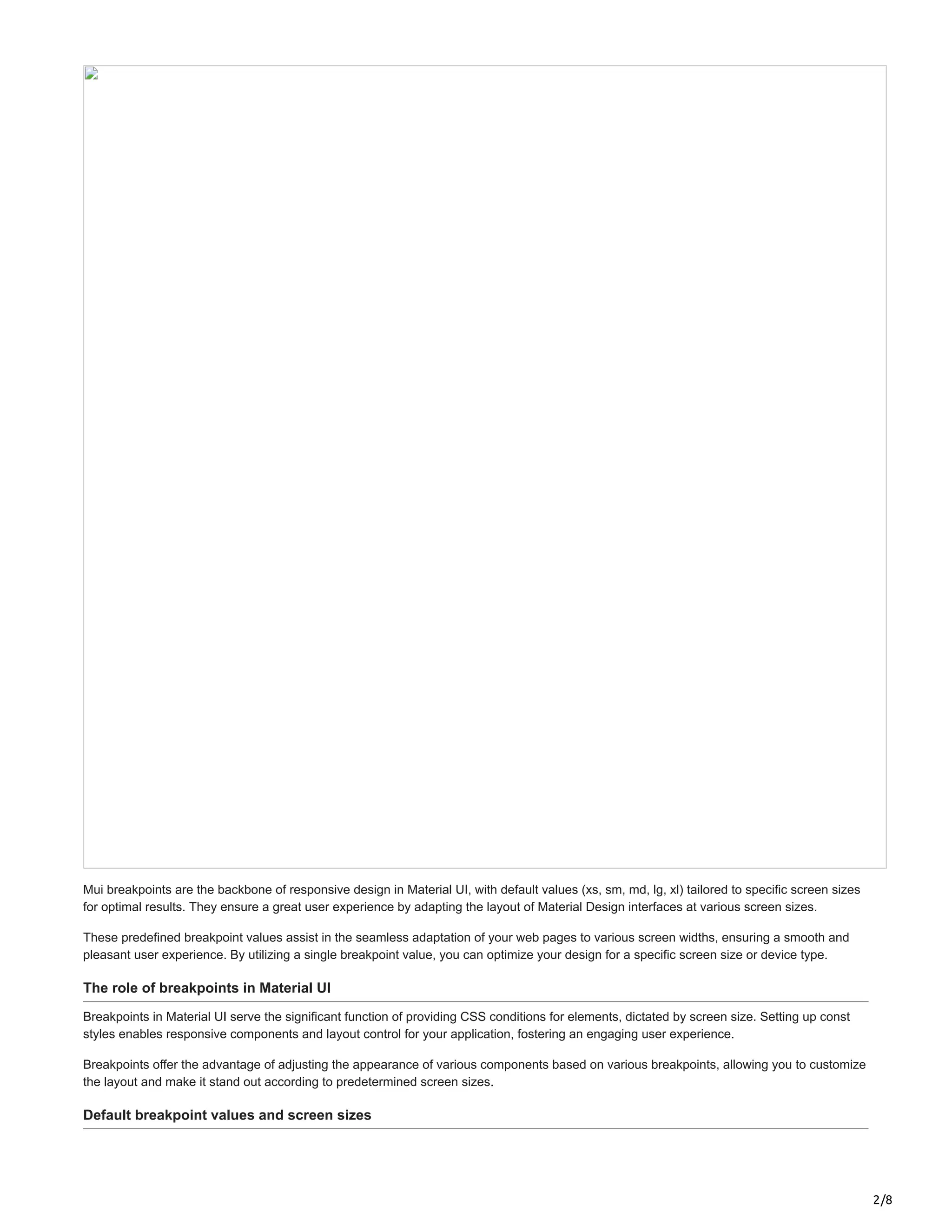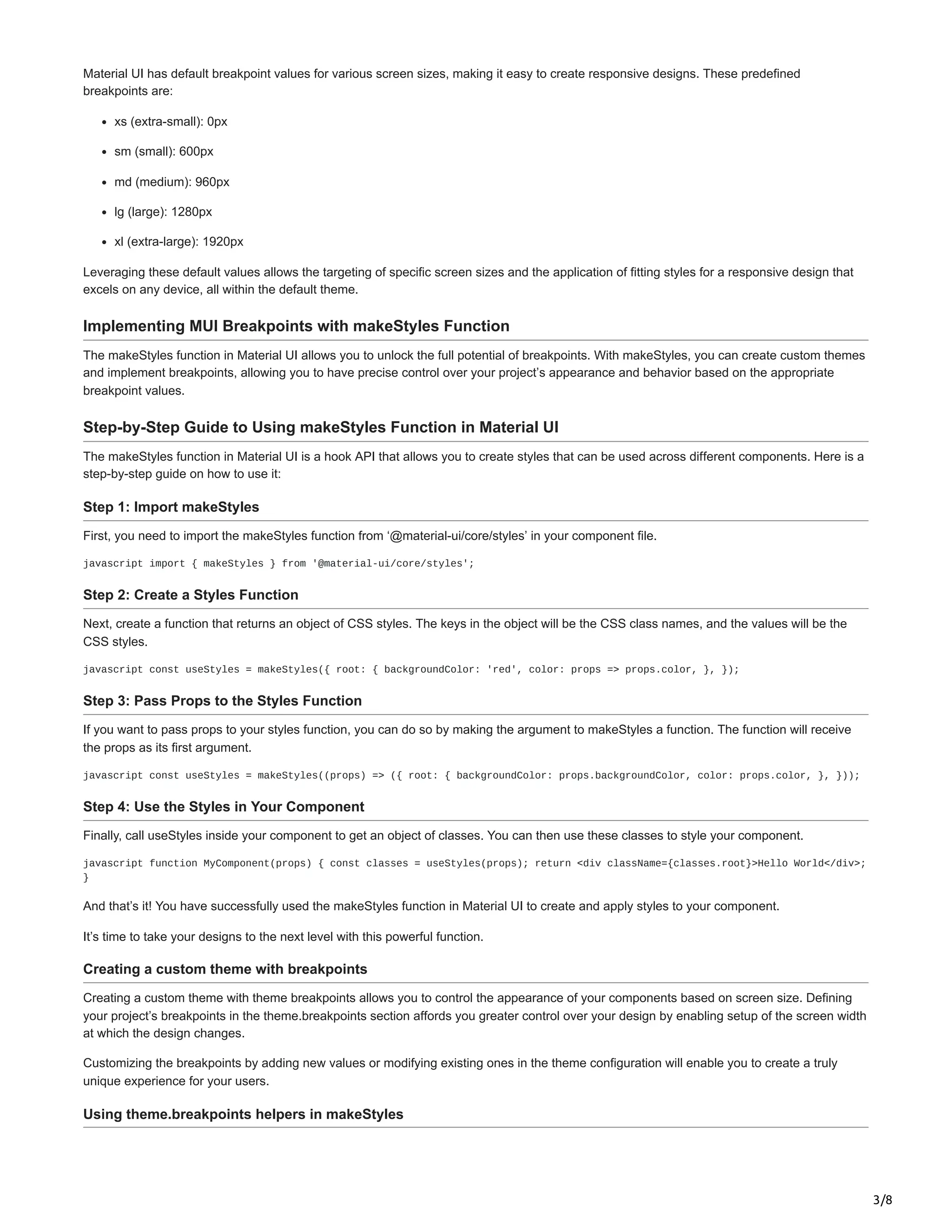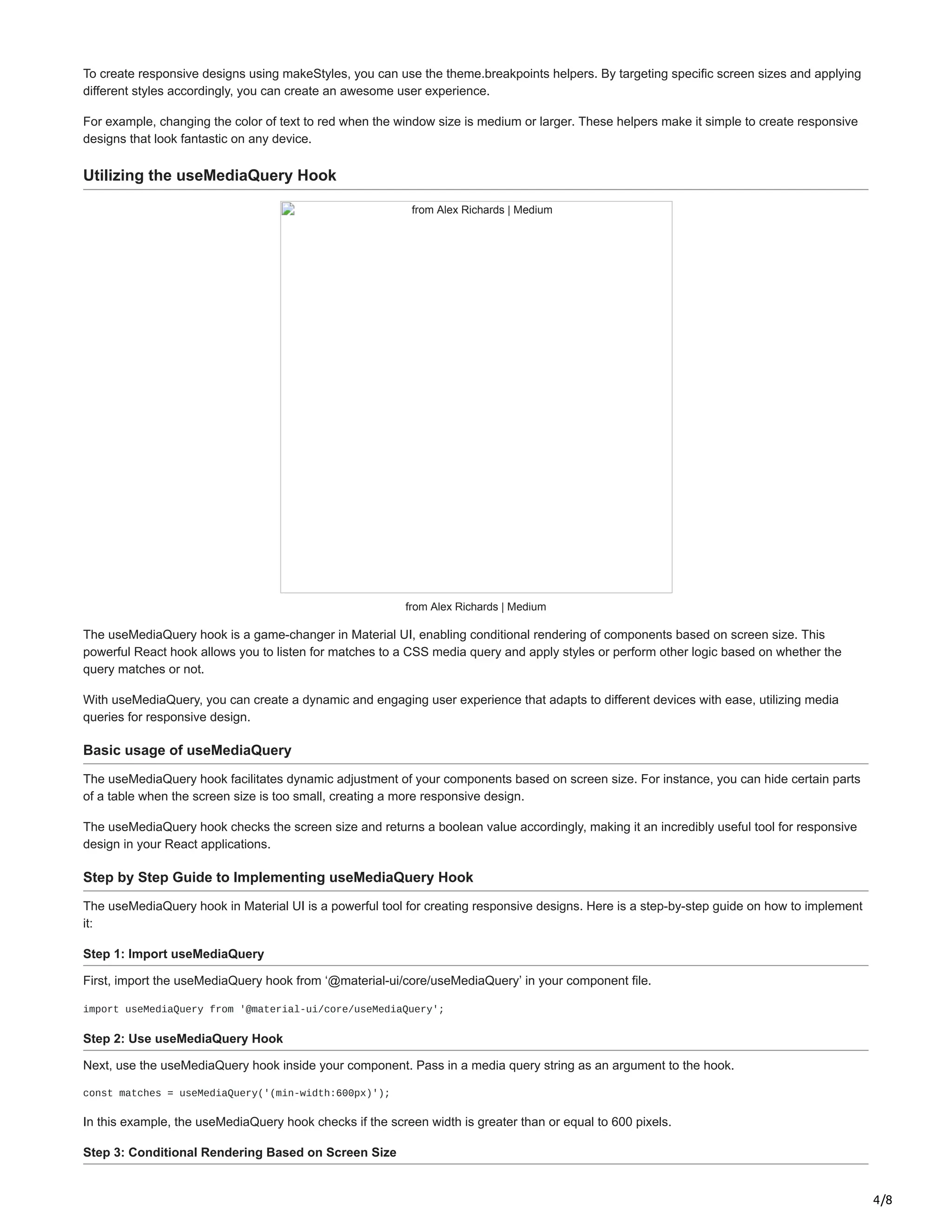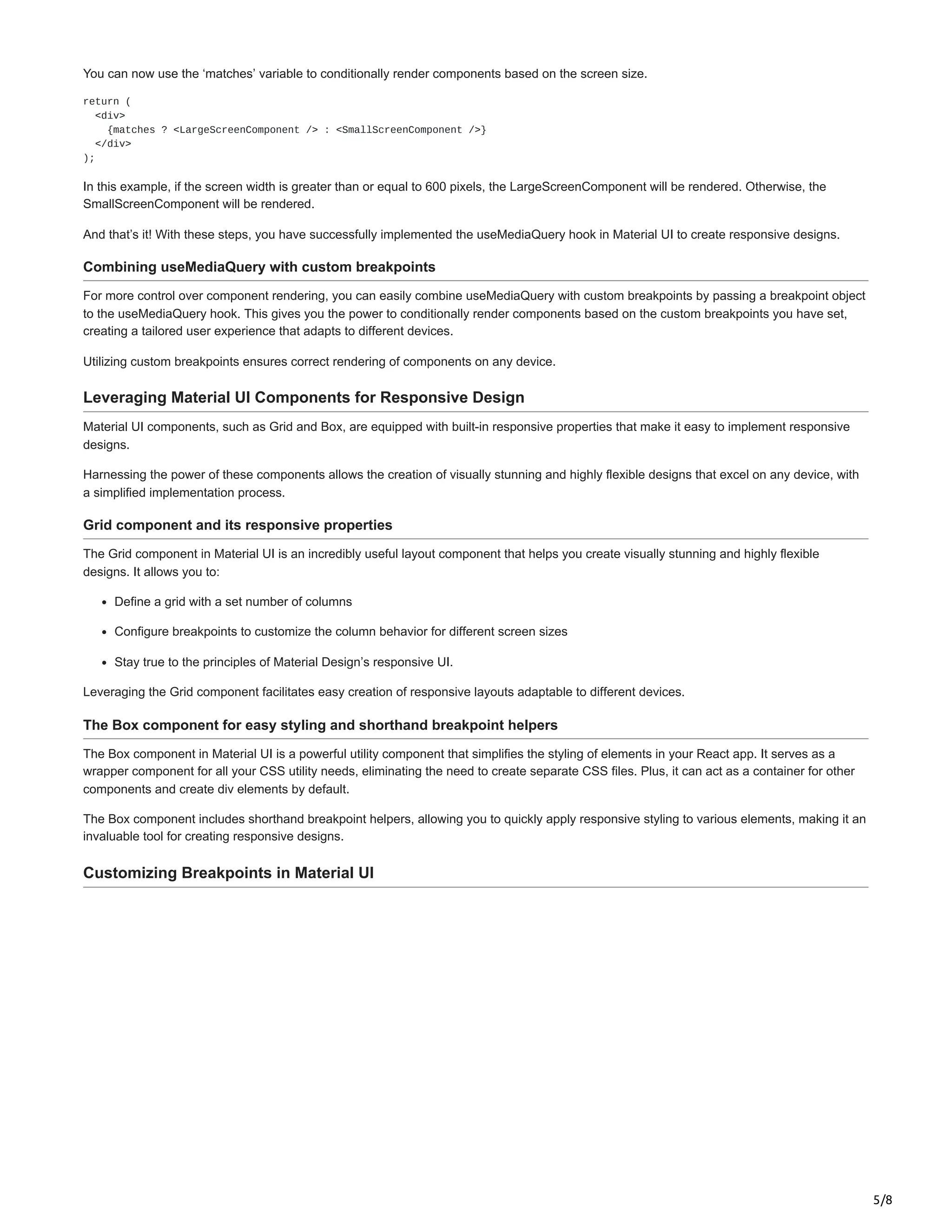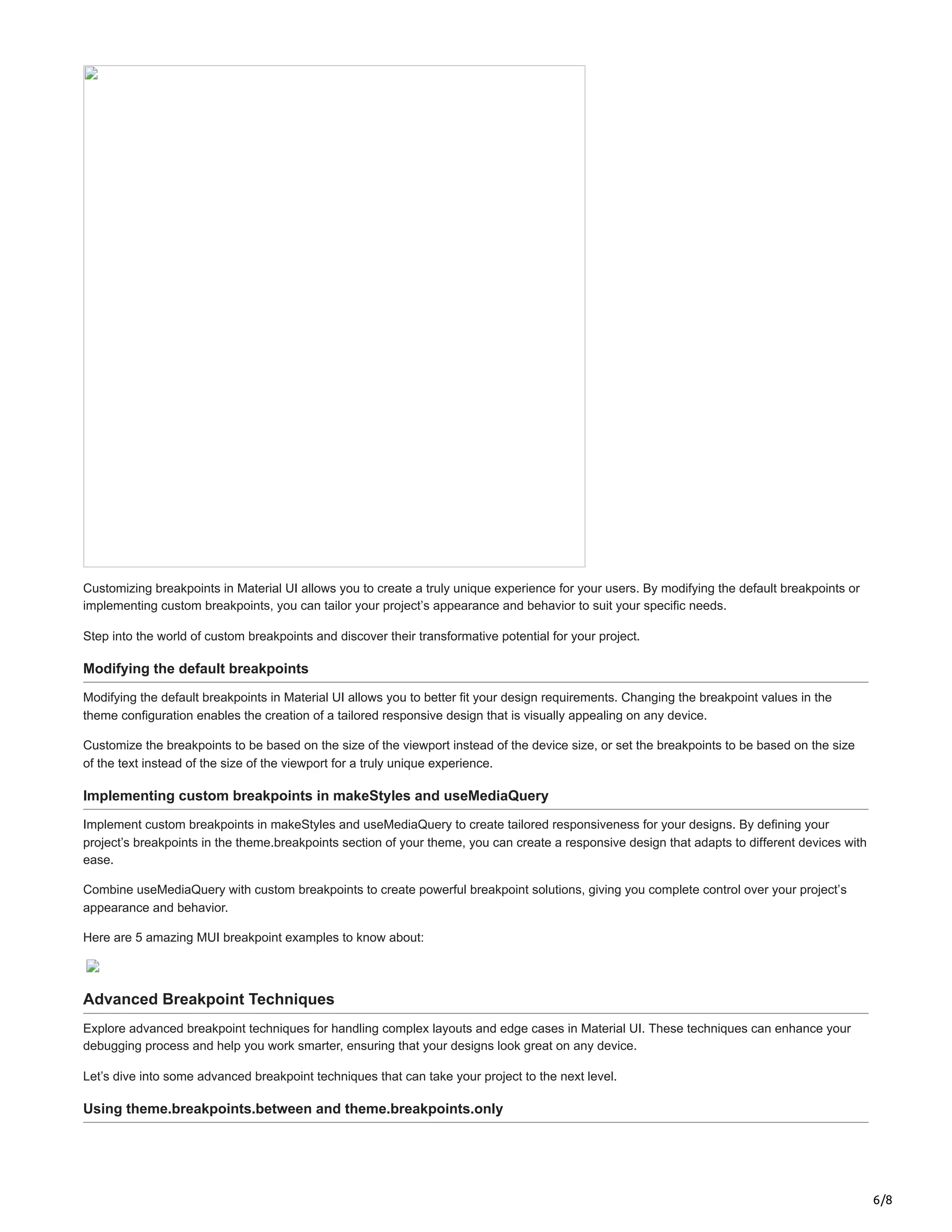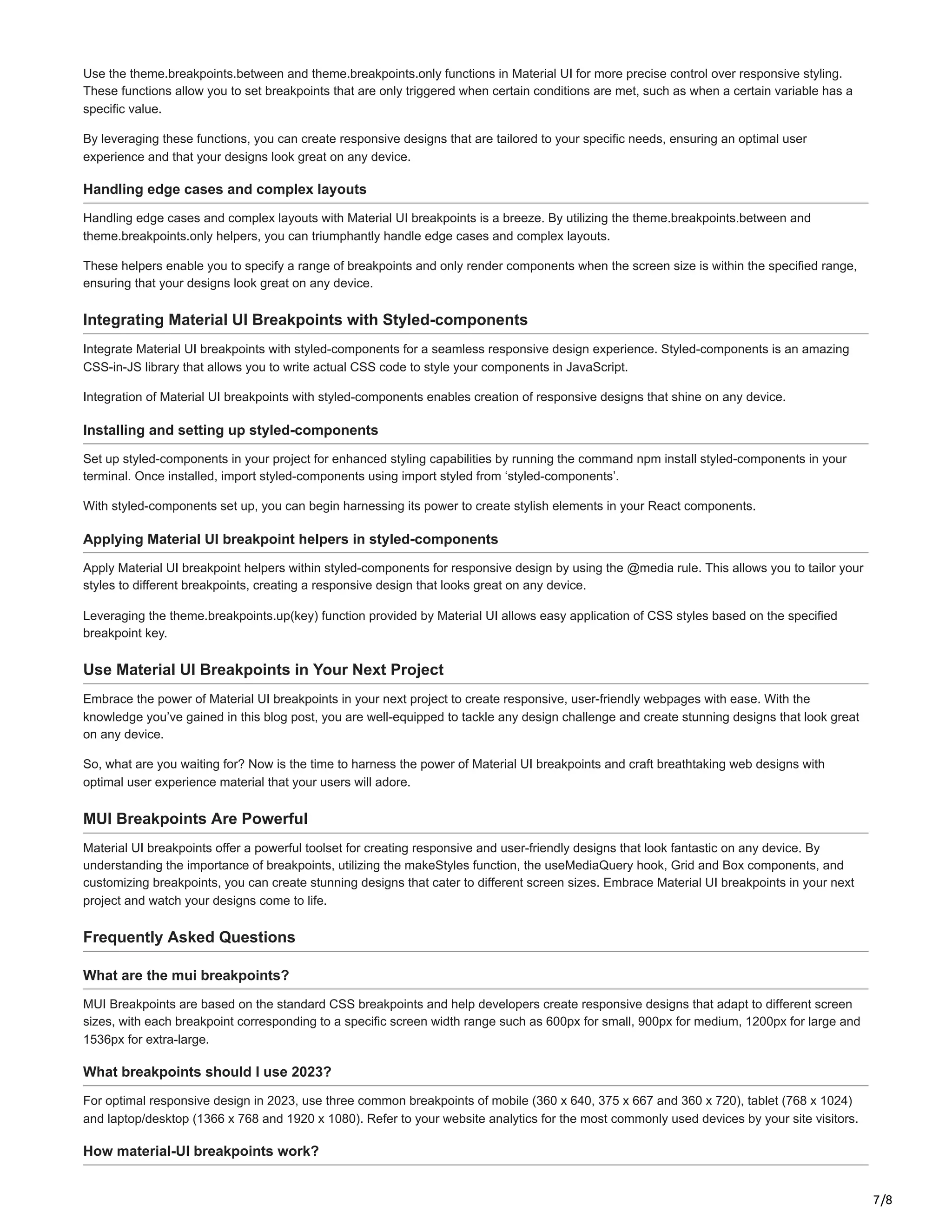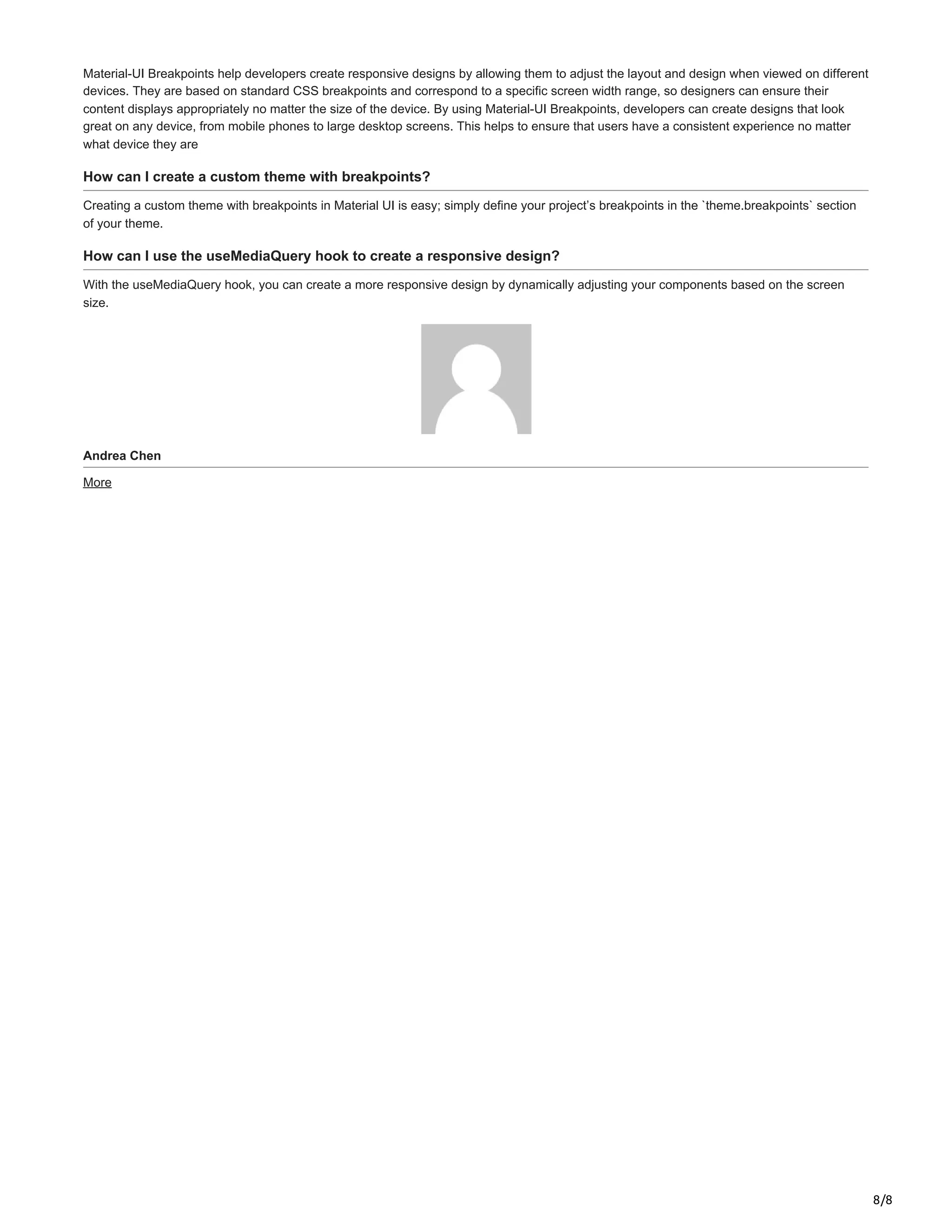The document explores the capabilities of MUI breakpoints, emphasizing their importance in creating responsive, user-friendly web designs that adapt seamlessly to various screen sizes. It provides insights into implementing breakpoints using the `makestyles` function, custom themes, and the `useMediaQuery` hook for dynamic rendering based on screen size. By utilizing MUI components such as Grid and Box, developers can enhance their design flexibility and create visually appealing interfaces tailored for any device.