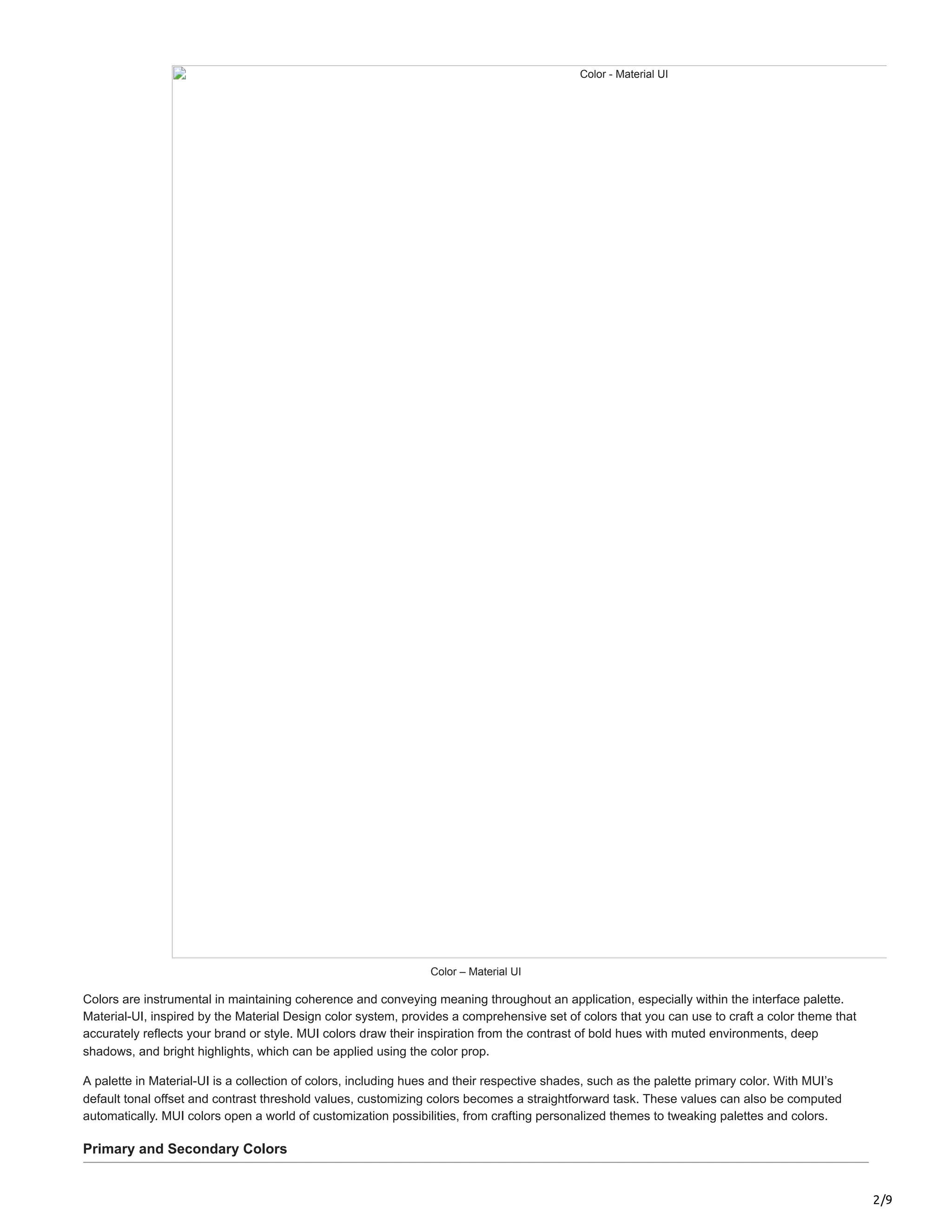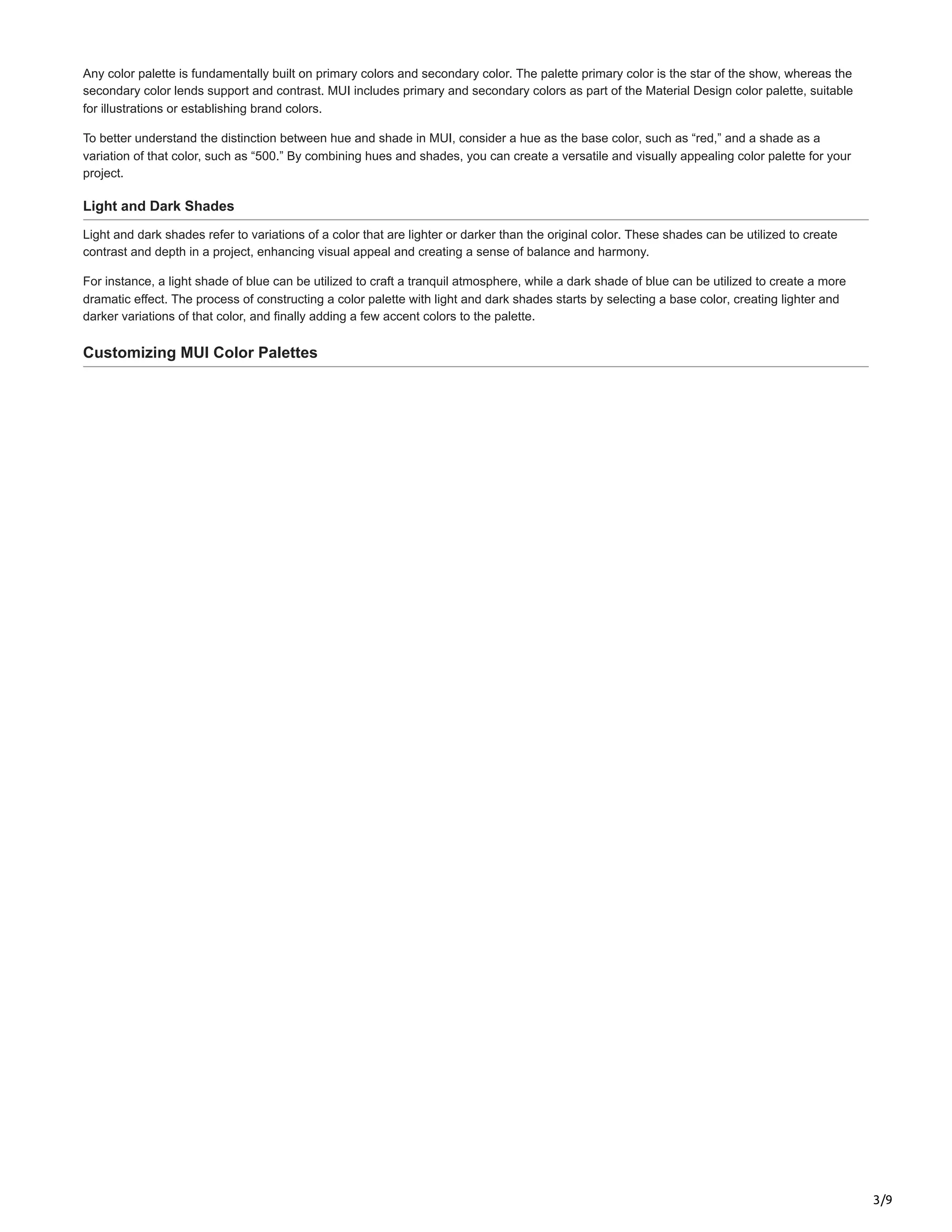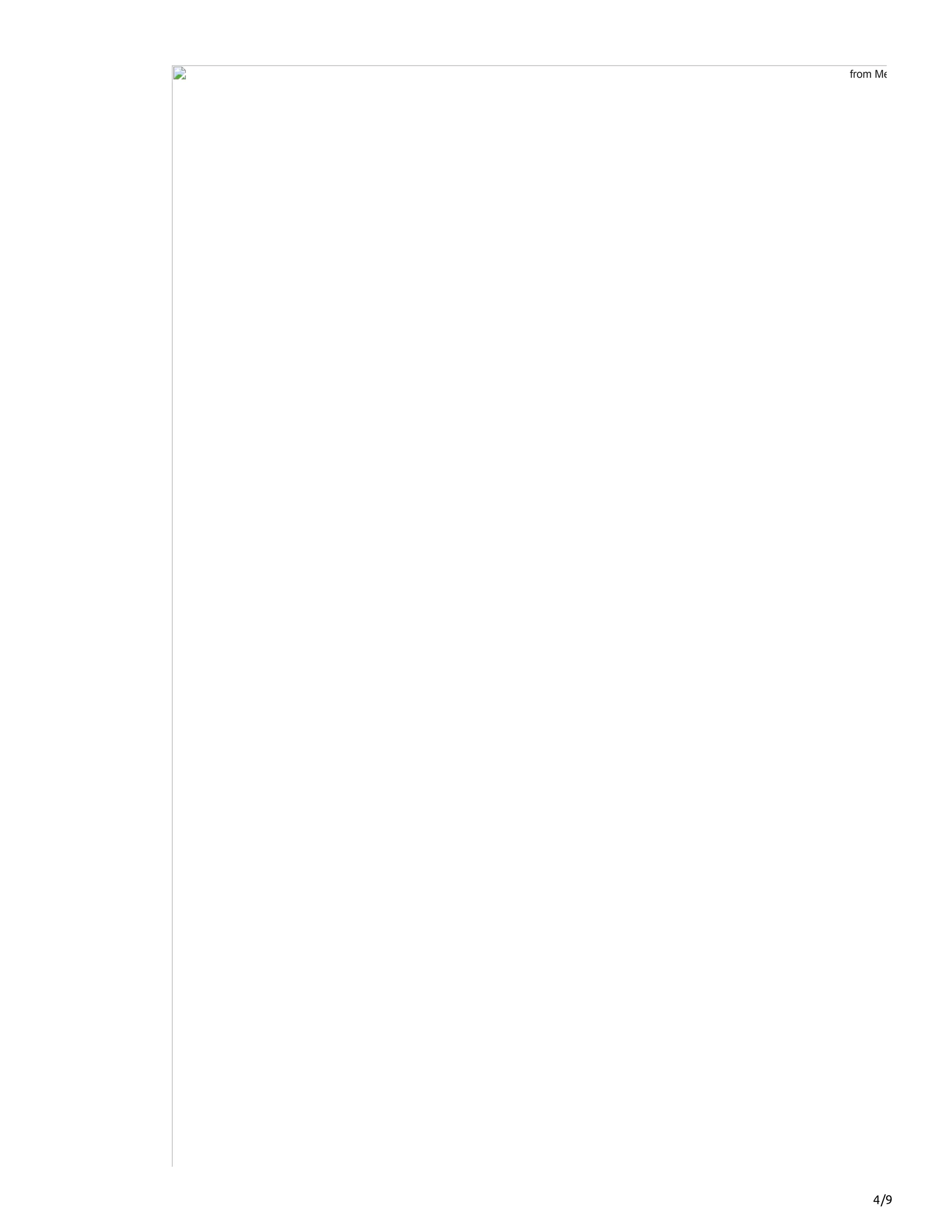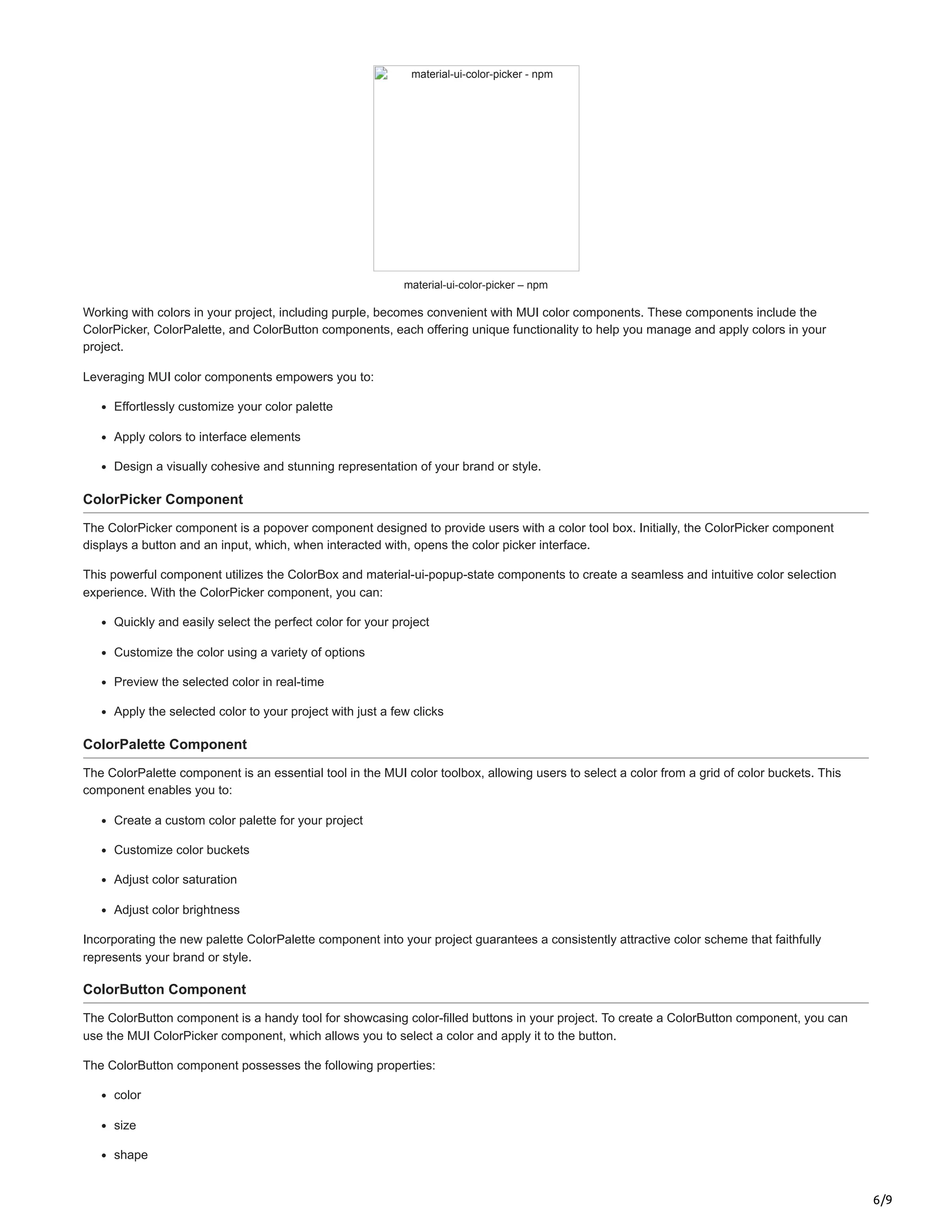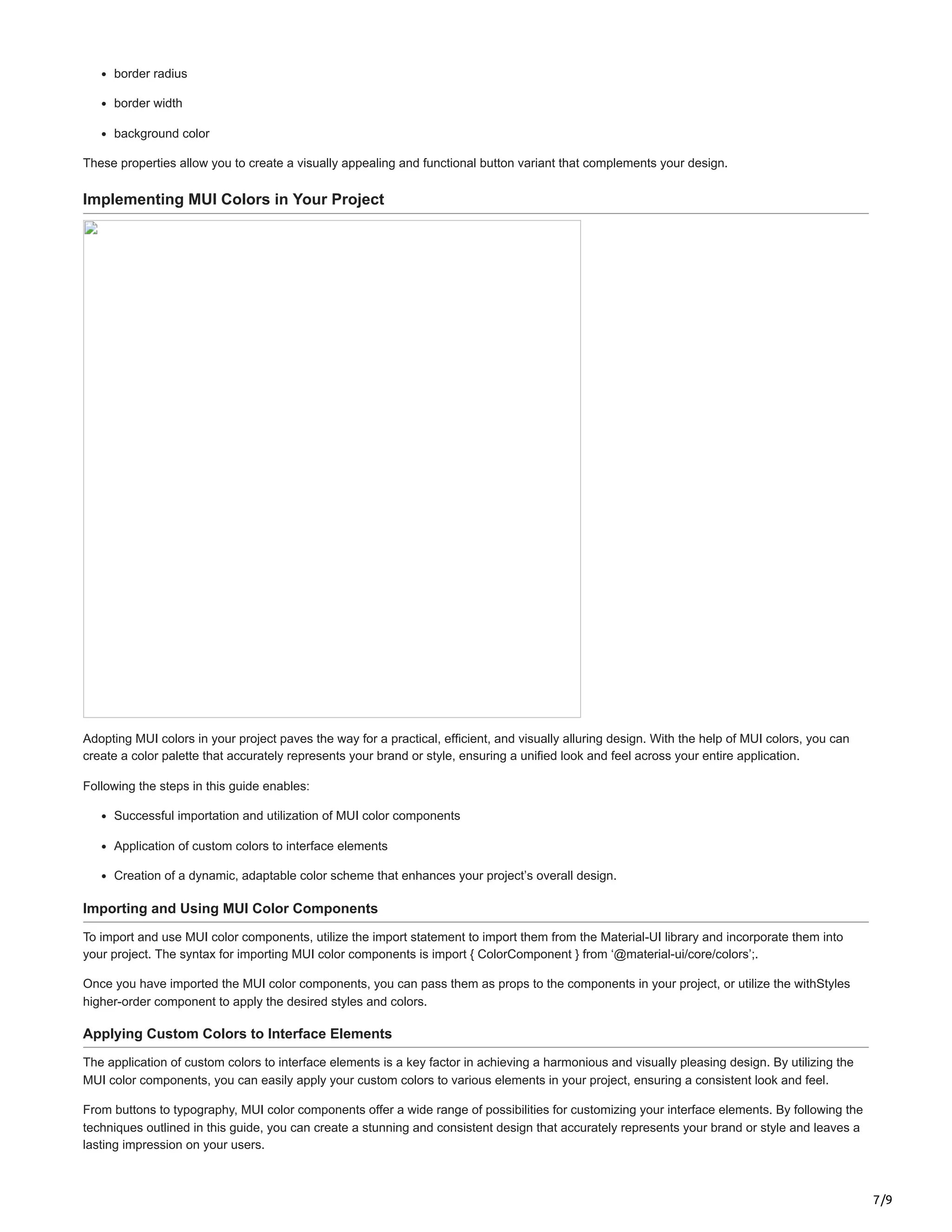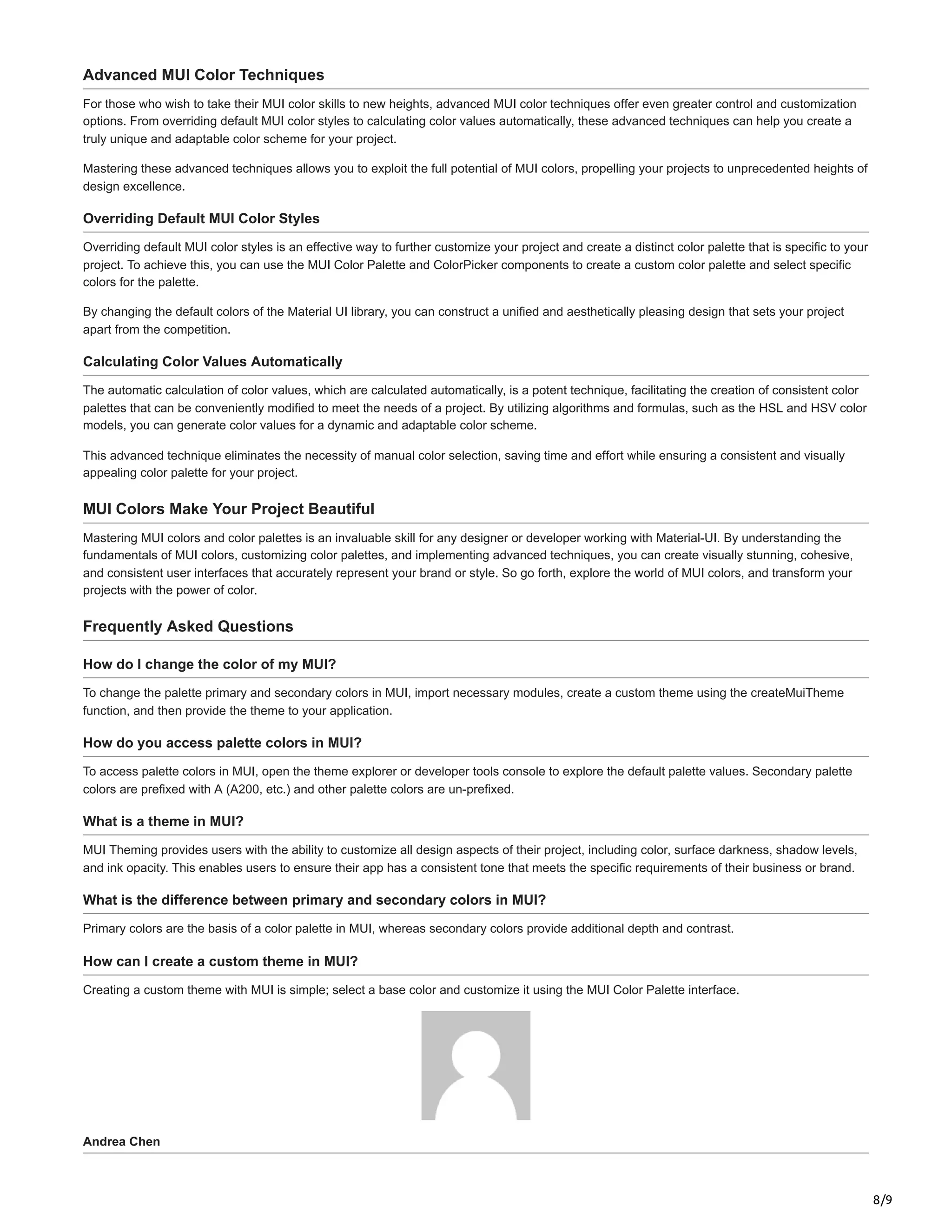The document discusses how to create and customize color palettes using Material-UI (mui), highlighting its significance in design coherence and branding. It provides instructions on utilizing mui colors, customizing themes, and employing various mui color components for effective color management. Additionally, it covers advanced techniques for overriding default styles and automatically calculating color values to enhance design flexibility.