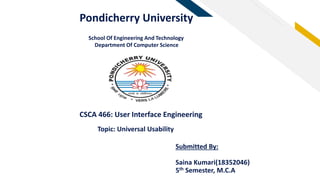
Universal usability by_saina_uie_assign
- 1. FRPondicherry University School Of Engineering And Technology Department Of Computer Science CSCA 466: User Interface Engineering Topic: Universal Usability Submitted By: Saina Kumari(18352046) 5th Semester, M.C.A
- 2. FR Q.) What are the Factors that affects universal usability? The factors that affect universal usability are as follow: i. Diversity of user Abilities ii. Personality of user iii. Background of user iv. Motivation of user v. Culture of user vi. Work style of user Universal Usability: The design of products and environments to be usable by all people, to the greatest extent possible, without the need for adaptation or specialized design. Or It can defined as “enabling all citizens to succeed using communication and information technology in their tasks.” by BEN SHNEIDERMAN
- 3. FR
- 4. FR Q.) What set of users we have that plays the major role in universal diversity? Ans: i. The users with disabilities ii. Old adult users iii. Children Challenges in Universal Usability: i.) Presence of wide range of hardware, software and network access. ii.) Presence of wide range individuals differences among users(age, gender, disabilities, literacy, culture, income etc.) iii.) Bridging the knowledge gap between what users know and what they need to know about a specific system. Two issues need to be resolved: a. Building a user model to access individual user's background knowledge on a specific system. b. Integrating the mechanism of evolutionary learning.
- 5. FR
- 6. FRQ.) How to increase the usability for different types of user? Ans: 1.) The User with Disability: User with disability can access the content by the diverse input and output device. Blind user may utilize screen readers(speech output device such as siri, google or by refreshable braille displays, Users with hearing impairments may need captioning on videos and transcripts of audio, and people with limited dexterity or other motor impairments may utilize speech recognition, eye-tracking, or alternative keyboards or pointing devices. Followings are the set of design guidelines for accessibility. i.) WACG(Web Content Accessibility Guidelines) : It covers a wide range of recommendations for making web content more accessible. It makes content accessible to a widest range of people with disabilities, including blindness and low vision, deafness and heating loss, leaning disabilities, cognitive limitations, limited movement, speech disabilities, photosensitivity and combinations of these. Another WCAG requirement is that all content on a page can be accessed even if you cannot use a pointing device through keyboard access. Current Version – WACG2.0
- 7. FR ii. ATAG(Authoring Tool Accessibility Guidelines) : It supports two types of web-based functionality. a. Make the authoring tool user interface accessible: It helps in document the user interface including all the accessibility features and allow users to manage preference setting and also ensures that alternate content available to author. It also help authors to search the content. b. Support the production of accessible content : It ensures that automatically- specified content is accessible and accessibility information is preserved. Although it also helps authors to manage alternative content for non- text content and check accessibility problem etc.
- 8. iii.) UAAG(User Agent Accessibility Guidelines): These guidelines majorly used by the developers of web developer, browser extensions, media players, readers and many other application such as rendering web content. These guidelines explains how to make user agents accessible to people with disability. Iv.) EPUB3: It adopted format for eBooks(books, magazines, educational, professional and scientific publication). It support wider range of publication requirement like complex layout.
- 9. FR 2.) Old Adult Users: Many old adult users find difficulties in mobile or desktop operation, generally it seems like they are afraid for using it. They think their actions might lead them in some difficult situations. But sometimes the old age problem is there like they could not see the screen or they do not know how to type the message or how to find something particular on internet. i.) To overcome these types of problem designer should gives the control on font size, screen contrast, audio level. ii.) Interfaces can design with easier to pointing devices, clearer navigation path and consistent layout. Iii.) Interfaces can also design with text-to-speech recognition.
- 10. FR3. Children: As we can see in this COVID’19 pandemic a large number of internet users are children. Nowadays children are using internet for their schoolwork like online classes, online tests and also before pandemic large number of student plays online game on internet. Basically the activities they require the searching and browsing. Children software includes educational acceleration, facilitating socialization with peers, fostering the self – confidence Appropriate design principle for children’s software are: i. Interactive engagement that gives them control with appropriate feedback and supports their social engagement with peers ii. Balance between children’s challenge and parent’s requirements for safety iii. Children like familiar characters, exploratory environments, and the capacity for repetition. iv. It should help children with physical, relationship, and emotional problems. v. For Younger children requires attention to their limitations. vi. Appropriate information for the education of children about privacy issues and threats from strangers is also a requirement. •
- 11. Conclusion: i.) Flexibility: Sometimes we can see the some application are only meant for desktop, they are did not operate well in mobile so here it specifies the application should be flexible. User should have the choices where they want to operates that particular application. ii.) User Control: It provides user control over their environment like increase font size, adjust contrast etc. for use the system more efficiently. iii.) Keyboard Functionality: Since keyboard is used for the interaction purpose with system. If the user did not know how to user their keyboard so their should give the option for text-to-speech or for pointing device. iv.) Text Equivalent: It specifies that content presents in different media like in audio or video file should also available in text format. Example: subtitles, audio(if content is in text).
- 12. FR • References: • Universal usability as a stimulus to advanced interface design BEN SHNEIDERMAN and HARRY HOCHHEISER. • Designing User Interface by BEN SHNEIDERMAN. • https://en.wikipedia.org/wiki/Universal_usability#:~:text=Universal %20usability%20refers%20to%20the,University%20of%20Maryland %2C%20College%20Park. • https://www.webstyleguide.com/wsg3/2-universal-usability/4- guidelines.html • http://idpf.org/epub/30/spec/epub30-overview.html • https://www.w3.org/TR/WCAG20/
- 13. Thank You