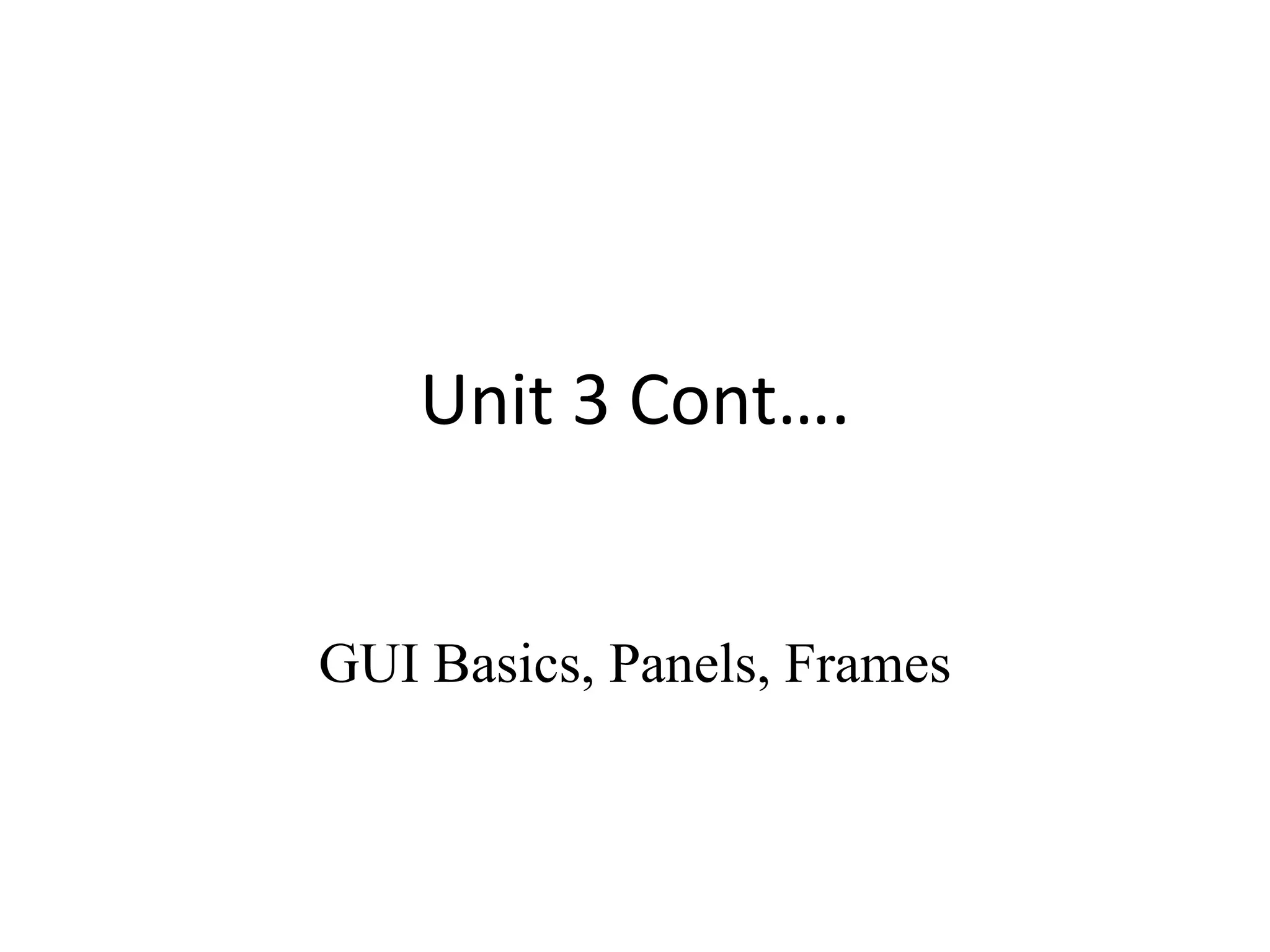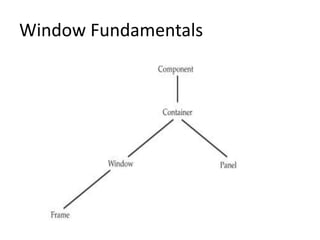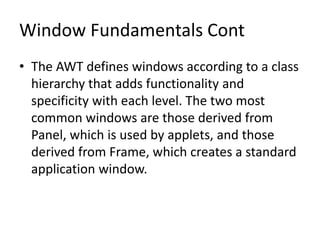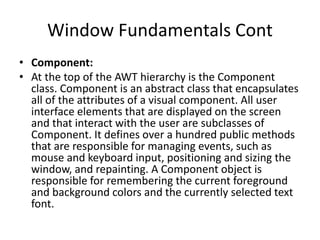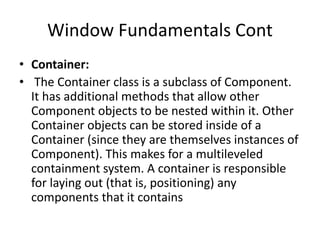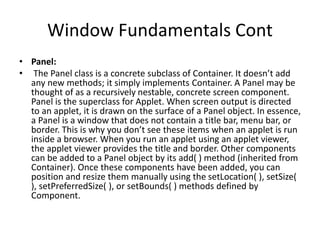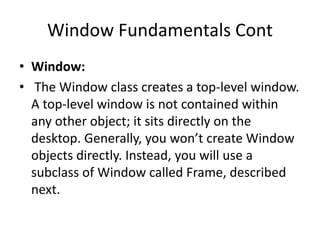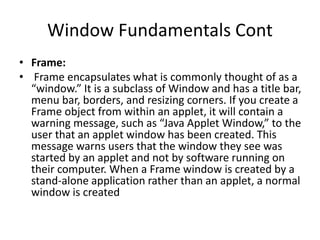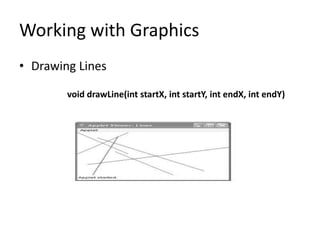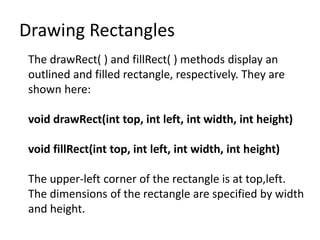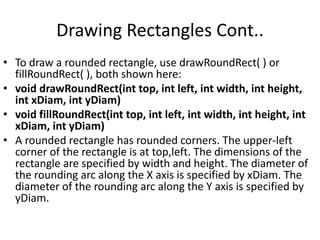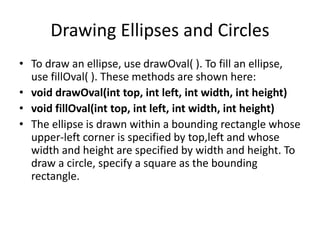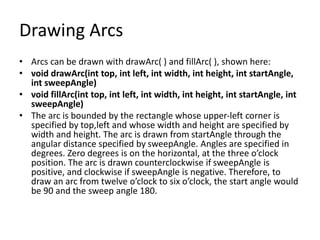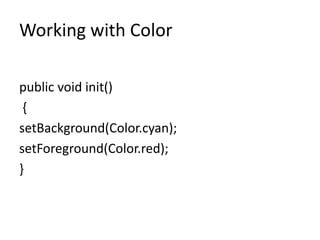This document discusses window fundamentals in Java, including the component, container, panel, window, and frame classes. It explains that component is the base class that defines common attributes, container allows nesting of components, panel is a container without borders, window creates a top-level window, and frame creates a standard application window with title bar and borders. The document also covers basic graphics drawing methods like drawLine, drawRect, drawOval, drawArc and use of color.