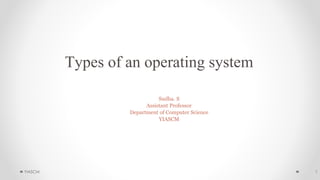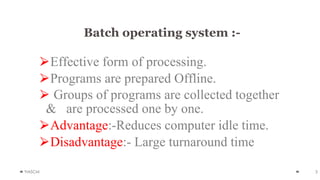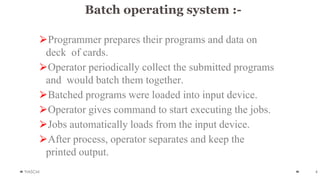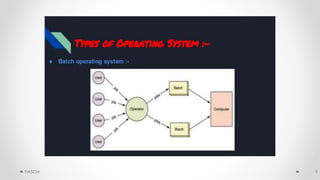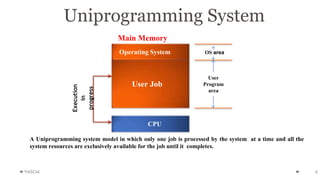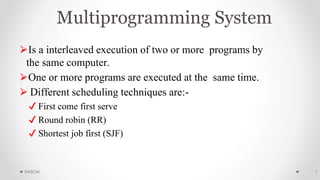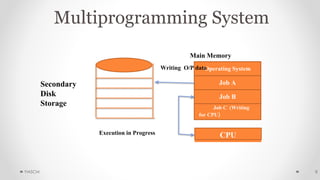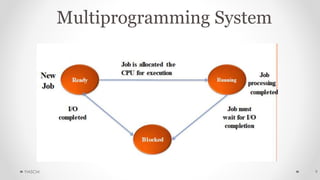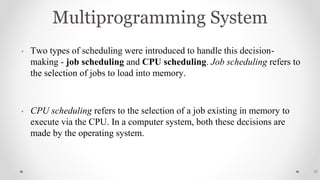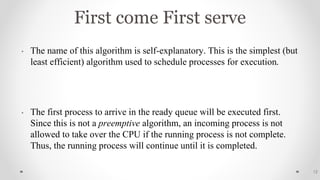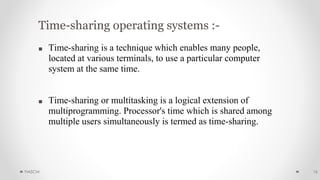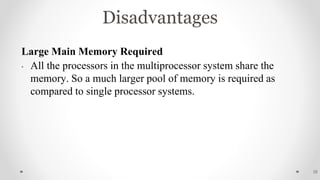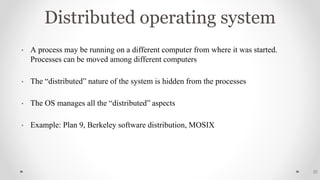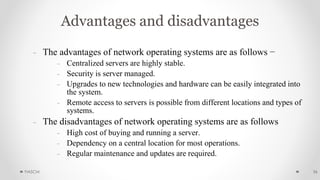This document discusses different types of operating systems including batch, uniprogramming, multiprogramming, multitasking, time-sharing, multiprocessing, distributed, and real-time operating systems. It describes the key characteristics of each type and provides examples. The document also covers operating system concepts like scheduling algorithms, process states, advantages and disadvantages of different architectures.