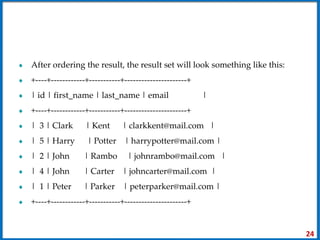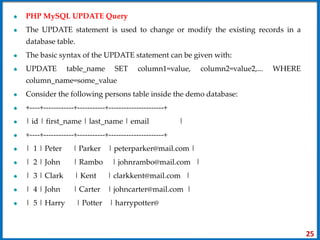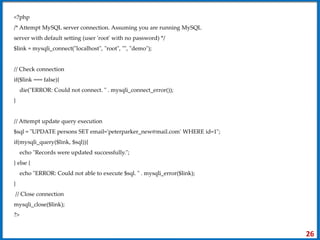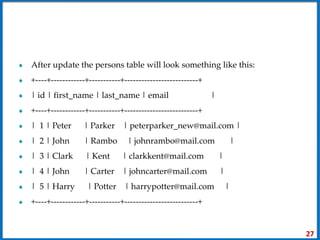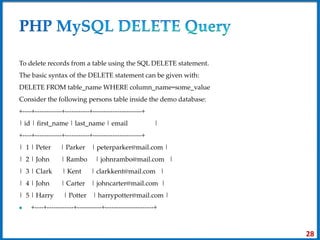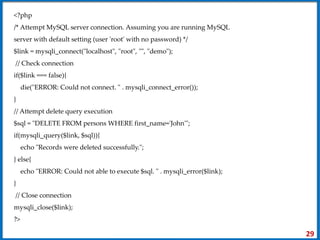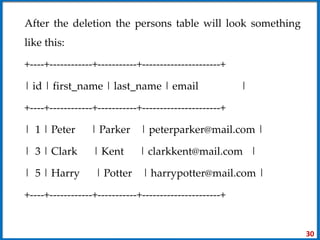MySQL is a popular and freely available relational database system. It stores data in tables with rows and columns, similar to other relational databases. The document provides examples of connecting to a MySQL database from PHP, creating tables, inserting data, querying data using SELECT statements, and updating data using UPDATE statements. It demonstrates basic CRUD (create, read, update, delete) operations with MySQL tables using PHP.
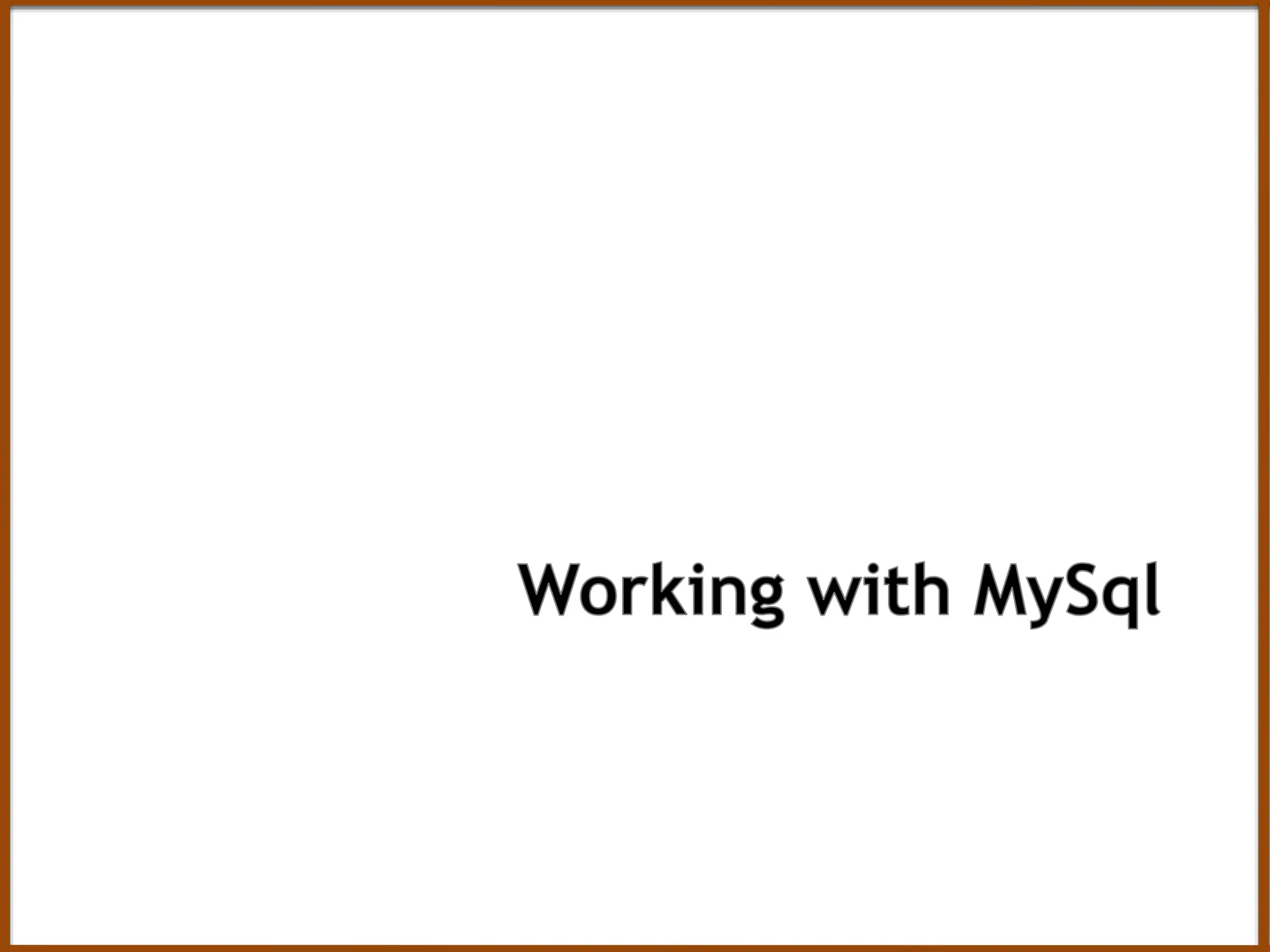
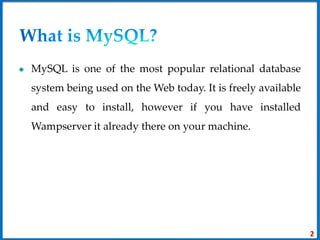
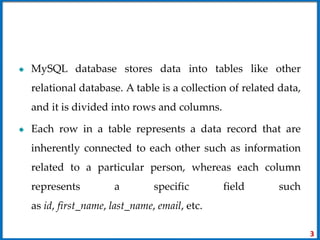
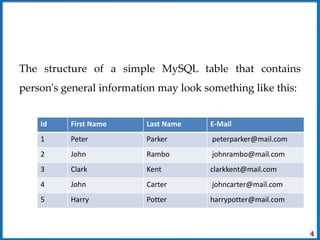
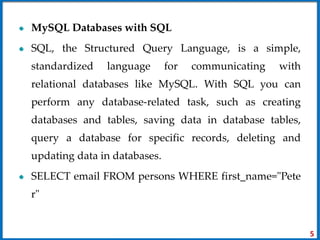
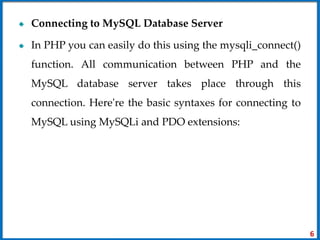
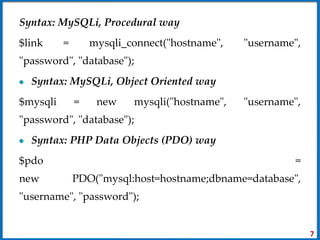
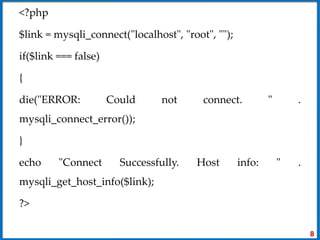
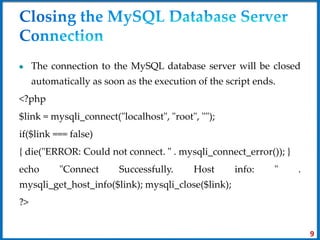
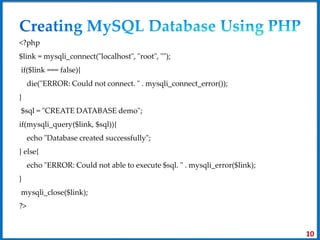
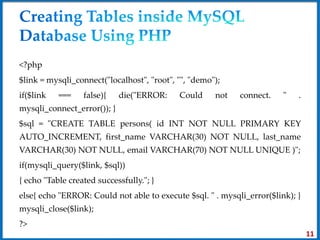
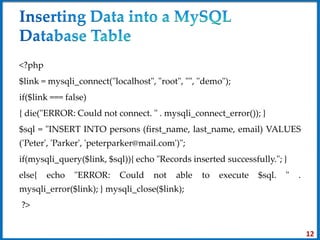
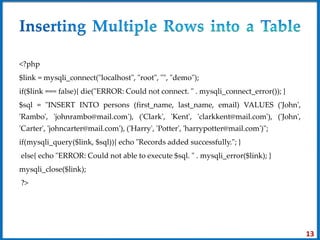
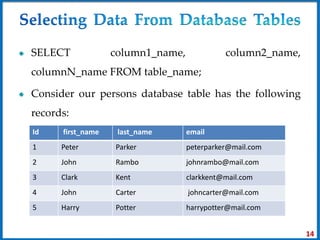
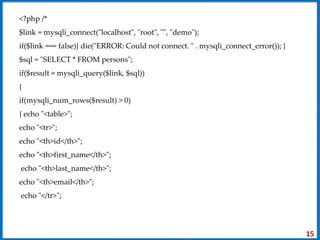
![while($row = mysqli_fetch_array($result))
{
echo "<tr>";
echo "<td>" . $row['id'] . "</td>";
echo "<td>" . $row['first_name'] . "</td>";
echo "<td>" . $row['last_name'] . "</td>";
echo "<td>" . $row['email'] . "</td>";
echo "</tr>"; }
echo "</table>";
mysqli_free_result($result); }
else
{ echo "No records matching your query were found."; }
}
else{ echo "ERROR: Could not able to execute $sql. " . mysqli_error($link); }
mysqli_close($link);
?>
16](https://image.slidesharecdn.com/unit4-workingwithsql-240123084500-03bcc49b/85/Unit-4-Working-with-SQL-pptx-16-320.jpg)
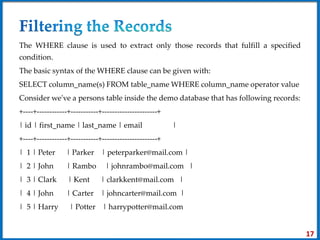
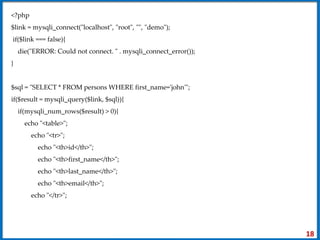
![while($row = mysqli_fetch_array($result)){
echo "<tr>";
echo "<td>" . $row['id'] . "</td>";
echo "<td>" . $row['first_name'] . "</td>";
echo "<td>" . $row['last_name'] . "</td>";
echo "<td>" . $row['email'] . "</td>";
echo "</tr>";
}
echo "</table>";
// Close result set
mysqli_free_result($result);
} else{
echo "No records matching your query were found.";
}
} else{
echo "ERROR: Could not able to execute $sql. " . mysqli_error($link);
}
mysqli_close($link);
?>
19](https://image.slidesharecdn.com/unit4-workingwithsql-240123084500-03bcc49b/85/Unit-4-Working-with-SQL-pptx-19-320.jpg)
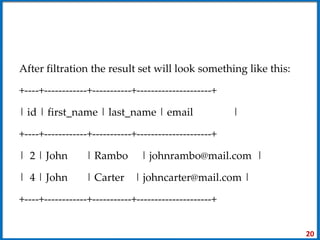
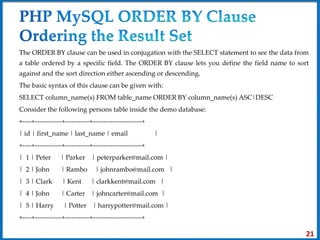
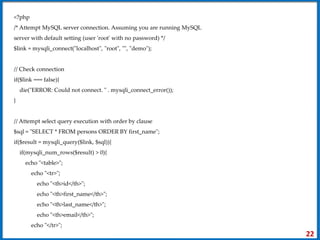
![while($row = mysqli_fetch_array($result)){
echo "<tr>";
echo "<td>" . $row['id'] . "</td>";
echo "<td>" . $row['first_name'] . "</td>";
echo "<td>" . $row['last_name'] . "</td>";
echo "<td>" . $row['email'] . "</td>";
echo "</tr>";
}
echo "</table>";
// Close result set
mysqli_free_result($result);
} else{
echo "No records matching your query were found.";
}
} else{
echo "ERROR: Could not able to execute $sql. " . mysqli_error($link);
}
// Close connection
mysqli_close($link);
?>
23](https://image.slidesharecdn.com/unit4-workingwithsql-240123084500-03bcc49b/85/Unit-4-Working-with-SQL-pptx-23-320.jpg)