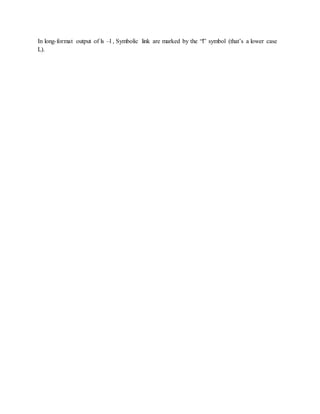This document discusses type enforcement access control in SELinux. It explains that in SELinux, access must be explicitly granted through allow rules that specify the source type, target type, object class, and permissions. It uses the example of allowing a user_t process to access bin_t files to illustrate the syntax of allow rules. It then discusses the problems of domain transitions and how SELinux uses entrypoint permissions on executables and type_transition rules to securely allow processes to transition domains and access resources with least privilege, using the example of allowing the passwd program to access the shadow password file when run by a user.
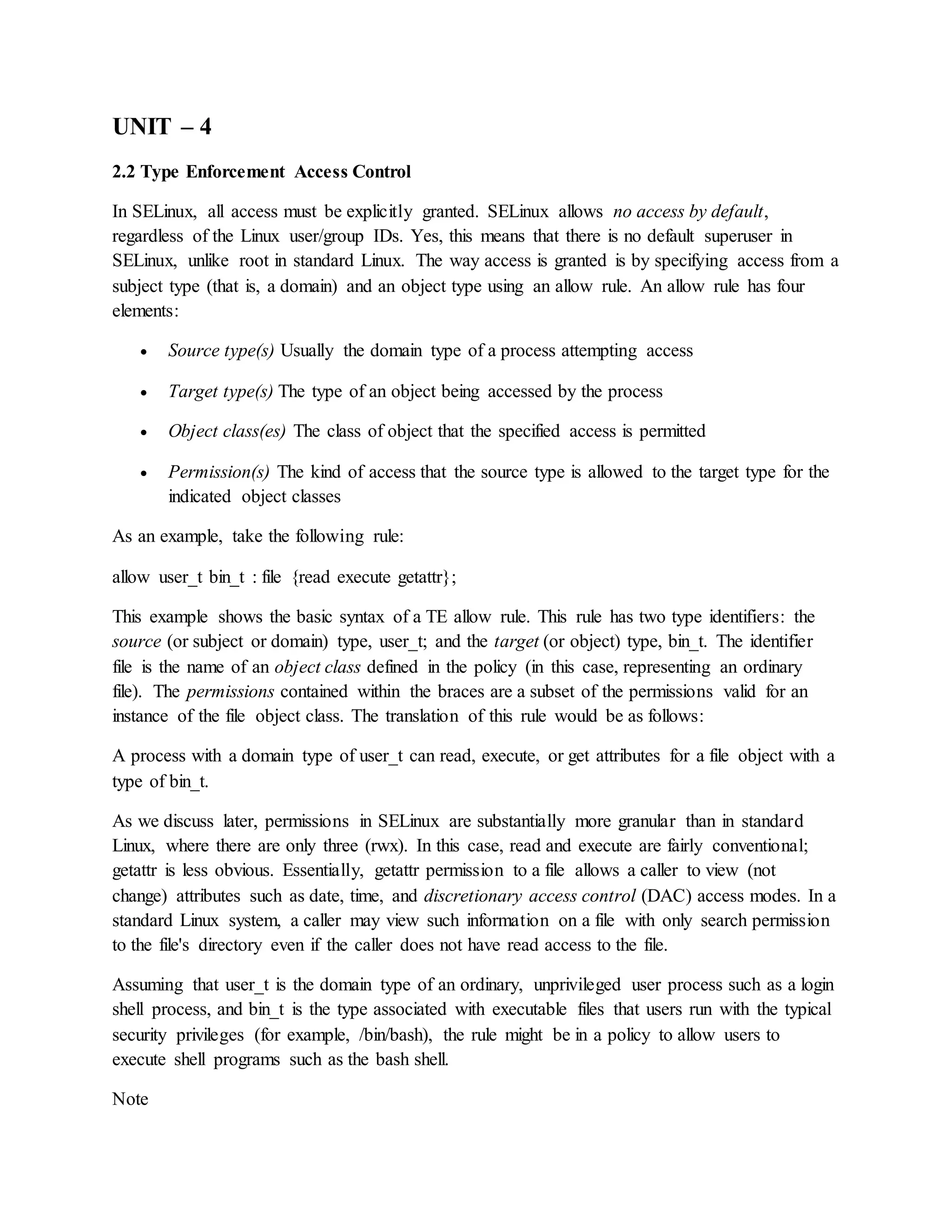

![In this example, we defined two types. The passwd_t type is a domain type intended for use by
the password program. The shadow_t type is the type for the shadow password file. If we
examine such a file on disk, we would see something like this:
# ls -Z /etc/shadow
-r---- root root system_u:object_r:shadow_t shadow
Likewise, examining a process running the password program under this policy would yield this:
# ps -aZ
joe:user_r:passwd_t 16532 pts/0 00:00:00 passwd
For now, you can ignore the user and role elements of the security context and just note the
types.
Examine the allow rule in Figure 2-2 The purpose of this rule is to give the passwd process'
domain type (passwd_t) the access to the shadow's file type (shadow_t) needed to allow the
process to move and create a new shadow password file. So, in reexamining Figure 2-2, we see
that the depicted process running the password program (passwd) can successfully manage the
shadow password file because it has an effective user ID of root (standard Linux access control)
and because a TE allow rule permits it adequate access to the shadow password file's type
(SELinux access control). Both are necessary, neither is sufficient.
2.2.2 The Problem of Domain Transitions
If all we had to do was provide allowed access for processes to objects such as files, writing a TE
policy would be straightforward. However, we have to figure out a way to securely run the right
programs in a process with the right domain type. For example, we do not want programs not
trusted to access the shadow file to somehow execute in a process with the passwd_t domain
type. This could be disastrous. This problem brings us to the issue of domain transitions.
To illustrate, examine Figure 2-3, in which we expand upon the previous password program
example. In a typical system, a user (say Joe) logs in, and through the magic of the login process,
a shell process is created (for example, running bash). In standard Linux security, the real and
effective user IDs (that is, joe) are the same. [1] In our example SELinux policy, we see that the
process type is user_t, which is intended to be the domain type of ordinary, untrusted user
processes. As Joe's shell runs other programs, the type of the new processes created on Joe's
behalf will keep the user_t domain type unless some other action is taken. So how does Joe
change passwords?](https://image.slidesharecdn.com/unit4selinux-220514142016-938ce895/85/unit-4-Se-linux-docx-3-320.jpg)



![allow user_t passwd_t : process transition;
This is the first allow rule we have seen that did not provide access to file objects. In this case,
the object class is process, meaning the object class representing processes. Recall that all system
resources are encapsulated in an object class. This concept holds for processes, too. In this final
rule, the permission is transition access. This permission is needed to allow the type of a process'
security context to change. The original type (user_t) must have transition permission to the new
type (passwd_t) for the domain transition to be allowed.
These three rules together provide the necessary access for a domain transition to occur. For a
domain transition to succeed, all three rules are necessary; alone, none is sufficient. Therefore, a
domain transition is allowed only when the following three conditions are true:
1. 1. The process' new domain type has entrypoint access to an executable file type.
2. 2. The process' current (or old) domain type has execute access to the entry point file
type.
3. 3. The process' current domain type has transition access to the new domain type.
When all three of these permissions are permitted in a TE policy, a domain transition may occur.
Further, with the use of the entrypoint permission on executable files, we have the power to
strictly control which programs can run with a given domain type. The execve() system call is
the only way to change a domain type, [2] giving the policy writer great control over an individual
program's access to privilege, regardless of the user who may be invoking the program.
Now the issue is how does Joe indicate that he wants a domain transition to occur. The above
rules allow only the domain transition; they do not require it. There are ways that a programmer
or user can explicitly request a domain transition (if allowed), but in general we do not want
users to have to make these requests explicitly. All Joe wants to do is run the password program,
and he expects the system to ensure that he can. We need a way to have the system initiate a
domain transition by default.
2.2.5 Default Domain Transitions: type_transition Statement
To support domain transitions occurring by default (as we want in the case of the password
program), we need to introduce a new rule, the type transition rule (type_transition). This rule
provides a means for the SELinux policy to specify default transitions that should be attempted if
an explicit transition was not requested. Let's add the following type transition rule to the allow
rules:
type_transition user_t passwd_exec_t : process passwd_t;](https://image.slidesharecdn.com/unit4selinux-220514142016-938ce895/85/unit-4-Se-linux-docx-7-320.jpg)