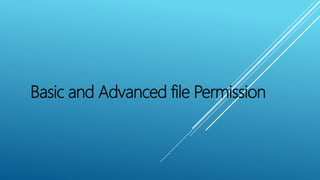
Basic and Advanced File Permissions Explained
- 1. Basic and Advanced file Permission
- 2. Basic Permission : Read, Write and Execute Read : This permission give you the authority to open and read a file. Read permission on a directory gives you the ability to lists its content. Write: The write permission gives you the authority to modify the contents of a file. The write permission on a directory gives you the authority to add, remove and rename files stored in the directory. Execute: The execute permission is required to execute a file. It is never set by default, which makes Linux almost completely immune to viruses. Only someone with administrative right to a directory will be capable of applying the execute permission.
- 4. Permission Symbol Numeric value Read r-- 4 Write -w- 2 Execute --x 1 No permission --- 0
- 5. SET PERMISSION :- We can use the 'chmod' command which stands for 'change mode’. Using the command, we can set permissions (read, write, execute) on a file/directory for the owner, group and the world. Syntax :- chmod permission filename
- 6. Advance file permission : SUID, SGID and Sticky bit Set-User_Id (SUID): By default, when a user executes a file, the process which results in this execution has the same permissions as those of the user. In fact , the process inherits his default group and user identification Set-Group_Id (SGID) : The set-group-id (SGID) is similar to SUID except that a program with SGID set allows the user to have the same power as the group which owns the program. Sticky bit: The sticky bit(also called the saved text bit) is the last permission bit remaining to be discussed. It applies to both regular files and directories. When applied to a regular file, it ensures that the text image of a program with the bit set is permanently kept in the swap area so that it can be reloaded quickly when the program’s turn to use the CPU arrives.
- 7. Permission Numerical value Relative value SUID 4 u+s SGID 2 g+s Sticky bit 1 +t SUID : $ ls -l /usr/bin/passwd -rwsr-xr-x 1 root root 22984 Jan 6 2007 /usr/bin/passwd GUID :- ls –Id account drwxr-sr-x. 2 root account 4096 Apr 30 21:28 account Sticky bit :- ls –Id account/ drwxr-sr-t. 2 root account 4096 Apr 30 21:28 account/
- 8. Thank You