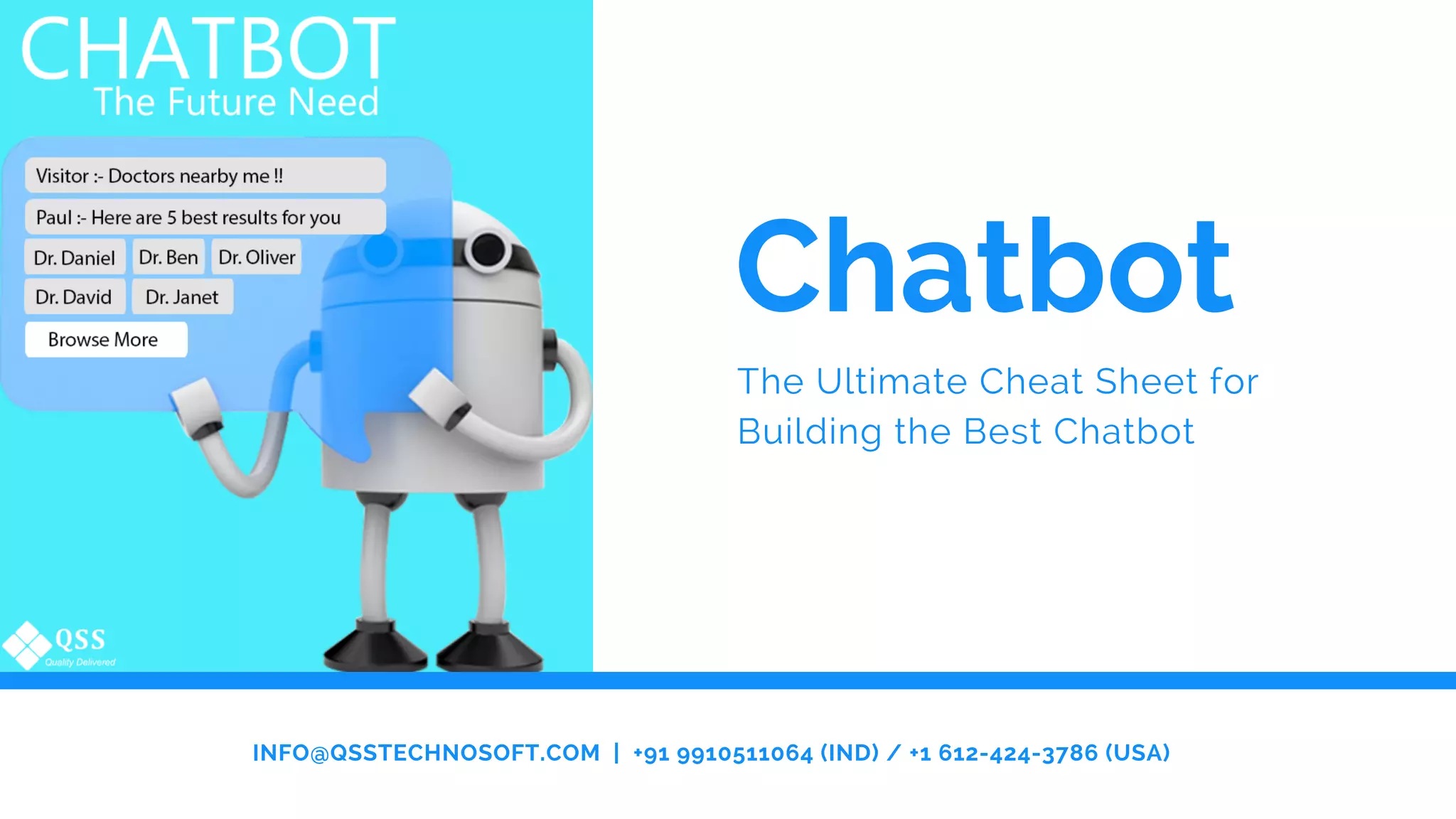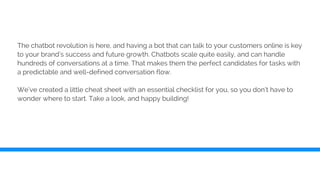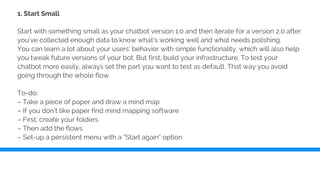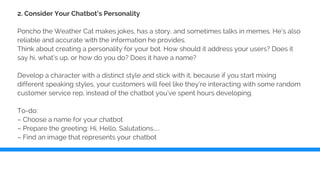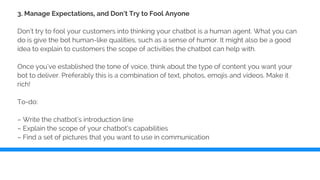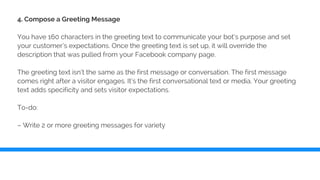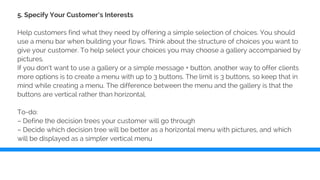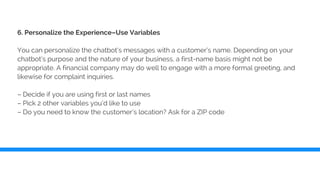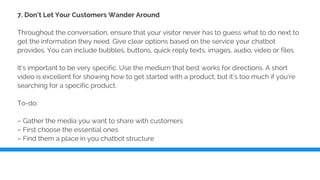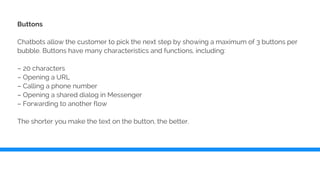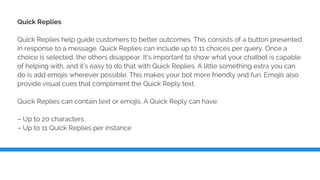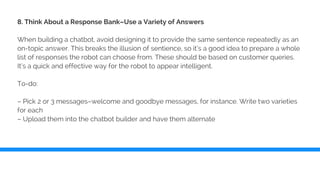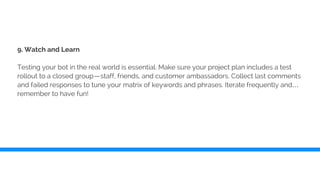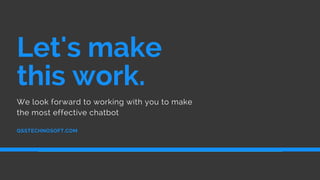This document serves as a cheat sheet for building effective chatbots, emphasizing the importance of starting small, creating a distinct personality, and managing customer expectations. It offers practical steps including designing greeting messages, personalizing user interactions, and structuring menu options. The guide also encourages continuous testing and iteration to enhance the chatbot's performance and user experience.