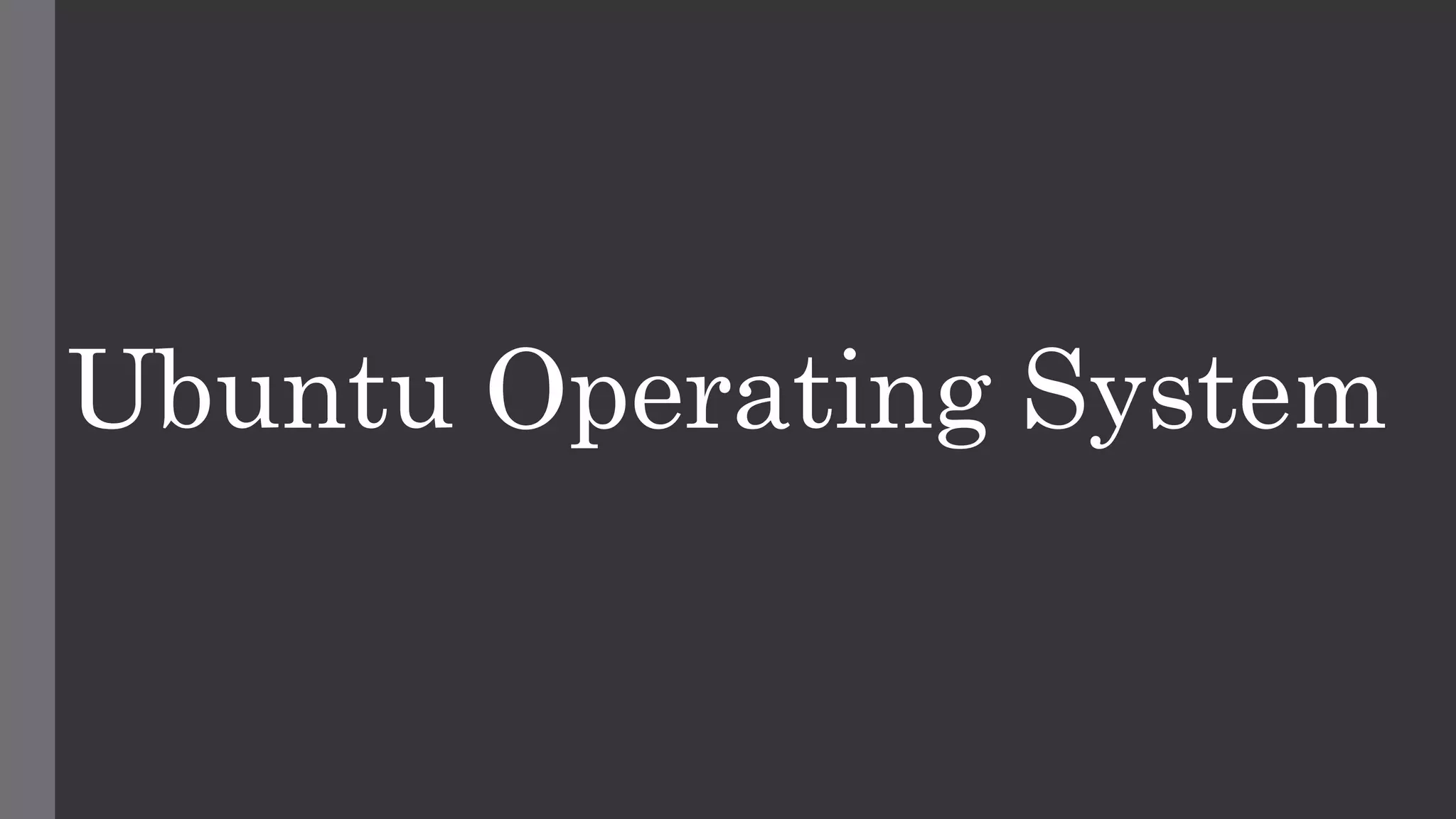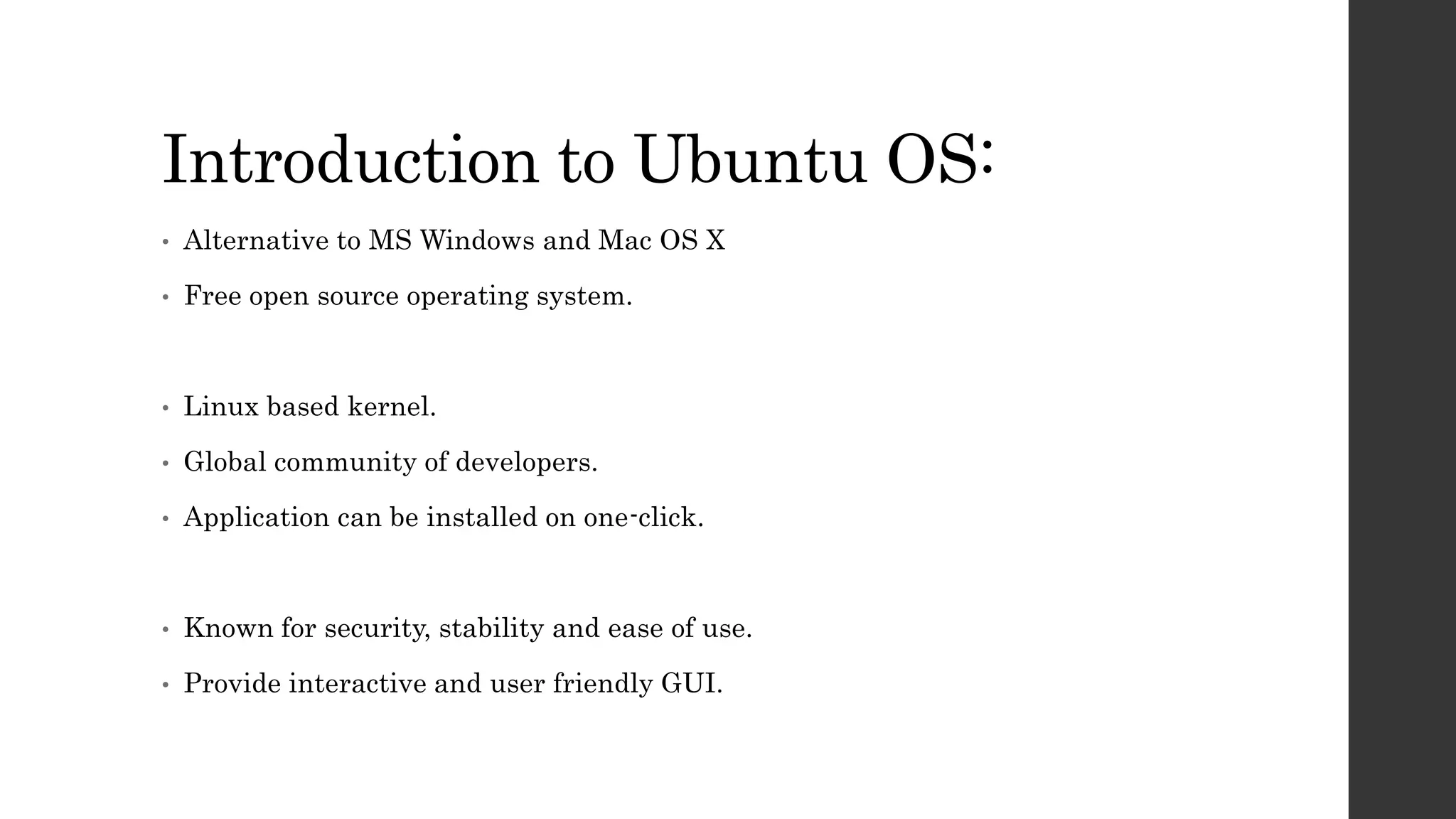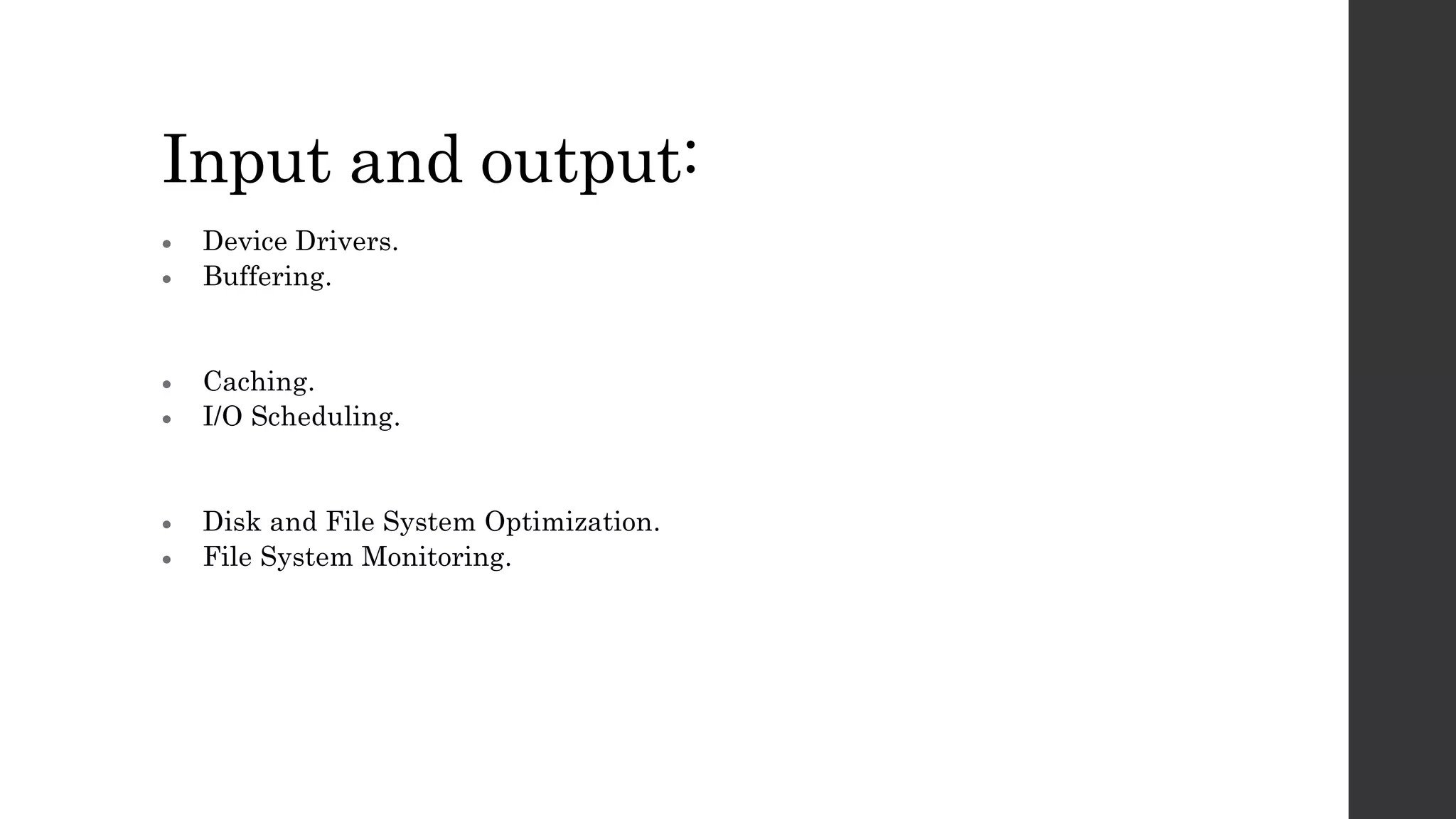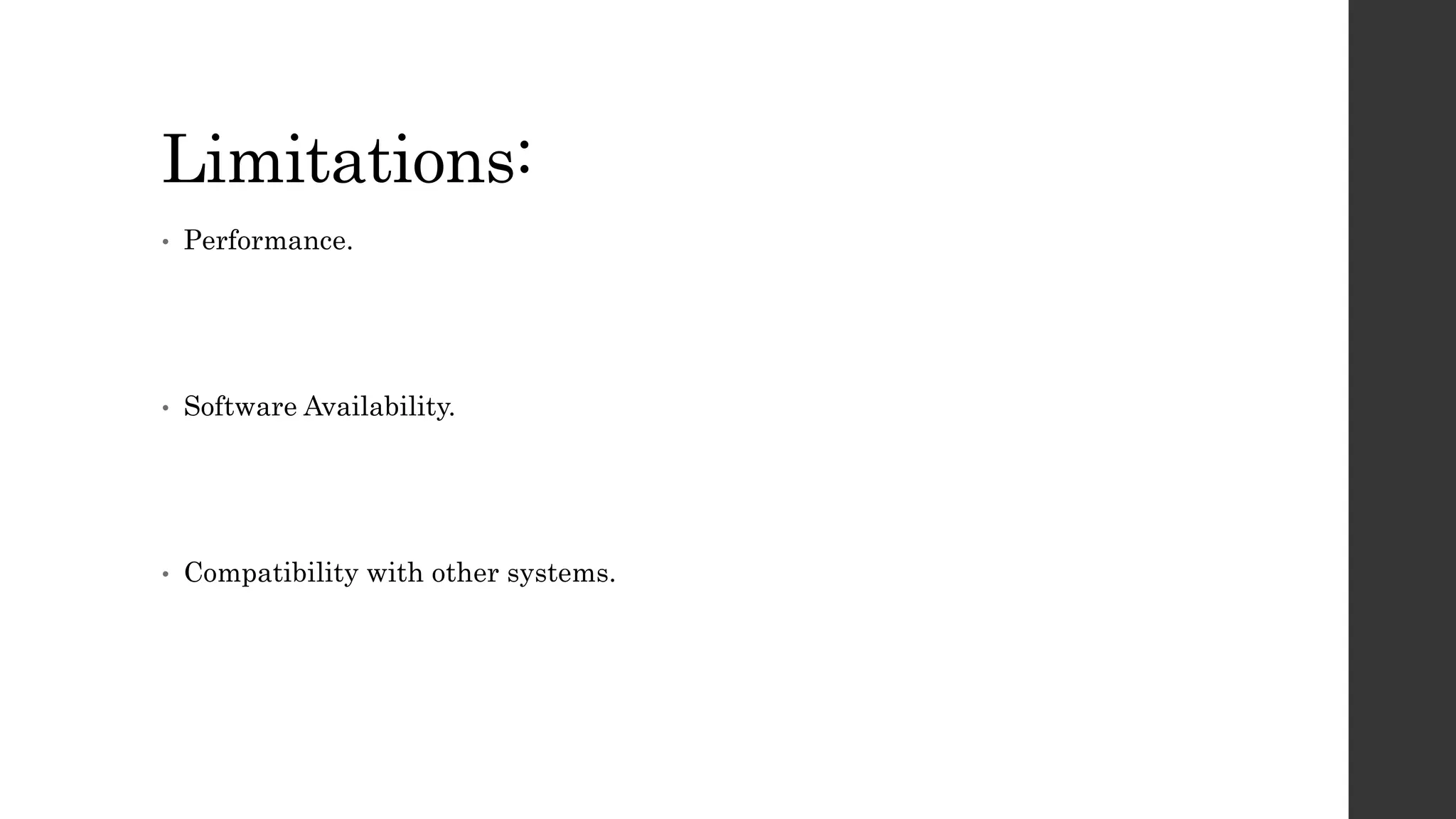Ubuntu is a free and open-source operating system that provides a user-friendly alternative to Windows and MacOS. It uses the Linux kernel and is known for its security, stability, and ease of use. Ubuntu was started in 2004 by Mark Shuttleworth and features regular releases, strong security, customizability, and system-wide updates. The operating system manages processes, memory, disks, and input/output to run software and hardware for users through an interactive graphical user interface.