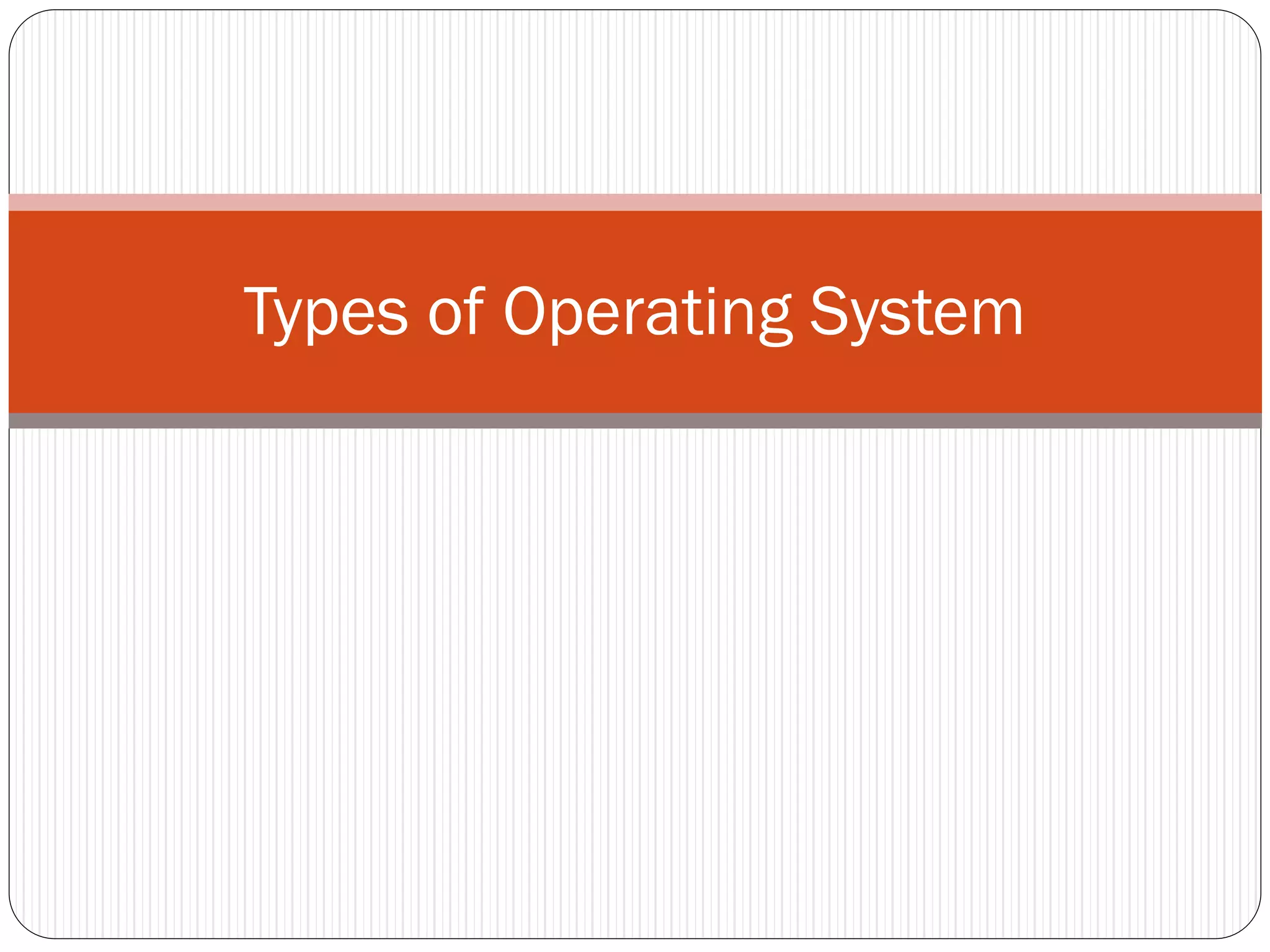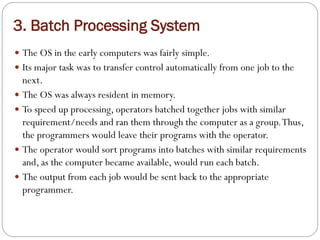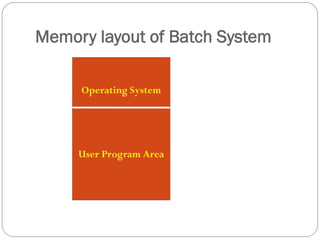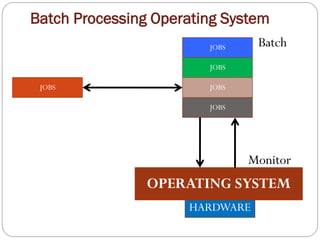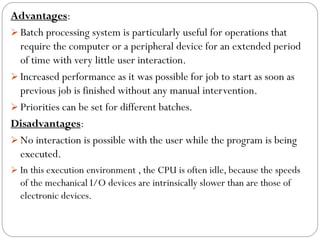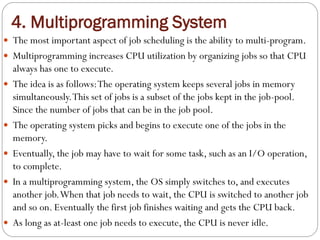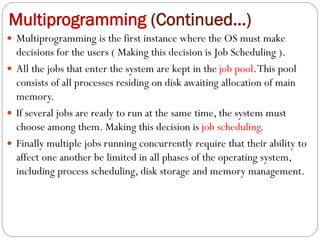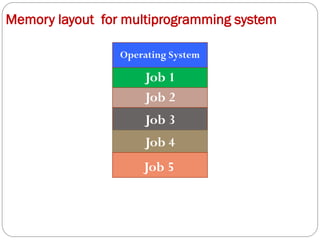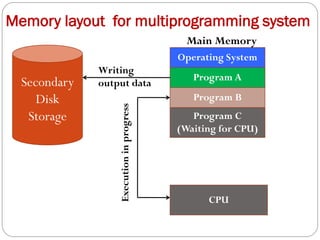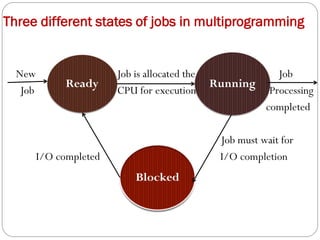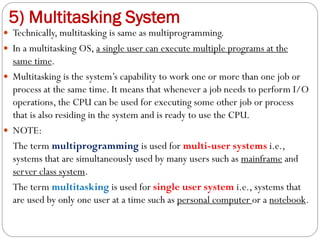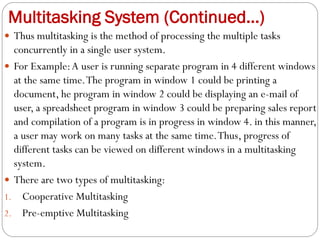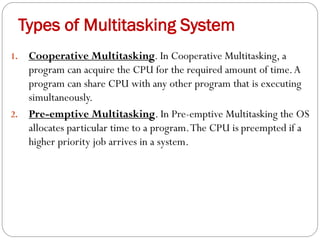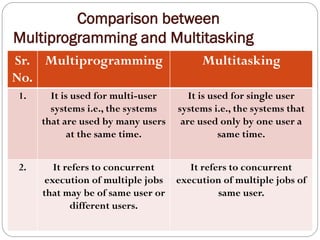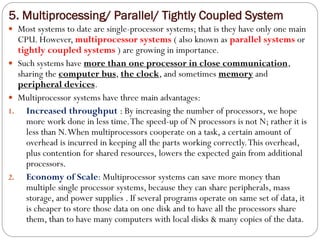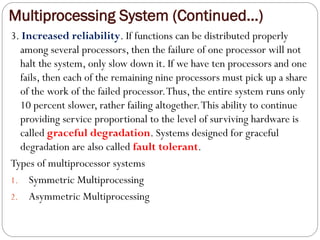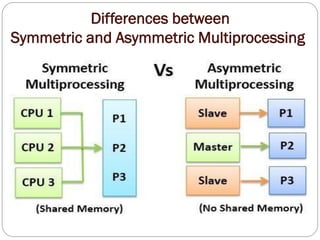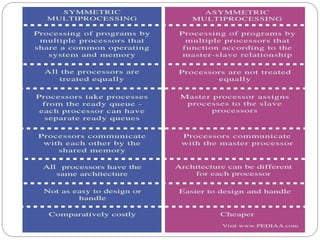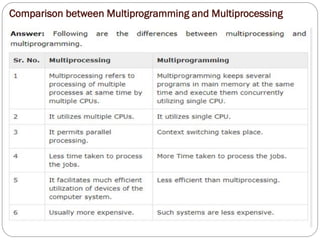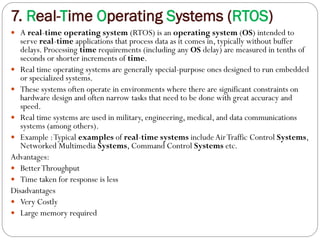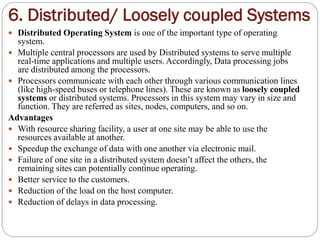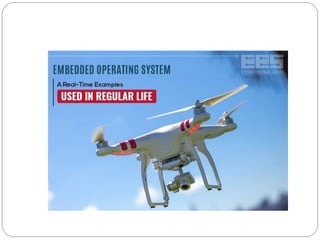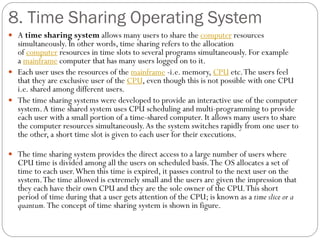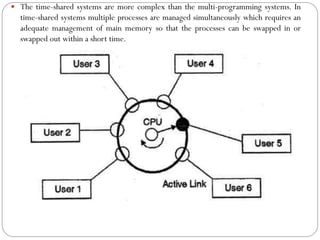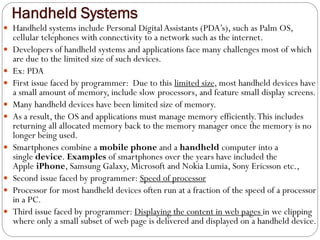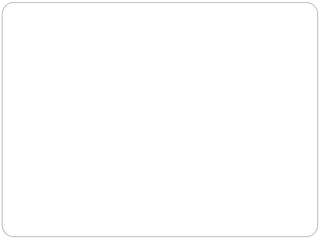The document discusses different types of operating systems:
1. Batch processing systems ran jobs in batches to maximize efficiency. The OS automatically transferred control between jobs.
2. Multiprogramming systems increased CPU utilization by running multiple jobs simultaneously and switching between them. This allowed the CPU to never be idle.
3. Multitasking systems allowed a single user to run multiple programs at once on personal computers. They used cooperative or preemptive multitasking.