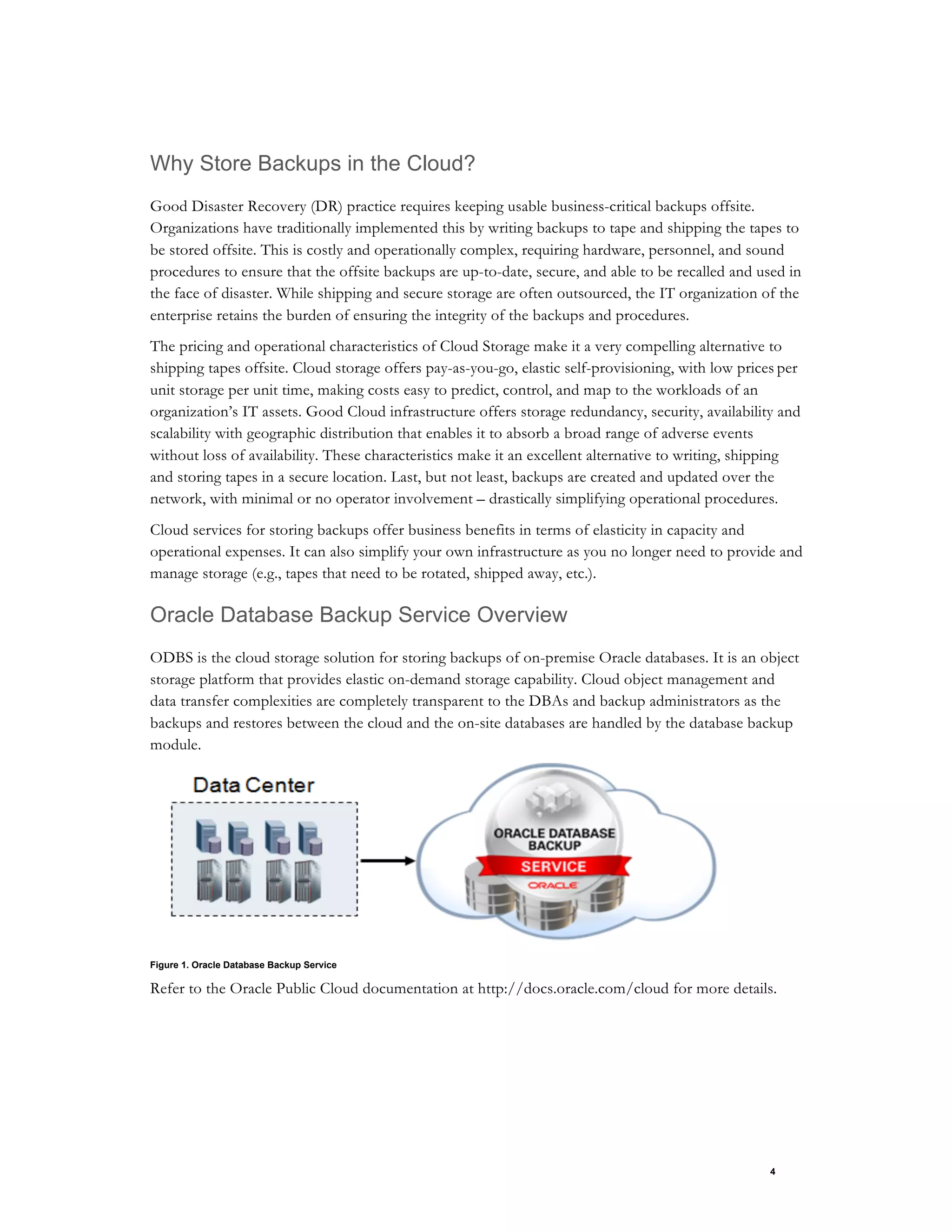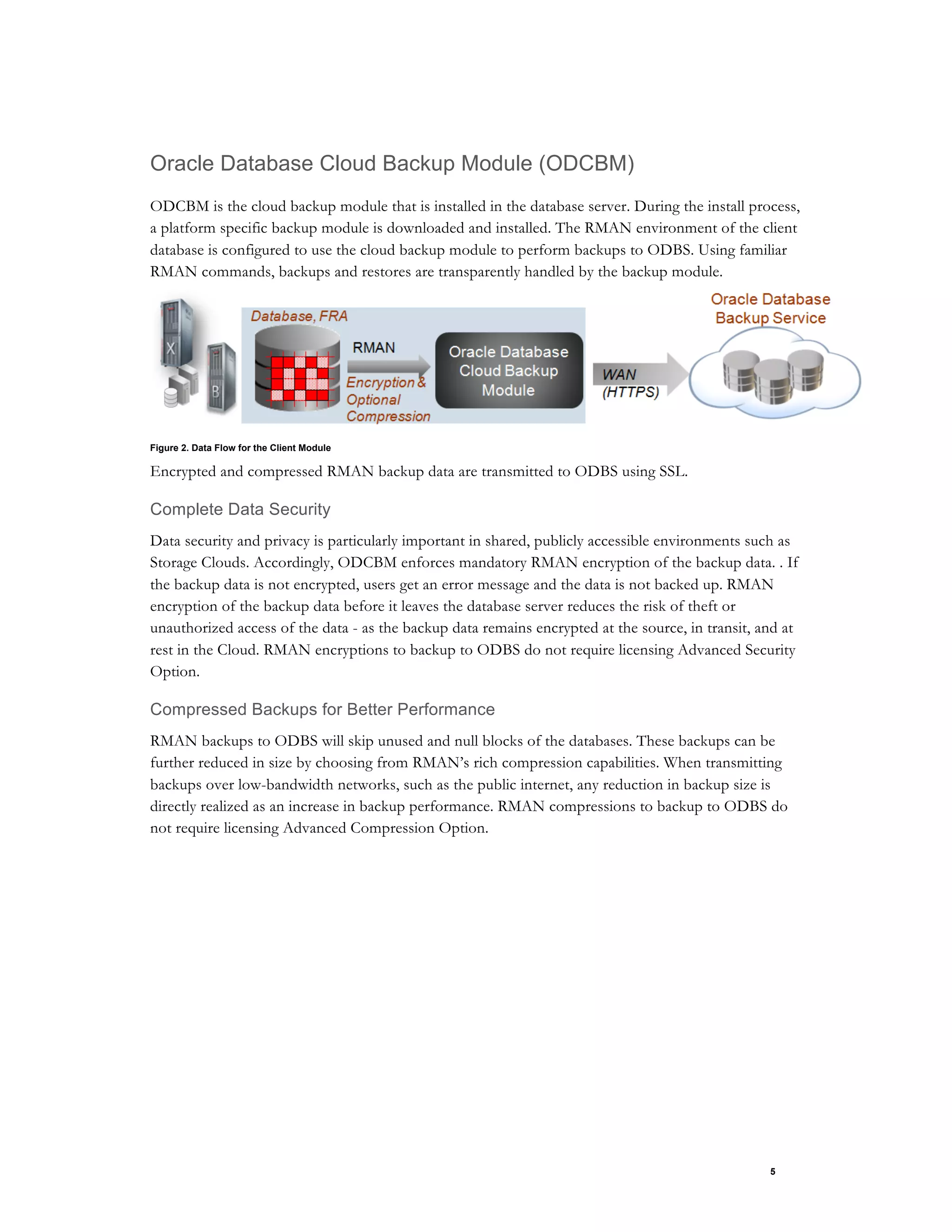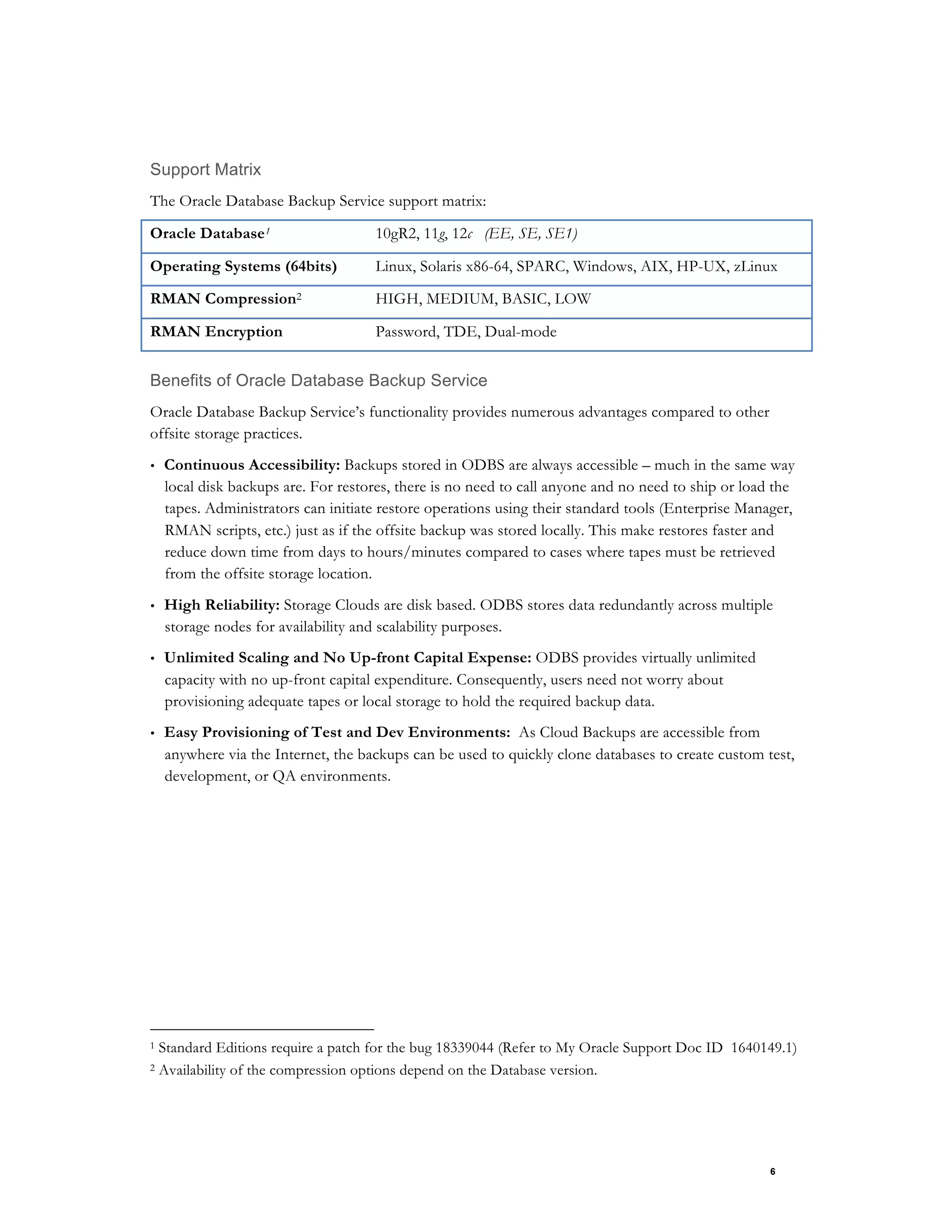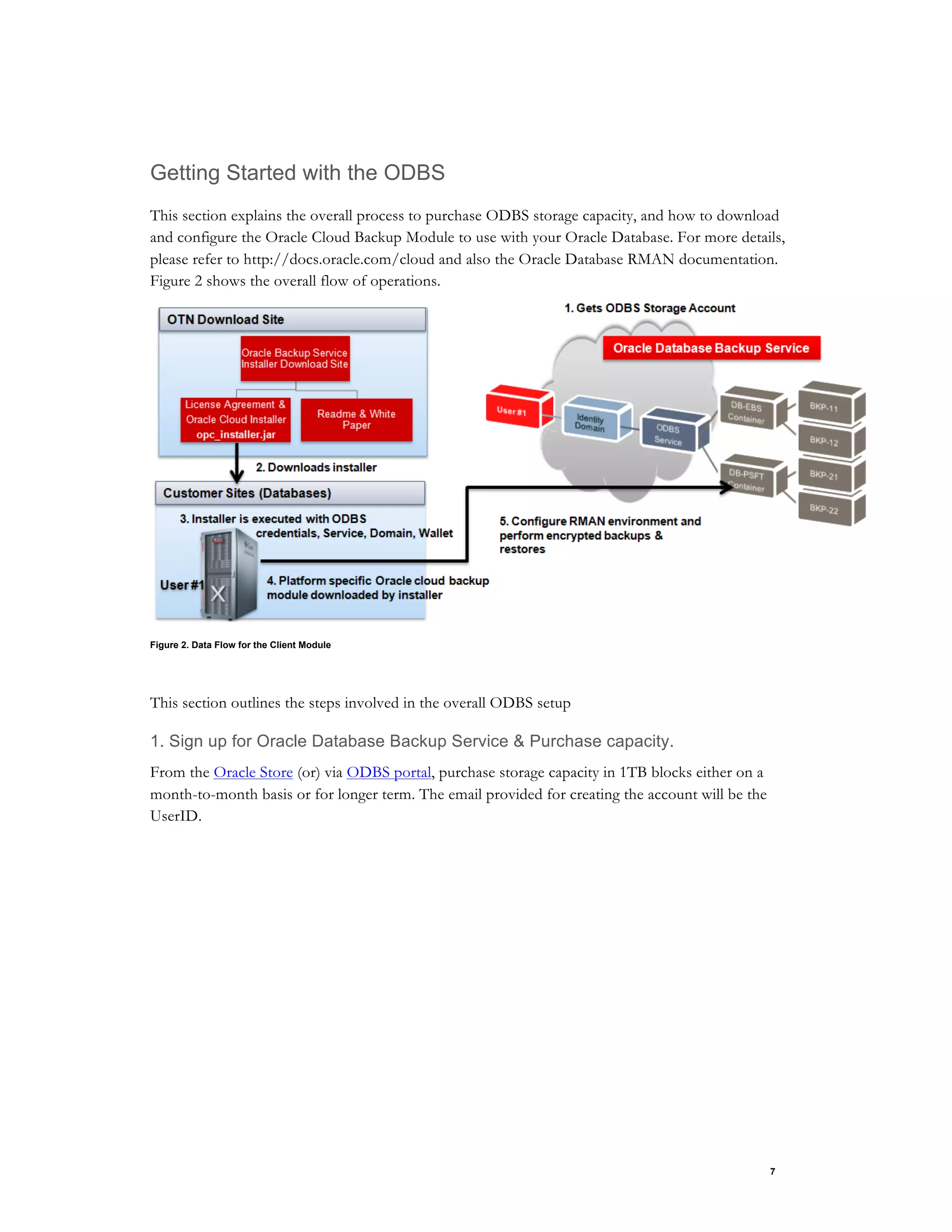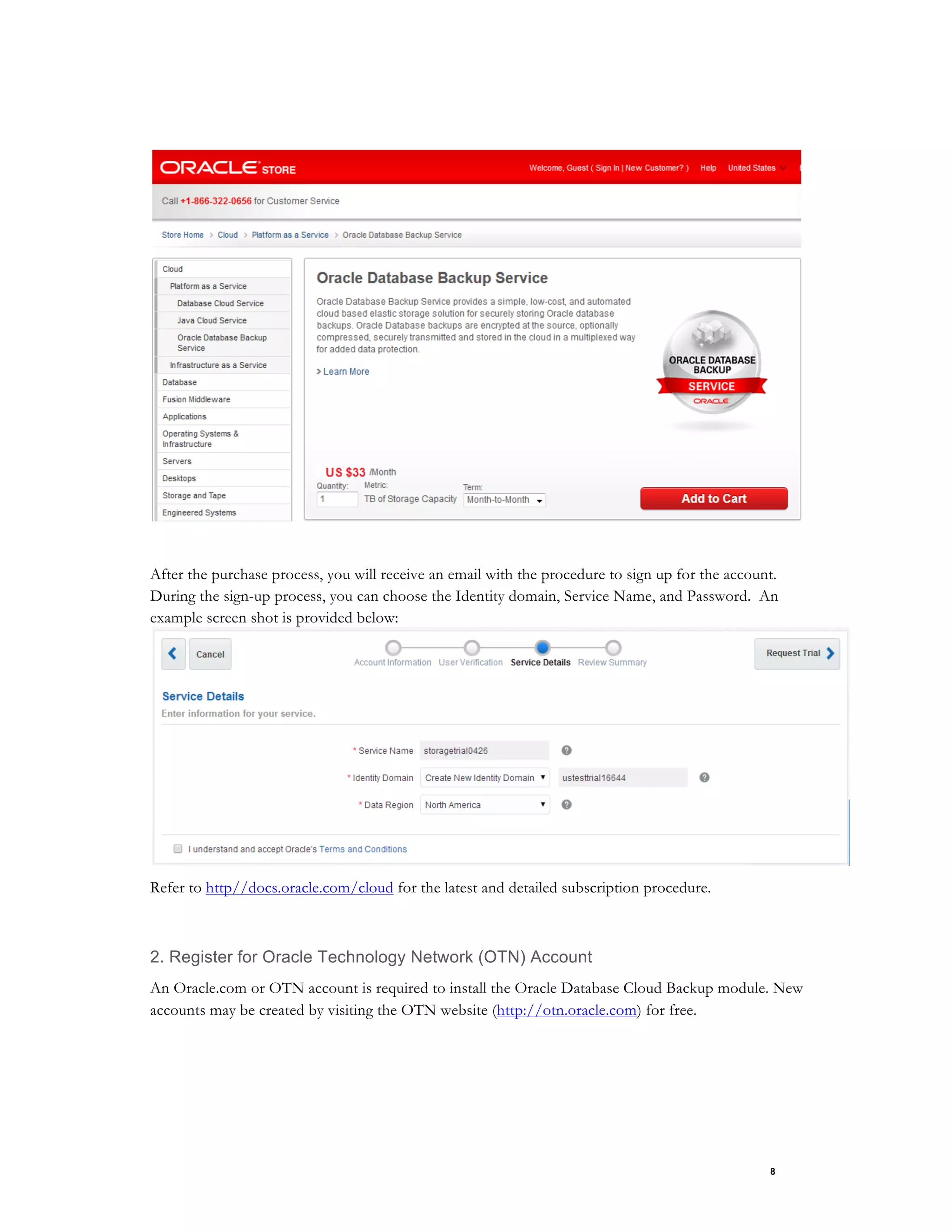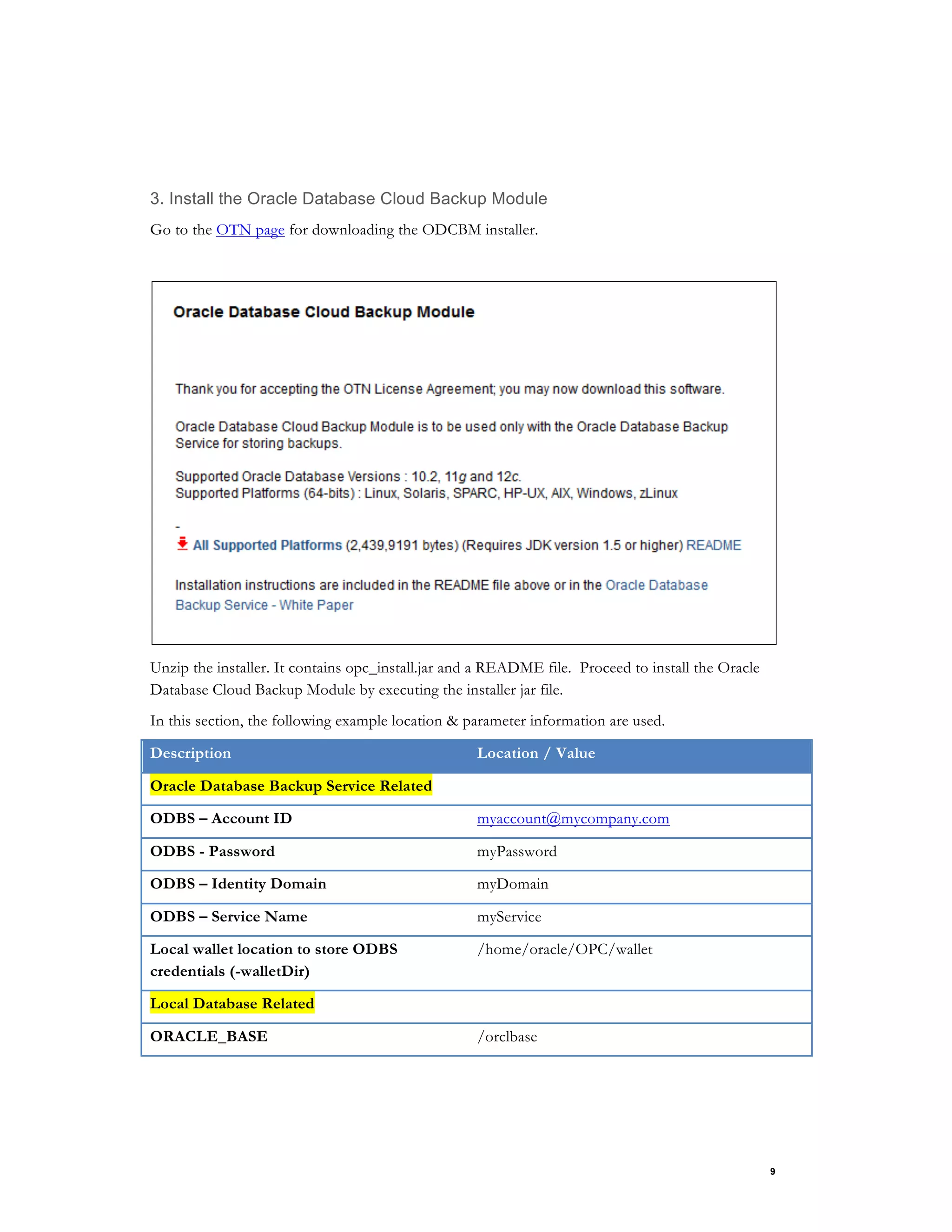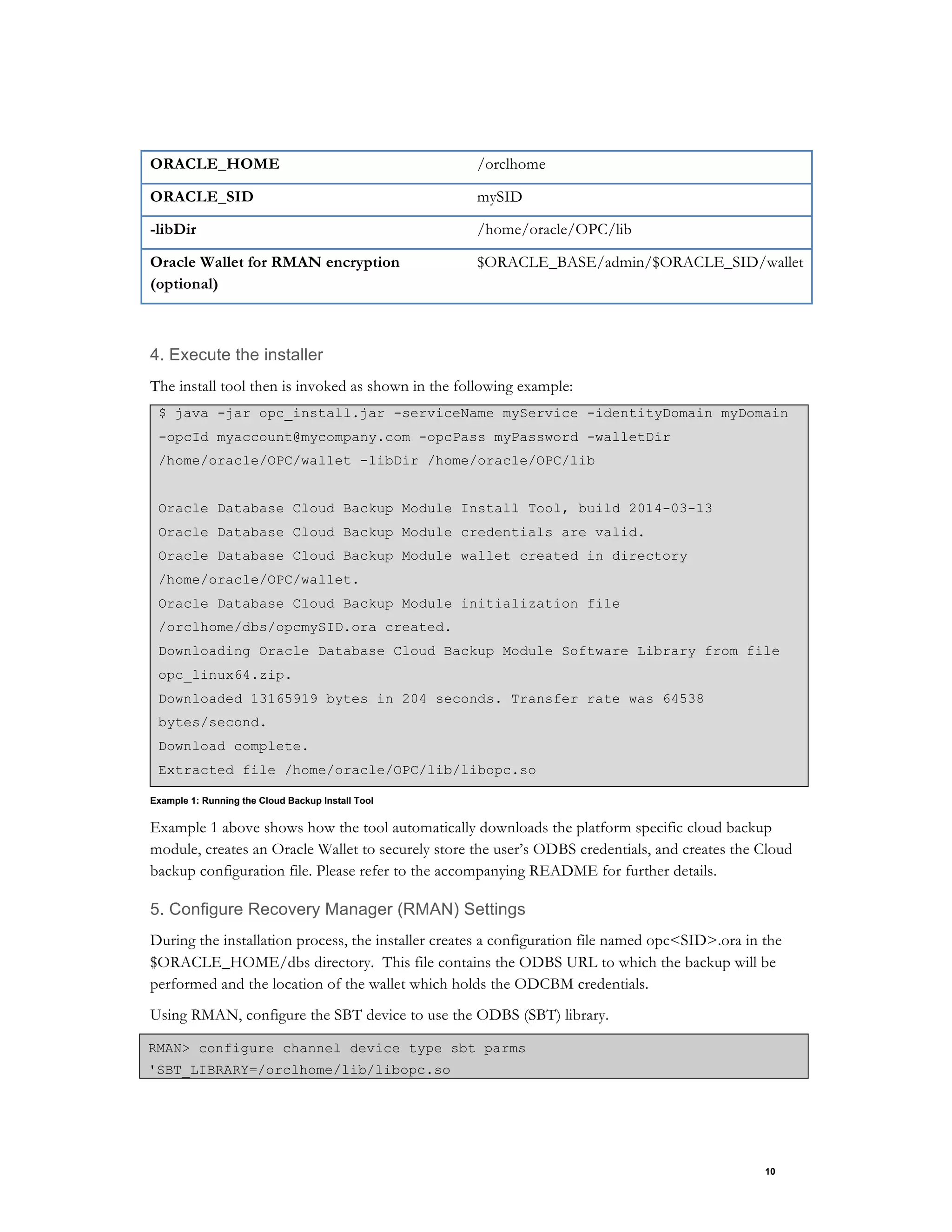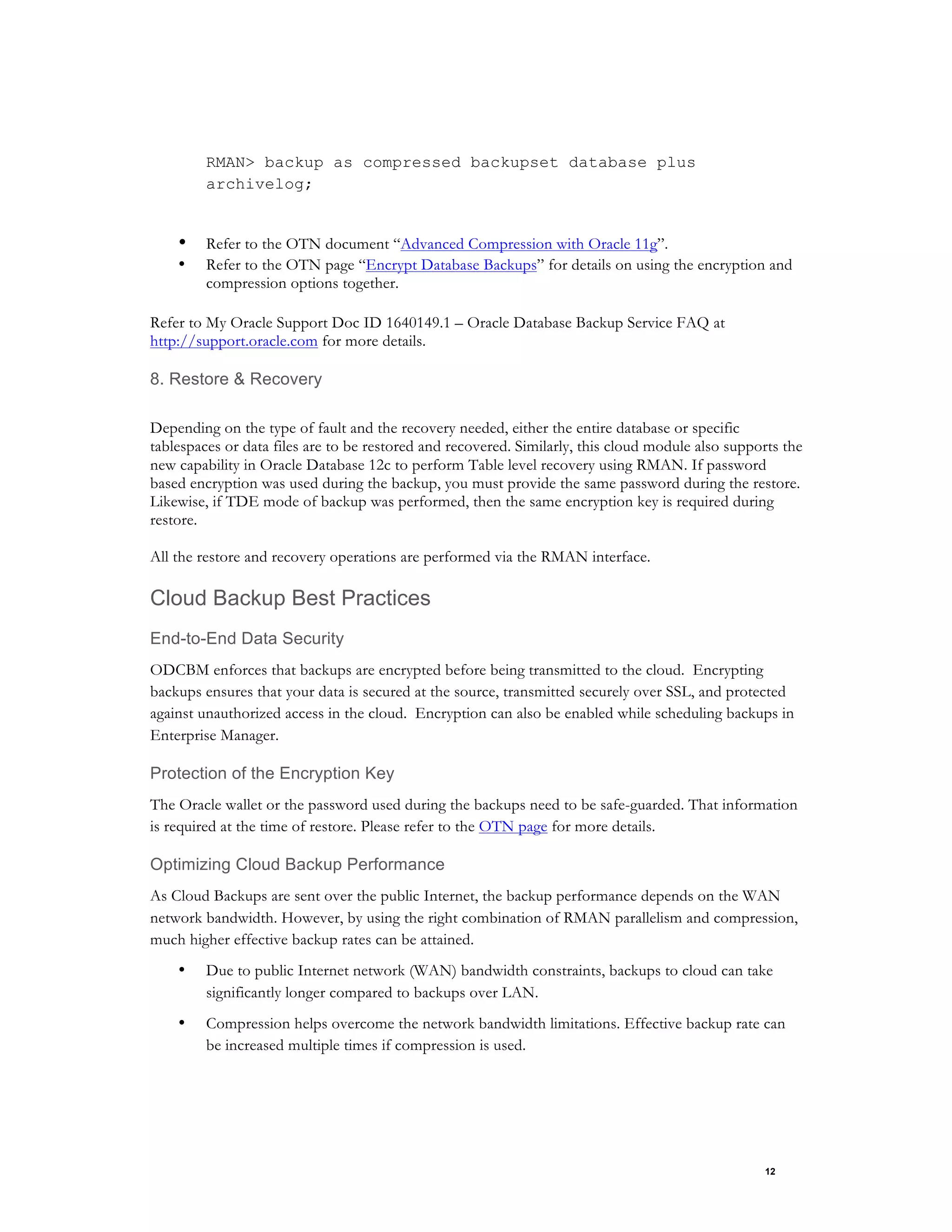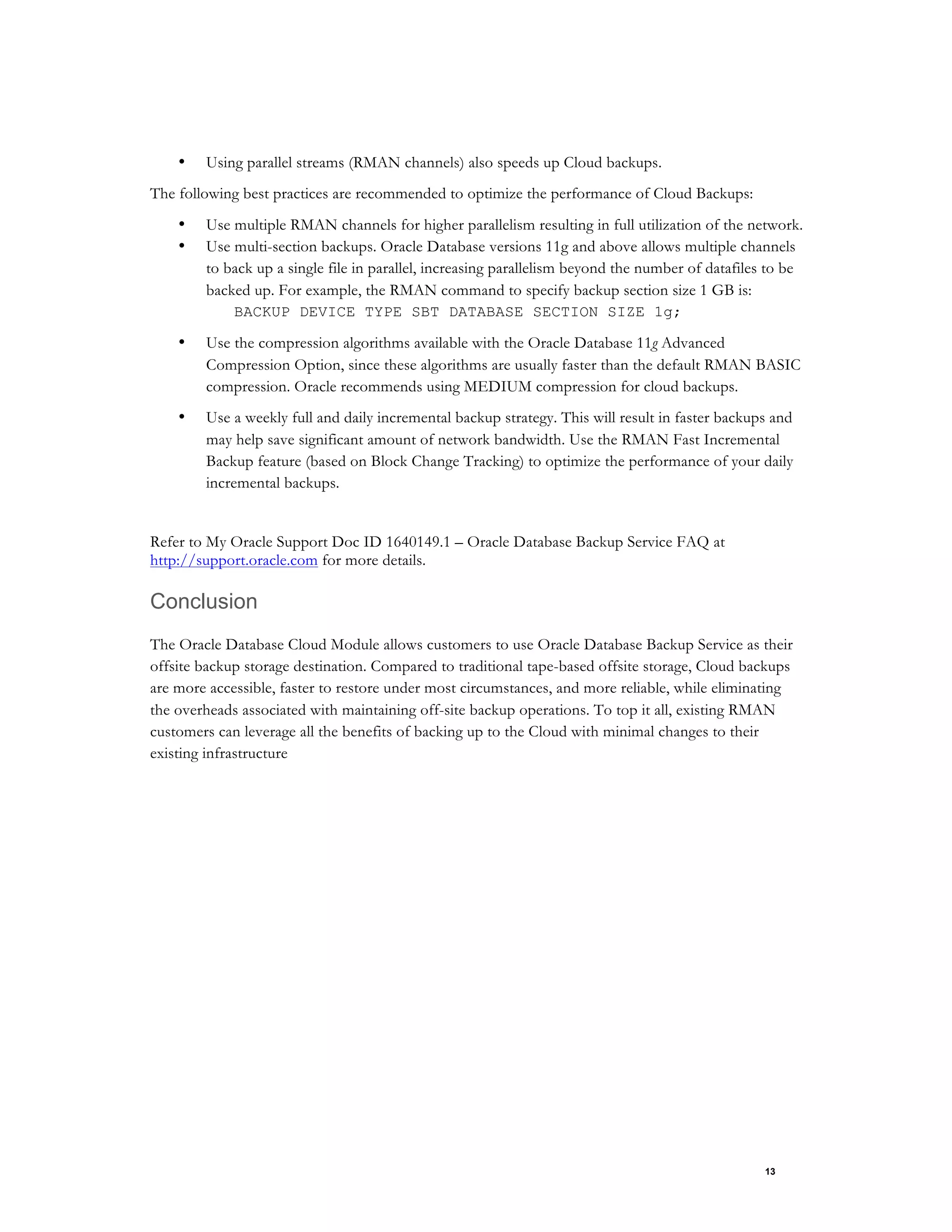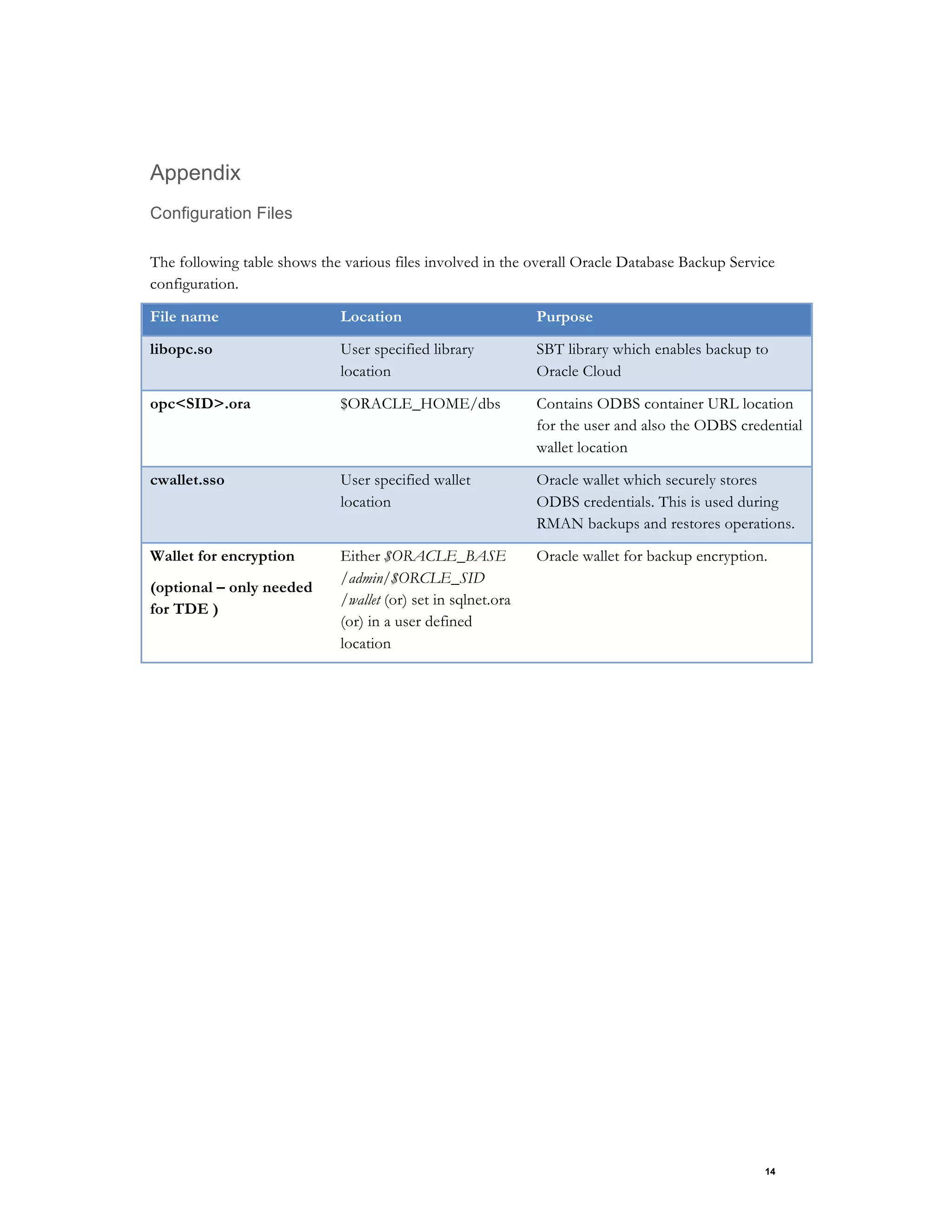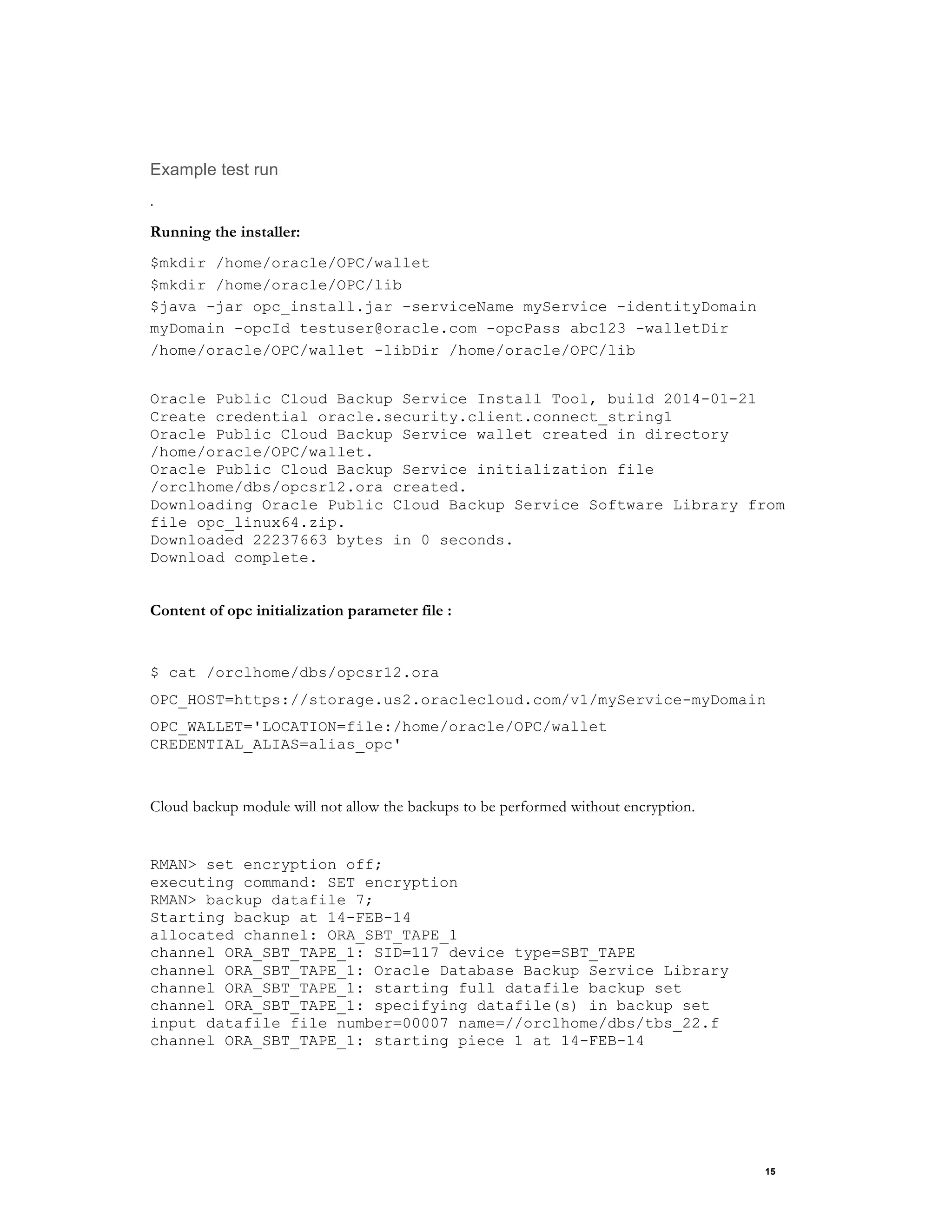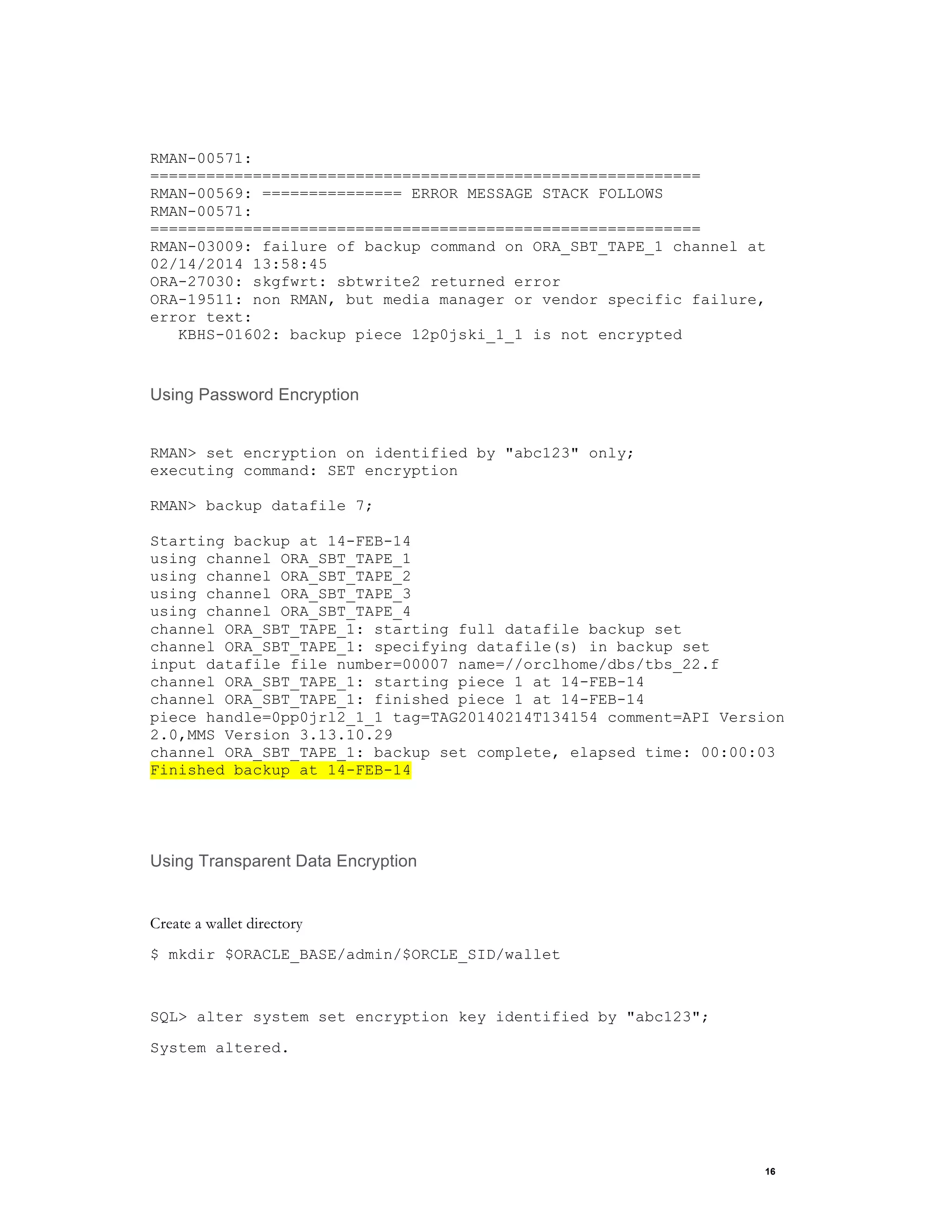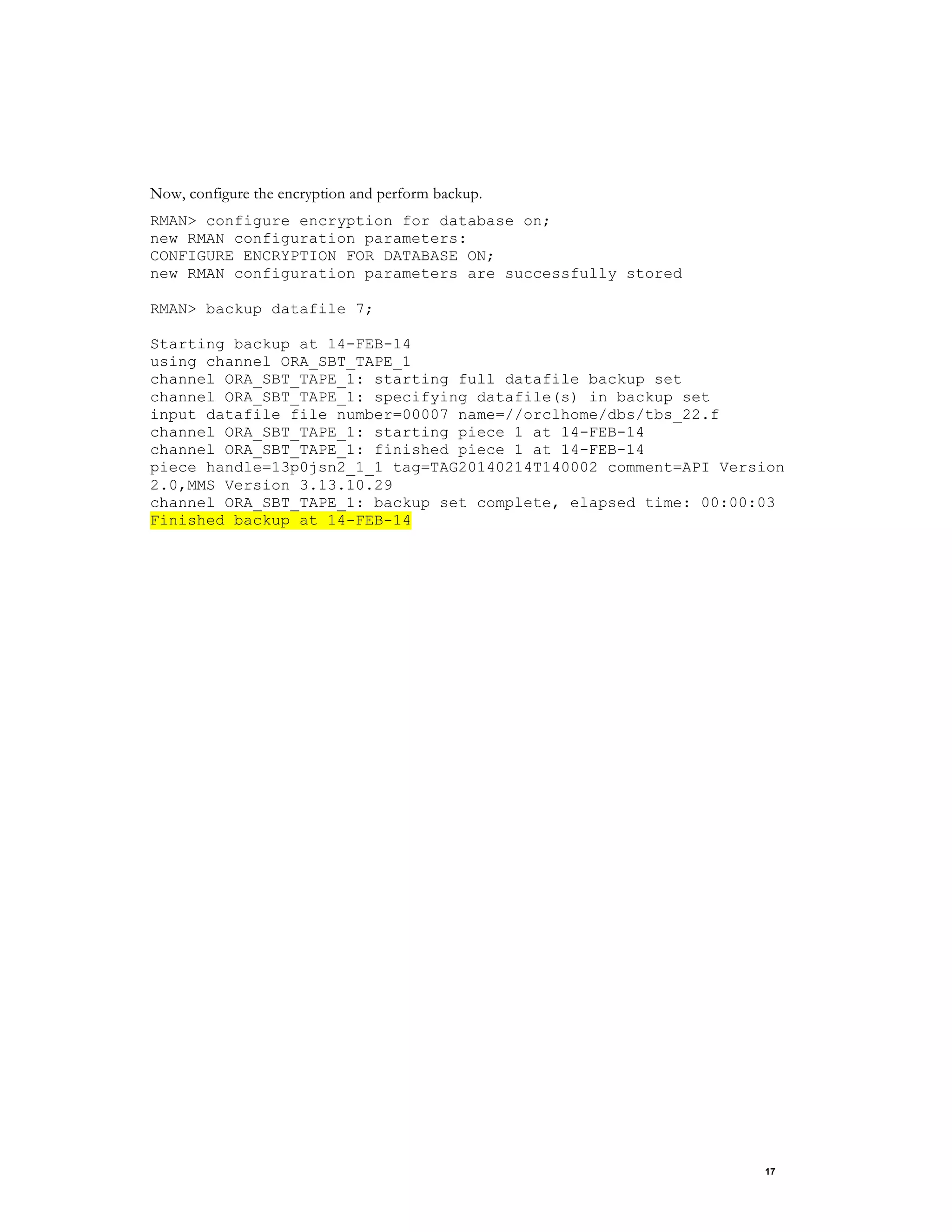The document provides an overview of Oracle Database Backup Service (ODBS), which enables customers to securely store database backups in Oracle's cloud storage. It describes how the Oracle Database Cloud Backup Module (ODCBM) installs on the database server and uses familiar RMAN commands to transparently backup databases to ODBS and restore from ODBS. The document also outlines the steps to set up ODBS, including purchasing storage, installing ODCBM, configuring RMAN and encryption settings, performing backups, and restoring from backups.