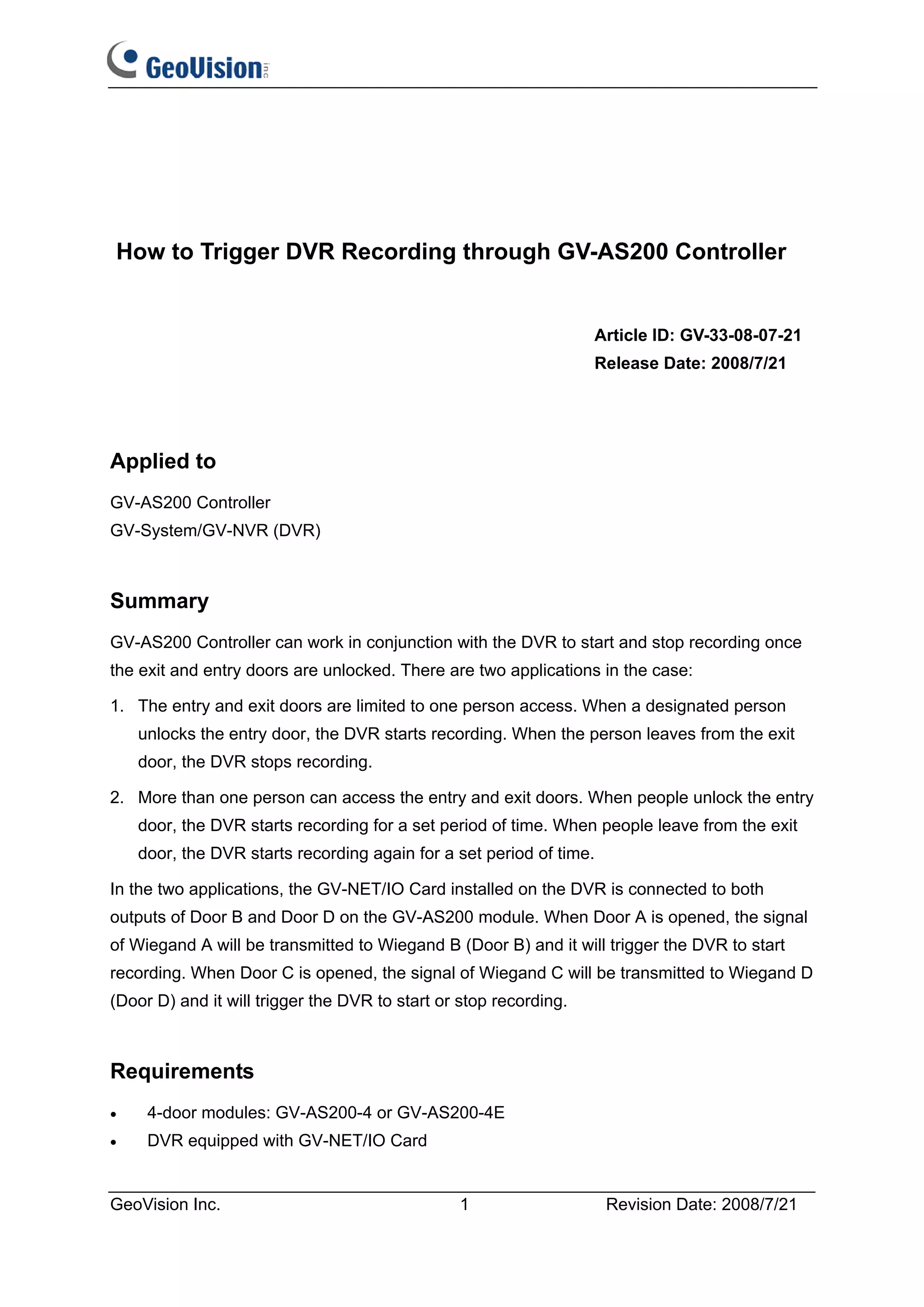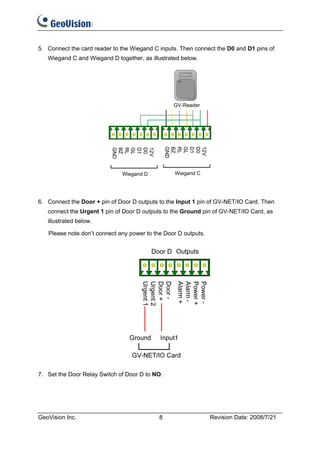The document describes how to configure a GV-AS200 controller and DVR to trigger recording based on door access. There are two applications: 1) Recording starts when an entry door is accessed and stops when an exit door is accessed, limiting access to one person. 2) Recording starts for a set time when any door is accessed, allowing multiple persons. Wiring the controller outputs to the DVR inputs triggers recording on door events. Settings include work mode, relay switches, and recording time length.