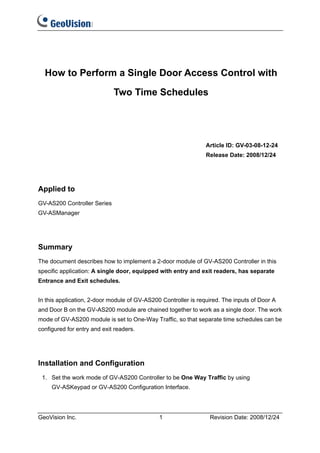
Perform Single Door Access with Two Schedules
- 1. How to Perform a Single Door Access Control with Two Time Schedules Article ID: GV-03-08-12-24 Release Date: 2008/12/24 Applied to GV-AS200 Controller Series GV-ASManager Summary The document describes how to implement a 2-door module of GV-AS200 Controller in this specific application: A single door, equipped with entry and exit readers, has separate Entrance and Exit schedules. In this application, 2-door module of GV-AS200 Controller is required. The inputs of Door A and Door B on the GV-AS200 module are chained together to work as a single door. The work mode of GV-AS200 module is set to One-Way Traffic, so that separate time schedules can be configured for entry and exit readers. Installation and Configuration 1. Set the work mode of GV-AS200 Controller to be One Way Traffic by using GV-ASKeypad or GV-AS200 Configuration Interface. GeoVision Inc. 1 Revision Date: 2008/12/24
- 2. 2. If the door lock is set to be normally closed (NC): A. Connect the Door + pins of Door A and Door B together to work as a single door. B. Connect the Door – pin of Door A to the negative (—) wire of the door lock. C. Connect the Urgent 1 pin of Door B to the positive (+) wire of the door lock. D. To configure the NC mode on the GV-AS200 module, push two sets of Door Relay Switches upward. Urgent 1 Urgent 2 Door + Door - Urgent 1 Urgent 2 Door + Door - Power + Alarm + Alarm - Power - Alarm + Alarm - Power - GeoVision Inc. 2 Revision Date: 2008/12/24
- 3. 3. If the door lock is set to be normally open (NO): A. Connect the Door + pins of Door A and Door B together, and connect it to the positive (+) wire of the door lock. B. Connect the Door – pins of Door A and Door B together, and connect it to the negative (—) wire of the door lock. C. To configure the NO mode on the GV-AS200 module, push two sets of Door Relay Switches downward. 4. Connect the entry and exit readers to Wiegand A and Wiegnad B inputs separately on the GV-AS200 module. 5. Configure two time schedules on GV-ASManager, e.g. the schedule of Work Hours and the schedule of Non-Work Hours. For details see Setting Time Schedules in GV-ASManager User’s Manual. GeoVision Inc. 3 Revision Date: 2008/12/24
- 4. 6. Assign the two schedules to Door A and Door B. In this example, assign the schedule of Work Hours to Door A, and assign the schedule of Non-Work Hours to Door B. For details, see Setting Access Groups in GV-ASManager User’s Manual. After finishing above settings, when a valid card is presented at the entry reader during the defined time schedule (e.g. Work Hours), the door will open and it will be recorded as “Door A In” on the GV-ASManager. When the card is presented at the exit reader during the defined time schedule (e.g. Non-Work Hours), the door will open and it will be recorded as “Door B Out” on the GV-ASManager. Physically Door A and Door B have been chained together to work as a single door application. GeoVision Inc. 4 Revision Date: 2008/12/24
