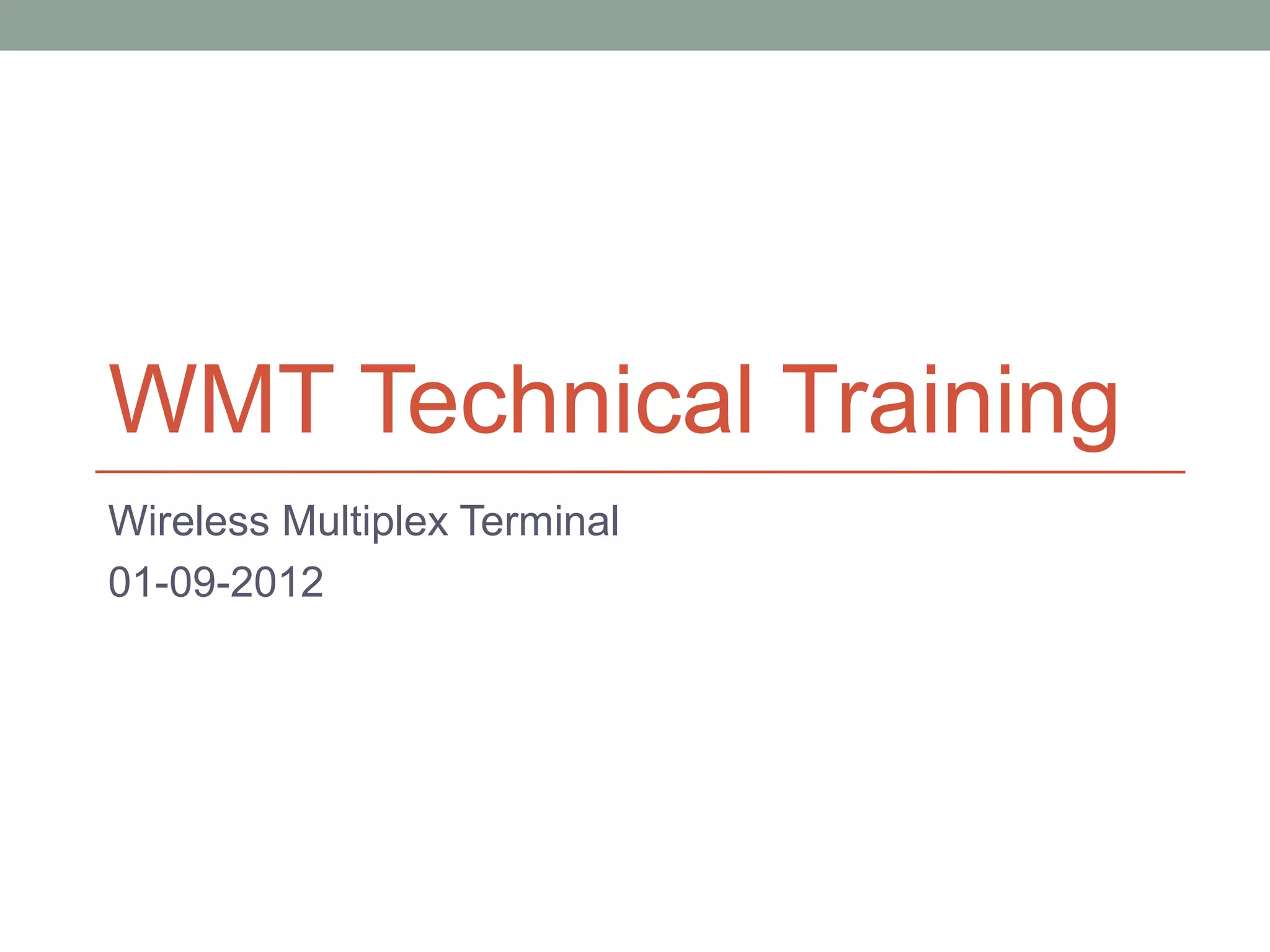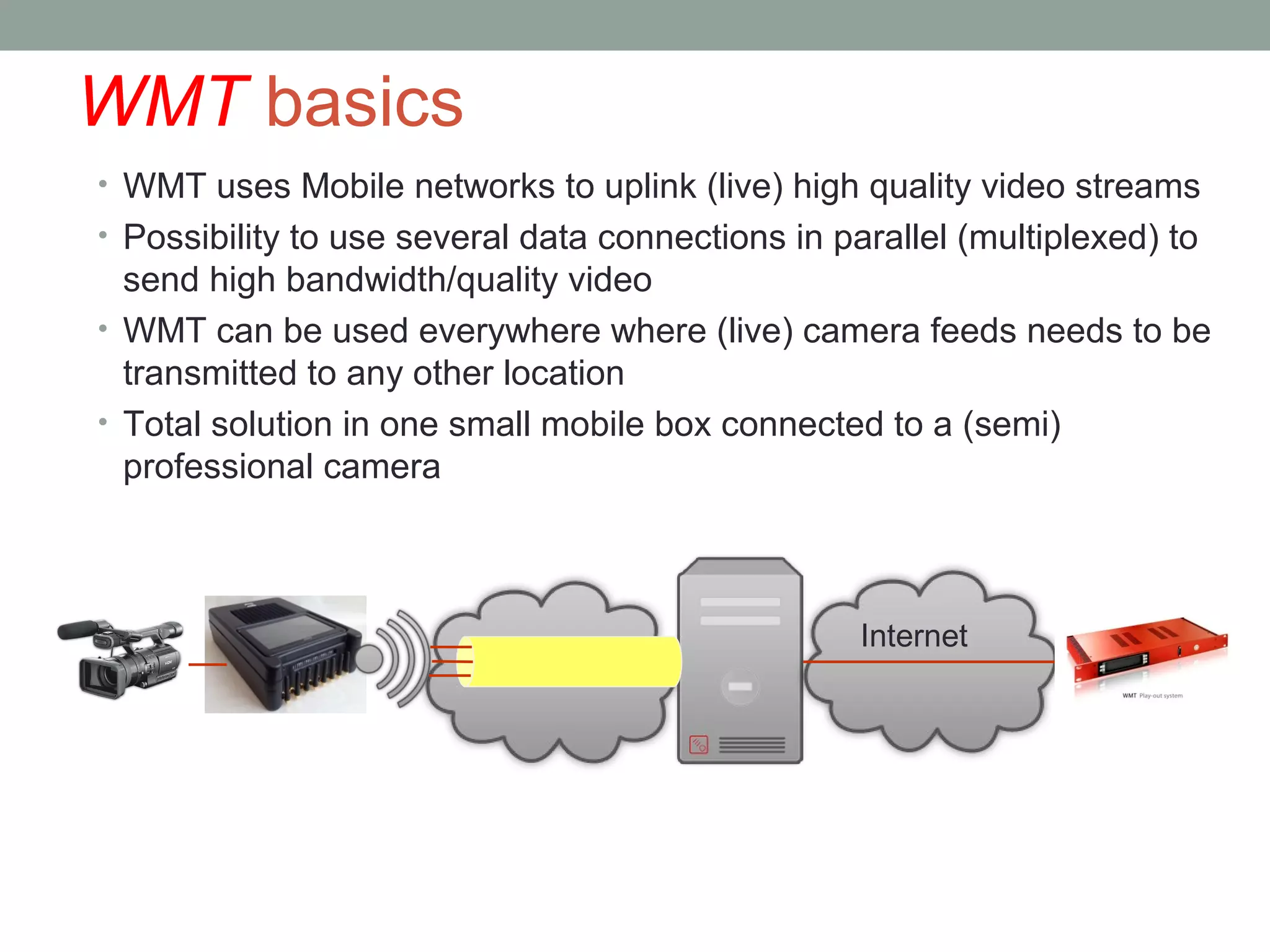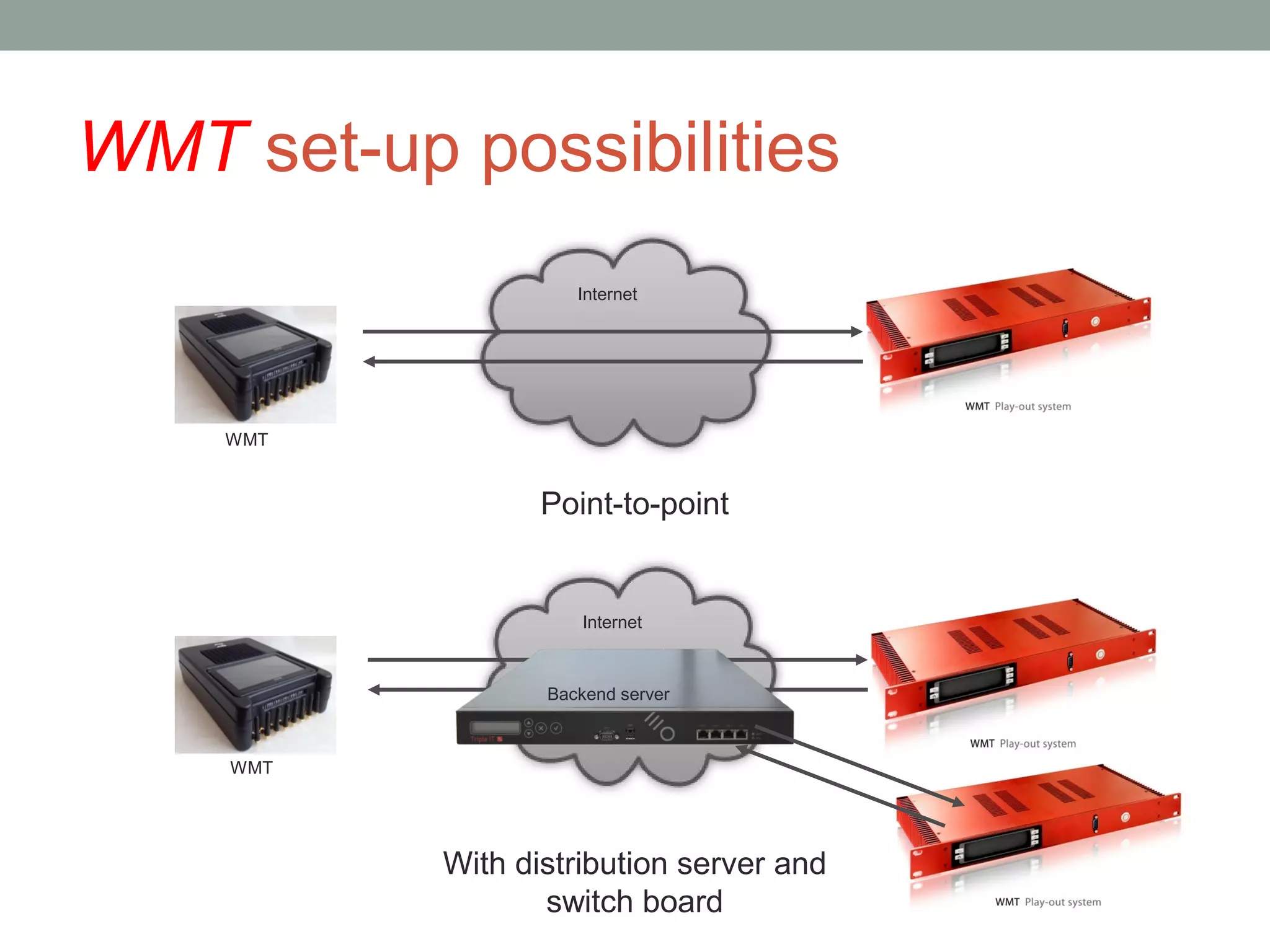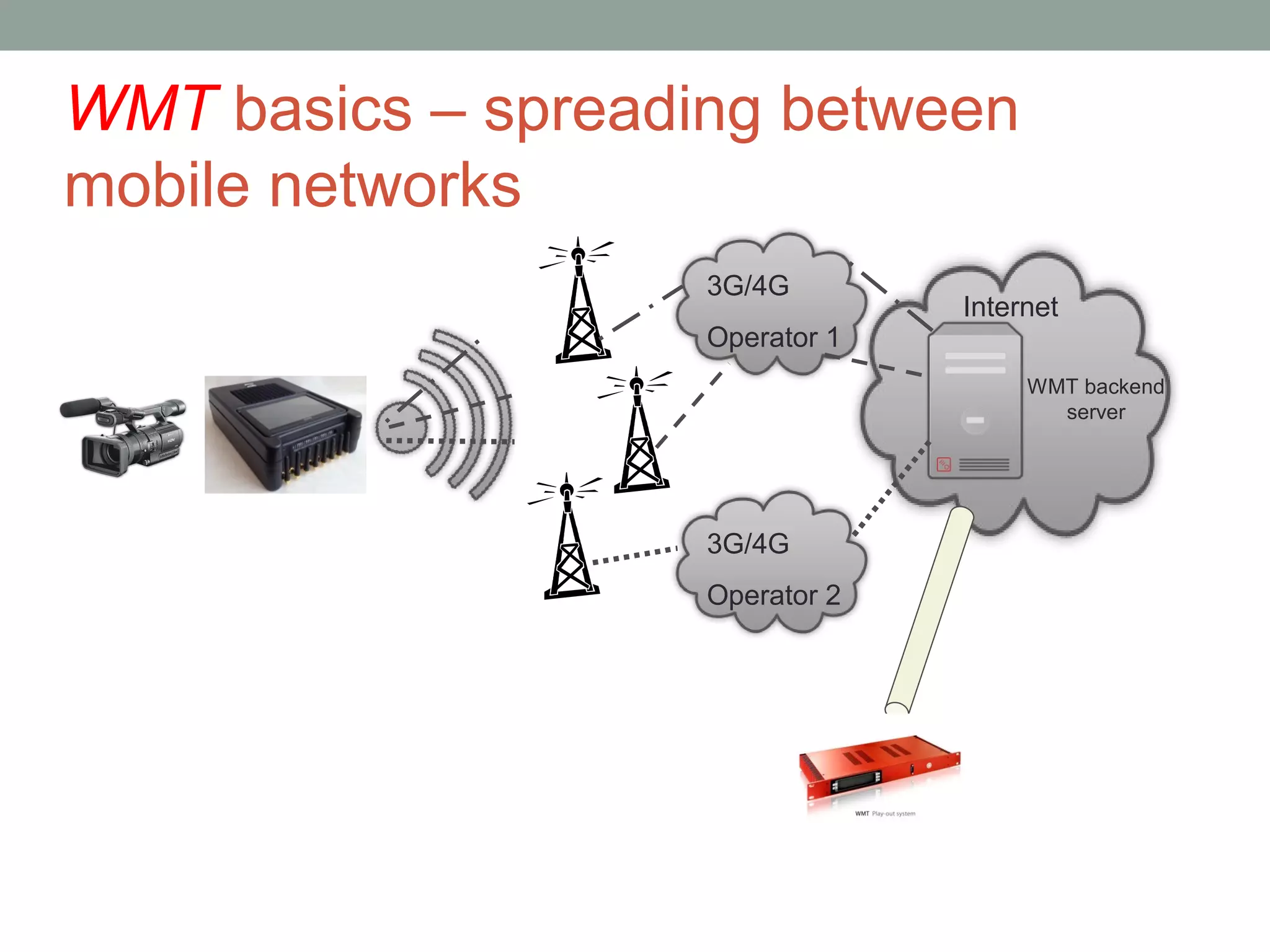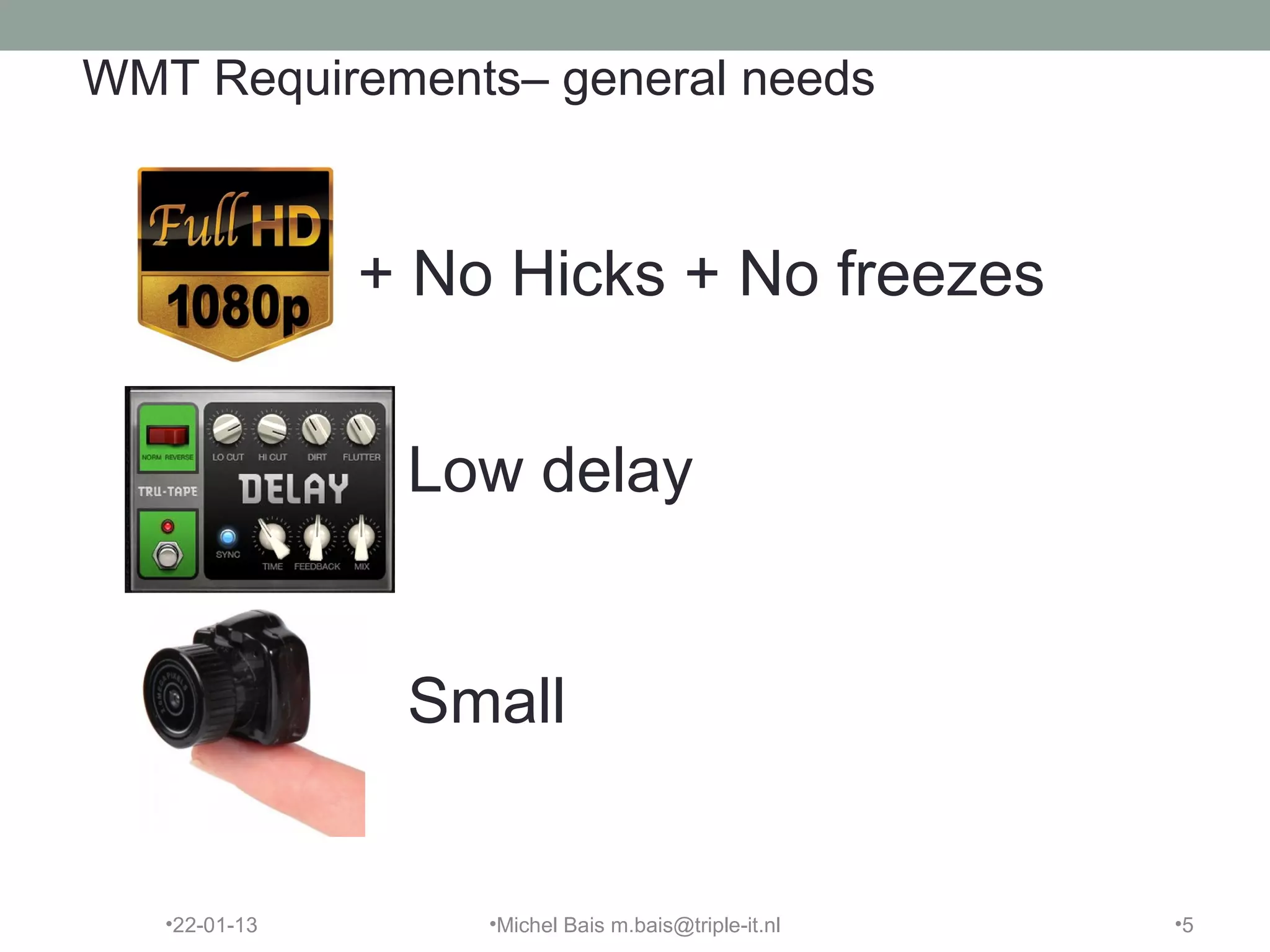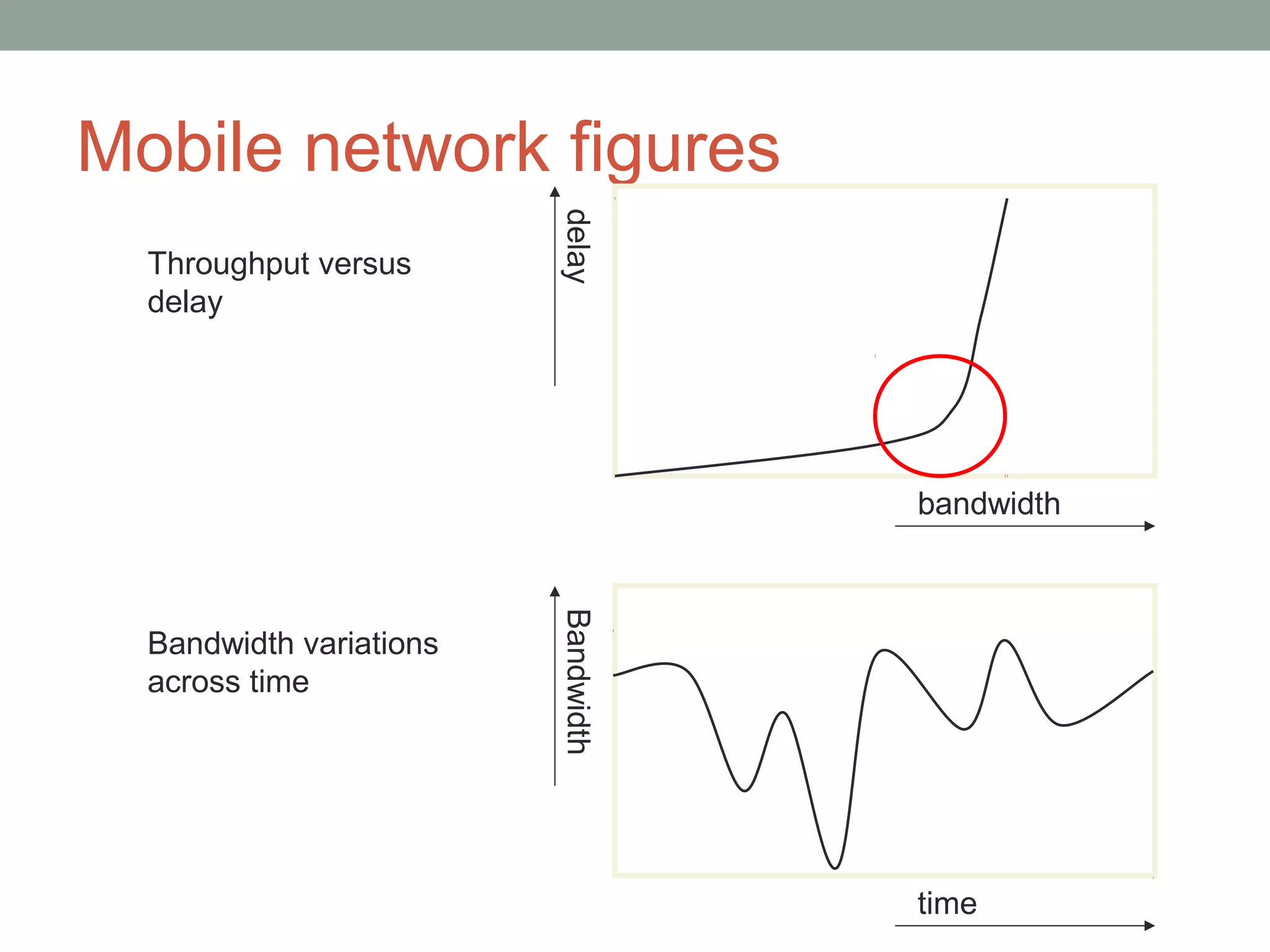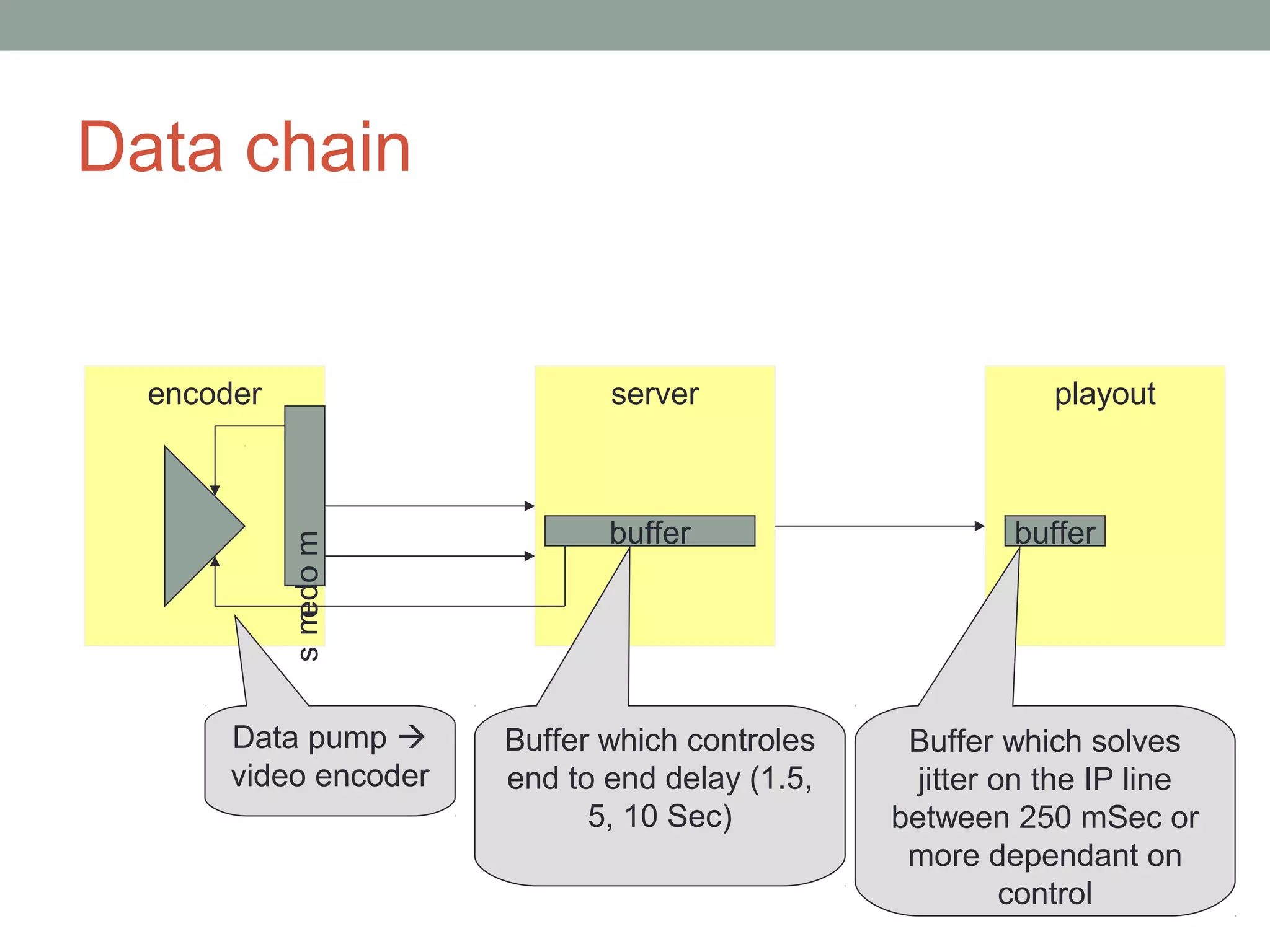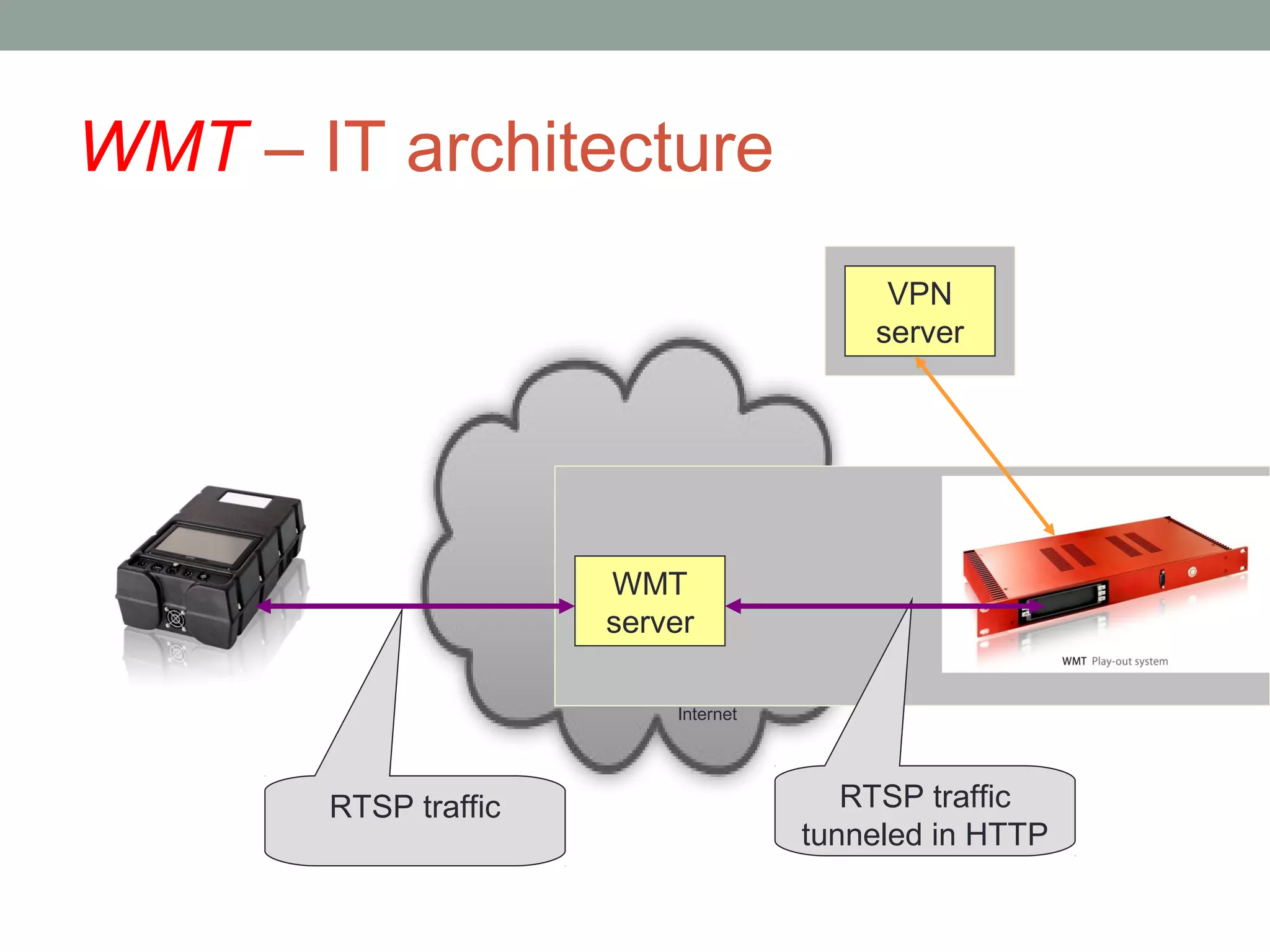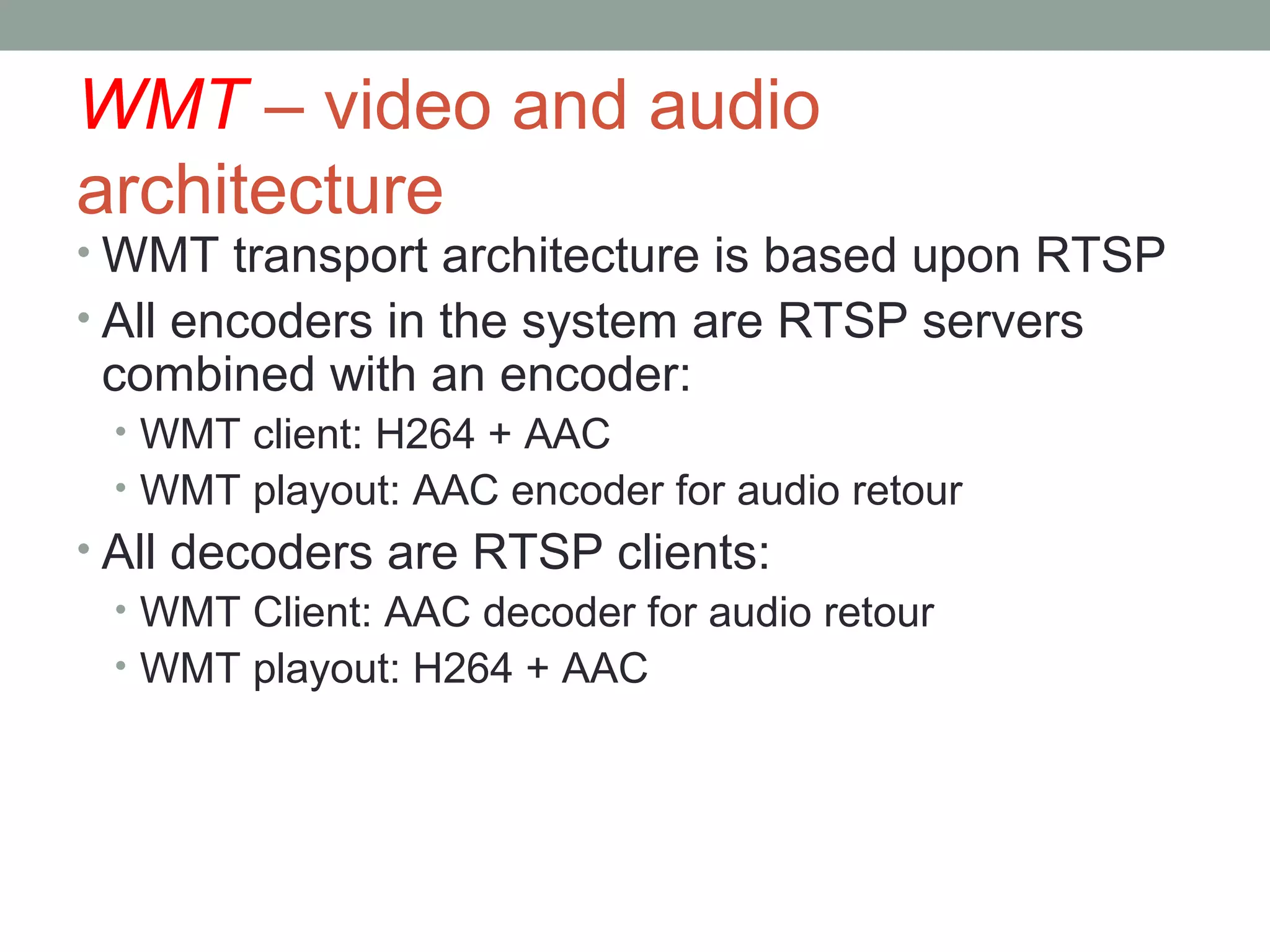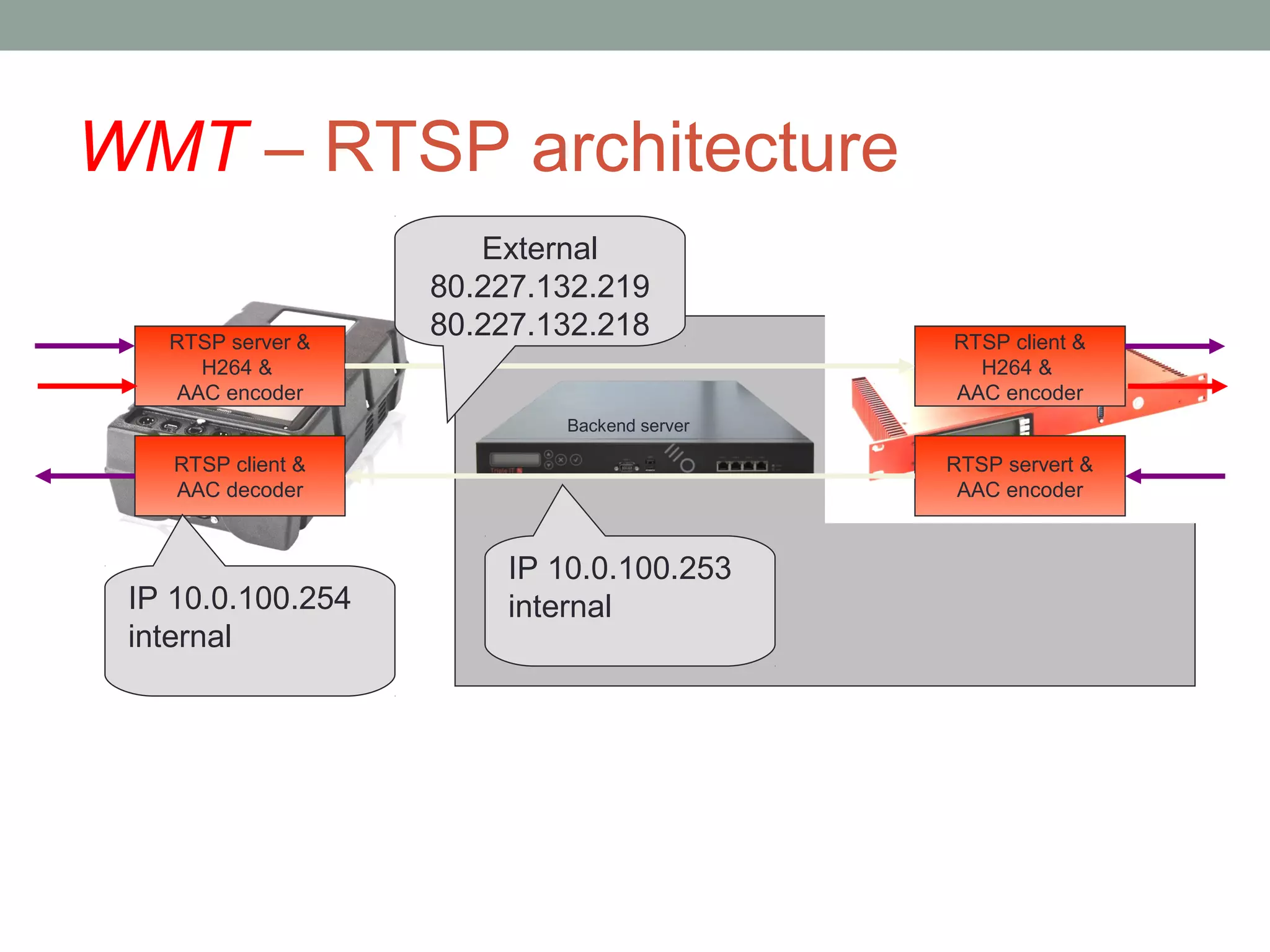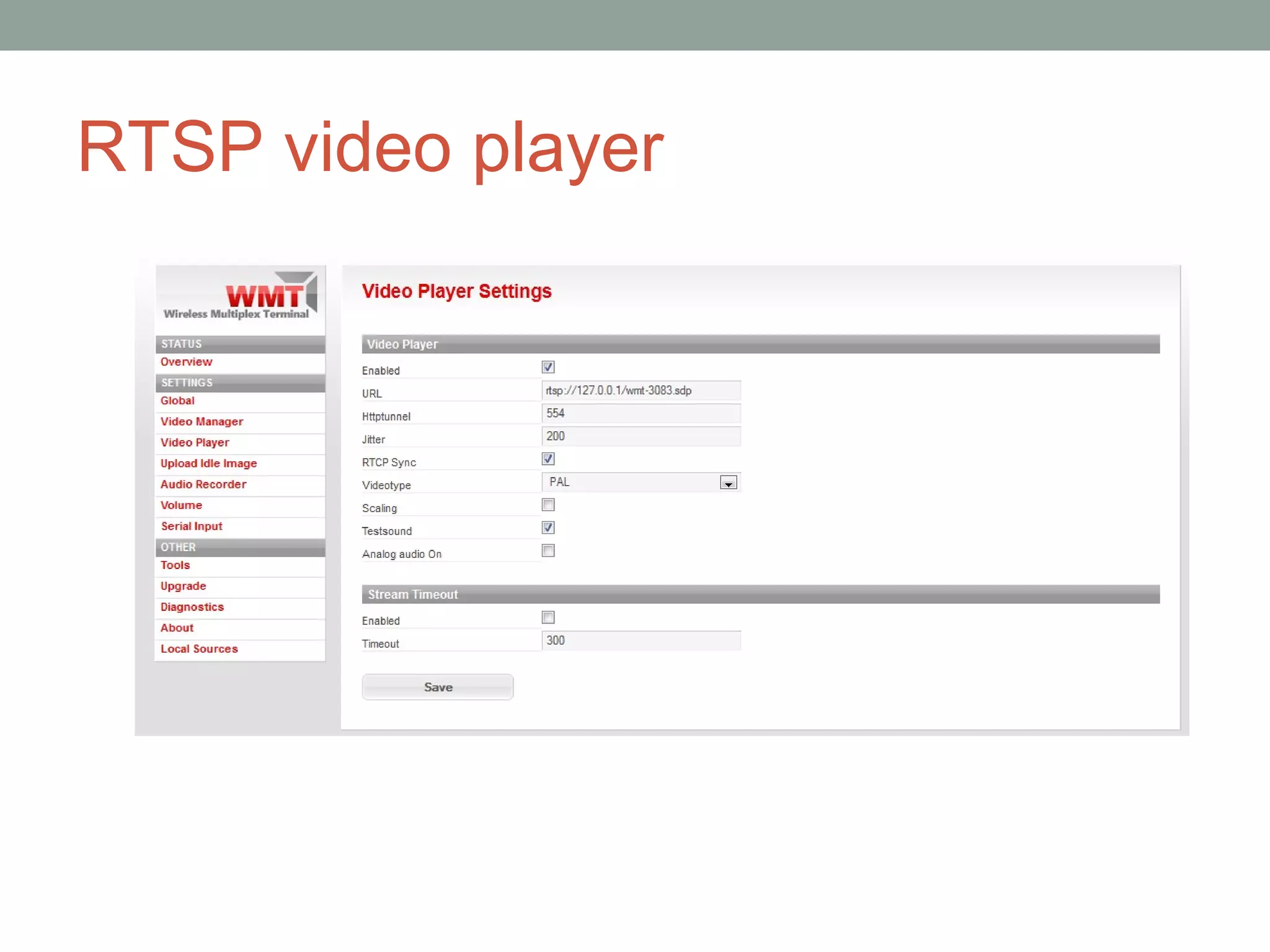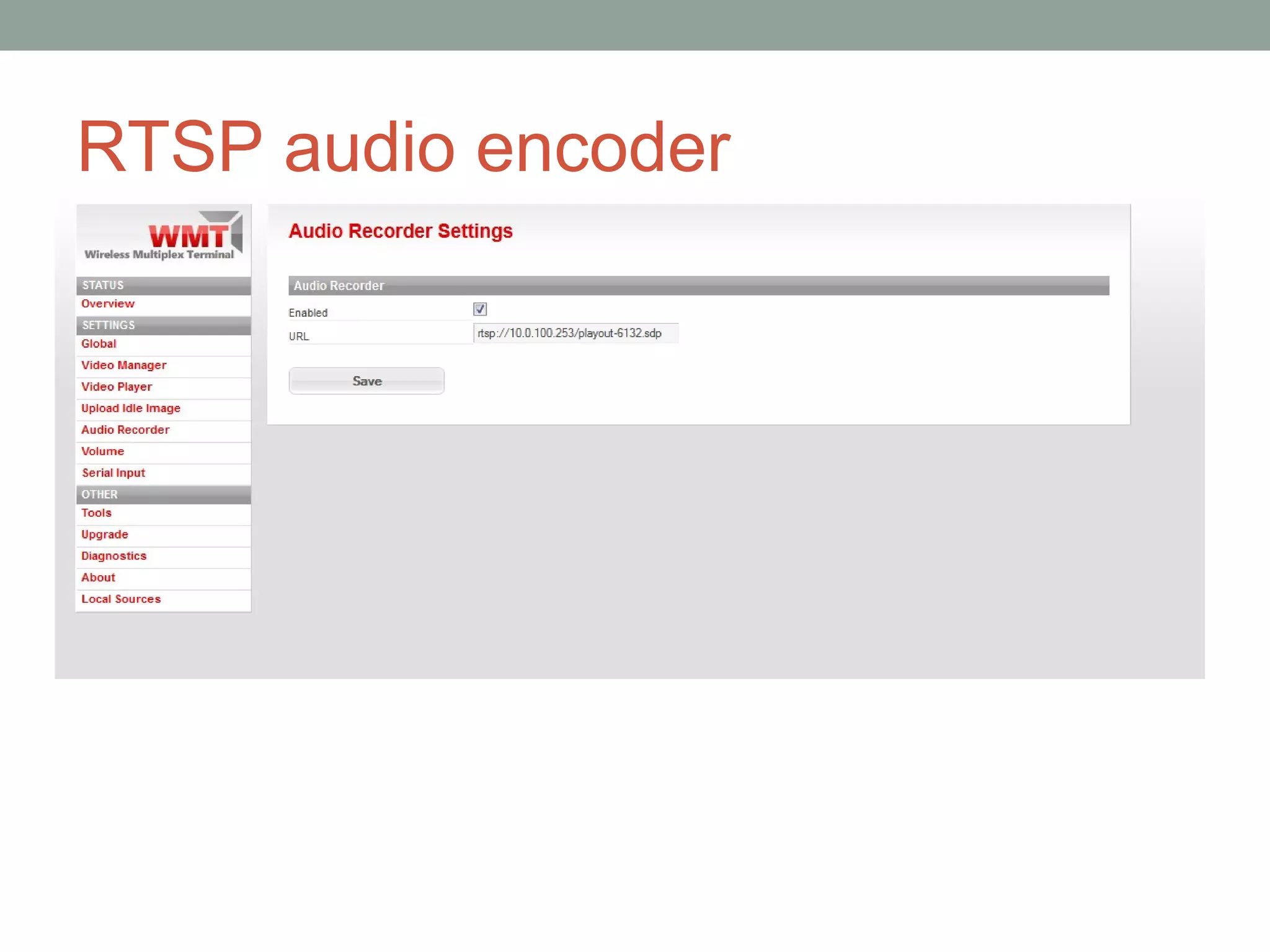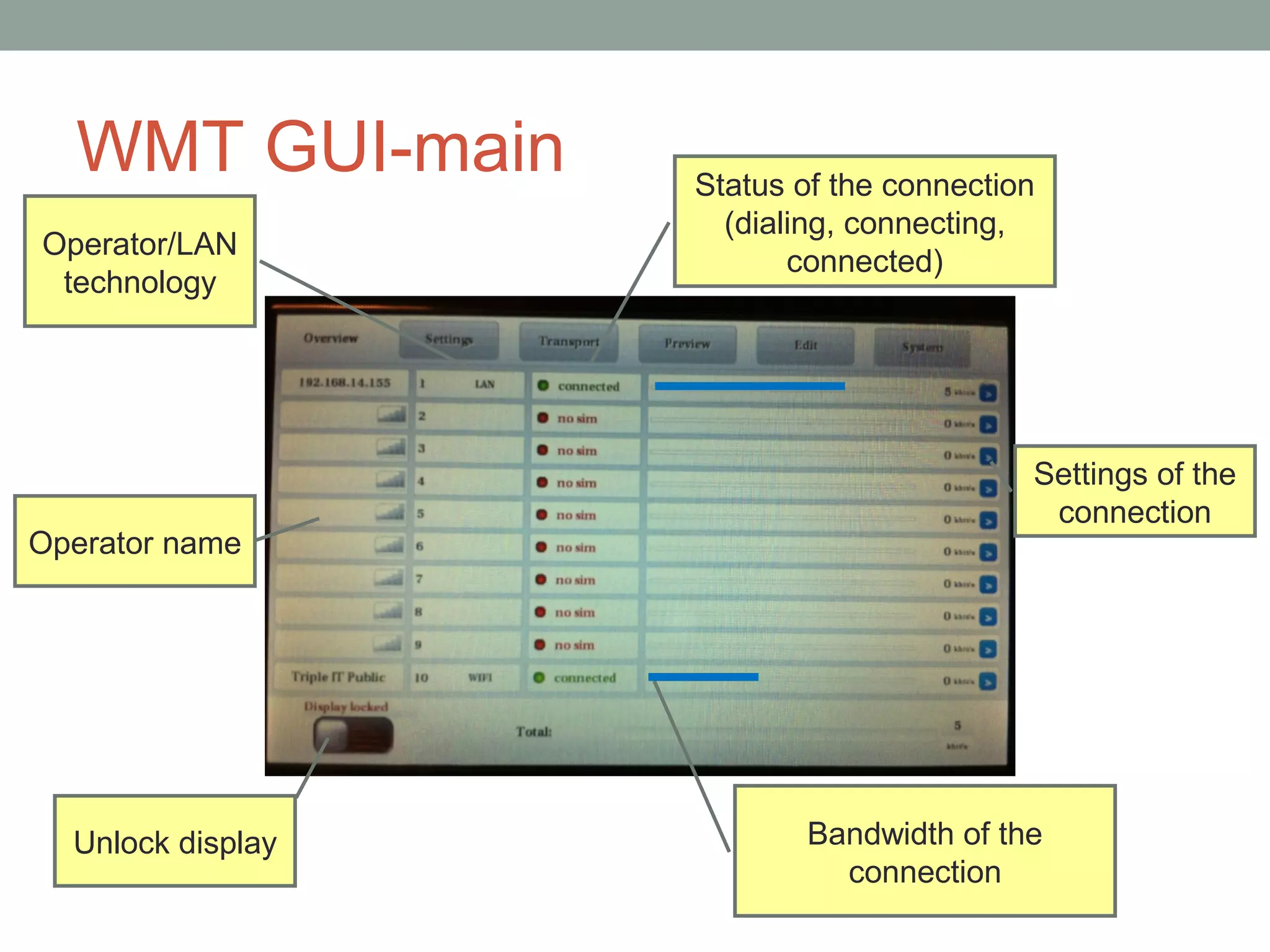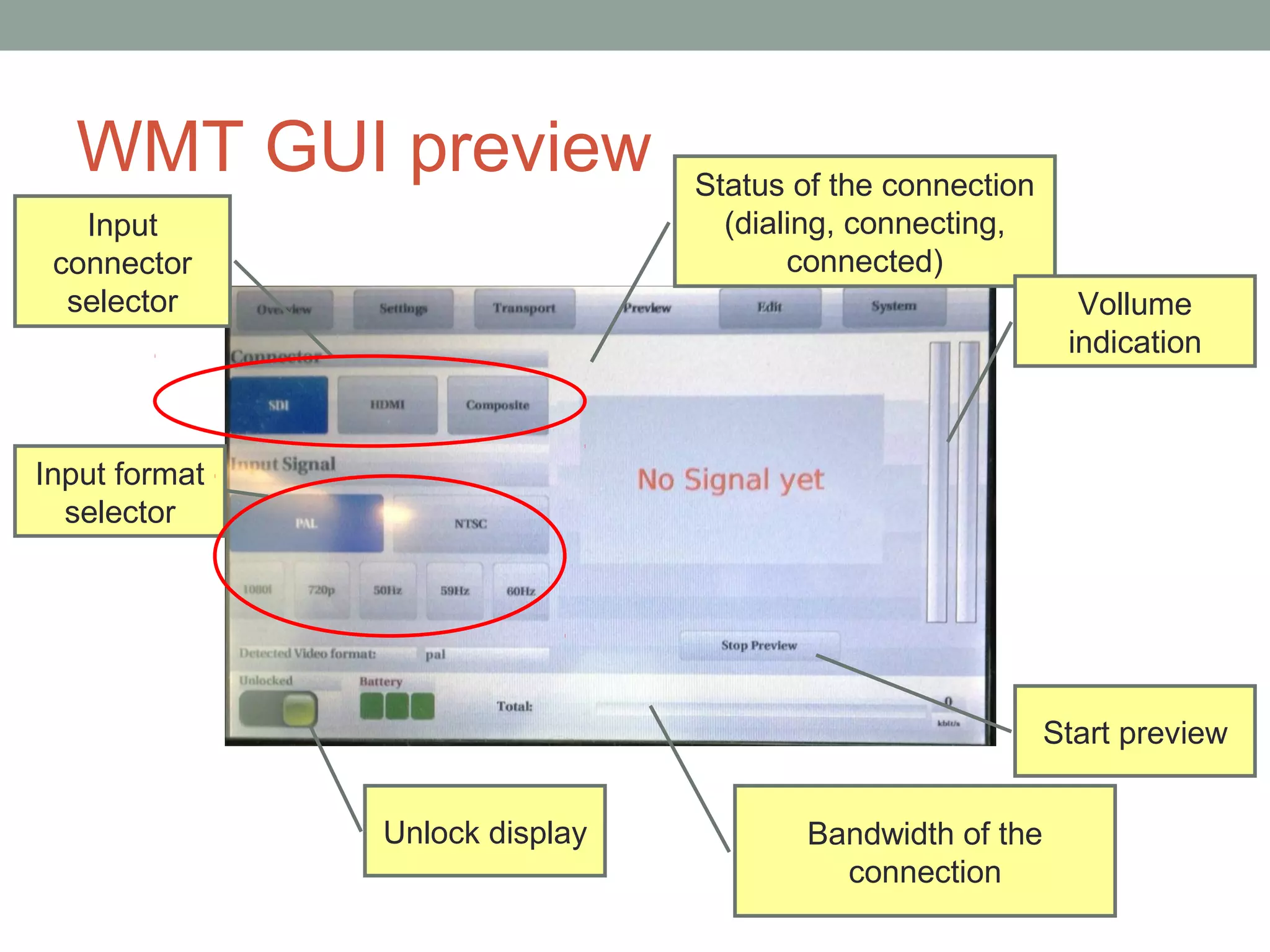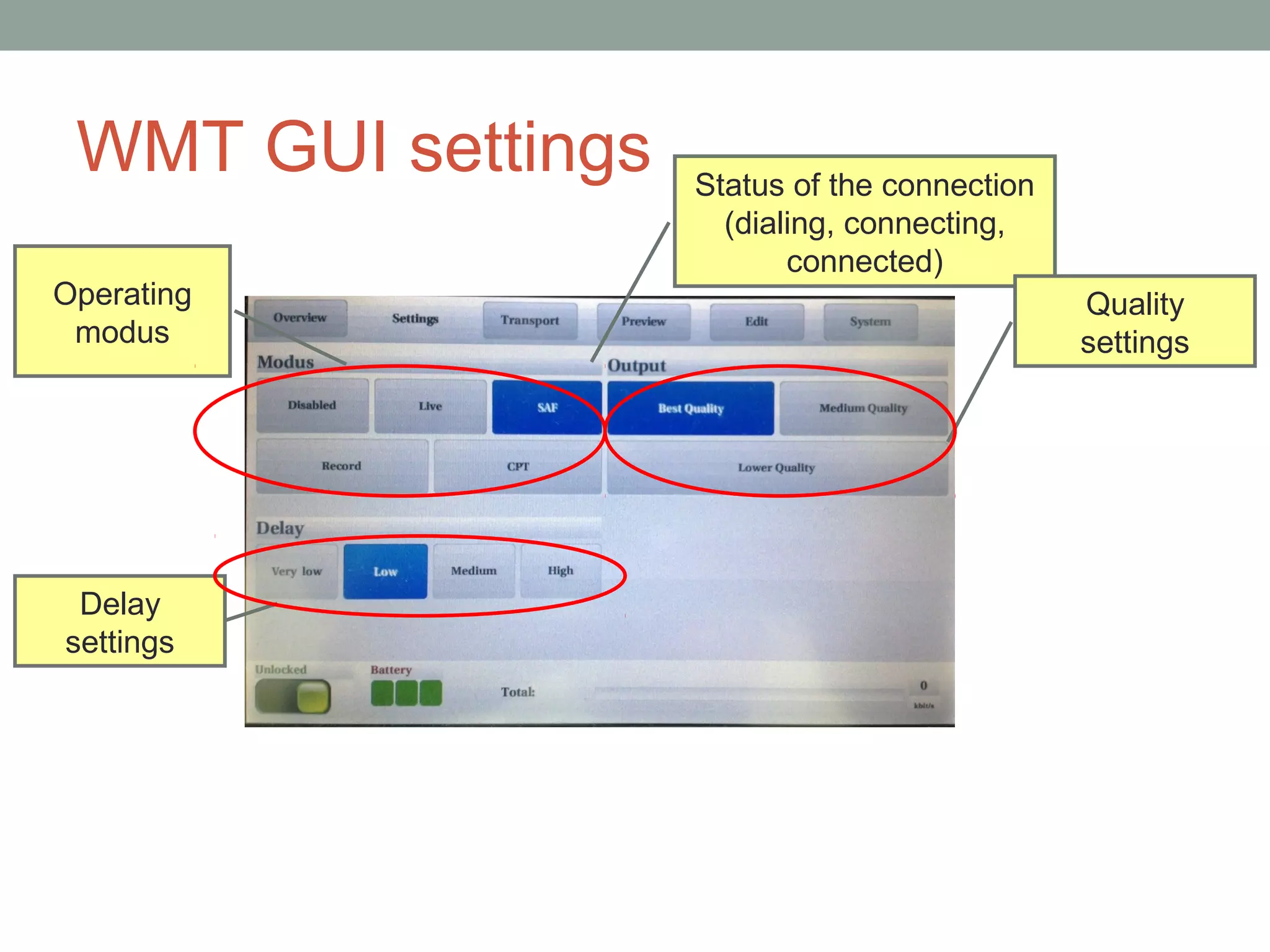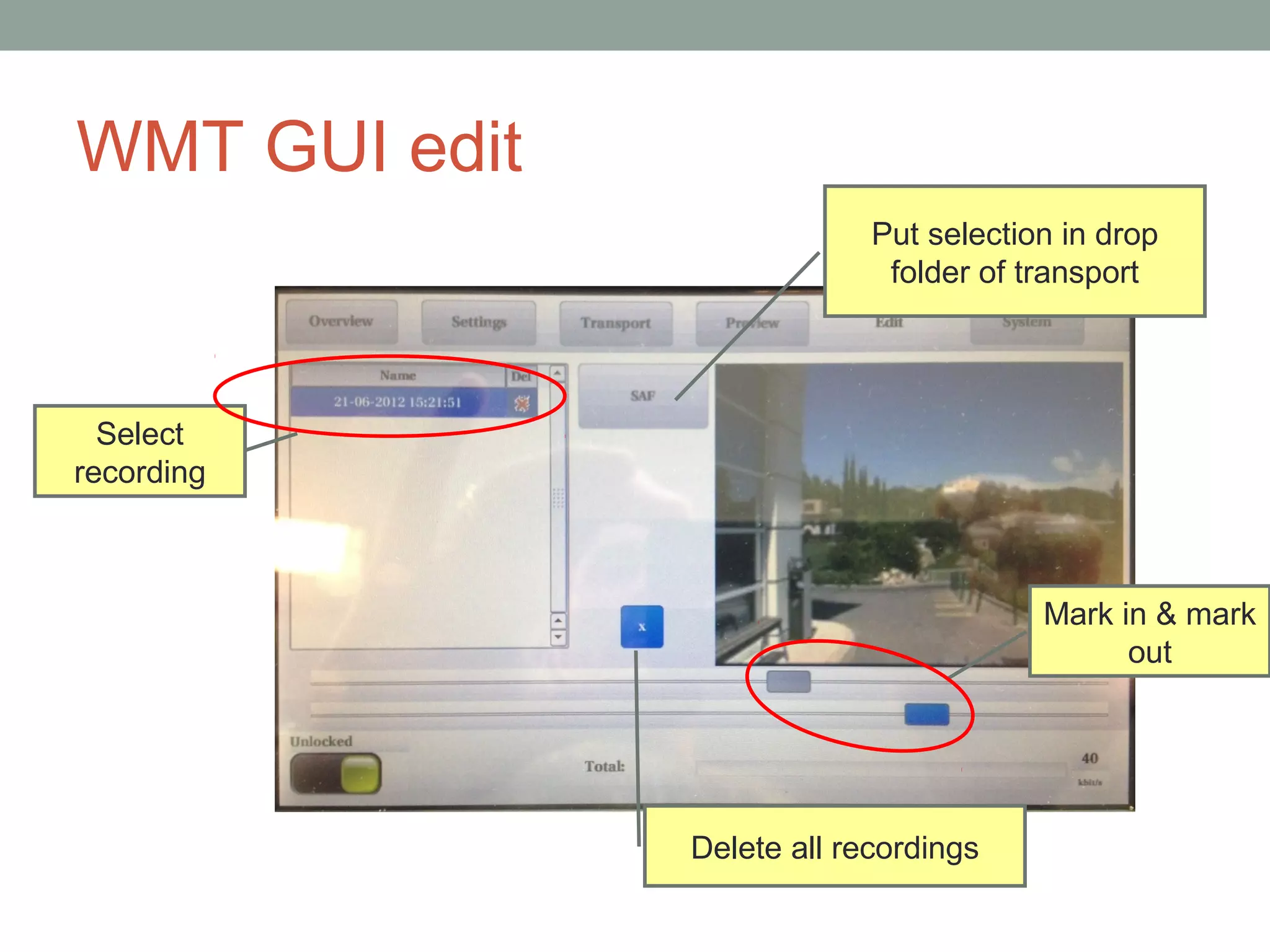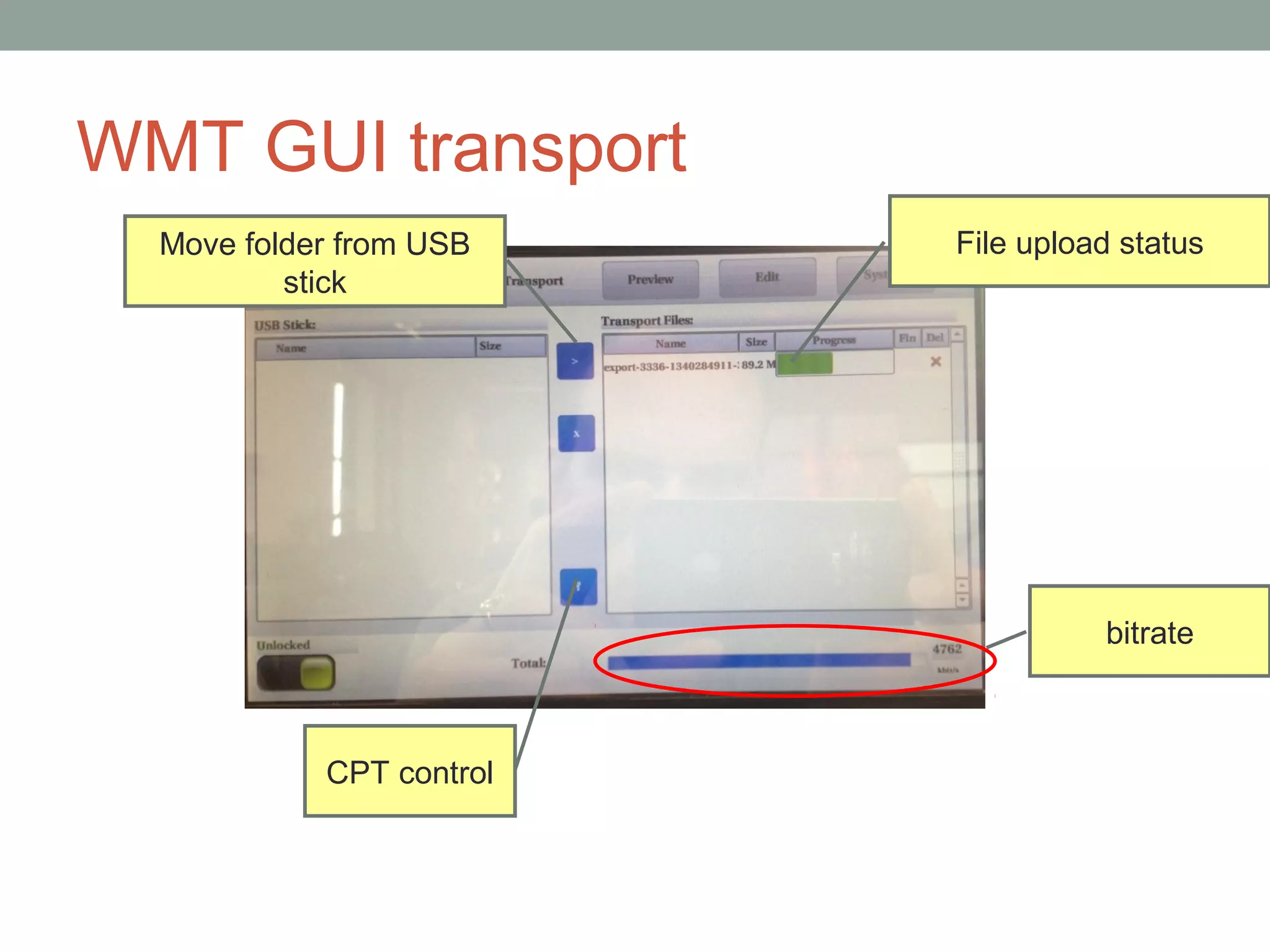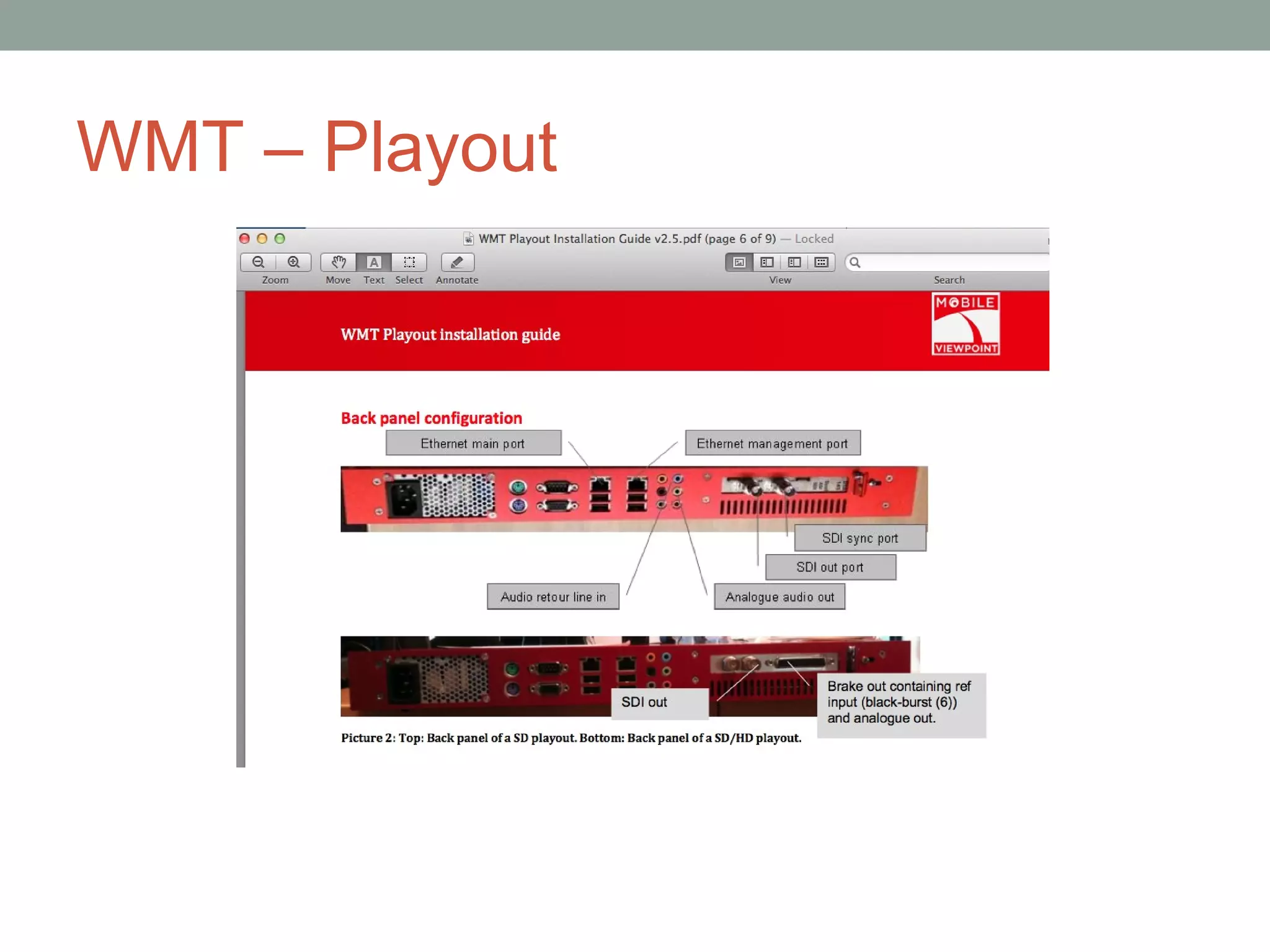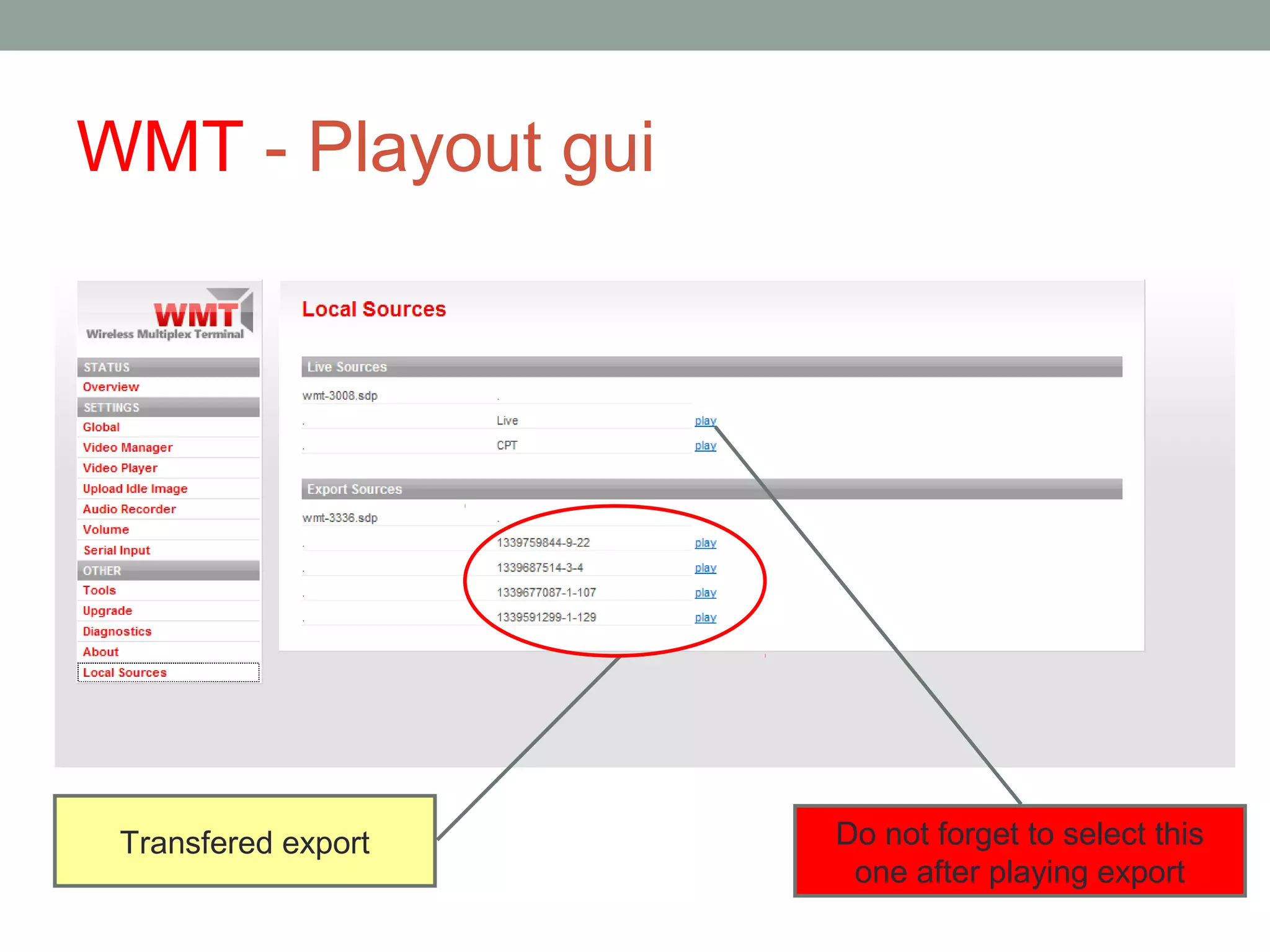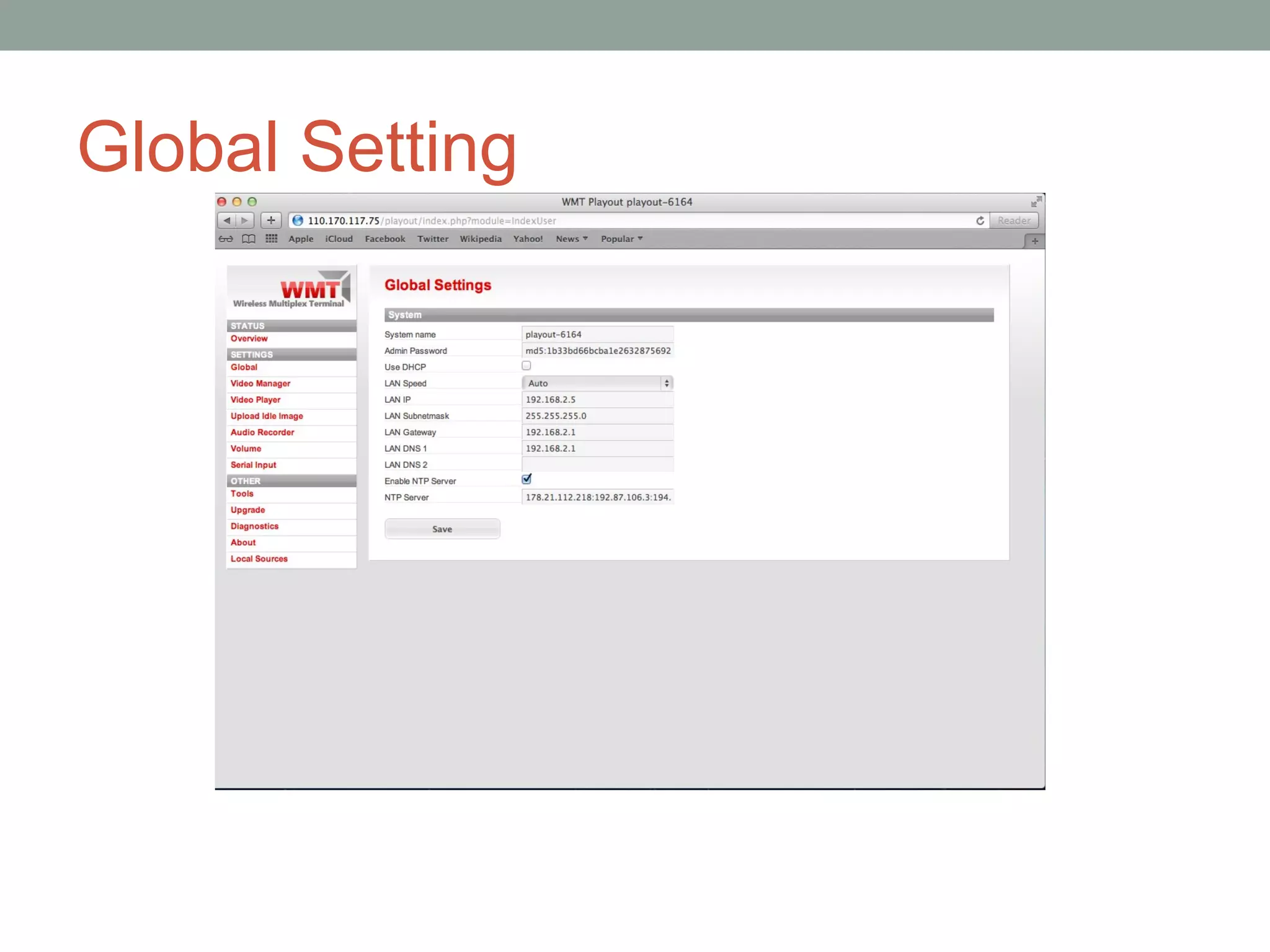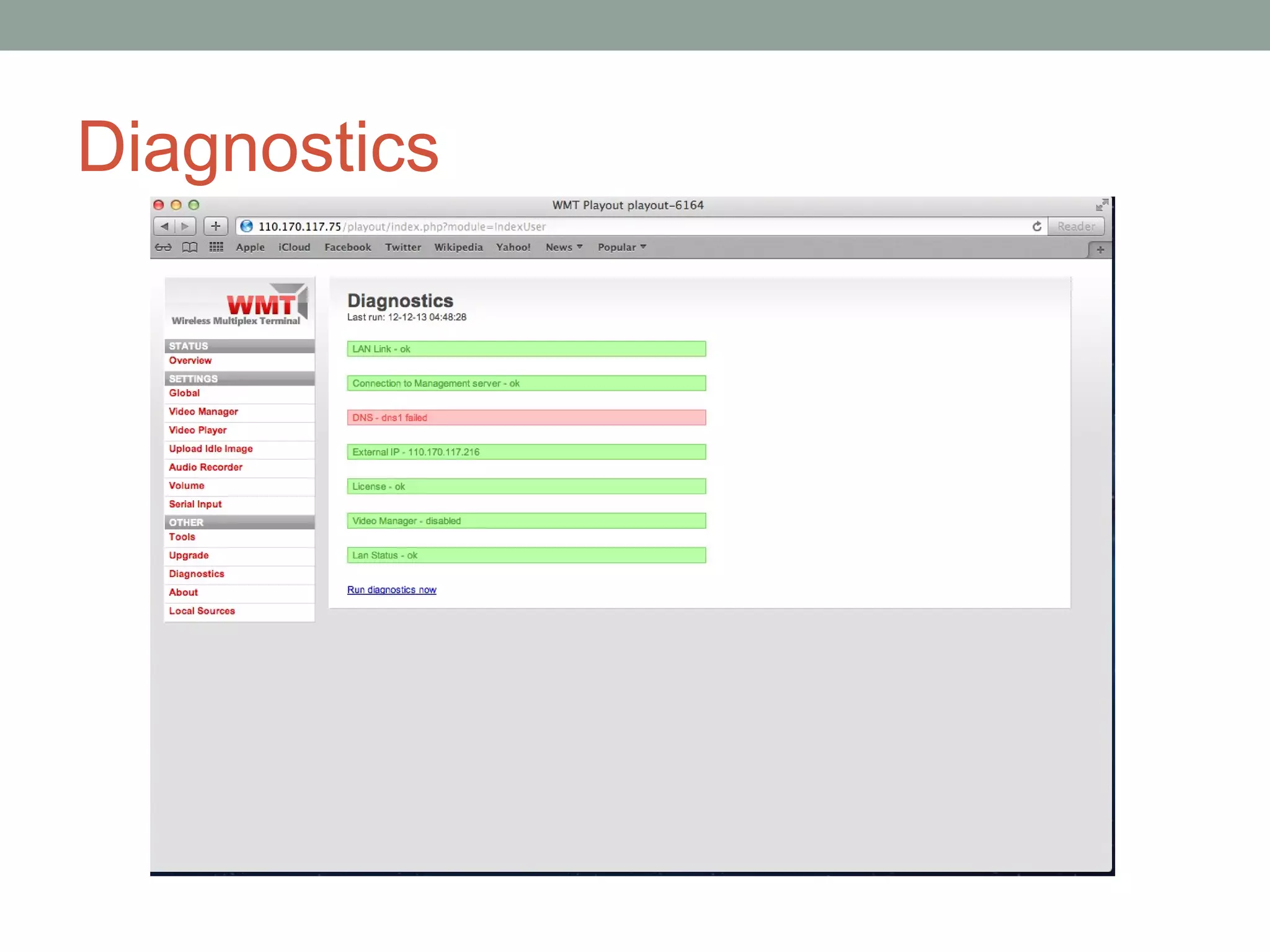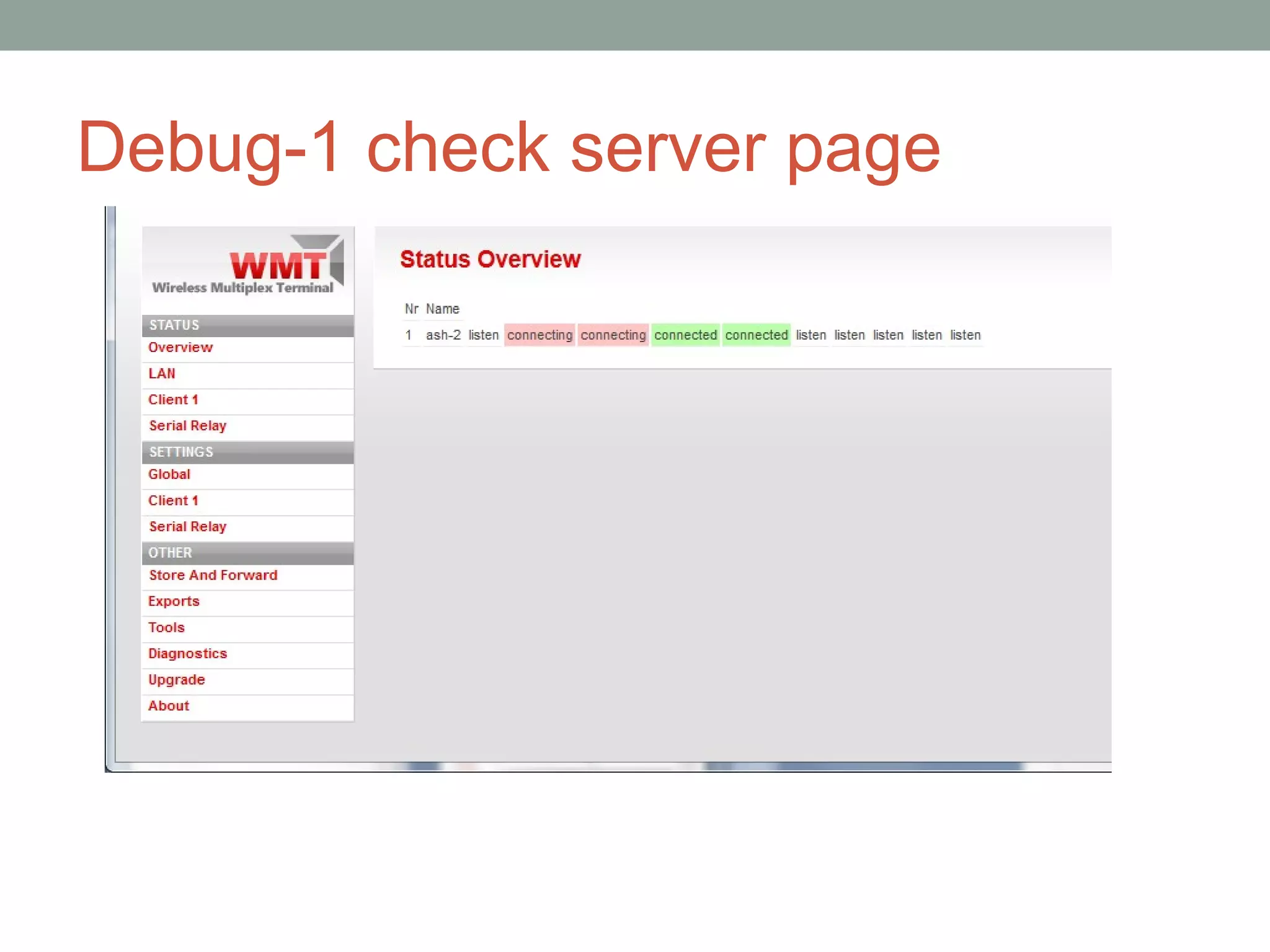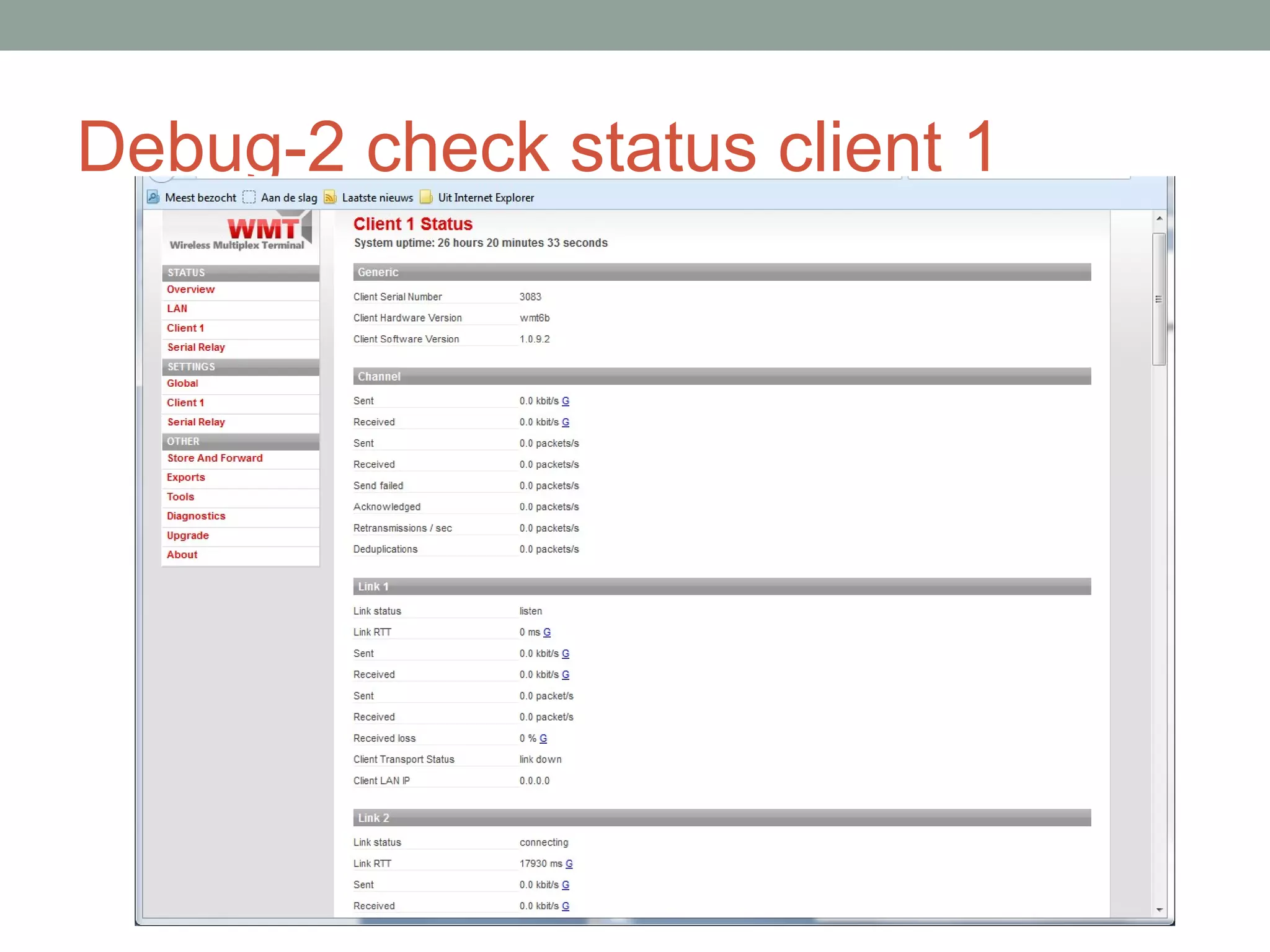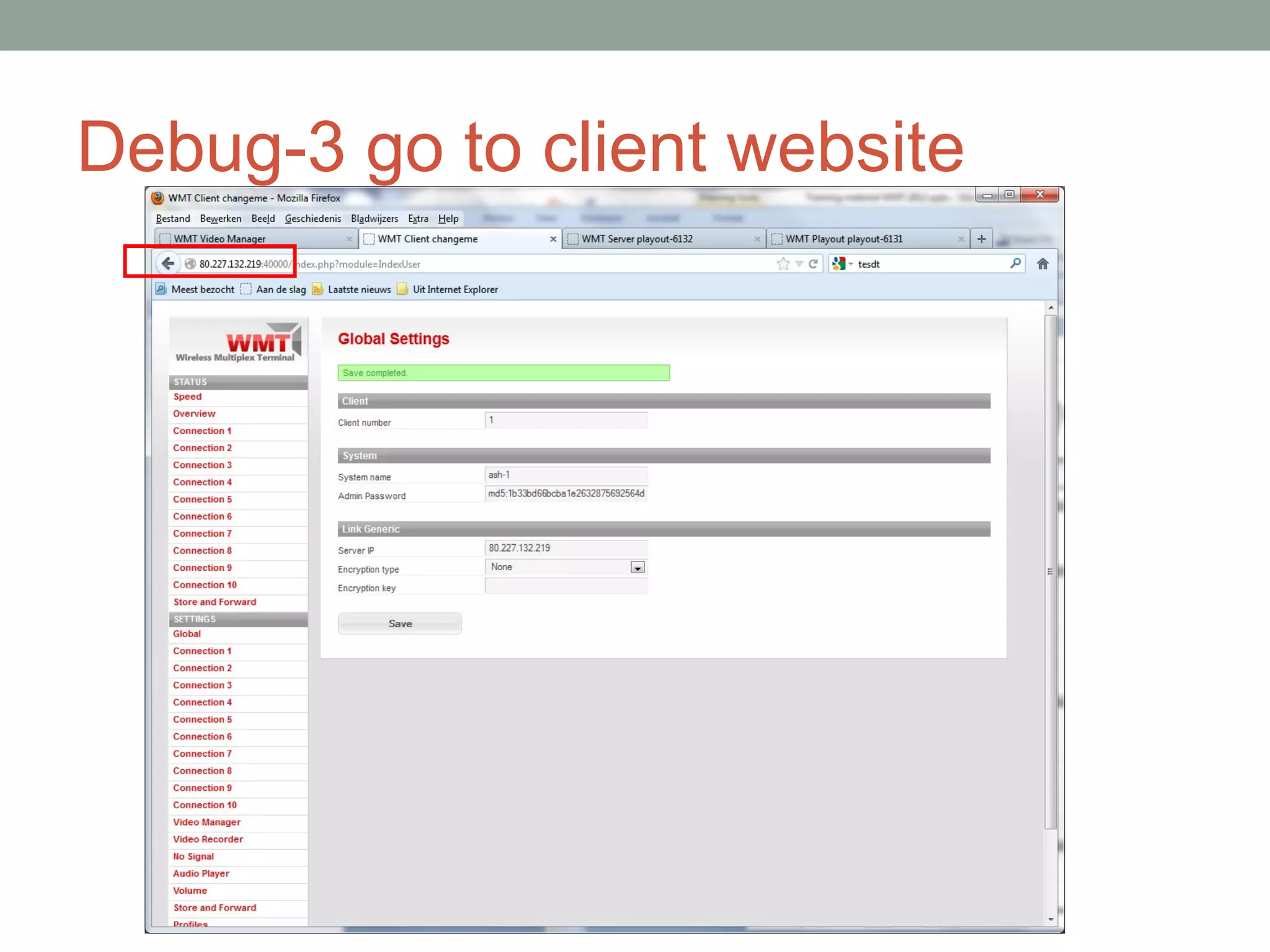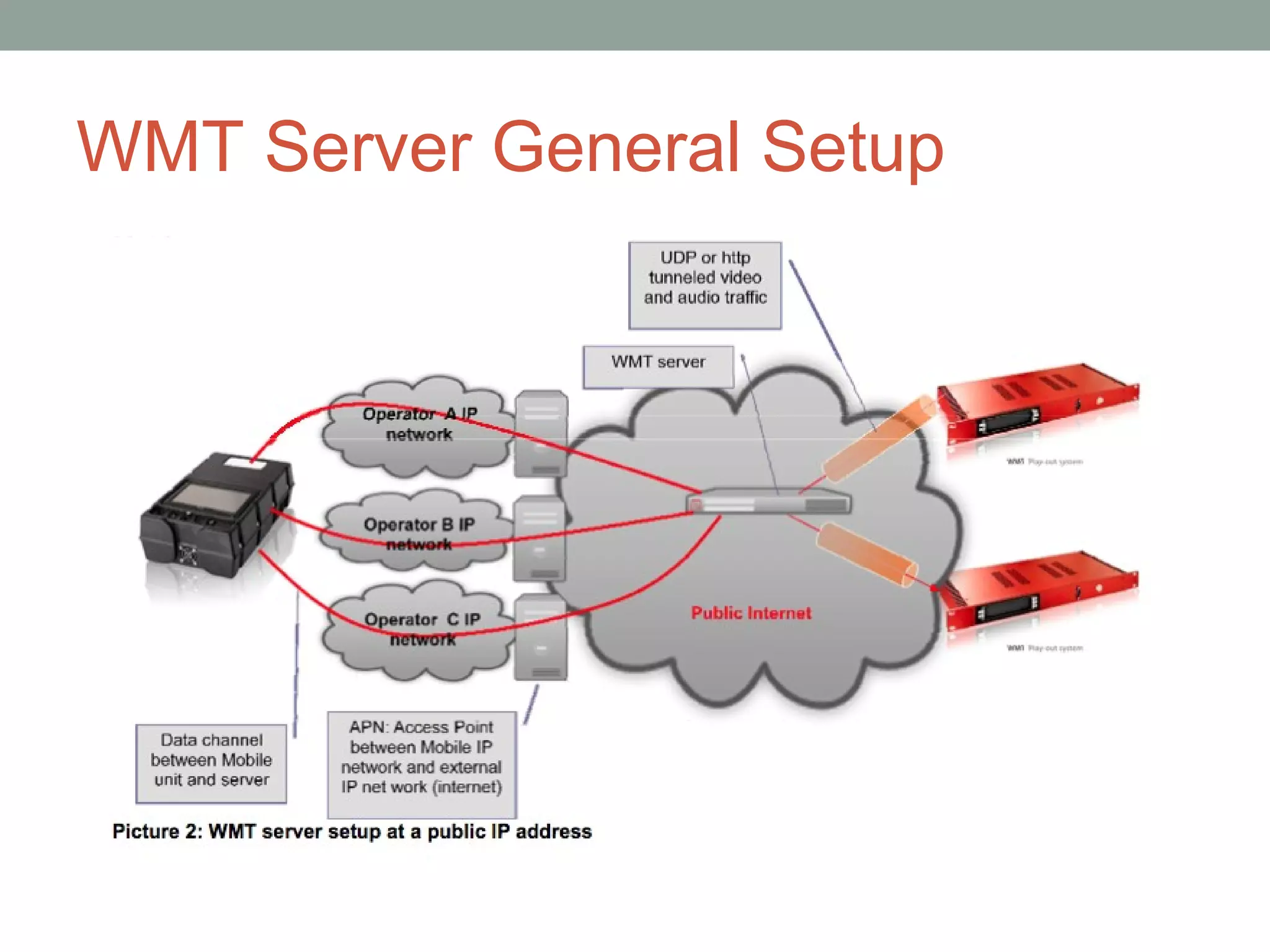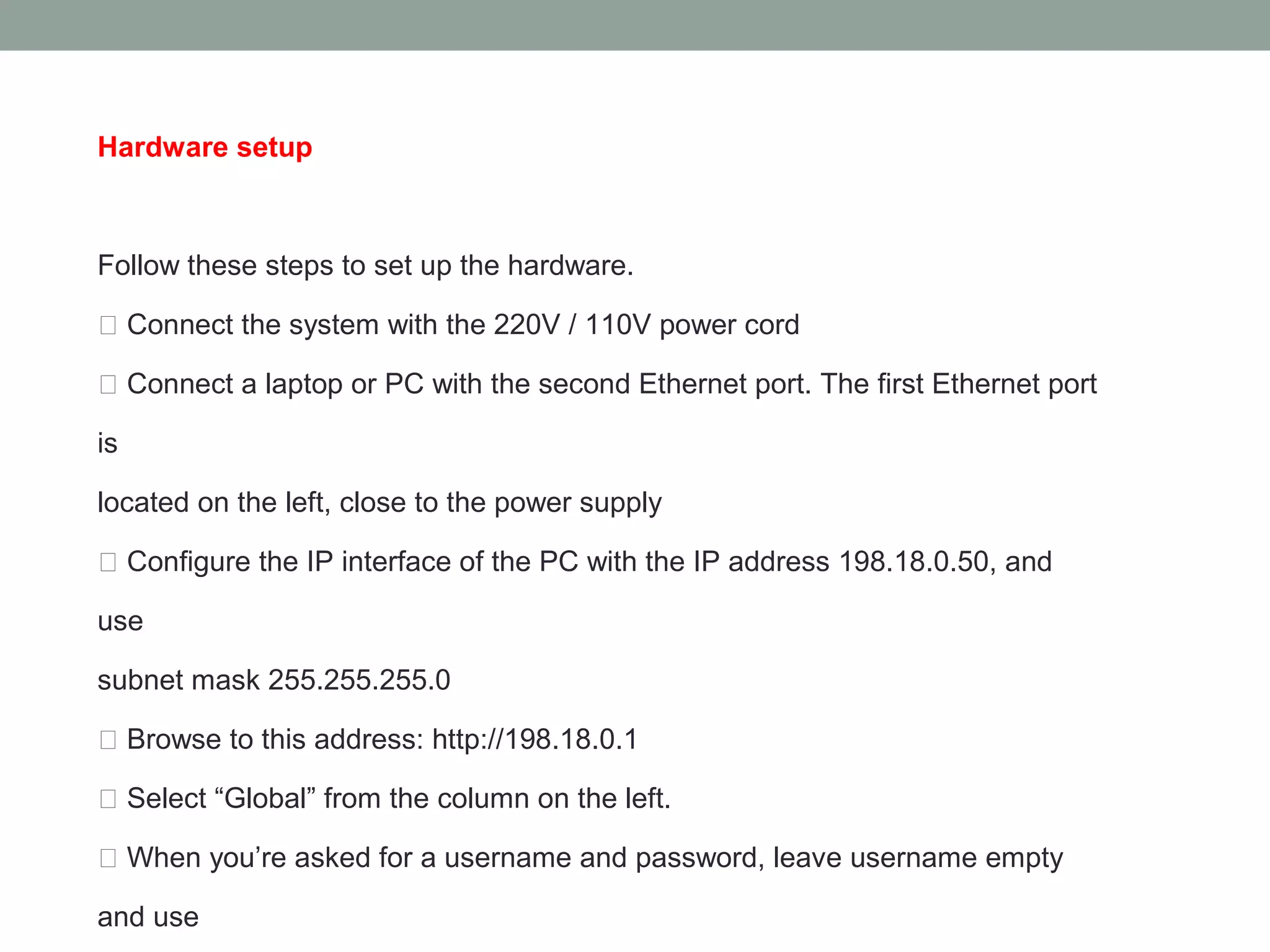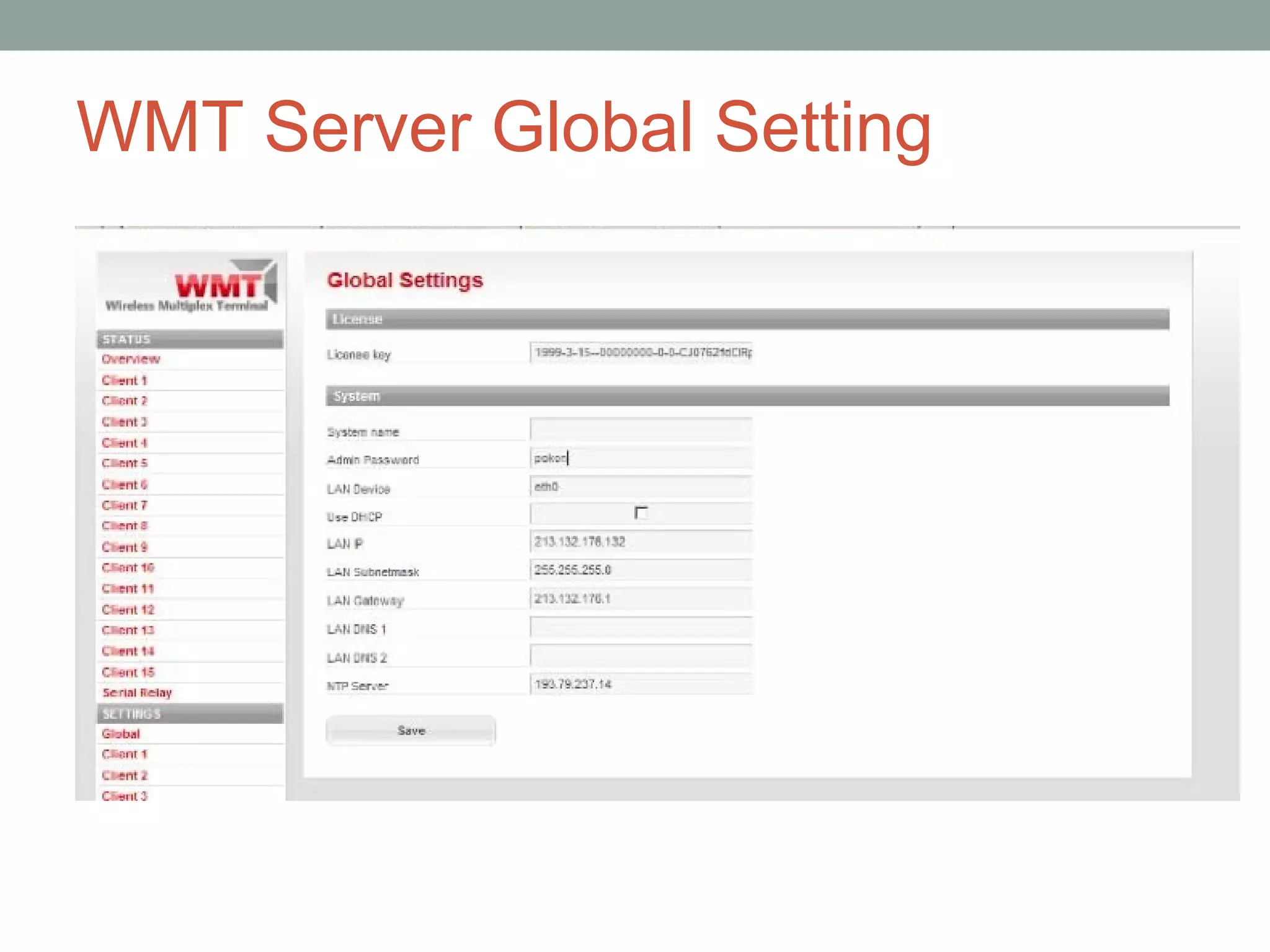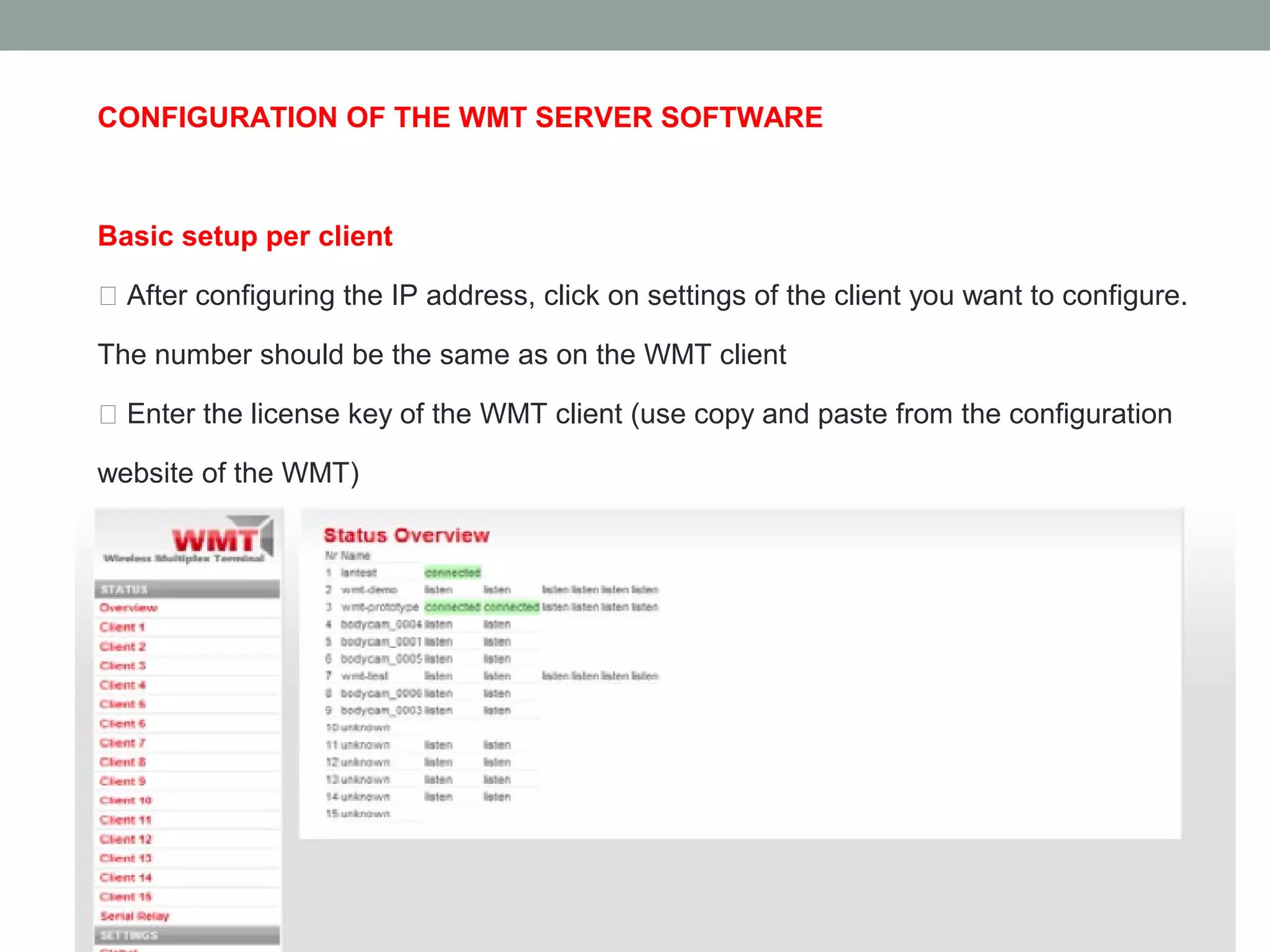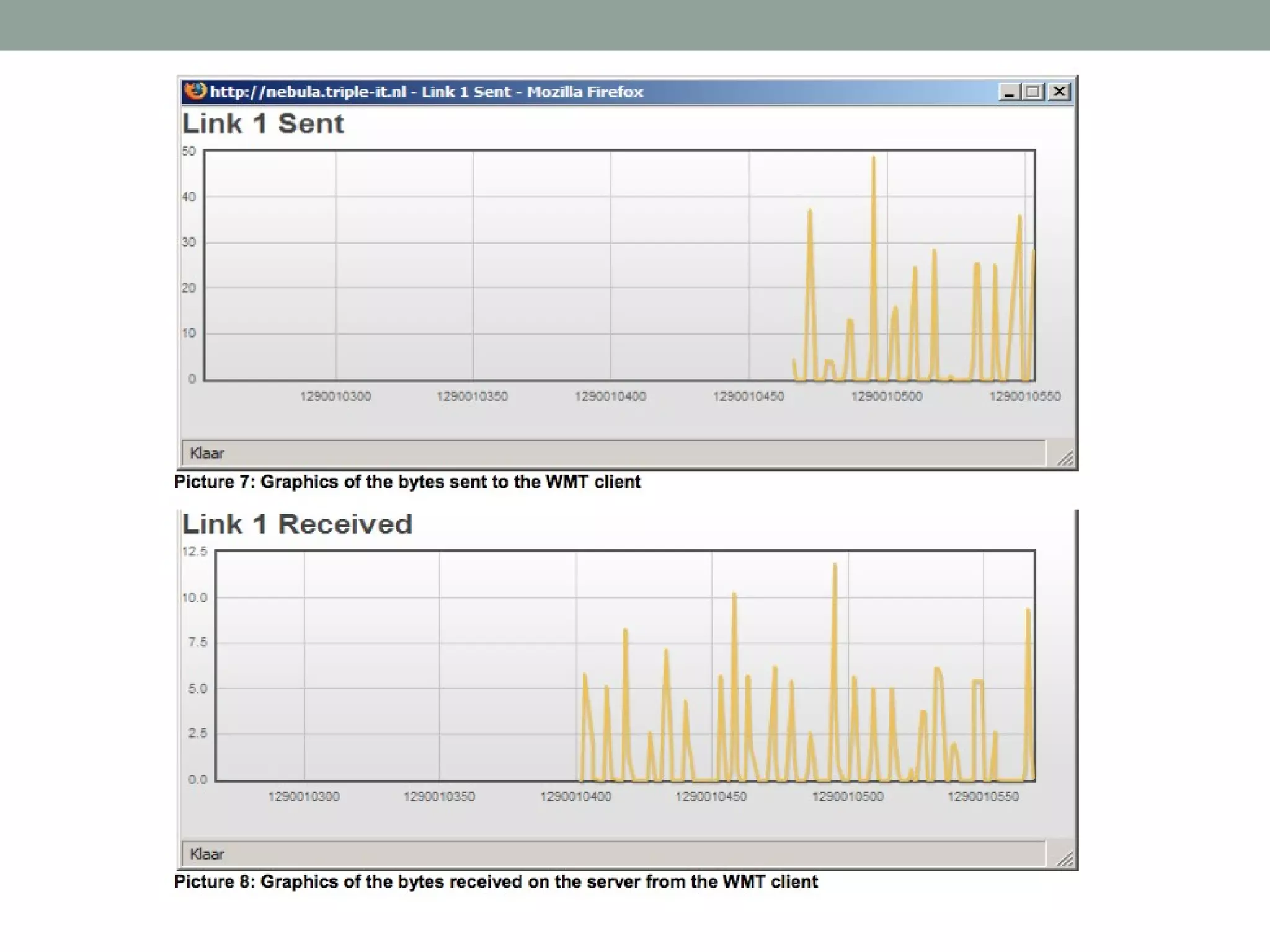The document provides an overview of the WMT (Wireless Multiplex Terminal) system. It discusses:
1) The WMT uses mobile networks to transmit high quality live video streams and can use multiple data connections in parallel for high bandwidth video.
2) The WMT is a total solution in a small, mobile box that can transmit live camera feeds from anywhere to any other location.
3) The WMT setup allows for point-to-point transmission, transmission over the internet, or transmission through a backend server with a distribution server and switchboard.