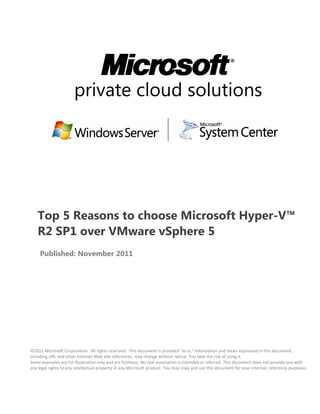This document provides 5 reasons to choose Microsoft Hyper-V over VMware vSphere 5 for private cloud solutions:
1. Hyper-V has strong adoption momentum and growth in market share compared to vSphere. Major customers are using Hyper-V.
2. Hyper-V is built into Windows Server, providing familiarity and minimizing learning curves. It also has a more secure architecture.
3. Hyper-V provides best performance for virtualizing Microsoft workloads like SharePoint, SQL Server, and Exchange.
4. System Center provides superior management of private clouds, both Hyper-V and third-party virtualization, as well as physical systems.
5. Hyper-V licensing is unlimited