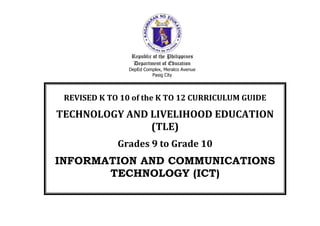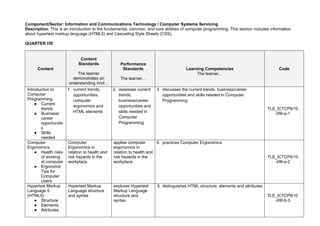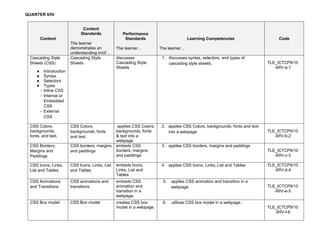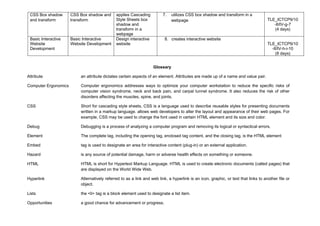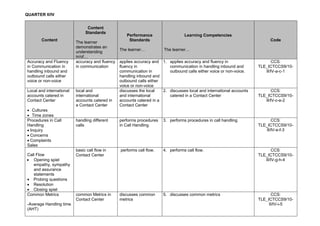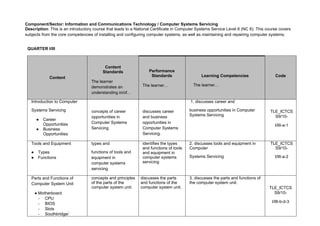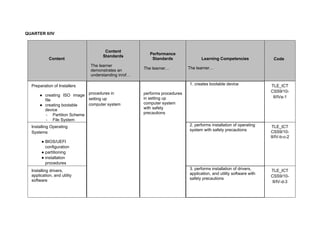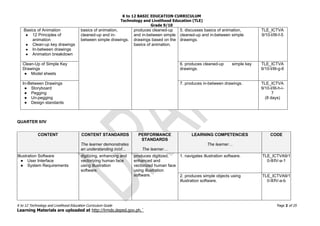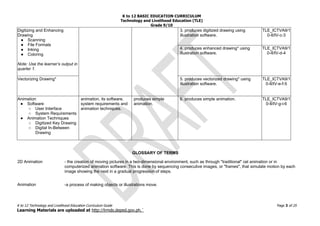This document provides information on the revised K to 10 Technology and Livelihood Education (TLE) curriculum guide for grades 9 to 10 on Information and Communications Technology (ICT). It outlines the content standards, performance standards, learning competencies and codes for two quarters of coursework covering introductory computer programming and website development skills including HTML, CSS, and JavaScript. The course introduces students to current trends in computer programming, computer ergonomics, and embeds multimedia elements, tables, forms and links in webpages using HTML and CSS.