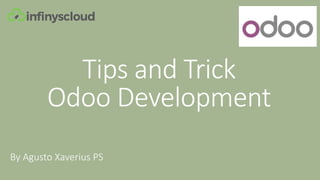
Tips On Trick Odoo Add-On.pptx
- 1. Tips and Trick Odoo Development By Agusto Xaverius PS
- 2. Background Scenario 1. Infinys already have 3 (three) successfully go-live and still on-going projects that using Odoo ERP as backend system 2. Meanwhile on development process. We are fun to meet all the new stuff around developing using Odoo ERP and keep always learning by doing 3. Within this slide, we will try to cover all that we know about tips on trick how to develop on Odoo, like how to create a module, create a view, button, and etc. 4. All this development on this slide will be using Pyhton as language
- 3. TOC 1. Module Structure 2. Create a new Table / Inherit Table in database 3. Create Menu Items CRUD for our model 4. Create master-detail 5. Create model from multiple models 6. Create Button 7. Send Email via API and using Odoo Email Template 8. Create Job Schedule
- 5. Module Structure • data folder: it contains css and xml files which hold to predefined information into the system like a list of colours, counties, states name data. • models folder: it contains all python (.py) files. These hold models that newly created or inherit from other existing models, objects and the business logic as well. In part 2, we will introduce it more detail. • security directory: it contains two files, Access control .csv file, Record rule .xml files. Access control: ir.model.access.csv must be there and used for holding access rights of model. Record Rules: security.xml that can declare the the prohibited operations like create, update and delete. This access control is applied in single record, so you need to specify which record is going to be applied. • views directory: it contains all .xml files where we declare the form views, menu, action, Qweb template and so on for our business objects. •_init__.py it is utilized to specify the directories or packages need to imported.
- 6. Module Structure • __manifest__.py this file is crucial in Odoo module. This module should be located at the root of the module. It lets you describe essential information of your module like name, version, description, dependencies, data files, etc. – Name – module name – Description – Brief description of your module – Version – Version of your module – License – License of your module – Author – Author name of your module – Website – Website URL of your module author or company – Category – Indicate the category name. – Depends – Specifies a list of modules which need to install before this module. This is important. Without this declaration, you may get warning or error during module installation – Data – Data files which are always installed or updated with the module. – demo – Data files which are installed or updated in active demonstration mode.
- 8. Create a new Table / Inherit Table in database
- 9. Create a new table in database
- 10. 1. Create a ClassName make sure using Camel namespace 2. _name , representative to the table name that will be stored in database _description = “the table description” 3. All that fields that belong to this table This below how will be look like in odoo database once this module installed
- 11. Create extra fields in existing module Make sure put _Inherit for extend the existing table
- 13. Create Menu Items CRUD for our model
- 14. Menu CRUD for our model Todo : 1. Create a model 2. Create a permission level on the folder security 3. Create a view for the model, tree view and form view (optional)
- 15. 1. Model – event.log.bytrack
- 17. 3. Create View
- 18. 1) <record id="action_event_log_bytrack" model="ir.actions.act_window"> <field name="name">List Of Event Log By Track action</field> <field name="res_model">event.log.bytrack</field> <field name="view_mode">tree,form</field> </record> 2) <!-- explicit list menuitem definition --> <menuitem id="event_main_register" name="Register" parent="event.event_main_menu" sequence="50"> <menuitem id="event_log_bytrack" name="List Of Event Log By Track" sequence="3" action="action_event_log_bytrack" /> </menuitem>
- 19. 3) <record model="ir.ui.view" id="event_log_bytrack_view"> <field name="name">event_log_bytrack_view.form</field> <field name="model">event.log.bytrack</field> <field name="arch" type="xml"> <form> <sheet> <group> <field name="eventid"/> <field name="trackid"/> <field name="partnerid"/> <field name="submitteddate"/> <field name="is_active"/> </group> </sheet> </form> </field> </record>
- 21. Sample Master-Detail Todo : 1. Create model for detail 2. Create permission on security folder 3. Create View, inherit from master view
- 22. 1. Create model for table detail document_id = fields.Many2one('event.sponsor', string='Documents', required=True, ondelete='cascade')
- 24. 3. Update the view <page string="Videos" name="video_kits"> <field name ="video_line_ids"> <tree> <field name="name" /> <field name="is_document_file" /> <field name="document_file_name" /> <field name="document_link" widget="url" /> <field name="create_date" /> </tree> <form> <group> <field name="name" /> <field name="is_document_file" /> <field name="document_file" filename="document_file_name" /> <field name="document_file_name" invisible="1"/> <field name="document_link" widget="url" placeholder="Youtube / Web Video Link Link..." /> </group> </form> </field> </page>
- 25. Create model from multiple models
- 26. Sample Query SELECT ROW_NUMBER () OVER (ORDER BY eq.id) AS id, eq.event_id AS event_id, eq.id AS question_id, eq.title AS name, eq.question_type AS question_type, eq.sequence AS question_sequence, eq.once_per_order AS once_per_order, eqa.id AS answer_id, eqa.name AS answer_name, eqa.sequence AS sequence_choice FROM event_question AS eq LEFT JOIN event_question_answer AS eqa ON eq.id = eqa.question_id Todo : 1. Create a new model 2. Create permission 3. Create View (if needed) 4. Then you able to using this model, on you view, odoo report, or API
- 27. 1. Create Model ROW_NUMBER () OVER (ORDER BY eq.id) AS id Because we need to access via API, makes sure the ID is unique
- 29. Testing On API
- 30. Create button
- 31. Sample Todo : 1. Create button on the view 2. Create function on the model, since the button type using object 1. Create button on view <xpath expr="//field[@name='stage_id']" position="before"> <button type="object" name="action_generate_certification" string="Test Certification" class="btn btn-secondary" attrs="{'invisible': [('is_certificate', '=', False)]}"/> </xpath>
- 32. 2. Create Function def action_generate_certification(self): return { 'type': 'ir.actions.act_url', 'target': 'new', 'url': "/api/certificate/generate/test?event_id=" + str(self.id) + "&partner_id=" + str(self.env.user.partner_id.id), }
- 33. Send Email via API and using Odoo Email Template
- 34. Sample Todo : 1. Email template and choose the model will applies to 2. Testing using API
- 35. Access template email using API #Send Email Registration email_template_obj = request.env['mail.template'] template_id = email_template_obj.sudo().search([('name','=','Registration Acqalm Account Created'),('model_id.model', '=', 'res.partner')]) template_id.send_mail(_partner_id, force_send=True) _logger.info("send Email Succeed")
- 37. Sample Todo : 1. Creating the automated action (Create XML template inside folder data) 2. Create a function base on model that you will be used 3. Register the xml on file _manifest_.py
- 38. 1. Create XML Data <?xml version='1.0' encoding='utf-8'?> <odoo> <record id="cancel_sales_order_scheduler" model="ir.cron"> <field name="name">Cancel Sales Order</field> <field name="user_id" ref="base.user_root" /> <field name="interval_number">1</field> <field name="interval_type">days</field> <field name="numbercall">-1</field> <field name="doall">0</field> <field name="model_id" ref="model_sale_order"/> <field name="code">model.cancel_old_sales_order()</field> <field name="priority">10</field> </record> </odoo>
- 39. 2. Create Function from odoo import api, fields, models, _ from datetime import datetime, timedelta class SalesOrder(models.Model): _inherit = 'sale.order' def cancel_old_sales_order(self): limit = 7 # tanggal hari ini date_today = datetime.today() # tanggal yang seharusnya sudah boleh dicancel cancel_date = date_today - timedelta(days = limit) # cari sales order yang tanggalnya sesuai dan belum di confirm old_order = self.env['sale.order'].search([('date_order', '<', cancel_date), ('state','in', ['draft','sent'])]) # cancel sales order yang sesuai kriteria old_order.action_cancel()
- 40. 3. Register the xml data { "name": "Tutorial Scheduler", "author": "agusto", "version": "1.0.0", "category": "", "website": "", "summary": "", "description": """ """, "depends": [ "base", "sale" ], "data": [ "data/ir_cron.xml" ], "license": 'LGPL-3', "installable": True }
- 41. Knowledge Base 1. https://www.odoo.com/ 2. https://www.genkiware.com/2020/05/03/how-to-write-a-module-in-odoo-part-i- module-structure/ 3. https://en.ngasturi.id/ 4. https://www.youtube.com/c/OdooMates
