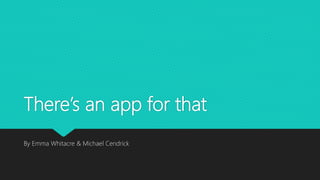
There's an app for that
- 1. There’s an app for that By Emma Whitacre & Michael Cendrick
- 2. Canva Rationale: I chose Canva as one of my top apps because all my students that I have introduced it to me have loved using it both in class and outside of class. Many of my students who have graduated have used it in college courses as well as their jobs and on social media. This platform is a great design platform for people who don’t really know what they’re doing to people who want to be graphic design majors.
- 3. Canva b) Hyperlink to the APP: https://www.canva.com/ https://apps.apple.com/us/app/canva-graphic-design-video/id897446215 c) Specific uses in the classroom, does it provide student feedback? how? Canva allows students to create presentations, brochures, posters, and any other type of media for in-classroom needs as well as out-of- classroom needs. d) What kind of higher learning thinking skills does the app encourage? This app encourages the use of creation and synthesis. The reason I love this app because when I show it to students, they start using it for other projects and areas of their lives. Not only can they create a visual poem, they can also make graphics to put on Instagram or make custom cards for their mom. Students are highly motivated to use this app. e) Ease of use...is it intuitive? How? Canva is not the easiest platform to create with, but I’m not sure how many editing and graphic design platforms are easy to use simply because they are finicky. The platform is easy to navigate, but getting a solid grasp of how the details work is a bit tricky. It is intuitive though, but takes a little while to navigate f) What kind of privacy does it offer? No one can see your designs unless you share your designs through a link or you are put on a team and you switch your design setting so that your team can see it G) are the skills reinforced connected to your curriculum standards/student outcomes? This is the standard I am going off of: W.11-12.6 Use technology, including the Internet, to produce, publish, and update individual or shared writing products in response to ongoing feedback, including new arguments or information. Students not only are using technology, but they are able to produce infographics, which is a skill of synthesizing their work and produce other kinds of mixed media graphics as well as collaborate with their classmates and gain feedback. h) does the app provide easy-to-follow and comprehensive instructions? provide details When you first join Canva, Canva asks if you’d like to receive a tour that helps you acclimate to the platform.
- 4. Padlet Rationale: I chose Padlet because students have a fun time organizing their notes on Padlet, and its an interactive and engaging way for students to view a lesson and to organize information from a lesson or from a unit. Students can gather all types of media including videos, articles, websites, and pictures and house them in Padlet. Students can also use Padlet as a way to present information in the future in the workplace.
- 5. Padlet #2-Padlet b) Hyperlink to the APP: https://padlet.com/dashboard c) Specific uses in the classroom, does it provide student feedback? how? This app does not provide student feedback, but allows me to comment on student’s work d) What kind of higher learning thinking skills does the app encourage? Padlet can be used as a graphic organizer for students to store notes and other information such as links to websites, texts, videos that we watch in class. These can be sent to students when they are absent from e) Ease of use...is it intuitive? How? For the complex system that Padlet is, I think it is intuitive and easy to use. f) What kind of privacy does it offer? No one can see the Padlet unless shared by a link G) are the skills reinforced connected to your curriculum standards/student outcomes? W.11-12.2.A Introduce a topic; organize complex ideas, concepts, and information so that each new element builds on that which precedes it to create a unified whole; when useful, include headings, graphics, and multimedia to aid in comprehension. Examine a grade-appropriate informational text. ● Provide an objective summary of the text. ● Determine or more central ideas of a text and analyze their development over the course of the text, including how interact and build on one another to provide a complex analysis. I have students read an informational text and organize ideas on Padlet h) does the app provide easy-to-follow and comprehensive instructions? provide details At the very beginning of signing up for the app, the provides a tutorial to show you around the platform
- 6. Membean Rationale: I chose Membean because vocabulary usage has always been a debated topic in English classrooms. Membean provides an interactive, easy to use, interface that helps students authentically learn vocabulary at their own pace. Each student’s profile is crafted by the algorithm of the app to adjust to the students’ needs and learning preferences. Quizzes are formed based on how the student best learns.
- 7. Membean #4-Membean a) App name: Membean b) Hyperlink to the APP: https://membean.com/ c) Specific uses in the classroom, does it provide student feedback? how? Membean is used for vocabulary acquisition. It is an interactive platform, so as students interact through quizzes and assessments, Membean differentiates the instruction for them based on their interactions. d) What kind of higher learning thinking skills does the app encourage? Membean encourages vocabulary acquisition as well as working memory. Membean continues to cycle through the words that the student has already learned in order to continue the students’ learning e) Ease of use...is it intuitive? How? Membean is a very easy to use platform. It helps guide the students through easy to understand prompts and guided instruction. f) What kind of privacy does it offer? Each student’s account is completely private and can only be seen by the teacher G) are the skills reinforced connected to your curriculum standards/student outcomes? L.11-12.4 Determine or clarify the meaning of unknown and multiple-meaning words and phrases based on Grades 11-12 reading and content, choosing flexibly from a range of strategies. L.11-12.4.C Consult general and specialized reference materials (e.g., dictionaries, glossaries, thesauruses), both print and digital, to find the pronunciation of a word or determine or clarify its precise meaning, its part of speech, its etymology, or its standard usage h) does the app provide easy-to-follow and comprehensive instructions? provide details The app does provide easy-to-follow instructions, and with each new slide the student is on, the app provides simple instructions for students to follow. The student needs only to login and the time starts, and they start interacting with the intuitive platform independently.
- 8. AdobeSpark Rationale: I picked AdobeSpark because its a great tool to use for beginning journalists who are beginning to learn about graphic design and creating online platforms as well as the yearbook. AdobeSpark allows students to experiment in a low-stakes environment and allows them to share their graphics with anyone they want via social media or a link.
- 9. AdobeSpark b) Hyperlink to the APP: https://spark.adobe.com/sp/ https://apps.apple.com/us/app/adobe-spark-post-design-maker/id1051937863 c) Specific uses in the classroom, does it provide student feedback? how? I would use AdobeSpark in a journalism classroom as a way to help students harness their creativity and practice creating layouts before they do layouts for the yearbook. I can provide student feedback through a rubric, but the platform does not give individual feedback. d) What kind of higher learning thinking skills does the app encourage? This app provides students a chance to create, which doesn’t happen a lot in the classroom. In most classes, you have to deduce whereas in creation you get to broaden the options and choose for aesthetic reasons rather than what the right reason is. e) Ease of use...is it intuitive? How? Just as any graphic design platform, the platform is finicky, but it will help students with learning the journalism platform. f) What kind of privacy does it offer? No one can see your sparks unless you show it to them. G) are the skills reinforced connected to your curriculum standards/student outcomes? D.4.JIV.2 Create advanced designs for media SL.CCR.5 D.4.JIV.3 Create designs that incorporate trends in media In a normal classroom: W.11-12.6 Use technology, including the Internet, to produce, publish, and update individual or shared writing products in response to ongoing feedback, including new arguments or information. Students not only are using technology, but they are able to produce infographics, which is a skill of synthesizing their work and produce other kinds of mixed media graphics as well as collaborate with their classmates and gain feedback. h) does the app provide easy to follow and comprehensive instructions? provide details Becuase this app is being used in a more authentic environment, it does not include comprehensive instructions, students are having to figure out the platform as they go.
- 10. Class Dojo Rationale: I picked Class Dojo because I want my classroom to be a community of learners. I want to encourage my students to share their work with each other, and I love the idea of an online portfolio. As a teacher, I will also need access to communicate with parents, and Class Dojo gives me that. This platform seems to be equipped for elementary age, but as a high school teacher, I could make this fun!
- 11. Class Dojo b) Hyperlink to the APP: https://www.classdojo.com/ c) Specific uses in the classroom, does it provide student feedback? how? Class Dojo is a platform in which teachers, students, and parents can all be connected. As the teacher posts on the platform, parents can be up to date on what their children are doing in the classroom. d) What kind of higher learning thinking skills does the app encourage? I think this app helps students start to learn how to navigate social media outlets in a safe environment where their parents and teachers are their audience. This may seem petty, but social media is here to stay and we need to be intentional about shaping their skills. e) Ease of use...is it intuitive? How? This seems to be a great platform for young students to take pictures of each other and post it onto their classroom stream or onto their individual portfolios. f) What kind of privacy does it offer? It offers excellent privacy. Users must have a classroom code and can only see what is shared with them by the teacher and student. G) Are the skills reinforced connected to your curriculum standards/student outcomes? Part of the expectations for teachers is to have good communication with parents, and this app allows direct communication from parents to teachers via direct messages. h) does the app provide easy to follow and comprehensive instructions? provide details This app seems to be very easy to use and intuitive as it shows all the students with icons and you click on the students and it pulls up their profile.
- 12. HUDL Rationale: I chose HUDL, because as a coach or PE teacher, I want to be able to video student/athlete’s performances so that both the player/coach can critique and refine their performance. HUDL provides an opportunity to complete a task and go back to watch where they could’ve been better with the technique, execution, and effort that they used.
- 13. HUDL a) App name: HUDL b) Hyperlink to the APP: https://www.hudl.com/ c) Specific uses in the classroom, does it provide student feedback? how? As a coach, Hudl is an awesome app that allows players to watch and study film from their game, as well as their opponent. It provides students with feedback through coaches making individualized notes on each play for the player to see. d) What kind of higher learning thinking skills does the app encourage? HUDL encourages the breaking down of the sport’s individual schematics for the athlete, as well as provide charts and diagrams that the player can break down to see tendencies in their performance, as well as their opponents. e) Ease of use...is it intuitive? How? HUDL is extremely easy to use. By logging in as a player, the player is not privy to all of their team’s film in tabs organized by their coaches, as well as personalized notes on each plays describing corrections that may be needed. f) What kind of privacy does it offer? HUDL offers the privacy that the coach (or teacher) wishes to allow. The coach ultimately decides what film and what information needs to be distributed to who, and the players can then watch the film on their own. G) are the skills reinforced connected to your curriculum standards/student outcomes? A.1.1 Refine activity-specific movement skills in chosen team sport. h) does the app provide easy to follow and comprehensive instructions? provide details The app is very easy to follow and has comprehensive instructions for both the coach and player. The app first determines if the new user is a player or a coach, and then provides easy information using your email address as to the proper steps to accessing HUDL.
- 14. TeamBuildr Rationale: I chose TeamBuildr, because I want my PE class or sports teams to have an app that clearly identifies the workout that they need to complete with the videos demonstrating how they need to be completed. Team Buildr is an effective method for accountability across sports teams, as well as the opportunity to track athlete’s growth or decline in exercises.
- 15. TeamBuildr a) App name: TeamBuildr b) Hyperlink to the APP: https://www.teambuildr.com/en/ c) Specific uses in the classroom, does it provide student feedback? how? For sports and physical education, Teambuildr provides workouts for the student to complete, with percentages of lifting maxes, as well as video tutorials linked to Youtube for the student to watch to safely complete each exercise. Students input the weight that they use for each exercise, and TeamBuildr computes averages, maxes, and charts based on their exercise history. d) What kind of higher learning thinking skills does the app encourage? TeamBuildr is an app highly effective to chart students' level and amount of exercise over a period of time. It encourages students to workout and lift, while also providing them with individualized workouts that will push them in a positive direction. e) Ease of use...is it intuitive? How? TeamBuildr is extremely easy to use for the athlete. Once they become part of a team on Teambuilder via an email acceptance, the workout that they need to complete each day shows up for them to fill out. f) What kind of privacy does it offer? TeamBuildr is extremely private in the sense that no one else can see the workouts you’re completing other than the “coach” that is assigning the workouts. Other players or students are unable to see the athlete’s input. G) are the skills reinforced connected to your curriculum standards/student outcomes? A.3.8 Identify types of strength exercises and stretching exercises for personal fitness development (e.g.,strength, endurance, range of motion, muscle development) (S3.H9.L1) H) does the app provide easy to follow and comprehensive instructions? provide details TeamBuildr provides very easy to follow and comprehensive instructions. For each exercise, the coach that assigns the workout can post videos with that exercise, so that the student can complete the workout on their own and still understand what is being asked of them.
- 16. My FitnessPal Rationale: I chose My Fitness Pal, because it offers the ability for students and athletes to track their nutrition in a private manner. My Fitness Pal is a great tool that takes the student’s goals for their body and matches them with what food they need to be consuming. My FitnessPal provides students the opportunity to really examine how they are treating their body from a caloric and scientific standpoint that is extremely eye-opening to many users.
- 17. My FitnessPal a) App name: MyFitnessPal b) Hyperlink to the APP: https://www.myfitnesspal.com/ c) Specific uses in the classroom, does it provide student feedback? how? This app is highly effective for sports teams of physical education classes. The purpose of this app is to allow for students to track their caloric intake and chart what they are eating each day. The app will process the inputted information and then encourage certain food groups based on the student’s desired health goals. d) What kind of higher learning thinking skills does the app encourage? The app not only encourages an awareness of healthy eating, but also the ability to track calories, fats, sugars, carbohydrates, and weight gain and loss. The app promotes students considering what foods and drinks they should be consuming in an effort to help people make better choices. My FitPal is used on many sports teams as an accountability for what the athletes are putting in their bodies. e) Ease of use...is it intuitive? How? My FitPal is extremely easy to use. There is a search bar for food items, as well as quantities consumed, that the user can input for their specific meals. The app will first start by asking what the users goals are. Do they want to lose weight, maintain weight, or gain weight? By taking in some other factors about the user, a plan will then be built by the app that details what they need to be consuming. f) What kind of privacy does it offer? My FitPal is private in the sense that other users cannot see other’s consumption. However, that information can be shared if the user desires, which would happen in the case of sports teams so that a coach may track the players on his/her team. While My FitPal may ask some questions that seem to violate privacy such as the user’s weight, that information remains private so long as the user wants it to be. G) are the skills reinforced connected to your curriculum standards/student outcomes? A.3.10 Create and maintain a fitness portfolio (e.g., assessment scores, goals for improvement, plan of activities for improvement, log of activities being done to reach goals, timeline for improvement) that enhances a healthy, active lifestyle in college or career settings. (S3.H11.L1)(S3.H11.L2)(S3.H12.L2) h) does the app provide easy to follow and comprehensive instructions? provide details My FitPal provides extremely easy to follow and comprehensive instructions. It provides great choices for breakfast, lunch, dinner, and snack options that are easy to input once you eat any of those meals.
- 18. Zoom Rationale: I chose Zoom, because Zoom is an app that is very familiar in the United States that has proven to be effective for meetings from any remote location. Zoom offers the ability for students to engage with their teacher/coach at a unanimous time. Zoom makes communication extremely easy for a team, staff, or class.
- 19. Zoom a) App name: Zoom b) Hyperlink to the APP: https://zoom.us/ c) Specific uses in the classroom, does it provide student feedback? how? Zoom proved to be highly effective over the pandemic, but its use is still relevant even after most students are in person. Zoom is an easy way for classrooms to meet remotely, and the teacher can still present the material needed using the resources that Zoom has. For students who can’t go to school, or for schools moving to a more permanent remote setting, zoom is extremely productive. d) What kind of higher learning thinking skills does the app encourage? The app encourages students to be engaged if used properly. Classes that require the student to turn on their audio and visual camera allow for great opportunity for the teacher to ask questions and the students to respond more freely, particularly because students aren’t in the sometimes stressful and tense environment of a classroom. Zoom promotes critical discussion and learning from all locations. e) Ease of use...is it intuitive? How? Zoom is very easy to use. The teacher simply has to send an invitational link to join a Zoom call and the students can access their classroom. The students can also host Zoom meetings of their own if they wish with complete ease by simply pressing “host a meeting.” f) What kind of privacy does it offer? For Zoom, students can only enter classrooms through invitation. During the meetings, Zoom allows the students to hide their face or block audio if needed. Zoom provides sufficient privacy. G) are the skills reinforced connected to your curriculum standards/student outcomes? A.4.4 Use communication skills and strategies that promote team or group dynamics (S4.H3.L1) h) does the app provide easy to follow and comprehensive instructions? provide details The app is extremely easy to use, easy enough that all of the U.S. relied on it during the pandemic. Most students across the country are already familiar with Zoom, and this app is so practical.
- 20. GroupMe Rationale: I chose GroupMe, because it is highly effective for large group communication. GroupMe is efficient by allowing for one setting in which teams, classes, or staffs can all communicate through one medium of messaging. GroupMe also allows for practical tools such as polling or quizzing within a group to occur, all through one message. It also provides a certain amount of privacy, as the teacher can monitor every person who has access to the group message.
- 21. GroupMe a) App name: GroupMe b) Hyperlink to the APP: https://groupme.com c) Specific uses in the classroom, does it provide student feedback? how? Groupme is really effective for managing groups of people, particularly in a classroom. d) What kind of higher learning thinking skills does the app encourage? GroupMe involves a high level of communication, and it not only is used for teams, but can also be used for group projects or position groups. Announcements are very easy to be made through groupme, and one of groupme’s main advantages are that a group can include as many people as needed. e) Ease of use...is it intuitive? How? GroupMe is extremely easy to use, and students get notifications just like they would text messages. f) What kind of privacy does it offer? Groupme offers the privacy that no one can get into contact with you that you don’t allow. People can be blocked just like they can through texts, and people can also be directly messaged. G) are the skills reinforced connected to your curriculum standards/student outcomes? A.4.4 Use communication skills and strategies that promote team or group dynamics (S4.H3.L1) h) does the app provide easy to follow and comprehensive instructions? provide details The app is extremely simple, and all teams should use GroupMe as often as possible.