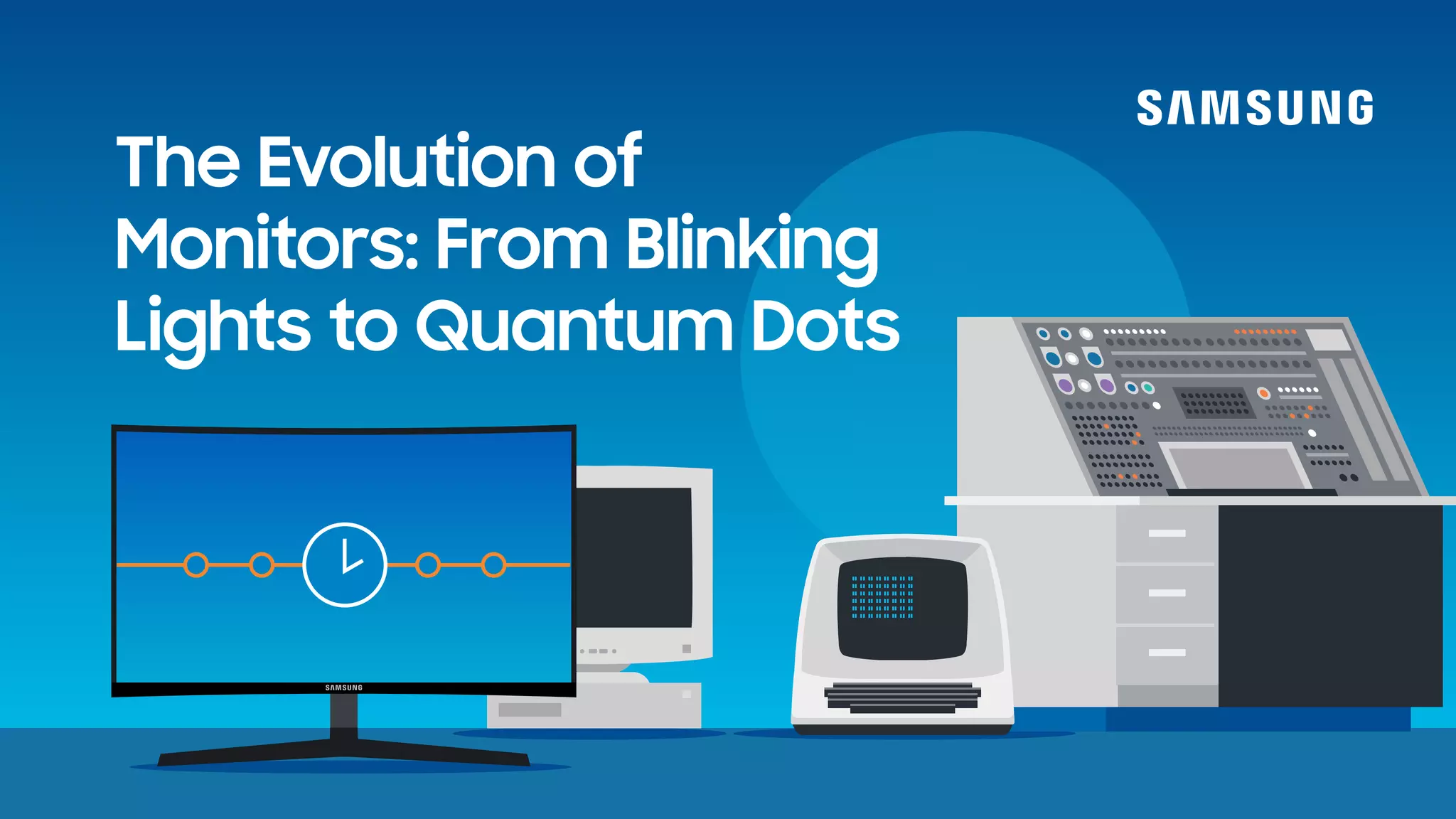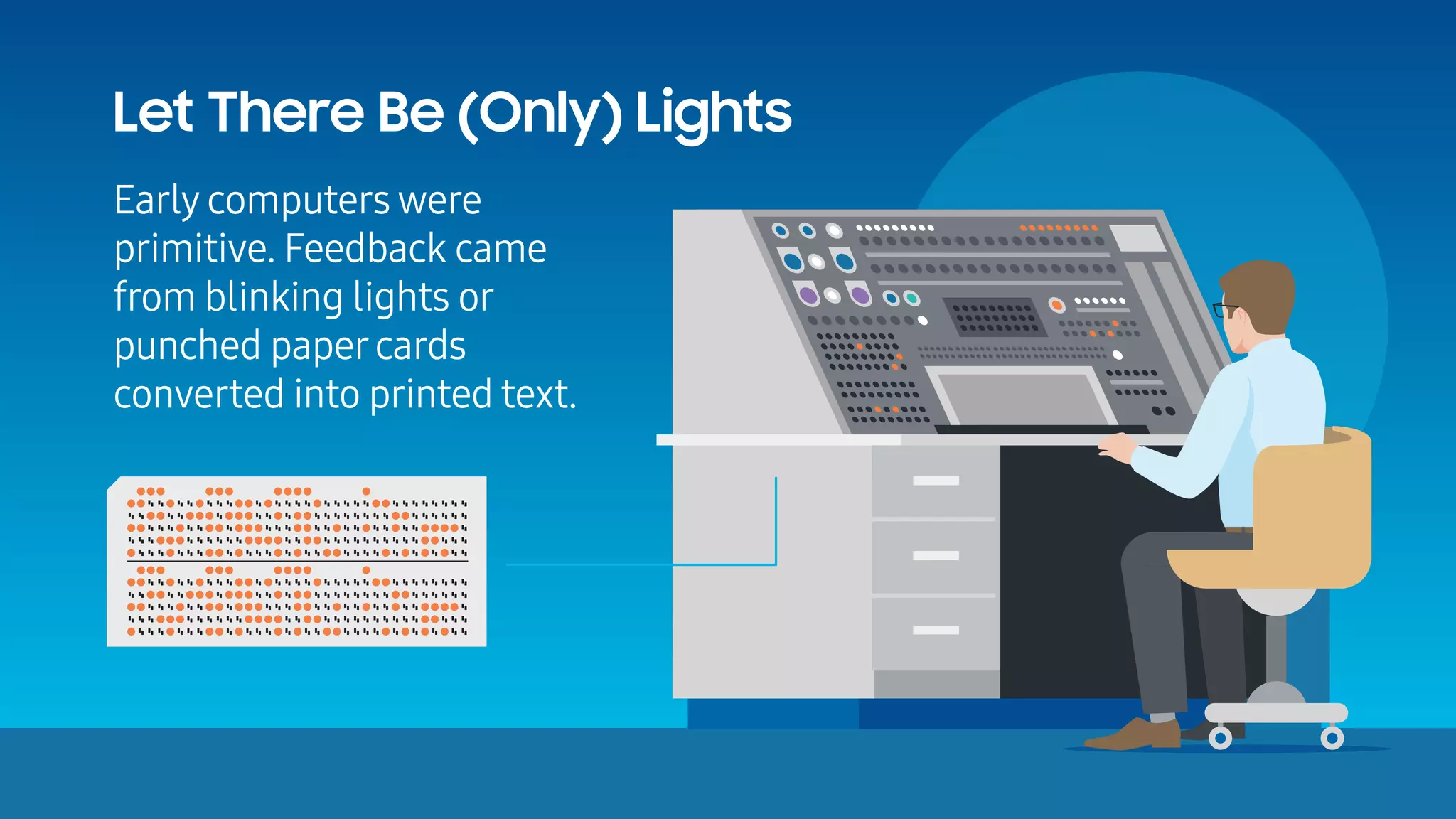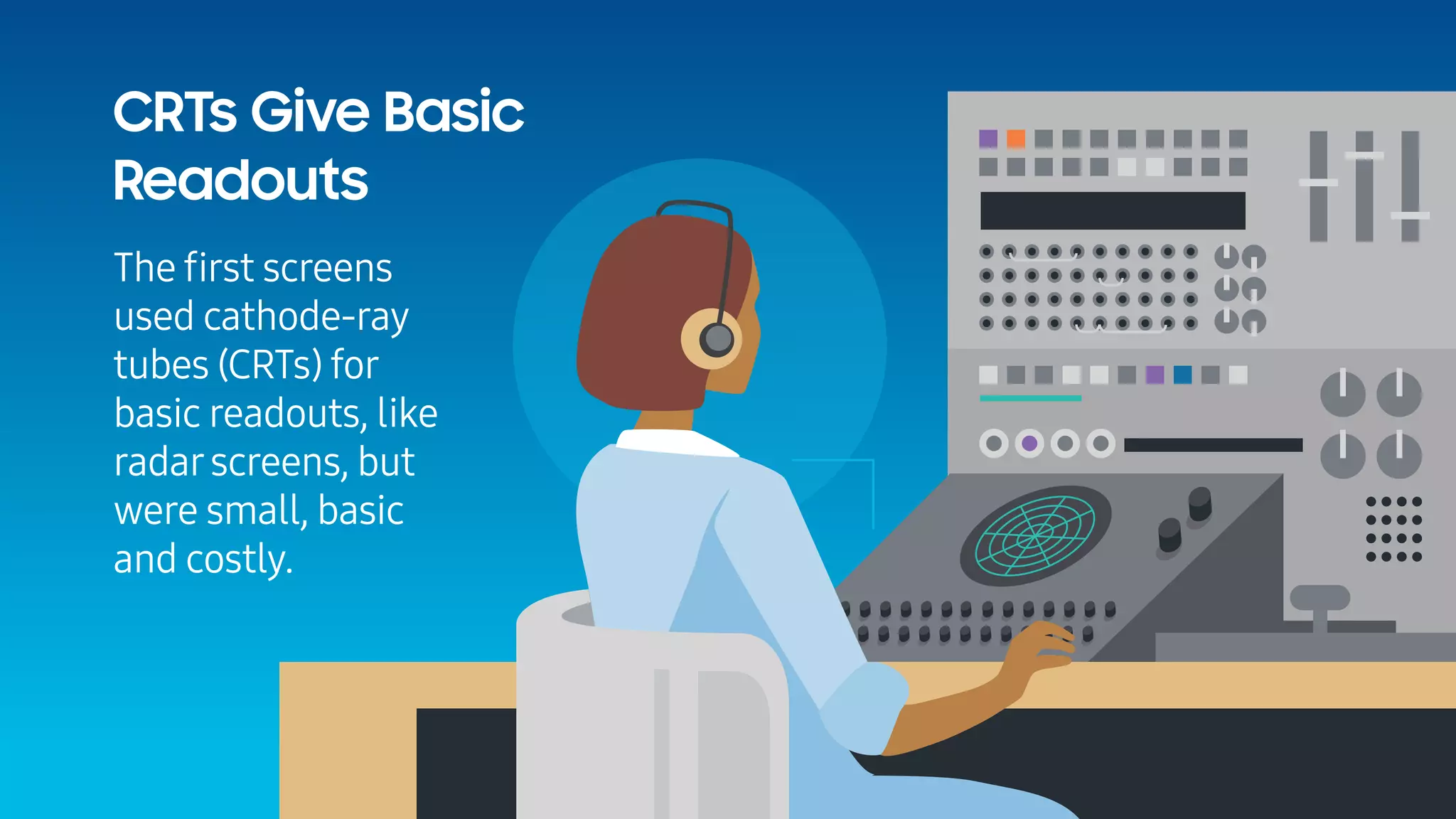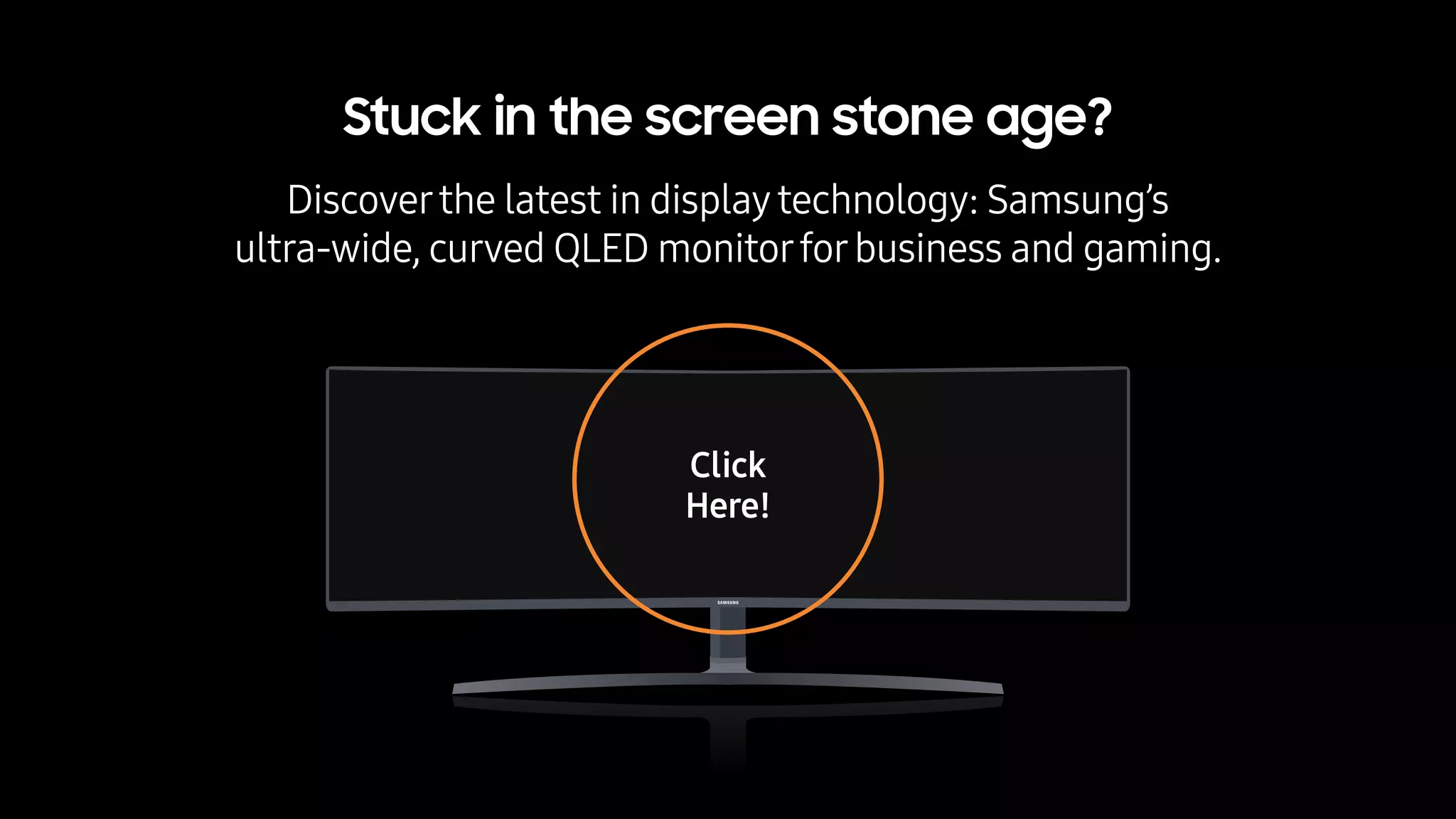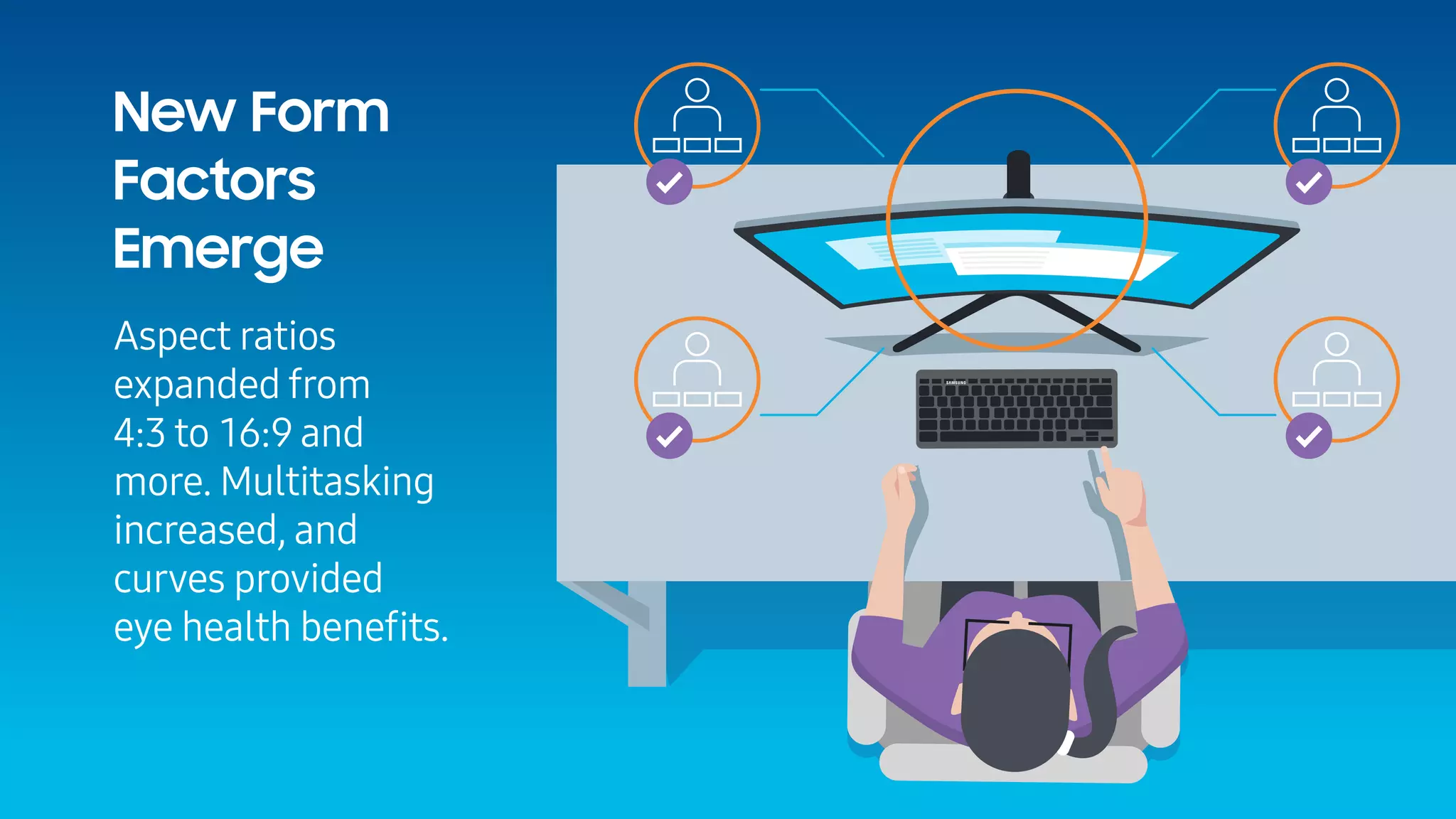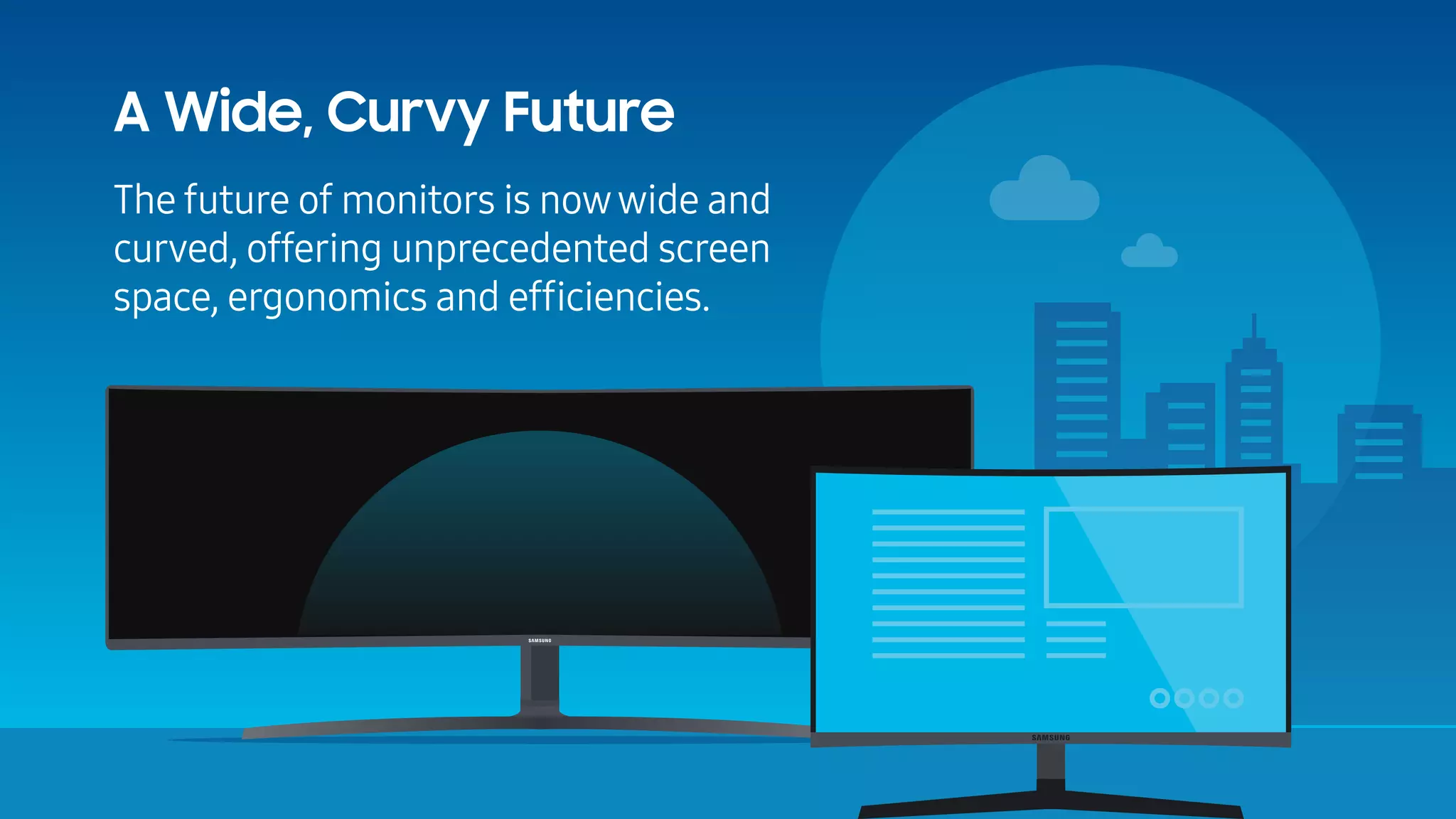Early computer monitors used blinking lights and printed text to provide feedback, while later CRT screens gave basic readouts but were small and expensive. As technology advanced, CRTs became the first "virtual paper" allowing small monochrome screens to replace printed outputs. Adapted TVs and security monitors then helped launch the consumer PC movement by serving as early computer screens. LCDs were later developed from calculators but remained costly and limited in size, while LED arrays reduced profiles and energy usage of screens. Modern monitors have expanded aspect ratios, increased multitasking, and incorporated curved designs for improved ergonomics.