Lecture 5
•
0 likes•47 views
The document discusses different types of computer output devices. It describes monitors, printers, 3D printers, braille readers, GPS devices, plotters, headphones, projectors, sound cards, video cards, and different types of displays including CRT displays and LCD monitors. It provides details on what each device is and how it functions, as well as advantages and disadvantages of CRT and LCD displays.
Report
Share
Report
Share
Download to read offline
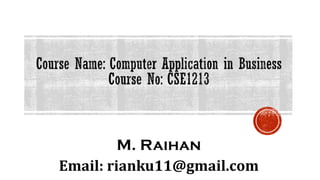
Recommended
tenses

The document provides a history of computers from mechanical to modern electronic computers. It discusses early mechanical calculating devices like the abacus and Jacquard Loom. It then covers the development of programmable computers starting with Babbage's Analytical Engine in the 1800s. The document outlines the transition to electrical computers using vacuum tubes and relays, followed by transistors in the second generation. It describes the development of integrated circuits and microprocessors leading to personal computers. Finally, it briefly discusses emerging technologies like wearable computers, holographic phones, and augmented reality.
Lcd bresenham

This document contains information about an LCD display presentation created by the Creative Buzz group. It includes sections on the introduction to LCD displays, the history of LCDs which were invented in 1968, how LCDs work using liquid crystals, the Bresenham line algorithm for drawing lines in computer graphics, advantages and disadvantages of LCDs, and applications of LCDs such as in devices like clocks, calculators, televisions and computer monitors.
DWallace_Portfolio-Booklet

This document provides details on digital artwork representing the Chinese elements of water and fire. It also lists the items included in a PlayStation 3 bundle package, such as a 55" LED TV, PlayStation 3 system, controllers, games and accessories. The bundle has a total retail value of $3,814.85. Package design concepts are shown for Ratchet & Clank products.
Output devices of computer

This document discusses various output devices of computers. It describes monitors, including CRT and flat panel displays. It also covers printers such as inkjet, laser, and 3D printers. Other output devices mentioned include speakers, headphones, projectors, plotters, GPS navigation systems, and televisions. For each device type, examples are provided and brief explanations of how they work.
Lec monitor

ier, computer in education, dhaka university, educational technology, introduction to computer, bangladesh education , protik ray, education computer
Output devices

Output devices include monitors, printers, speakers, headphones, and data projectors. Monitors display visual information and come in CRT and LCD varieties, while printers produce hard copies using technologies like dot matrix, inkjet, and laser printing. Speakers and headphones output audio, with speakers providing sound for multiple listeners and headphones for private listening. Data projectors display computer information on a large screen for groups.
Hci 1st presentation

This document discusses different types of display screens including bitmap displays, CRT displays, LCD displays, random scan displays, direct view storage tubes, situated displays, and digital paper. Bitmap displays store images as grids of pixels which can be translated into dots for printing or pixels for screens. CRT displays use electron guns to project images onto phosphorescent screens but are bulky. LCD displays are thinner, lighter, and can display more colors than CRTs. Random scan displays draw images line by line. Direct view storage tubes behave like CRTs but write images to a wire grid instead of a screen. Situated displays include large screens for meetings and small public displays. Digital paper uses dot patterns to store handwritten notes digitally
Output devices

This document discusses different types of output devices. It describes monitors, including CRT and LCD monitors. It also outlines various printer types like dot matrix, inkjet, and laser printers. Speakers and headphones are mentioned as audio output devices. Data projectors are noted as a way to display computer information on a large screen for multiple viewers.
Recommended
tenses

The document provides a history of computers from mechanical to modern electronic computers. It discusses early mechanical calculating devices like the abacus and Jacquard Loom. It then covers the development of programmable computers starting with Babbage's Analytical Engine in the 1800s. The document outlines the transition to electrical computers using vacuum tubes and relays, followed by transistors in the second generation. It describes the development of integrated circuits and microprocessors leading to personal computers. Finally, it briefly discusses emerging technologies like wearable computers, holographic phones, and augmented reality.
Lcd bresenham

This document contains information about an LCD display presentation created by the Creative Buzz group. It includes sections on the introduction to LCD displays, the history of LCDs which were invented in 1968, how LCDs work using liquid crystals, the Bresenham line algorithm for drawing lines in computer graphics, advantages and disadvantages of LCDs, and applications of LCDs such as in devices like clocks, calculators, televisions and computer monitors.
DWallace_Portfolio-Booklet

This document provides details on digital artwork representing the Chinese elements of water and fire. It also lists the items included in a PlayStation 3 bundle package, such as a 55" LED TV, PlayStation 3 system, controllers, games and accessories. The bundle has a total retail value of $3,814.85. Package design concepts are shown for Ratchet & Clank products.
Output devices of computer

This document discusses various output devices of computers. It describes monitors, including CRT and flat panel displays. It also covers printers such as inkjet, laser, and 3D printers. Other output devices mentioned include speakers, headphones, projectors, plotters, GPS navigation systems, and televisions. For each device type, examples are provided and brief explanations of how they work.
Lec monitor

ier, computer in education, dhaka university, educational technology, introduction to computer, bangladesh education , protik ray, education computer
Output devices

Output devices include monitors, printers, speakers, headphones, and data projectors. Monitors display visual information and come in CRT and LCD varieties, while printers produce hard copies using technologies like dot matrix, inkjet, and laser printing. Speakers and headphones output audio, with speakers providing sound for multiple listeners and headphones for private listening. Data projectors display computer information on a large screen for groups.
Hci 1st presentation

This document discusses different types of display screens including bitmap displays, CRT displays, LCD displays, random scan displays, direct view storage tubes, situated displays, and digital paper. Bitmap displays store images as grids of pixels which can be translated into dots for printing or pixels for screens. CRT displays use electron guns to project images onto phosphorescent screens but are bulky. LCD displays are thinner, lighter, and can display more colors than CRTs. Random scan displays draw images line by line. Direct view storage tubes behave like CRTs but write images to a wire grid instead of a screen. Situated displays include large screens for meetings and small public displays. Digital paper uses dot patterns to store handwritten notes digitally
Output devices

This document discusses different types of output devices. It describes monitors, including CRT and LCD monitors. It also outlines various printer types like dot matrix, inkjet, and laser printers. Speakers and headphones are mentioned as audio output devices. Data projectors are noted as a way to display computer information on a large screen for multiple viewers.
output, processing, communication devices

The document discusses various types of computer devices. It describes input devices like keyboards and mice that allow users to enter data. It explains output devices like monitors, printers and speakers that display or present data to users. It details processing devices like the CPU, GPU and motherboard that handle intermediate processing of data. It also outlines communication devices such as modems, routers and WiFi cards that enable data transfer and networking.
Output Devices

The document discusses various types of computer peripheral output devices. It describes monitors, which display information on a screen for users to view. Printers are also discussed, including how they work and different printer technologies like inkjet and laser printers. The document mentions other output devices such as plotters, speakers, DVD/CD-ROM drives, and headsets.
Computer output devices

An output device is any peripheral that receives data from a computer, usually for display, projection, or physical reproduction. For example, the image shows an inkjet printer, an output device that can make a hard copy of any information shown on your monitor.
Output devices

Output devices display or transmit data processed by a computer. The most common output devices are monitors and printers. Monitors come in different types including monochrome, grayscale, and color. Monitor screen size is typically measured diagonally, with common sizes being 14 inches or larger. Popular monitor manufacturers include Acer, Hanns-G, LG Electronics, and Sceptre.
Lecture_6.pptx English speaking easyb to

This document discusses various computer output devices. It begins by explaining how displays have evolved from being uncommon to enabling communication through seeing, reading, watching and listening. It then outlines and describes different types of computer monitors including CRT, LCD, plasma display, and LED monitors. Key monitor specifications like size, resolution, refresh rate and dot pitch are defined. The document also discusses video cards, ergonomics considerations for monitors, data projectors, sound systems and headphones/headsets.
Output Device.pptx

This document discusses different types of computer output devices. It describes monitors, printers, plotters, projectors, and voice response systems. Monitors are the most common output device and come in CRT and LCD varieties. Printers are classified as impact or non-impact and include dot matrix, inkjet, and laser printers. Plotters are used for precision graphics and come in drum and flatbed models. Projectors display computer output on screens, while voice response systems enable computers to verbally communicate through prerecorded audio or text-to-speech synthesis.
Output Device.pptx

This document discusses different types of computer output devices. It describes monitors, printers, plotters, projectors, and voice response systems. Monitors are the most common output device and come in CRT and LCD varieties. Printers are classified as impact or non-impact and include dot matrix, inkjet, and laser printers. Plotters are used for precision graphics and come in drum and flatbed models. Projectors display computer output on screens, while voice response systems enable computers to verbally communicate through prerecorded audio or text-to-speech synthesis.
lecture2 computer graphics graphics hardware(Computer graphics tutorials)

lecture2 computer graphics graphics hardware(Computer graphics tutorials)Daroko blog(www.professionalbloggertricks.com)
presentation By Daroko blog-where IT learners Apply skills.
This topic an presentation will introduce you to Computer graphics hardware types.
---------------------------------
• Daroko blog (www.professionalbloggertricks.com)
• Presentation by Daroko blog, to see More tutorials more than this one here, Daroko blog has all tutorials related with IT course, simply visit the site by simply Entering the phrase Daroko blog (www.professionalbloggertricks.com) to search engines such as Google or yahoo!, learn some Blogging, affiliate marketing ,and ways of making Money with the computer graphic Applications(it is useless to learn all these tutorials when you can apply them as a student you know),also learn where you can apply all IT skills in a real Business Environment after learning Graphics another computer realate courses.ly
• Be practically real, not just academic reader
Do Not just learn computer graphics an close your computer tab and go away..
APPLY them in real business,
Visit Daroko blog for real IT skills applications,androind, Computer graphics,Networking,Programming,IT jobs Types, IT news and applications,blogging,Builing a website, IT companies and how you can form yours, Technology news and very many More IT related subject.
-simply google:Daroko blog(professionalbloggertricks.com)
E-Ball Technology

The E-Ball concept pc is a sphere shaped pc which is the smallest design among all the laptops and desktops.
This concept PC will measure 160mm in diameter and it was designed for Microsoft Windows OS.
This computer has all the features like a traditional computer, like, mouse, dvd, large screen display, mother-board, hard
drive, web came ,modem, LAN& WAN slots etc.
CSC1100 - Chapter04 - Output

This document discusses various computer output devices. It begins by defining output as processed data conveyed to users and describes the four main categories of output devices: display devices, printers, audio devices, and other specialized devices. The document then provides details on the characteristics and uses of different types of monitors (LCD, plasma, CRT), printers (inkjet, laser, photo), and audio devices (speakers, headphones). It concludes by suggesting configurations of output devices for different types of users (home, mobile, business).
Computer Details Of Software And Hardware

The document summarizes key components of computer hardware and software. It describes monitors as displaying images generated by computers without permanent records, and processors as electronic circuits that execute computer programs. Mice are pointing devices that detect motion relative to their surface. Video cards generate and output images to displays, and DVD/CD drives read discs.
Parts Of A Computer

The keyboard sends character data to the computer via a buffer and connection. The mouse uses infrared LEDs and sensors to detect pulsing light from disk holes, sending binary movement data to the computer. Displays like LCD and CRT provide visual output, with LCD becoming more common. The power supply converts AC to DC power needed by computer components. The motherboard distributes power and allows communication between computer parts.
Output Devices

Computer output devices are used to provide information to users in different formats like visual, audio, and digital. Common output devices include monitors, speakers, printers, projectors, and plotters. Monitors display visual information by processing data through a video card and using pixels created by technologies like LCD. Speakers output audio information by processing audio data through an audio card and translating it into audio signals. Printers provide a hard copy output on paper and come in different types like inkjet and laser printers. Projectors display large images onto screens by processing image data and translating it into video to project. Plotters similarly create hard copy drawings by processing design data and using pens to draw images through a series of lines.
all coputer parts.pptx

The document provides an overview of the basic components of a computer system, including hardware, software, and peopleware. It describes the major internal hardware components such as the system unit, motherboard, CPU, memory, power supply, storage devices, and ports. It also discusses input devices like keyboards, mice, and scanners, as well as output devices including monitors, printers, and speakers. The document defines system software and application software. It concludes by stating that peopleware refers to the people involved in operating computer systems.
Output ch # 6

The document defines and provides examples of different types of computer output including text, graphics, audio, and video. It also discusses various output devices such as display devices like LCD and CRT monitors, and printers including impact, non-impact, inkjet, and laser printers. The document provides details on the technologies and uses of these common output devices.
Input and output devices

The mouse uses an LED and CMOS sensor to track its movement across a surface, sending coordinates to the computer hundreds of times per second to smoothly move the cursor. The keyboard uses a processor and circuitry to detect which keys are pressed by completing circuits and comparing the locations to a character map. A touchpad senses finger pressure and movement across electrode grids to determine where the pointer should move on screen.
E ball

This document proposes a concept for a spherical computer called the E-Ball. The E-Ball would be 160mm in diameter and contain all the components of a traditional desktop computer, including storage, RAM, processors and ports in a compact spherical design. It would project its keyboard and screen onto surfaces using built-in projectors. The E-Ball aims to make computers more portable while fitting all the necessary components into a small spherical shape unlike traditional rectangular computers. It would allow users to work on any flat surface and hide the entire computer when closed. The concept proposes advantages like portability, security and efficiency but also acknowledges challenges like high costs and difficulty supporting standard operating systems.
Output devices

Output devices
WHAT IS OUTPUT
WHAT ARE OUTPUT DEVICES?
types
1) MONITOR/DISPLAY DEVICES
TYPES OF MONITOR
MONOCHROME MONITOR
COLOR MONITOR
CRT MONITORS
lcd MONITORS
GAS PLASMA MONITORS
3) PRINTERS
IMPACT PRINTERS
DOT MATRIX PRINTERS
DAISY WHEEL PRINTERS
LINE PRINTERS
NON IMPACT PRINTERS
INK JET PRINTERS
LASER PRINTERSS
THERMAL PRINTERS
PHOTO PRINTERS
MOBILE PRINTERS
3) PLOTTERS
4) SPEAKERS/ HEADPHONE
5 MULTIMEDIA/PROJECTORS
Working of input and output devices

1. The document discusses various input and output devices used in computers. It describes the working of keyboards, mice, scanners, printers, and monitors.
2. Keyboards allow data entry by pressing keys and send scan codes to the CPU when a key is pressed. Mice translate motion into signals using rollers, balls, or cameras to move cursors. Scanners convert documents into digital formats.
3. Printers produce hard copies of text and graphics using technologies like inkjet, laser, or impact printing. Monitors display visual output using techniques in CRT, LCD, plasma, or LED screens.
Lecture 7

This document discusses backpropagation algorithms for neural networks. It explains that backpropagation aims to optimize neural network weights so the network can learn to map inputs to correct outputs. As an example, it provides a single training set with inputs of 0.05 and 0.10 mapped to outputs of 0.01 and 0.99 respectively. It also references error functions, the forward pass through the network, and the logistic function.
Lecture 6

A multilayer neural network contains an input layer, two or more hidden layers, and an output layer. Information flows from the input nodes to the first hidden layer, then between subsequent hidden layers, and finally to the output layer. Multilayer networks can represent complex decision boundaries and functions through their multiple layers of nodes. They are trained using backpropagation, which calculates error signals starting from the output layer and propagates these errors back through the network to update weights between layers. This process of forward activation and backward error propagation is repeated over many iterations to gradually adjust the weights and minimize errors.
More Related Content
Similar to Lecture 5
output, processing, communication devices

The document discusses various types of computer devices. It describes input devices like keyboards and mice that allow users to enter data. It explains output devices like monitors, printers and speakers that display or present data to users. It details processing devices like the CPU, GPU and motherboard that handle intermediate processing of data. It also outlines communication devices such as modems, routers and WiFi cards that enable data transfer and networking.
Output Devices

The document discusses various types of computer peripheral output devices. It describes monitors, which display information on a screen for users to view. Printers are also discussed, including how they work and different printer technologies like inkjet and laser printers. The document mentions other output devices such as plotters, speakers, DVD/CD-ROM drives, and headsets.
Computer output devices

An output device is any peripheral that receives data from a computer, usually for display, projection, or physical reproduction. For example, the image shows an inkjet printer, an output device that can make a hard copy of any information shown on your monitor.
Output devices

Output devices display or transmit data processed by a computer. The most common output devices are monitors and printers. Monitors come in different types including monochrome, grayscale, and color. Monitor screen size is typically measured diagonally, with common sizes being 14 inches or larger. Popular monitor manufacturers include Acer, Hanns-G, LG Electronics, and Sceptre.
Lecture_6.pptx English speaking easyb to

This document discusses various computer output devices. It begins by explaining how displays have evolved from being uncommon to enabling communication through seeing, reading, watching and listening. It then outlines and describes different types of computer monitors including CRT, LCD, plasma display, and LED monitors. Key monitor specifications like size, resolution, refresh rate and dot pitch are defined. The document also discusses video cards, ergonomics considerations for monitors, data projectors, sound systems and headphones/headsets.
Output Device.pptx

This document discusses different types of computer output devices. It describes monitors, printers, plotters, projectors, and voice response systems. Monitors are the most common output device and come in CRT and LCD varieties. Printers are classified as impact or non-impact and include dot matrix, inkjet, and laser printers. Plotters are used for precision graphics and come in drum and flatbed models. Projectors display computer output on screens, while voice response systems enable computers to verbally communicate through prerecorded audio or text-to-speech synthesis.
Output Device.pptx

This document discusses different types of computer output devices. It describes monitors, printers, plotters, projectors, and voice response systems. Monitors are the most common output device and come in CRT and LCD varieties. Printers are classified as impact or non-impact and include dot matrix, inkjet, and laser printers. Plotters are used for precision graphics and come in drum and flatbed models. Projectors display computer output on screens, while voice response systems enable computers to verbally communicate through prerecorded audio or text-to-speech synthesis.
lecture2 computer graphics graphics hardware(Computer graphics tutorials)

lecture2 computer graphics graphics hardware(Computer graphics tutorials)Daroko blog(www.professionalbloggertricks.com)
presentation By Daroko blog-where IT learners Apply skills.
This topic an presentation will introduce you to Computer graphics hardware types.
---------------------------------
• Daroko blog (www.professionalbloggertricks.com)
• Presentation by Daroko blog, to see More tutorials more than this one here, Daroko blog has all tutorials related with IT course, simply visit the site by simply Entering the phrase Daroko blog (www.professionalbloggertricks.com) to search engines such as Google or yahoo!, learn some Blogging, affiliate marketing ,and ways of making Money with the computer graphic Applications(it is useless to learn all these tutorials when you can apply them as a student you know),also learn where you can apply all IT skills in a real Business Environment after learning Graphics another computer realate courses.ly
• Be practically real, not just academic reader
Do Not just learn computer graphics an close your computer tab and go away..
APPLY them in real business,
Visit Daroko blog for real IT skills applications,androind, Computer graphics,Networking,Programming,IT jobs Types, IT news and applications,blogging,Builing a website, IT companies and how you can form yours, Technology news and very many More IT related subject.
-simply google:Daroko blog(professionalbloggertricks.com)
E-Ball Technology

The E-Ball concept pc is a sphere shaped pc which is the smallest design among all the laptops and desktops.
This concept PC will measure 160mm in diameter and it was designed for Microsoft Windows OS.
This computer has all the features like a traditional computer, like, mouse, dvd, large screen display, mother-board, hard
drive, web came ,modem, LAN& WAN slots etc.
CSC1100 - Chapter04 - Output

This document discusses various computer output devices. It begins by defining output as processed data conveyed to users and describes the four main categories of output devices: display devices, printers, audio devices, and other specialized devices. The document then provides details on the characteristics and uses of different types of monitors (LCD, plasma, CRT), printers (inkjet, laser, photo), and audio devices (speakers, headphones). It concludes by suggesting configurations of output devices for different types of users (home, mobile, business).
Computer Details Of Software And Hardware

The document summarizes key components of computer hardware and software. It describes monitors as displaying images generated by computers without permanent records, and processors as electronic circuits that execute computer programs. Mice are pointing devices that detect motion relative to their surface. Video cards generate and output images to displays, and DVD/CD drives read discs.
Parts Of A Computer

The keyboard sends character data to the computer via a buffer and connection. The mouse uses infrared LEDs and sensors to detect pulsing light from disk holes, sending binary movement data to the computer. Displays like LCD and CRT provide visual output, with LCD becoming more common. The power supply converts AC to DC power needed by computer components. The motherboard distributes power and allows communication between computer parts.
Output Devices

Computer output devices are used to provide information to users in different formats like visual, audio, and digital. Common output devices include monitors, speakers, printers, projectors, and plotters. Monitors display visual information by processing data through a video card and using pixels created by technologies like LCD. Speakers output audio information by processing audio data through an audio card and translating it into audio signals. Printers provide a hard copy output on paper and come in different types like inkjet and laser printers. Projectors display large images onto screens by processing image data and translating it into video to project. Plotters similarly create hard copy drawings by processing design data and using pens to draw images through a series of lines.
all coputer parts.pptx

The document provides an overview of the basic components of a computer system, including hardware, software, and peopleware. It describes the major internal hardware components such as the system unit, motherboard, CPU, memory, power supply, storage devices, and ports. It also discusses input devices like keyboards, mice, and scanners, as well as output devices including monitors, printers, and speakers. The document defines system software and application software. It concludes by stating that peopleware refers to the people involved in operating computer systems.
Output ch # 6

The document defines and provides examples of different types of computer output including text, graphics, audio, and video. It also discusses various output devices such as display devices like LCD and CRT monitors, and printers including impact, non-impact, inkjet, and laser printers. The document provides details on the technologies and uses of these common output devices.
Input and output devices

The mouse uses an LED and CMOS sensor to track its movement across a surface, sending coordinates to the computer hundreds of times per second to smoothly move the cursor. The keyboard uses a processor and circuitry to detect which keys are pressed by completing circuits and comparing the locations to a character map. A touchpad senses finger pressure and movement across electrode grids to determine where the pointer should move on screen.
E ball

This document proposes a concept for a spherical computer called the E-Ball. The E-Ball would be 160mm in diameter and contain all the components of a traditional desktop computer, including storage, RAM, processors and ports in a compact spherical design. It would project its keyboard and screen onto surfaces using built-in projectors. The E-Ball aims to make computers more portable while fitting all the necessary components into a small spherical shape unlike traditional rectangular computers. It would allow users to work on any flat surface and hide the entire computer when closed. The concept proposes advantages like portability, security and efficiency but also acknowledges challenges like high costs and difficulty supporting standard operating systems.
Output devices

Output devices
WHAT IS OUTPUT
WHAT ARE OUTPUT DEVICES?
types
1) MONITOR/DISPLAY DEVICES
TYPES OF MONITOR
MONOCHROME MONITOR
COLOR MONITOR
CRT MONITORS
lcd MONITORS
GAS PLASMA MONITORS
3) PRINTERS
IMPACT PRINTERS
DOT MATRIX PRINTERS
DAISY WHEEL PRINTERS
LINE PRINTERS
NON IMPACT PRINTERS
INK JET PRINTERS
LASER PRINTERSS
THERMAL PRINTERS
PHOTO PRINTERS
MOBILE PRINTERS
3) PLOTTERS
4) SPEAKERS/ HEADPHONE
5 MULTIMEDIA/PROJECTORS
Working of input and output devices

1. The document discusses various input and output devices used in computers. It describes the working of keyboards, mice, scanners, printers, and monitors.
2. Keyboards allow data entry by pressing keys and send scan codes to the CPU when a key is pressed. Mice translate motion into signals using rollers, balls, or cameras to move cursors. Scanners convert documents into digital formats.
3. Printers produce hard copies of text and graphics using technologies like inkjet, laser, or impact printing. Monitors display visual output using techniques in CRT, LCD, plasma, or LED screens.
Similar to Lecture 5 (20)
lecture2 computer graphics graphics hardware(Computer graphics tutorials)

lecture2 computer graphics graphics hardware(Computer graphics tutorials)
More from M. Raihan
Lecture 7

This document discusses backpropagation algorithms for neural networks. It explains that backpropagation aims to optimize neural network weights so the network can learn to map inputs to correct outputs. As an example, it provides a single training set with inputs of 0.05 and 0.10 mapped to outputs of 0.01 and 0.99 respectively. It also references error functions, the forward pass through the network, and the logistic function.
Lecture 6

A multilayer neural network contains an input layer, two or more hidden layers, and an output layer. Information flows from the input nodes to the first hidden layer, then between subsequent hidden layers, and finally to the output layer. Multilayer networks can represent complex decision boundaries and functions through their multiple layers of nodes. They are trained using backpropagation, which calculates error signals starting from the output layer and propagates these errors back through the network to update weights between layers. This process of forward activation and backward error propagation is repeated over many iterations to gradually adjust the weights and minimize errors.
Lecture 5

The document discusses several key concepts in machine learning including reinforcement learning, evolutionary learning, features, training/test/validation sets, overfitting, underfitting, and clustering. Reinforcement learning involves training an agent through rewards/punishments without being directly told what to do. Evolutionary learning follows biological evolution principles of inheritance, variation, and selection. Features represent attributes of an object encoded in a vector. Training/test/validation sets are used to develop and evaluate models. Overfitting and underfitting refer to models fitting the training data too closely or not closely enough, respectively. Clustering groups similar objects together.
Lecture 4

This document provides an overview of machine learning. It defines machine learning as a computer program that improves its performance at tasks through experience. The document discusses different types of machine learning including supervised learning, unsupervised learning, reinforcement learning, and evolutionary learning. It also defines important machine learning concepts such as regression, classification, and clustering. Examples are provided to illustrate these machine learning techniques.
Lecture 3

The document discusses the limitations of perceptrons and how multilayer perceptrons can solve more complex problems. It explains that while a single perceptron can only learn linearly separable problems, multilayer perceptrons using techniques like backpropagation can learn nonlinear and more complex relationships. The document also provides information on decision boundaries and feature vectors, and how multilayer perceptrons are able to learn problems with nonlinear decision boundaries. Machine learning concepts like learning, training from data, and the growth of data are also briefly covered.
Lecture 2

This document discusses neural networks and how they can be trained. It covers several key points:
- Neural networks are assemblies of simple processing units (McCulloch-Pitts neurons) that can perform any computation when connected together and having their weights solved for.
- Training neural networks involves adapting the weights to minimize error between the network's actual and desired outputs on a training set, using a learning rule.
- A simple perceptron network has weights that are adjusted based on the difference between the desired and actual outputs, proportional to a learning rate.
- Bias inputs and weights allow the network to function when all other inputs are zero, replacing the need for an adjustable threshold parameter.
Lecture 1

This document discusses neural networks and the biological structures they are inspired by. It contains the following key points:
- Neurons are the fundamental units of the brain and nervous system, receiving sensory input and sending motor commands. A neuron has dendrites that receive input, an axon that sends output signals, and a cell body with DNA.
- McCulloch and Pitts designed one of the first neural networks in 1943, with simplified neuron models that sum weighted inputs and fire if the threshold is reached.
- Hebb's rule describes how the connection between neurons is strengthened when one neuron repeatedly helps cause the other to fire.
- Neural networks are biologically inspired but also have limitations compared to real
Amplifiers and biopotential amplifiers new

What is Amplifiers?
Classification of Amplifiers
Based on number of stages
Single-stage Amplifier
Based on its output
ased on the input signals
Based on the frequency range
Based on the Coupling method
Based on the Transistor
Configuration
CE amplifier
CC amplifier
Comparaison between CB, CE
and CC Amplifies
Noise in Amplifier
Signal to Noise Ratio (SNR)
Biopotential Amplifiers
Typical bio-amplifier requirements
Voltage and Frequency
Range for Biopotentials
Electrocardiograph Amplifiers
Interference Reduction Techniques
Comparison of fnir with other neuroimaging modalities relation between eeg sy...

The document discusses neuroimaging techniques such as functional near-infrared spectroscopy (fNIRS). fNIRS uses near-infrared light to monitor changes in oxygenated and deoxygenated hemoglobin in the brain in response to neural activity. It provides a portable, low-cost way to monitor brain activity and oxygenation levels during cognitive tasks. The document discusses how fNIRS works, its applications in detecting brain activity and lie detection by measuring hemodynamic responses in the prefrontal cortex. It also compares fNIRS to other neuroimaging techniques such as fMRI and discusses its potential for use in brain-computer interfaces.
Lecture 10

The document discusses modern CPUs and their specifications. It provides details about AMD and Intel CPUs including their core counts, clock speeds, thermal designs and cache sizes. It also covers CPU architecture types like RISC and CISC. Additional topics covered include microprocessors, hardware components, operating systems like DOS and GUI, computer buses and USB standards.
Lecture 9

This document discusses various data representation techniques including excess-3 code, Gray code, binary coded decimal, ASCII, EBCDIC, Unicode, and logic gates. Excess-3 code represents each decimal number as a binary number in excess of three. Gray code ensures each code differs from its neighbor by one bit. ASCII and EBCDIC are character encoding standards that allow representation of text. Unicode supports encoding for many languages. The document also describes logic gates like AND, OR, NOT, XOR, and how logic expressions can be represented using gates.
Lecture 8

A bit is the smallest unit of data that can represent either a 1 or 0. Eight bits form a byte, which can represent one character. Common units for data storage are bytes, kilobytes, megabytes and gigabytes. There are different number systems used to represent numeric values in computing, including binary, octal and hexadecimal. Binary numbers can be added, subtracted and multiplied using logic gates. Decimal numbers can be converted to their binary or octal equivalent through repeated division and obtaining remainders.
Lecture 7

The document discusses different ways of representing numeric data in computing systems. It covers external representation using symbols like letters and numbers, and internal representation using binary digits (0s and 1s). Numeric data is categorized as integer or real numbers, and further as signed or unsigned values. Different number systems like binary, octal, decimal, and hexadecimal are explained, along with how values are represented and converted between these systems using place value and arithmetic operations on the base of each system. Conversion examples are provided between decimal, binary, octal, and hexadecimal numbers.
Lecture 6

There are two types of LCD screens: passive-matrix and active-matrix. Passive matrix LCD screens arrange elements in rows and columns and activate them sequentially, which can cause ghosting. Active matrix LCD screens use transistors to independently control each element, allowing for higher quality images. Printers also come in impact and non-impact varieties. Impact printers like dot matrix printers work by striking pins against an inked ribbon. Non-impact printers like inkjet and laser printers work without physical contact by spraying or fusing tiny droplets of ink. Laser printers create electrostatic images on a drum using a laser beam.
Lecture 4

The document discusses various input devices used in computers. It describes keyboards, mice, joysticks, light pens, trackballs, scanners, graphics tablets, microphones, magnetic ink card readers, optical character readers, optical mark readers, bar code readers, and webcams. For each device, it provides details on what it is and how it functions to input data into a computer. The keyboard section contains the most detail, breaking down its different types of keys and their purposes.
Lecture 18

An information system is a group of components that collect, organize, store, and communicate information to help organizations operate, manage their resources, and compete in the marketplace. There are different types of information systems that support various organizational levels, including transaction processing systems, office automation systems, knowledge work systems, management information systems, decision support systems, and executive support systems. The systems development life cycle is the process used to plan, create, test, and deploy information systems and includes steps like system planning, analysis, design, implementation, testing, and maintenance.
Lecture 17

The document discusses various topics related to online work and e-commerce. It begins by describing different types of internet connections like dial-up, DSL, cable, satellite, and mobile. It then discusses the hardware needed like modems and routers. It provides definitions and examples of different types of e-commerce like B2B, B2C, C2C, C2B, B2A, and C2A. The advantages of e-commerce are described as reaching a global market, shortening distribution chains, increased productivity and competitiveness for businesses, and cost reduction. The disadvantages are strong dependence on technology, lack of adequate legislation, consumer reluctance, privacy and identity issues, and security concerns.
Lecture 16

Bitmap images store color information for each individual pixel arranged in a pattern, while vector images use mathematical formulas to draw lines and curves. Bitmaps can be edited by changing pixel colors, while vectors are edited by manipulating lines and curves. Vector images tend to be smaller files since they just store formulas rather than individual pixel data.
Graphics software allows users to manipulate images on a computer and can be categorized as raster or vector based. Common software includes paint programs for photo editing, draw programs, and CAD for design. Word processors, publishing software, illustration programs, and presentation software allow combining text and graphics. Clip art contains images that can be imported, while multimedia integrates various media types into an interactive experience.
Lecture 3

The document provides an overview of the internet and its key components. It discusses how the internet originated from the ARPANET project in 1968 and evolved to become a global system of interconnected computer networks using TCP/IP. The key elements that enable the internet are described, including protocols like TCP and IP, packets, routers, domain names, HTML, email and the World Wide Web. Common internet services like file transfer, communication tools, information retrieval and e-commerce are also summarized. Connection types, firewalls and other networking concepts are briefly covered as well.
Lecture 15

Productivity software includes programs that help users create documents, spreadsheets, presentations, and databases. Examples include word processors, spreadsheet applications like Excel, and database management systems. Word processors allow editing documents and changing formats. Spreadsheets organize and calculate data in rows and columns, and are useful for tasks like tracking finances, grades, lists, and stats. Database management systems help users create and manage databases to store and retrieve information. Productivity software can be obtained through commercial purchases, shareware, freeware, or as open source code.
More from M. Raihan (20)
Comparison of fnir with other neuroimaging modalities relation between eeg sy...

Comparison of fnir with other neuroimaging modalities relation between eeg sy...
Recently uploaded
Pengantar Penggunaan Flutter - Dart programming language1.pptx

Pengantar Penggunaan Flutter - Dart programming language1.pptx
Temple of Asclepius in Thrace. Excavation results

The temple and the sanctuary around were dedicated to Asklepios Zmidrenus. This name has been known since 1875 when an inscription dedicated to him was discovered in Rome. The inscription is dated in 227 AD and was left by soldiers originating from the city of Philippopolis (modern Plovdiv).
Solutons Maths Escape Room Spatial .pptx

Solutions of Puzzles of Mathematics Escape Room Game in Spatial.io
Chapter wise All Notes of First year Basic Civil Engineering.pptx

Chapter wise All Notes of First year Basic Civil Engineering
Syllabus
Chapter-1
Introduction to objective, scope and outcome the subject
Chapter 2
Introduction: Scope and Specialization of Civil Engineering, Role of civil Engineer in Society, Impact of infrastructural development on economy of country.
Chapter 3
Surveying: Object Principles & Types of Surveying; Site Plans, Plans & Maps; Scales & Unit of different Measurements.
Linear Measurements: Instruments used. Linear Measurement by Tape, Ranging out Survey Lines and overcoming Obstructions; Measurements on sloping ground; Tape corrections, conventional symbols. Angular Measurements: Instruments used; Introduction to Compass Surveying, Bearings and Longitude & Latitude of a Line, Introduction to total station.
Levelling: Instrument used Object of levelling, Methods of levelling in brief, and Contour maps.
Chapter 4
Buildings: Selection of site for Buildings, Layout of Building Plan, Types of buildings, Plinth area, carpet area, floor space index, Introduction to building byelaws, concept of sun light & ventilation. Components of Buildings & their functions, Basic concept of R.C.C., Introduction to types of foundation
Chapter 5
Transportation: Introduction to Transportation Engineering; Traffic and Road Safety: Types and Characteristics of Various Modes of Transportation; Various Road Traffic Signs, Causes of Accidents and Road Safety Measures.
Chapter 6
Environmental Engineering: Environmental Pollution, Environmental Acts and Regulations, Functional Concepts of Ecology, Basics of Species, Biodiversity, Ecosystem, Hydrological Cycle; Chemical Cycles: Carbon, Nitrogen & Phosphorus; Energy Flow in Ecosystems.
Water Pollution: Water Quality standards, Introduction to Treatment & Disposal of Waste Water. Reuse and Saving of Water, Rain Water Harvesting. Solid Waste Management: Classification of Solid Waste, Collection, Transportation and Disposal of Solid. Recycling of Solid Waste: Energy Recovery, Sanitary Landfill, On-Site Sanitation. Air & Noise Pollution: Primary and Secondary air pollutants, Harmful effects of Air Pollution, Control of Air Pollution. . Noise Pollution Harmful Effects of noise pollution, control of noise pollution, Global warming & Climate Change, Ozone depletion, Greenhouse effect
Text Books:
1. Palancharmy, Basic Civil Engineering, McGraw Hill publishers.
2. Satheesh Gopi, Basic Civil Engineering, Pearson Publishers.
3. Ketki Rangwala Dalal, Essentials of Civil Engineering, Charotar Publishing House.
4. BCP, Surveying volume 1
ANATOMY AND BIOMECHANICS OF HIP JOINT.pdf

it describes the bony anatomy including the femoral head , acetabulum, labrum . also discusses the capsule , ligaments . muscle that act on the hip joint and the range of motion are outlined. factors affecting hip joint stability and weight transmission through the joint are summarized.
Advanced Java[Extra Concepts, Not Difficult].docx![Advanced Java[Extra Concepts, Not Difficult].docx](data:image/gif;base64,R0lGODlhAQABAIAAAAAAAP///yH5BAEAAAAALAAAAAABAAEAAAIBRAA7)
![Advanced Java[Extra Concepts, Not Difficult].docx](data:image/gif;base64,R0lGODlhAQABAIAAAAAAAP///yH5BAEAAAAALAAAAAABAAEAAAIBRAA7)
This is part 2 of my Java Learning Journey. This contains Hashing, ArrayList, LinkedList, Date and Time Classes, Calendar Class and more.
BÀI TẬP BỔ TRỢ TIẾNG ANH 8 CẢ NĂM - GLOBAL SUCCESS - NĂM HỌC 2023-2024 (CÓ FI...

BÀI TẬP BỔ TRỢ TIẾNG ANH 8 CẢ NĂM - GLOBAL SUCCESS - NĂM HỌC 2023-2024 (CÓ FI...Nguyen Thanh Tu Collection
https://app.box.com/s/y977uz6bpd3af4qsebv7r9b7s21935vdBÀI TẬP DẠY THÊM TIẾNG ANH LỚP 7 CẢ NĂM FRIENDS PLUS SÁCH CHÂN TRỜI SÁNG TẠO ...

BÀI TẬP DẠY THÊM TIẾNG ANH LỚP 7 CẢ NĂM FRIENDS PLUS SÁCH CHÂN TRỜI SÁNG TẠO ...Nguyen Thanh Tu Collection
https://app.box.com/s/qhtvq32h4ybf9t49ku85x0n3xl4jhr15How to deliver Powerpoint Presentations.pptx

"How to make and deliver dynamic presentations by making it more interactive to captivate your audience attention"
Gender and Mental Health - Counselling and Family Therapy Applications and In...

A proprietary approach developed by bringing together the best of learning theories from Psychology, design principles from the world of visualization, and pedagogical methods from over a decade of training experience, that enables you to: Learn better, faster!
Main Java[All of the Base Concepts}.docx

This is part 1 of my Java Learning Journey. This Contains Custom methods, classes, constructors, packages, multithreading , try- catch block, finally block and more.
Wound healing PPT

This document provides an overview of wound healing, its functions, stages, mechanisms, factors affecting it, and complications.
A wound is a break in the integrity of the skin or tissues, which may be associated with disruption of the structure and function.
Healing is the body’s response to injury in an attempt to restore normal structure and functions.
Healing can occur in two ways: Regeneration and Repair
There are 4 phases of wound healing: hemostasis, inflammation, proliferation, and remodeling. This document also describes the mechanism of wound healing. Factors that affect healing include infection, uncontrolled diabetes, poor nutrition, age, anemia, the presence of foreign bodies, etc.
Complications of wound healing like infection, hyperpigmentation of scar, contractures, and keloid formation.
clinical examination of hip joint (1).pdf

described clinical examination all orthopeadic conditions .
Leveraging Generative AI to Drive Nonprofit Innovation

In this webinar, participants learned how to utilize Generative AI to streamline operations and elevate member engagement. Amazon Web Service experts provided a customer specific use cases and dived into low/no-code tools that are quick and easy to deploy through Amazon Web Service (AWS.)
How to Create a More Engaging and Human Online Learning Experience 

How to Create a More Engaging and Human Online Learning Experience Wahiba Chair Training & Consulting
Wahiba Chair's Talk at the 2024 Learning Ideas Conference. Recently uploaded (20)
Pengantar Penggunaan Flutter - Dart programming language1.pptx

Pengantar Penggunaan Flutter - Dart programming language1.pptx
Chapter wise All Notes of First year Basic Civil Engineering.pptx

Chapter wise All Notes of First year Basic Civil Engineering.pptx
B. Ed Syllabus for babasaheb ambedkar education university.pdf

B. Ed Syllabus for babasaheb ambedkar education university.pdf
BÀI TẬP BỔ TRỢ TIẾNG ANH 8 CẢ NĂM - GLOBAL SUCCESS - NĂM HỌC 2023-2024 (CÓ FI...

BÀI TẬP BỔ TRỢ TIẾNG ANH 8 CẢ NĂM - GLOBAL SUCCESS - NĂM HỌC 2023-2024 (CÓ FI...
BÀI TẬP DẠY THÊM TIẾNG ANH LỚP 7 CẢ NĂM FRIENDS PLUS SÁCH CHÂN TRỜI SÁNG TẠO ...

BÀI TẬP DẠY THÊM TIẾNG ANH LỚP 7 CẢ NĂM FRIENDS PLUS SÁCH CHÂN TRỜI SÁNG TẠO ...
Gender and Mental Health - Counselling and Family Therapy Applications and In...

Gender and Mental Health - Counselling and Family Therapy Applications and In...
Leveraging Generative AI to Drive Nonprofit Innovation

Leveraging Generative AI to Drive Nonprofit Innovation
How to Create a More Engaging and Human Online Learning Experience 

How to Create a More Engaging and Human Online Learning Experience
Lecture 5
- 3. Output Device 23-Jul-17 3 An output device is any peripheral that receives data from a computer, usually for display, projection, or physical reproduction. For example, the image shows an inkjet printer, an output device that can make a hard copy of any information shown on your monitor, which is another example of an output device. Monitors and printers are two of the most common output devices used with a computer.
- 4. Types of Output Devices 23-Jul-17 4 3D Printer Braille reader GPS Headphones Monitor Plotter Printer Projector Sound card Speakers TV Video card
- 5. 3D Printer 23-Jul-17 5 Created by Charles Hull in 1984. 3D printer is a printing device that creates a physical object from a digital model using materials such as metal alloys, polymers, or plastics. 3D printers are used in many disciplines such as aerospace engineering, dentistry, archaeology, biotechnology, and information systems are a few examples of industries that utilize them. As an example, a 3D printer might be used in the field of archaeology to physically reconstruct ancient artifacts that have been damaged over time, thus eliminating the need of a mold.
- 6. Braille Reader 23-Jul-17 6 A braille reader, also called a braille display, is an electronic device that allows a blind person to read the text displayed on a computer monitor. The computer sends the text to the output device, where it is converted to Braille and "displayed" by raising rounded pins through a flat surface on the machine. Braille readers come in various forms, including large units (about the size of a computer keyboard) and smaller units, designed to work with laptops and tablet computers.
- 7. GPS 23-Jul-17 7 Global Positioning System (GPS) is a network of satellites that helps users determine a location on Earth. The thought of GPS was conceived after the launch of Sputnik in 1957. The GPS system does not require the user to transmit any data, and it operates independently of any telephonic or internet reception, though these technologies can enhance the usefulness of the GPS positioning information.
- 8. Plotter 23-Jul-17 8 A plotter is a computer hardware device much like a printer that is used for printing vector graphics. Instead of toner, plotters use a pen, pencil, marker, or another writing tool to draw multiple, continuous lines onto paper rather than a series of dots like a traditional printer. Plotters can work on very large sheets of paper while maintaining high resolution. Plotters are quite large when compared to a traditional printer.
- 9. Headphones 23-Jul-17 9 Headphones are a hardware output device that either plug into your computer line out or your speakers to privately listen to audio without disturbing others.
- 10. Projector 23-Jul-17 10 A projector is an output device that can take images generated by a computer or Blu-ray player and reproduce them onto a screen, wall, or other surface. Typically, the surface projected onto is large, flat, and lightly colored. The digital projector we know today was created by Gene Dolgoff in 1984, although he came up with the concept for it in 1968. Today, most projectors use either an HDMI cable or VGA cable from a computer as their input source.
- 11. Sound Card 23-Jul-17 11 A sound card is an expansion card or IC for producing sound on a computer that can be heard through speakers or headphones. Although the computer does not need a sound device to function, they are included on every machine in one form or another, either in an expansion slot or built into the motherboard (onboard).
- 12. Video Card 23-Jul-17 12 A video card is an IC or internal board that creates a picture on a display. Without a video card, you would not be able to see this page. Video card ports: VGA connector, S-Video connector, DVI connector.
- 13. Flat-panel Display 23-Jul-17 13 The flat-panel display refers to a class of video devices that have reduced volume, weight and power requirement in comparison to the CRT. You can hang them on walls or wear them on your wrists. Current uses of flat-panel displays include calculators, video games, monitors, laptop computer, and graphics display. The flat-panel display is divided into two categories −Emissive Displays, Non-Emissive Displays.
- 14. CRT Display 23-Jul-17 14 Glass tube that is narrow at one end and opens to a flat screen at the other end. Narrow end contains electron guns. Single gun for monochrome and three guns for color. The electron beam is directed towards the screen in the front of the tube using a high voltage. The screen is coated with a phosphor substance, which emits light when the electrons strike the substance. The color of the emitted light is the characteristics of the phosphor substance.
- 16. CRT Display (continue) 23-Jul-17 16 The electron beam is swept from left to right in the ‘X’ direction across the screen by applying a sweep voltage to the horizontal plates of the tube. The beam is switched off when it reaches the right most end of the screen and is returned back to the left immediately. Simultaneously, the beam is swept slowly in the Y direction from the top to the bottom of the screen by applying another swept voltage to the vertical plates of the tube.
- 17. CRT Display (continue) 23-Jul-17 17 It makes the beam to trace a new line every time it scans from left to right. The beam is switched off when it reaches the right bottom corner and returned back to the left top corner to start over. A typical CRT display system sweeps the beam at the rate of 15,600 Hz in the horizontal direction and 60 Hz in the vertical direction. This is known as raster-scan. The display system generates three signals to produce an image on the screen. The signals are horizontal sweep signal, vertical sweep signal and video signal.
- 18. Advantages of CRT Display 23-Jul-17 18 Color: Most are capable of displaying unlimited colors. Resolution: Multiple video Resolutions. Response Time: Faster response time (25 milliseconds for LCD, 13 milliseconds for CRT) Viewing Angle: Look @ a very wide angle
- 19. Disadvantages of CRT Display 23-Jul-17 19 Physical size: Takes more desktop space. Power Consumption and Radiation Emission Consumes more energy Emits harmful radiation. The metal shield behind the glass of your monitor protects your body from a flood of radiation. It holds a dangerous electrical charge even after turned off and can last up to several years and be hazardous and even deadly to anyone who opens a CRT monitor casing. Know to cause fires due to electrical malfunctions and excessive heat if the ventilation holes are accidentally covered up.
- 20. LCD Monitor 23-Jul-17 20 A LCD screens are mostly used in portable systems where the screen image is generated on a flat plastic disk. that uses millions of liquid crystal elements for the pixels. and transistors for switching on and off the pixels. In 1997, manufactures began to offer full size LCD monitors as alternatives to CRT monitors
- 22. Advantages of LCD displays 23-Jul-17 22 The LCD monitor is slim and the screen is flat. Images on LCD screen seem to have a softer quality than images on CRT display. Images on LCD screens do not flicker and do not cause strain to eyes. LCD screens do not emit radiation. LCD screens have more visible area than CRT of same size. LCD monitors consume significantly less power.
- 23. Disadvantages of LCD displays 23-Jul-17 23 LCD monitors are expensive and limited in resolution. LCD is not fast enough to display the fast changing images. LCD screens are designed to operate in specific resolution. LCD technology requires bright back light to shine through the liquid crystal layer to create an image Light that emerges from LCD is highly directional and it limits the viewing angles.
