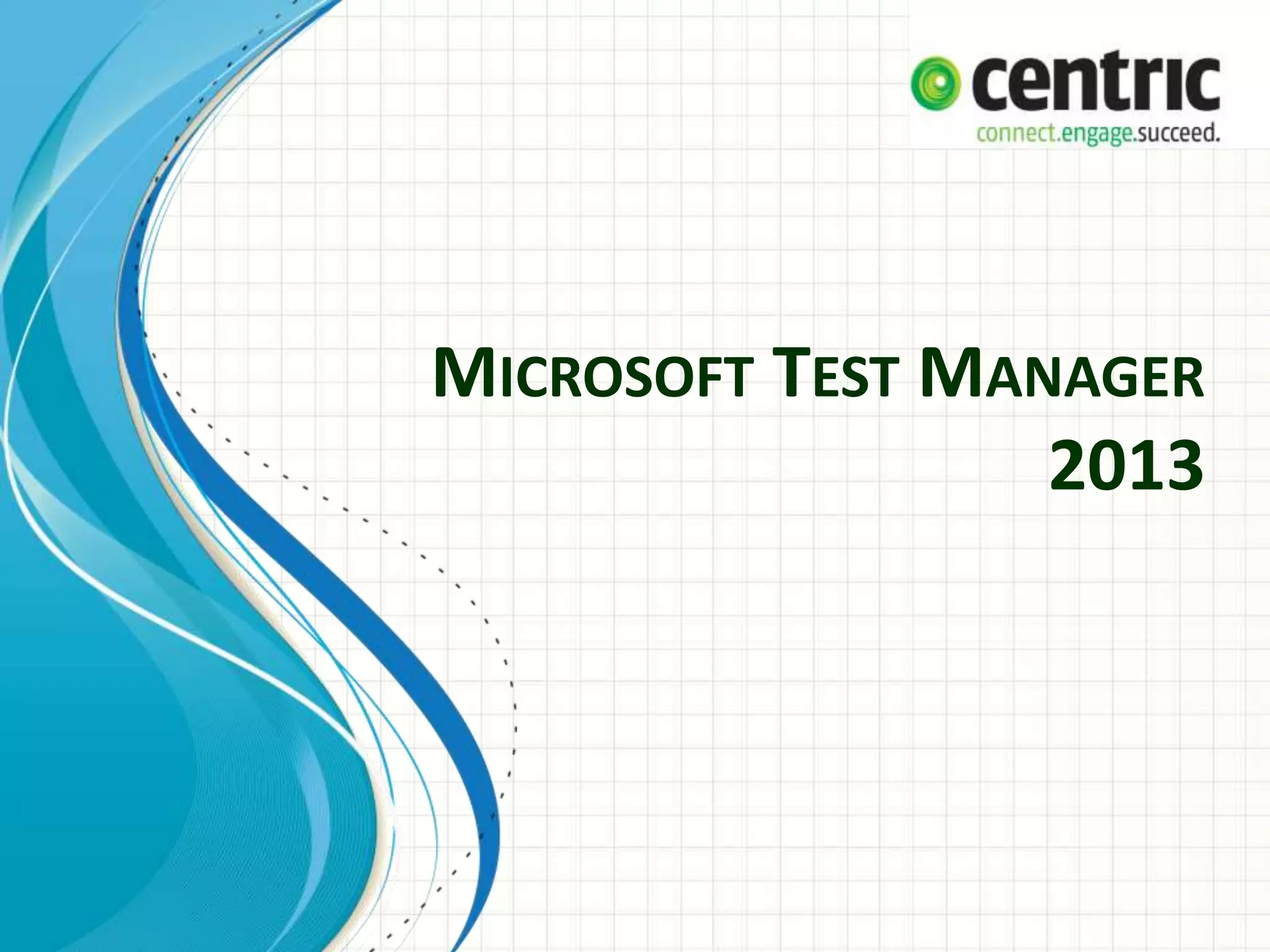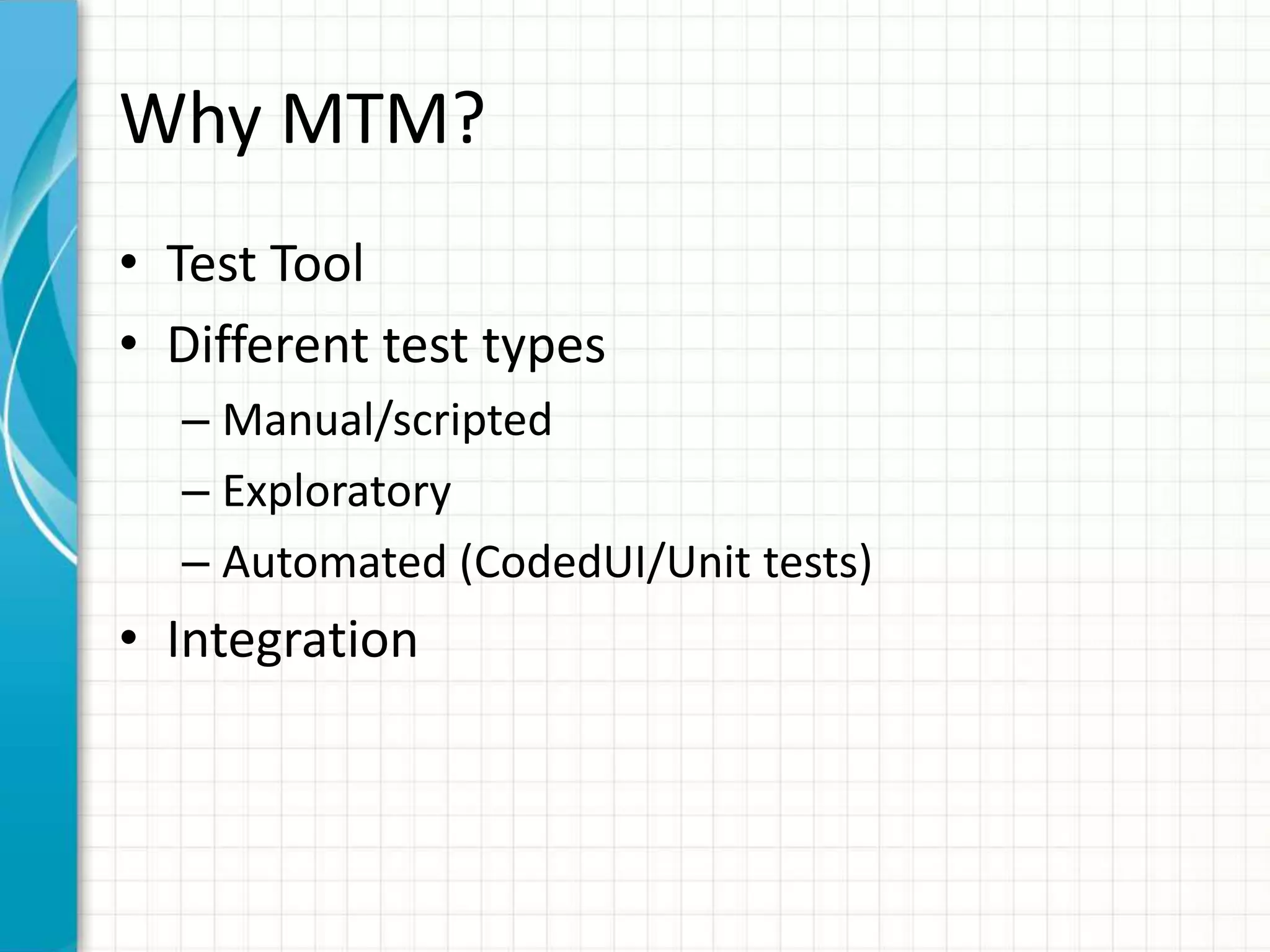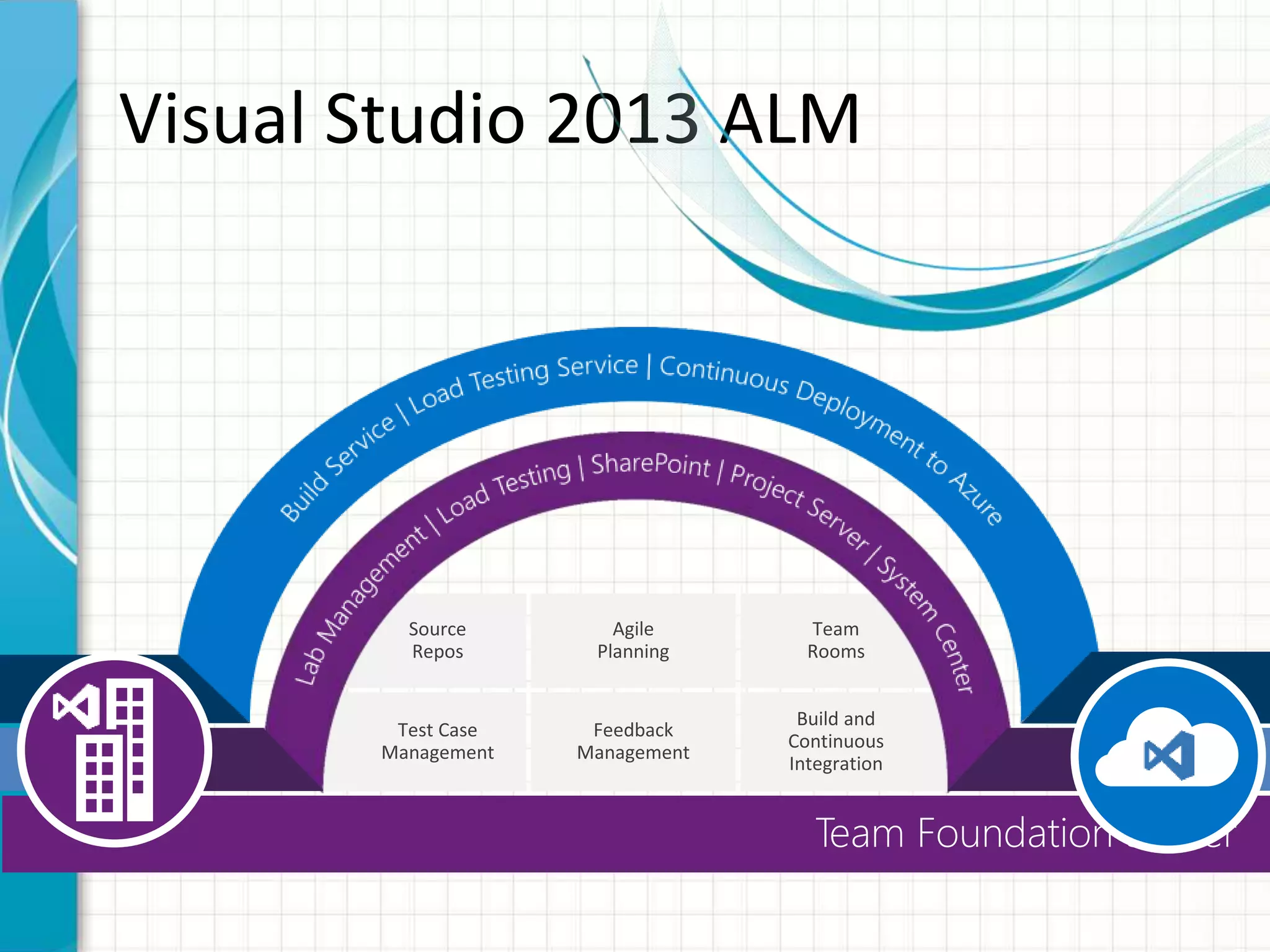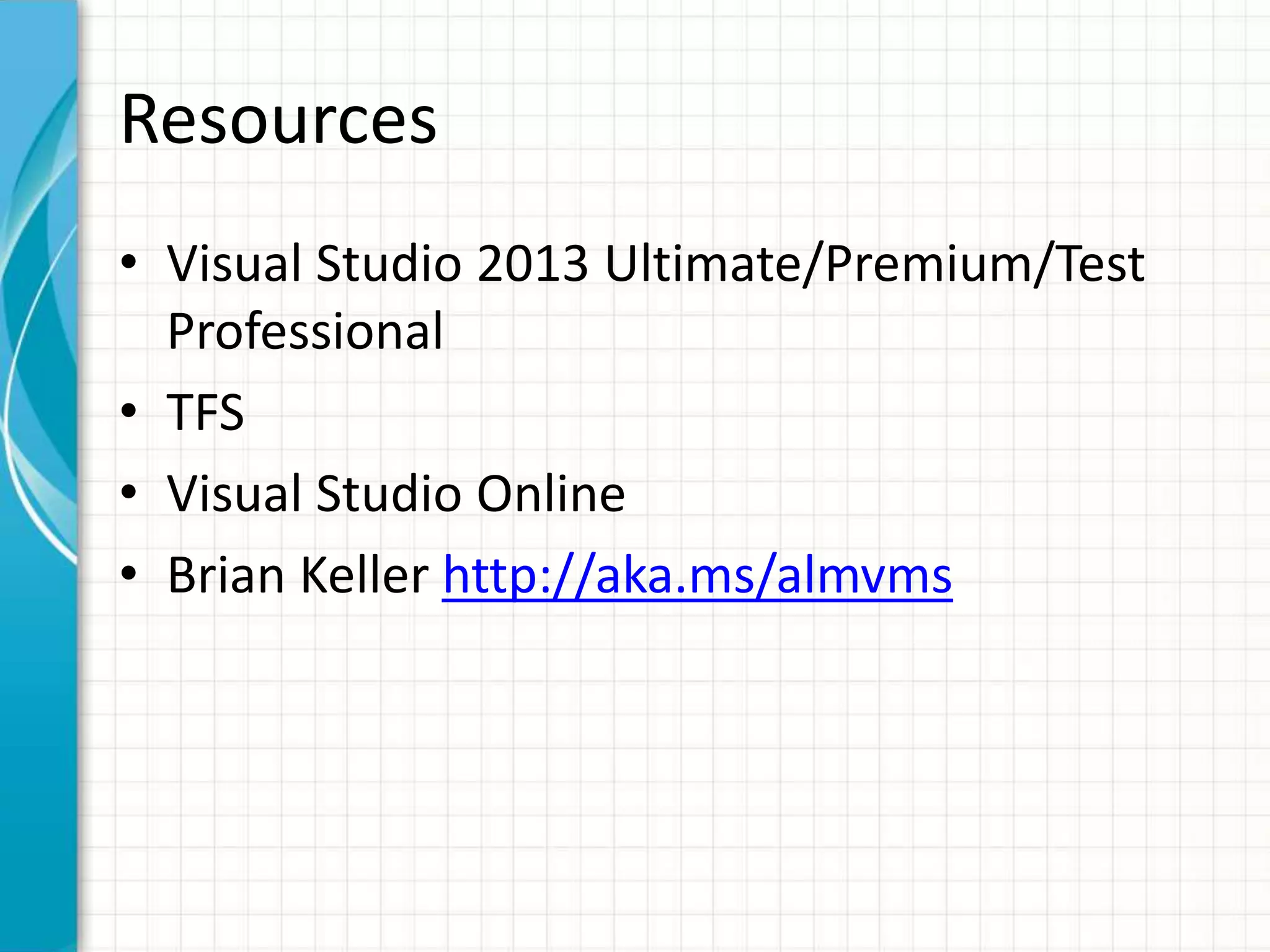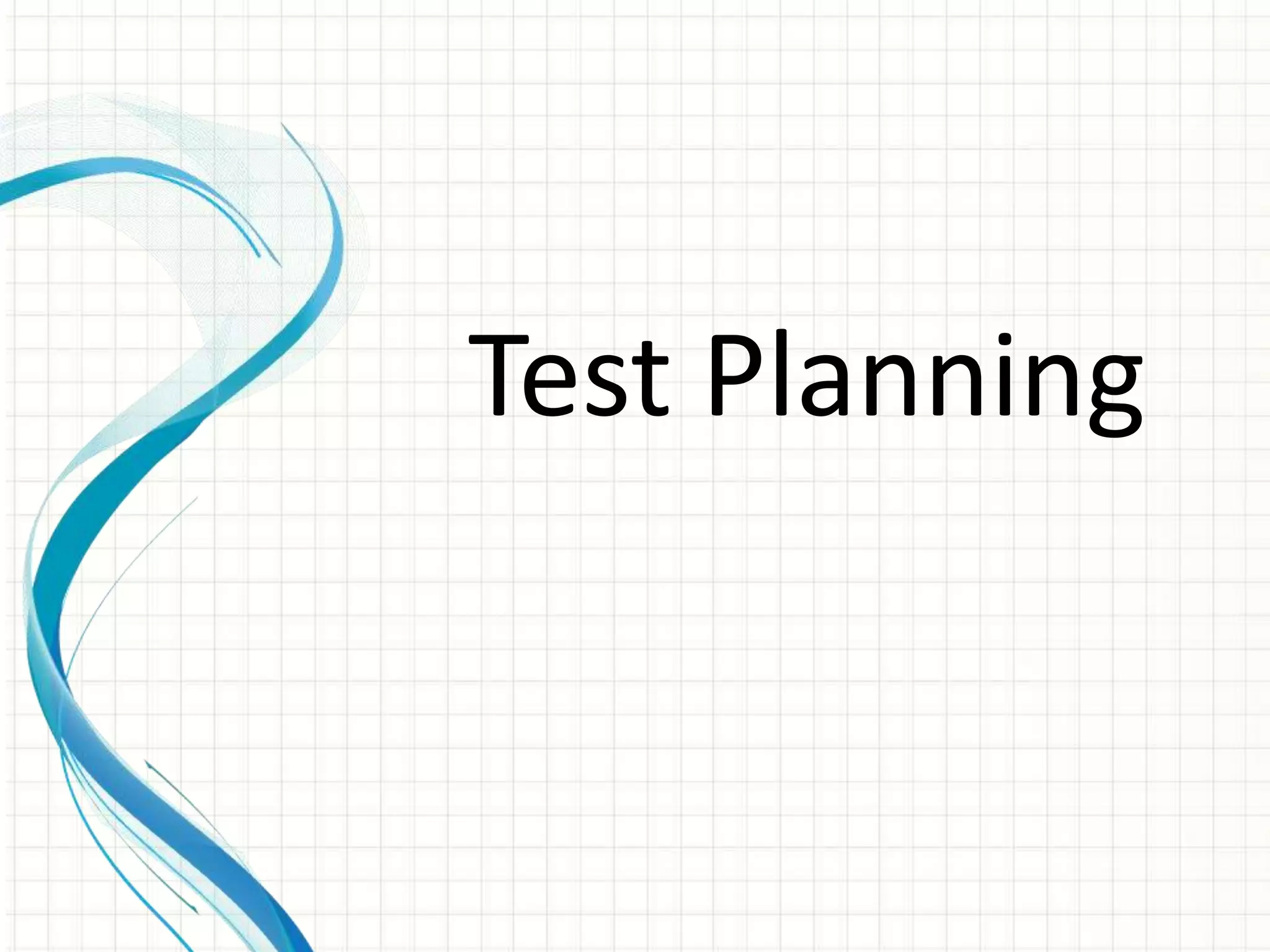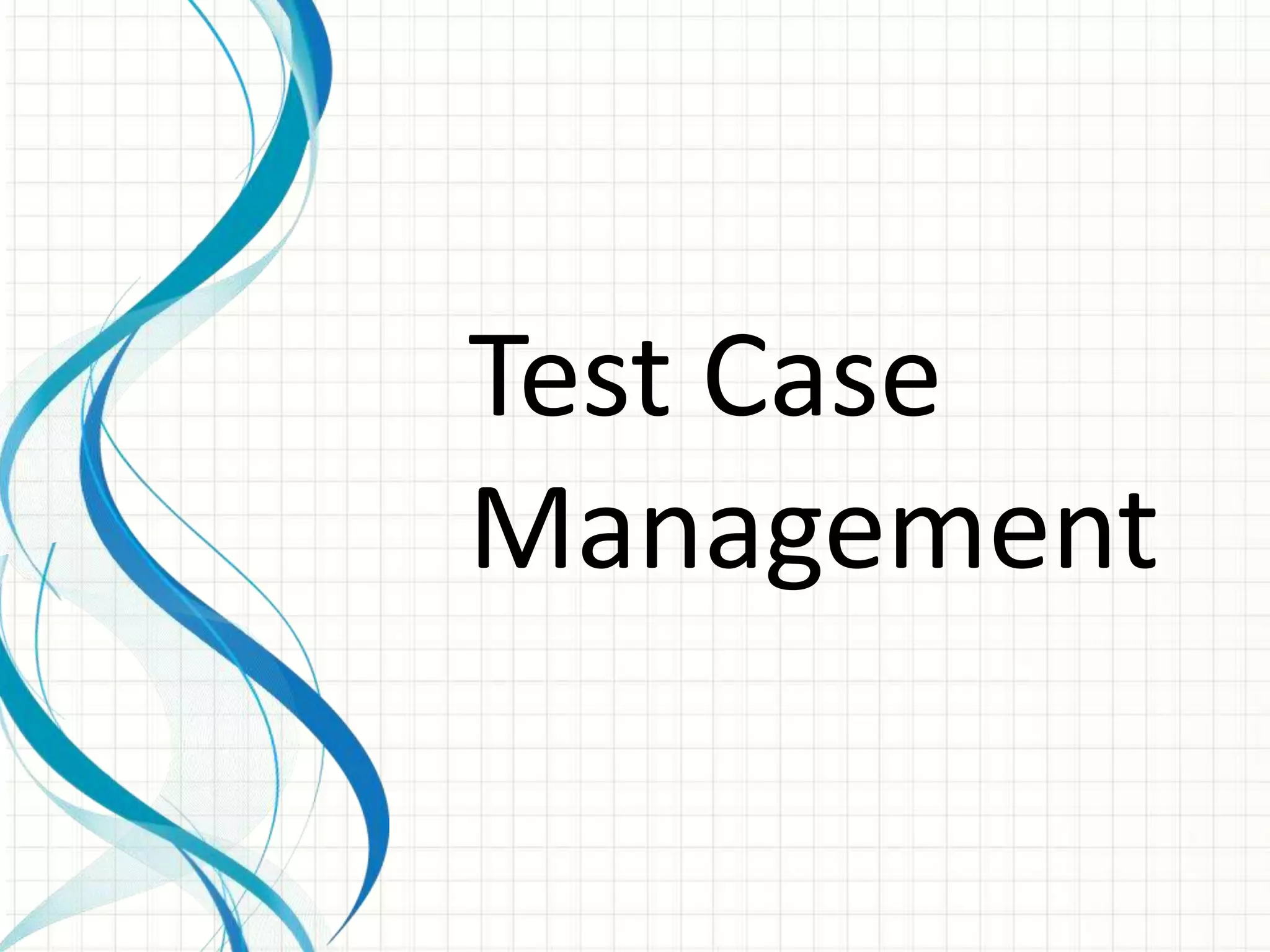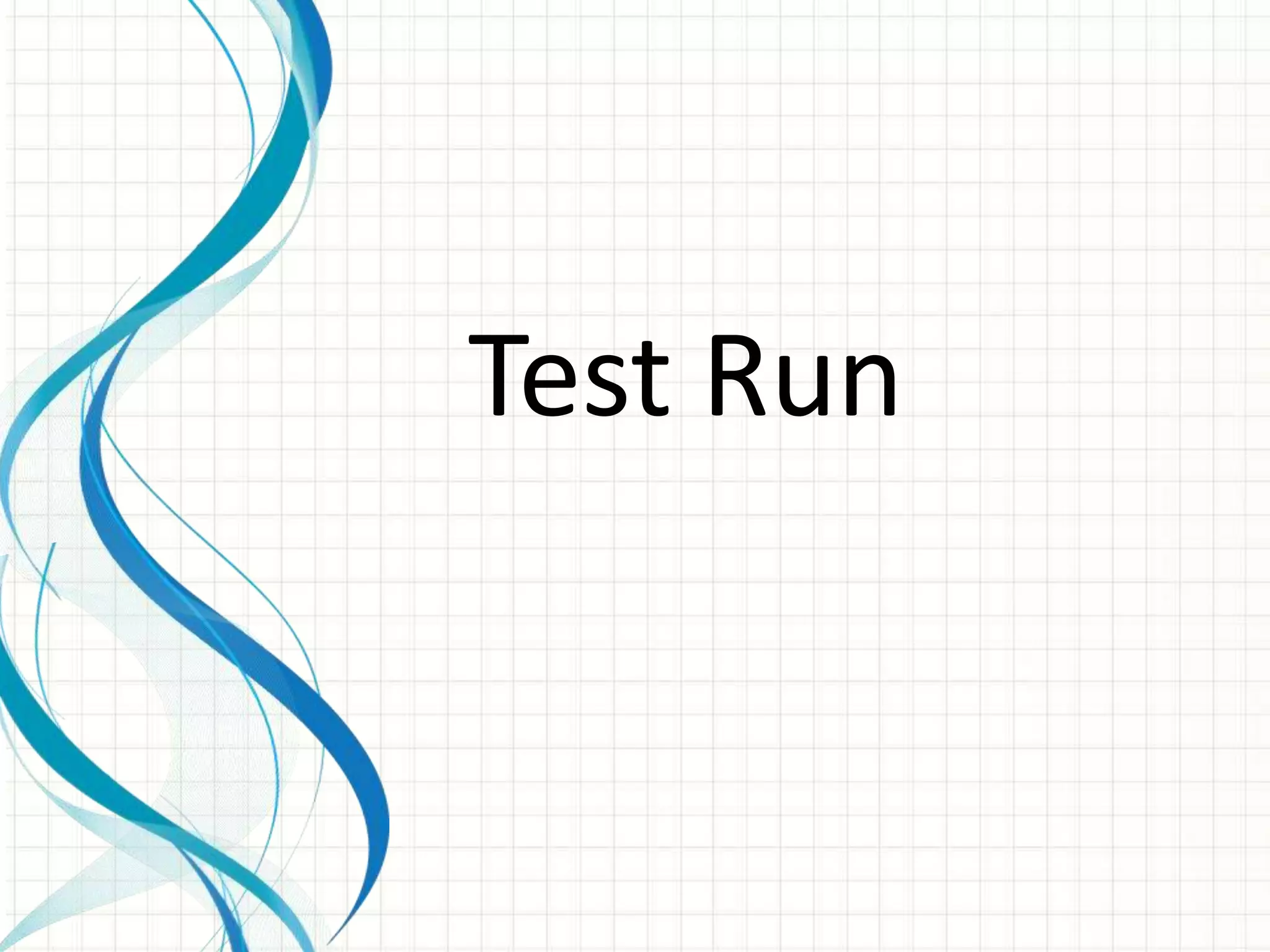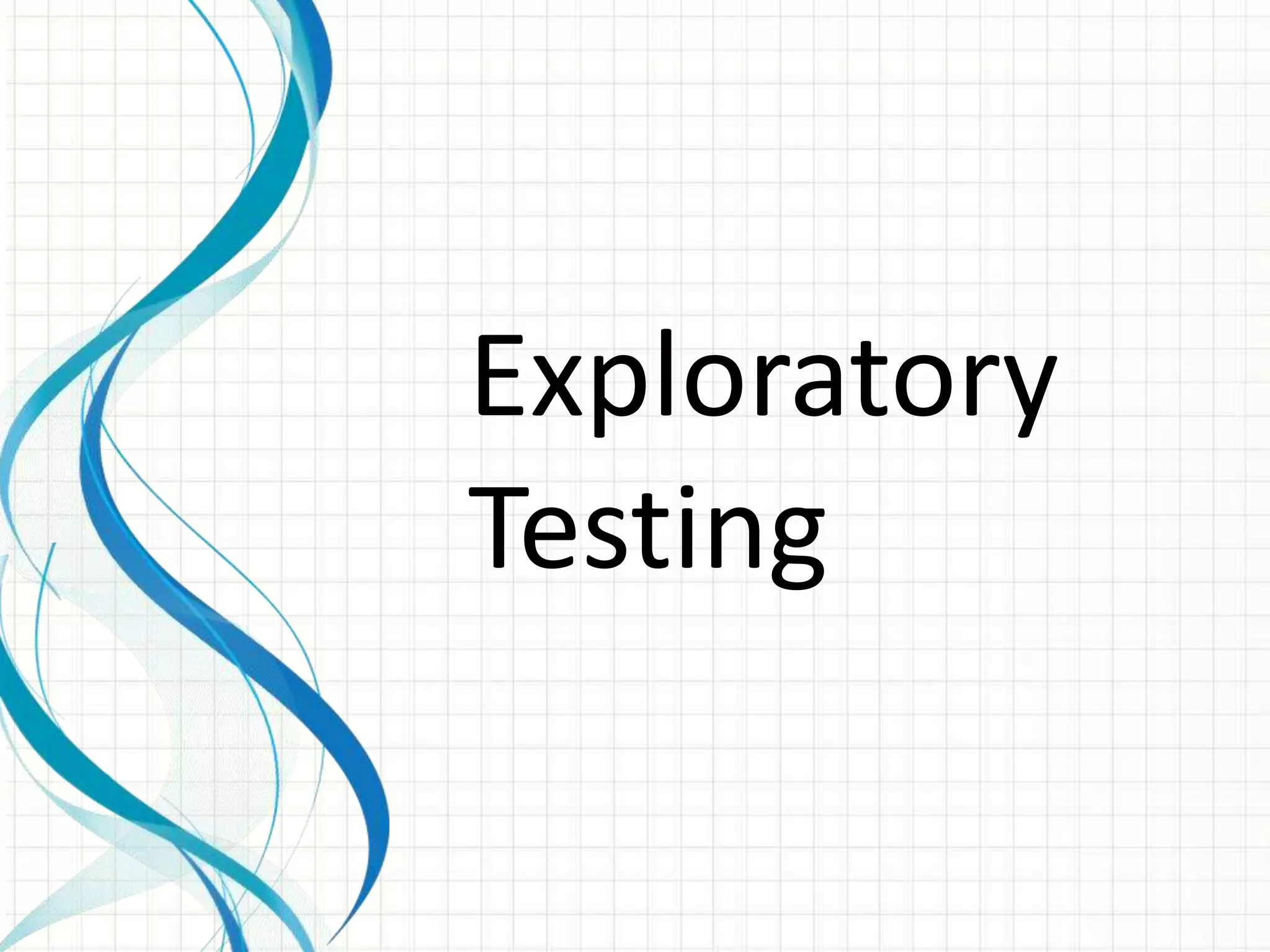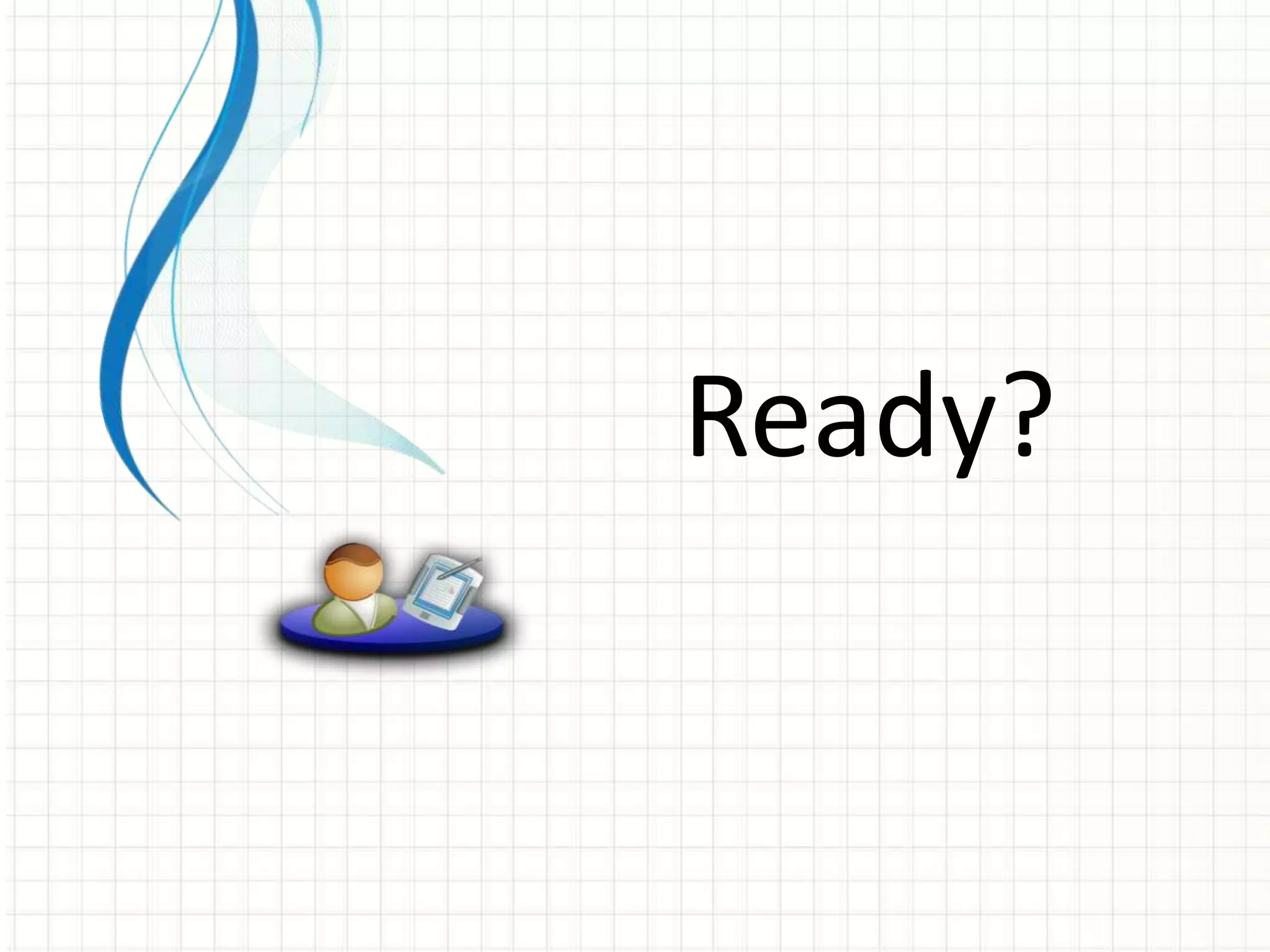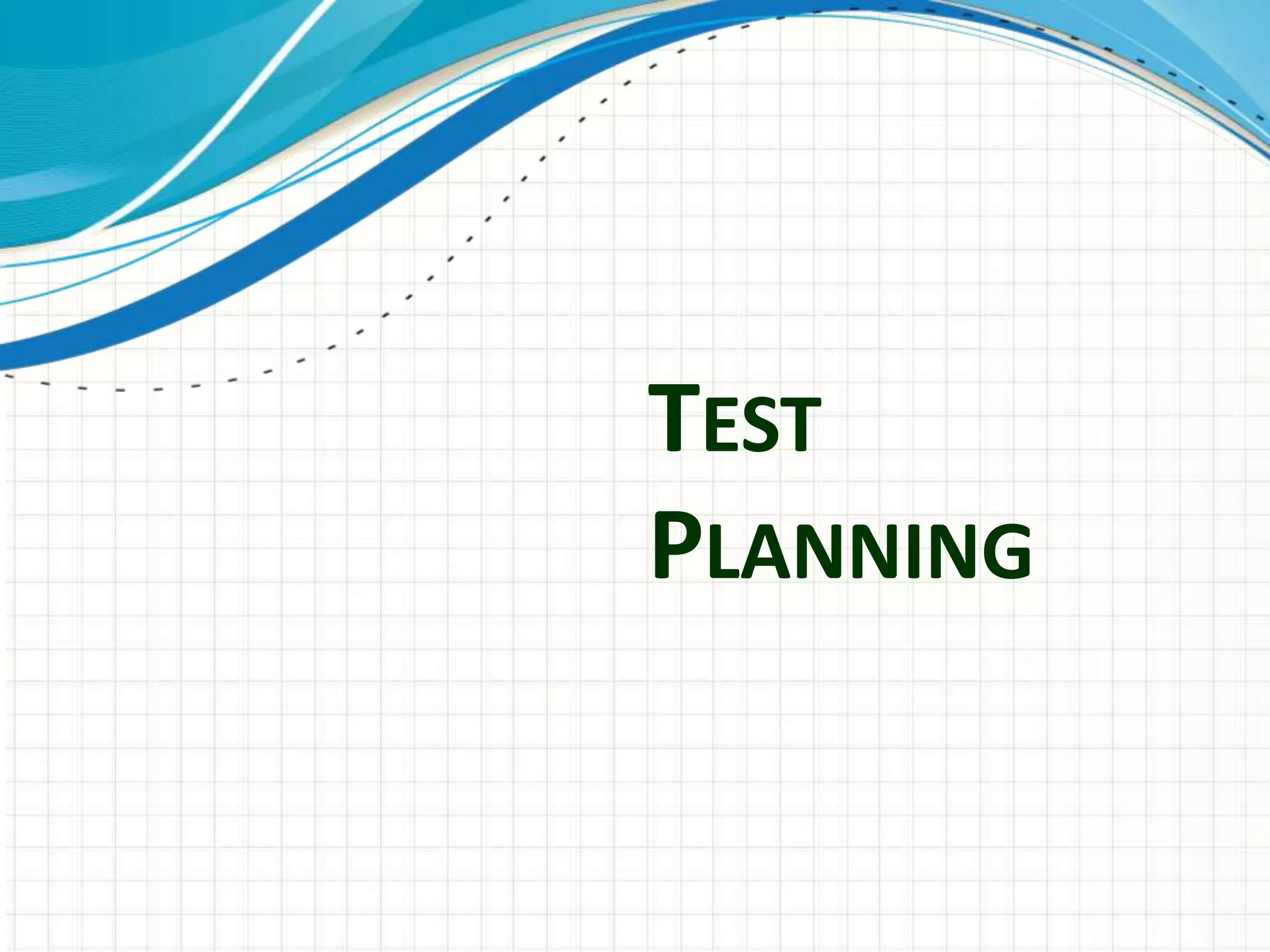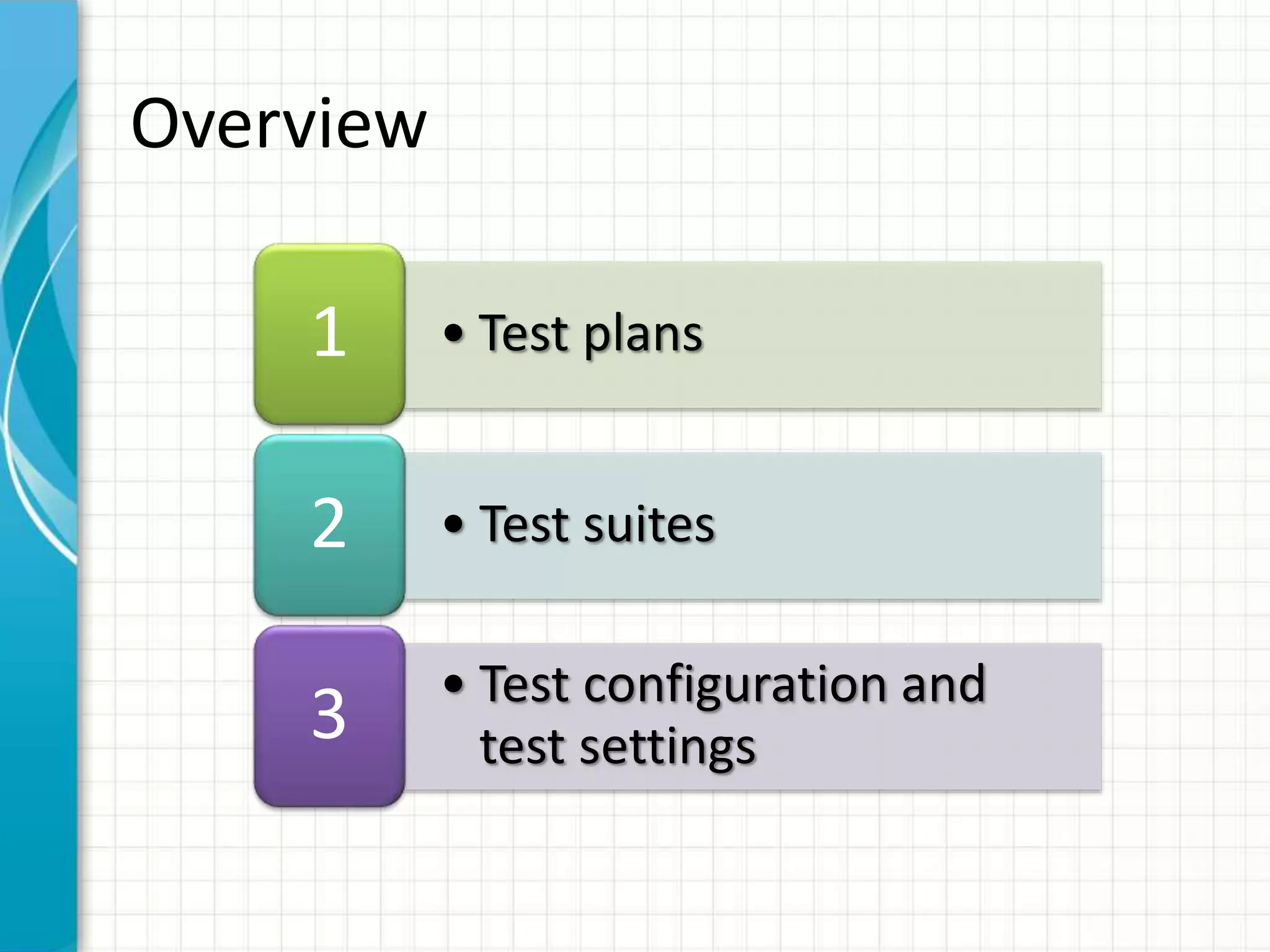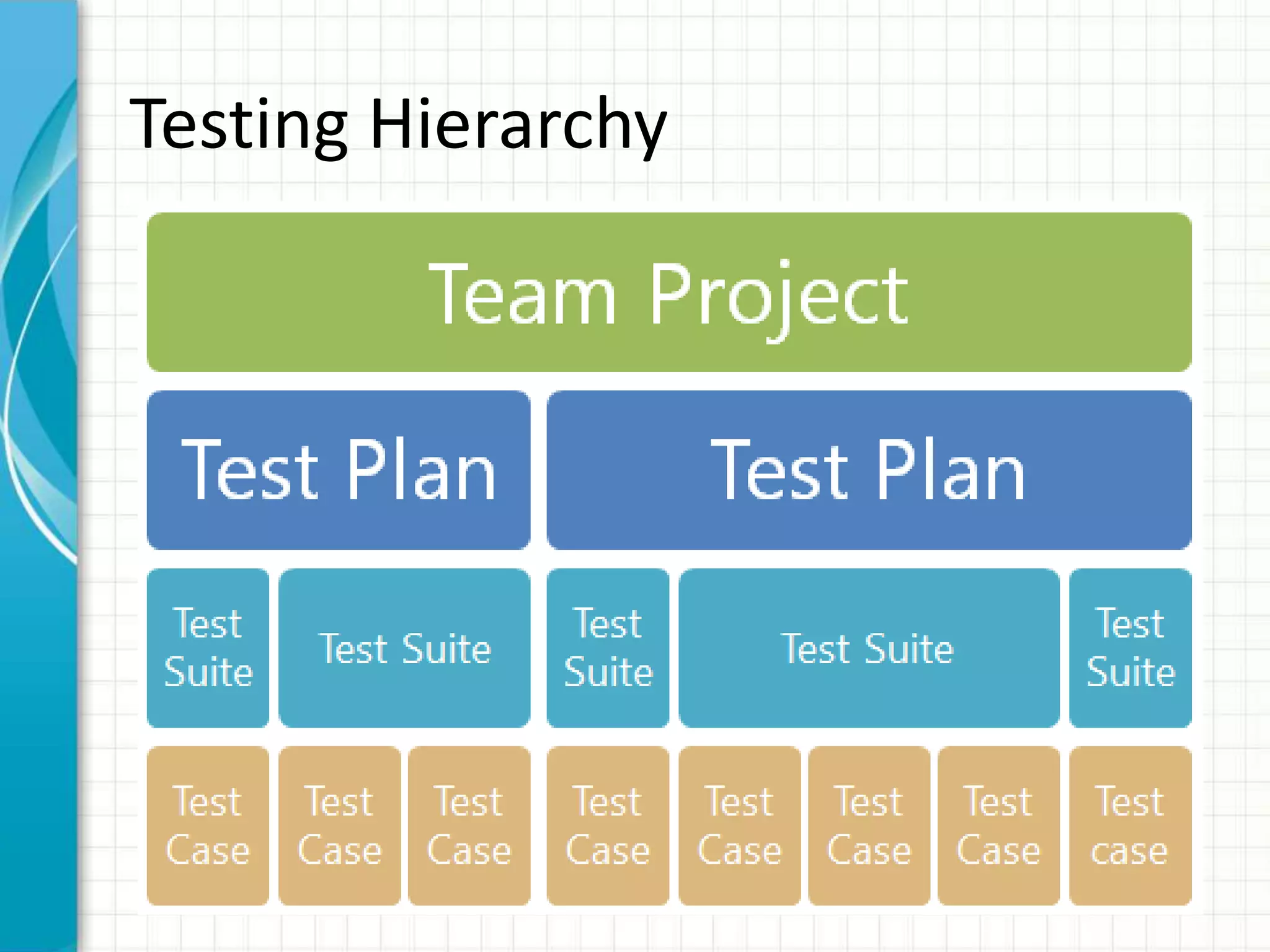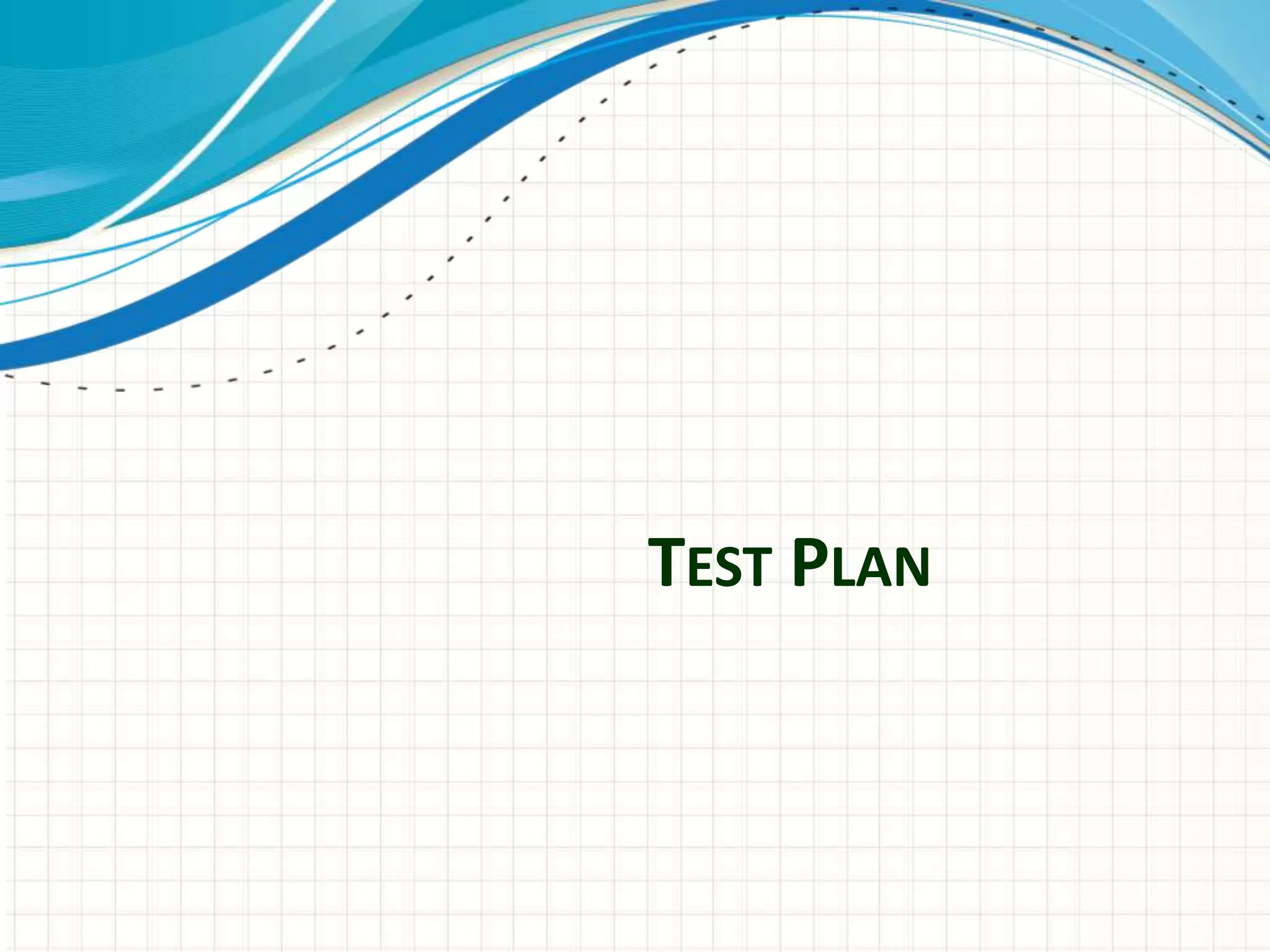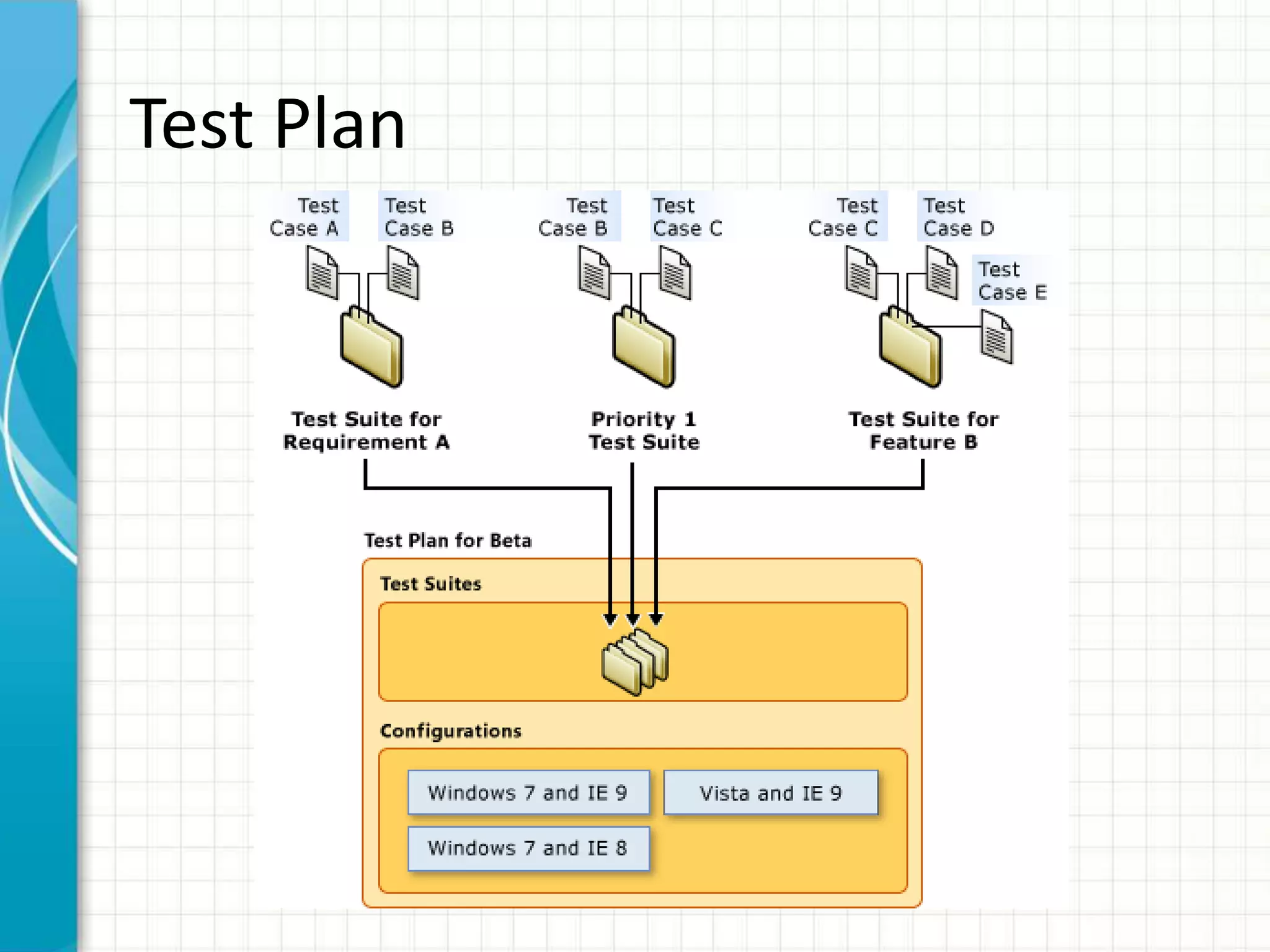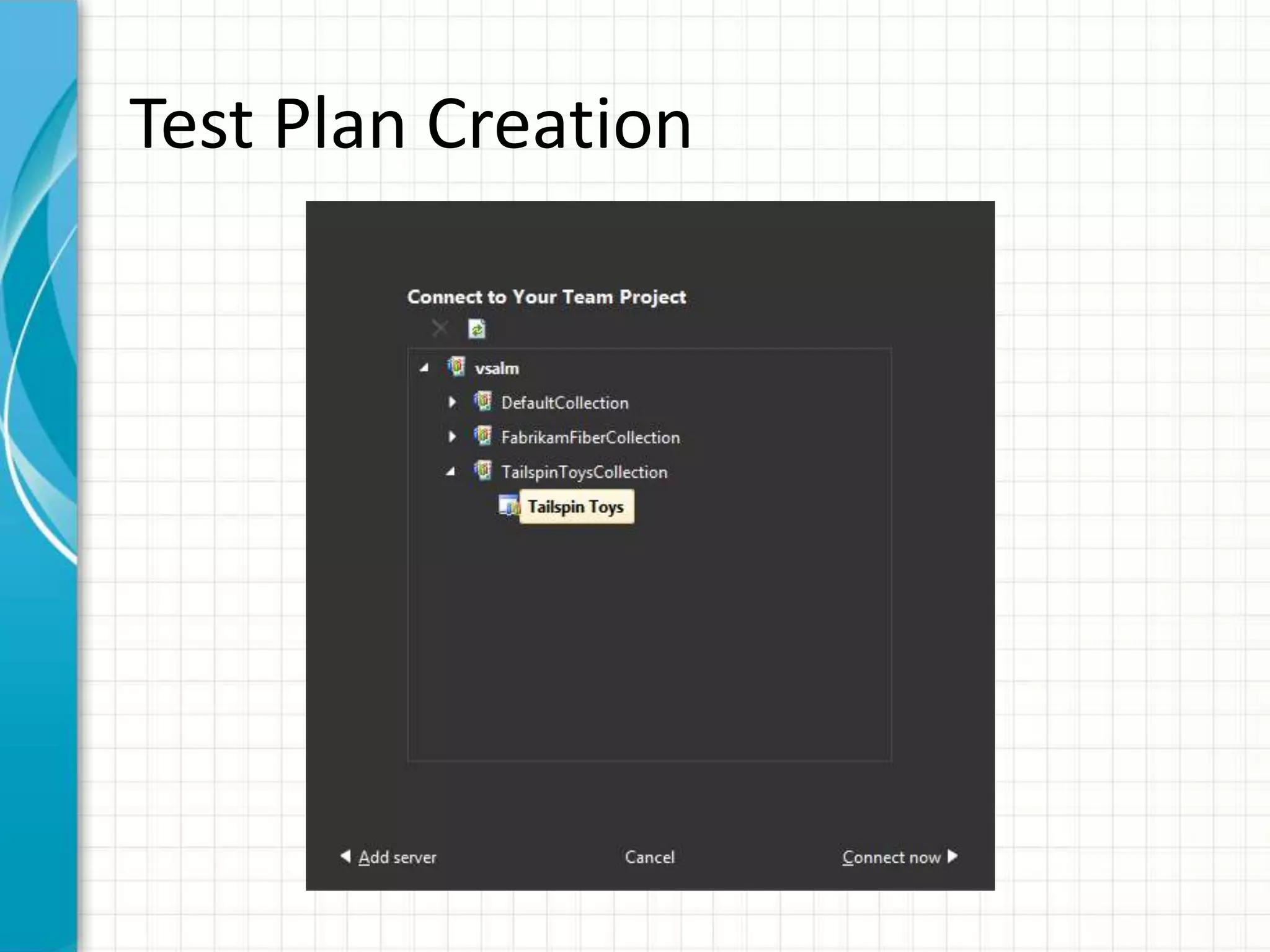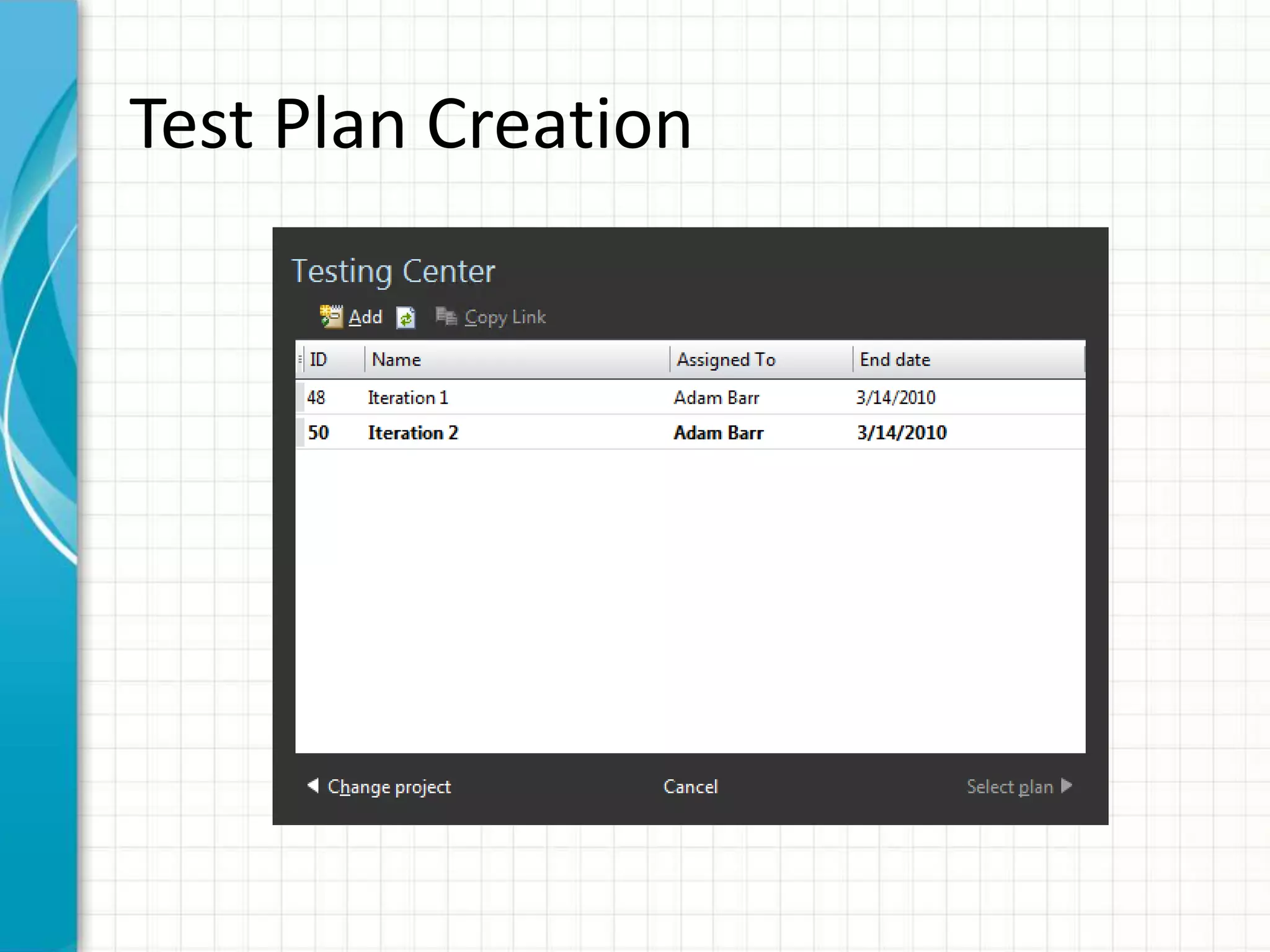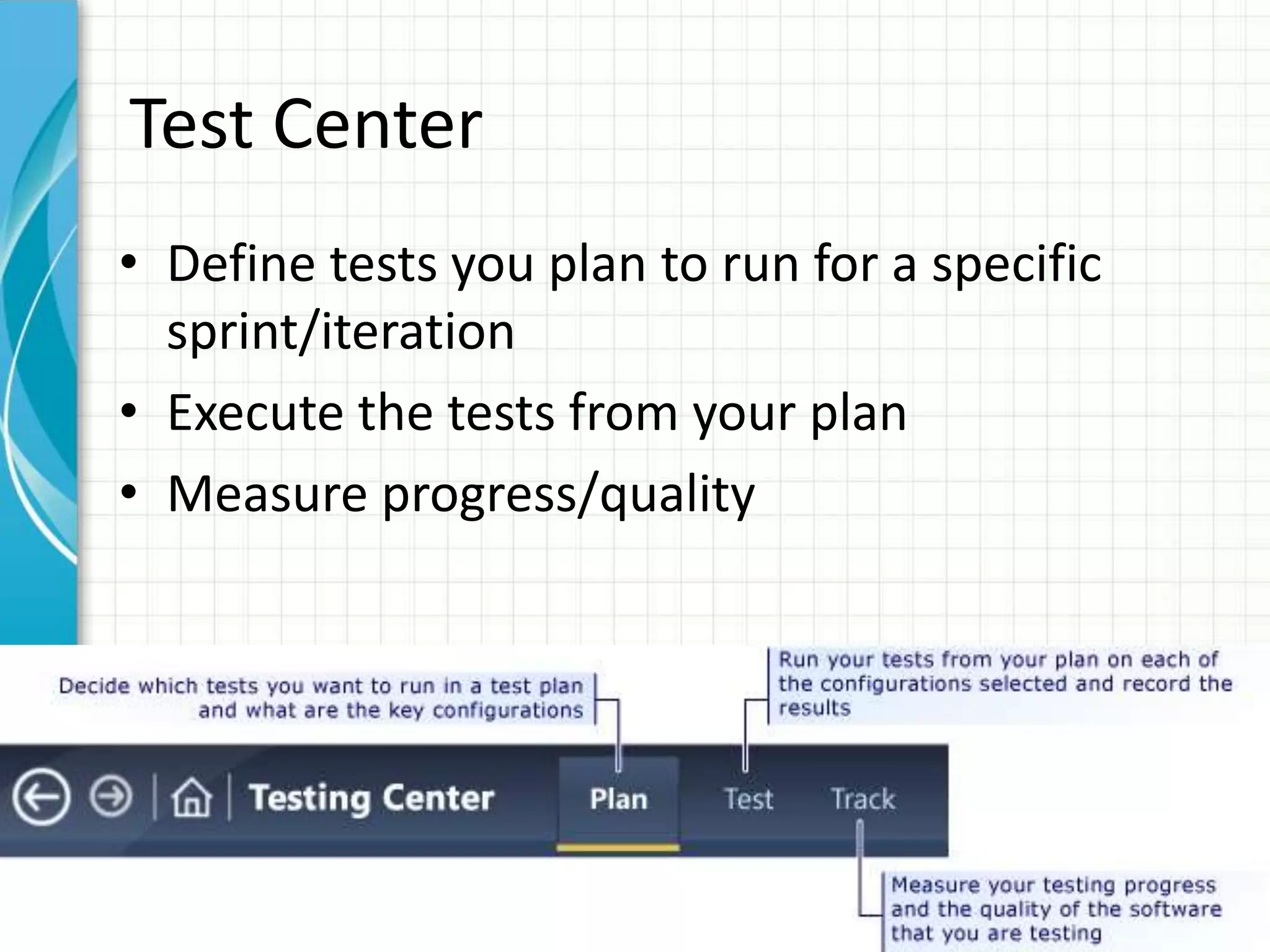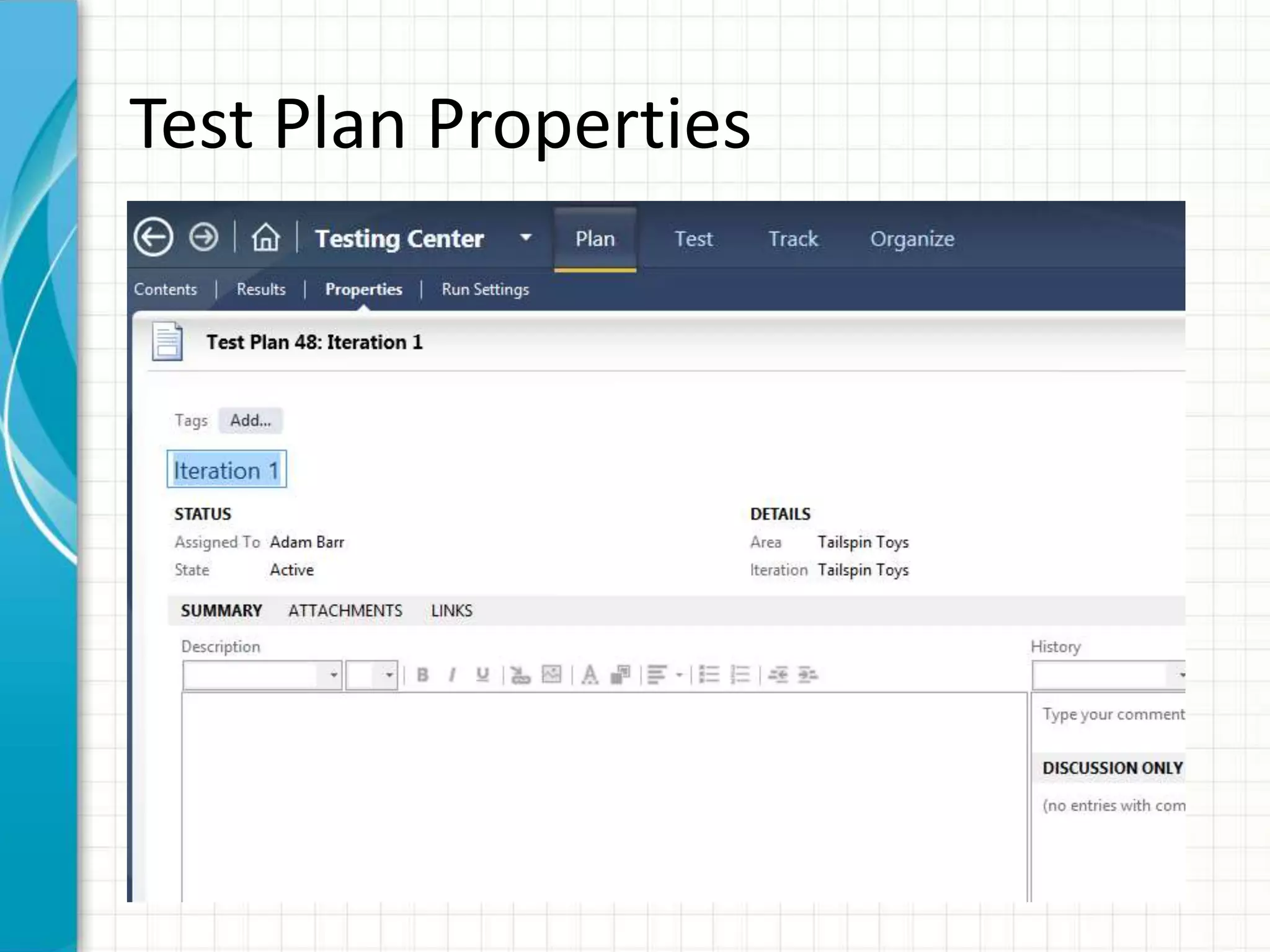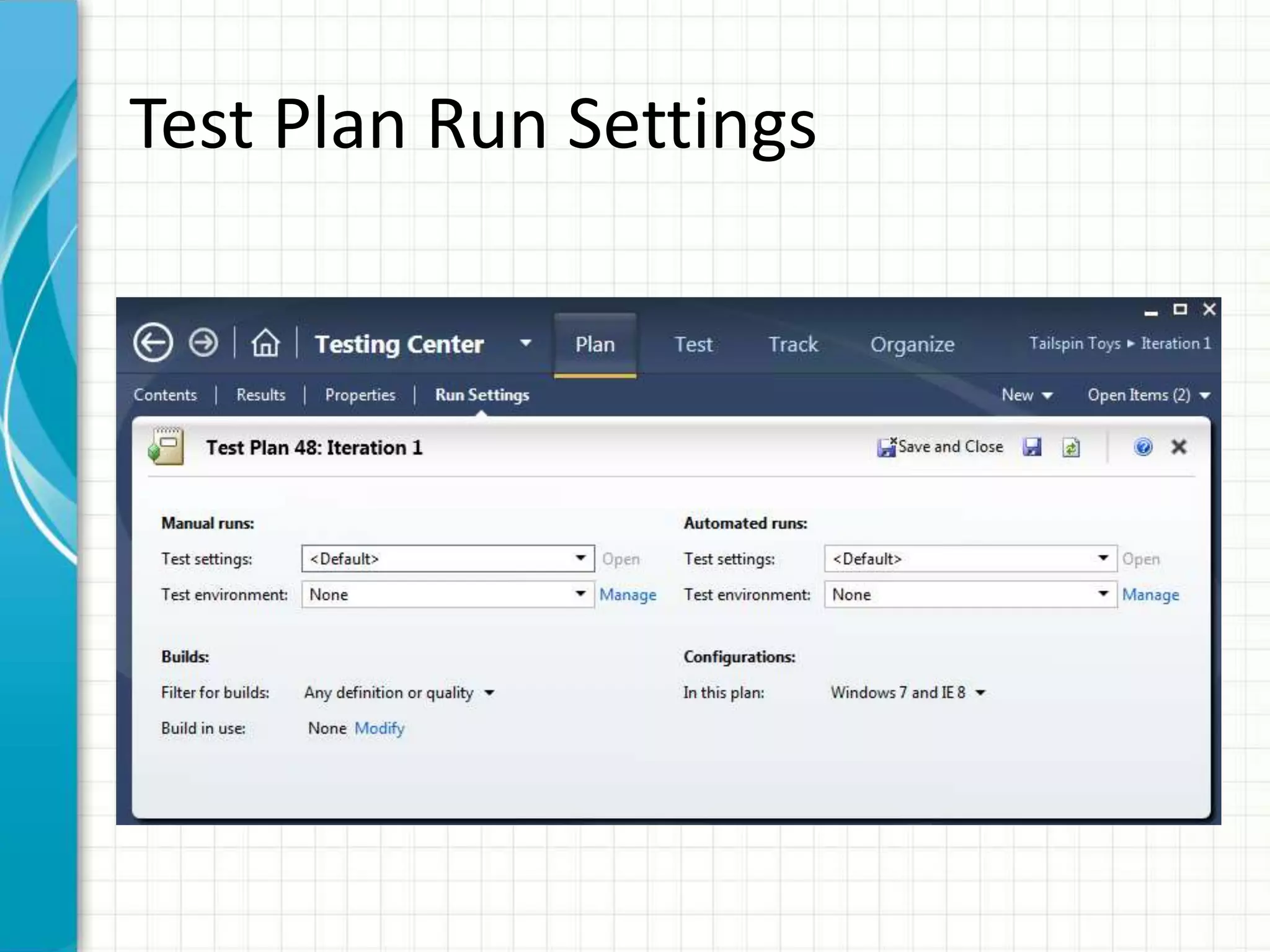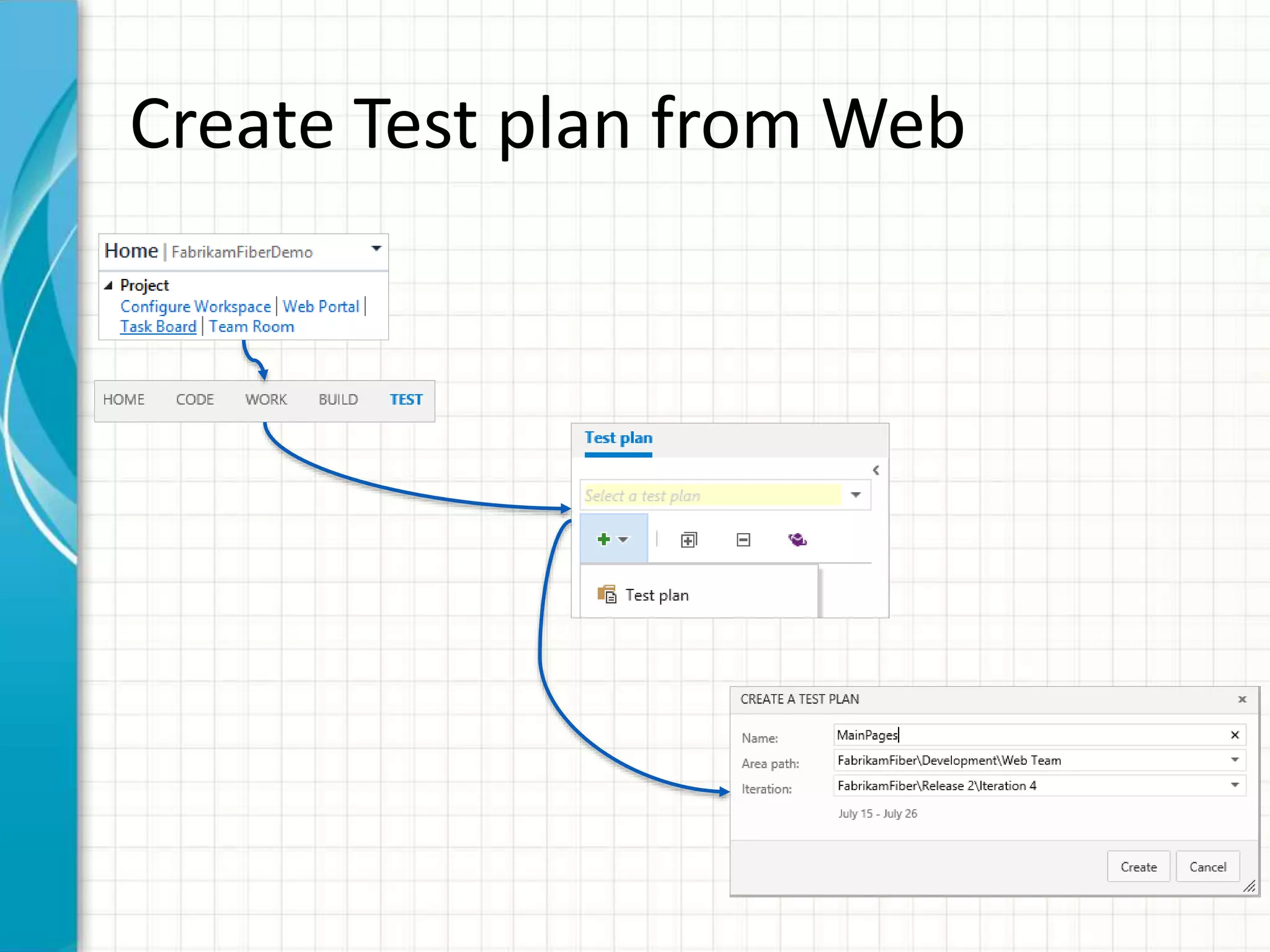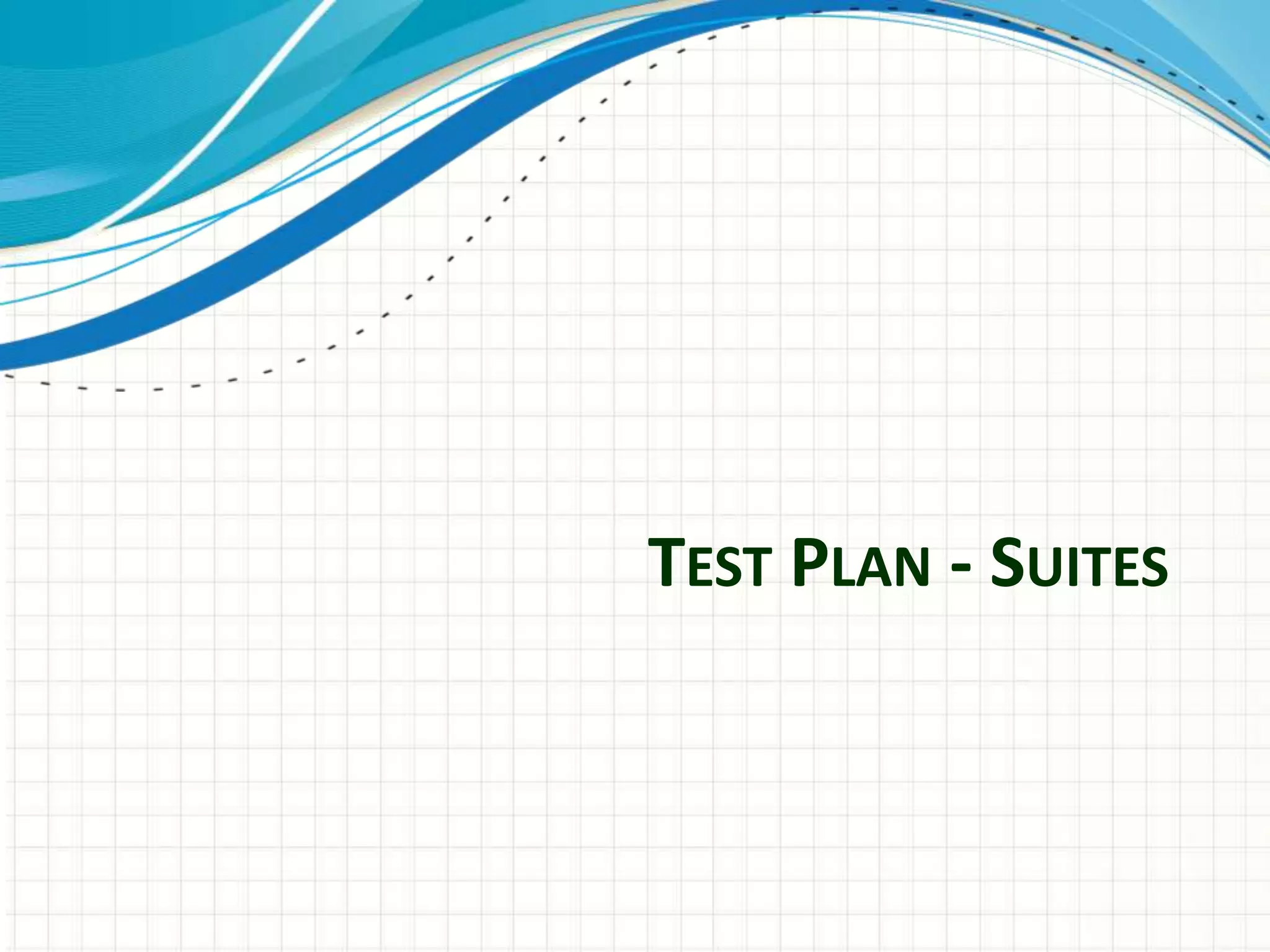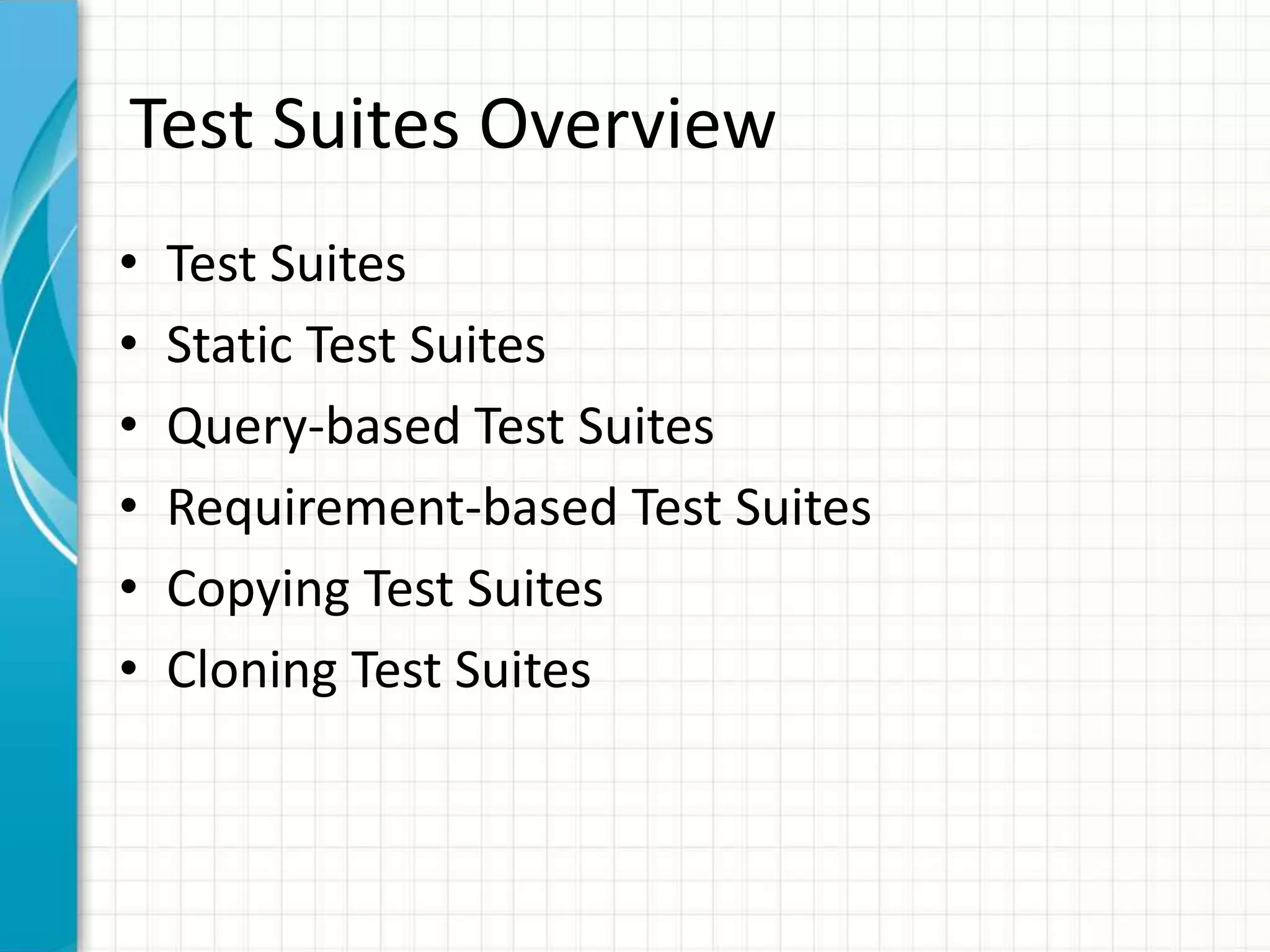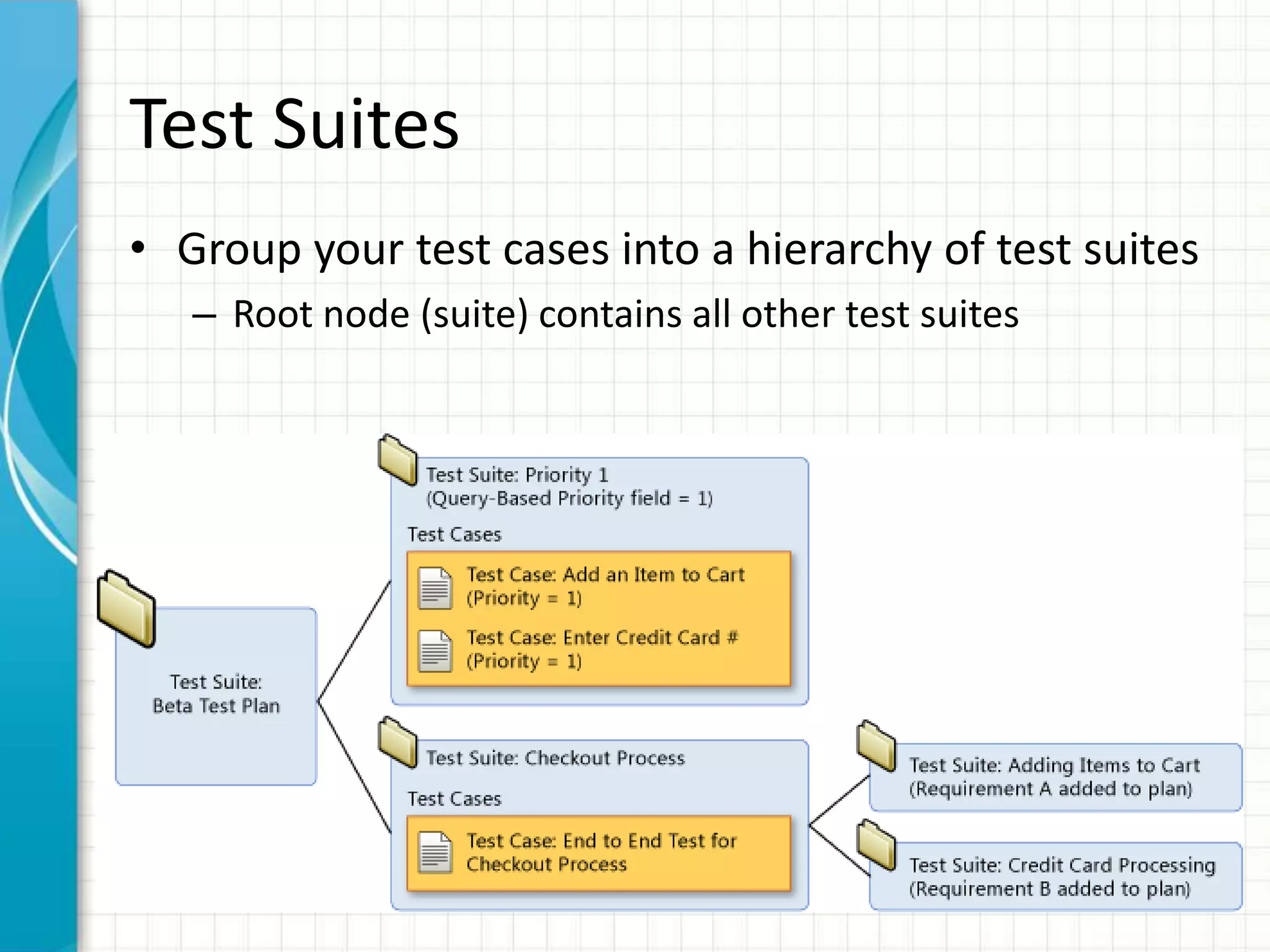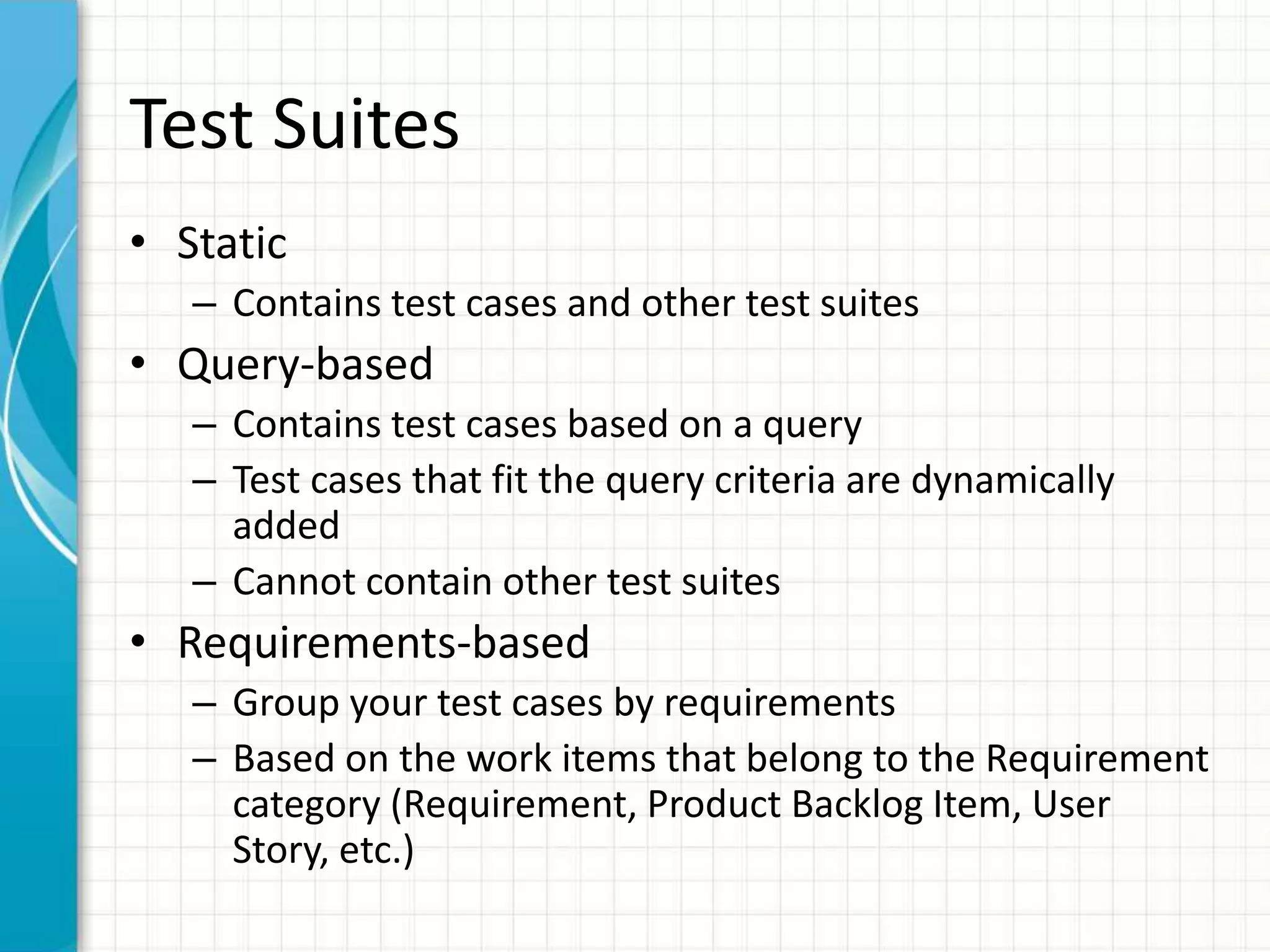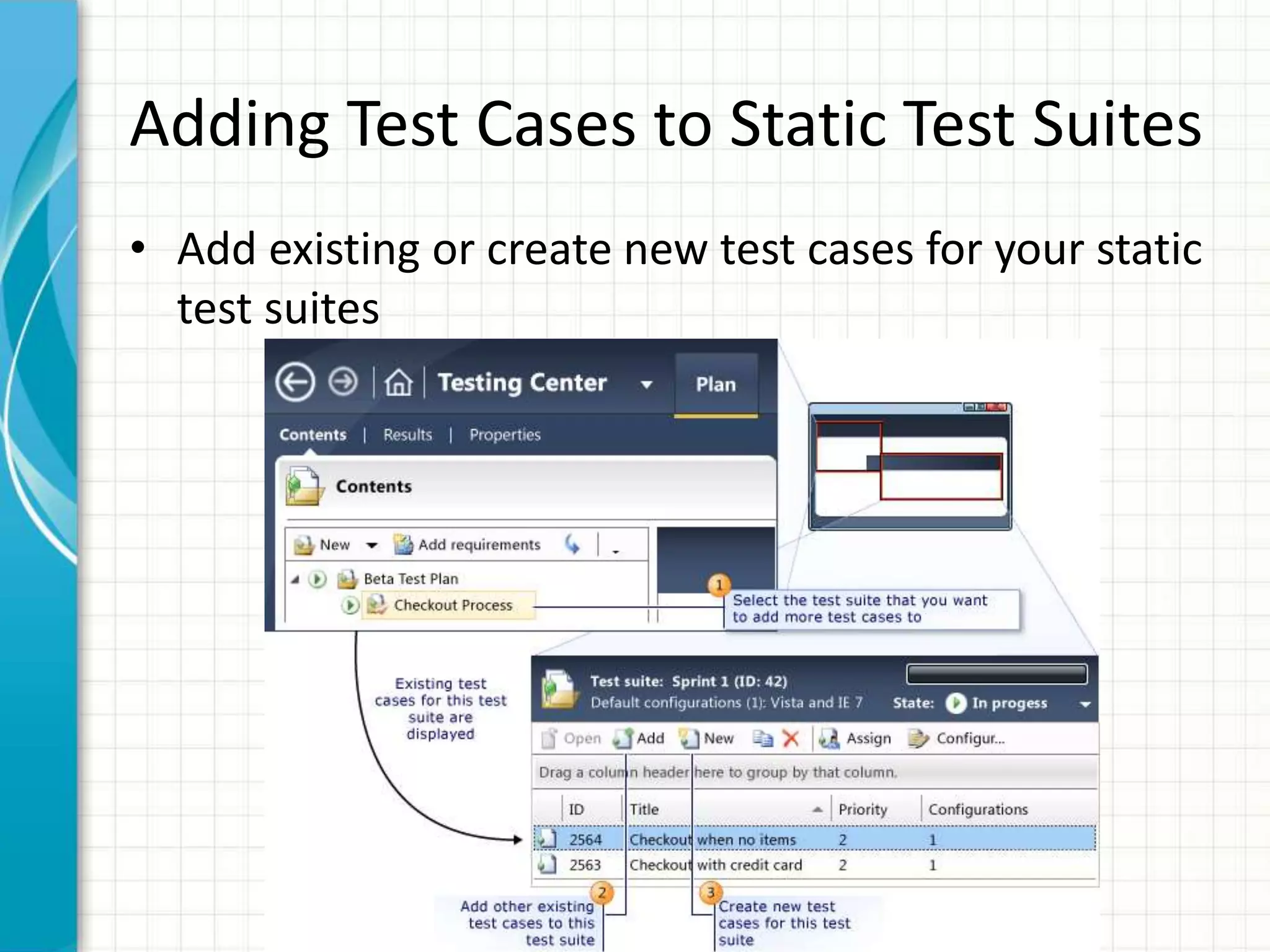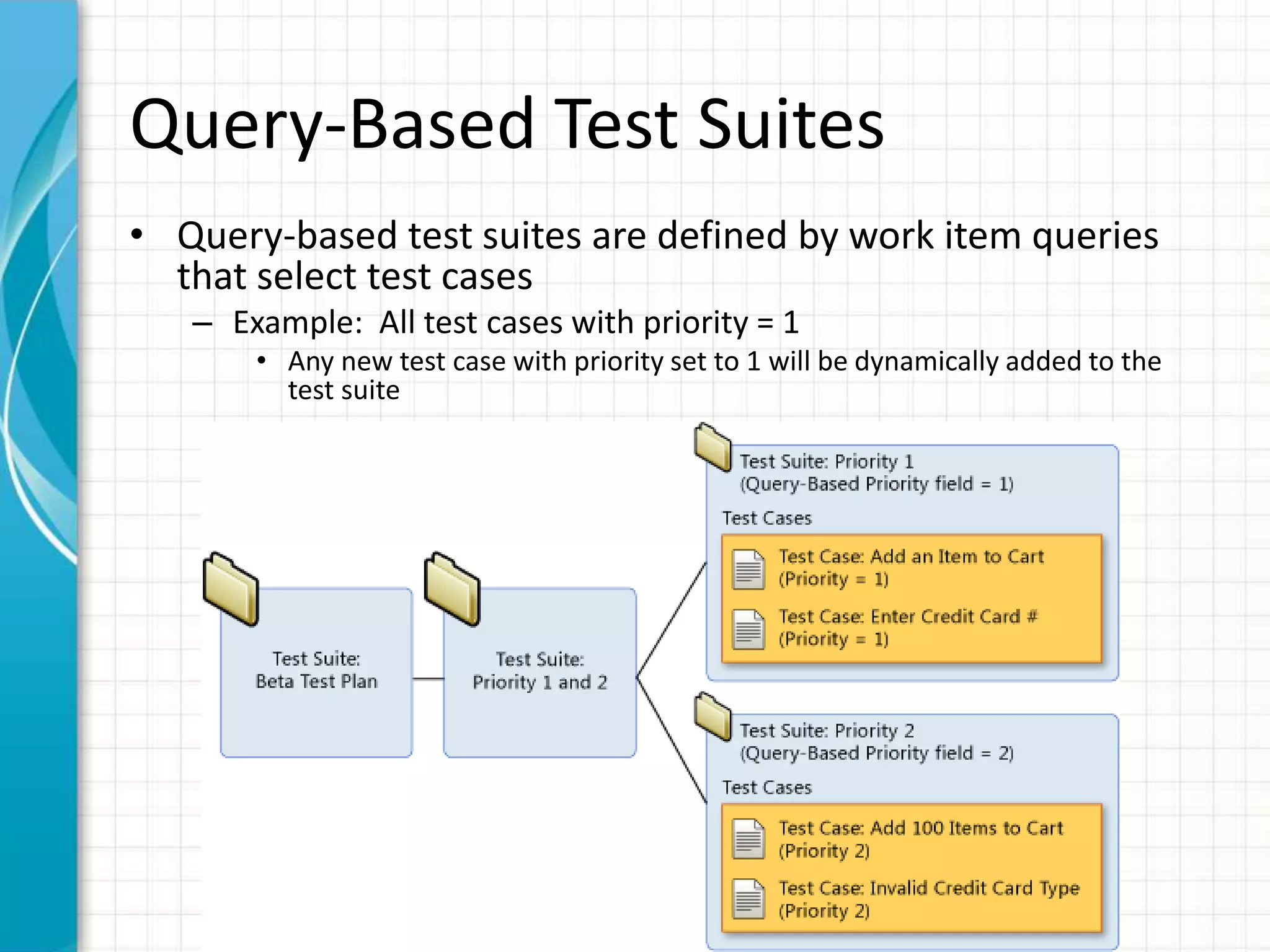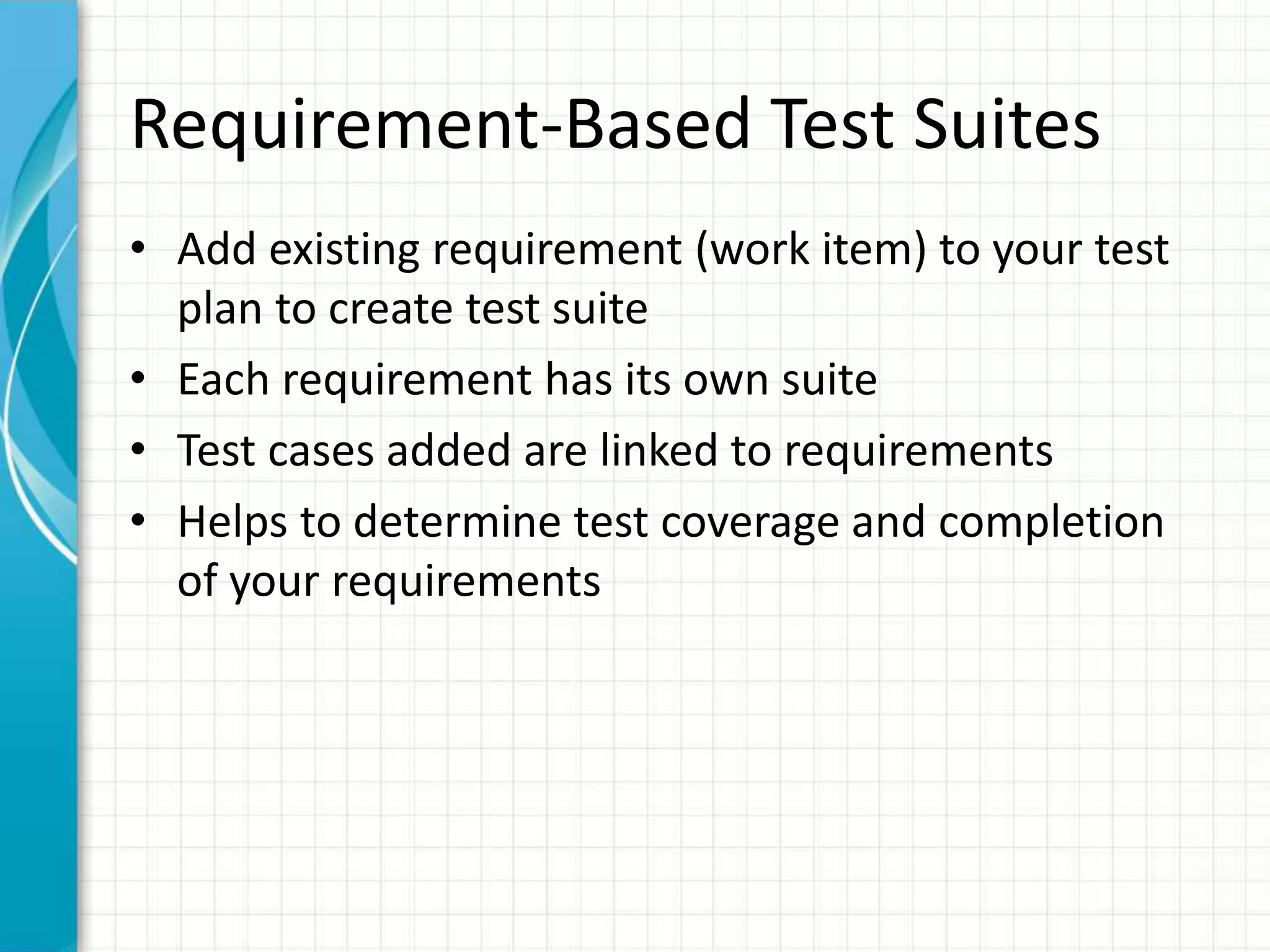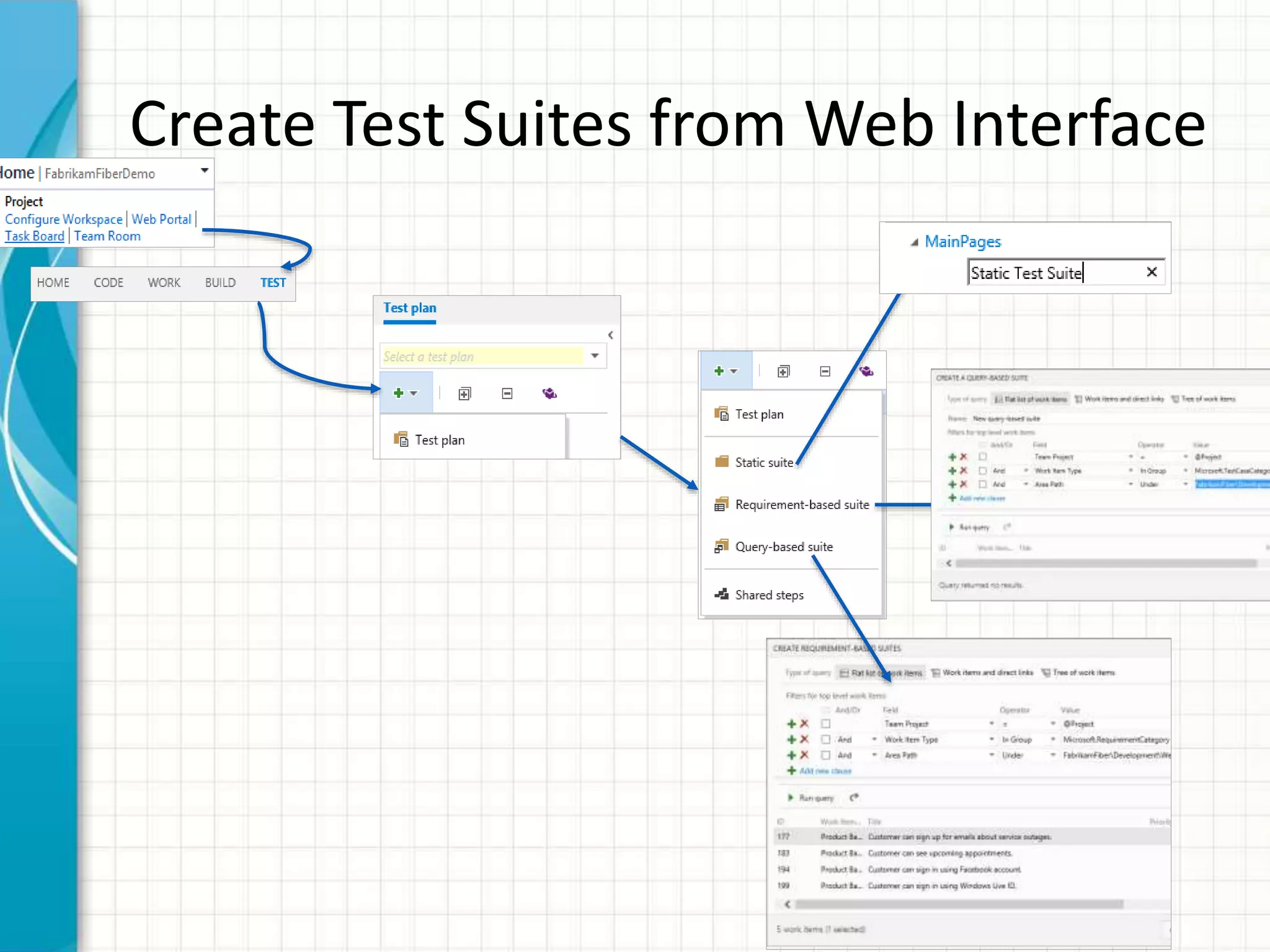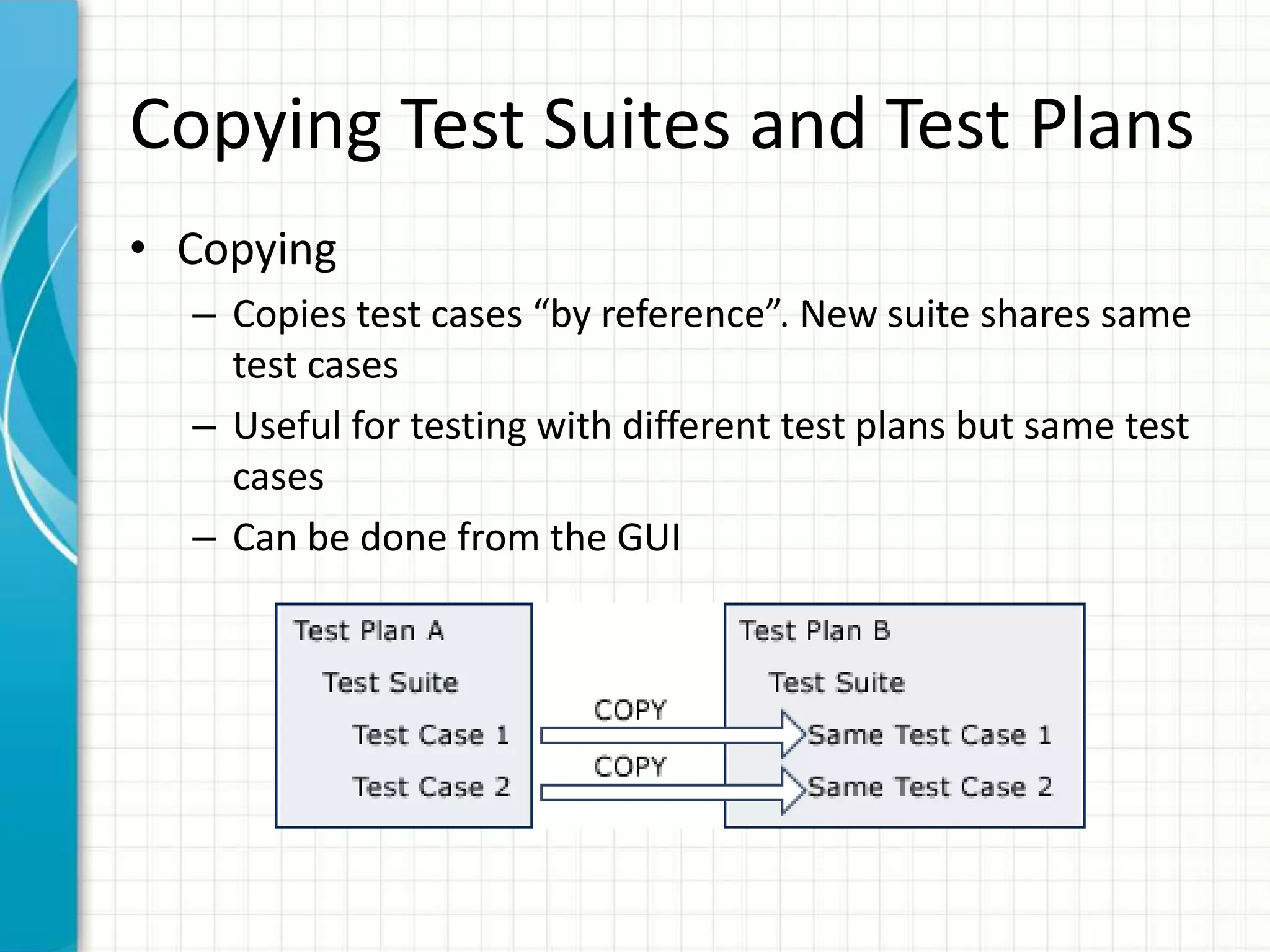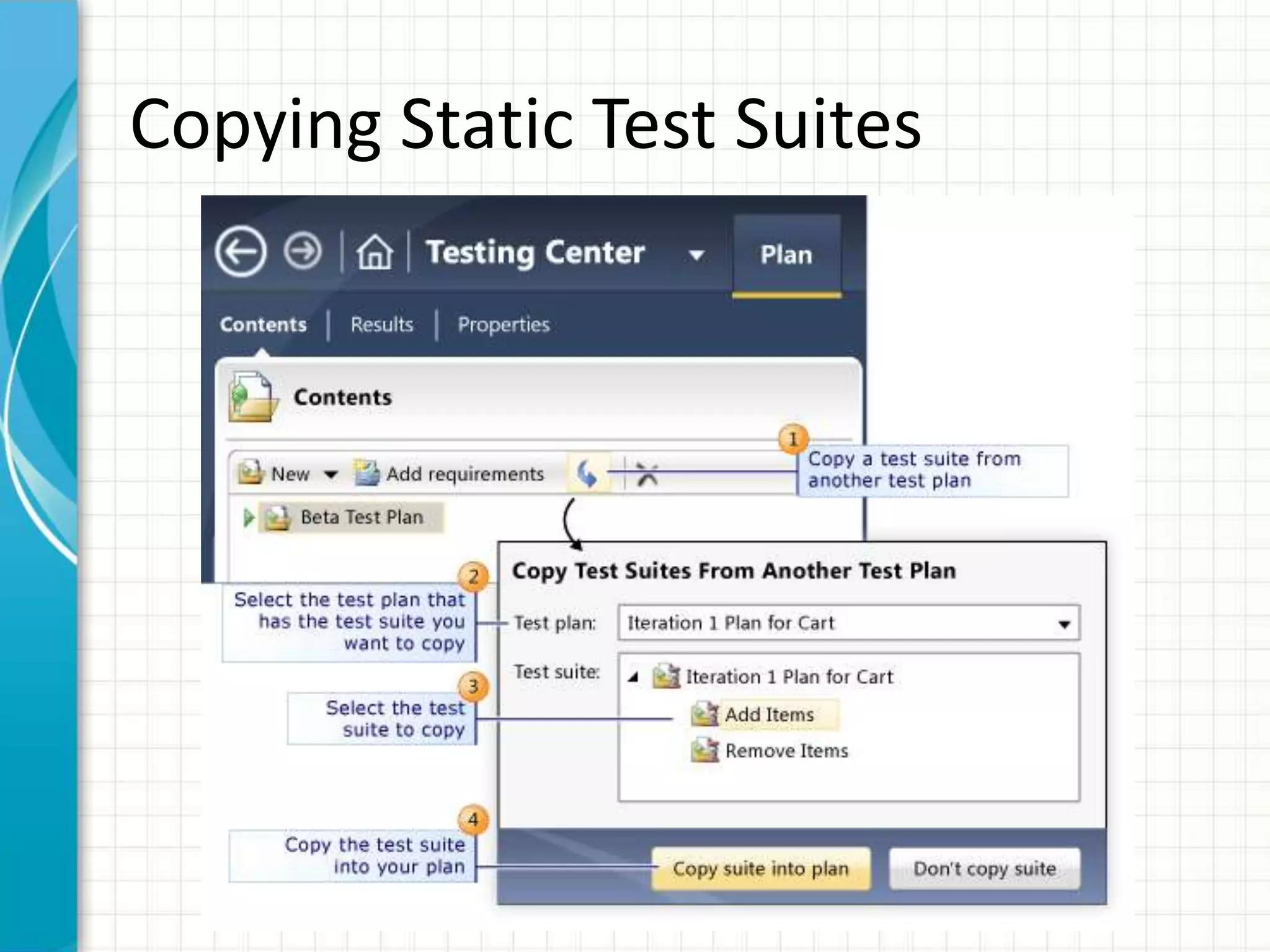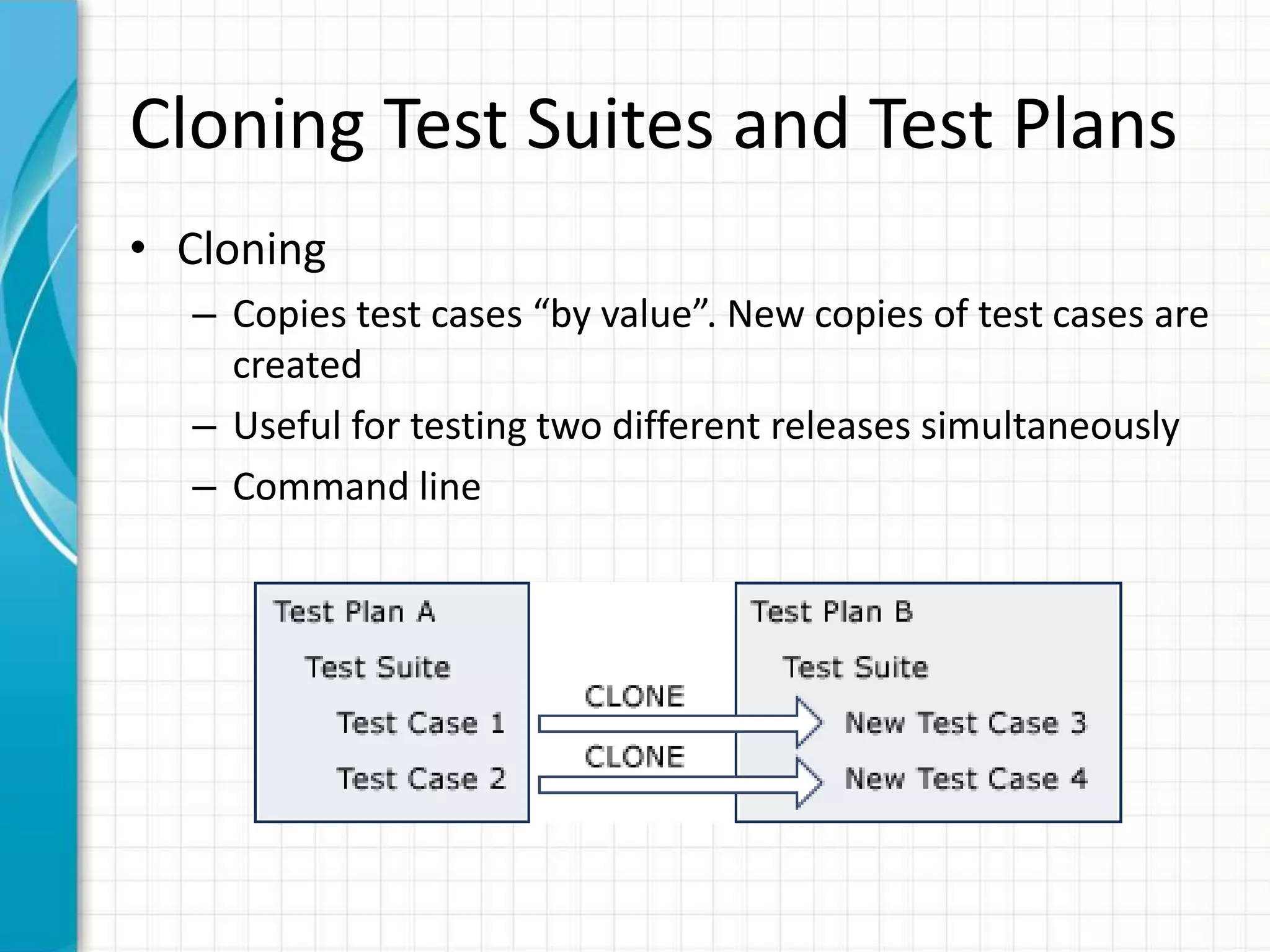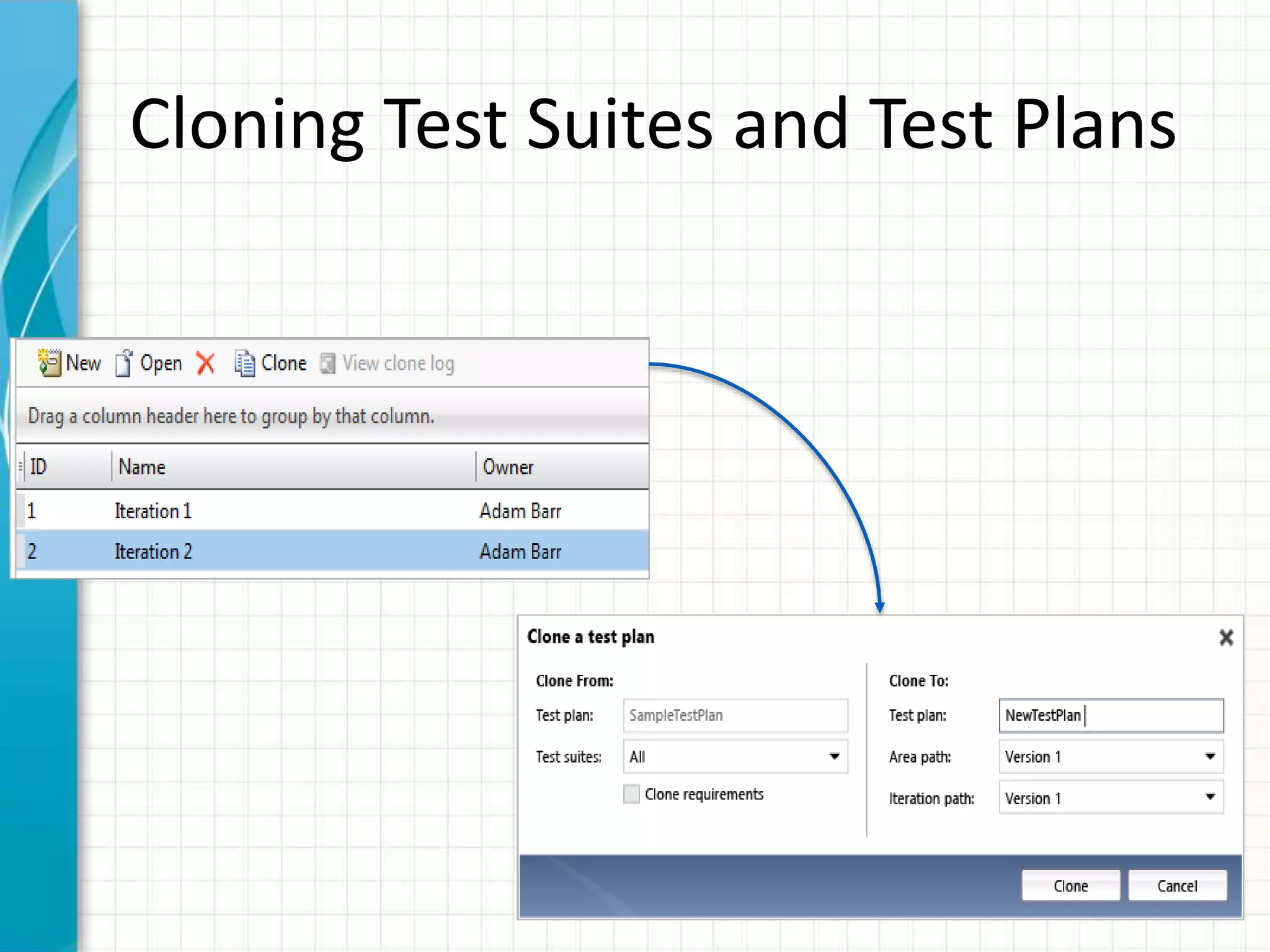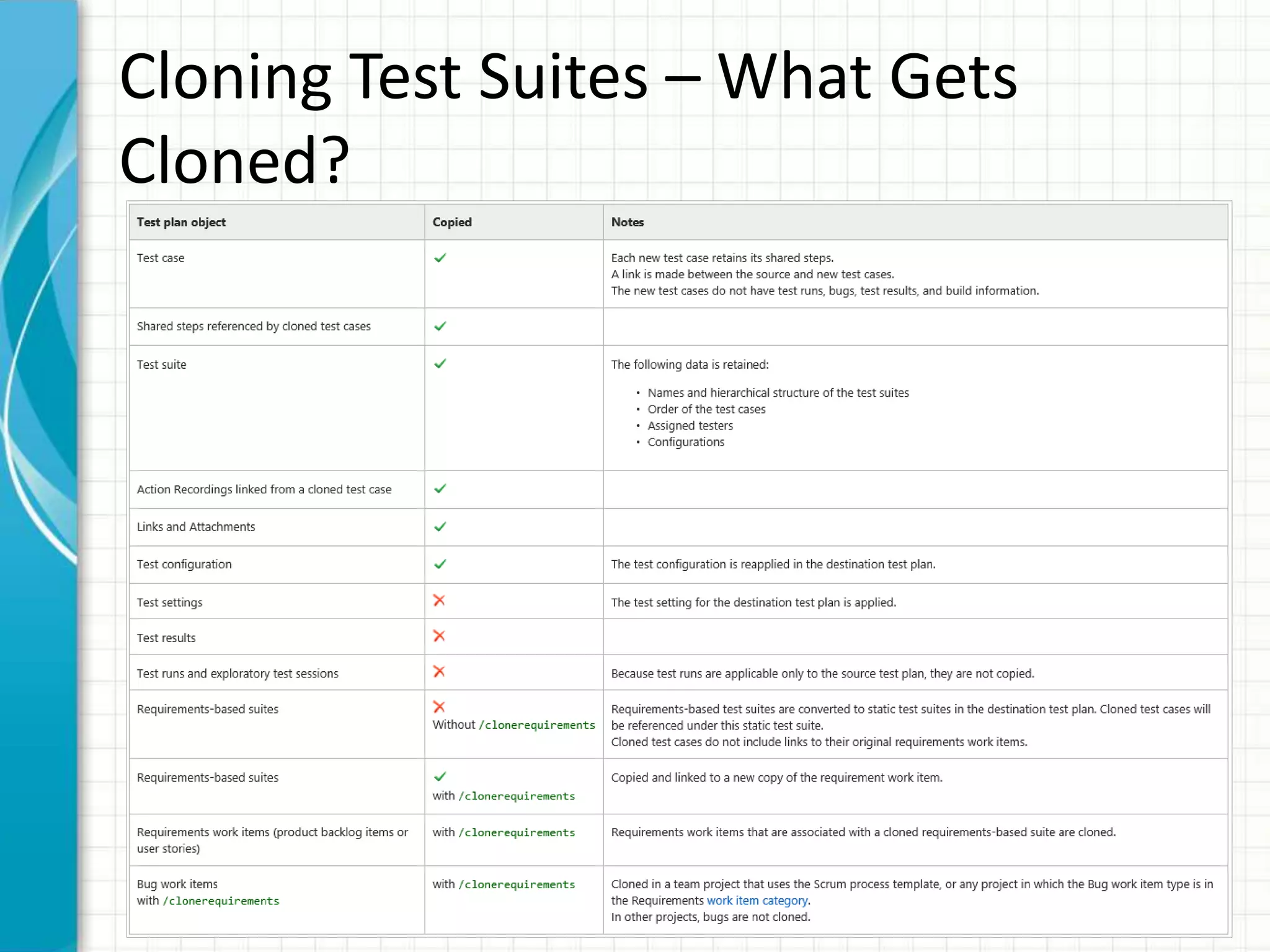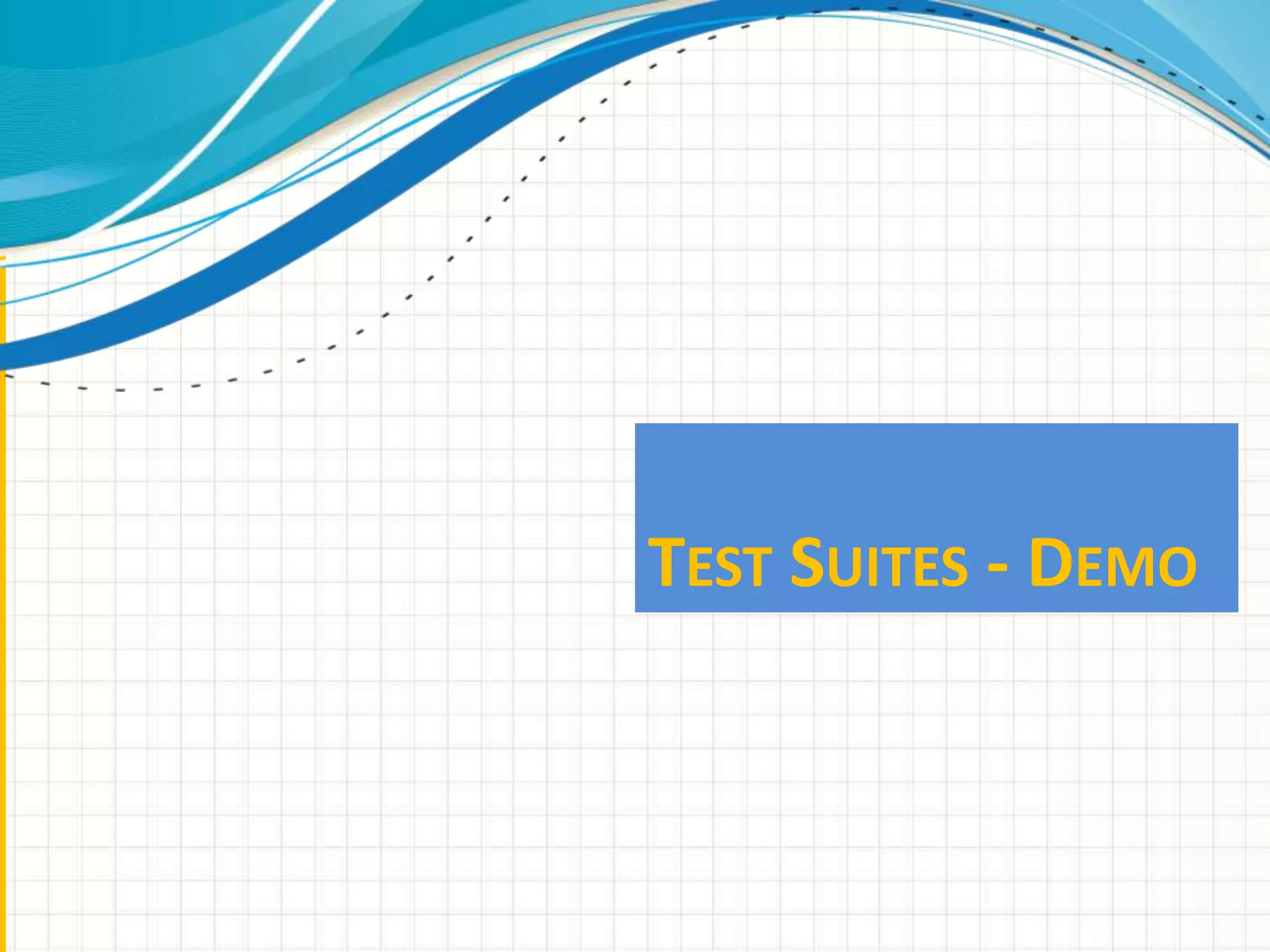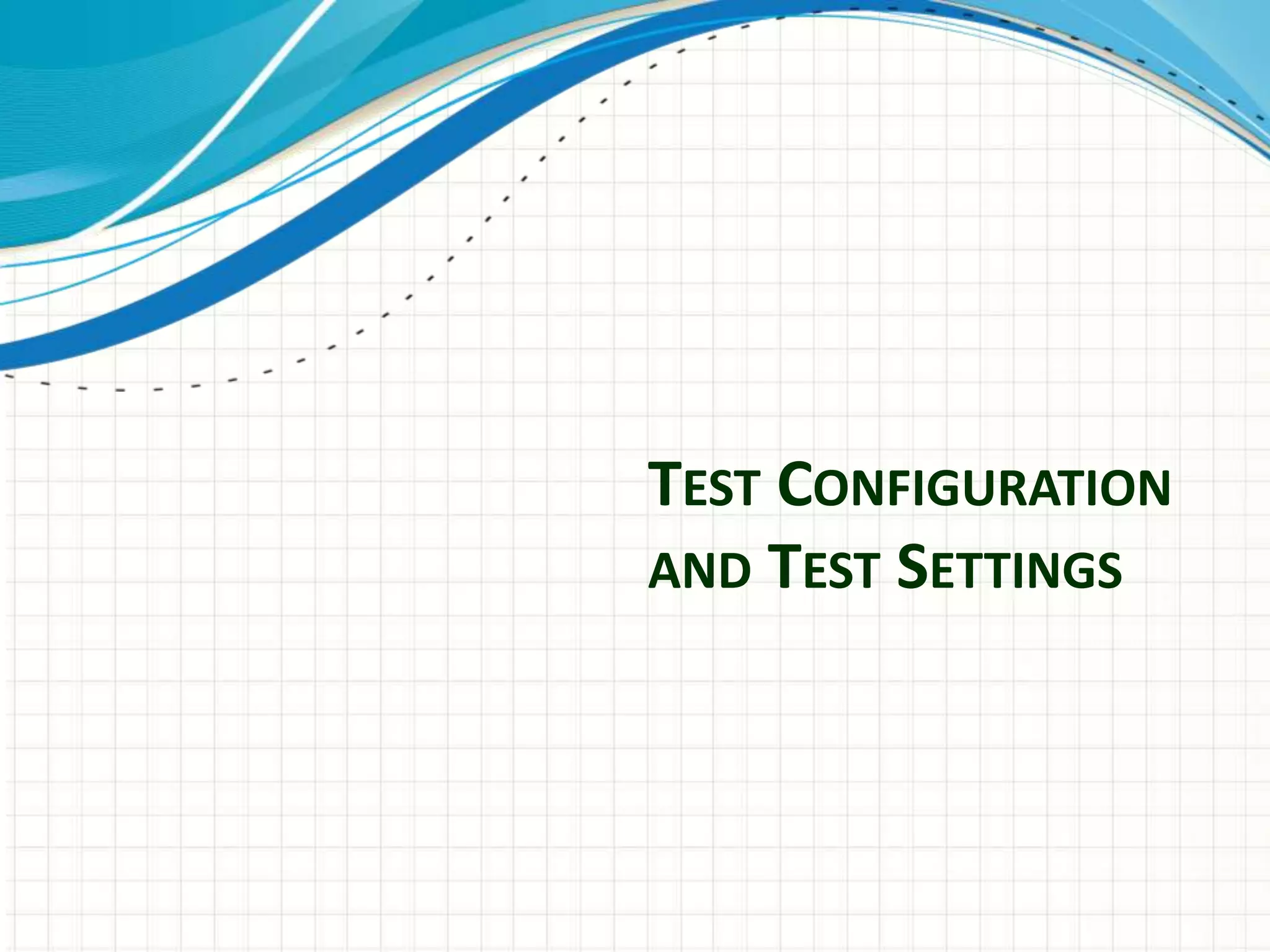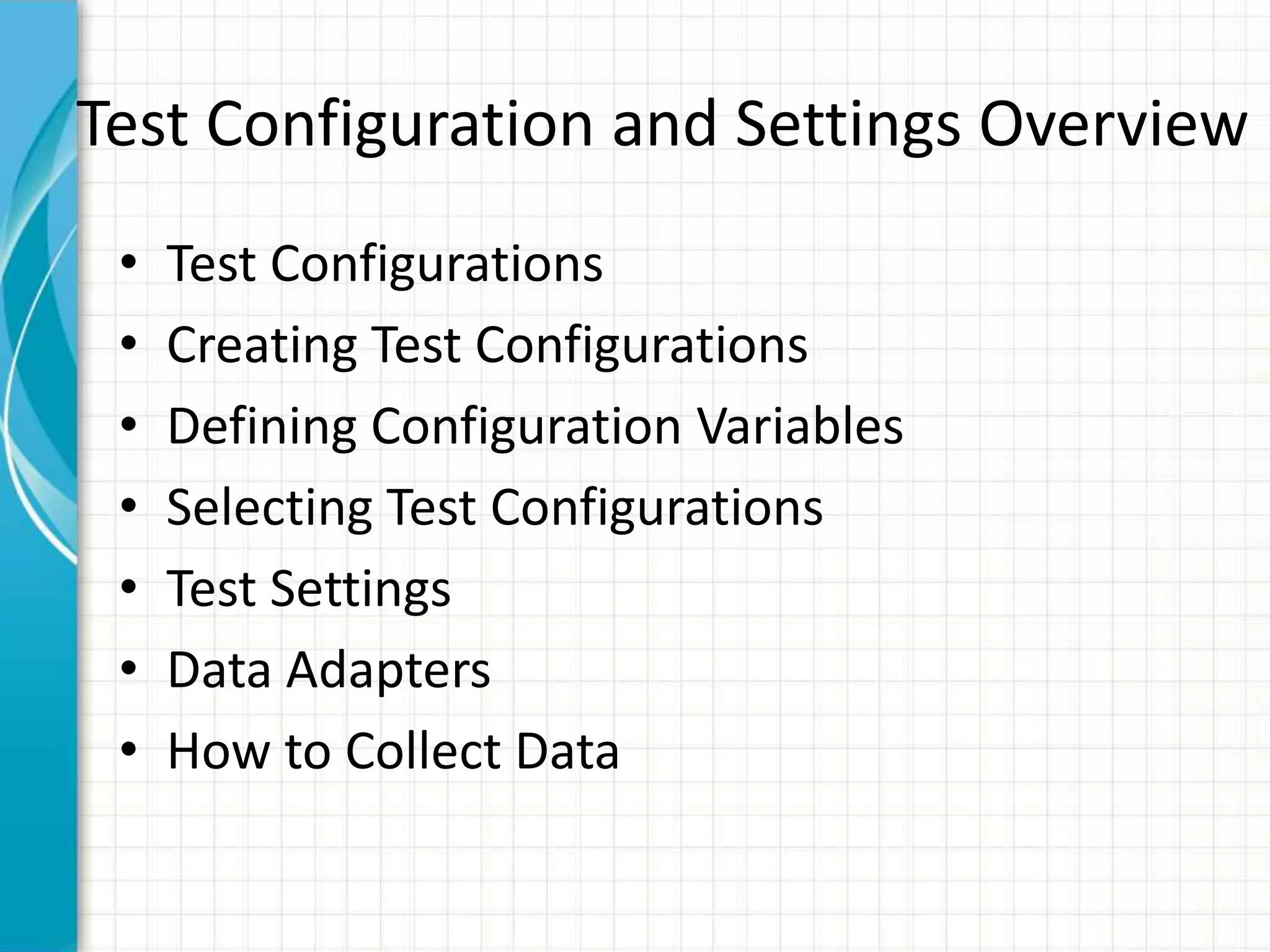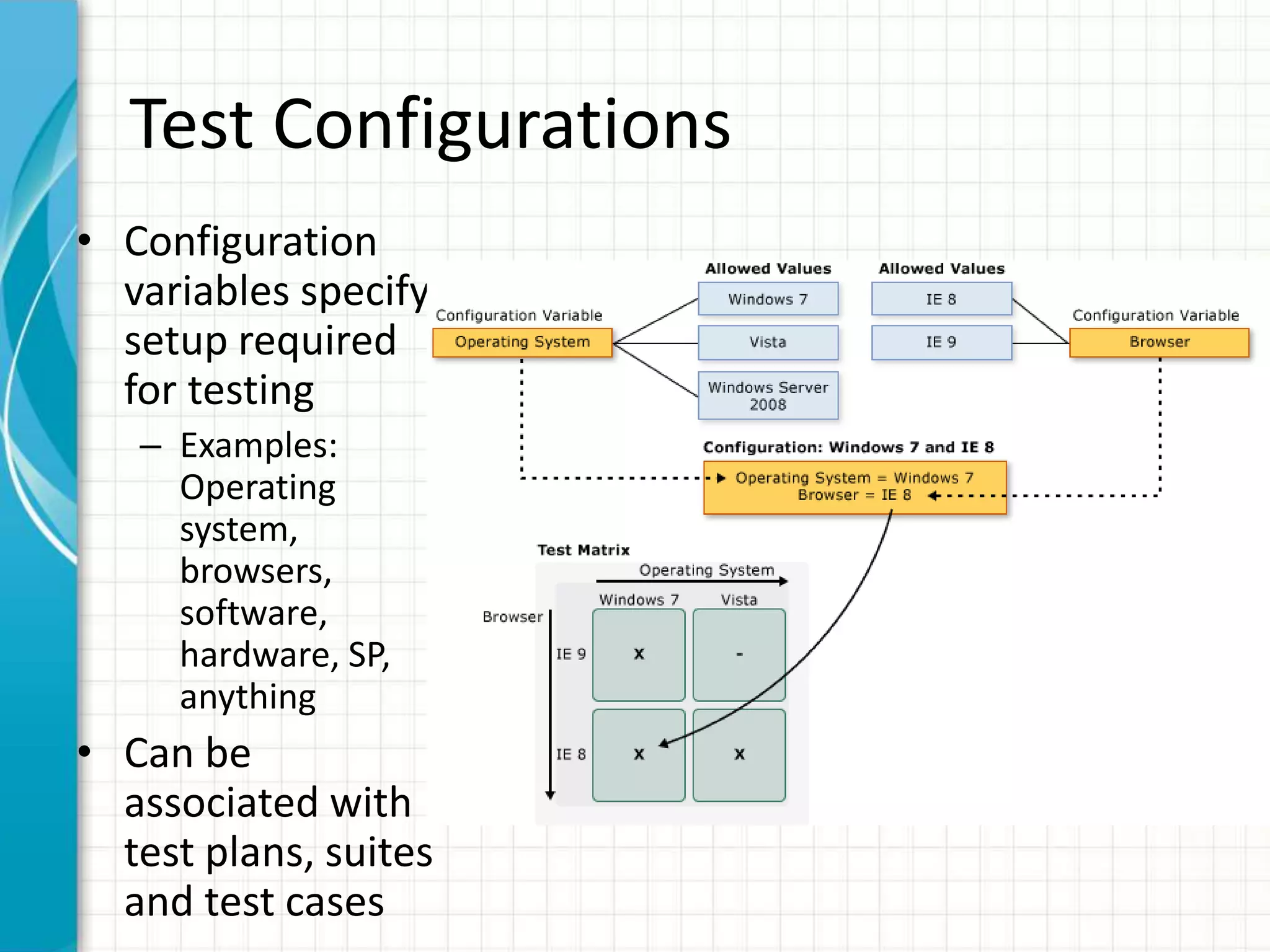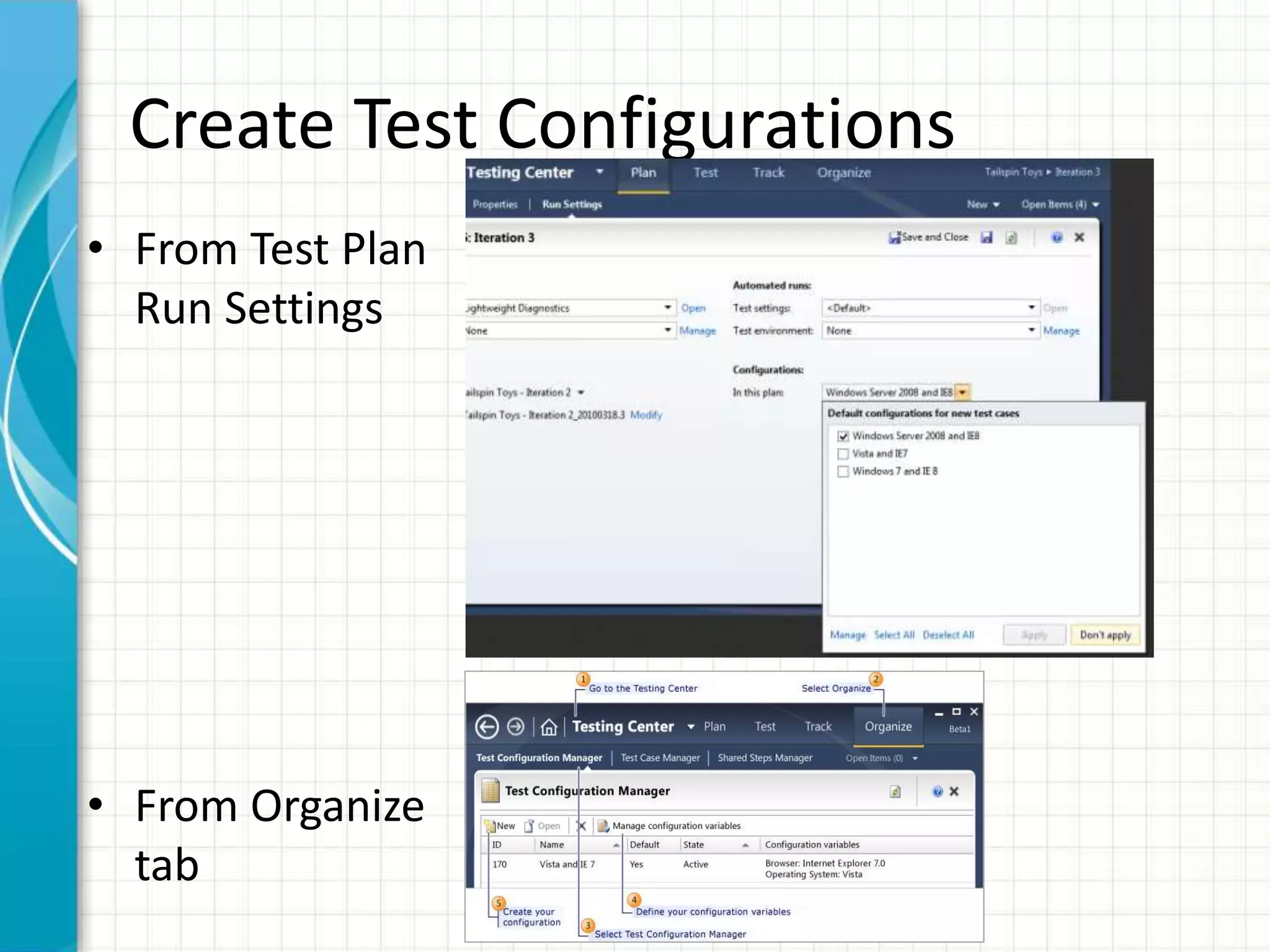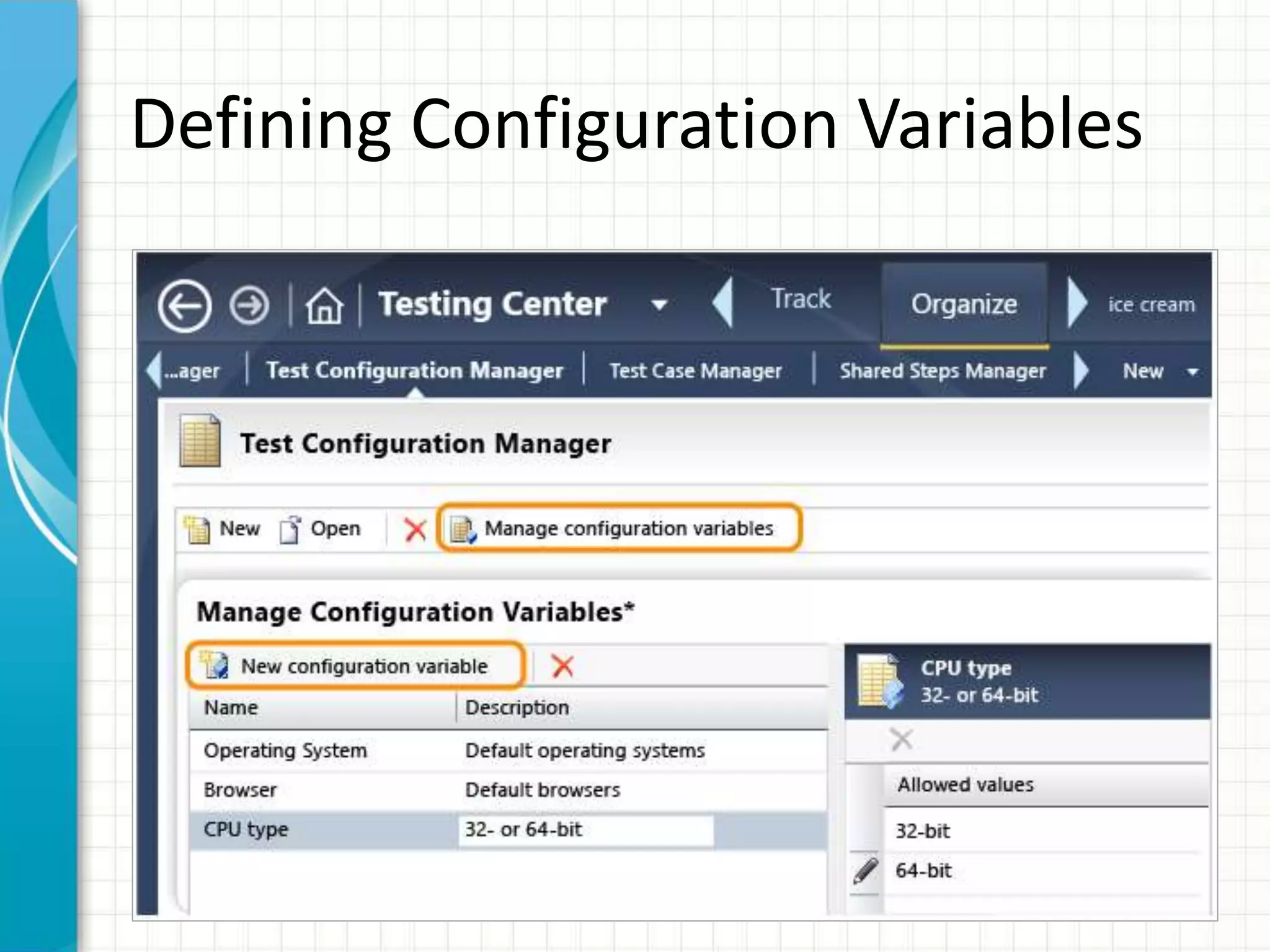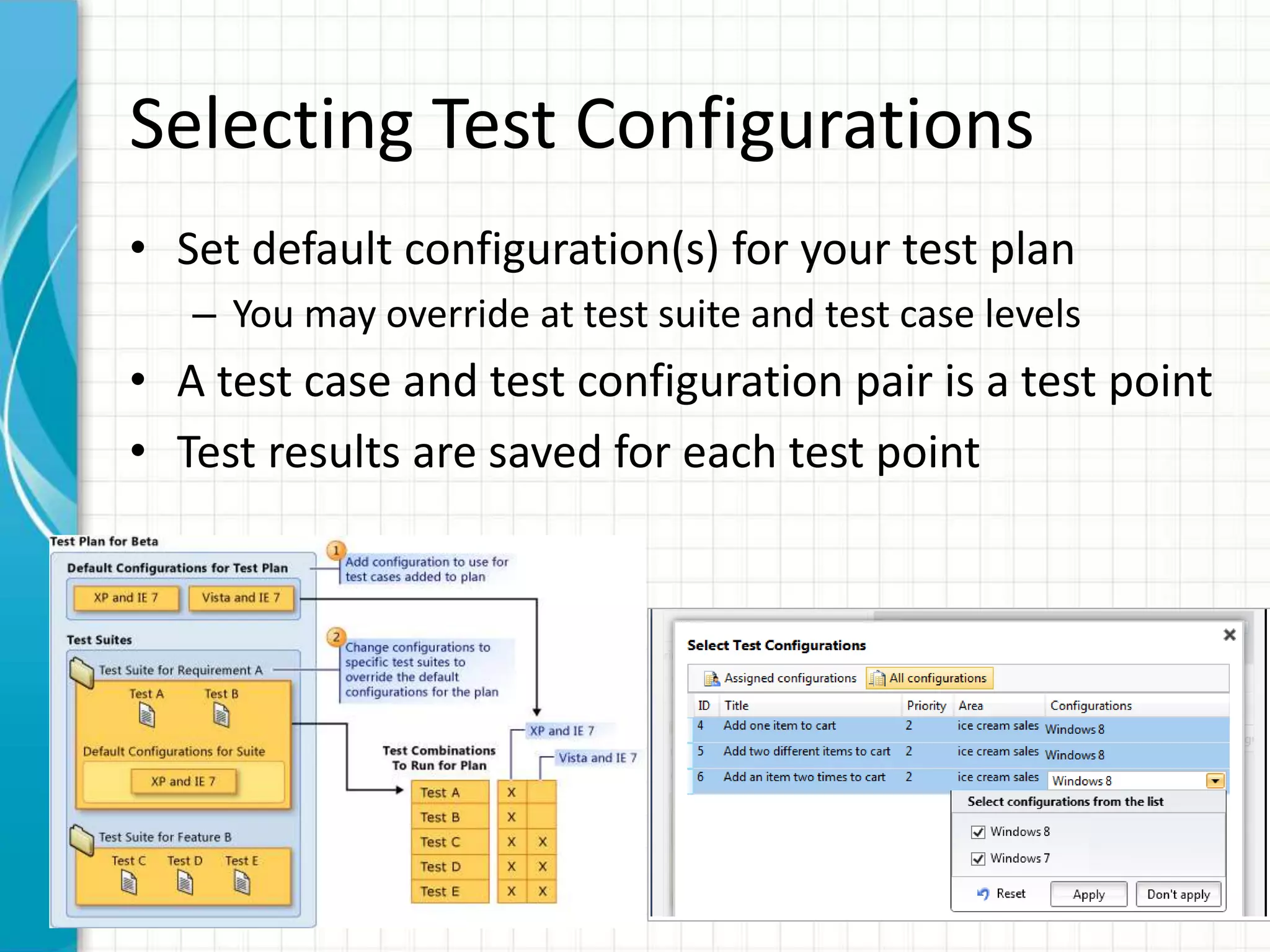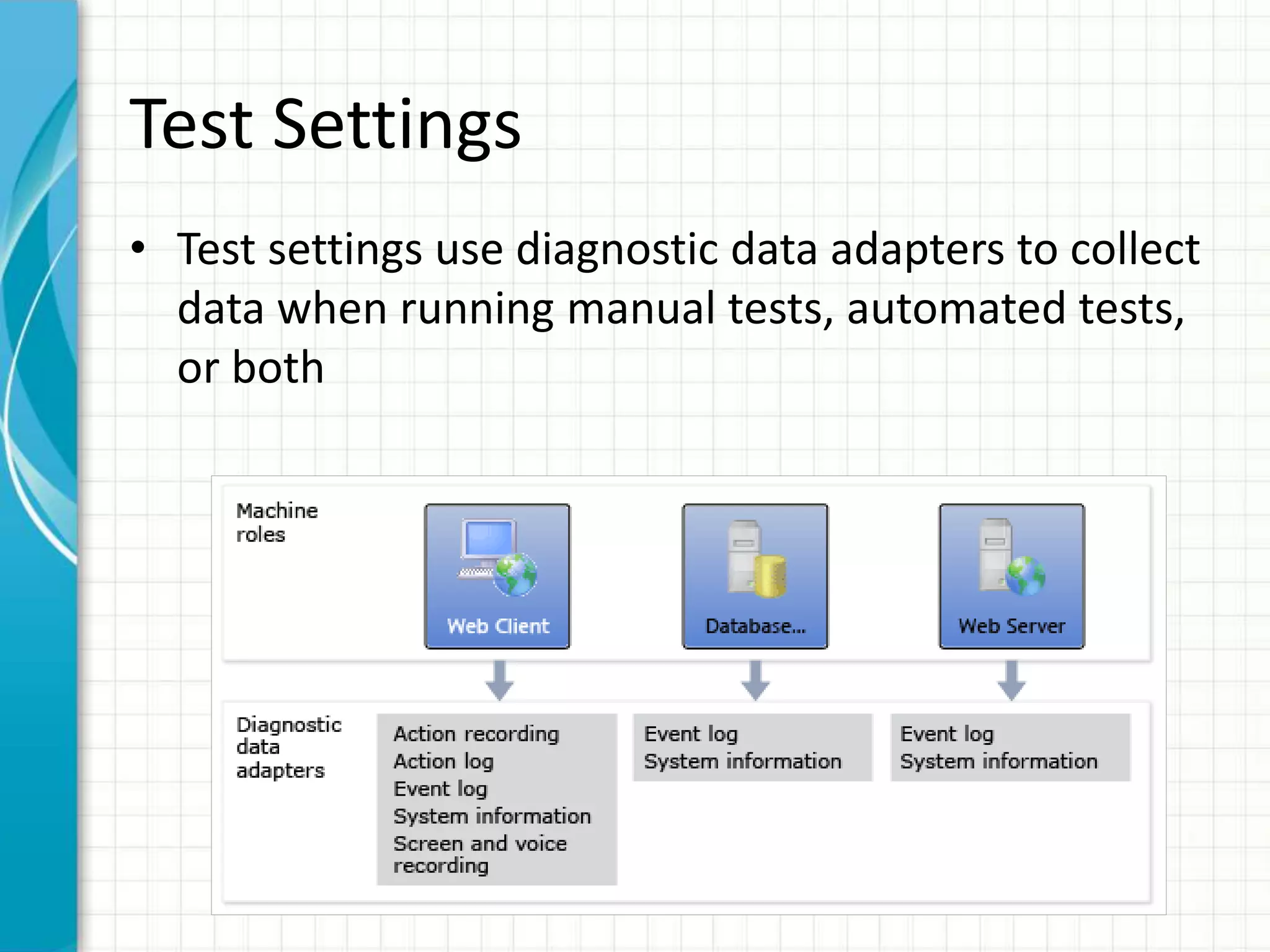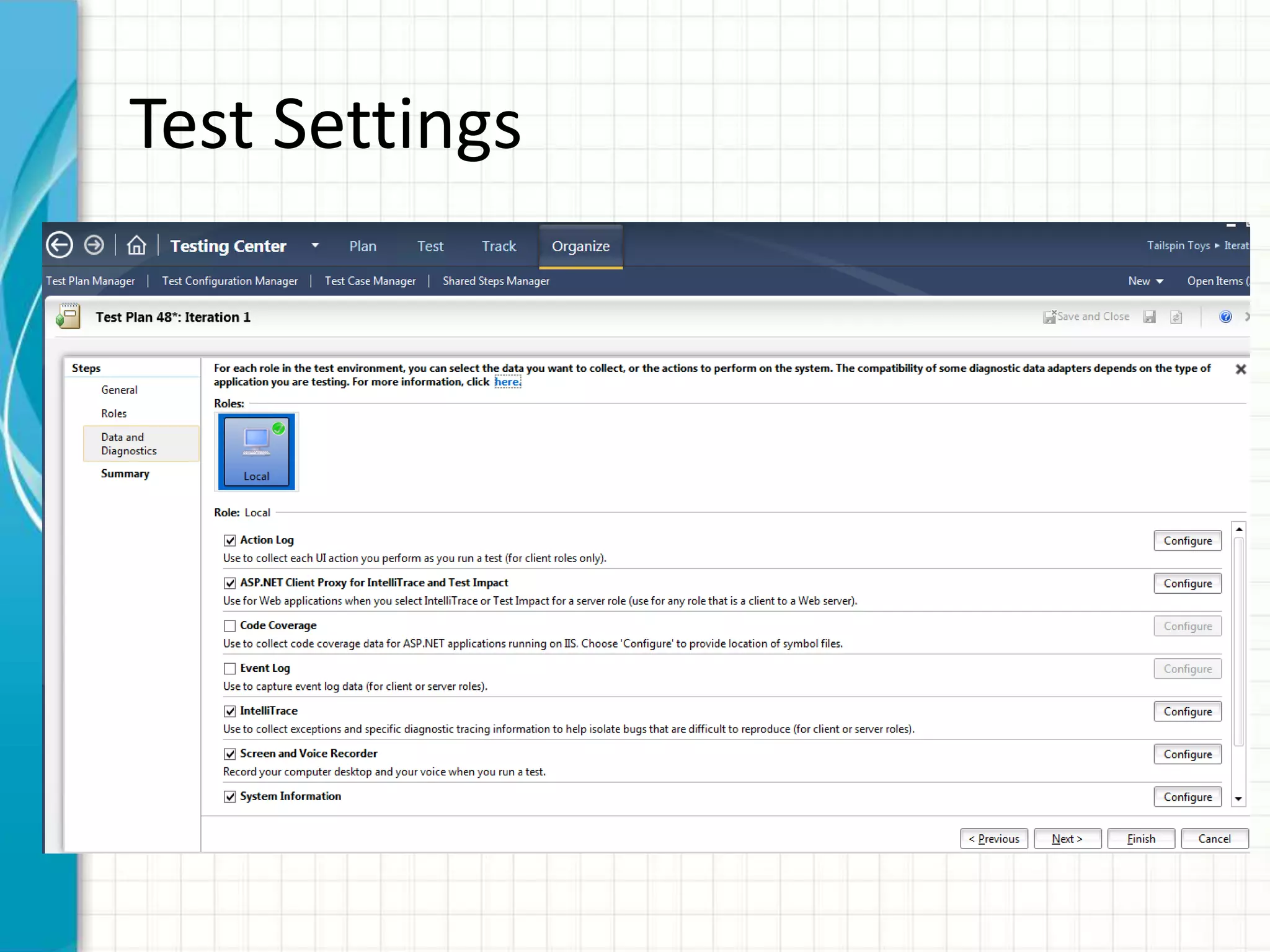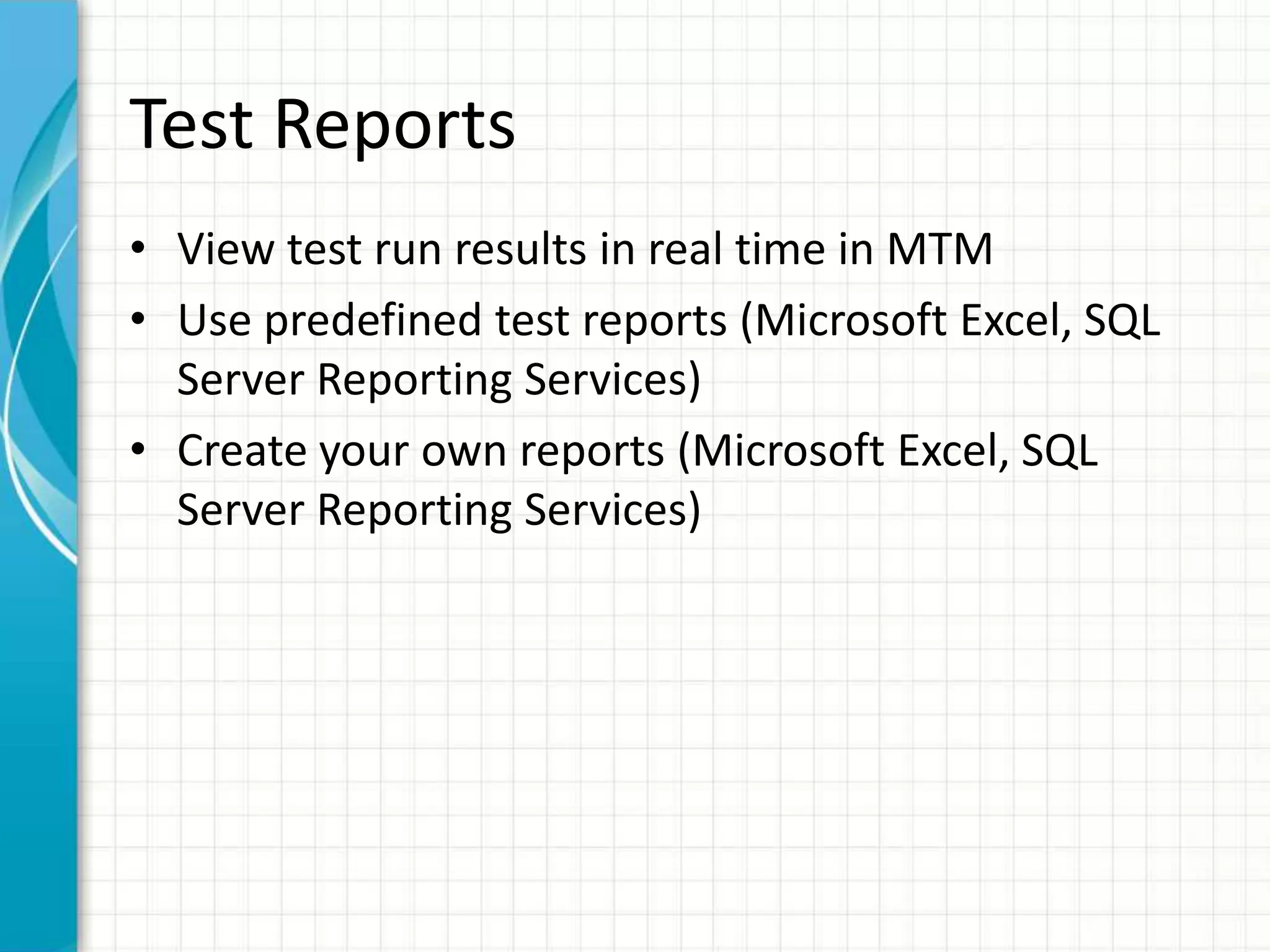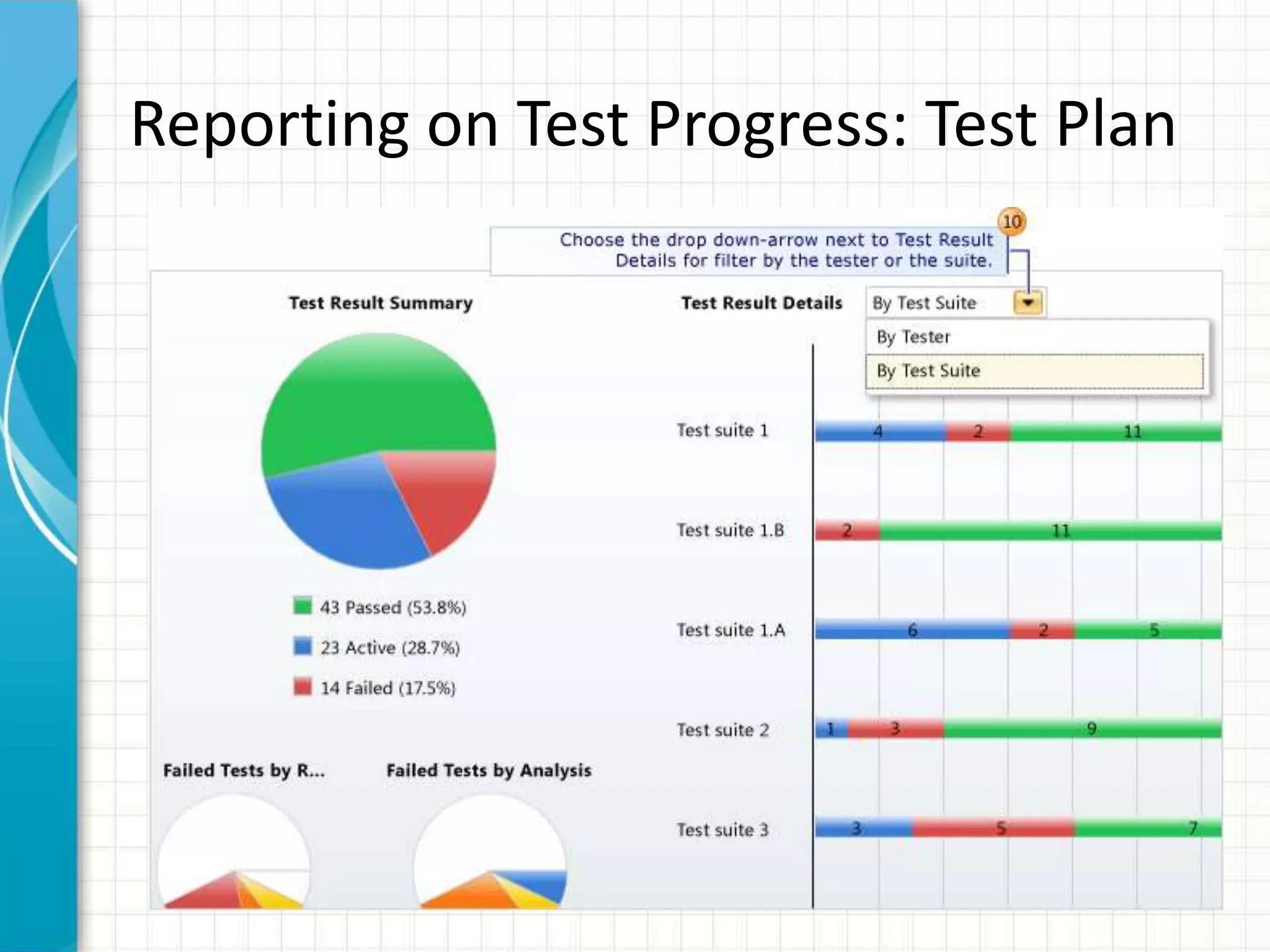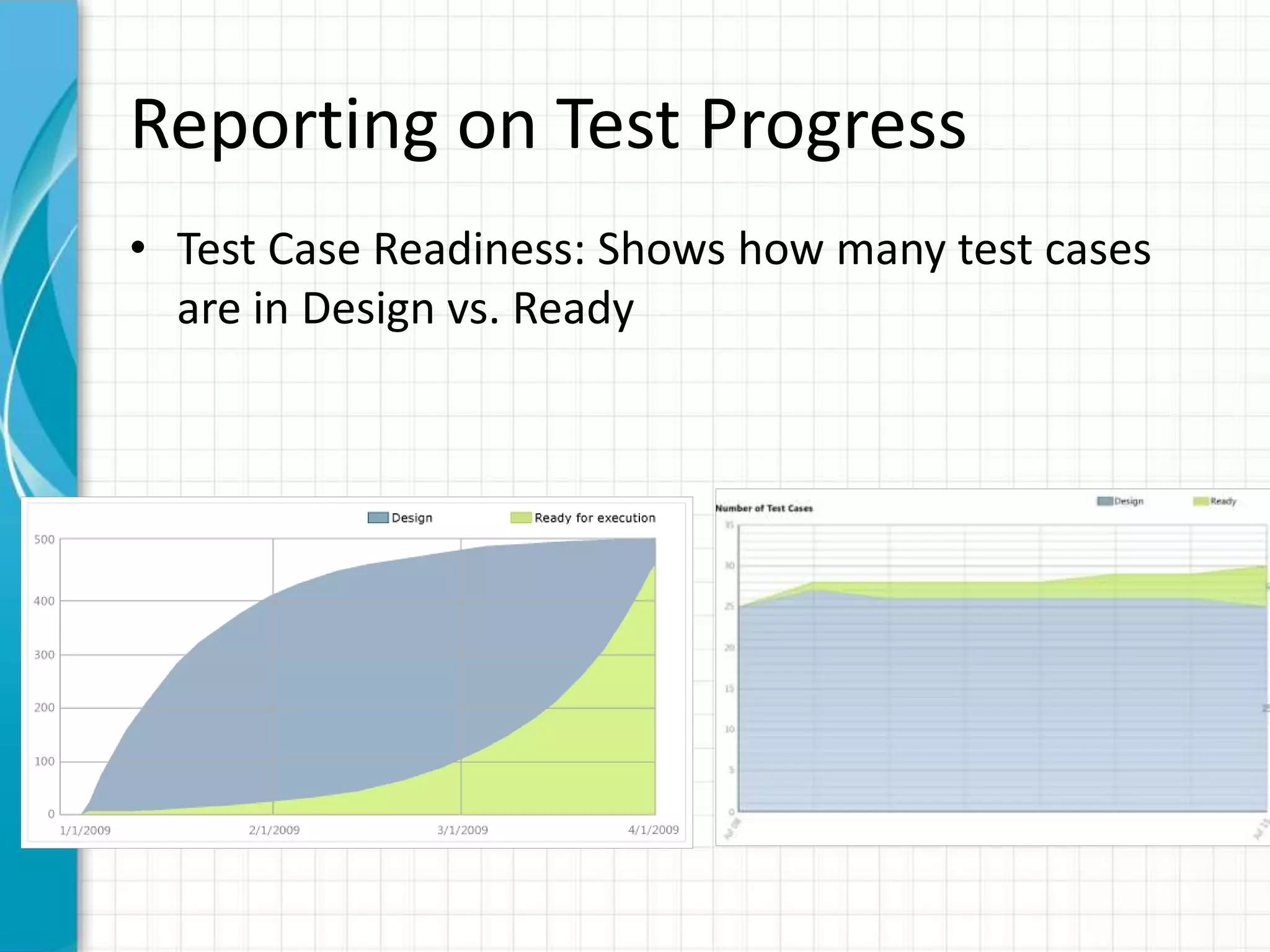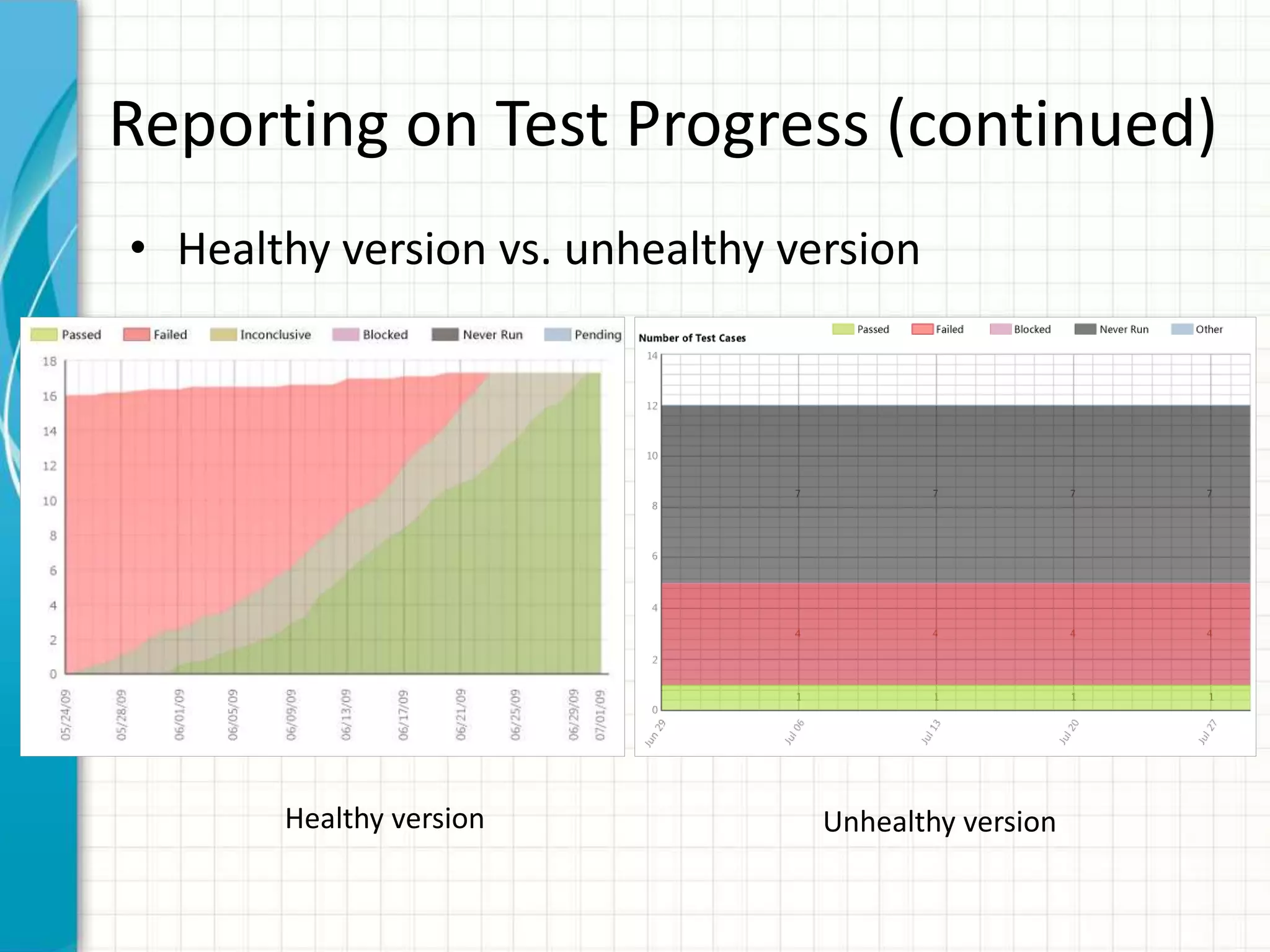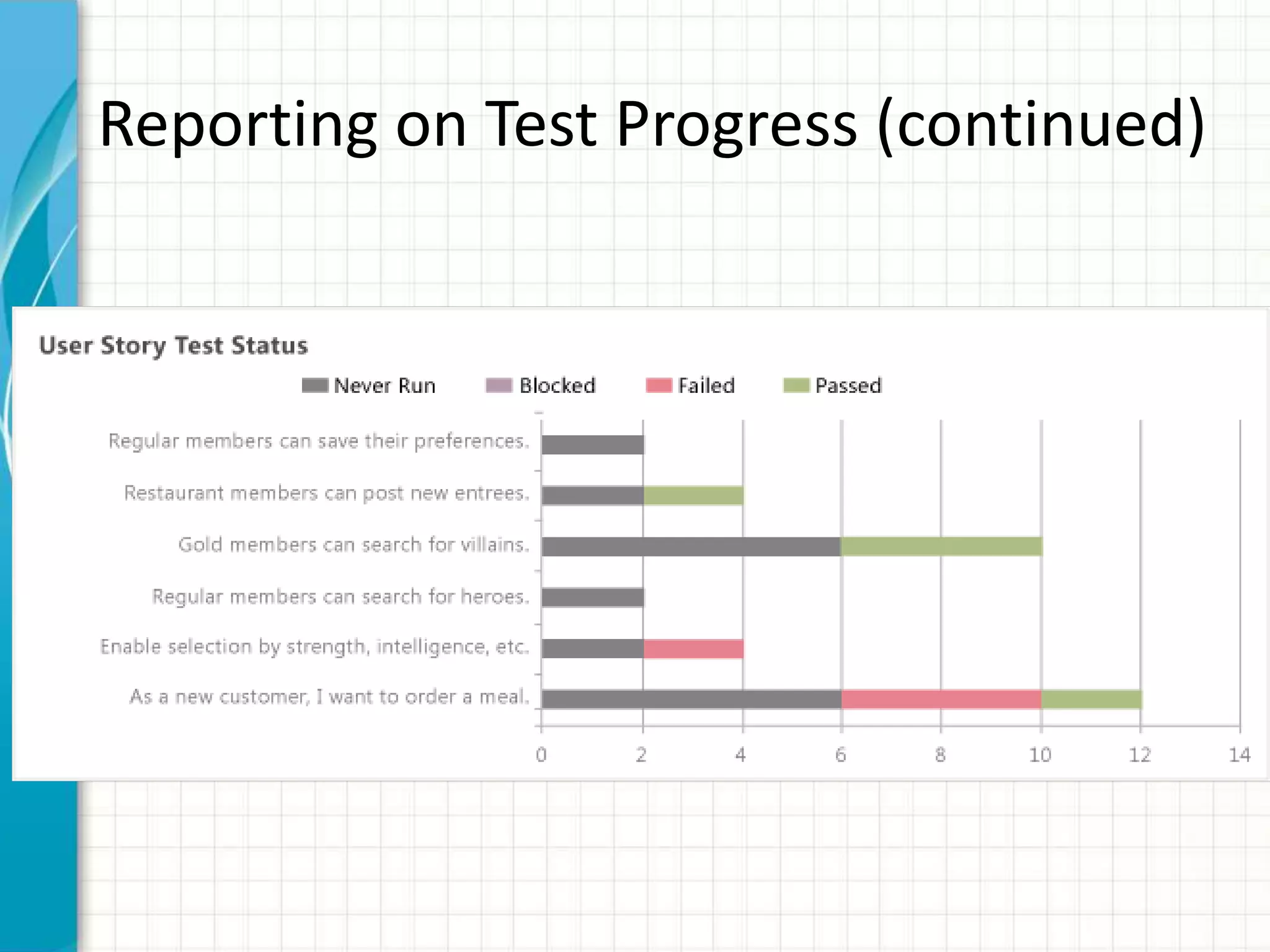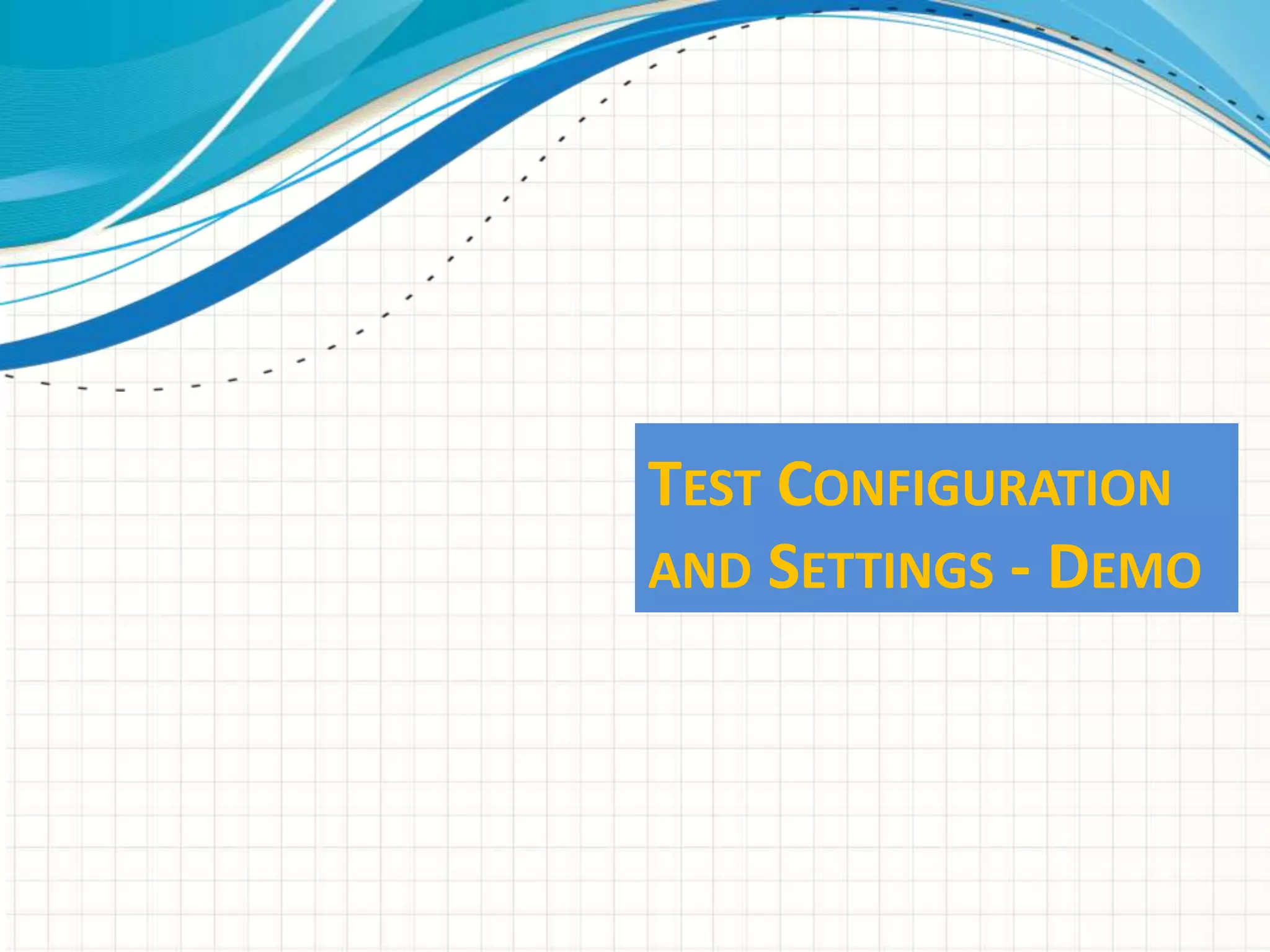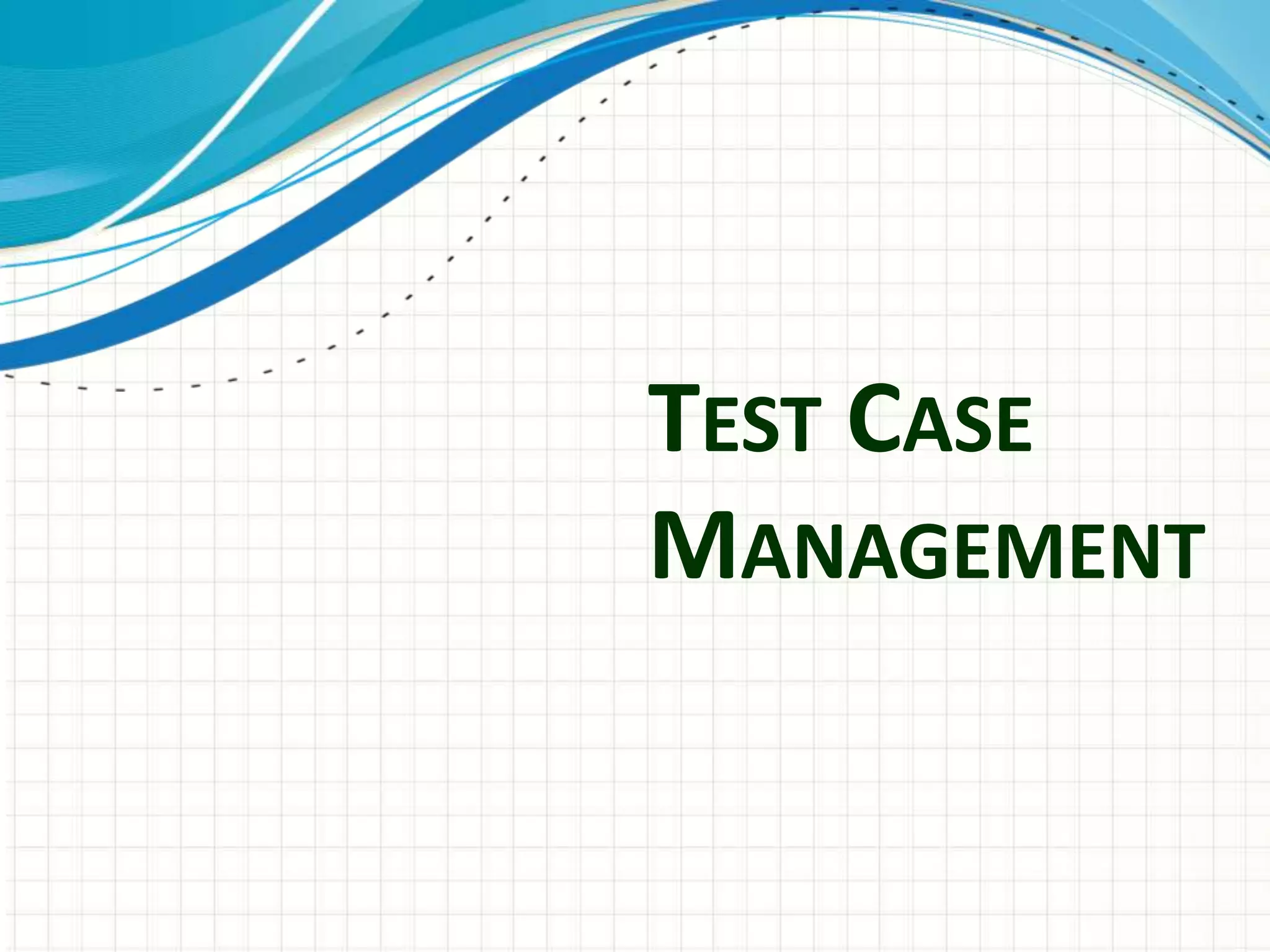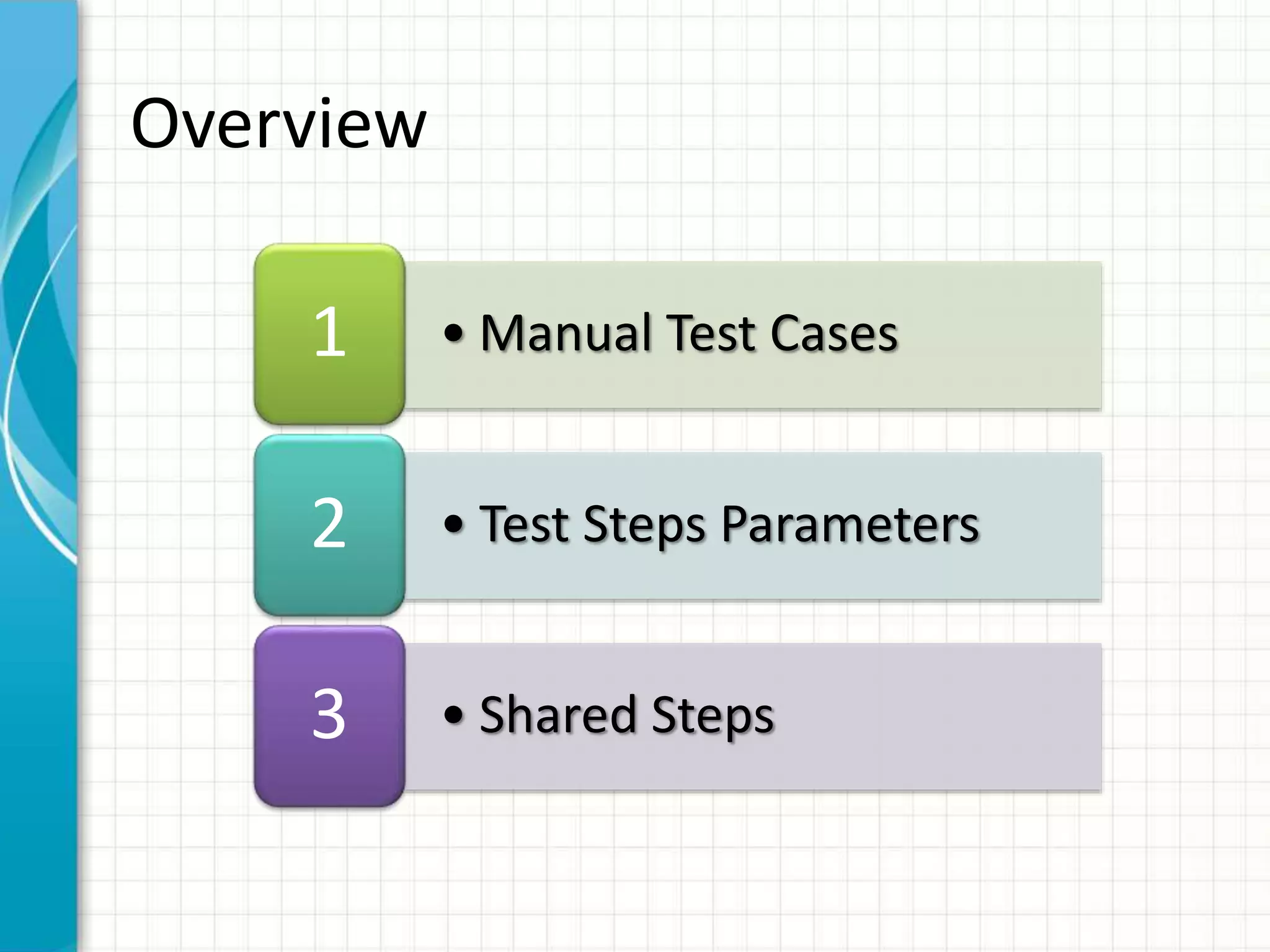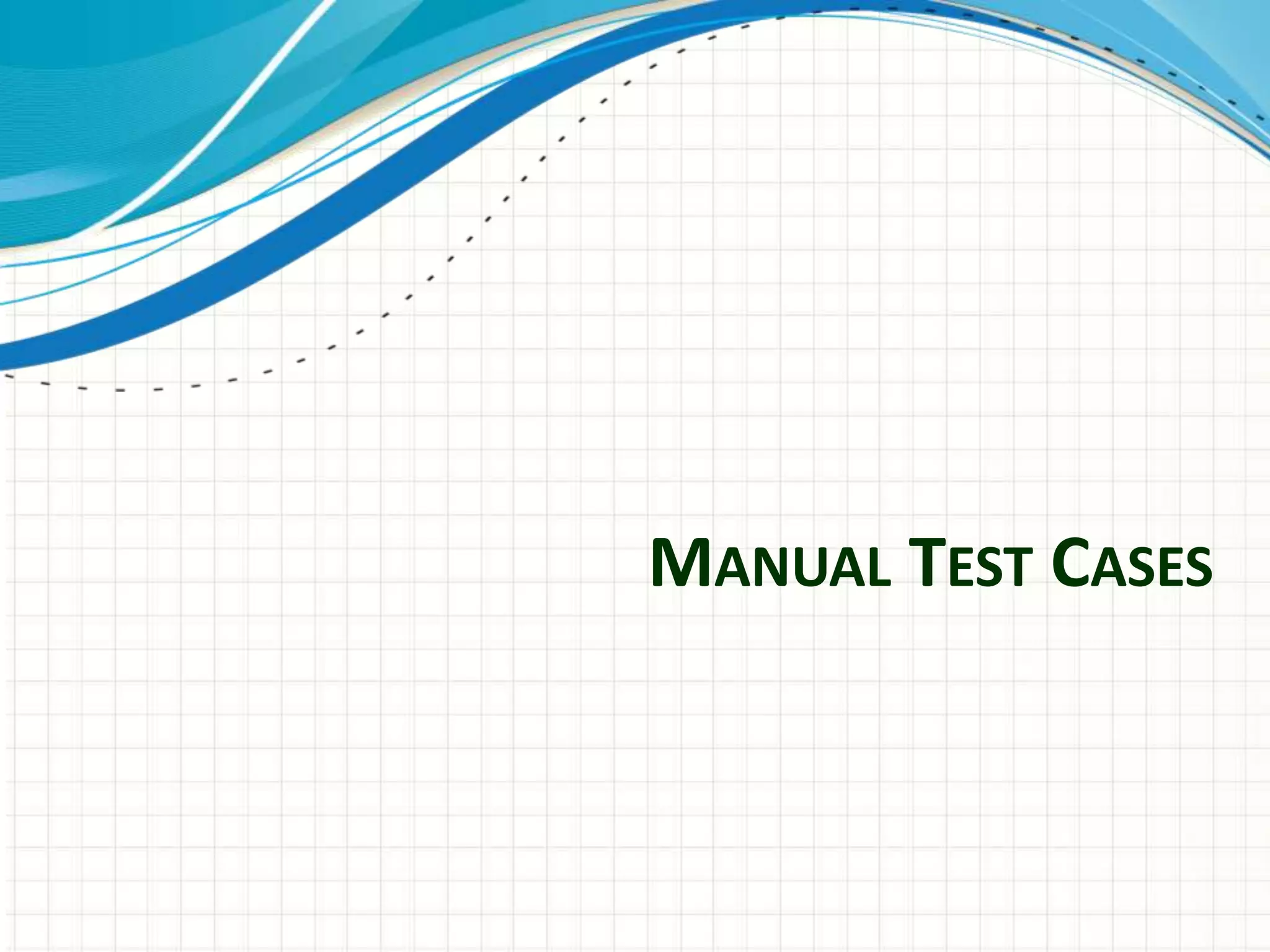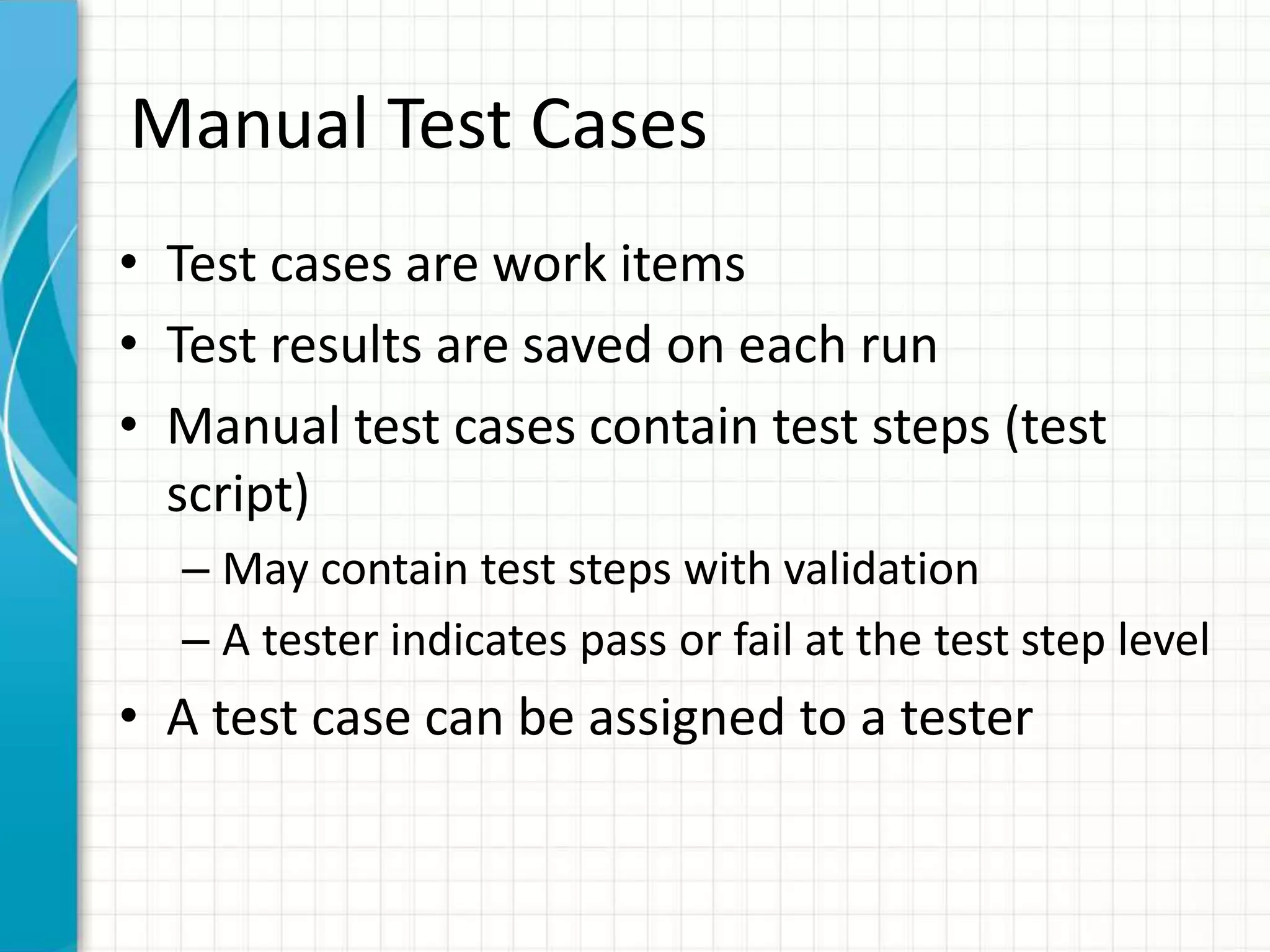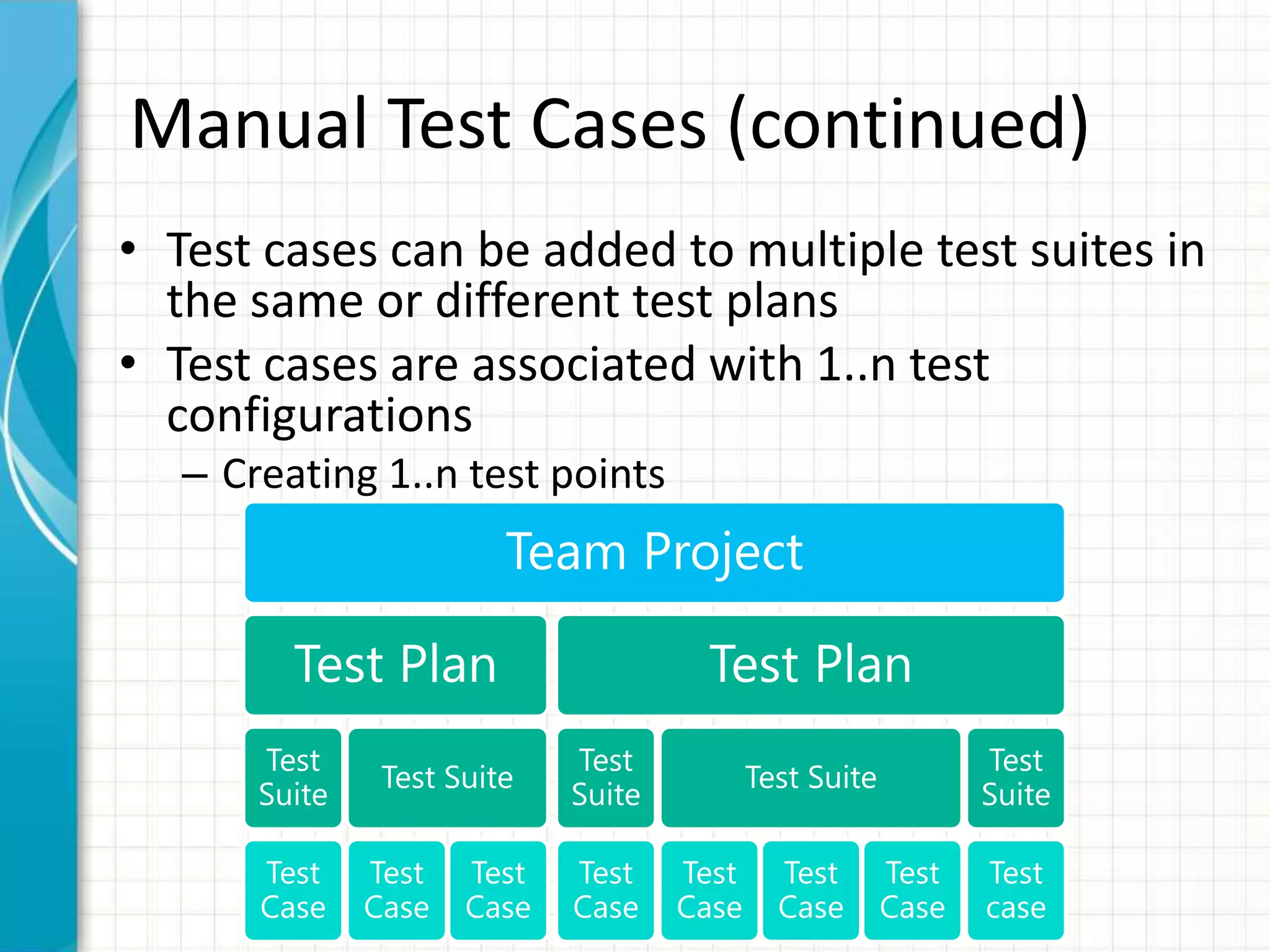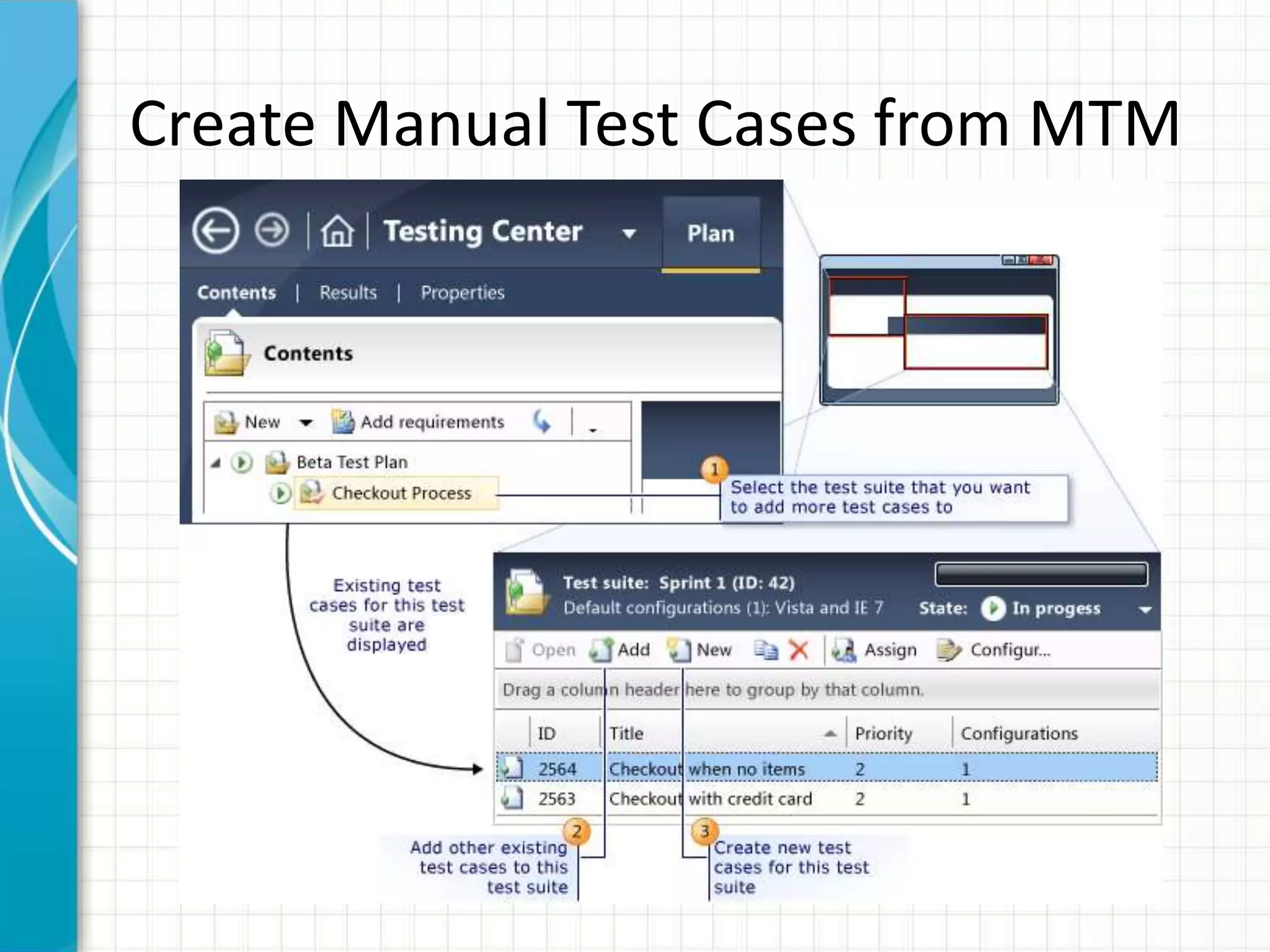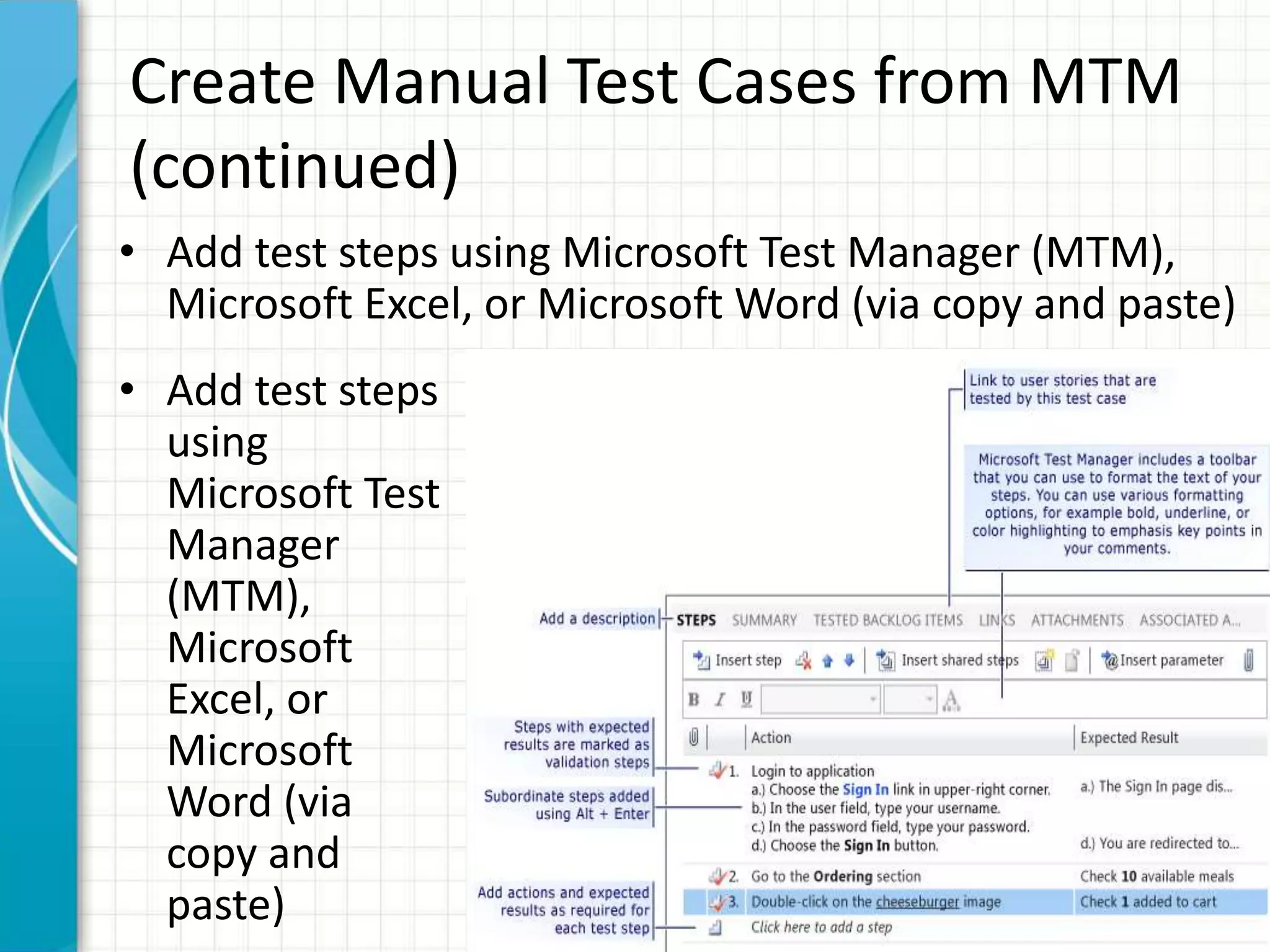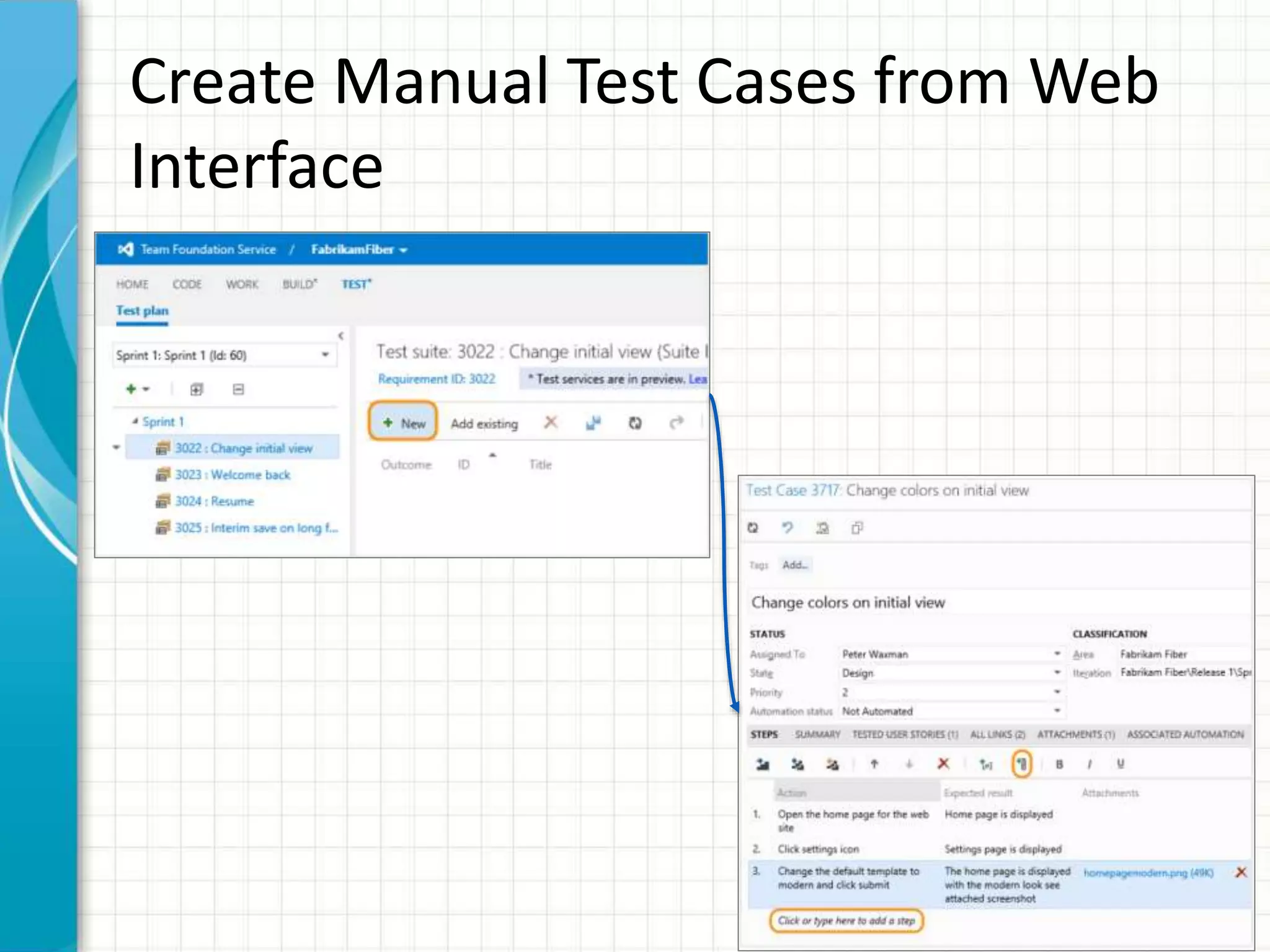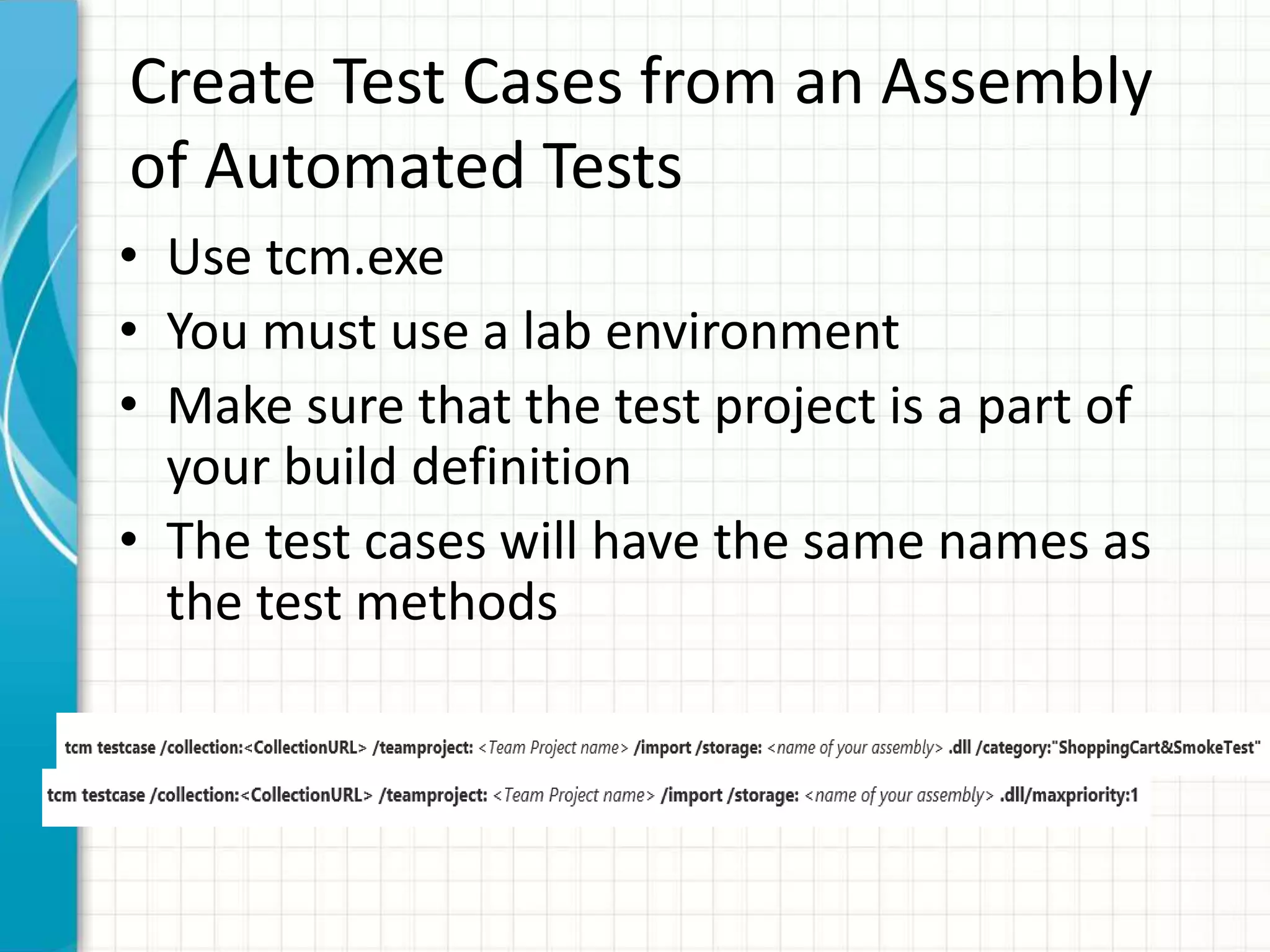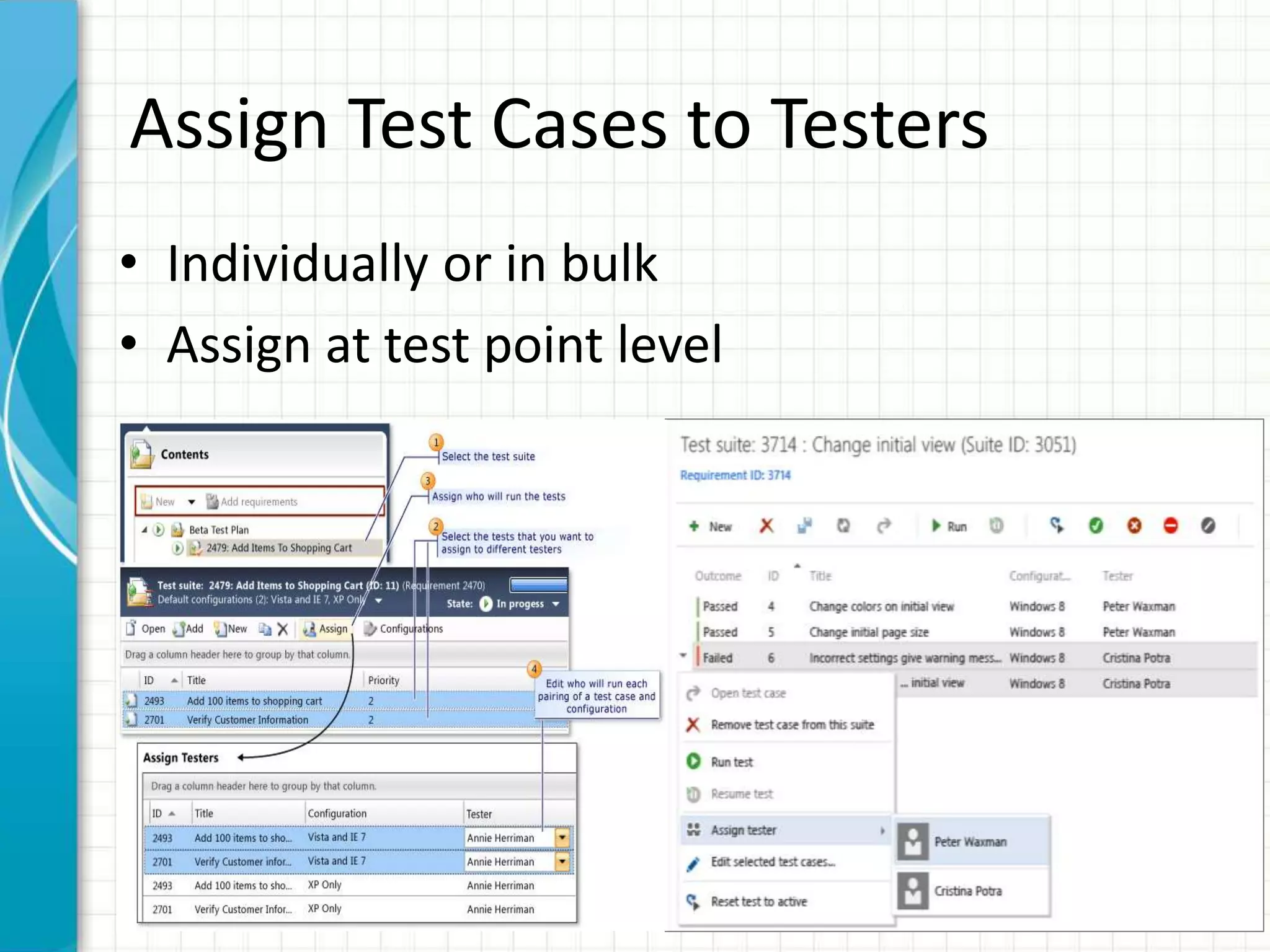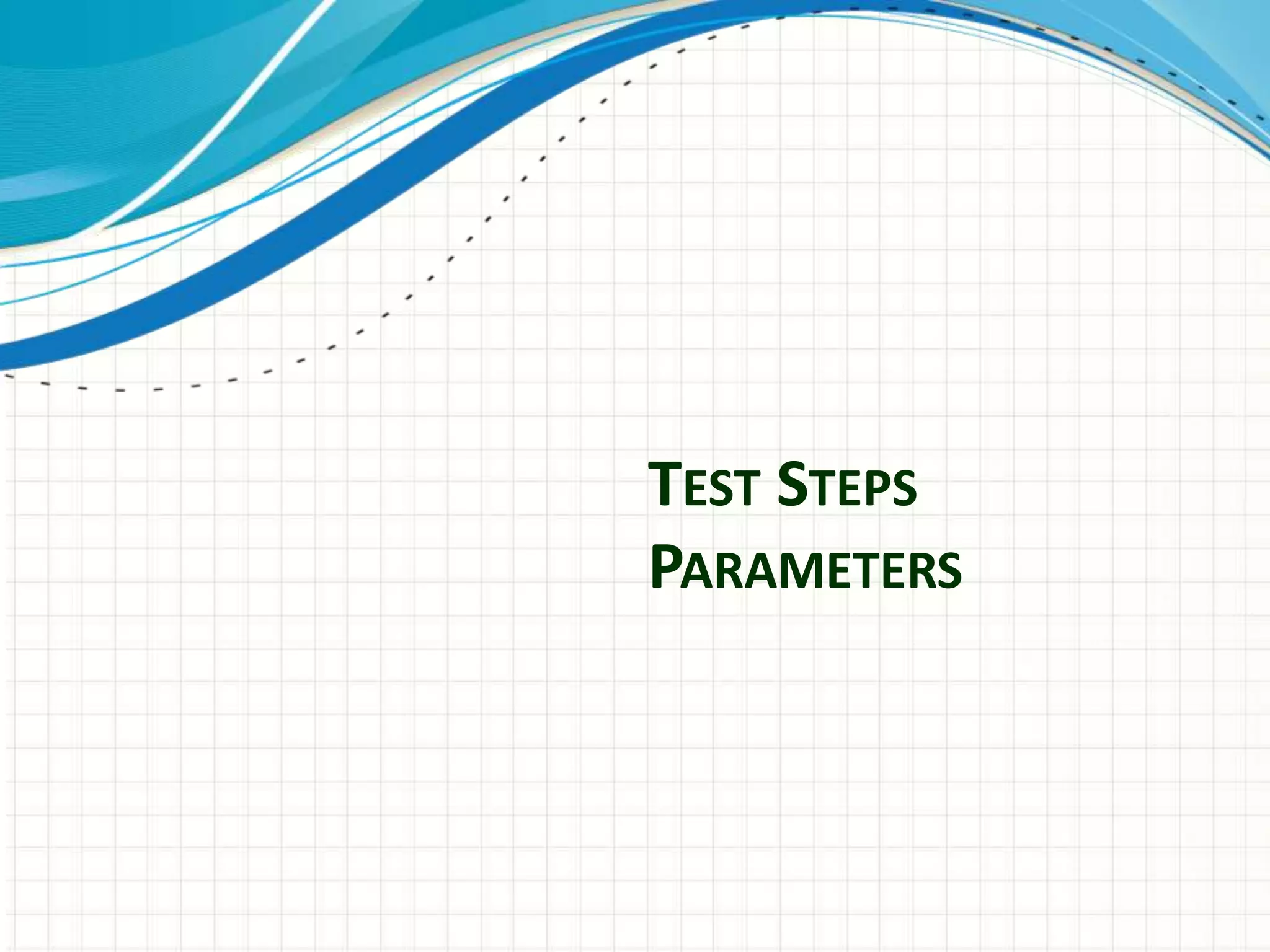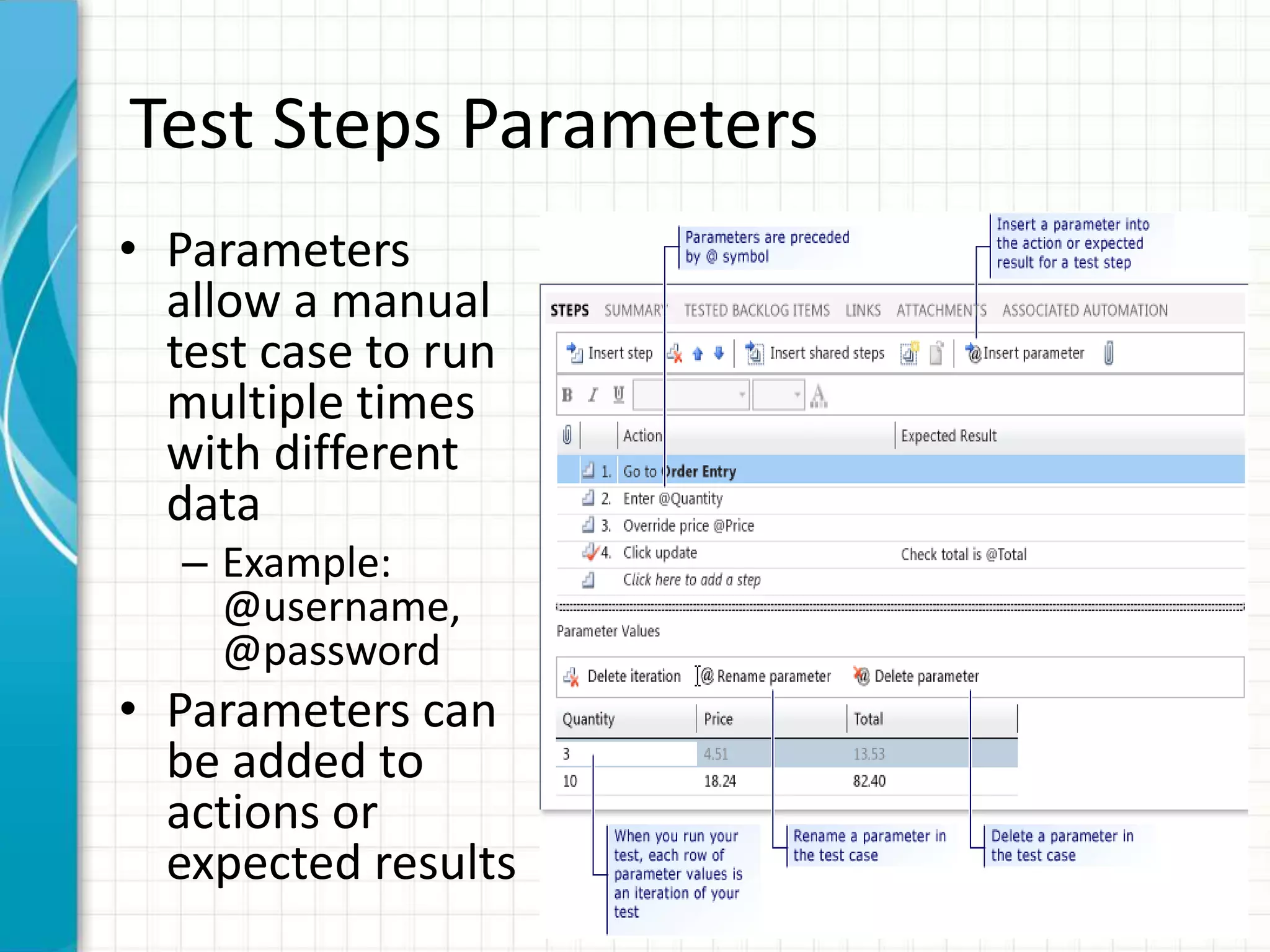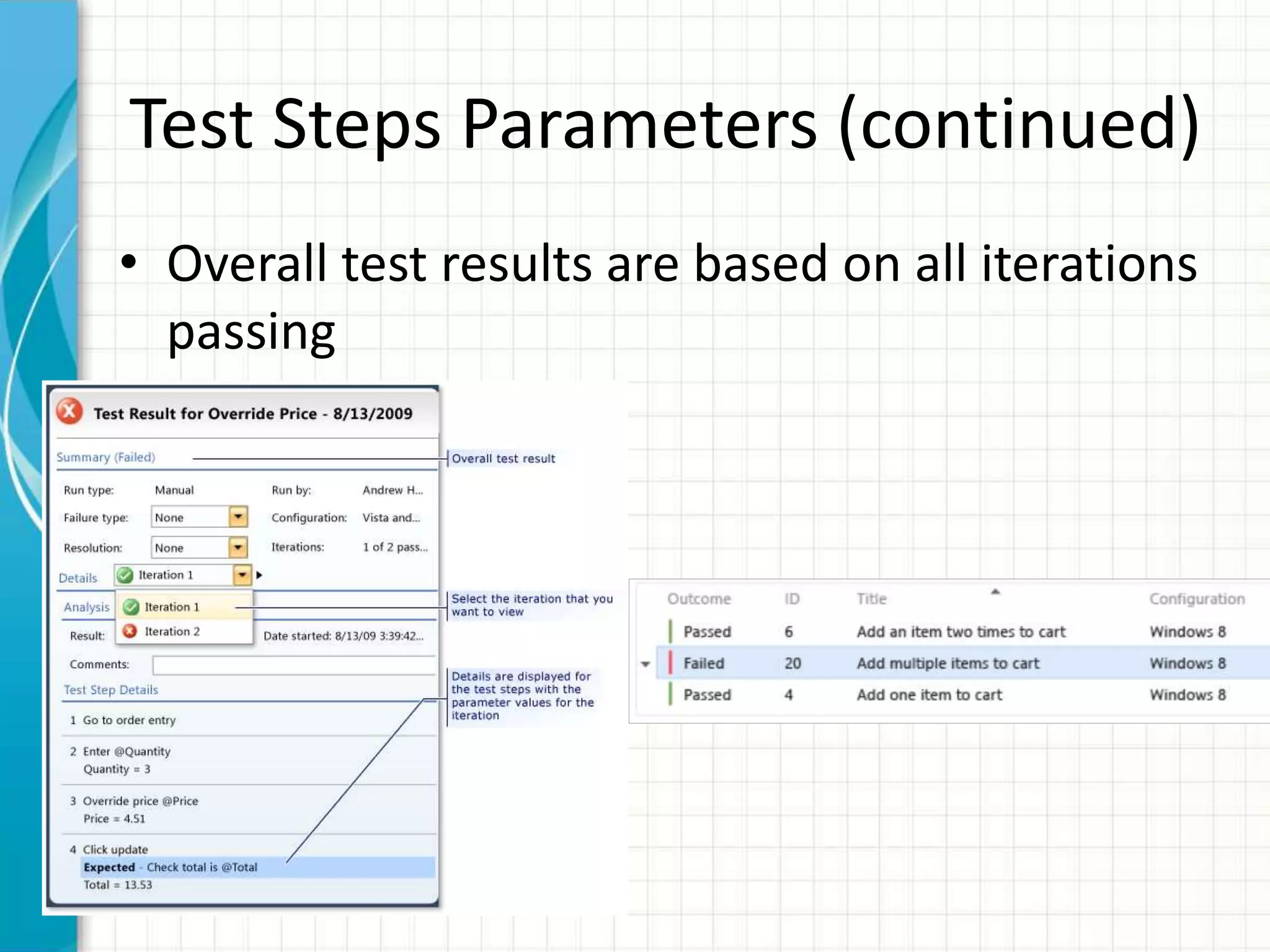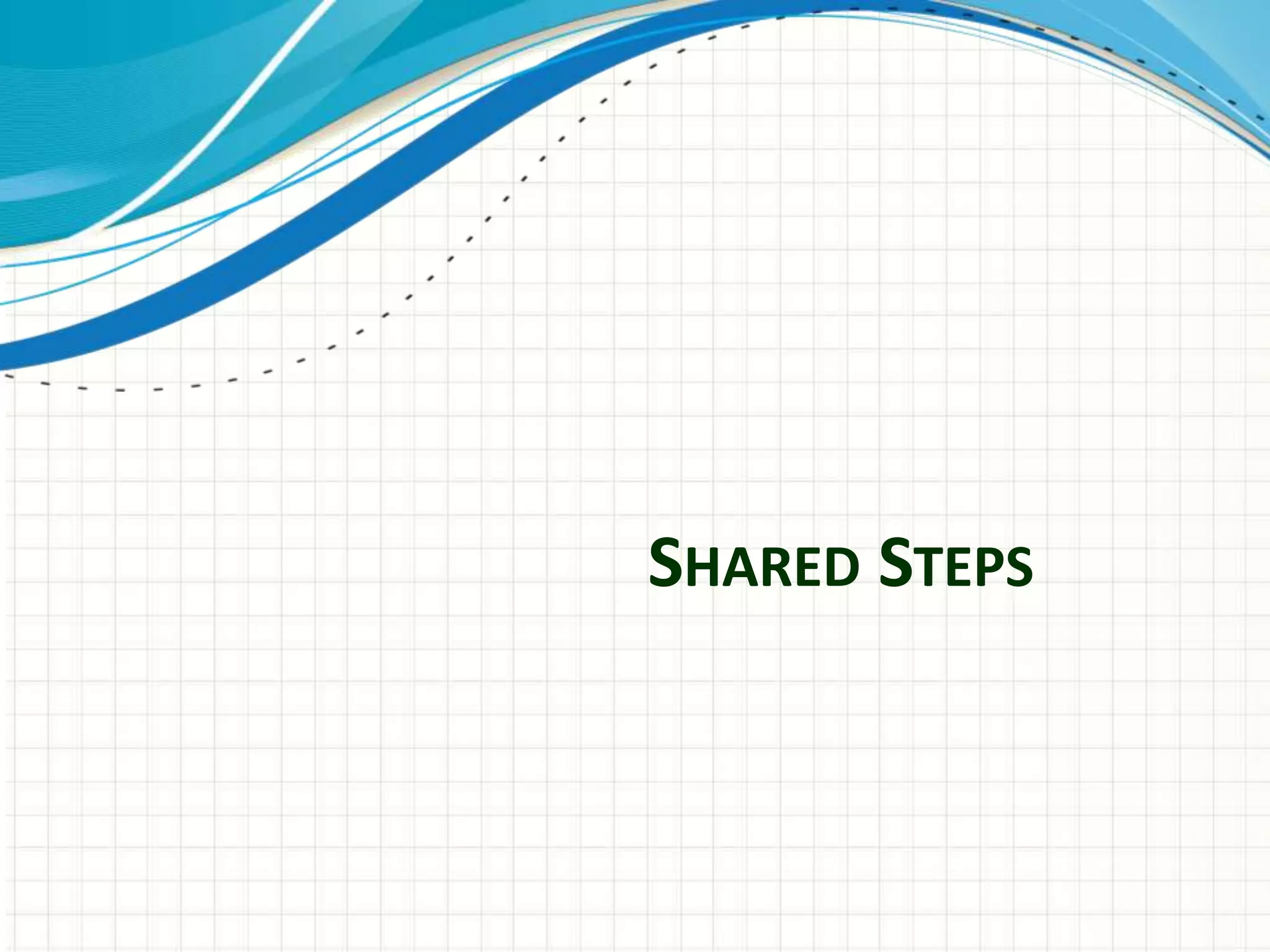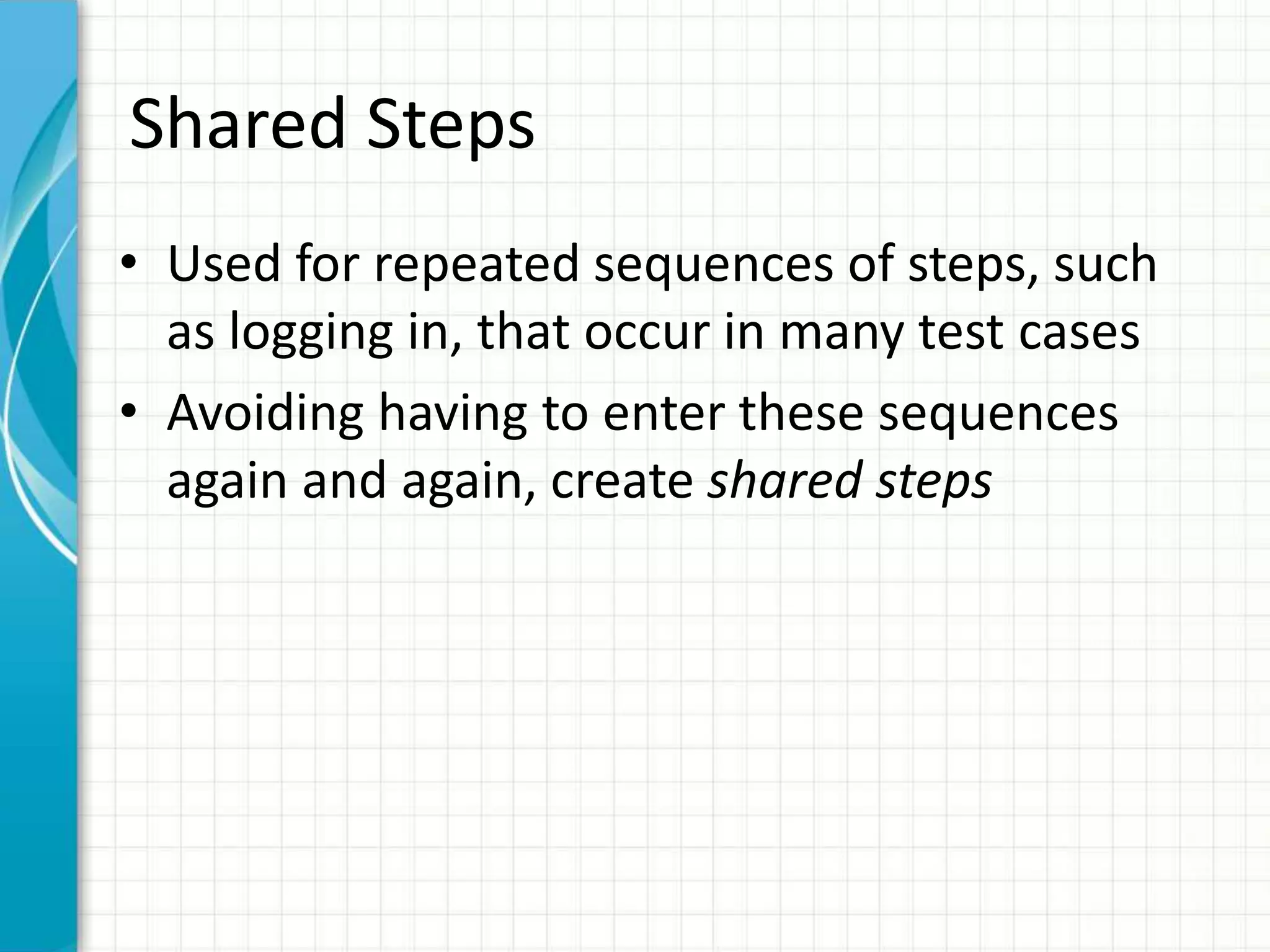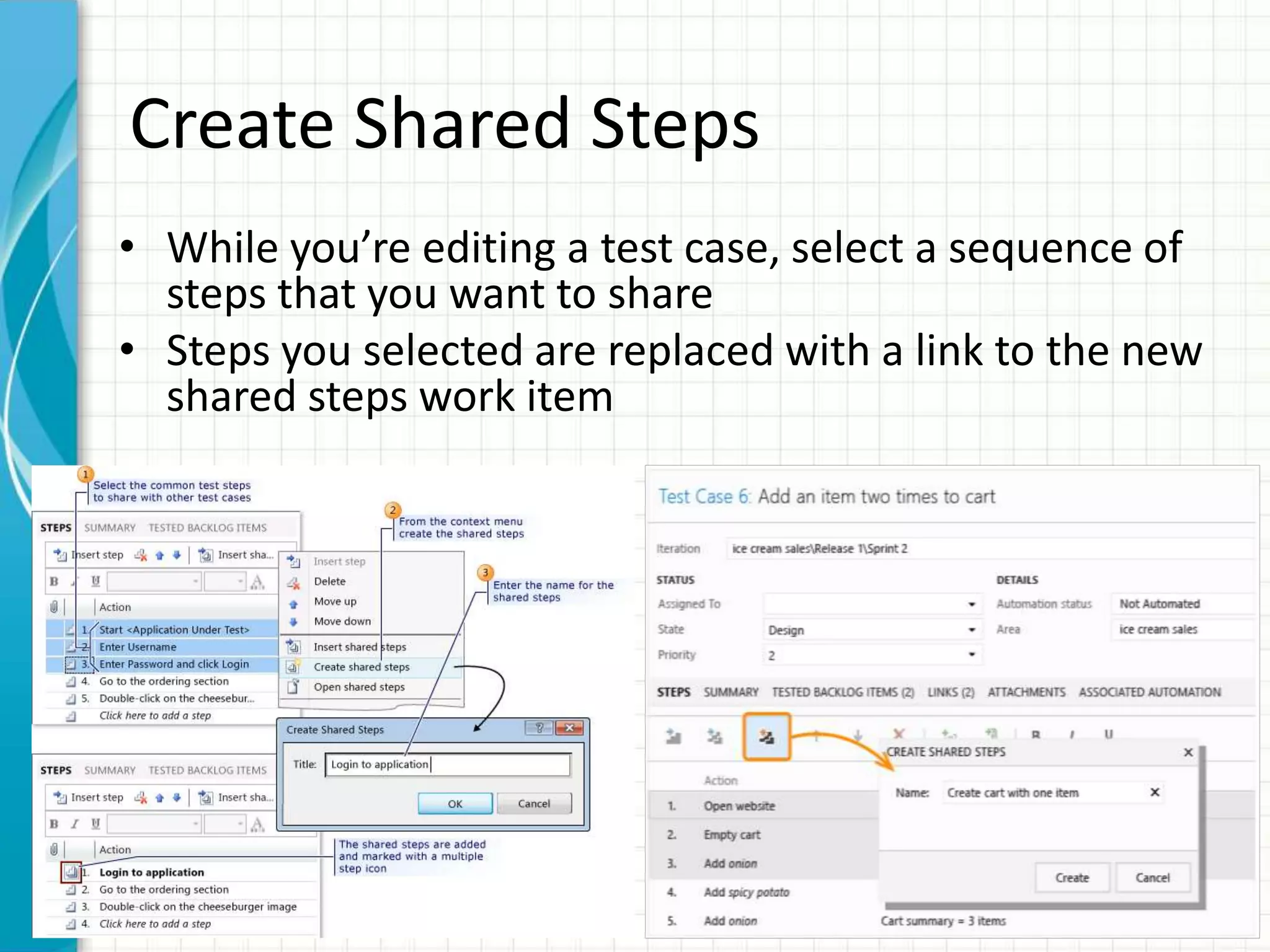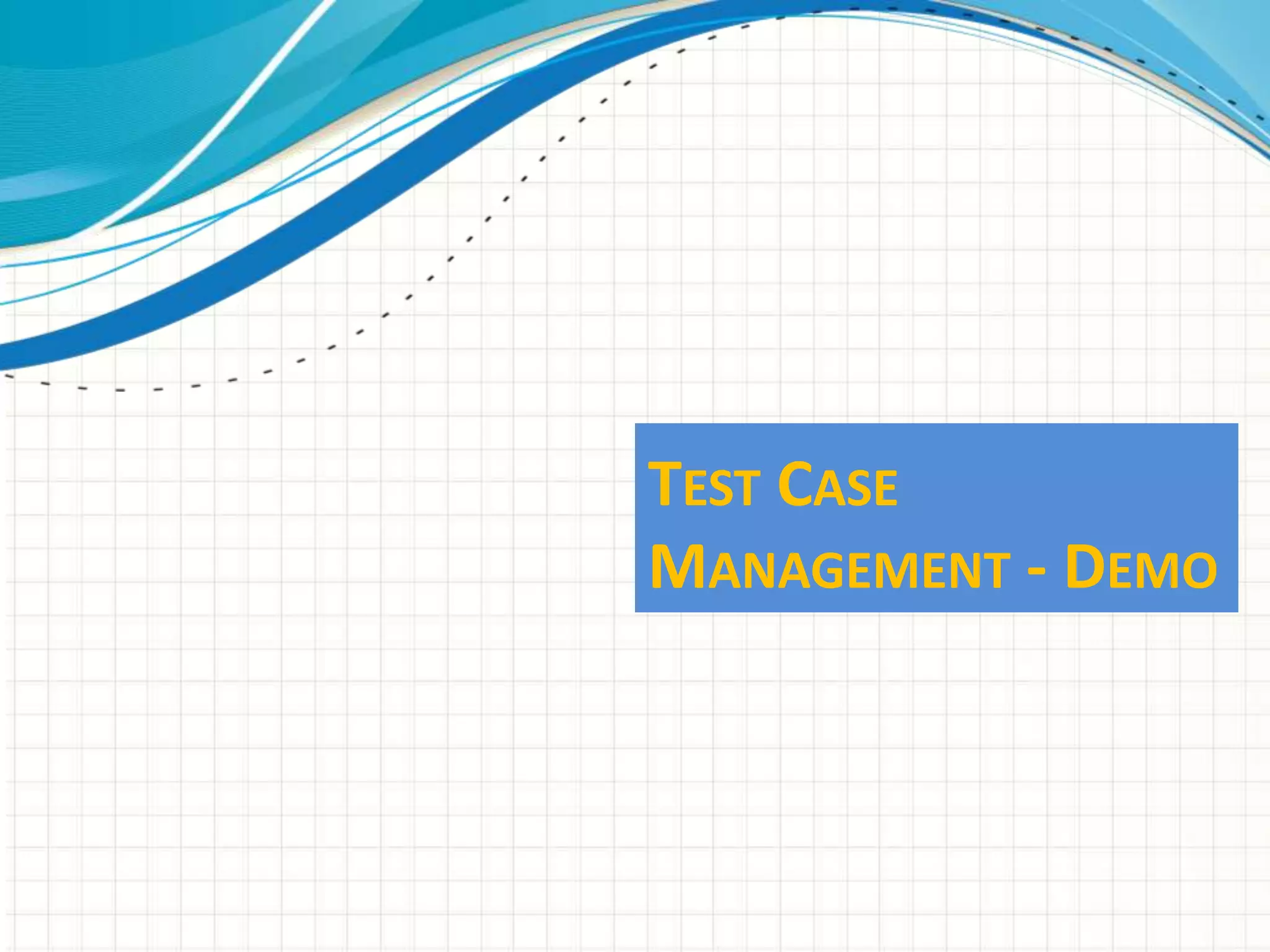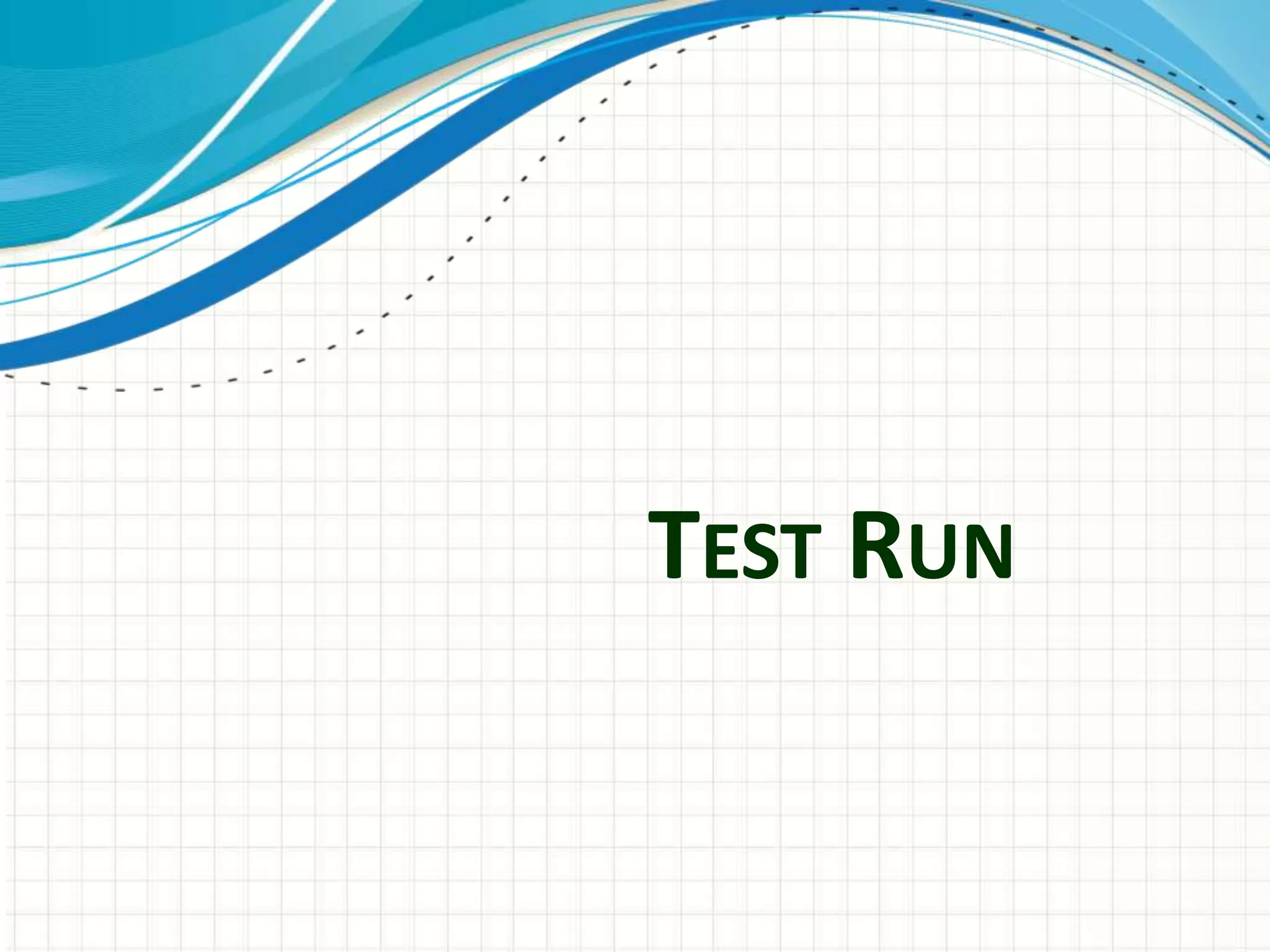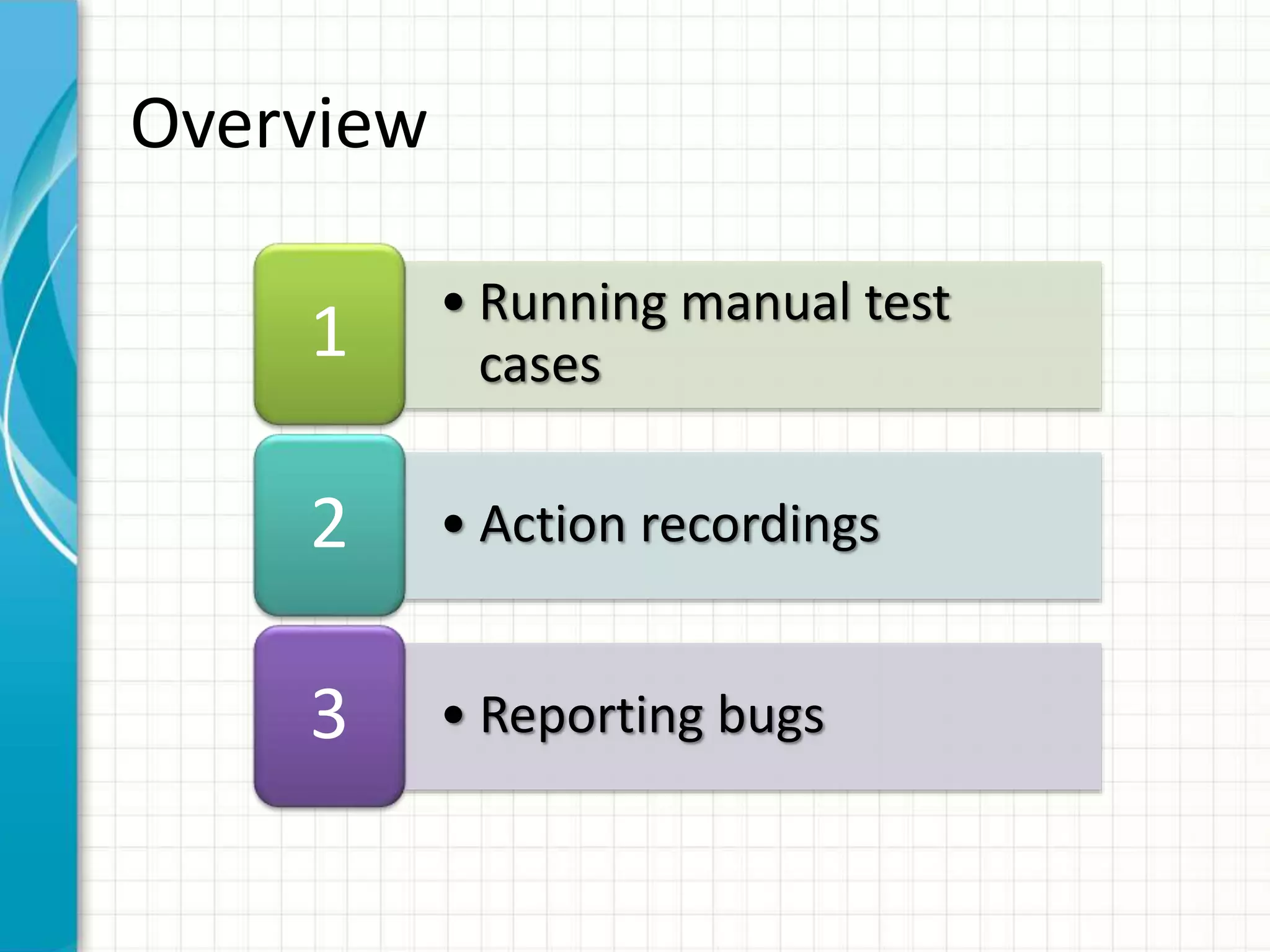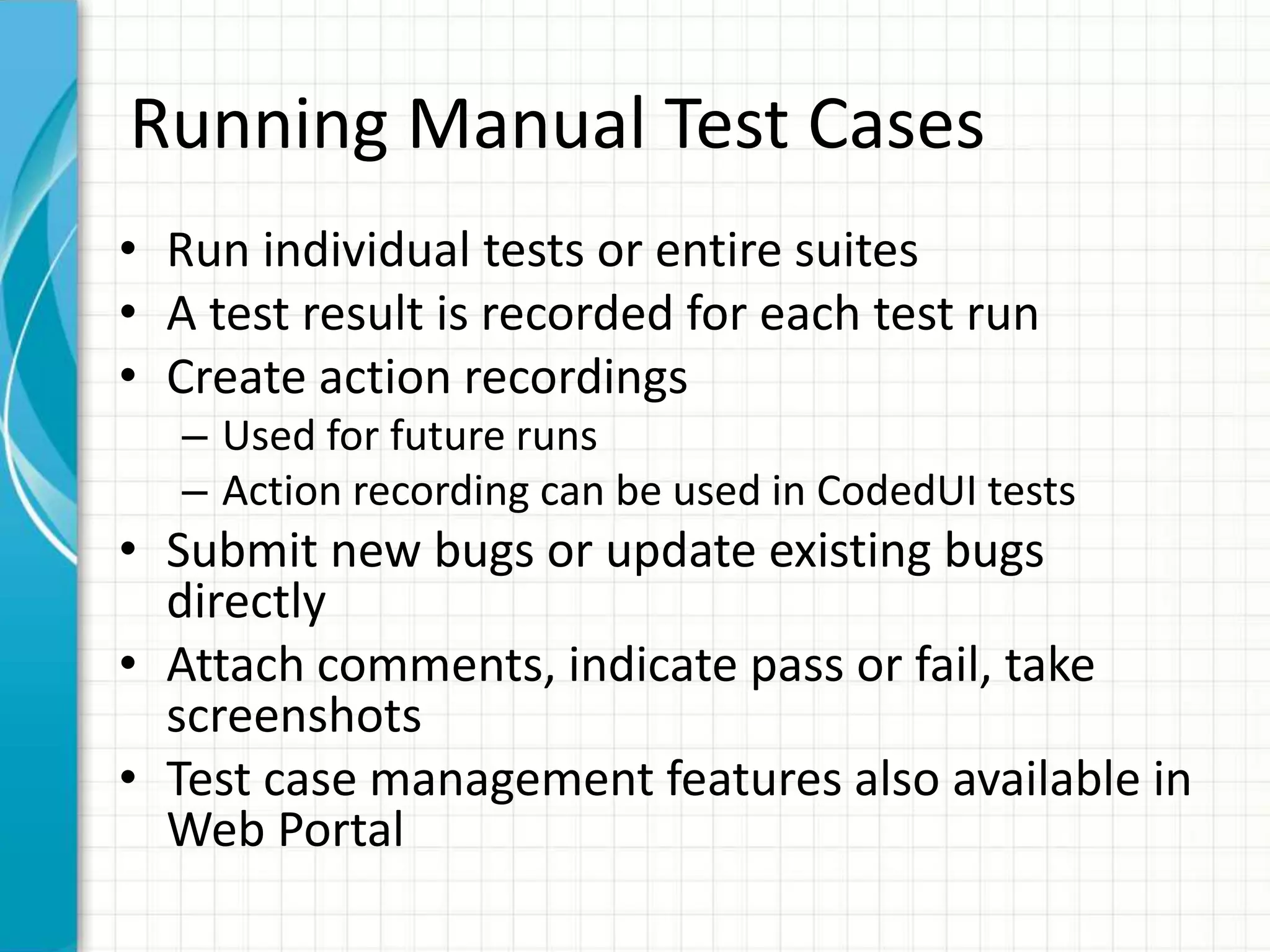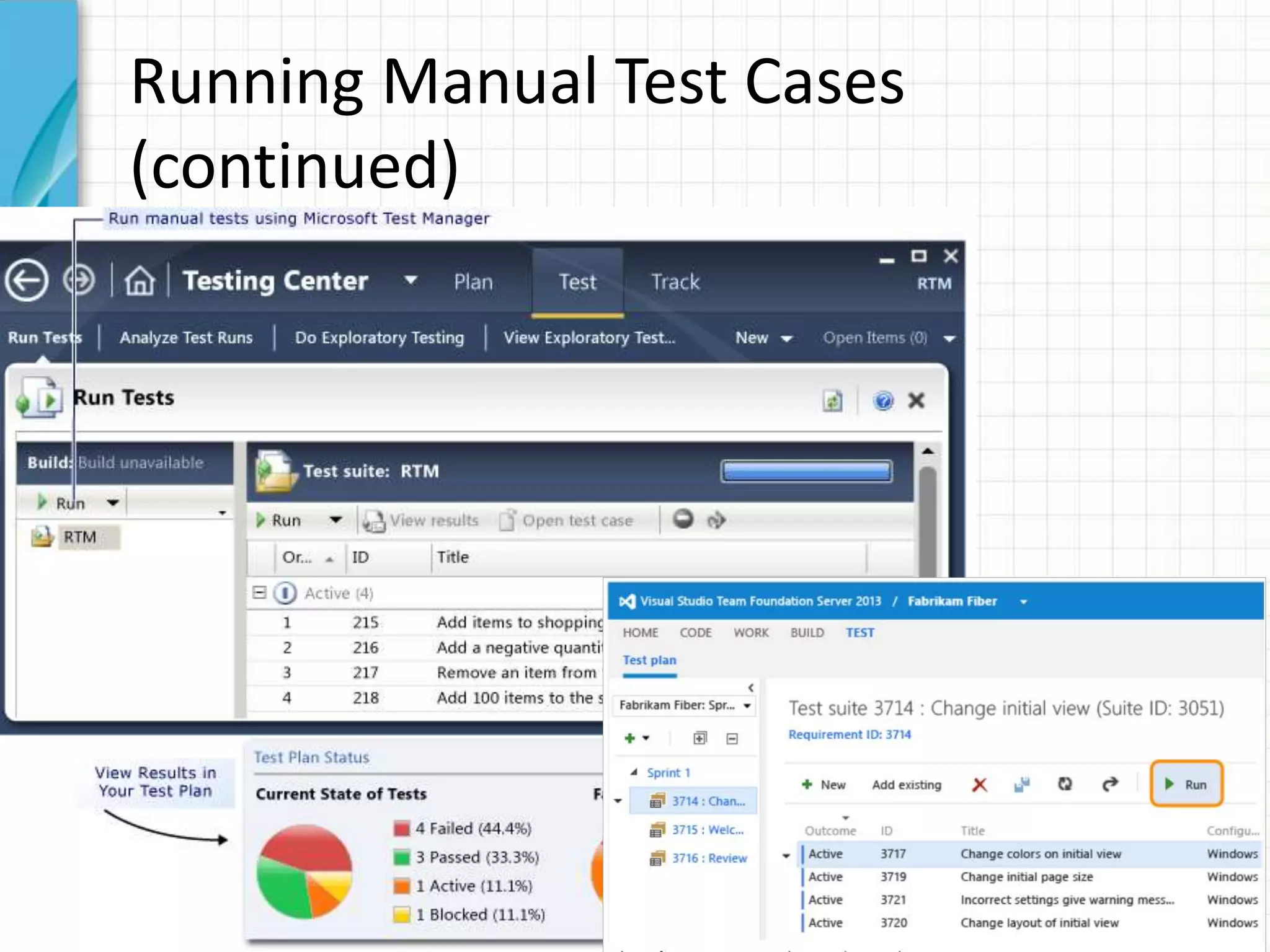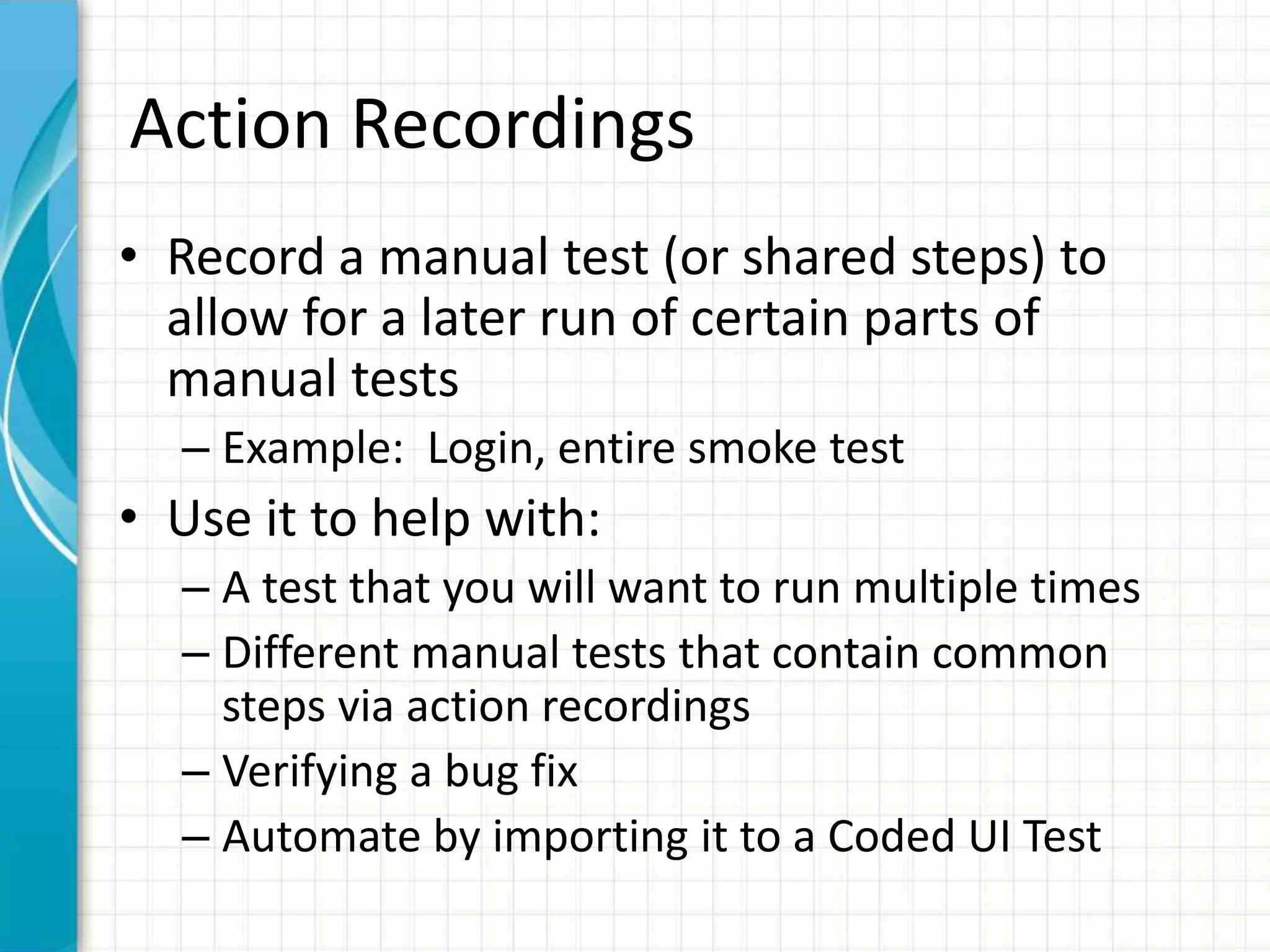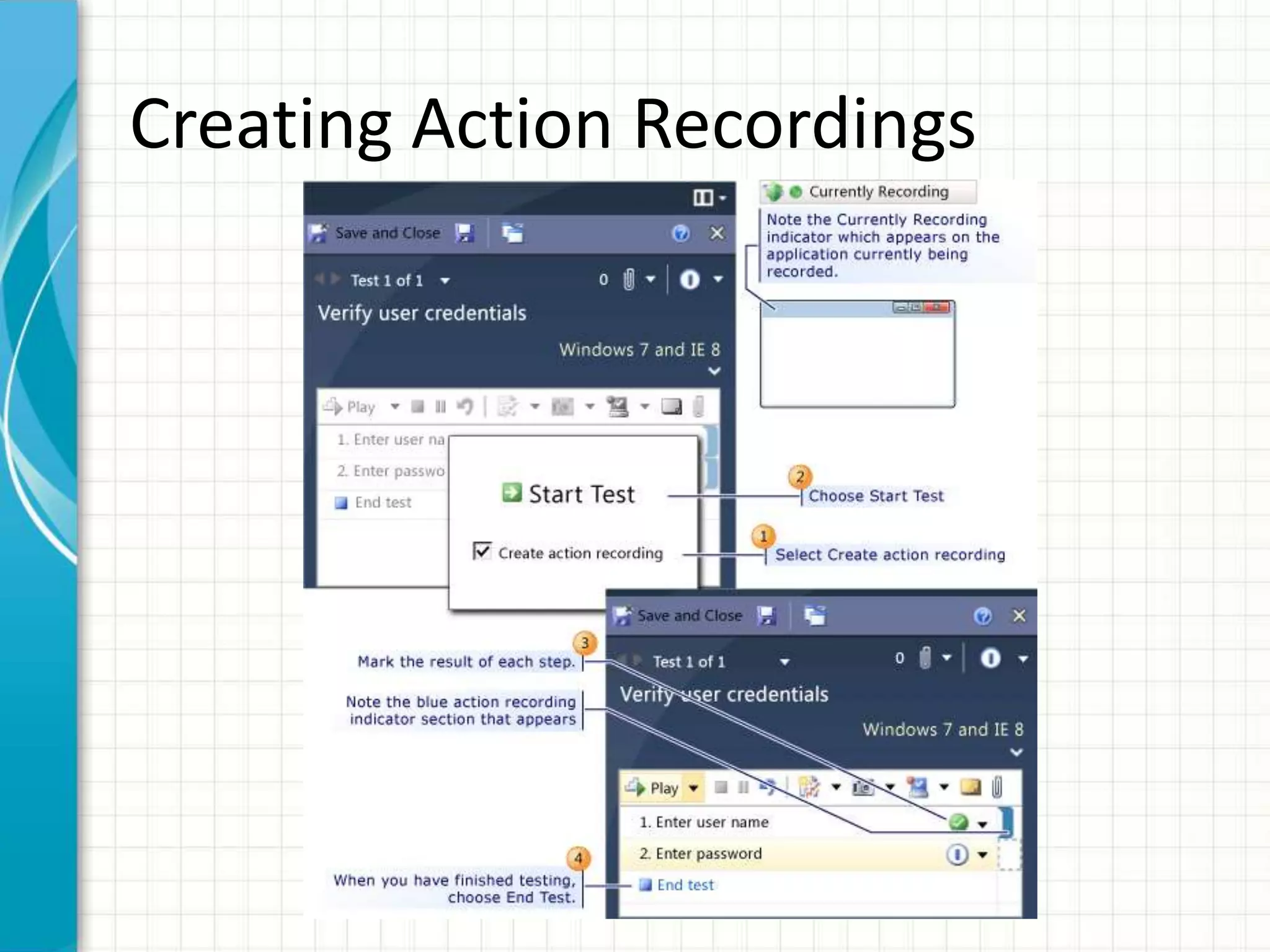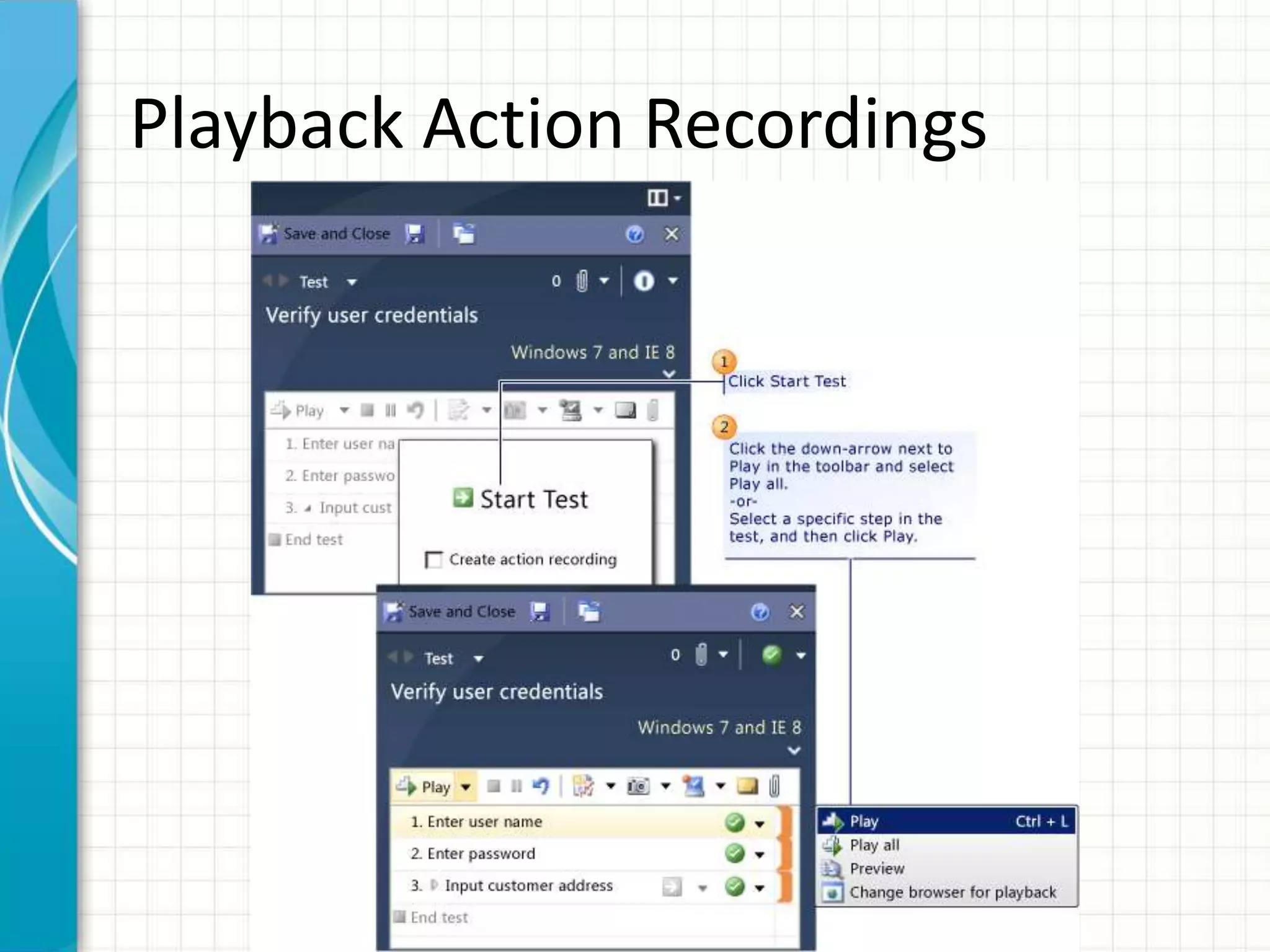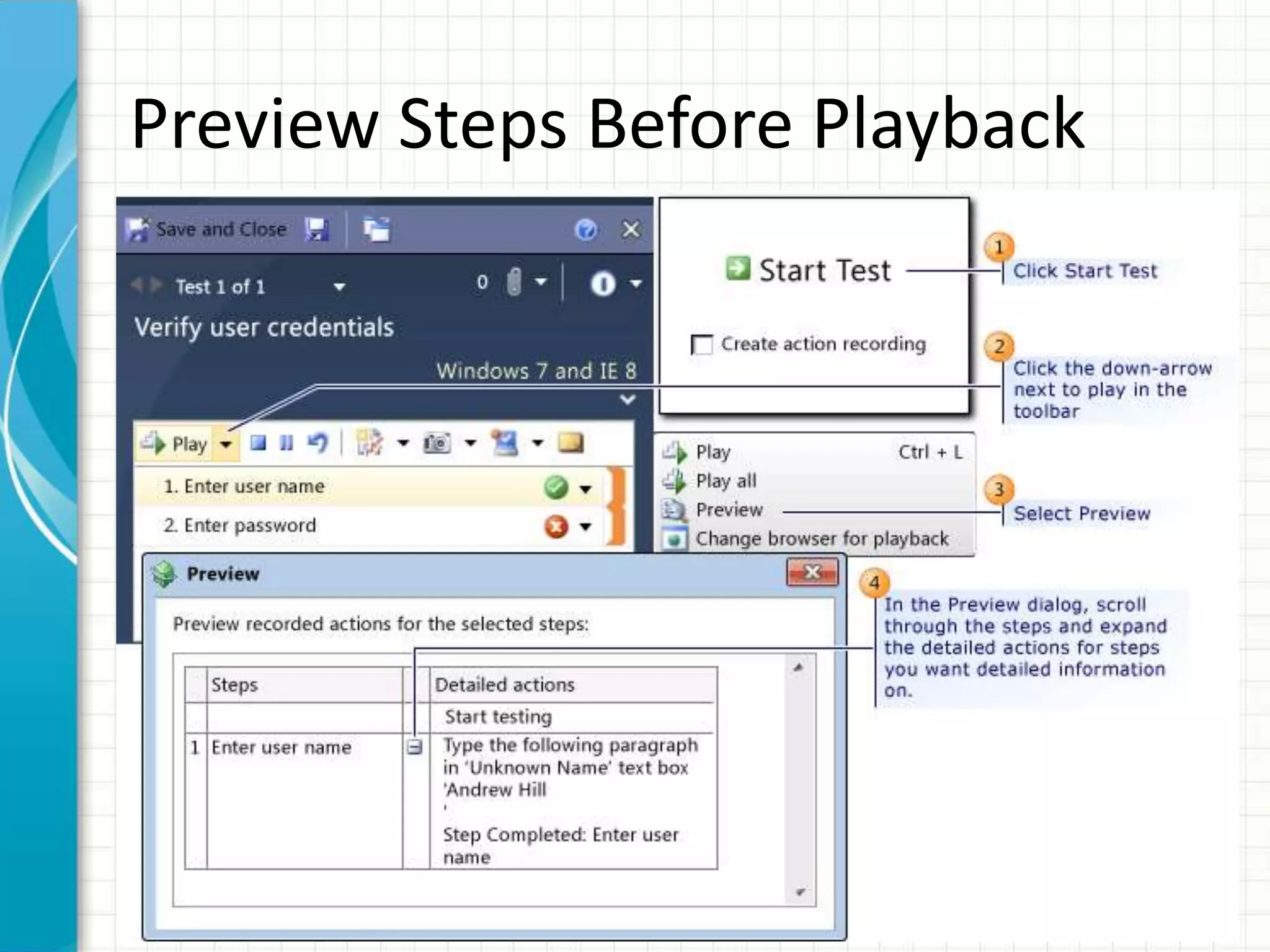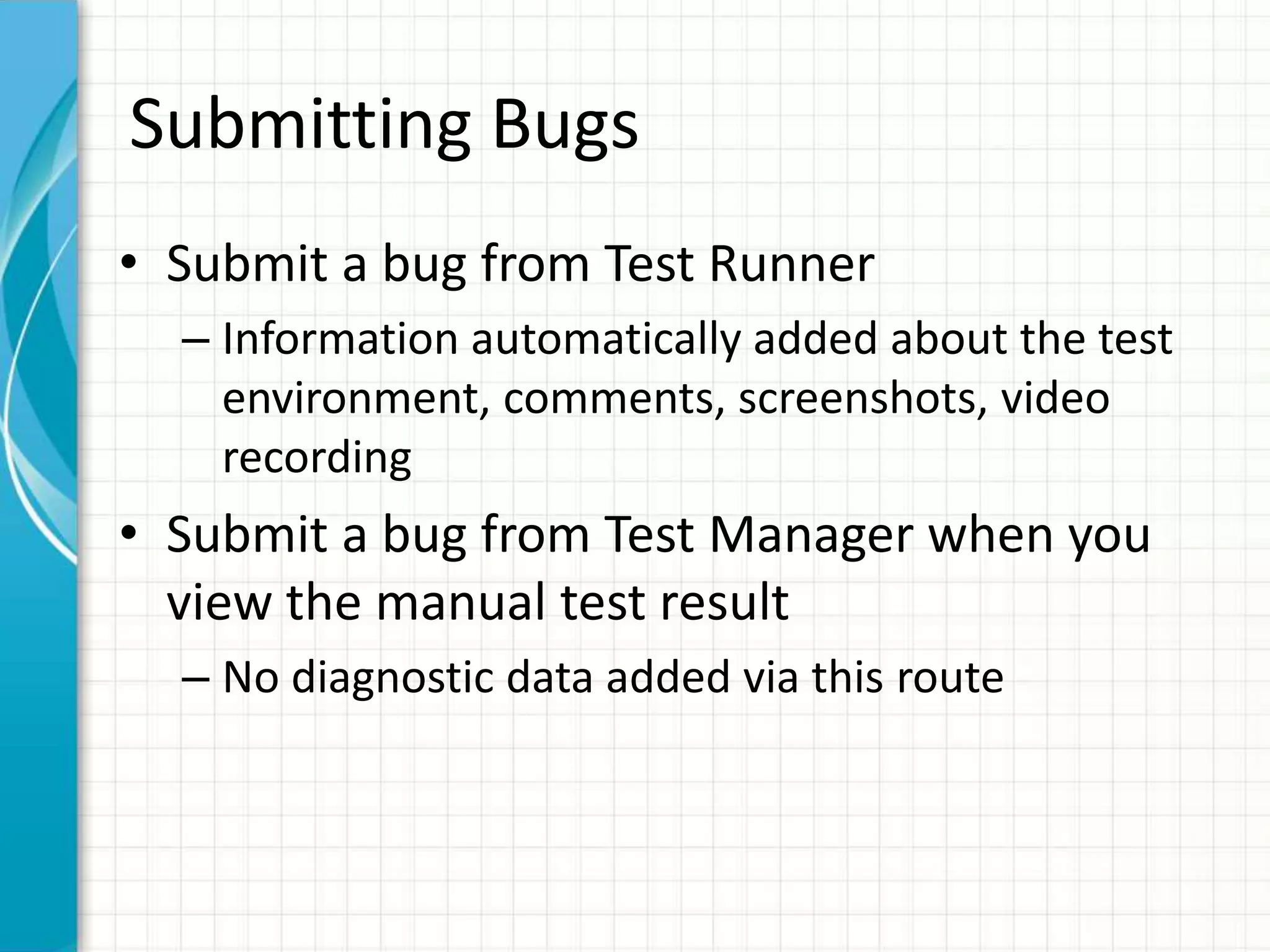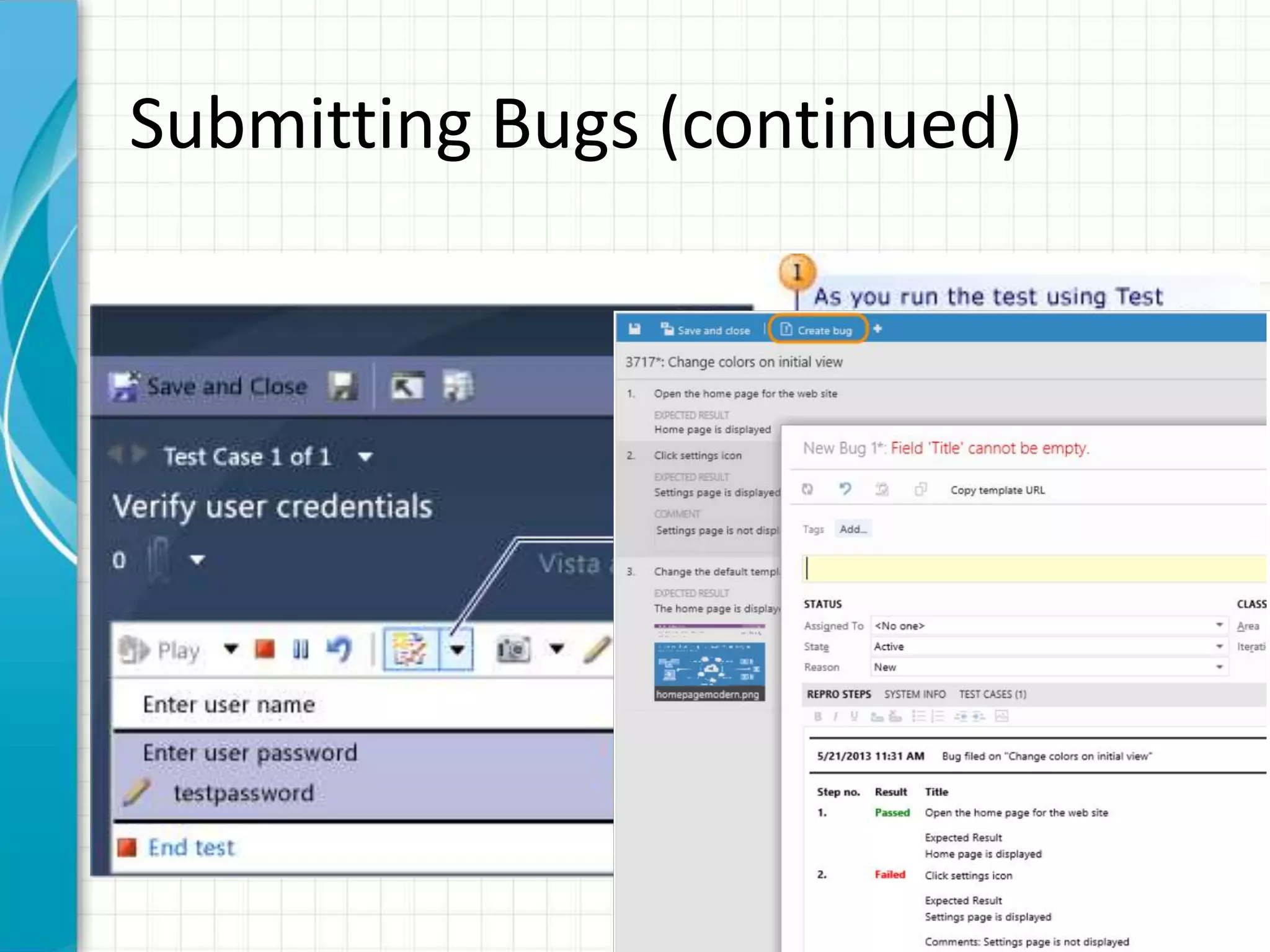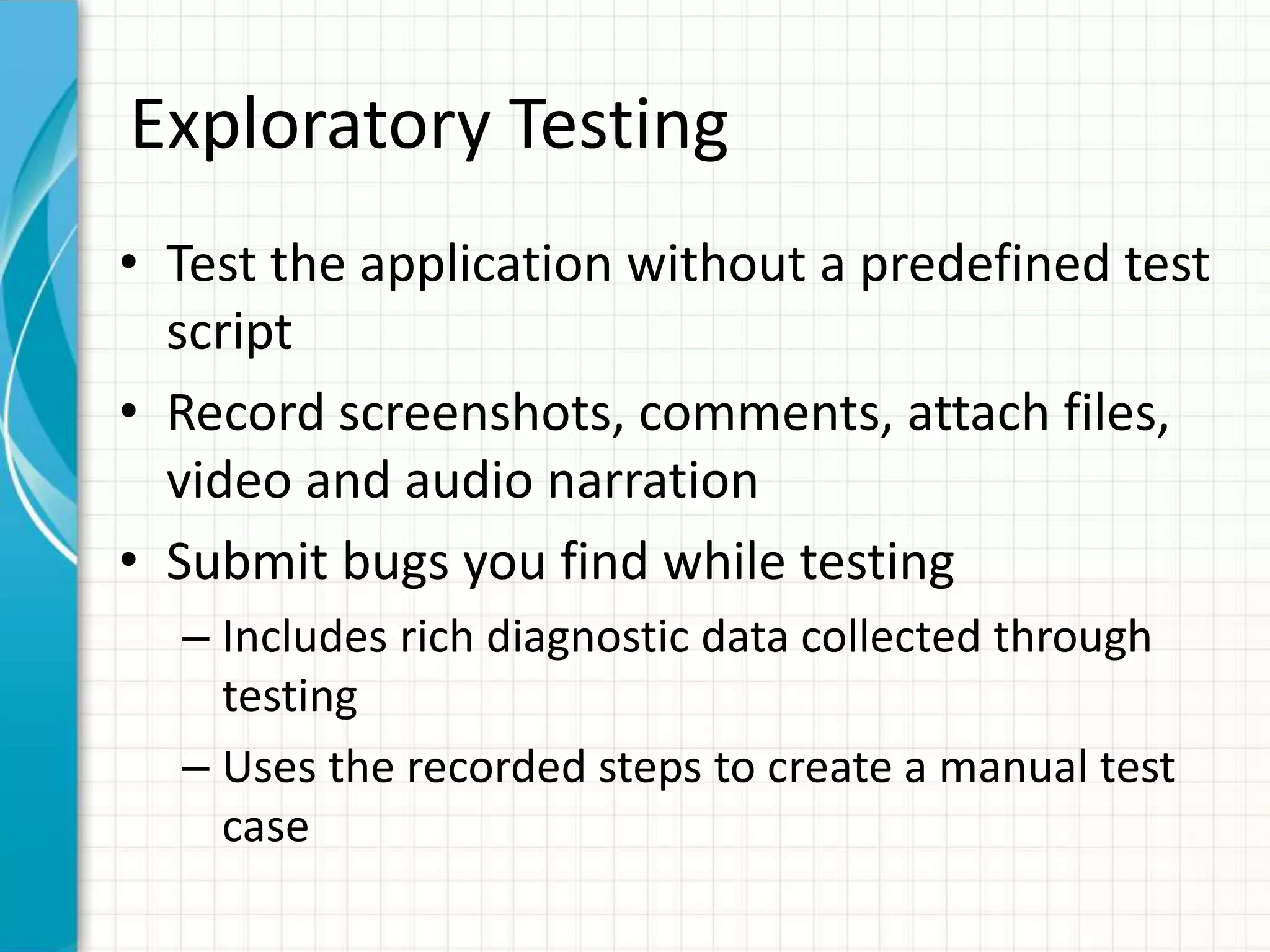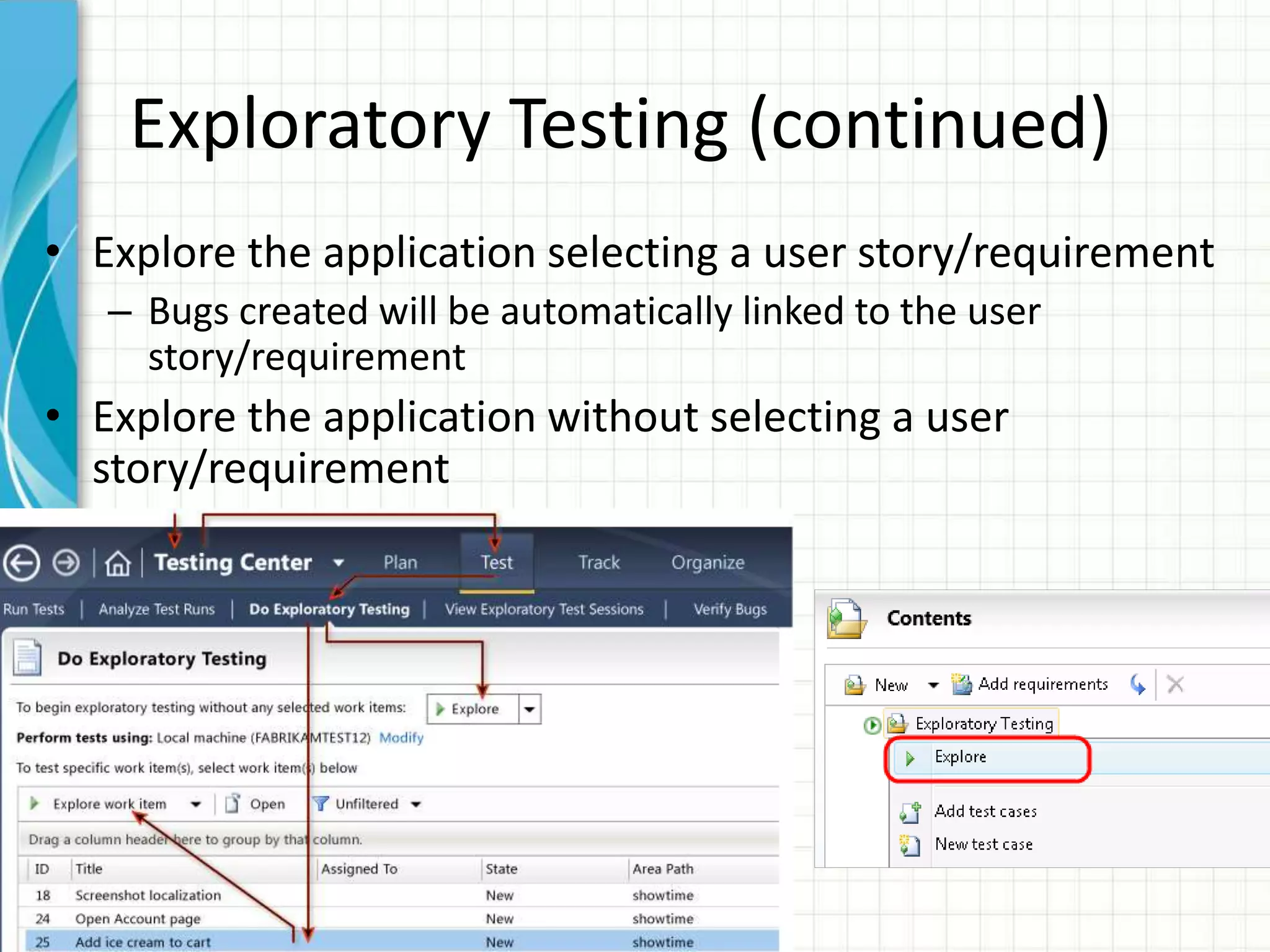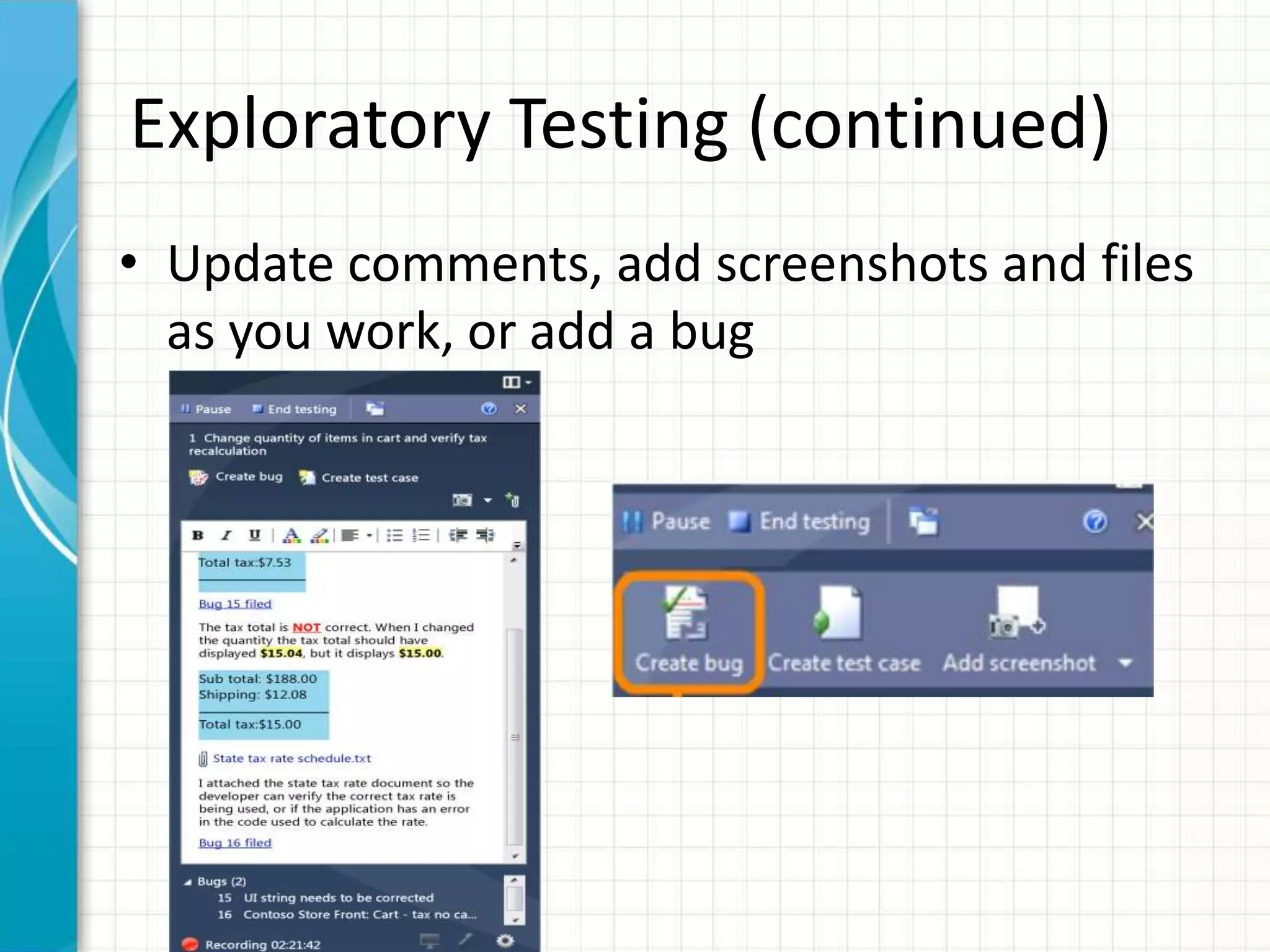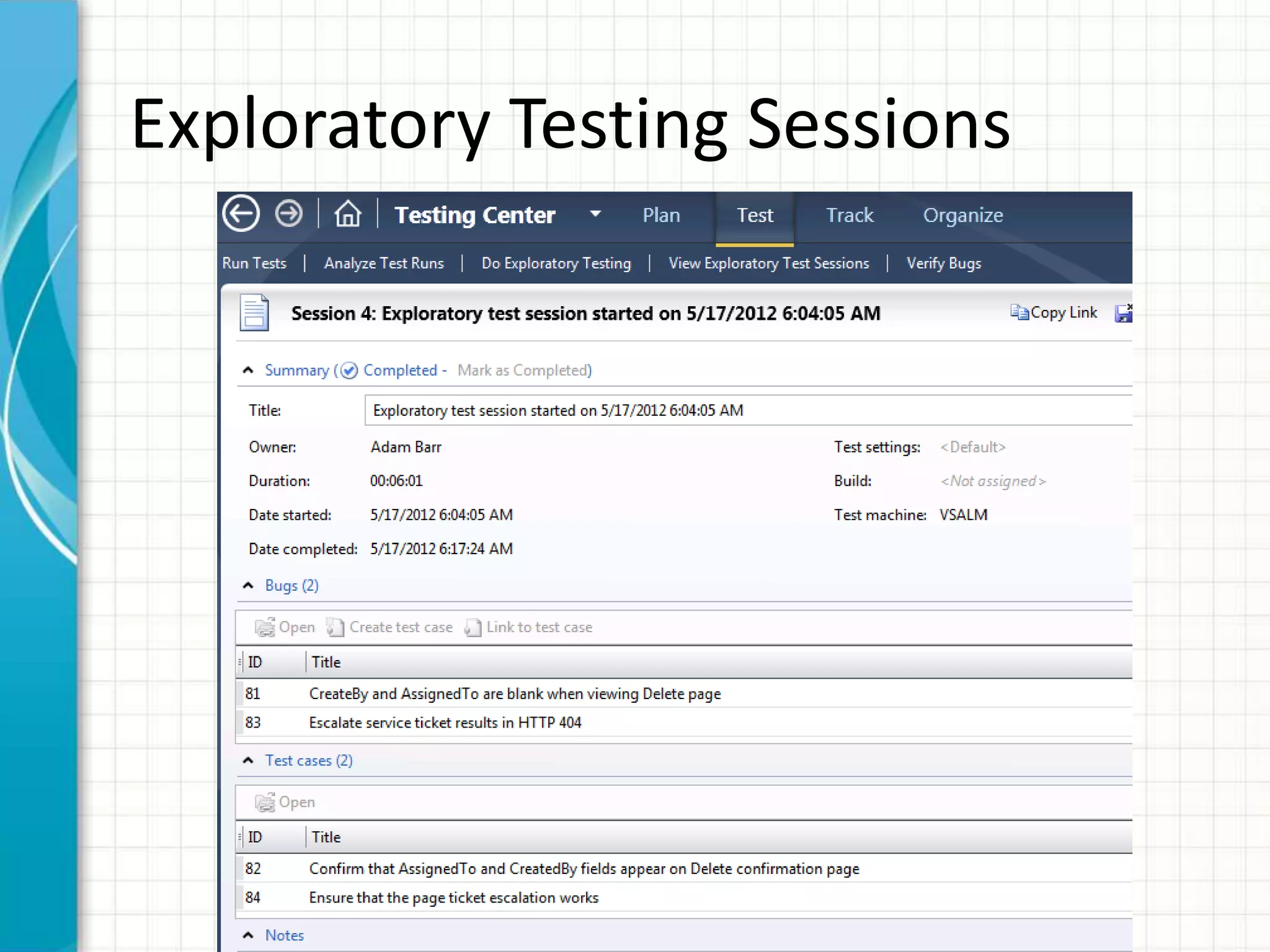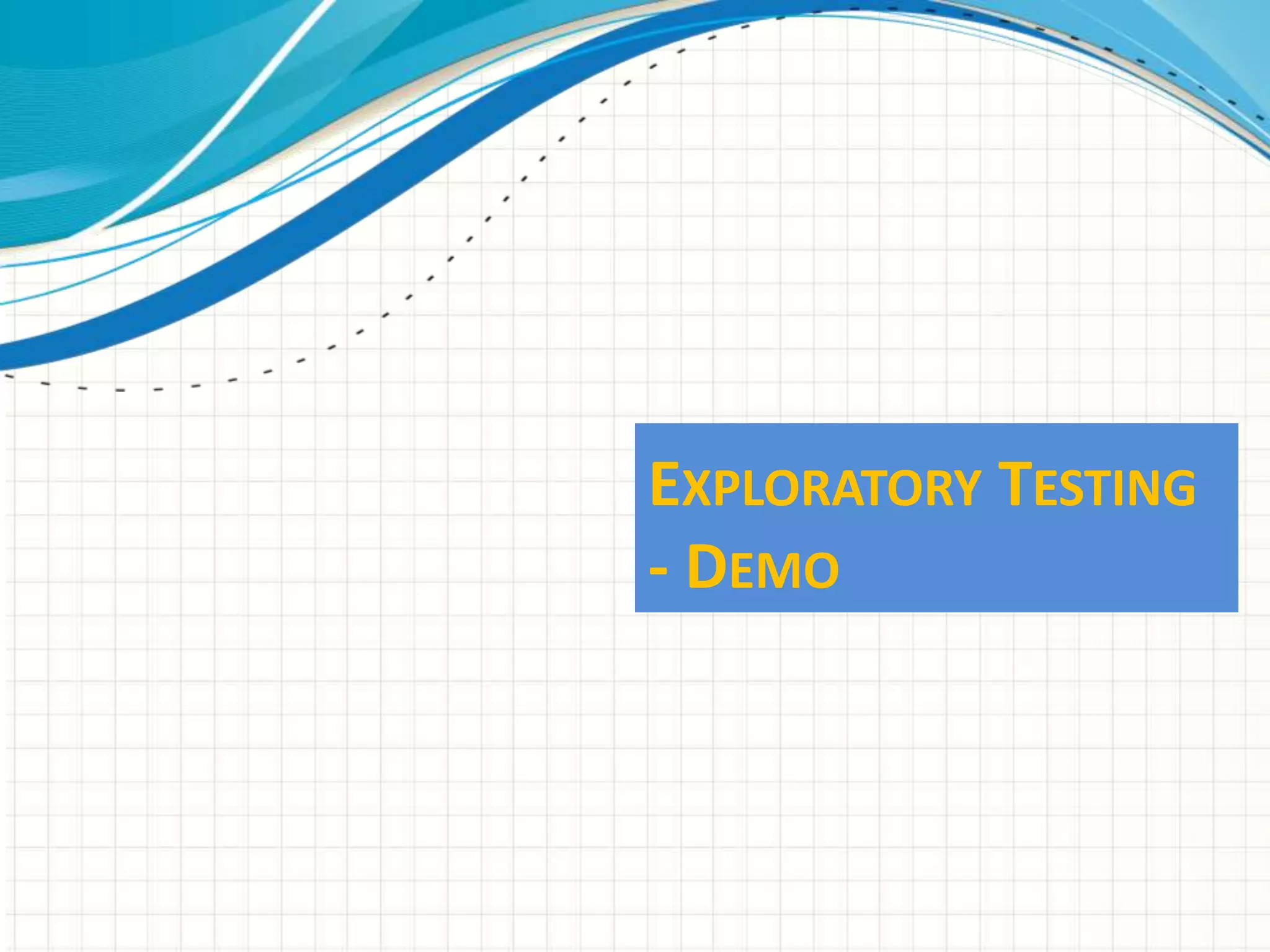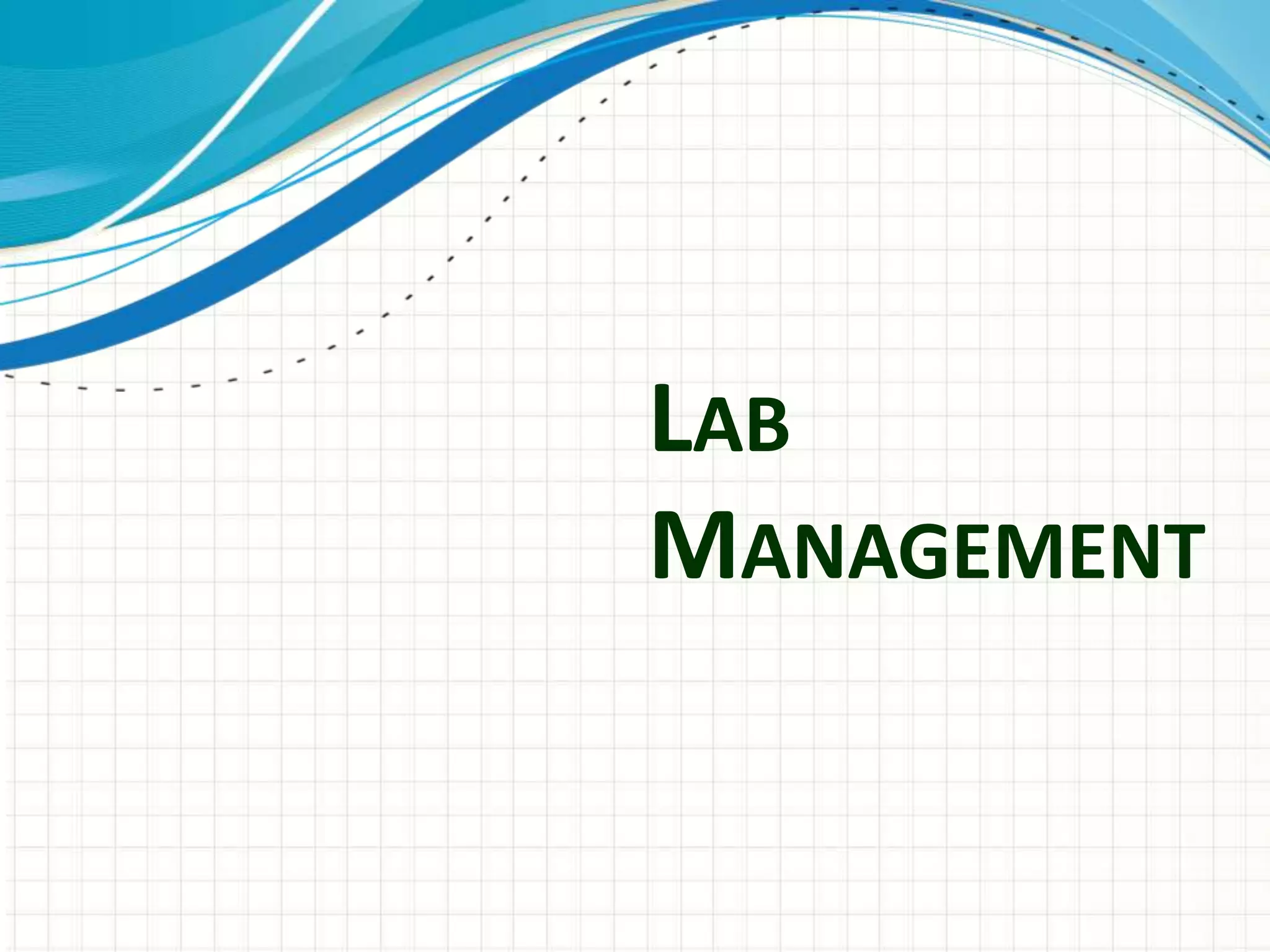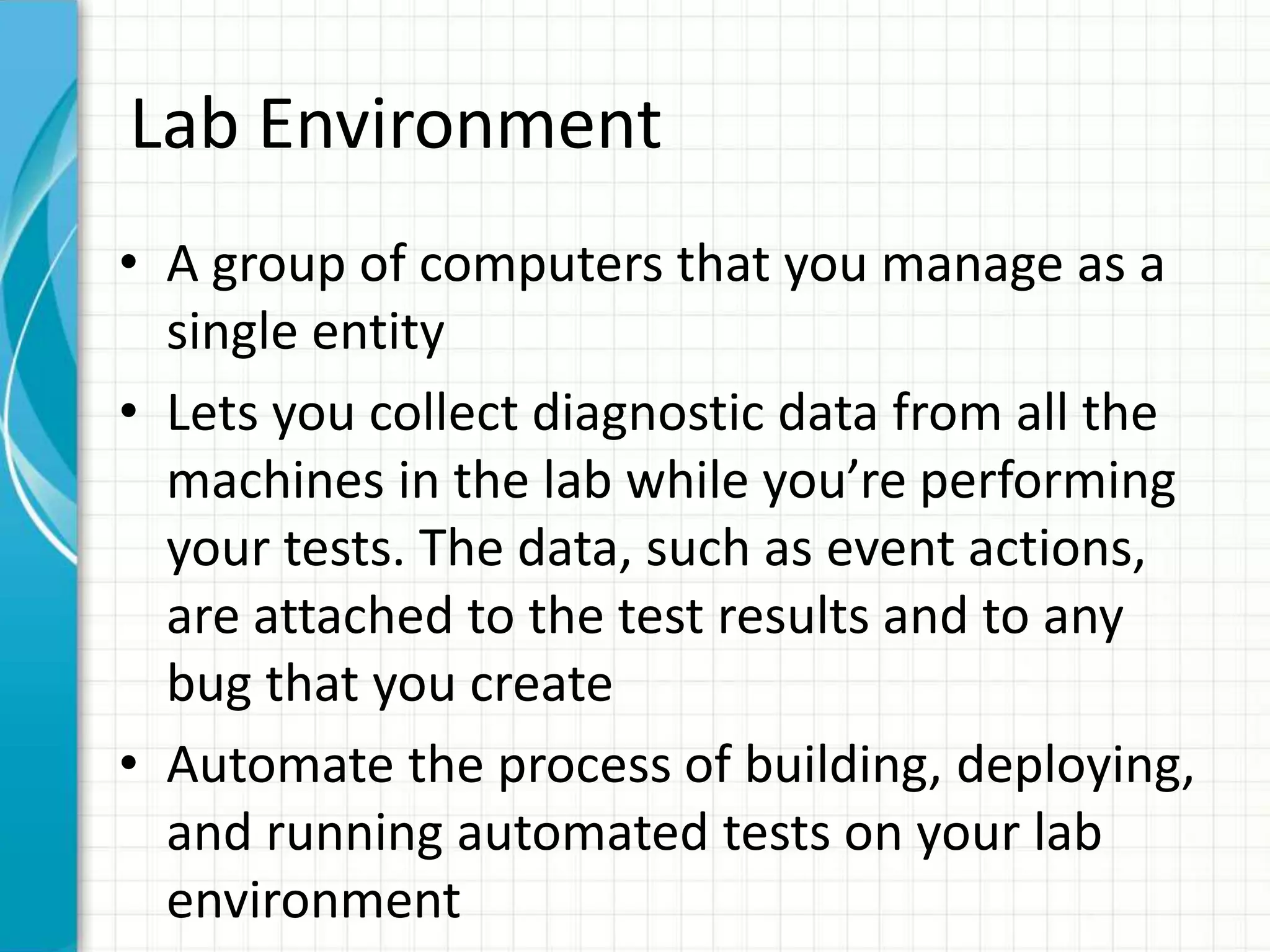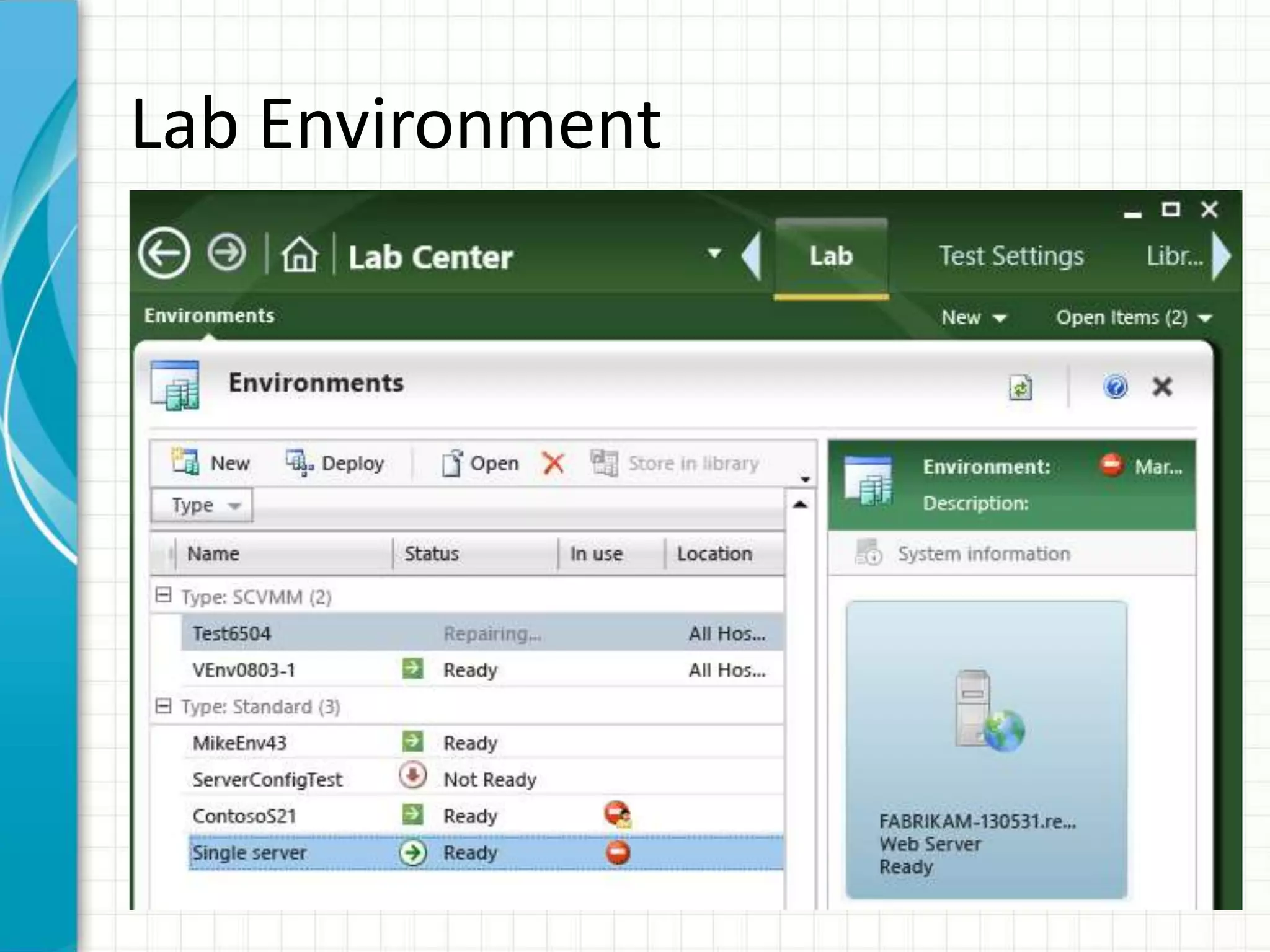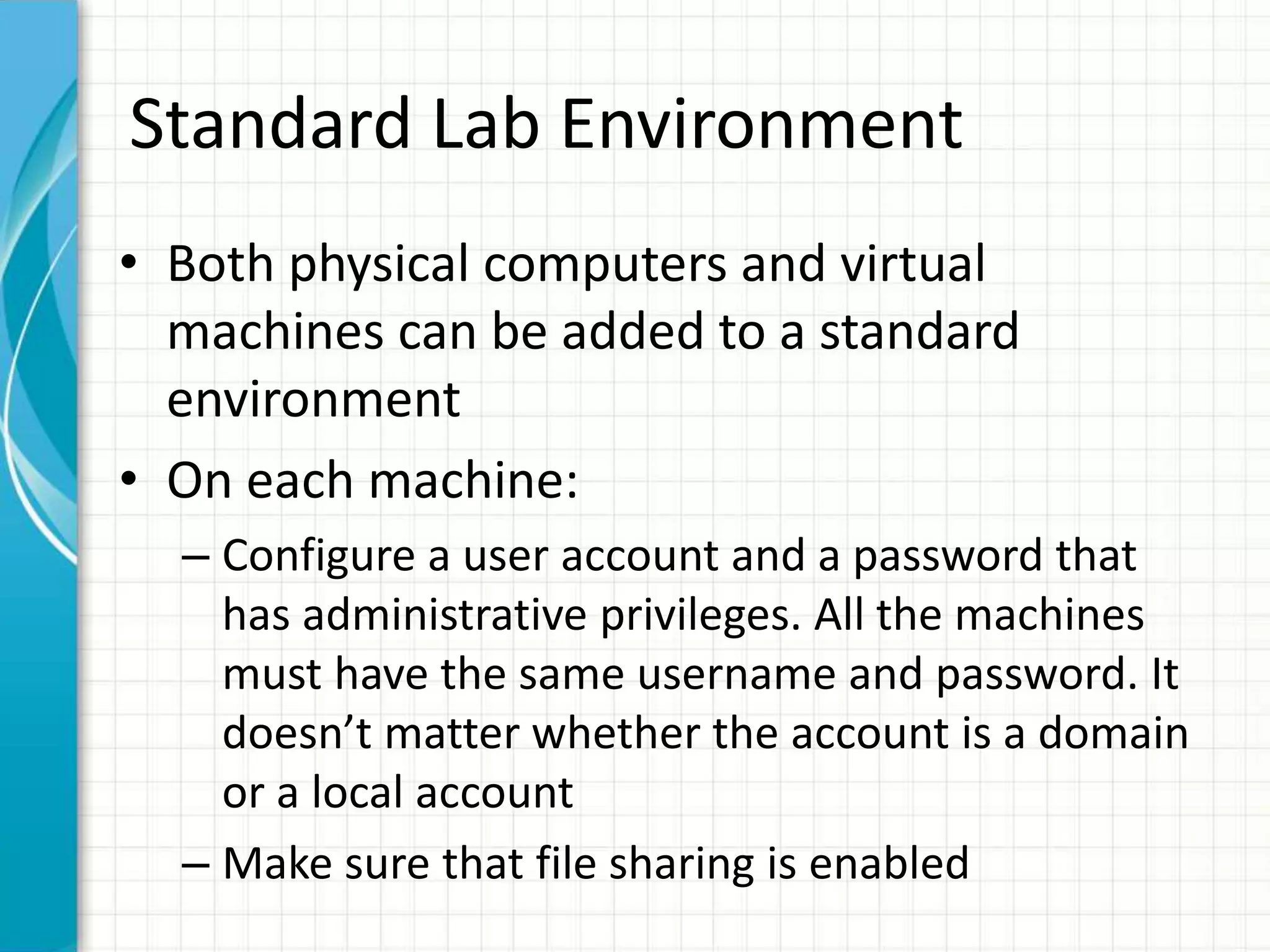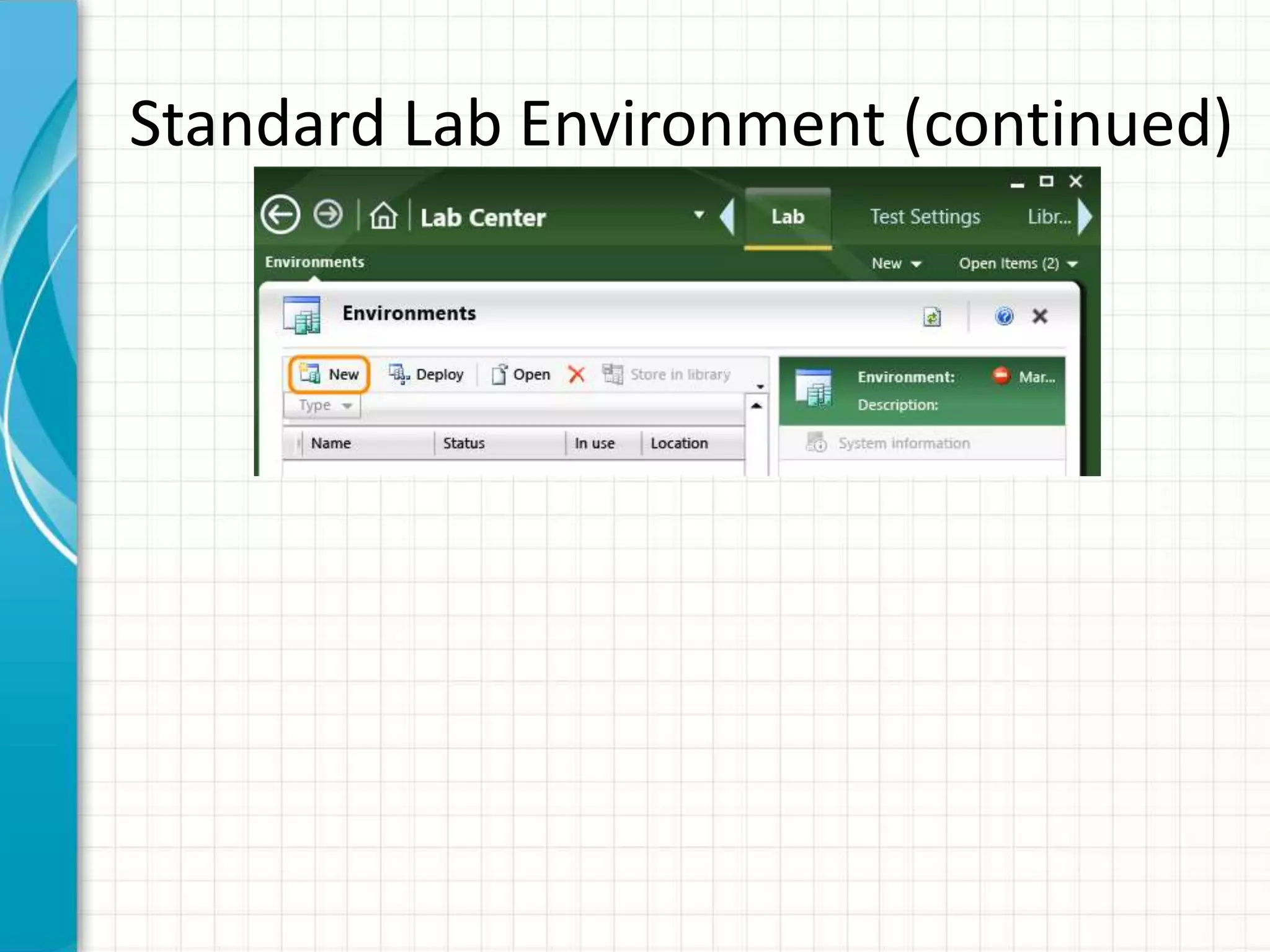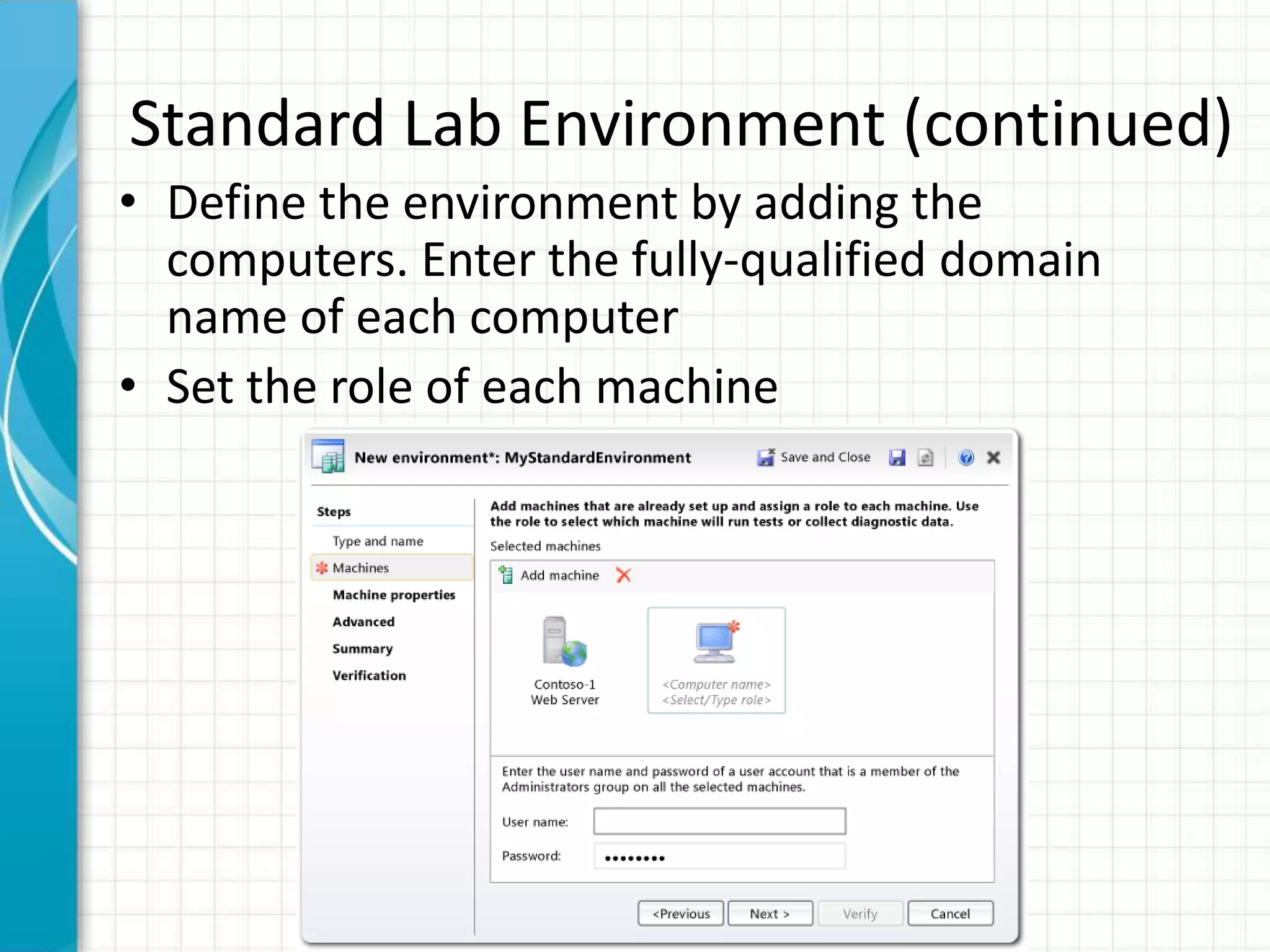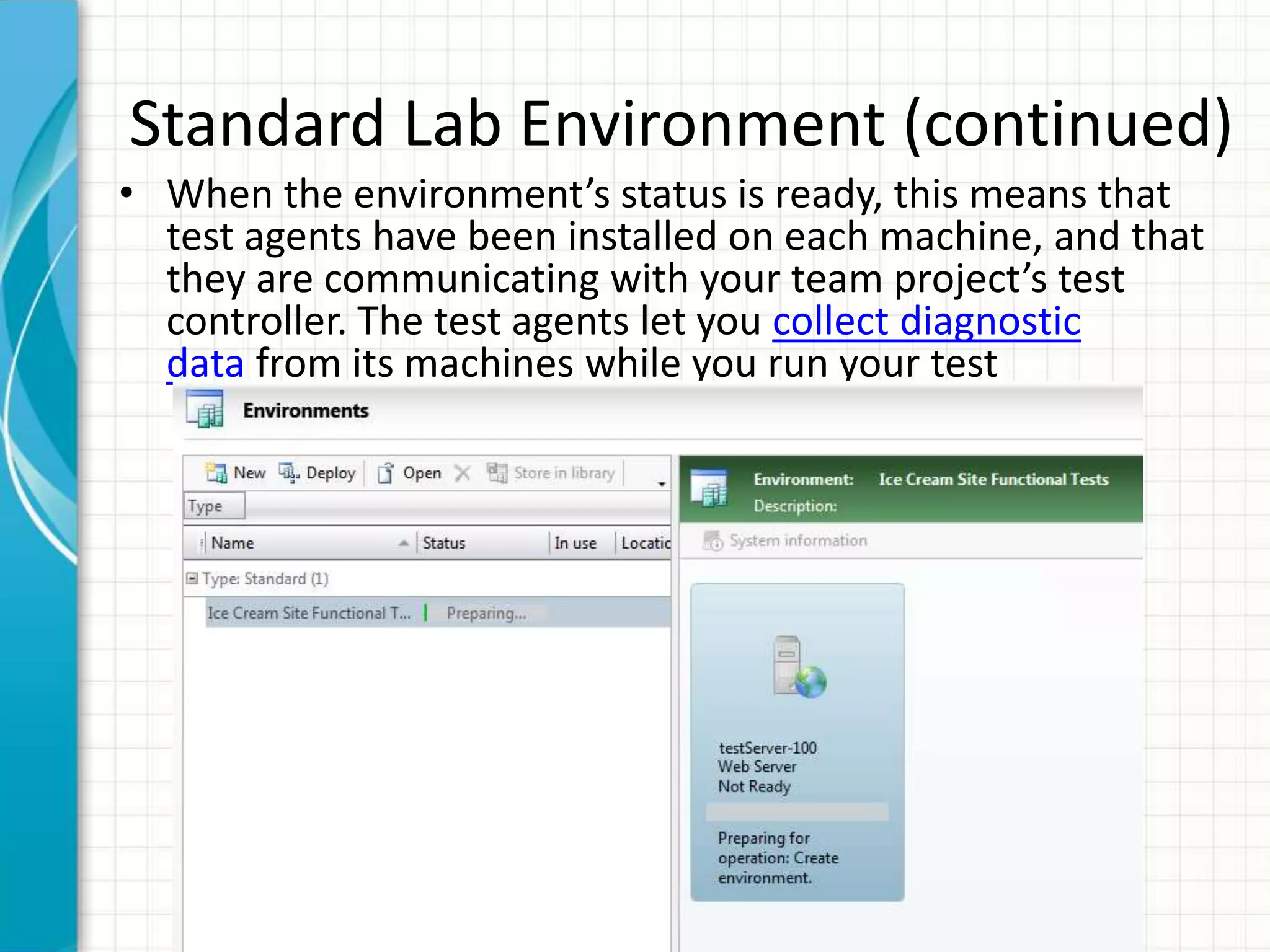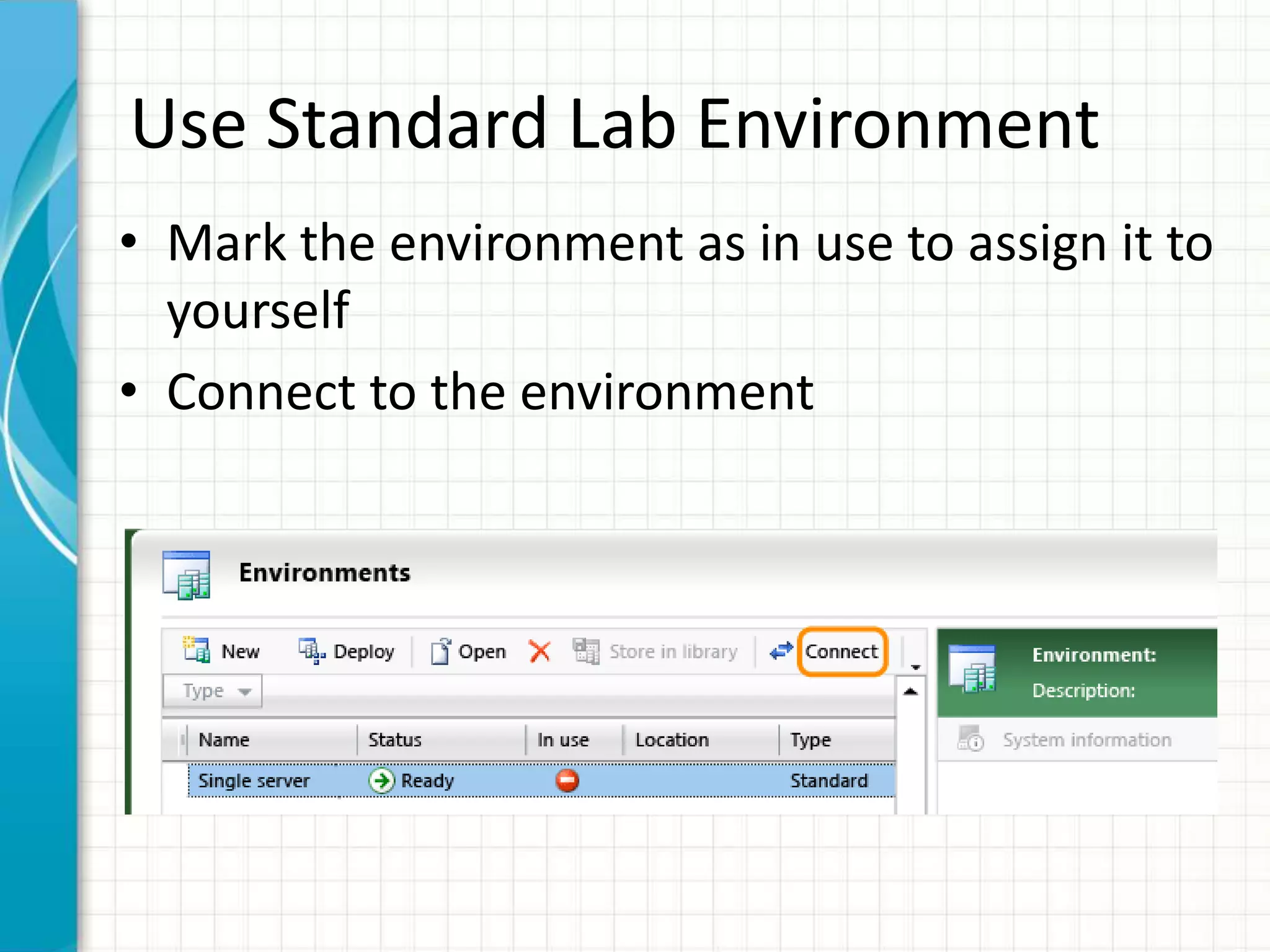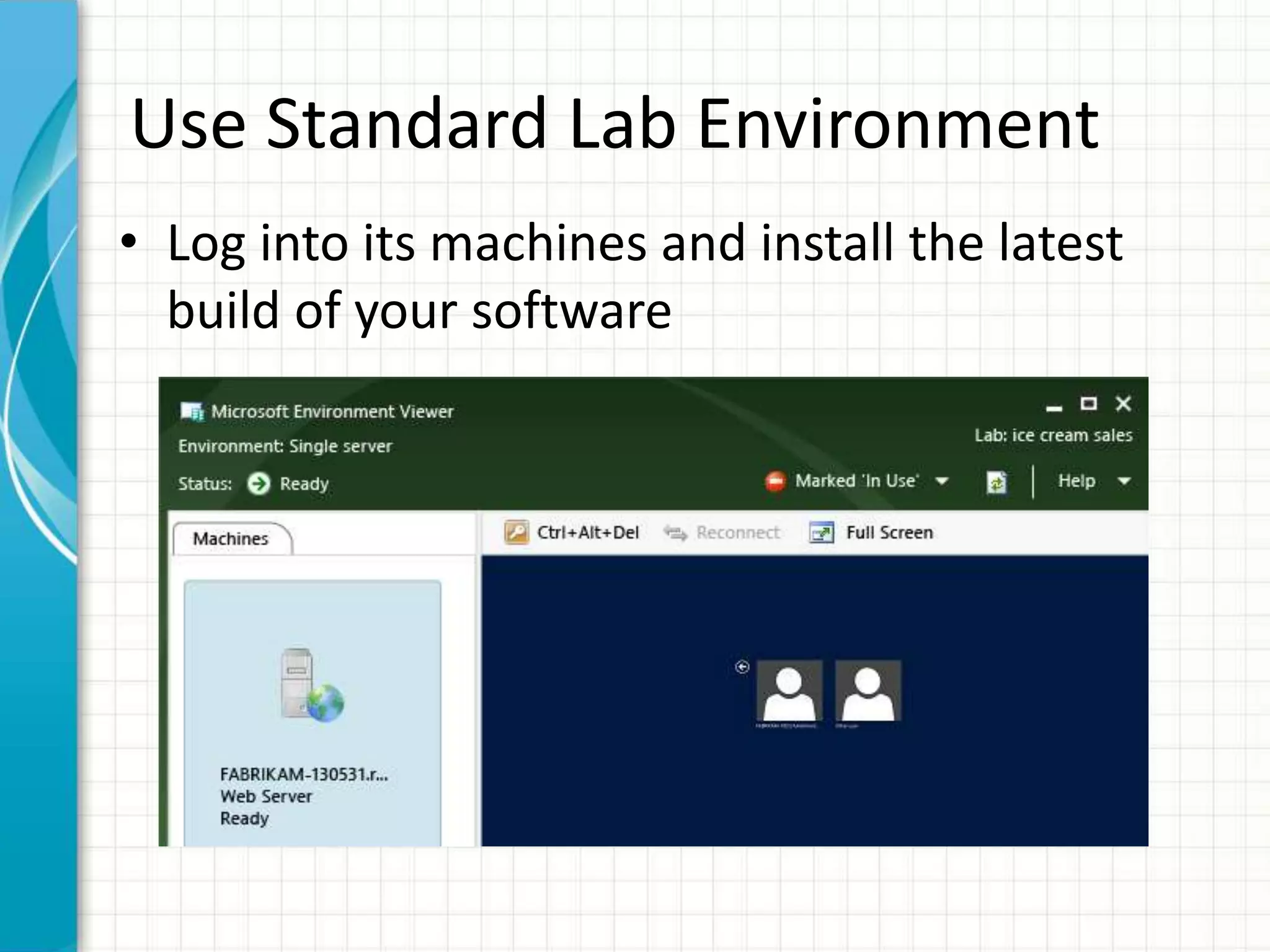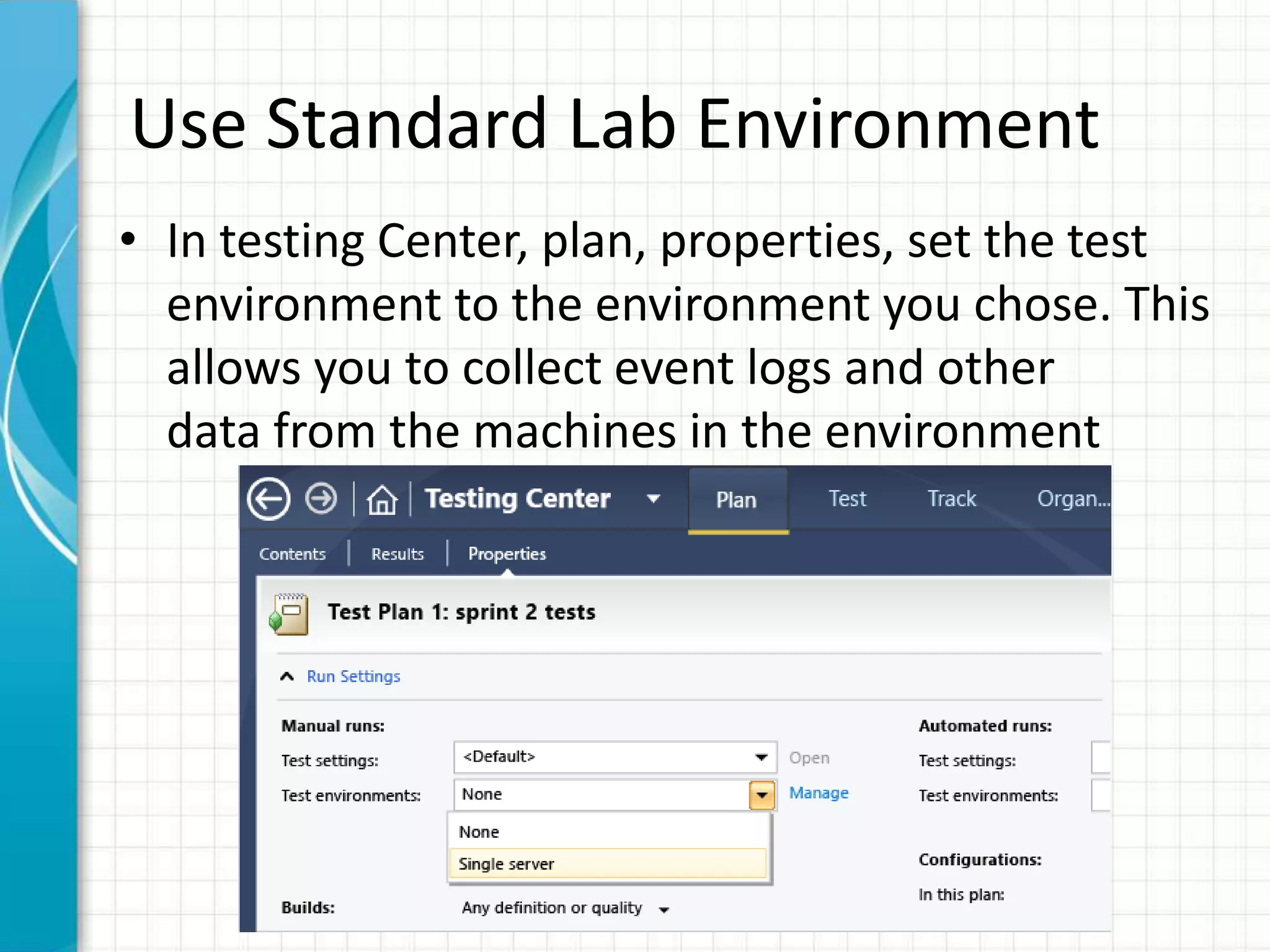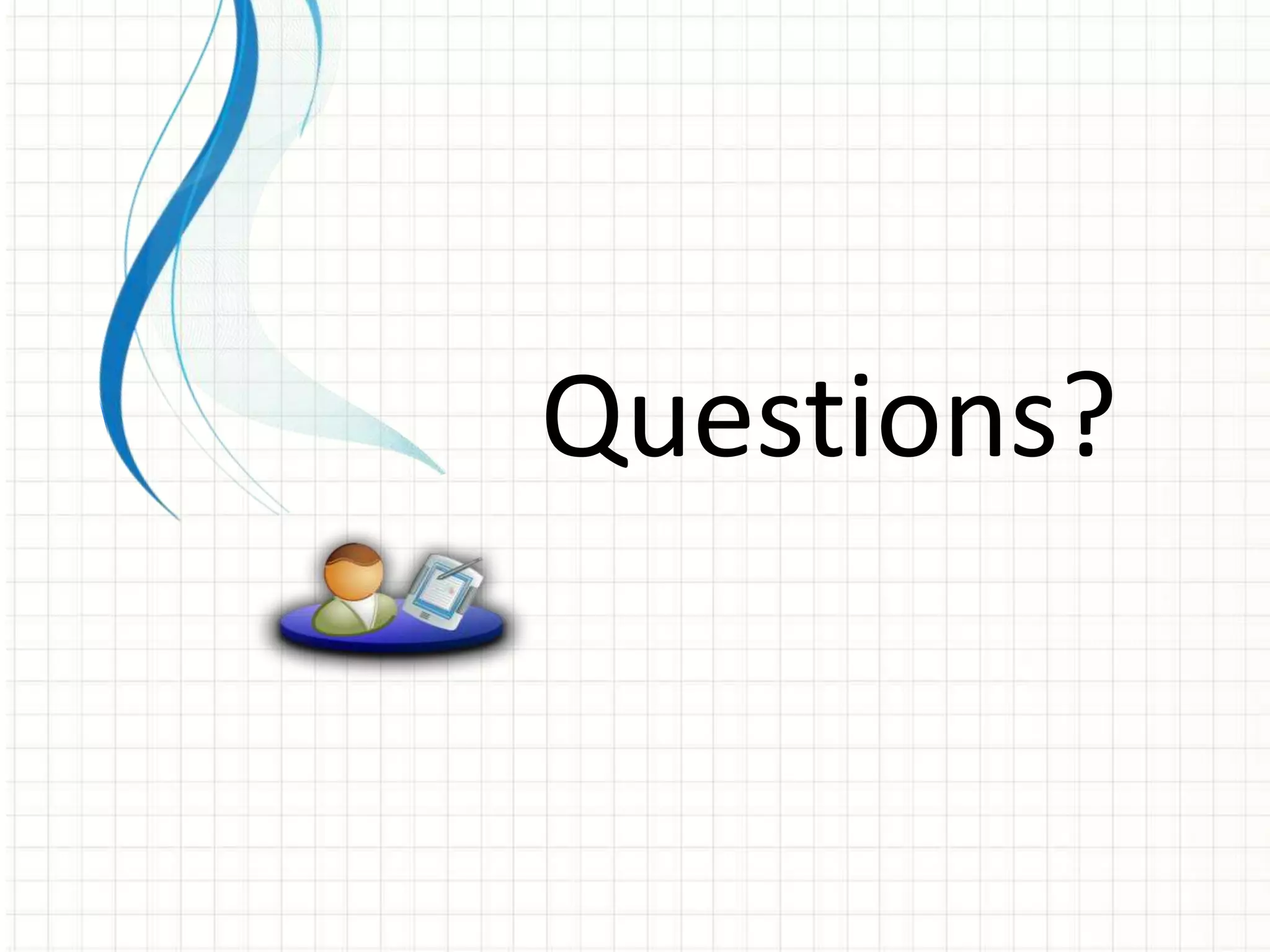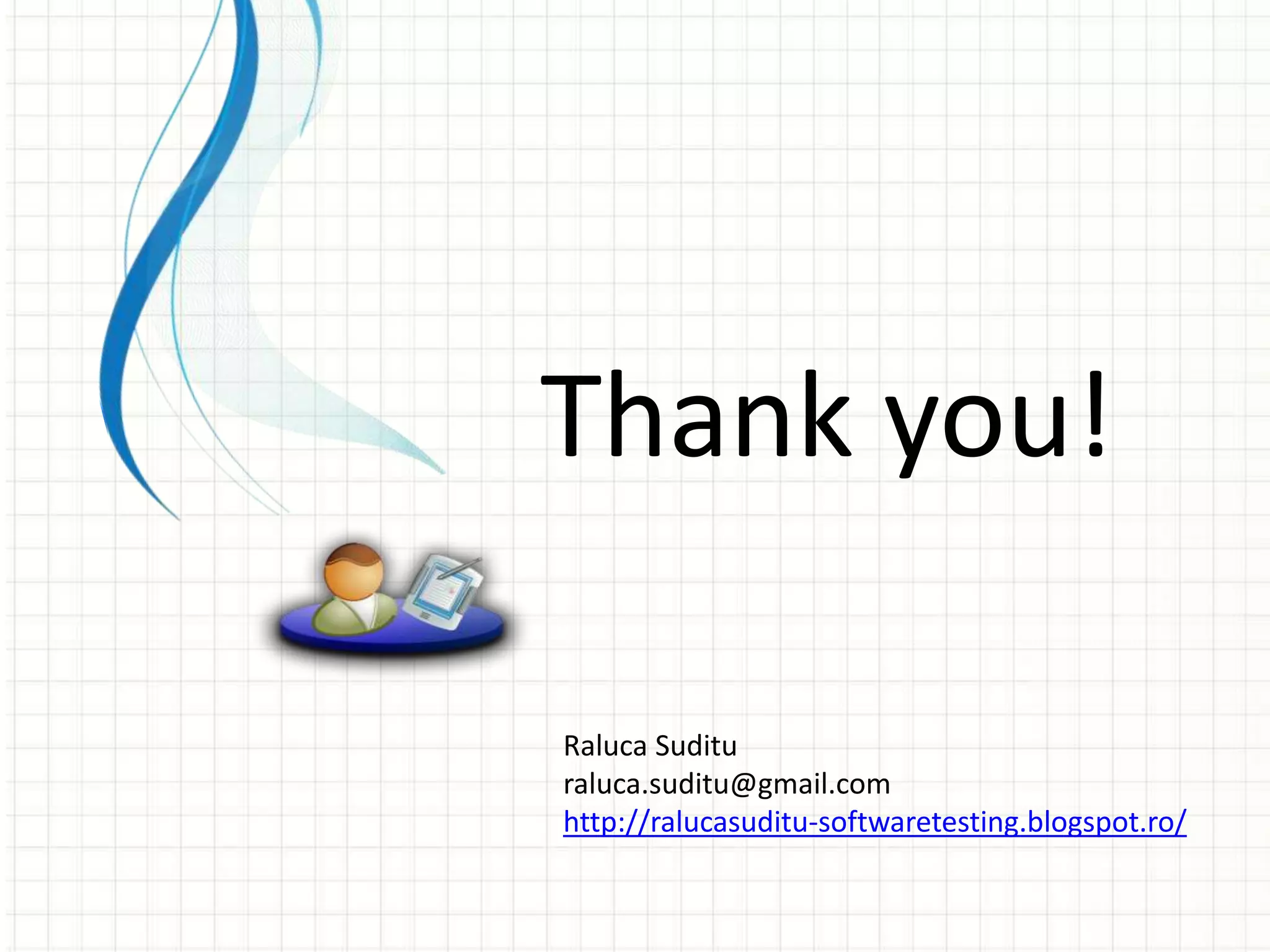This document provides an overview of Microsoft Test Manager (MTM) 2013 and how to use it for test planning, test case management, test runs, exploratory testing, and lab management. Key capabilities covered include creating test plans and test suites, managing manual and automated test cases, running tests and recording results, performing exploratory testing sessions, and setting up and using lab environments to collect diagnostic data during testing. The document demonstrates these capabilities through examples and screenshots.