This document outlines steps for examining a switch's MAC address table in a local area network environment, focusing on building and configuring a multi-switch topology. It includes instructions for displaying, clearing, and updating the MAC address table while monitoring IP-to-MAC address pairs through ARP as devices communicate. The document also emphasizes the significance of understanding how switches operate for network administrators to ensure secure and efficient communication.
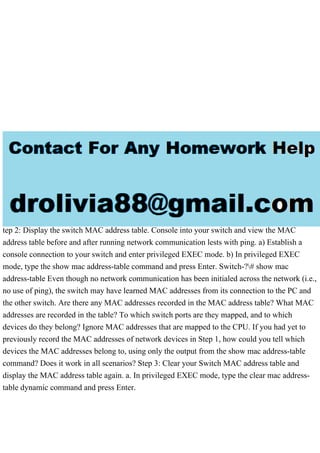
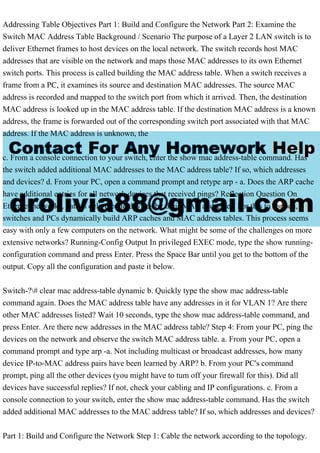
![Step 2: Configure PC hosts. Step 3: Initialize and reload switches as necessary. Step 4: Configure
basic settings for each switch. a. Configure the IP address as listed in the Addressing Table. b.
Assign cisco as the console and vty passwords. C. Assign class as the privileged EXEC
password. Part 2: Examine the Switch MAC Address Table A switch learns MAC addresses and
builds the MAC address table as network devices initiate communication on the network. Step 1:
Record network device MAC addresses. a. Open a command prompt on your PC and type
ipconfig lall.
Lab - View the Switch MAC Address Table Topology Addressing Table
frame is broadcast out all switch ports except the one from which it came. It is essential to
observe and understand the function of a switch and how it delivers data on the network. How a
switch operates has implications for network administrators who ensure secure and consistent
network communication. Switches interconnect and deliver information to computers on local
area networks. Switches deliver Ethernet frames to host devices identified by network interface
card MAC addresses. In Part 1, you will build a multi-switch topology with trunks linking the
three switches. In Part 2, you will ping various devices and observe how the switches create
MAC address tables. Note: The switches used are Cisco Catalyst 3750 s. Other switches and
Cisco IOS versions can be used. Depending on the model and Cisco IOS version, the commands
available and output produced might vary from what the labs show. Note: Ensure the switches
have been erased and have no startup configurations. If you need clarification, contact your
instructor. Required Resources - 3 Switches (Cisco 3750 with Cisco lOS Release 15.2(2)
lanbasek9 image or comparable) - 3 PCs (Windows with terminal emulation program, such as
Putty) - Console cables to configure the Cisco IOS devices via the console ports - Ethernet
cables, as shown in the topology Note: The Fast Ethemet interfaces on Cisco 3750 switches
should be autosensing (auto-mdix), and an Ethernet straight-through cable may be used between
the switches. If using another model Cisco switch, it may be necessary to use an Ethernet
crossover cable. Instructions Part 1: Build and Configure the Network
What are the Ethernet adapter physical addresses? PC-1 MAC Address: PC-2 MAC Address:
PC-3 MAC Address: b. Console into your switch and type the show interface Fo/ (where is the
Ethernet port connected to another switch) command on each switch. What are the hardware
addresses (or burned-in address [bia]) on the second line of the command output? S1 Fast
Ethernet 0/1 MAC Address: S2 Fast Ethernet 0/1 (or 24) MAC Address: S3 Fast Ethernet 0/24
MAC Address: Step 2: Display the switch MAC address table. Console into your switch and
view the MAC address table before and after running network communication tests with ping. a)](https://image.slidesharecdn.com/tep2displaytheswitchmacaddress-231006112007-f8fc9a4f/85/tep-2-Display-the-switch-MAC-address-pdf-3-320.jpg)
