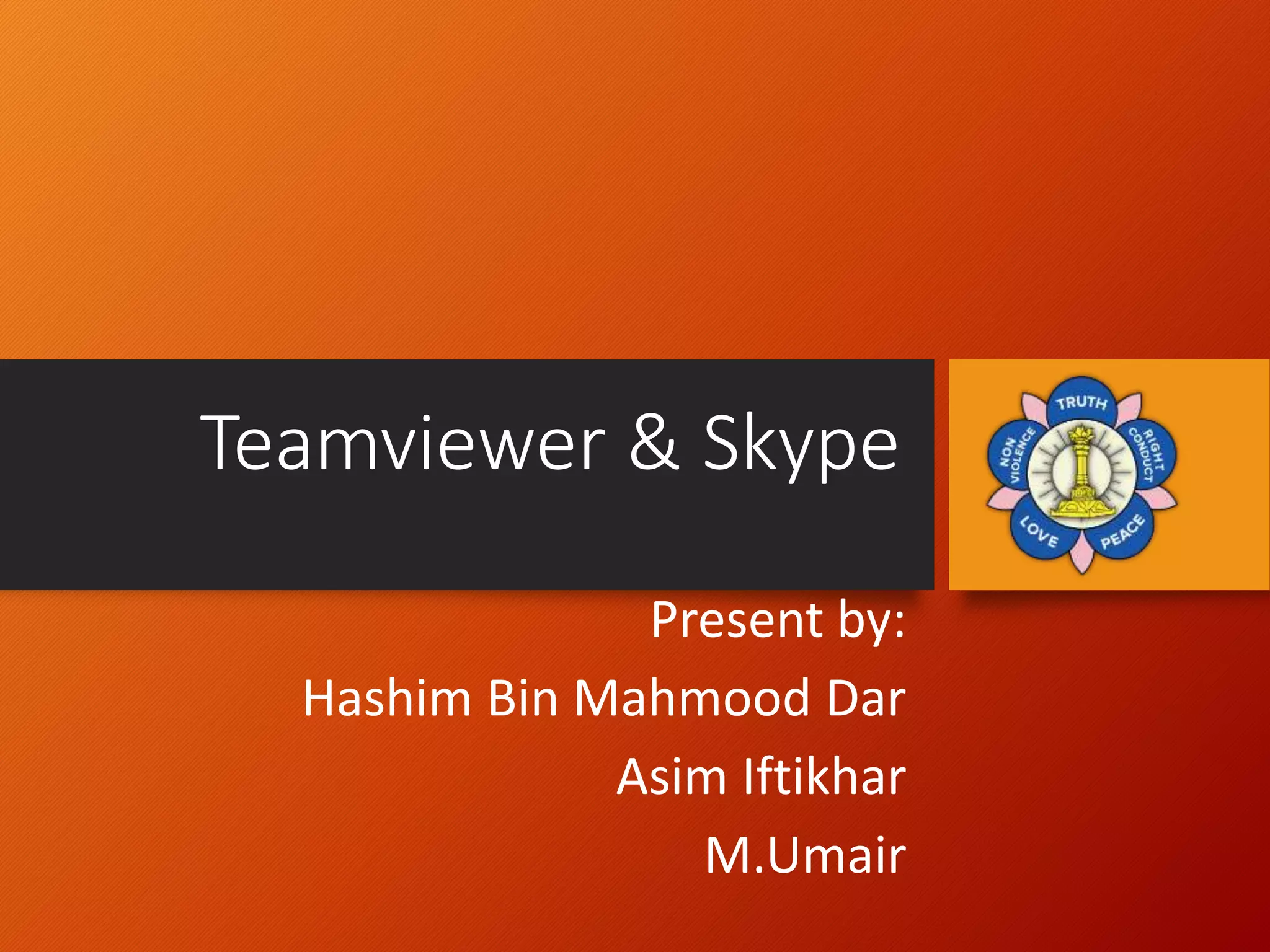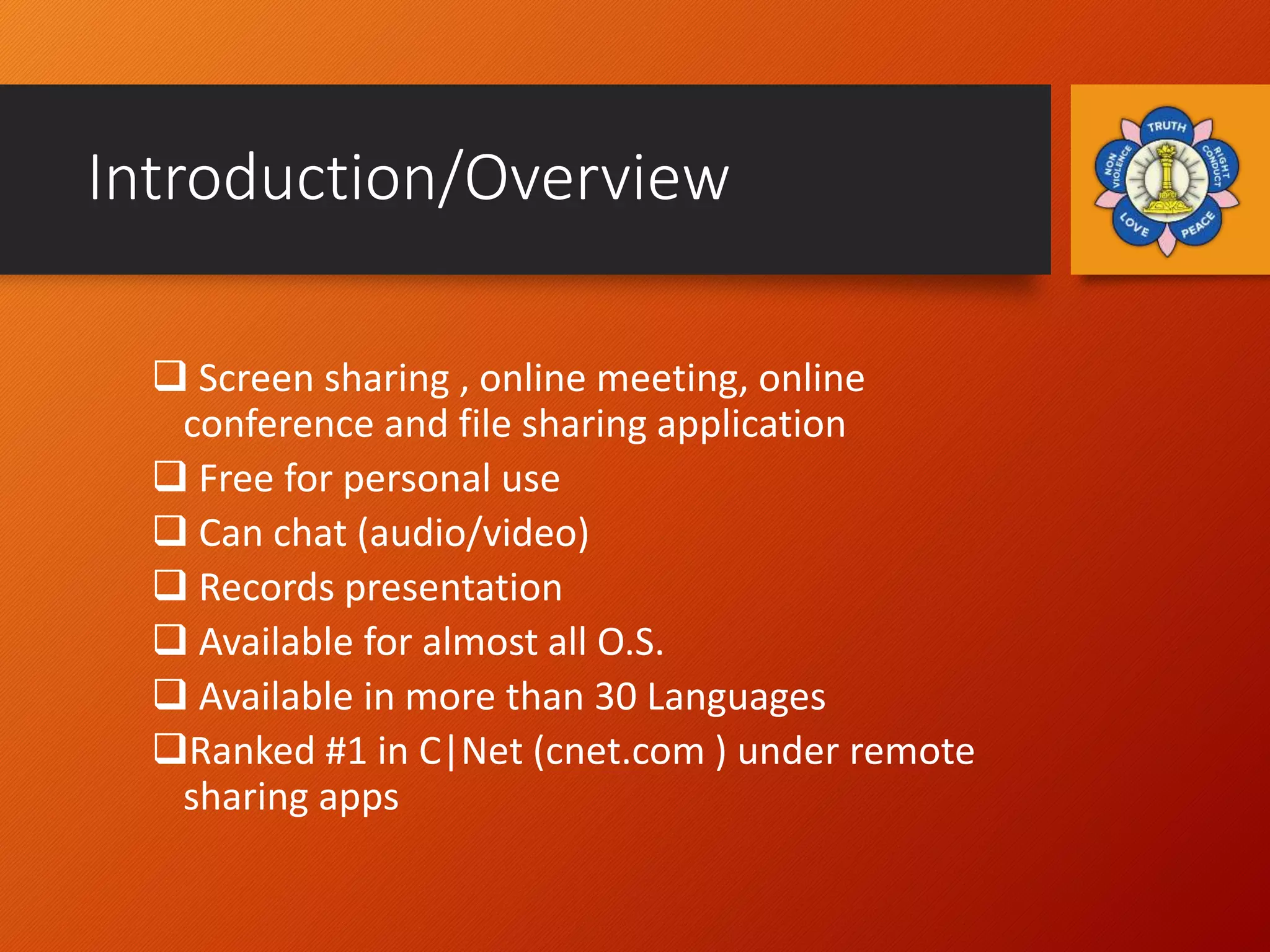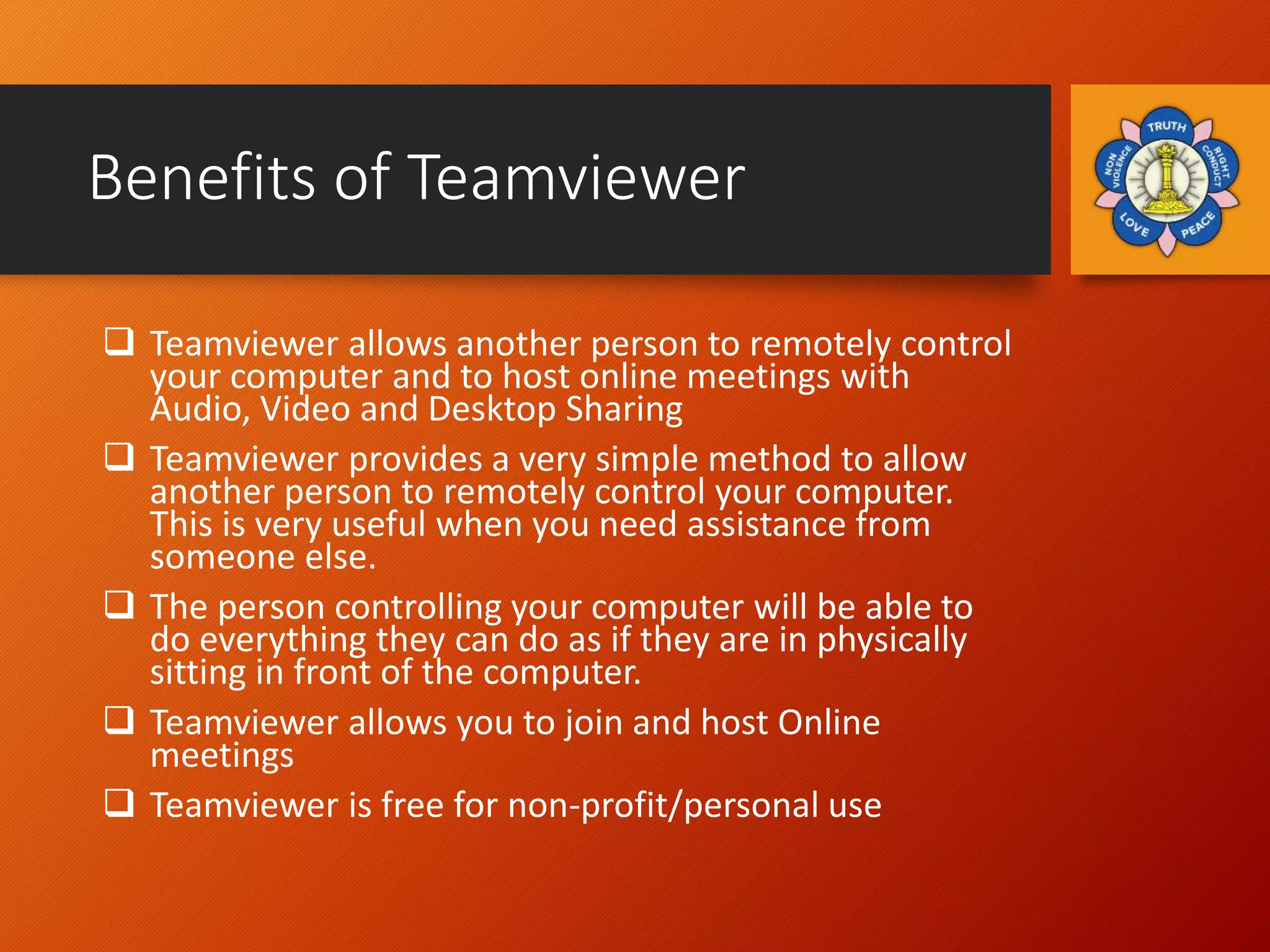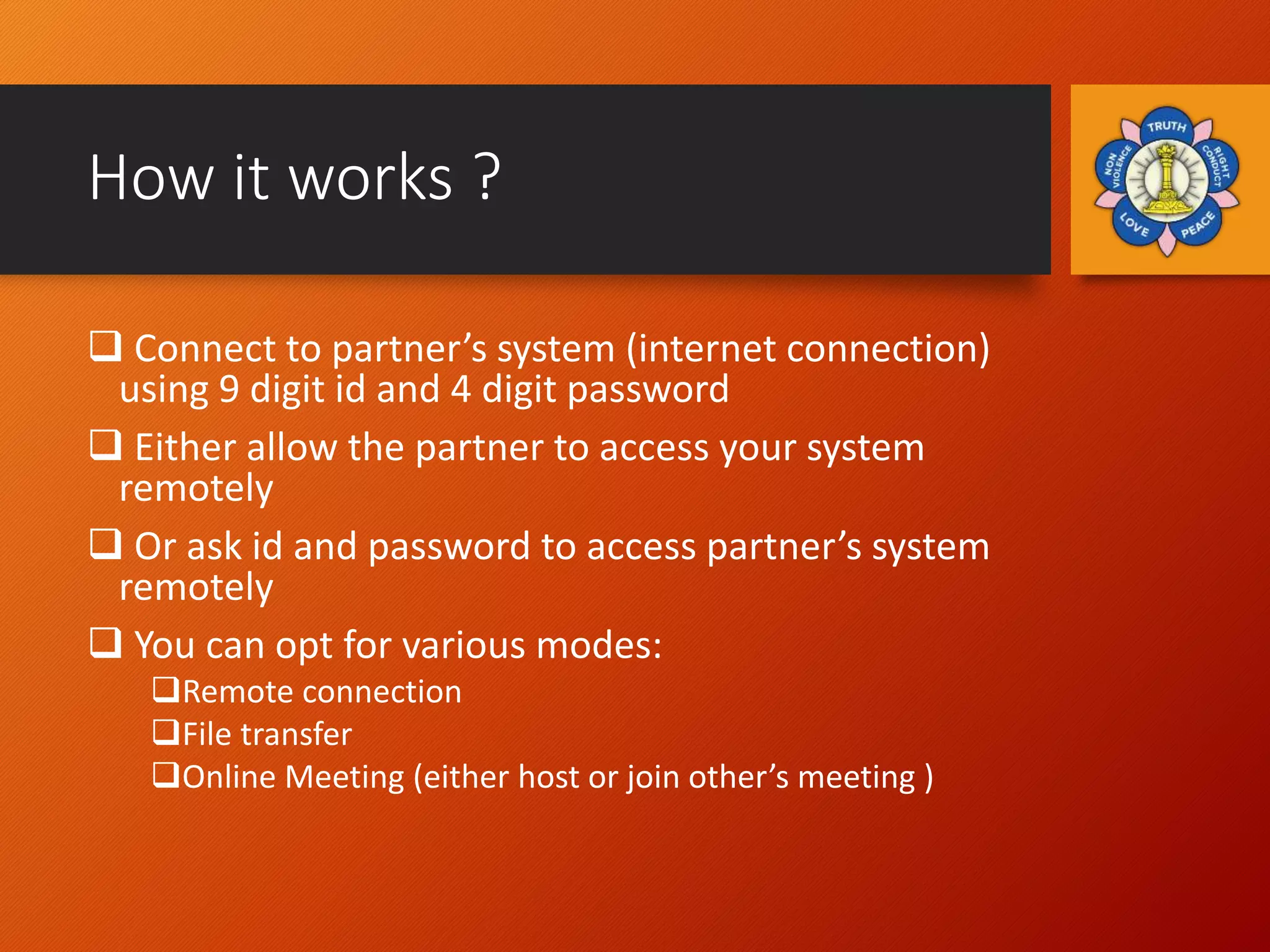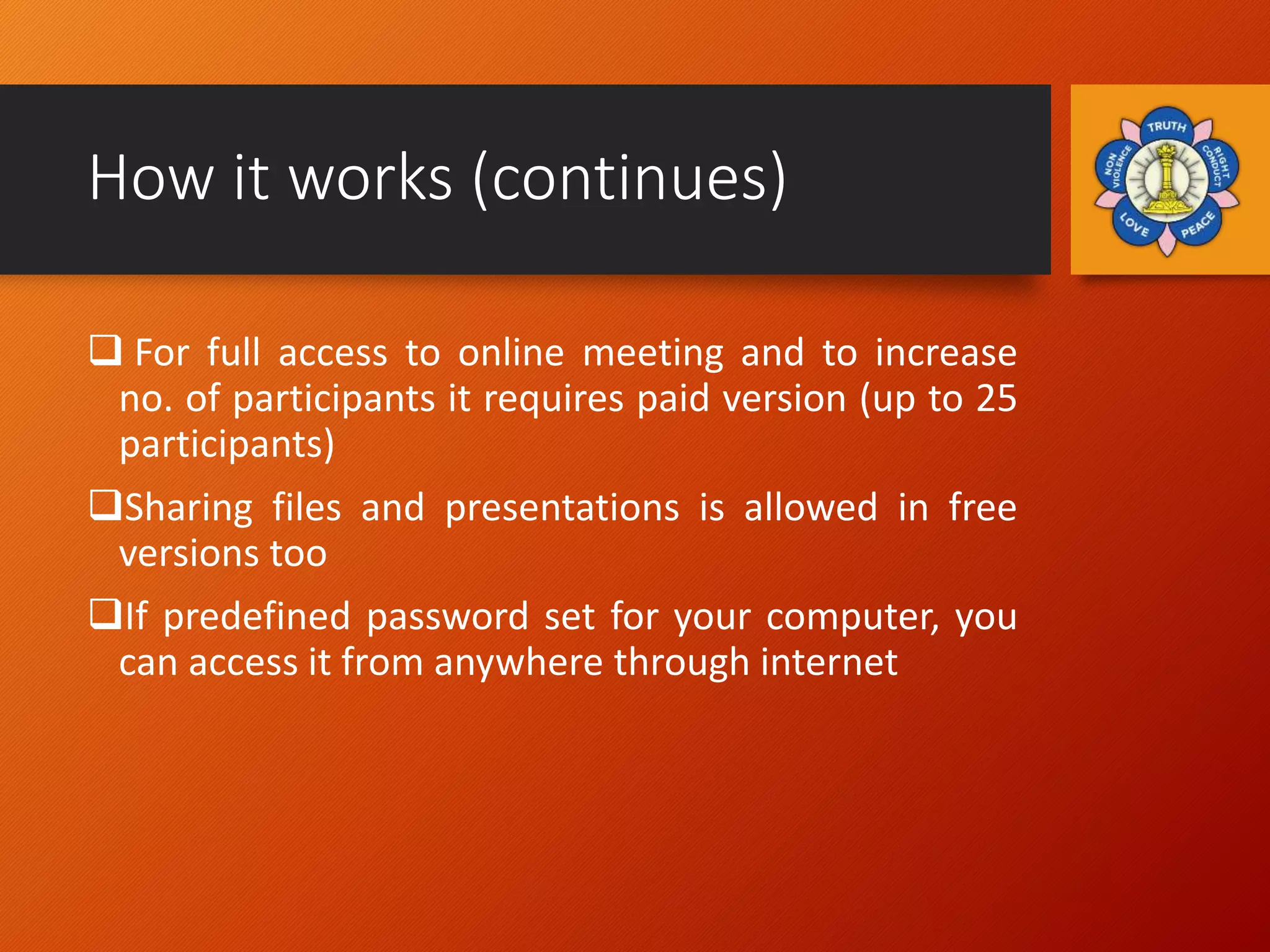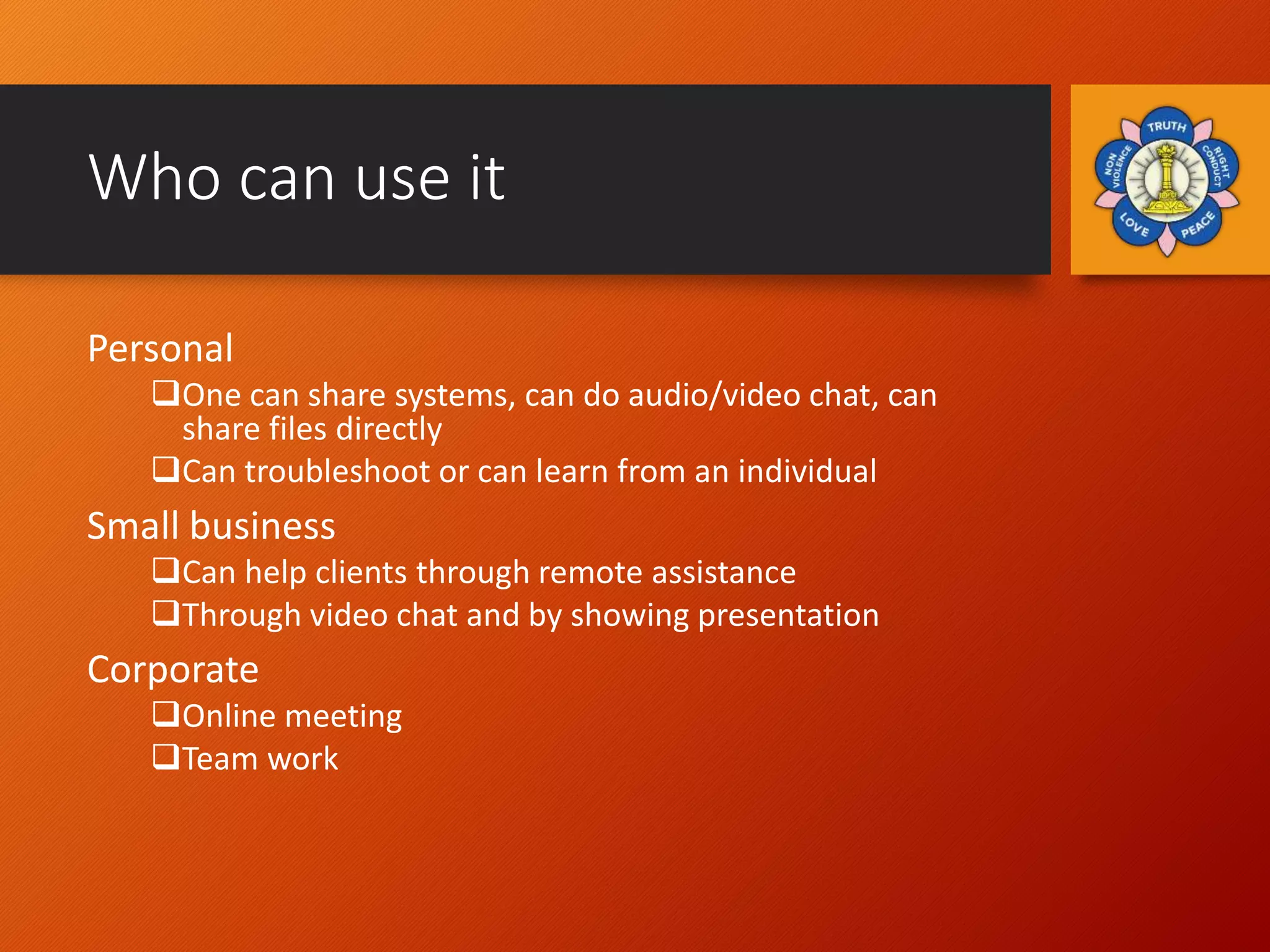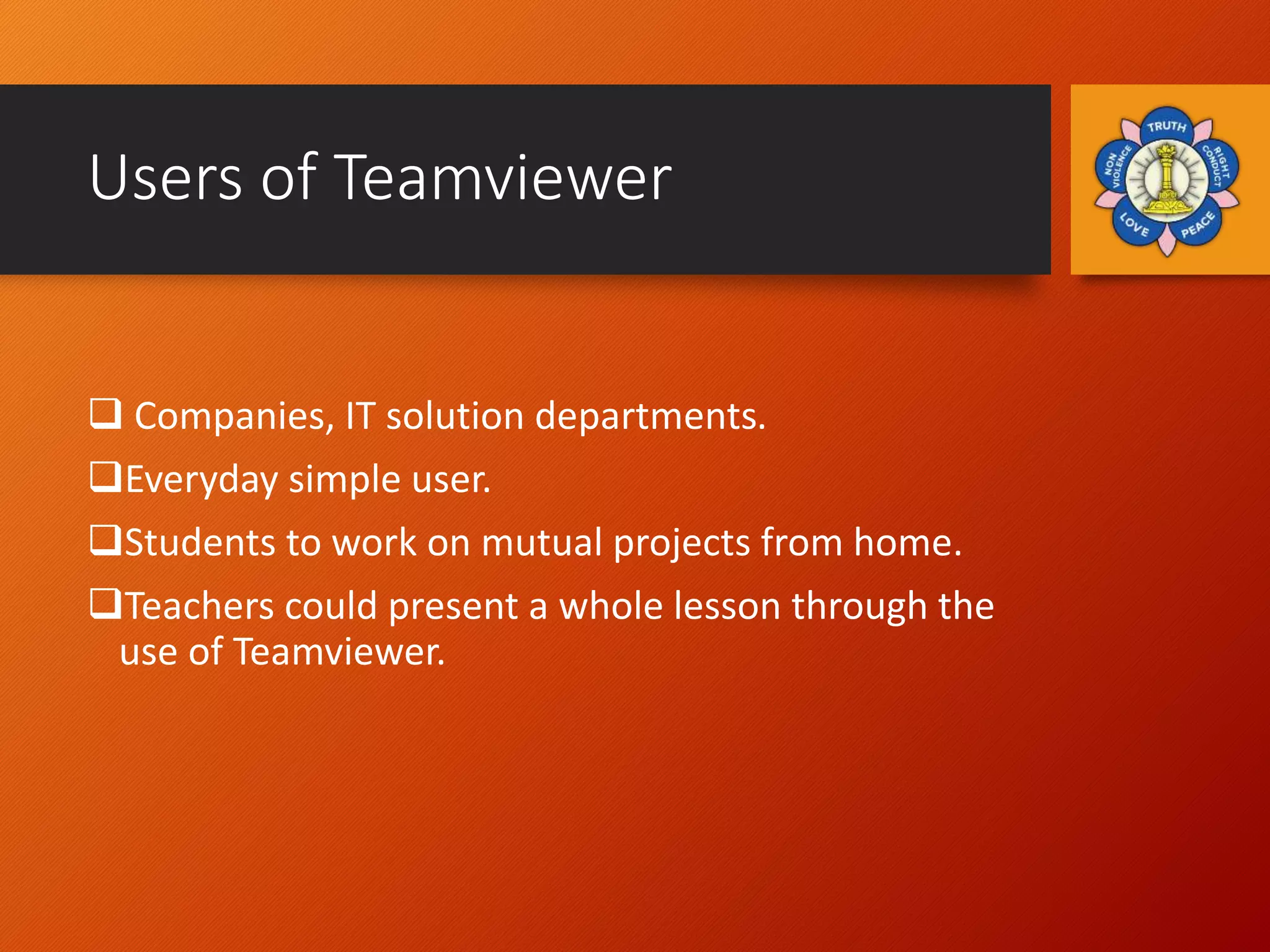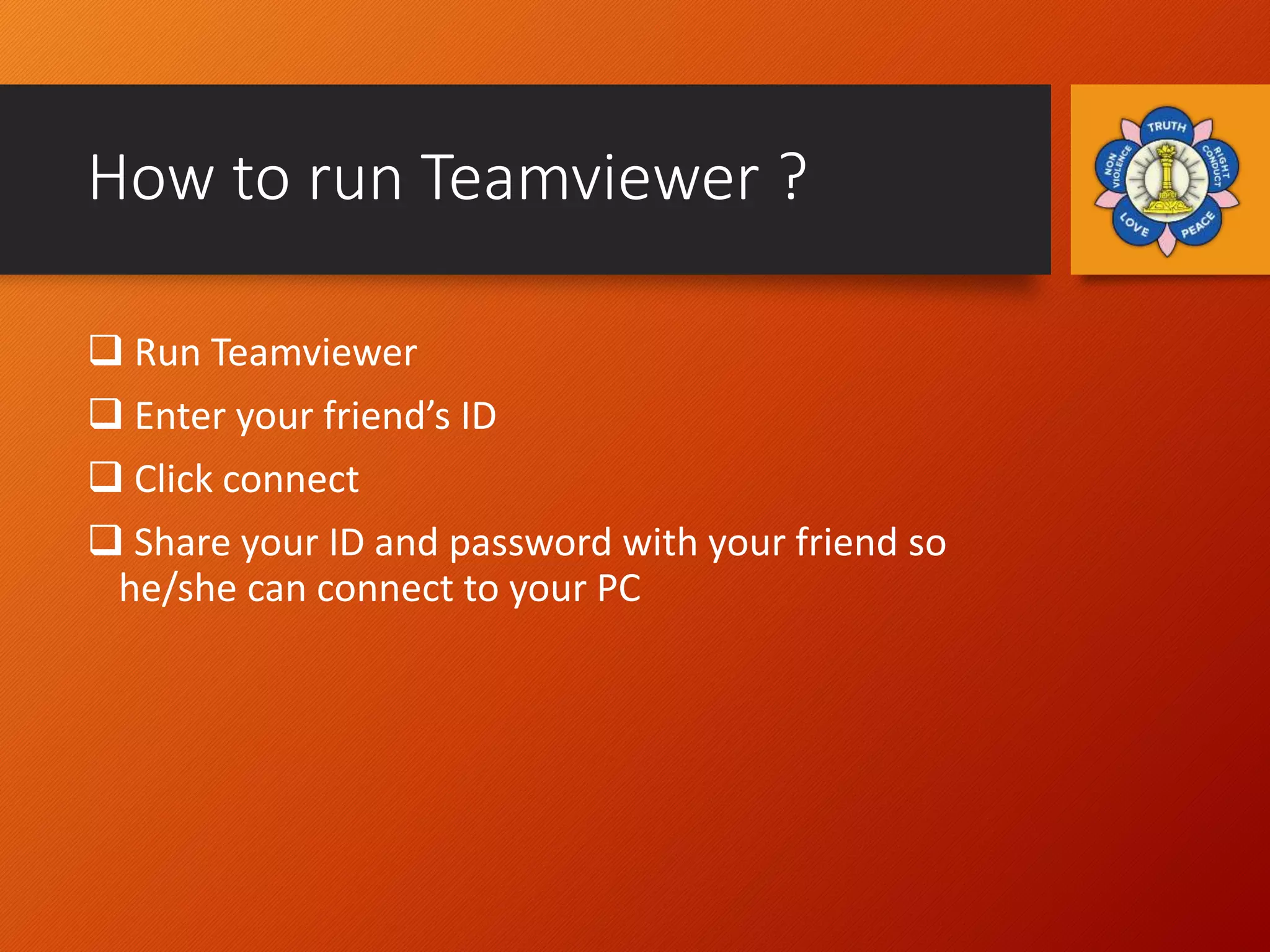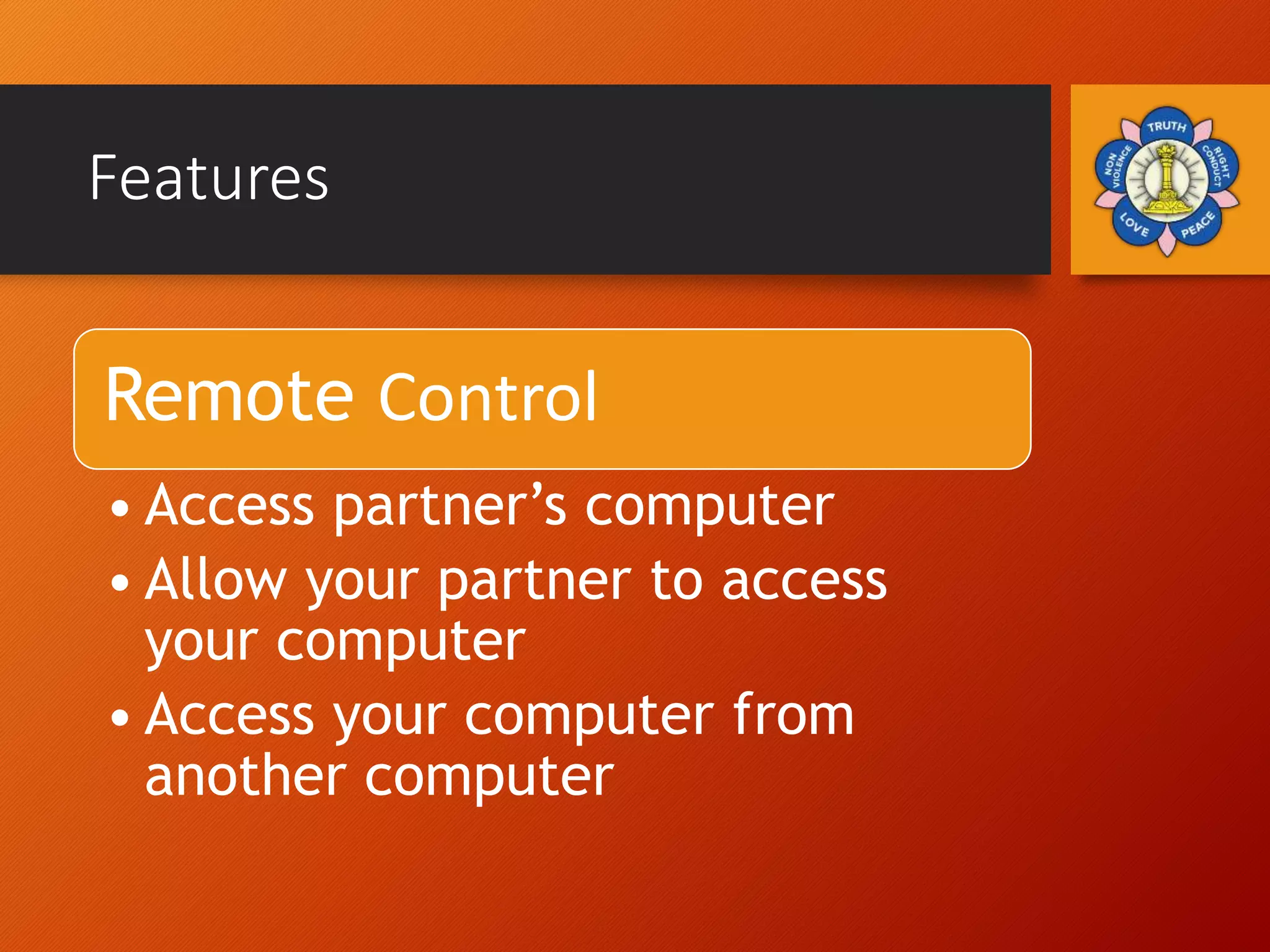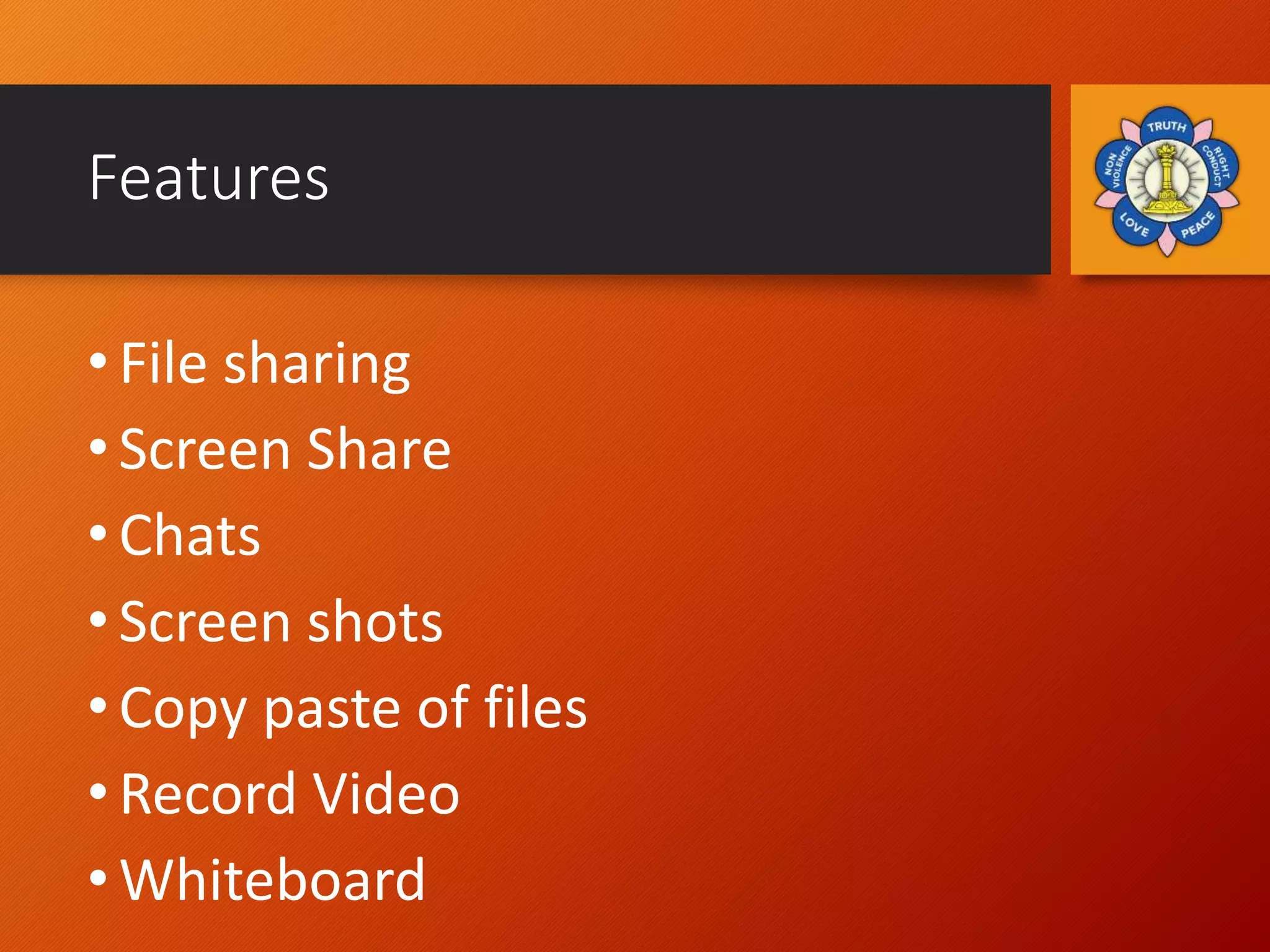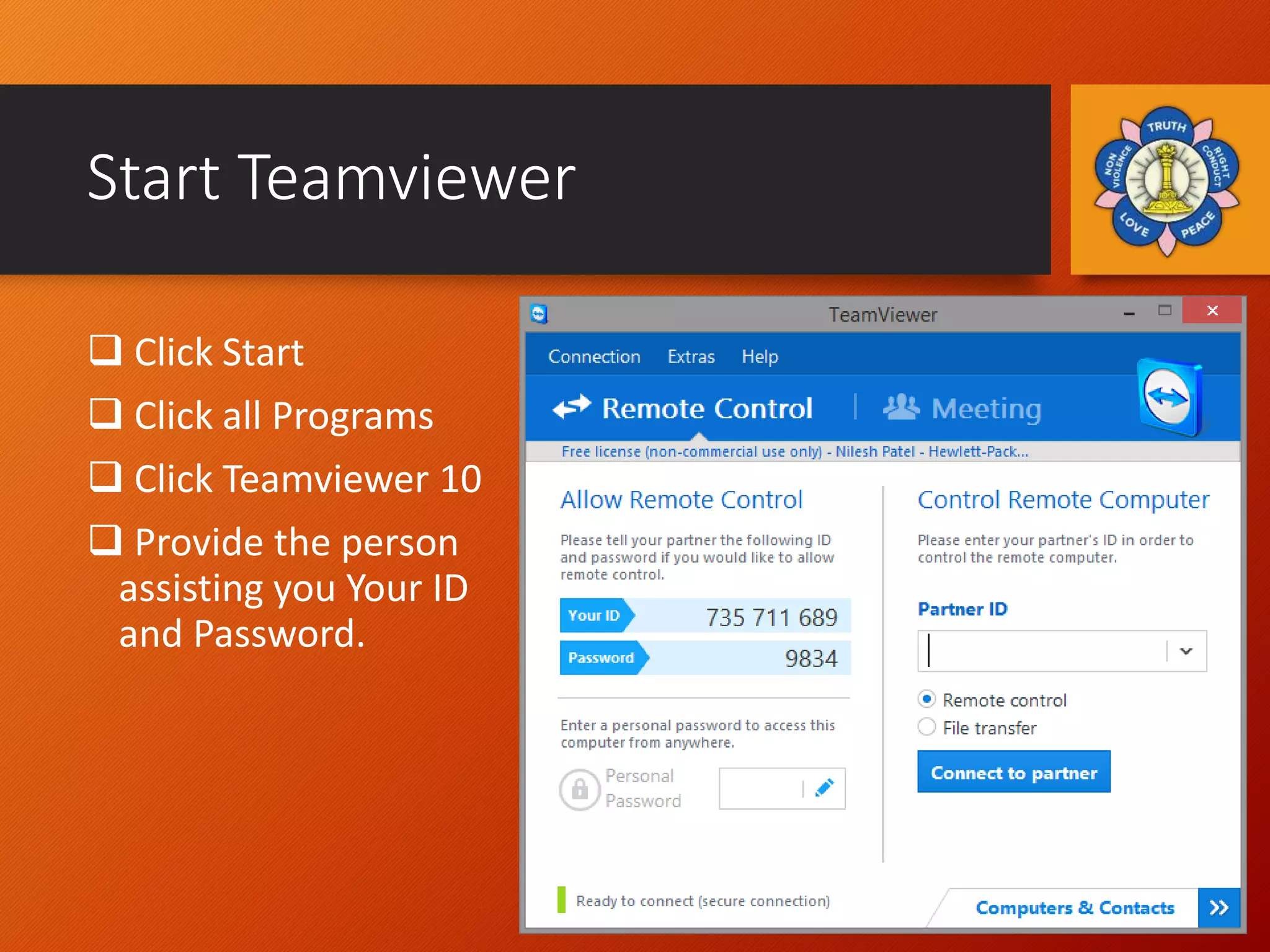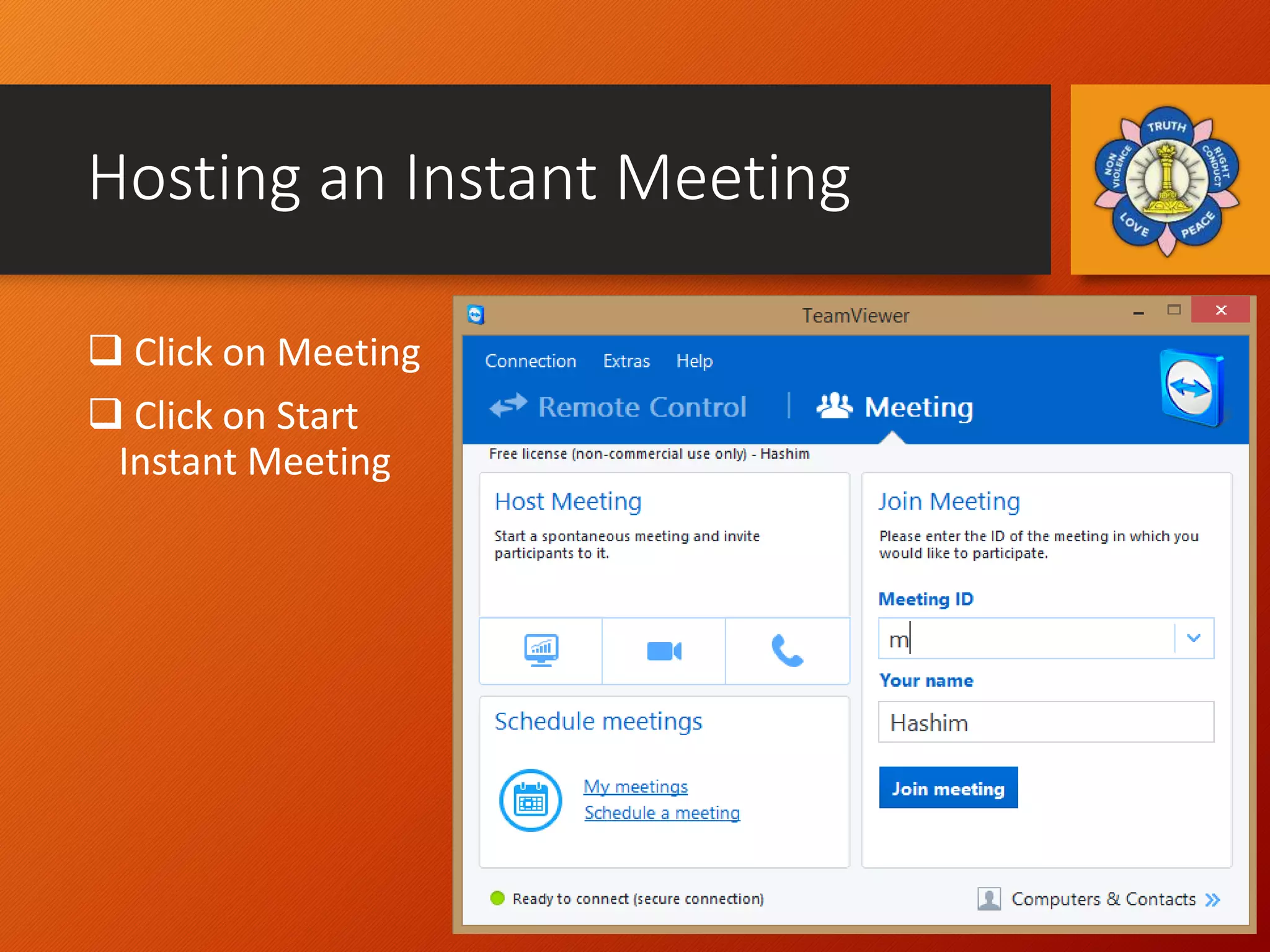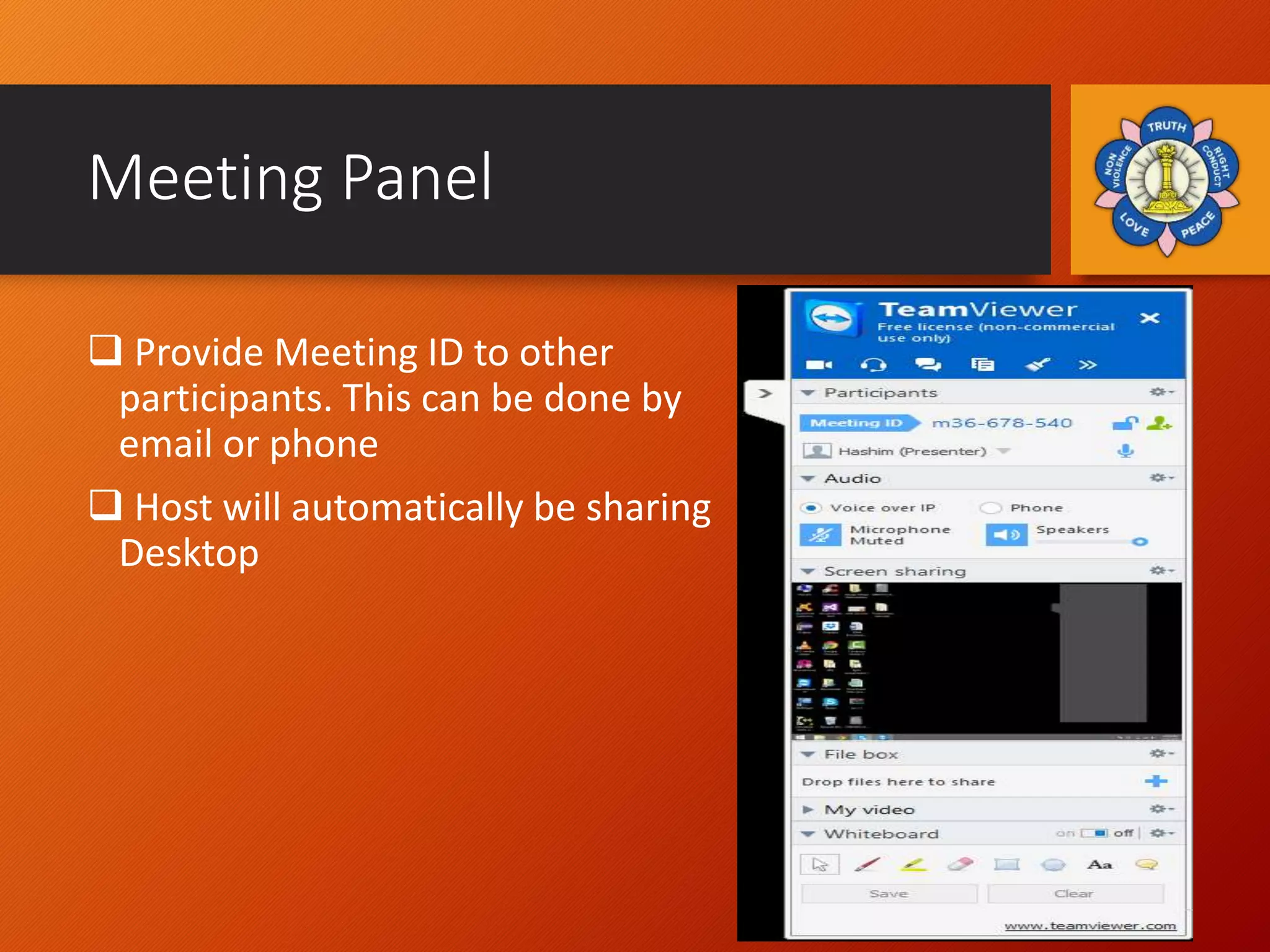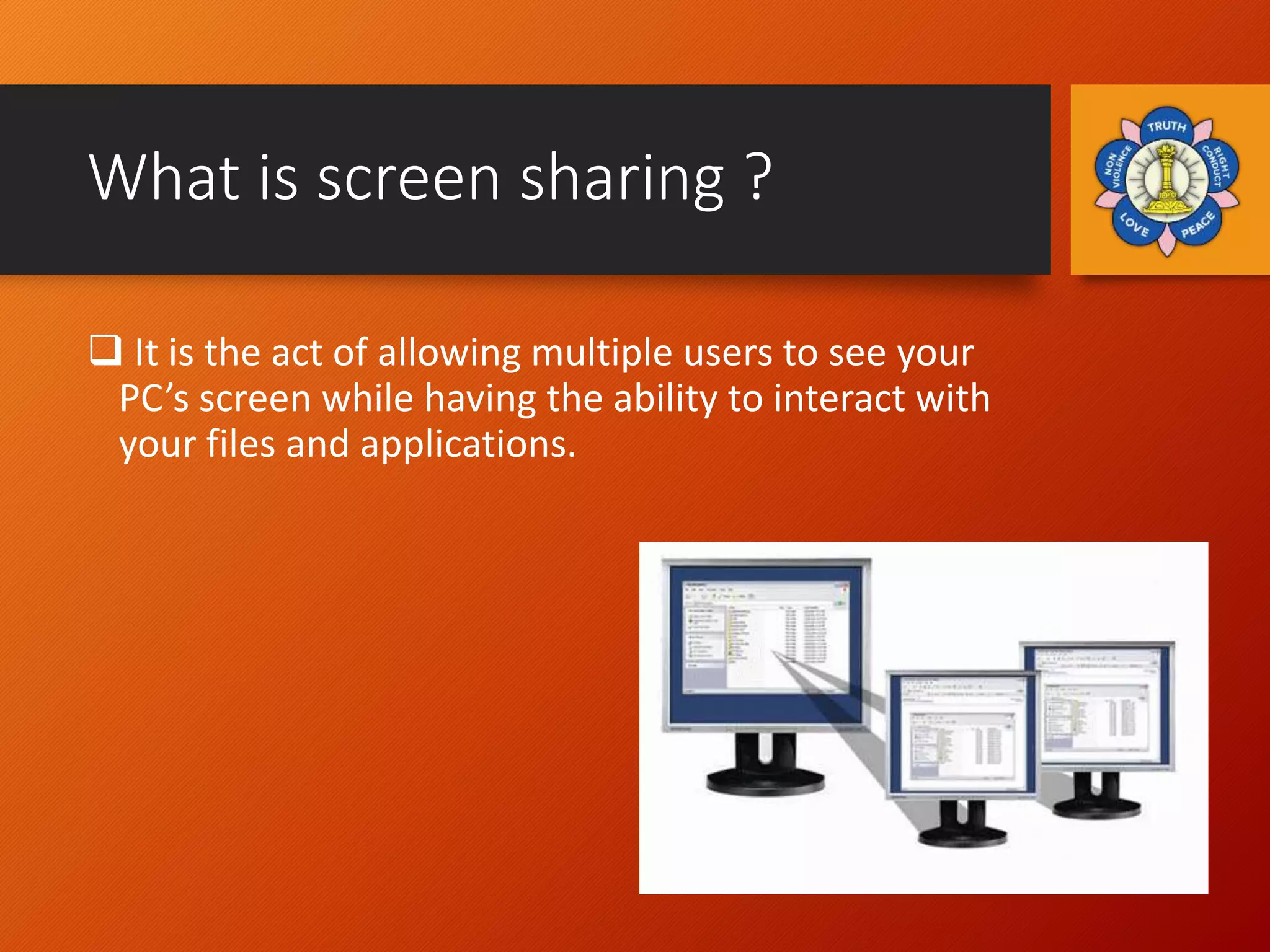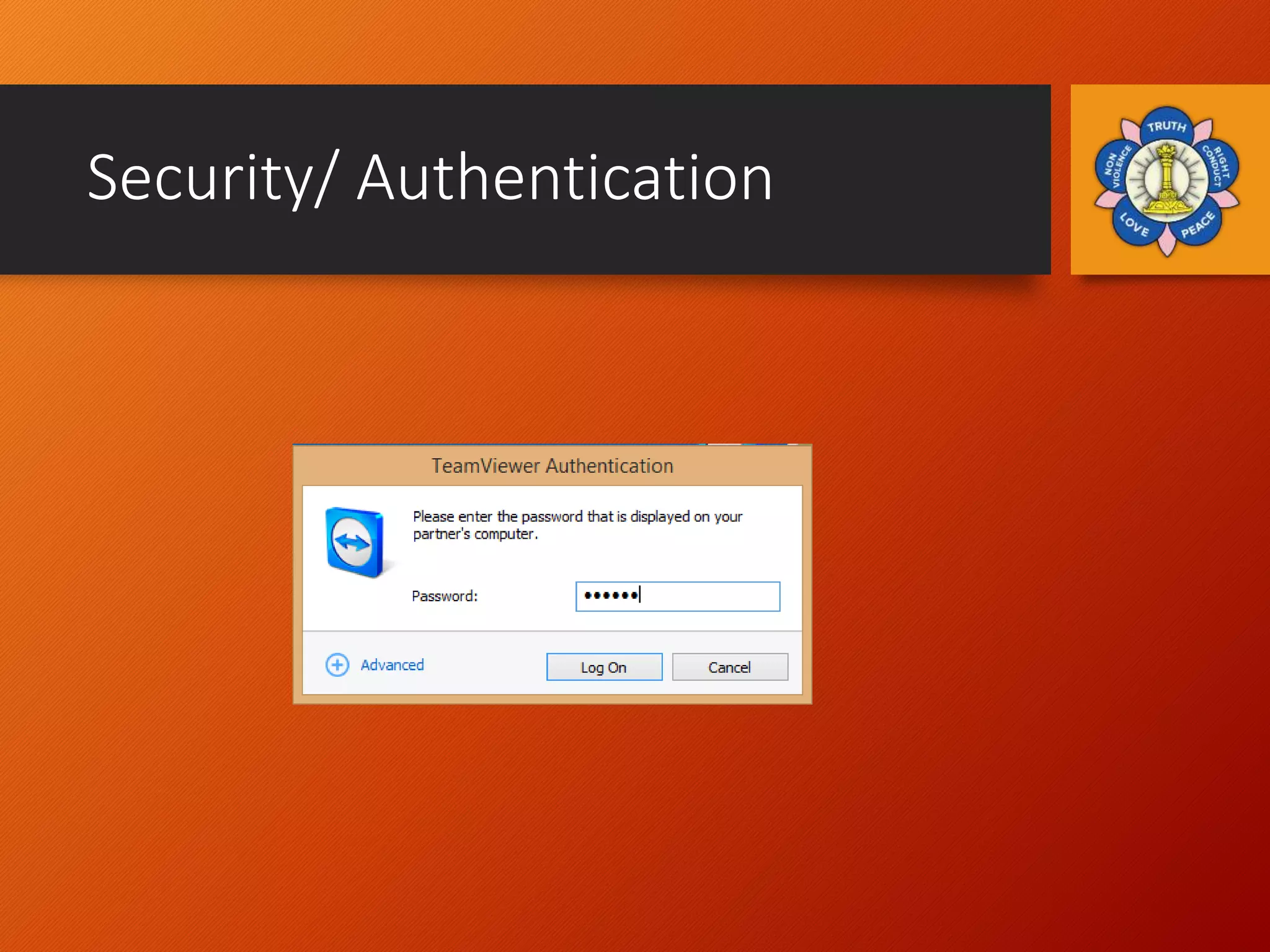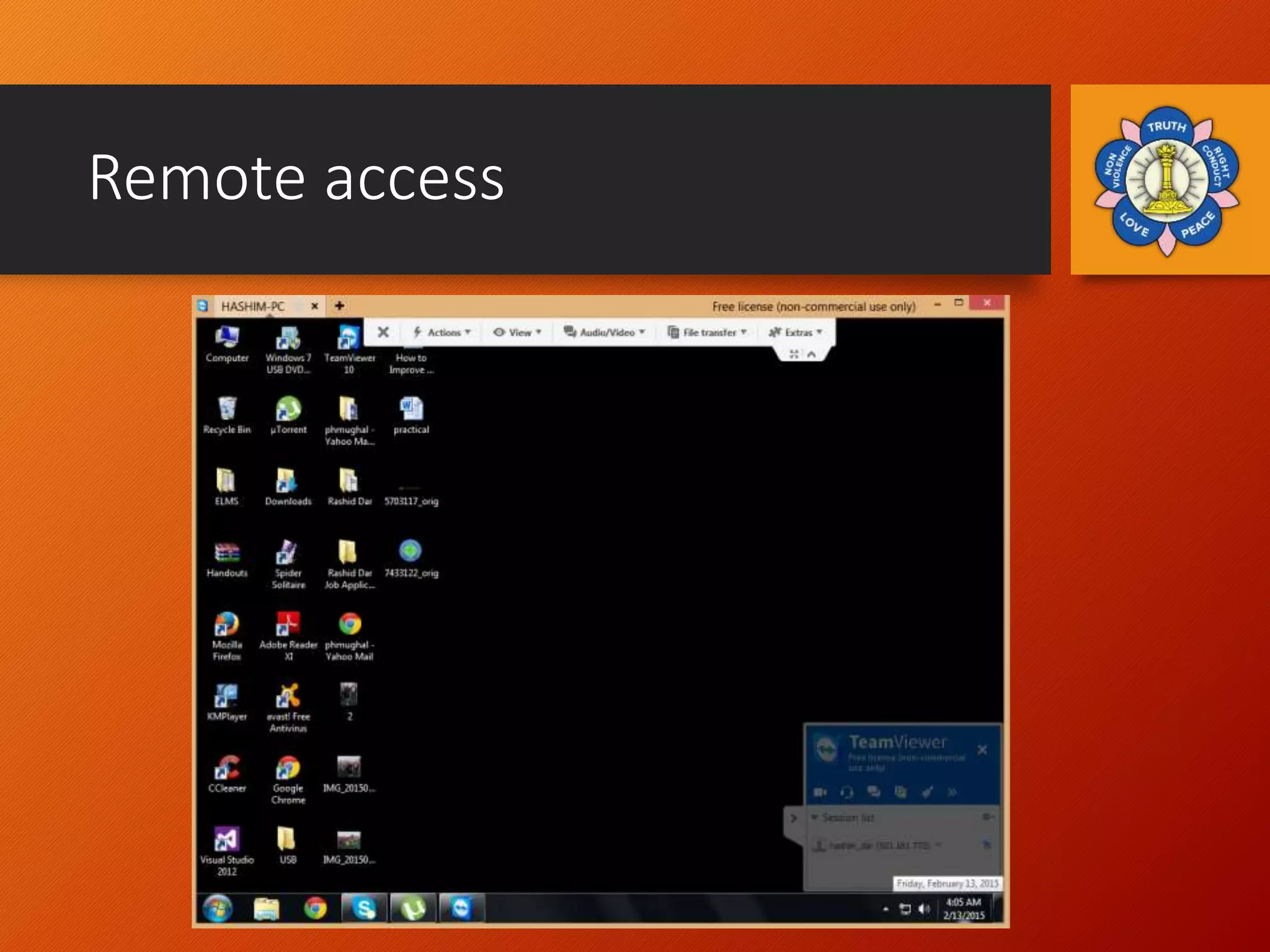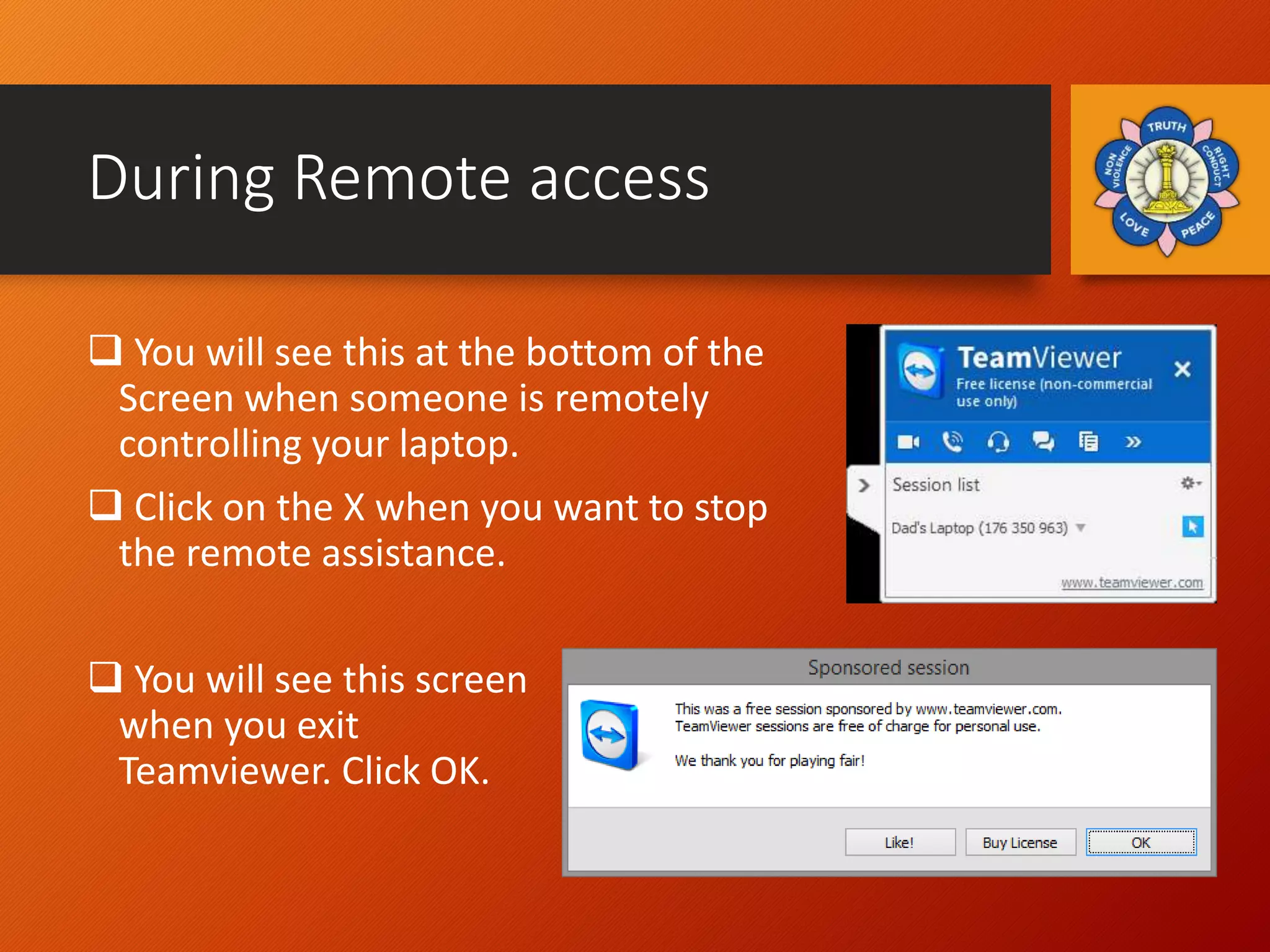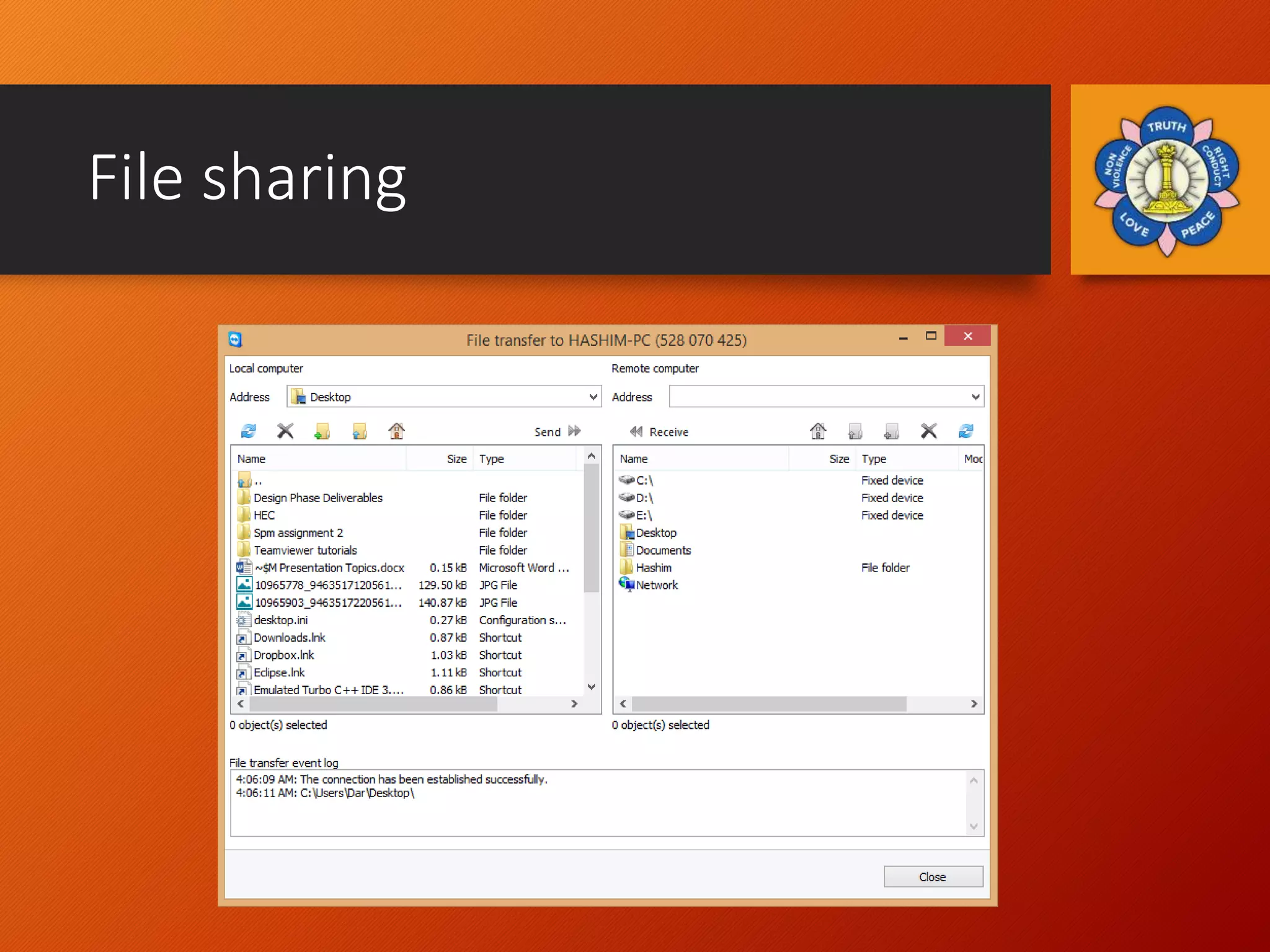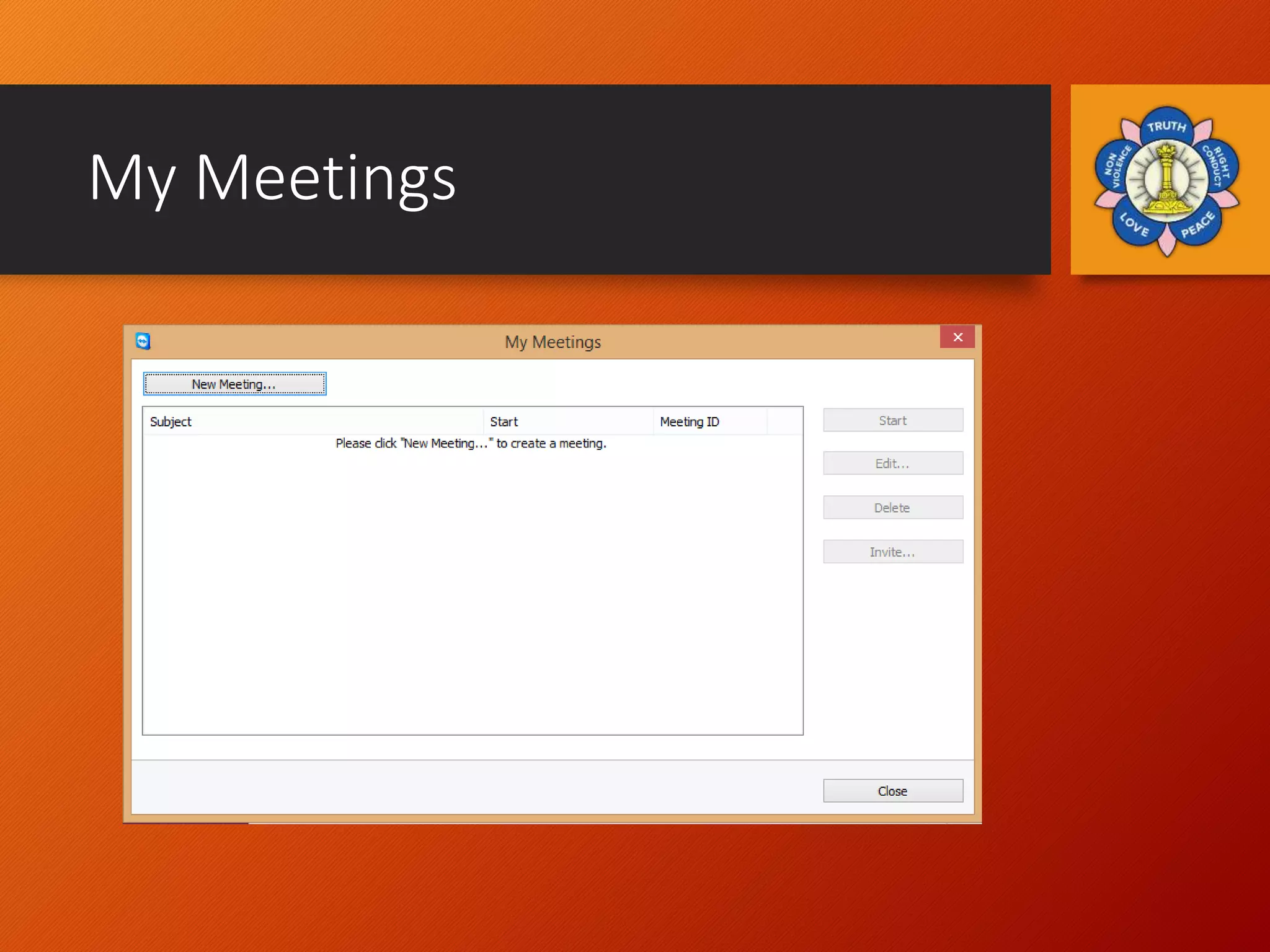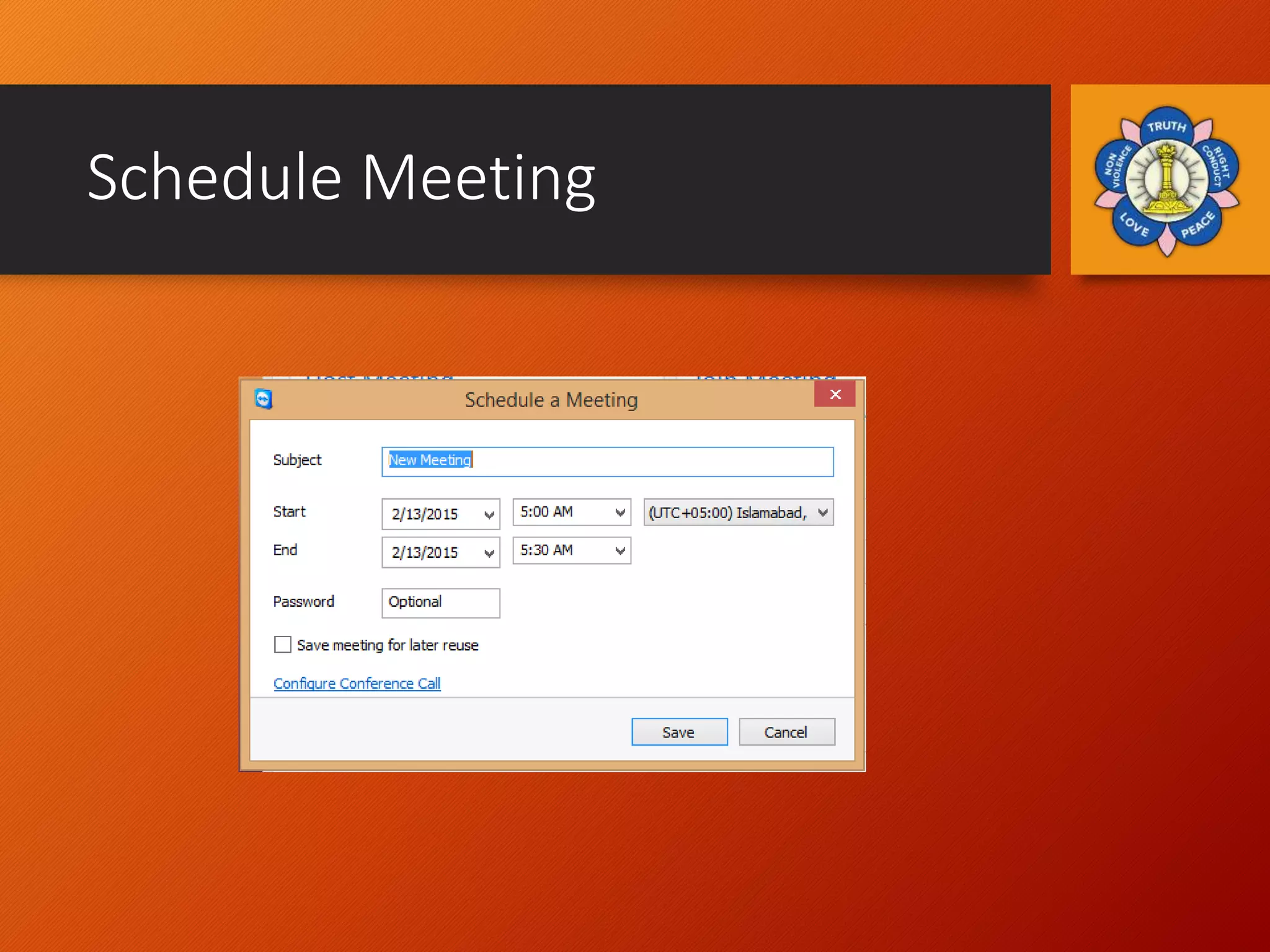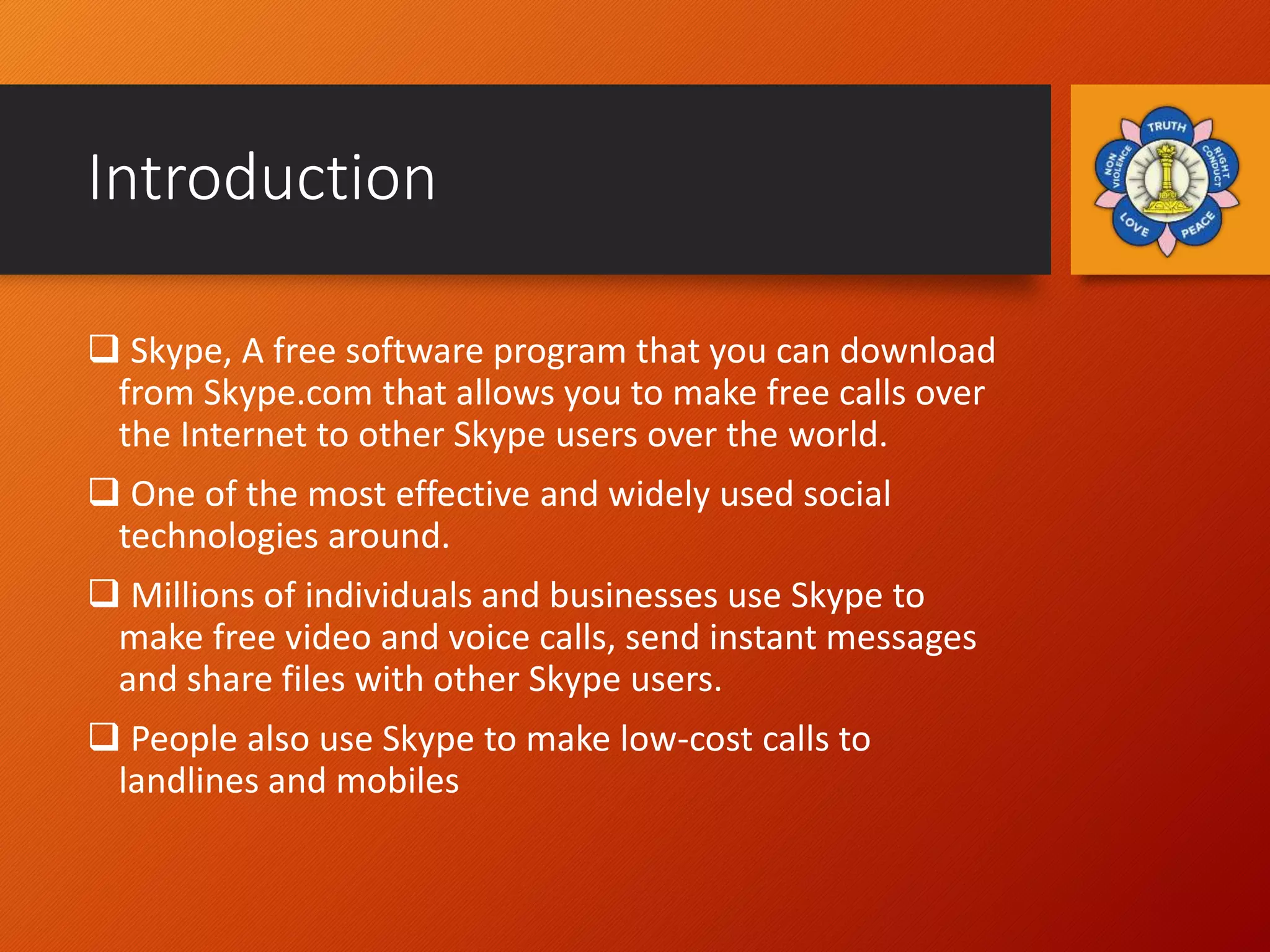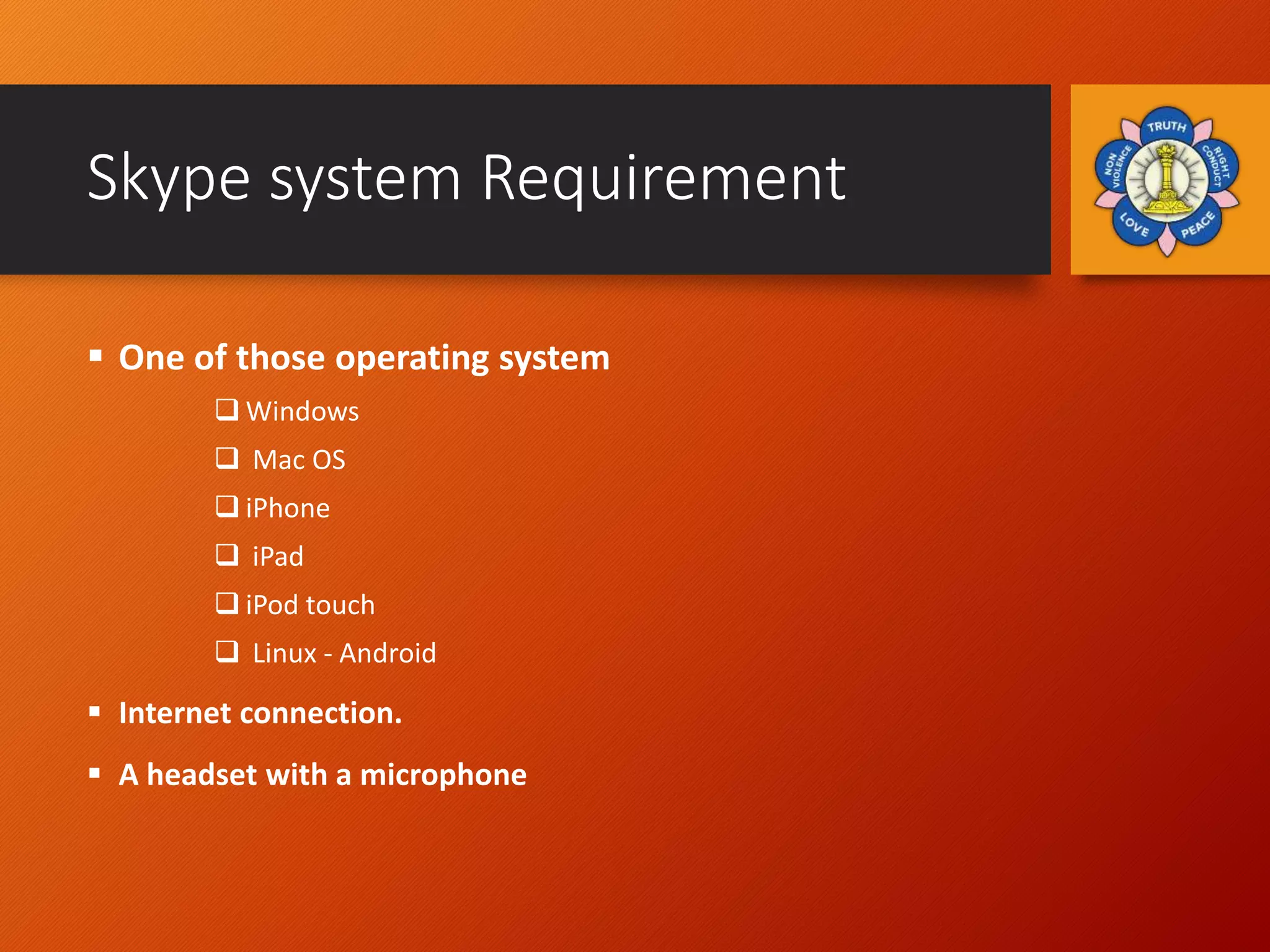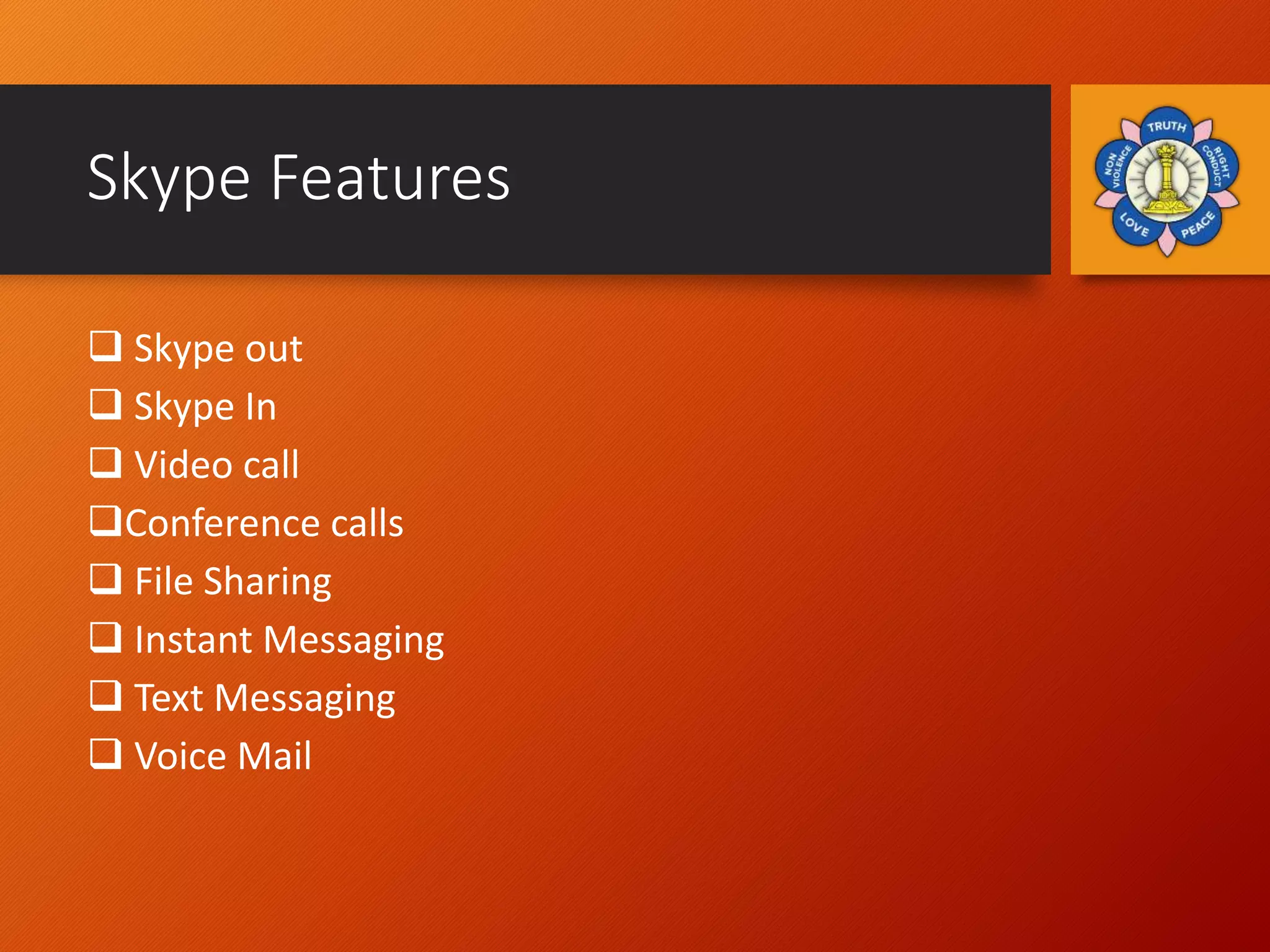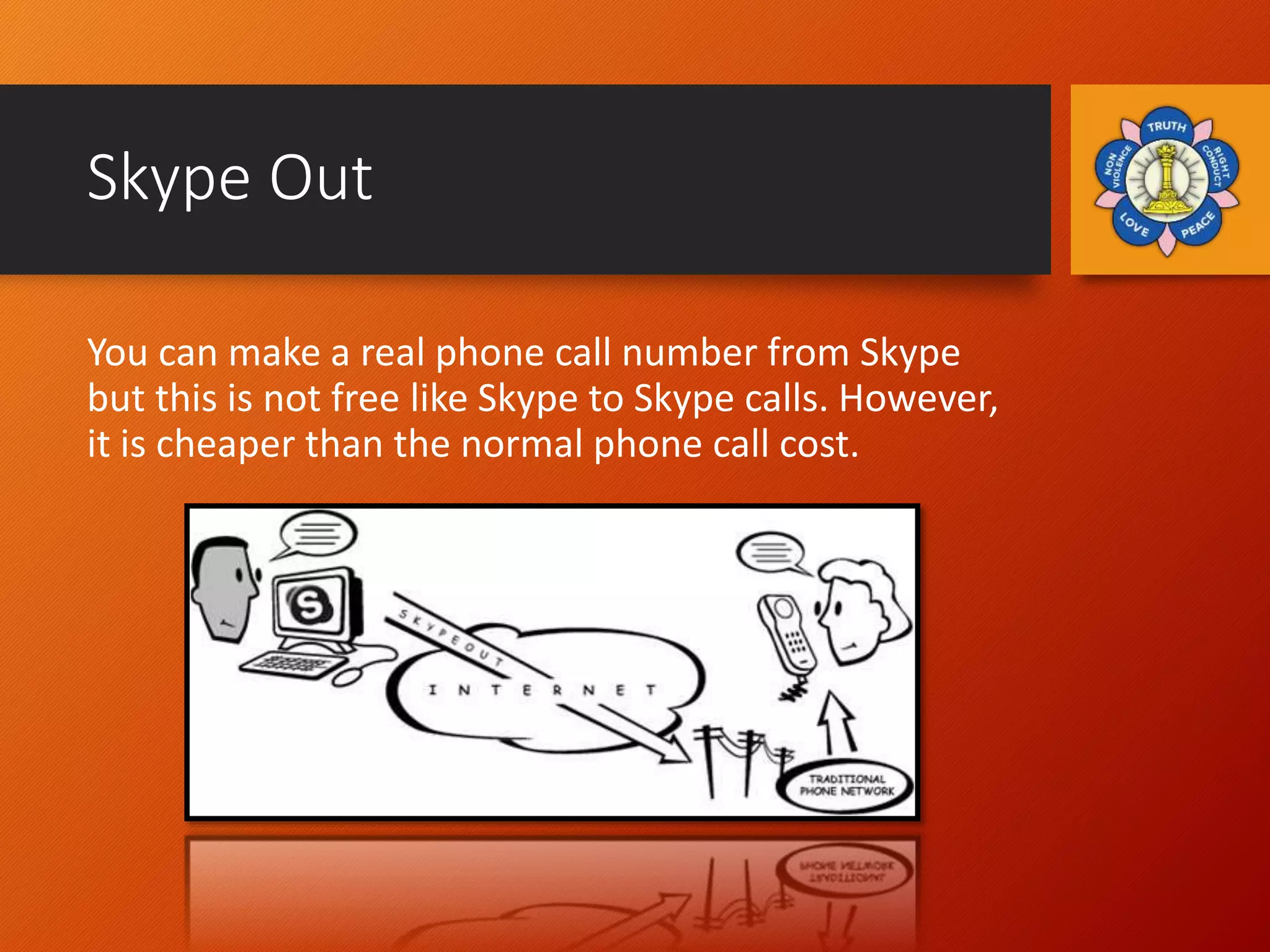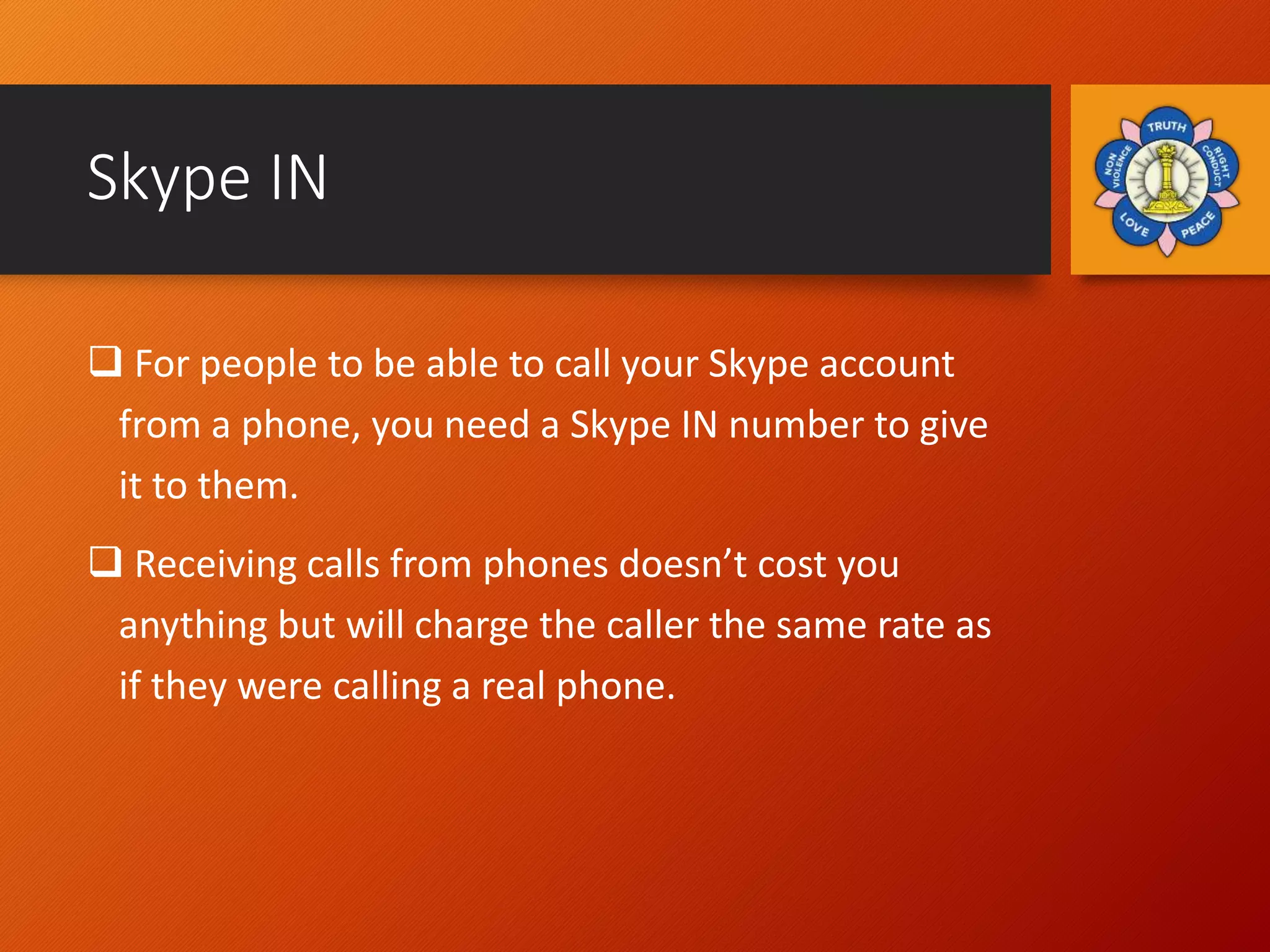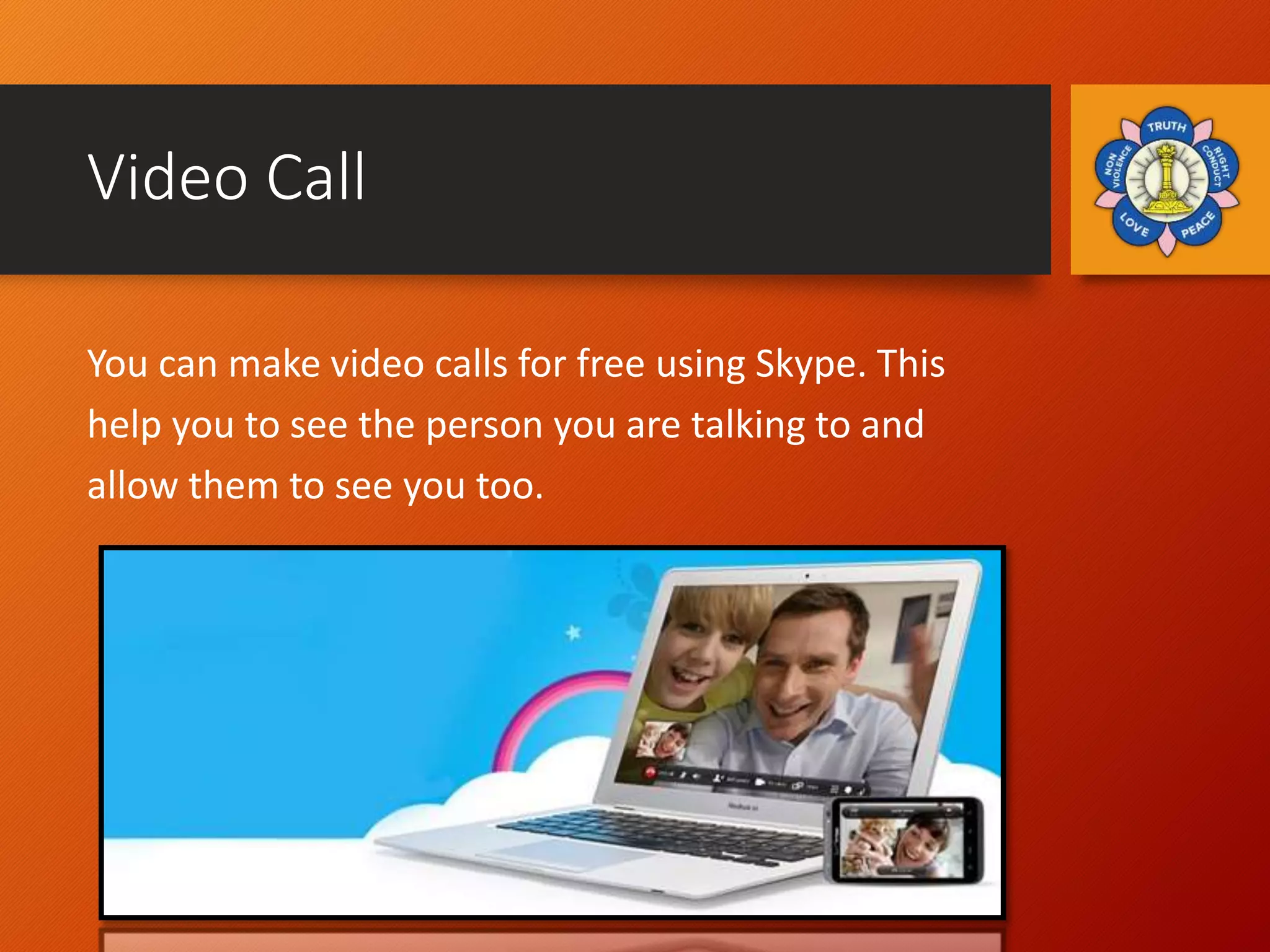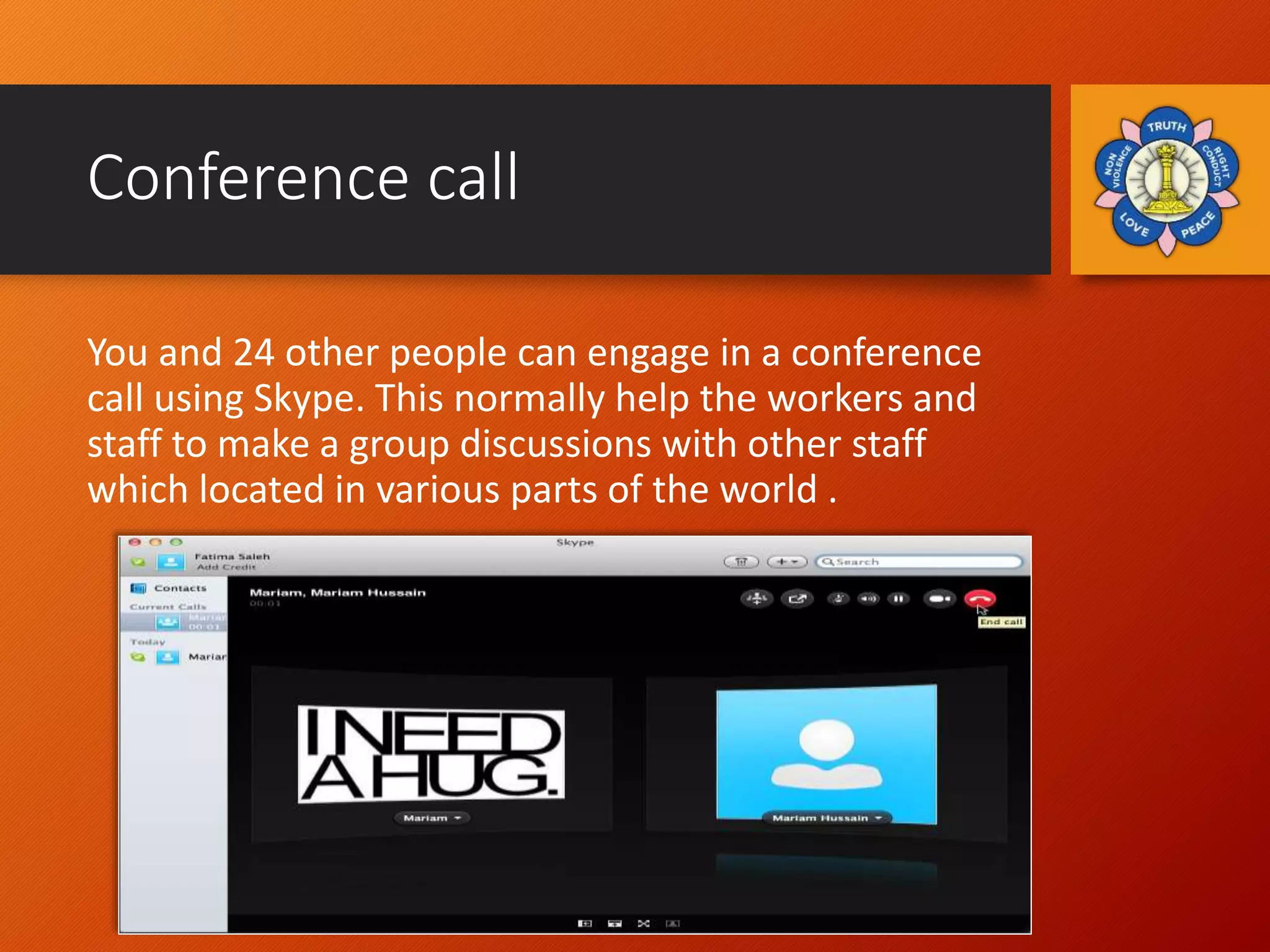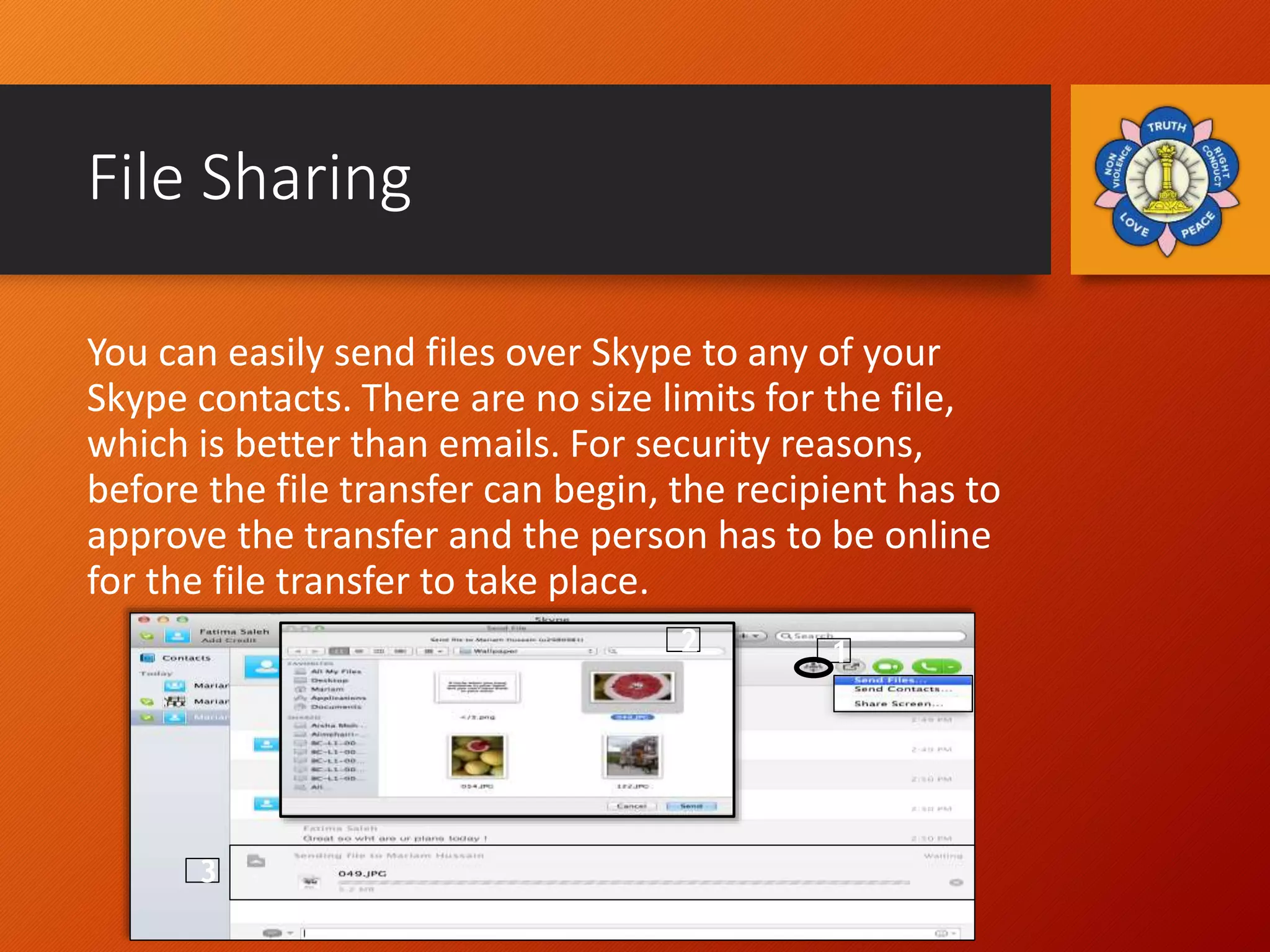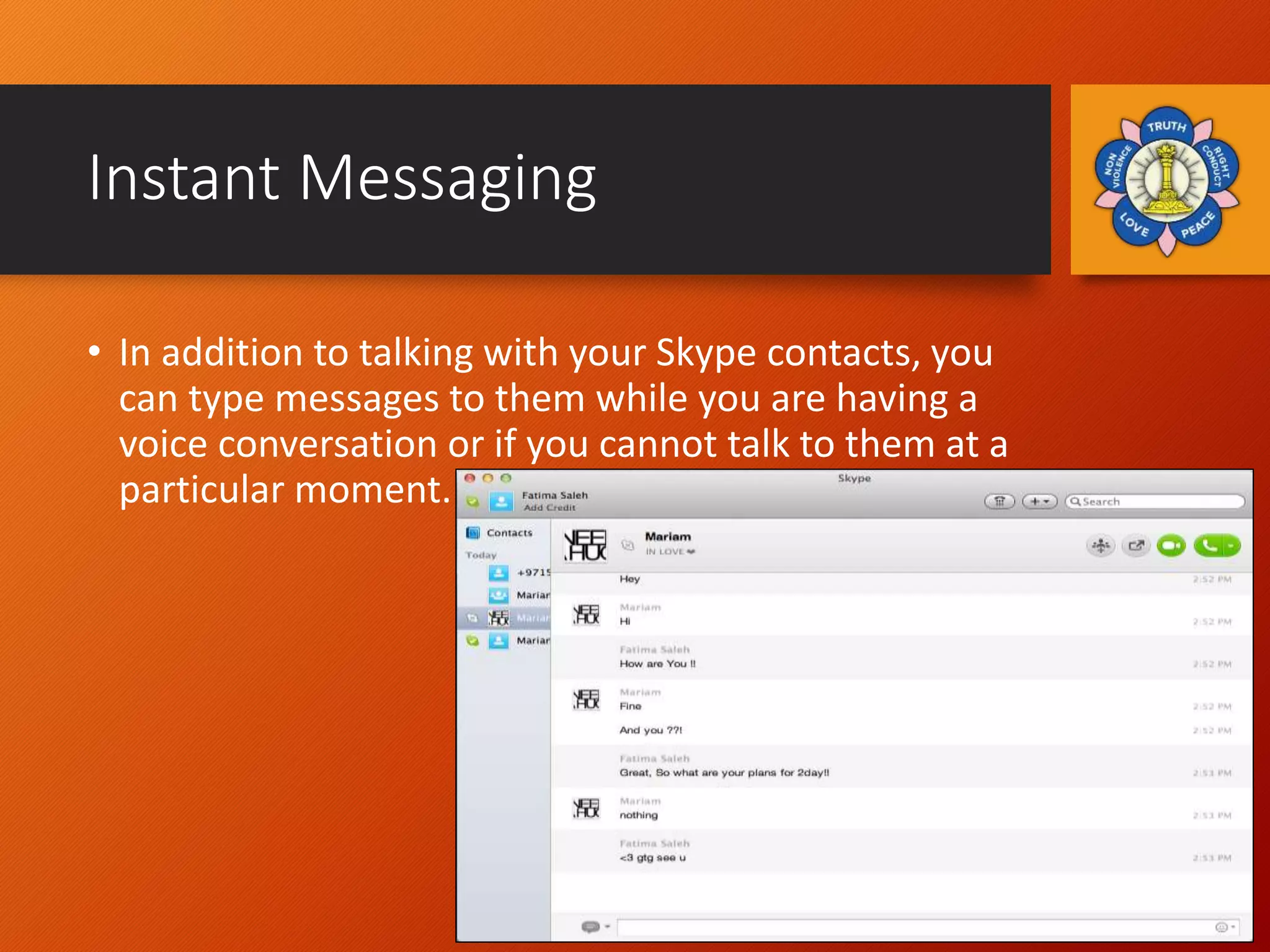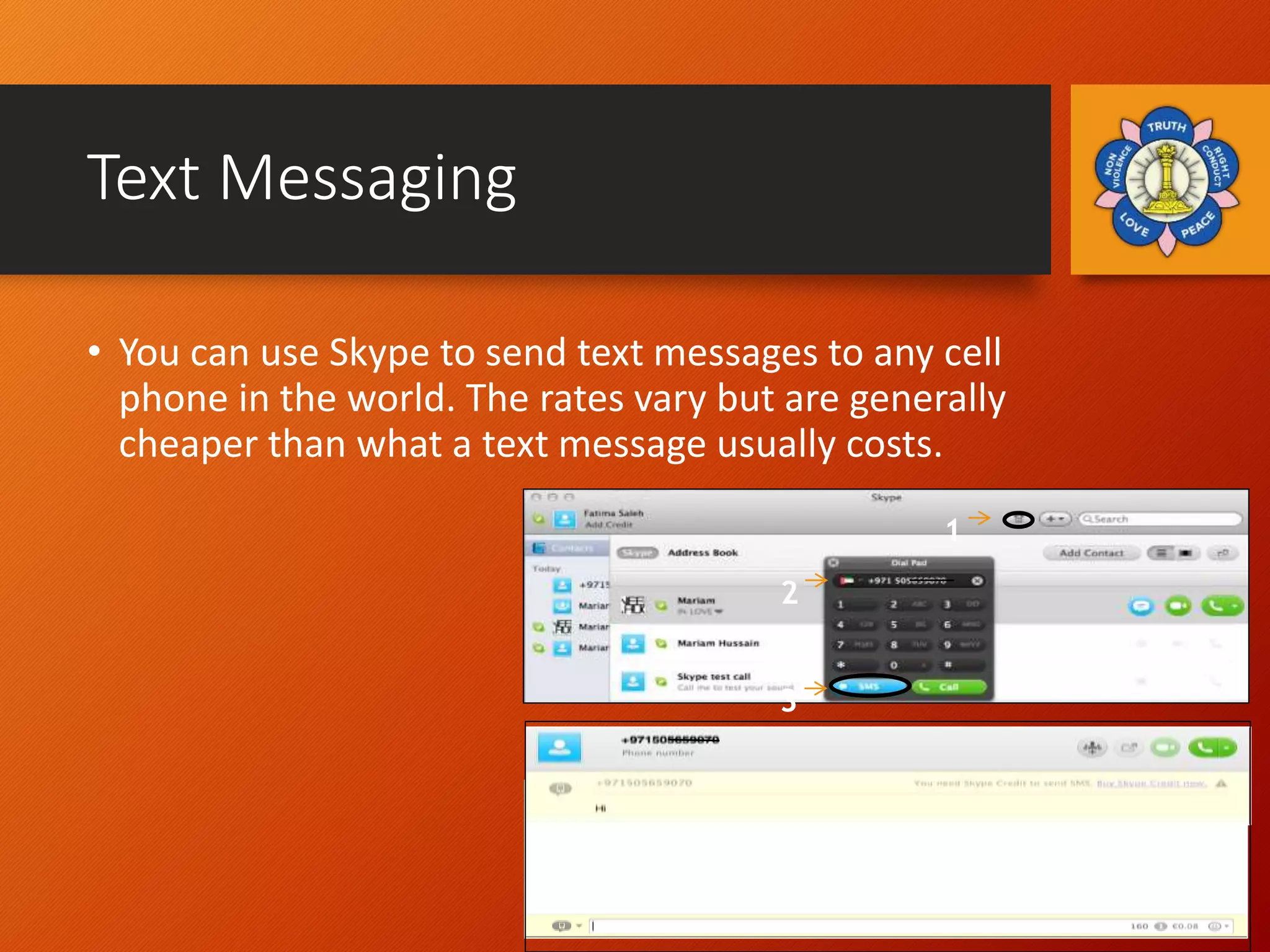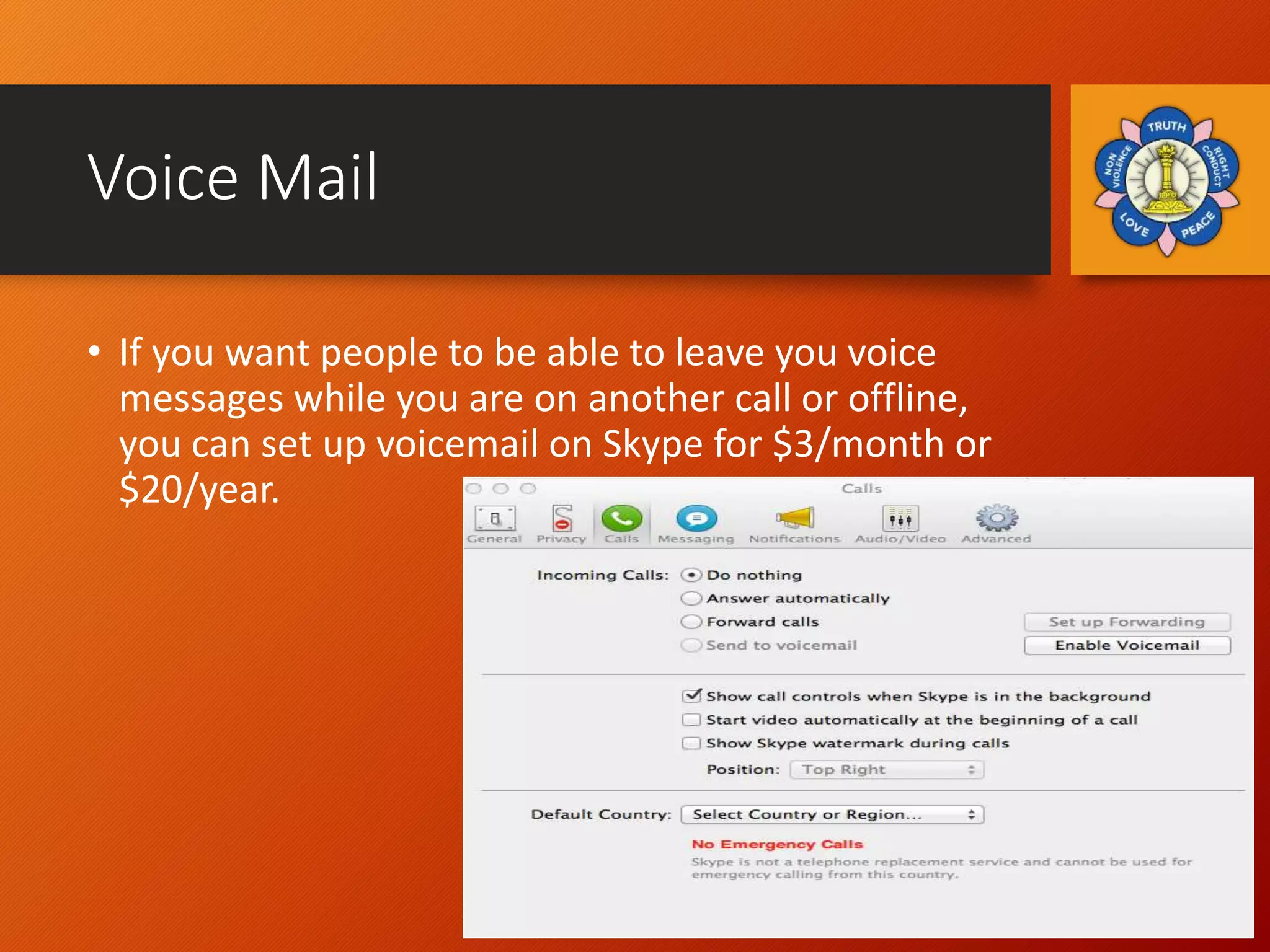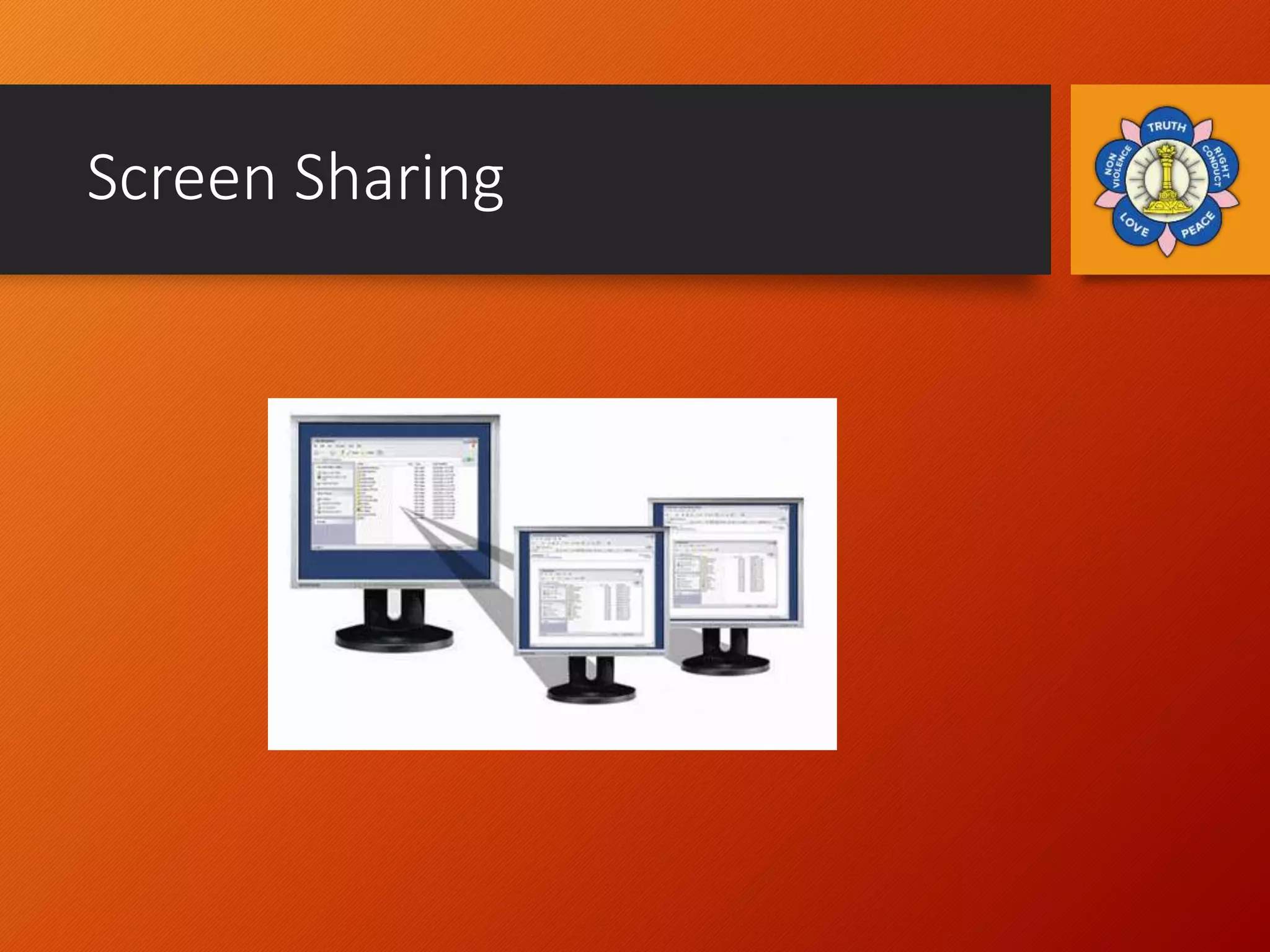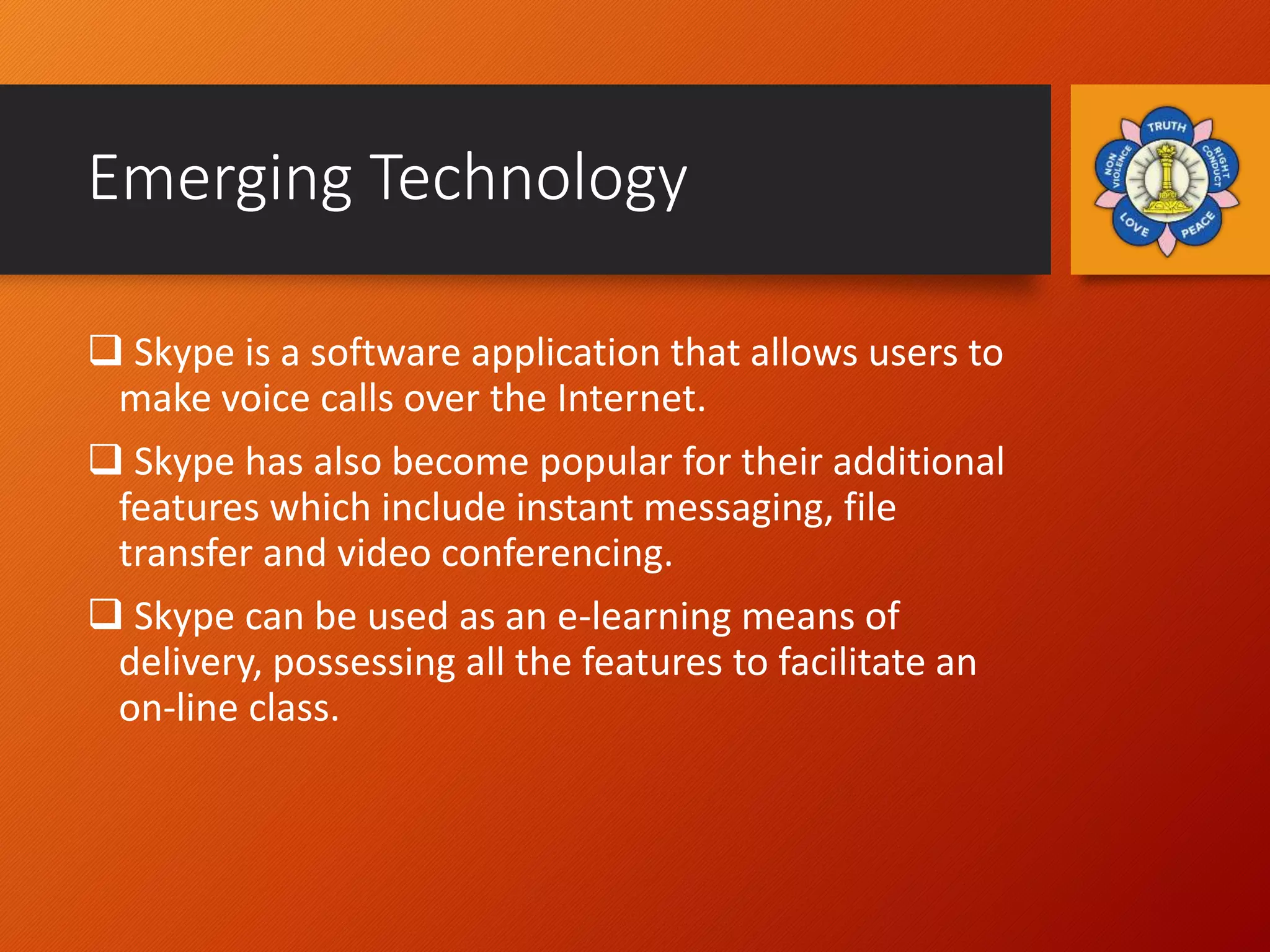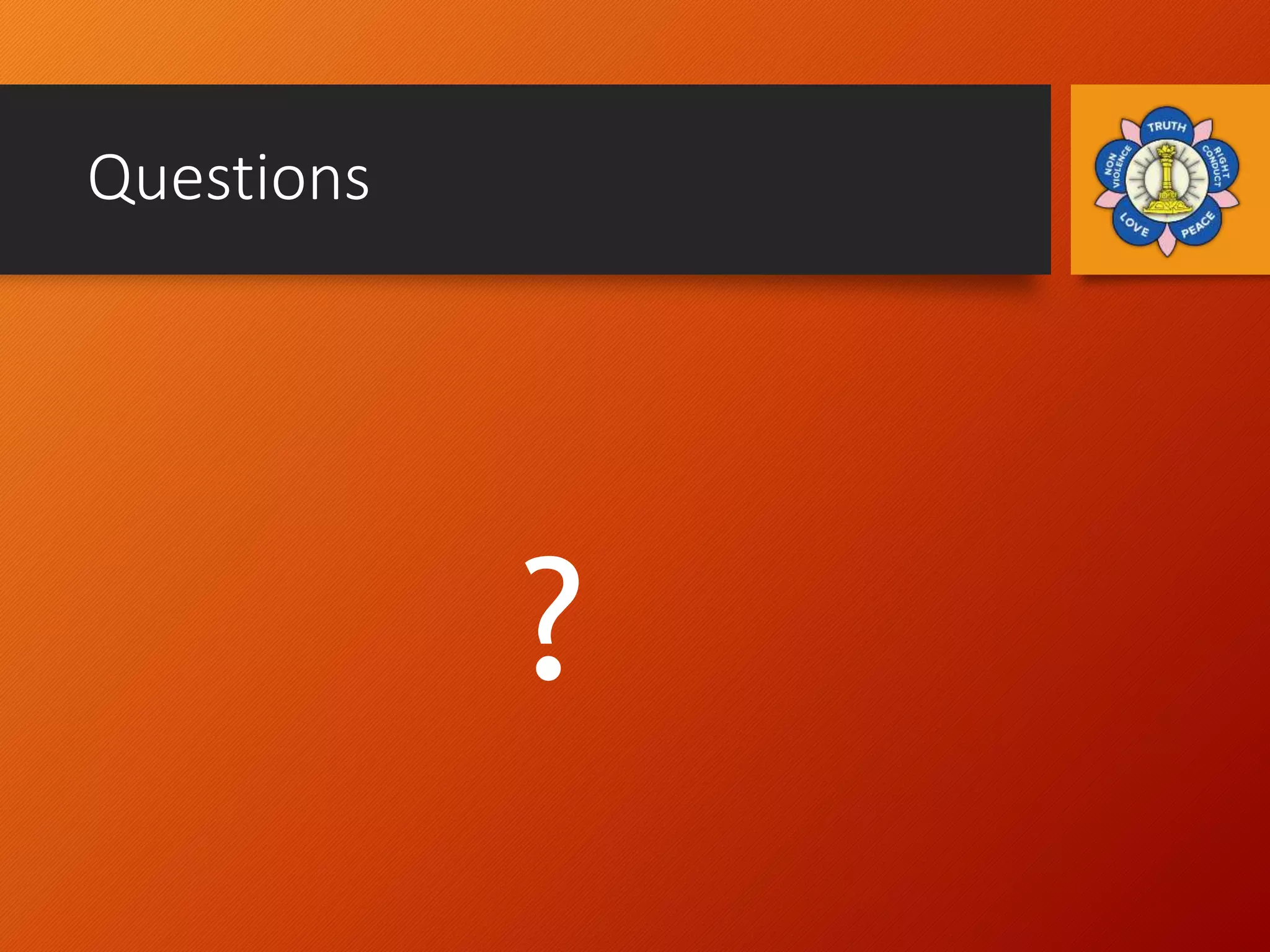The document compares Teamviewer and Skype. Teamviewer is a remote control and desktop sharing software that allows users to remotely access another computer. It has features like file sharing, online meetings with audio and video, and remote desktop control. Skype is an internet-based calling and messaging service. It allows free video and voice calls between users as well as features like file sharing, screen sharing, and conferencing. Both are popular options for remote collaboration and communication.