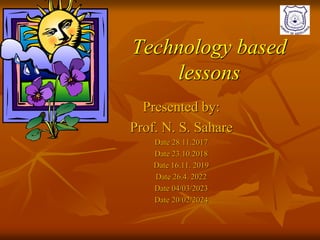
Teaching Competency using Technology based Lessons.ppt
- 1. Technology based lessons Presented by: Prof. N. S. Sahare Date 28.11.2017 Date 23.10.2018 Date 16.11. 2019 Date 26.4. 2022 Date 04/03/2023 Date 20/02/2024
- 2. A developed India by 2020, or even earlier is not a dream. It need not be a mere vision in the minds of many Indians. It is a mission we all should take up and succeed. DR. A.P.J. Abdul Kalam Why technology ? ? ? The traditional definition of literacy is the ability to read and write. With the rapid development of new technologies, the nature of literacy is undergoing a rapid metamorphosis. Thus in addition to reading and writing, the current definition of literacy also includes the ability to learn, comprehend, and interact with technology in a meaningful way
- 3. Benefits 1: Makes StudentMore Engaged and Helps Them Retain Informations 2: Accommodates Multiple Learning Styles It is tempting to use a one-size-fits-all approach with students. It’s faster and easier, of course, but it’s not that effective. That’s because students – like the rest of society – are individuals. That is, they have different strengths and respond differently to various teaching approaches. It’s useful to break learning styles into three broad categories and to see how technology can benefit each group: Auditory learners respond best to spoken rather than written words. For these pupils, recorded lessons, audiobooks, and podcasts can effectively be woven into lessons. Visual learners rely more on sight than sound, however. They read faster than auditory learners and tend to pay more attention to details when reading. When it comes to integrating technology into the classroom for these types of students, ebooks and interactive whiteboards are good choices. In addition, PowerPoint lessons with graphs and other visually-oriented materials such as videos are beneficial. Tactile learners find active learning best, so teachers can encourage them to use their sense of touch. 3: Encourages Collaboration : Among the many advantages technology brings to the classroom is that it promotes working together. Through the Internet, ideas and opinions can be shared just as easily as files and images can be transported digitally. 4: Provides Instant Feedback for Teachers ( Interactive) 5: Prepares Students for the Future : education system is all about preparing young people for the rest of their lives. A big part of their future will be the work world. Increasingly, this means being comfortable with new technology. Schools and universities need to keep up to date with trends. In fact, a nation’s competitiveness depends on having a population that is well informed and capable.
- 4. Technology should enhance learning. There is no value in just having access to it but more important how it is used. Is the technology being used “Just because it’s there”? Is the technology allowing the teacher/students to do Old things in Old ways? Is the technology allowing the teacher/students to do Old things in New ways? Is the technology creating new and different learning experiences for the students?
- 5. Is the technology creating new and different learning experiences for the students? Does the technology allow students to learn from people they never would have been able to without it? Does the technology allow students to interact with information in a way that is meaningful and could not have happened otherwise? Does the technology allow students to create and share their knowledge with an audience they never would have had access to without technology?
- 6. Using technology in the classroom, whether in elementary or secondary school, is an expectation in the curricula of just about every grade level. Some teachers have a Q. as to how to do this. Response is that if you make the experience fun, kids will want to participate. It can be your secret that they are learning as well.
- 7. Multimedia tools PowerPoint and Windows Movie Maker are easy to use multimedia tools to enhance your lesson plans. Students can acquire computer skills in these software in the form of Webquests, multiple choice quizzes, building Web pages using PowerPoint and making simple videos using Windows Movie Maker. Even movie and film can serve as learning resource EX. Gandhi, Manikarnika, kesari, Misson Mangal URI, The Last leaf, Hamlet, Romeo juliet,
- 9. SAM bahadur
- 10. "The Last Leaf“(1905) The Last Leaf, short story by O. Henry, published in 1907 in his collection The Trimmed Lamp and Other Stories. The main themes in "The Last Leaf" are hope, friendship, sacrifice, and the power of art. The story highlights the significance of hope in overcoming challenges and finding the will to live. Lootera is an adaptation of O. Henry's short story, The Last Leaf , the second half of the film which is actually based on that work. The first half, on the other hand, is an indirect commentary on West Bengal's Zamindari System during the colonial times.
- 11. Math Lessons Using PowerPoint Make math fun in the elementary classroom. Simple addition, subtraction and basic shapes Multiplication tables, from two to twelve Multiplication tables quiz or classroom game
- 12. Create a Simple Family Tree & Concept Map Use PowerPoint to create a simple family tree or Advance organiser. ( branches, classifications & types) It is Suitable for younger elementary grades. Information Mapping (direction, Interrelation, networking & connections) Using App MAPLE, Lucidchart , Canva , Freeplane Evaluation & Application in the form of worksheets using App like Formative, Edupuzzle for making quiz, Sudoku, Puzzle & crossword. Some Learning & Assessement App are Evernote, Edulastic, Prodigy, Kibo, Kahoot, Canva
- 13. Subject Education :Teaching Methods Mathematics: Problem Solving Science: Inquiry based learning Languages : writing skill, Speaking ability IT : Accuracy, Speed, Technology based Approach History: Searching the past to find today Geography : Exploration & Inquiry
- 15. Geometry
- 16. + + O POP + +
- 18. Think of a word that means both a bouncy spiral of metal, the season after winter What a rooster does at dawn, big black birds Where pirates keep their treasure, the front, upper part of your body A small , fast , swooping bird with a forked tail, how you get your food in your stomach Loud music played by a band , A stone
- 19. Geography Pick the Deepest : (a) Indian Ocean (b) Pacific Ocean (c) Arctic Ocean Pick the continent that is home to the most countries : (a) South America (b) Africa (c) Asia
- 20. Science Pick the one with the most bones – (A) Hand (B) Ear (C) Leg
- 22. Create Story Maps Using PowerPoint Visual story maps teach children at the elementary grade level how to organize ideas to create stories, or to summarize the contents of a story after reading a book. A farmer wants to equally distribute land between daughter and son.(Pythagorus Principle) Steps of construction,(Geometry & IT) purification,(Science) processing(geography, IT, Home Science)etc.
- 23. Concept maps help us begin with information we are familiar with and branch out to build new ideas. The three states of matter SOLID Such as ICE LIQUID Such as WATER GAS Such as STEAM
- 24. .Circulatory System carries BLOOD from the heart through Arteries (High level of oxygen) to the heart through Veins (Low level of oxygen)
- 25. Magnetism It is said that Manetism was discovered by a Greek Shepherd Magnes. He found that the iron tip of his staff and iron nails of his Sandals had got stuck to a large rock on whch he was standing . This strange rock was named “magnes lithos” – the stone from Magesia.
- 26. History & Political Science The Egyptians developed a solar calender. They observed that the interval between two floods was 365 days, & divided this period into 12 months of 30 days each. The remaining five days were set aside for festivals. According to legend, Rome was founded by the twins Romulus & Remus- sons of Mars, the god of war. As infants the escaped drowning in the river Tiber & were fed by a she -wolf until a herdsman found them & took them into his care.
- 27. Civics & Political Science The Muncipal corporation takes care of public utilities and records births and deaths. It holds office for five years. It gets money from taxes, fees & government grants.
- 28. The most important step Planning is probably the most important step in creating a successful presentation of any kind. Planning helps you decide on the content and the order in which the information will be presented
- 29. Planning the Presentation Determine the Purpose of the Presentation ( to get the answers of Recap question, to make students understand the concept or the Principle/law) Determine the Presentation’s Audience Gather Your Information Remember the KISS principle (Keep It Silly Simple) when designing your presentation Try to have only one main idea on each slide
- 30. Determine the Order Of Your Slides When creating the slides, be consistent in your choice of background colors, fonts,transitions, and animations
- 31. Using technology… It is great to see teachers using technology in their lessons during an evaluation. It is even more informative if you can evaluate at what level that technology is effecting learning. Is it a replacement for the way we do things or is it something completely new and pushes both the students and teacher to new heights, new learning, and new knowledge?
- 32. Increased Motivation and Self Esteem Teachers talked about motivation from a number of different perspectives. Some mentioned motivation with respect to working in a specific subject area, for example, a greater willingness to write or to work on computational skills. Others spoke in terms of more general motivational effects--student satisfaction with the immediate feedback provided by the computer and the sense of accomplishment and power gained in working with technology
- 33. Construction of knowledge is an active process involving mental actions of the learner. It says that people construct their own understanding and knowledge of the world, through experiencing things and reflecting on those experiences. When we encounter something new, we have to reconcile it with our previous ideas and experience, maybe changing what we believe, or maybe discarding the new information as irrelevant. The constructivist teacher sets up problems and monitors student exploration, guides the direction of student inquiry and promotes new patterns of thinking.
- 34. A constructivist approach contributes to one’s ability to observe and listen in the classroom. One should believe in teaching through constructivism because… * Allows for students to become engaged with one another * Children learn through own experiences based on their lives * Remember information instead of memorization
- 35. Steps of Lesson planning Introduction: Ask curiosity raising Q /Ask Brain Storming Q. or tell a short story SOA: Appealing poster Title: Attach representative Image or Pics Presentation : Resourceful- Example, Analogy, Pics, flow chart, Concept map, tree diagram, references, labelling, activities, demo Recap: Summarising Q., try to twist, check attention
- 36. Application: Make them think, thought Provoking Q. Difficult Q. New situations in the Q. MCQ Q. to Support Imagination Assignment/ H.W….out door , home assests based, freedom based, time consuming
- 37. Useful App for teaching learning E Pathshala PARAKH Canva Kahoot Kine maker Slide share You tube Google slide MS Office
- 38. Study App
- 39. Essentials of effective teaching Take proper guidance. Think innovatively Prepare well before lesson. Collect references to support te content Be confident & techno savy Be compassionate , create joyful learning Respect different opinions. Facilitate your students Enjoy your teaching.
- 40. "Students should be presented with real life problems and then helped to discover information required to solve them“ John Dewey Wish you a well planned, systematic, skillful Presentation of Technology Based Lesson Thank You.