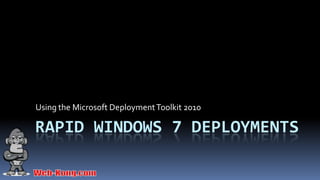
TDF Professional Conf 2010 - Rapid Windows 7 Deployments
- 1. Using the Microsoft Deployment Toolkit 2010 RAPID WINDOWS 7 DEPLOYMENTS
- 2. Objective Leave with detailed knowledge of Microsoft Deployment Toolkit. Ability to setup Deployment server 1 day. Ability to create customized images. Ability to rapidly deploy Windows 7 to desktops. Scalability from 2 to 500+ desktops.
- 3. Types of Deployments High Touch Installation. Lite Touch Installation (LTI). Zero Touch Installation (ZTI).
- 4. High Touch Installation Traditional method booting off vendor supplied media or Microsoft media. Requires manual input at staggered phases of install (depending on vendor). Does not scale well past just a few workstations.
- 5. Zero Touch Installation (ZTI) Entirely automated workstation installs. Requires System Center Configuration Manger 2007. Licensed product - $$$.
- 6. Lite Touch Installation (LTI) Intermediate between High Touch and ZTI. Requires Microsoft Deployment Toolkit 2010. Freely available download! Some input required at workstation at boot, then proceeds silently. Once custom image is created it can be made to proceed with minimal intervention.
- 7. Caveats No direct migration from XP to Win 7. Account migration requires USMT. Plug-in component of MDT 2010. Volume Licensing recommended.
- 8. Requirements Microsoft Deployment Toolkit 2010 (MDT) • WAIK, Windows Automated Installation Kit • Deployment Machine (Server or Workstation) or Server 2008 Windows Deployment Service Add-on Components (optional) ACT: Application Compatibility Toolkit USMT: User State Migration Tool
- 9. How Lite Touch Works Create new deployment and network share. Will be admin share i.e.: ServerDeployments$ Add OS/application sources. Create installation Task Sequence. Create PE boot media. Boot new machine off PE media. Create/Capture boot images of new installation to Deployment Server as .wim image file.
- 10. What is a Task Sequence? Master install script (XML). Has Answers File which perform automation. Unattended.xml Can have conditionals to perform different actions on different workstations. Upgrade/Refresh vs. New Install. Can perform validation checks. Memory. Disk Space.
- 11. Step by Step
- 12. Step 1: Install MDT 2010 Download/Install MDT 2010. Mandatory Add-ons: MSXML WAIK GREAT documentation available.
- 13. Step 2: New Deployment Share Create new deployment share. High-light “Deployment Shares” tree. Actions Pane: New Deployment Share. Wizard: Specify file system location. Specify share name.
- 14. Step 3: Add OS Sources Expand Windows .ISO image to disk or have disc in drive. Expand newly created Deployment Share. Highlight Operating Systems. Actions Pane: Import Operating System. NOTE! Can be used for XP and Vista too!
- 15. Step 4: Add Task Sequence Expand newly created Deployment Share. Highlight Task Sequences. Actions Pane: New Task Sequence. Wizard: Specify Task Sequence ID (must be unique). Specify Task Sequence name (will be selectable choice when imaging). Select Template: Standard Client Task Sequence. Chose OS form imported sources. Specify MAK/product key if available. Specify Windows User and Org entries. Specify IE default home page. Specify Administrator password.
- 16. Step 5: Create boot images Highlight newly created Deployment Share. Actions Pane: Update Deployment Share. Open deployment share in file browser. Open “boot” directory. .ISO can be burned to disc for booting. .WIM can be used with Windows Deployment Server (if installed/available on network).
- 17. Step 5.1: USB boot image Expand newly created deployment share. Expand Advanced Configuration. Highlight Media. Actions Pane: New Media. This will create a file system that can be copied to a USB/Flash drive. !! Special formatting of Flash drive required!
- 18. Step 6: Boot with .iso At workstation to be imaged… Make CD/DVD/USB first boot device in BIOS. Boot off .ISO disk or USB Flash drive. Will be asked for credentials to access network share with Deployment Share. Choose Task Sequence/Applications.
- 19. DONE! This process can be repeated to install same Task Sequence at more workstations.
- 20. Step 8 (opt): Capture Image After successful (no errors) Task Sequence… Capture image of machine back to Deployment Share (to Captures folder) as .WIM file. .WIM can be imported back into Deployment Share as available deployment. .WIM can be used with Windows Deployment Service (WDS).
- 21. In Action…
- 22. Extra Credit: Applications Expand Deployment Share. Highlight Applications. Actions Pane: New Application. Wizard: Specify: Publisher, Name, Verions, Language. Specify source files. NB: Keep in mind access perspective of PE boot when network resources must opened.
- 23. Extra Credit: MS Apps Microsoft applications can install silently too. MS Office: 2 Automated install types. 1. MDT app properties permit specifying install parameters such as license key. 2. Use “Office Customization Tool” to create .MSP file and put in Updates folder of install sources. Create .MSP via “setup.exe /admin”
- 24. Extra Credit: Branding Use custom wallpaper for PE boot media.
- 25. Debugging The MININT filesystem of the Preboot Env. Unattended.xml
- 26. Advanced Utilities USMT, User State Migration Toolkit ACT, Application Compatibility Toolkit
- 27. USMT No direct XP to Win 7 path. Account profiles must be converted. Capture profile to network share. After Windows 7 installation completes, profile is put back on workstation.
- 28. ACT Test Line of Business (LOB) apps Run application in encapsulated environment Collect data on errors relevant to registry, environment, UAC, etc. Compare to collective database of other Microsoft ACT users Build patched version of app to run error free in Windows 7
- 29. If we had more time… Mastering the Task Sequence: Verify system resource requirements. Customize Answers File (MSXML). WDS, Windows Deployment Service on 2008. PXE booting at clients and .WIM imaging. Zero Touch Install. For high-volume deployments. Requires licensing of XXX.
- 30. Alternatives Clonezilla http://www.clonezilla.org Macrium Reflect Acronis True Image Norton Ghost PING (partimage Is Not Ghost) NOTE! Not all are necessarily deployment servers. Reference: http://en.wikipedia.org/wiki/List_of_disk_cloning_software http://en.wikipedia.org/wiki/Comparison_of_disk_cloning_software
- 31. Resources Download MDT 2010: http://www.microsoft.com/downloads/details.aspx?FamilyId=3BD8561F-77AC-4400-A0C1-FE871C461A89&displaylang=en MS Blog: http://blogs.technet.com/msdeployment/ Win 7 Upgrade Advisor: http://www.microsoft.com/downloads/details.aspx?FamilyID=1b544e90-7659-4bd9-9e51-2497c146af15&displaylang=en Win 7 Upgrade and Migration Guide: http://technet.microsoft.com/en-us/library/dd446674(WS.10).aspx Step-by-Step: Basic Windows Migration using USMT for IT Professionals http://technet.microsoft.com/en-us/library/dd883247(WS.10).aspx Deployment TechCenter http://technet.microsoft.com/en-us/deployment/default.aspx Microsoft TechNet http://technet.microsoft.com/en-us/windows/default.aspx
- 32. Questions
- 33. Q:Will the slides be posted? The inevitable question…
- 34. Thank You GO DEPLOY!!
