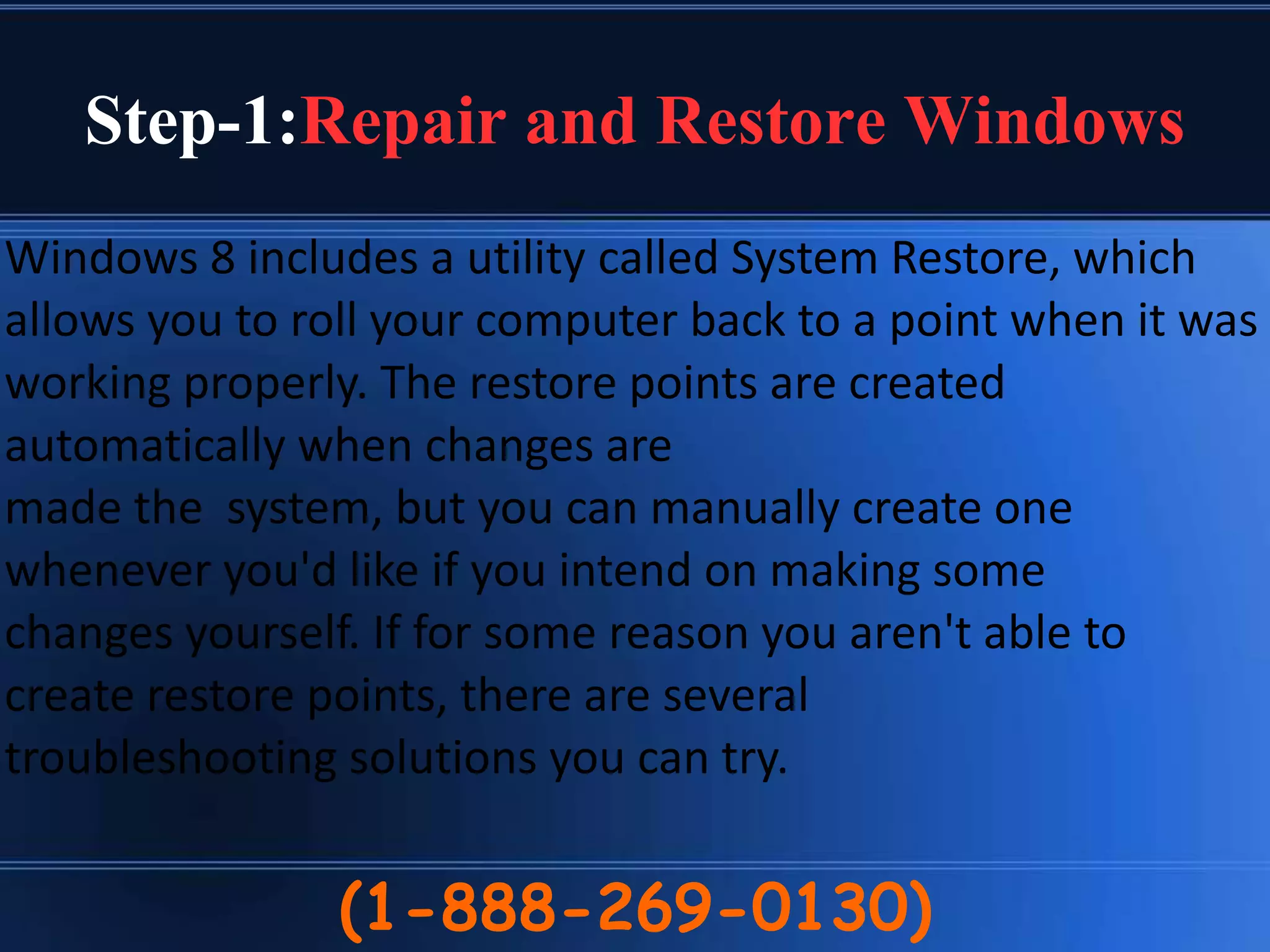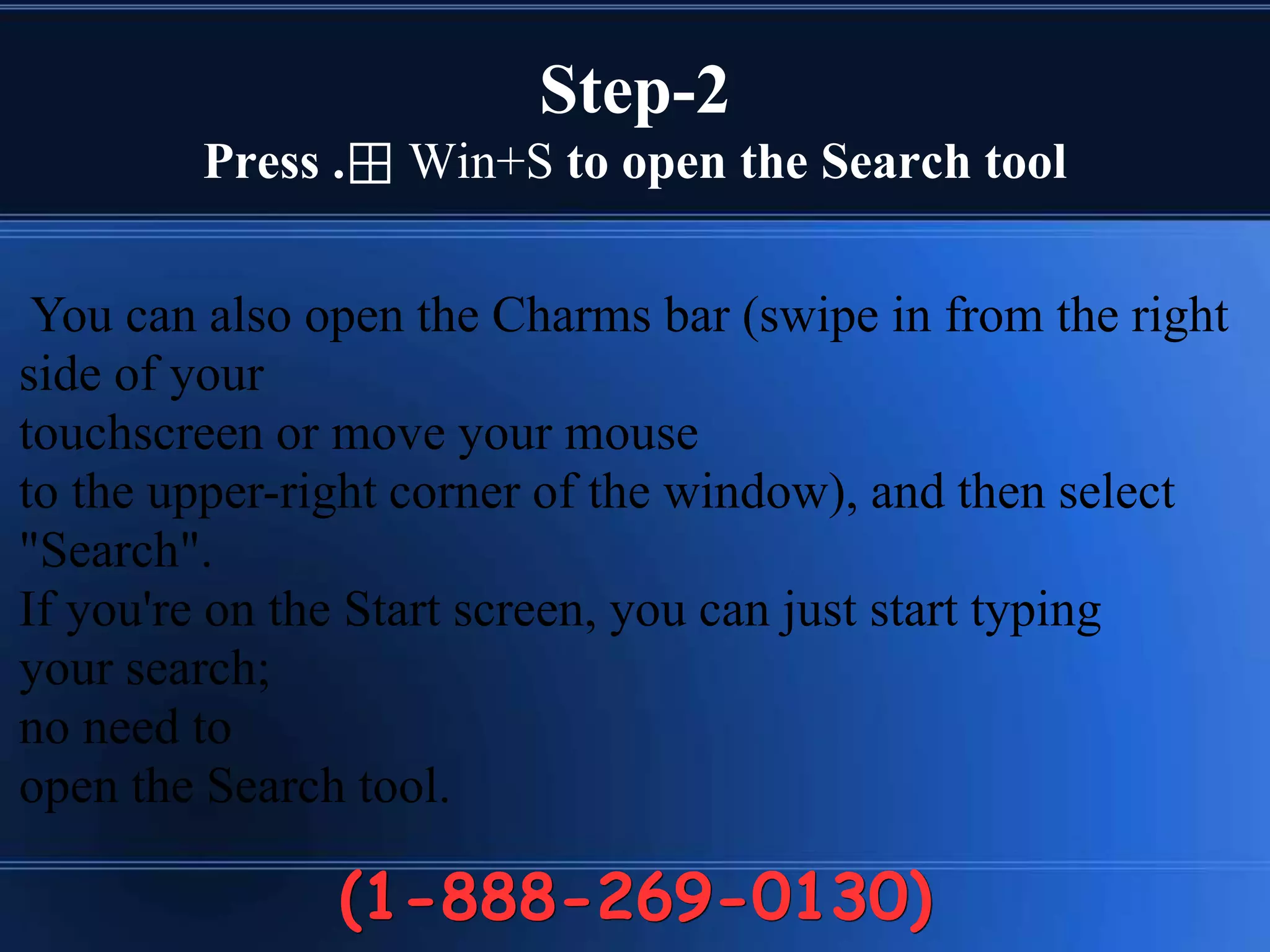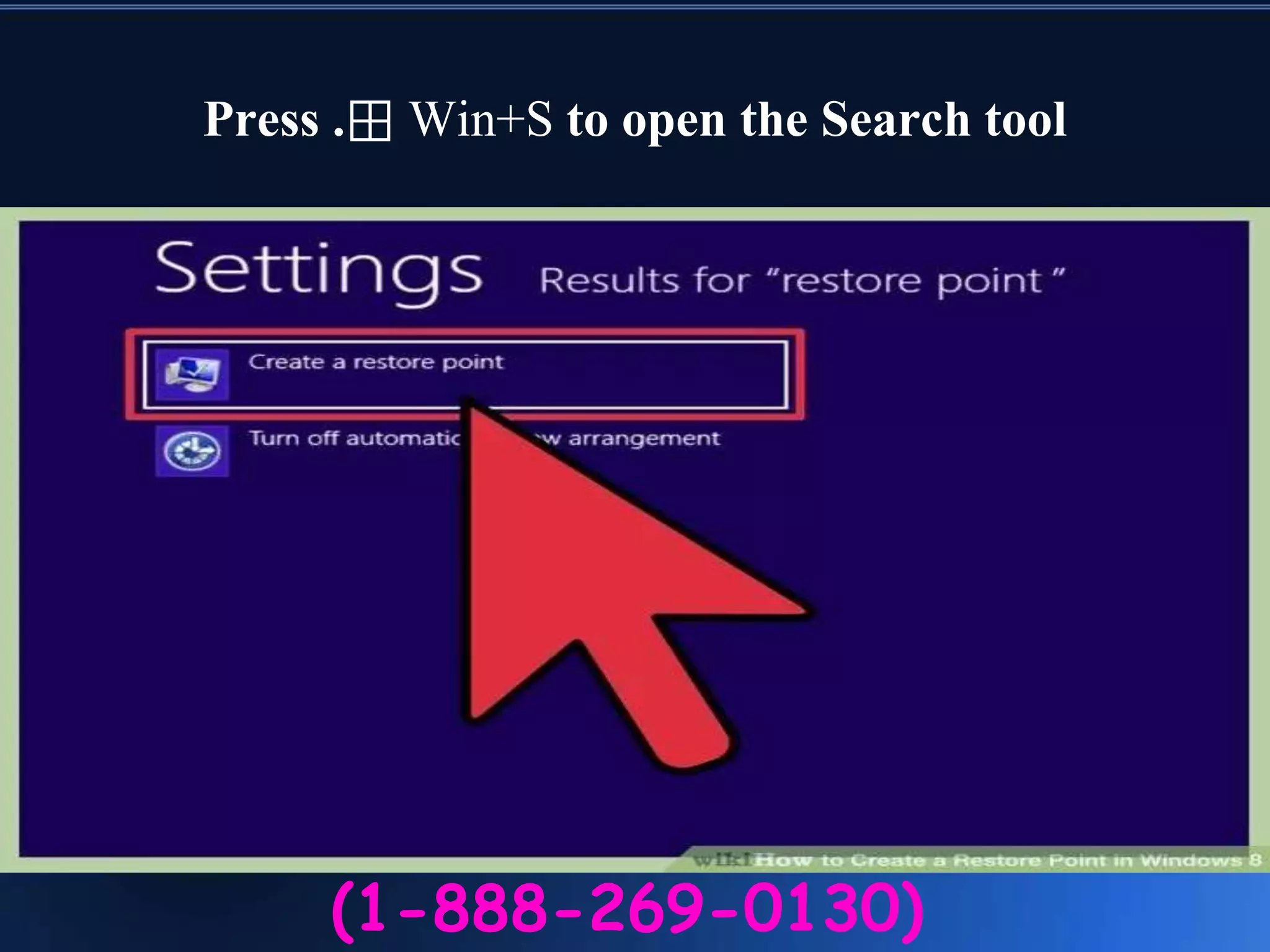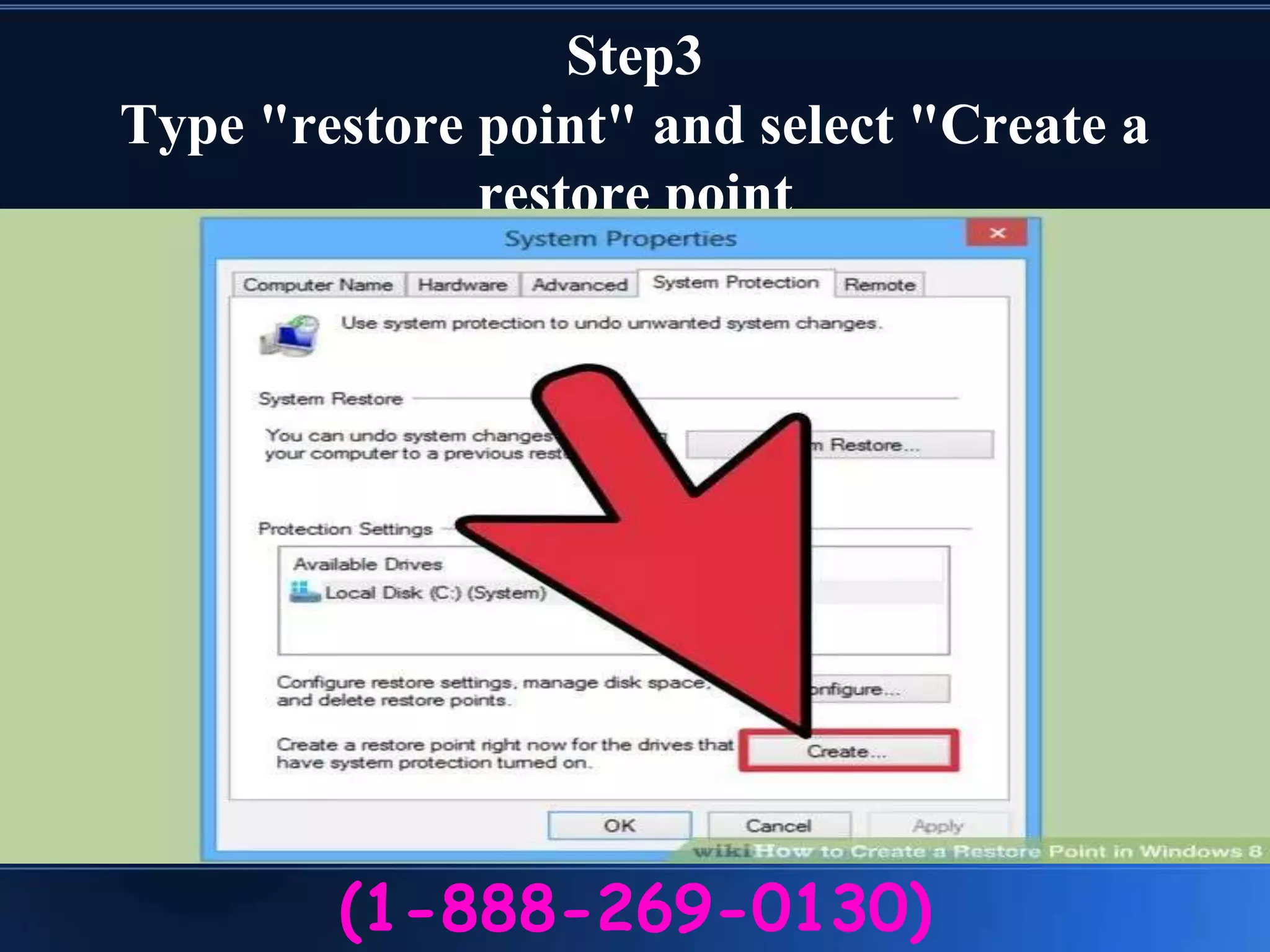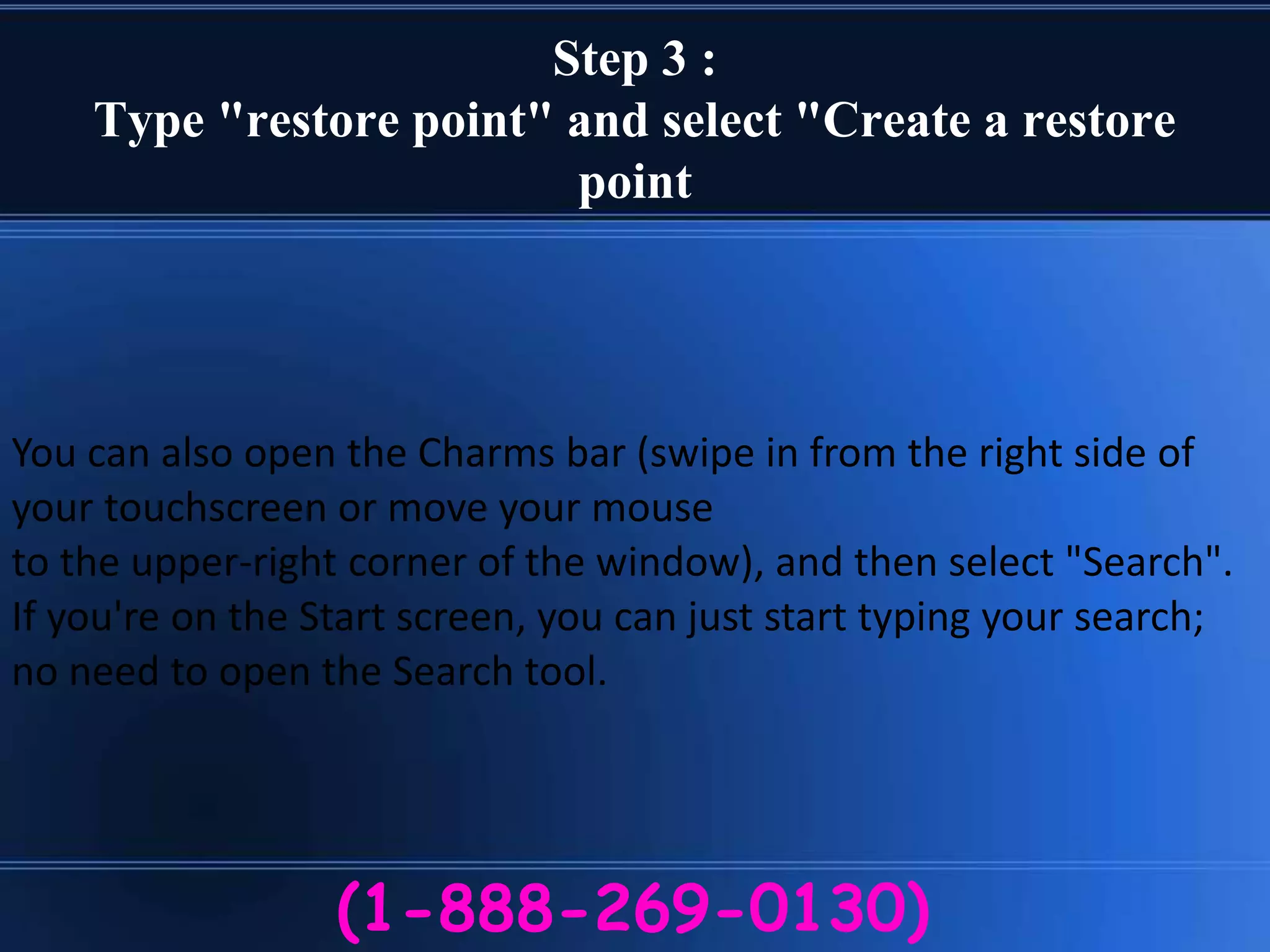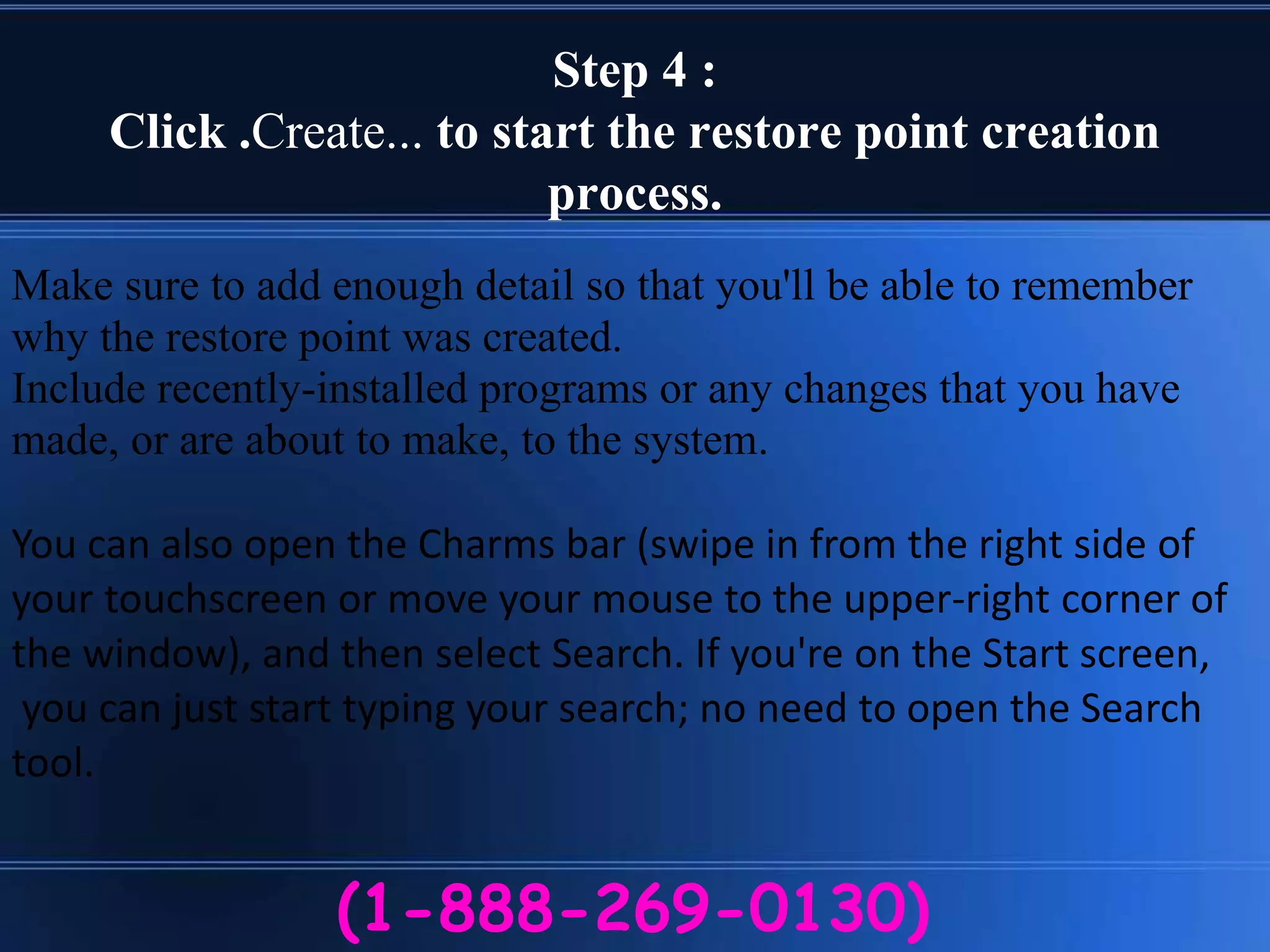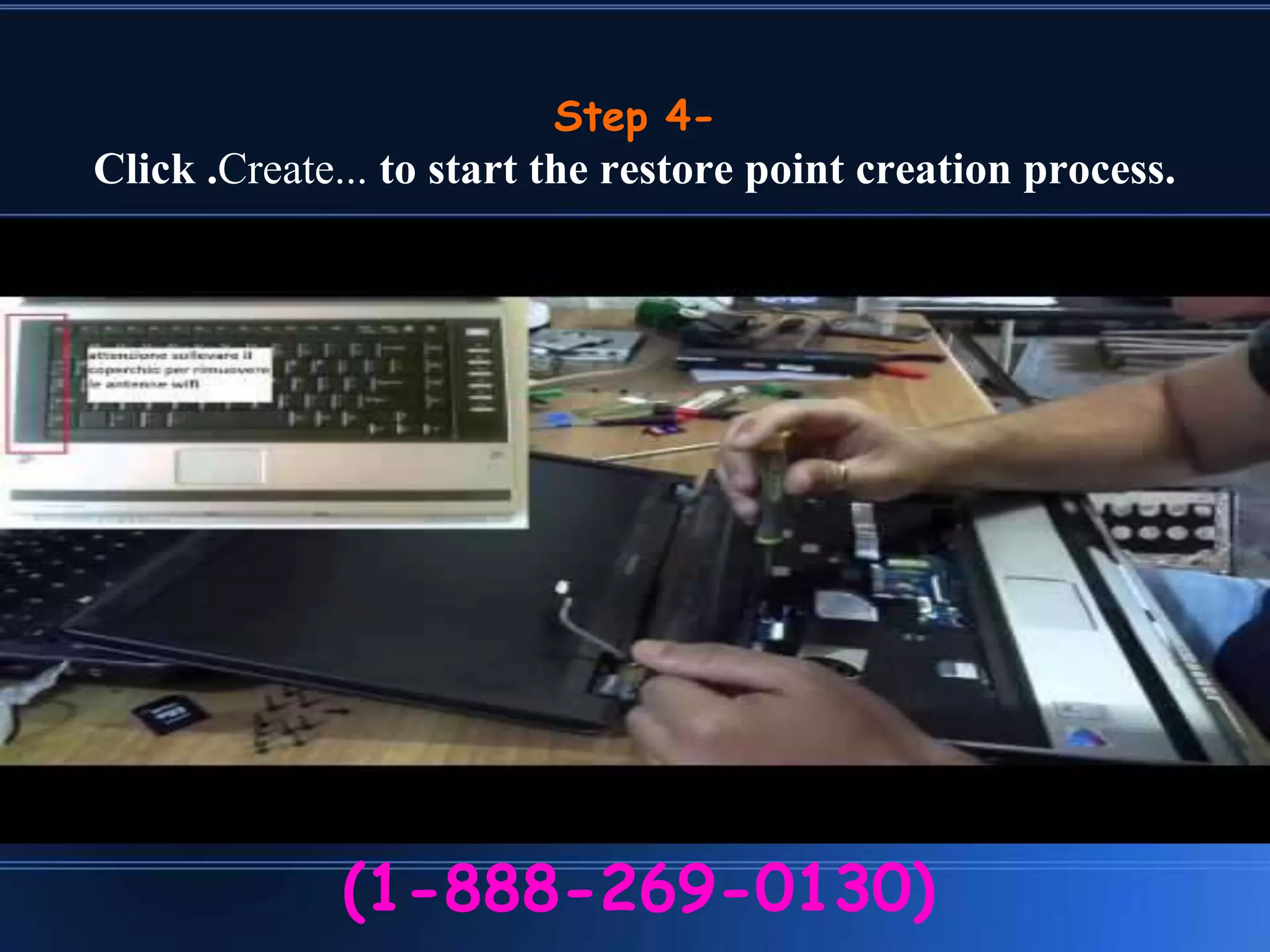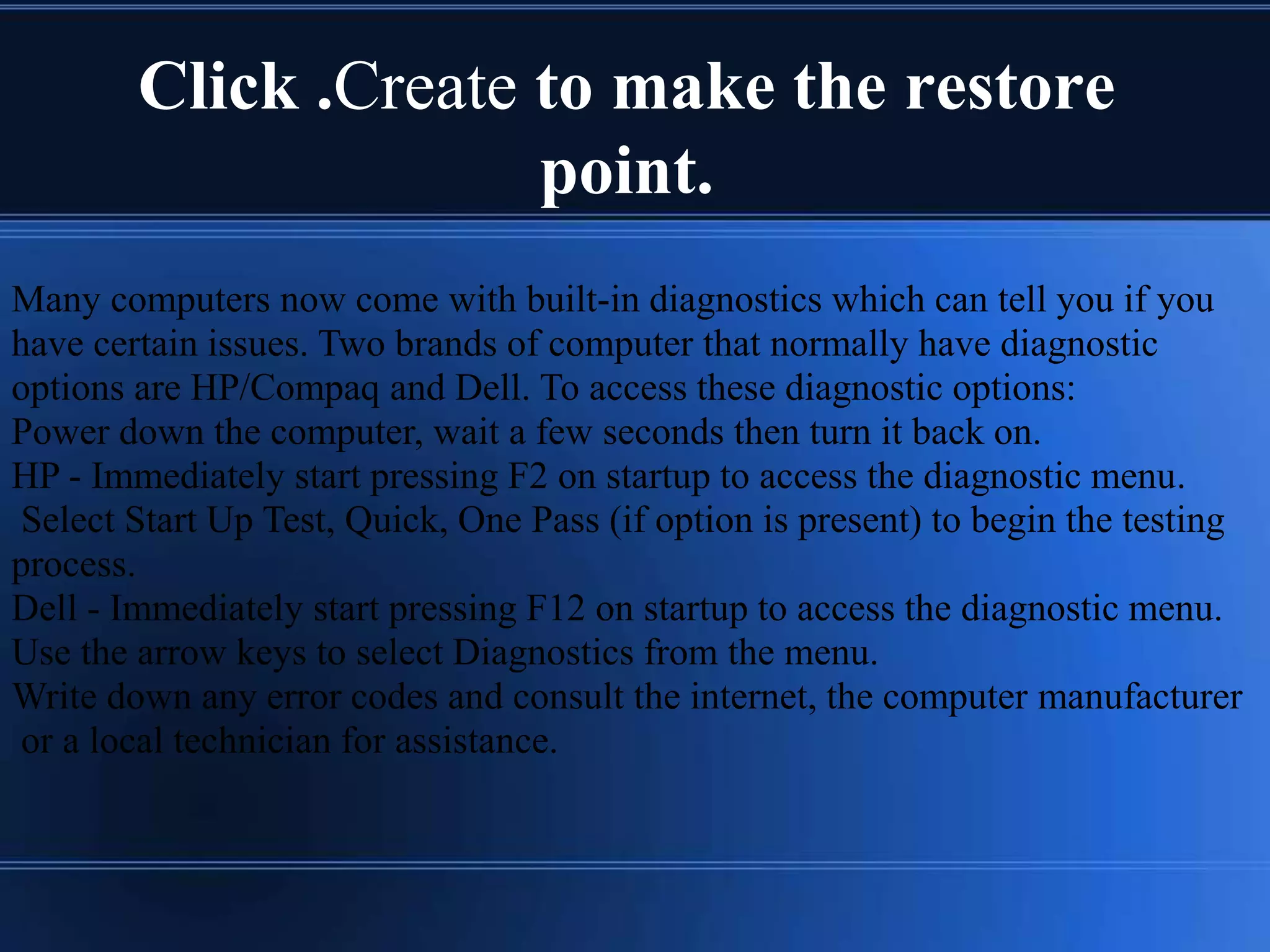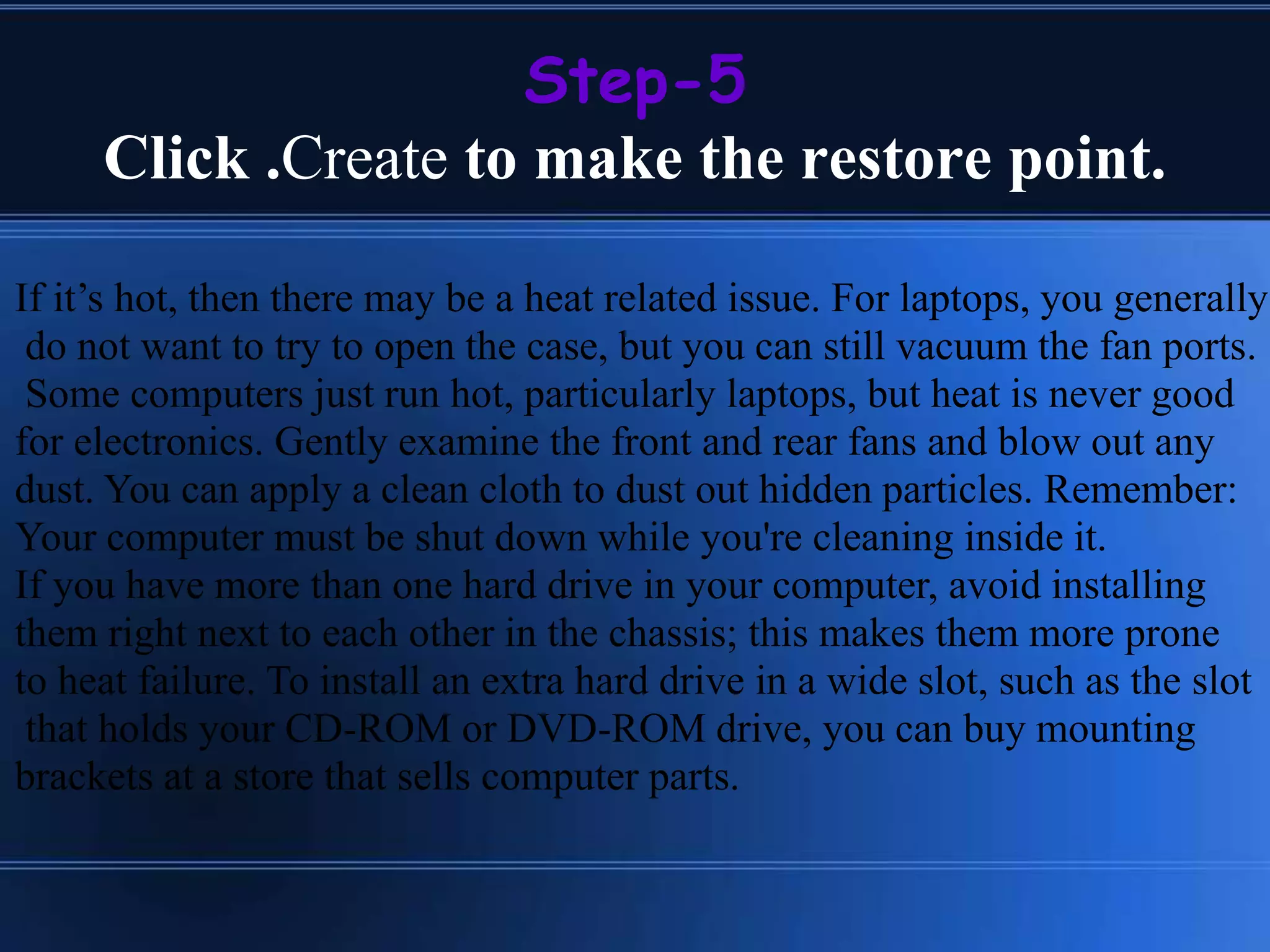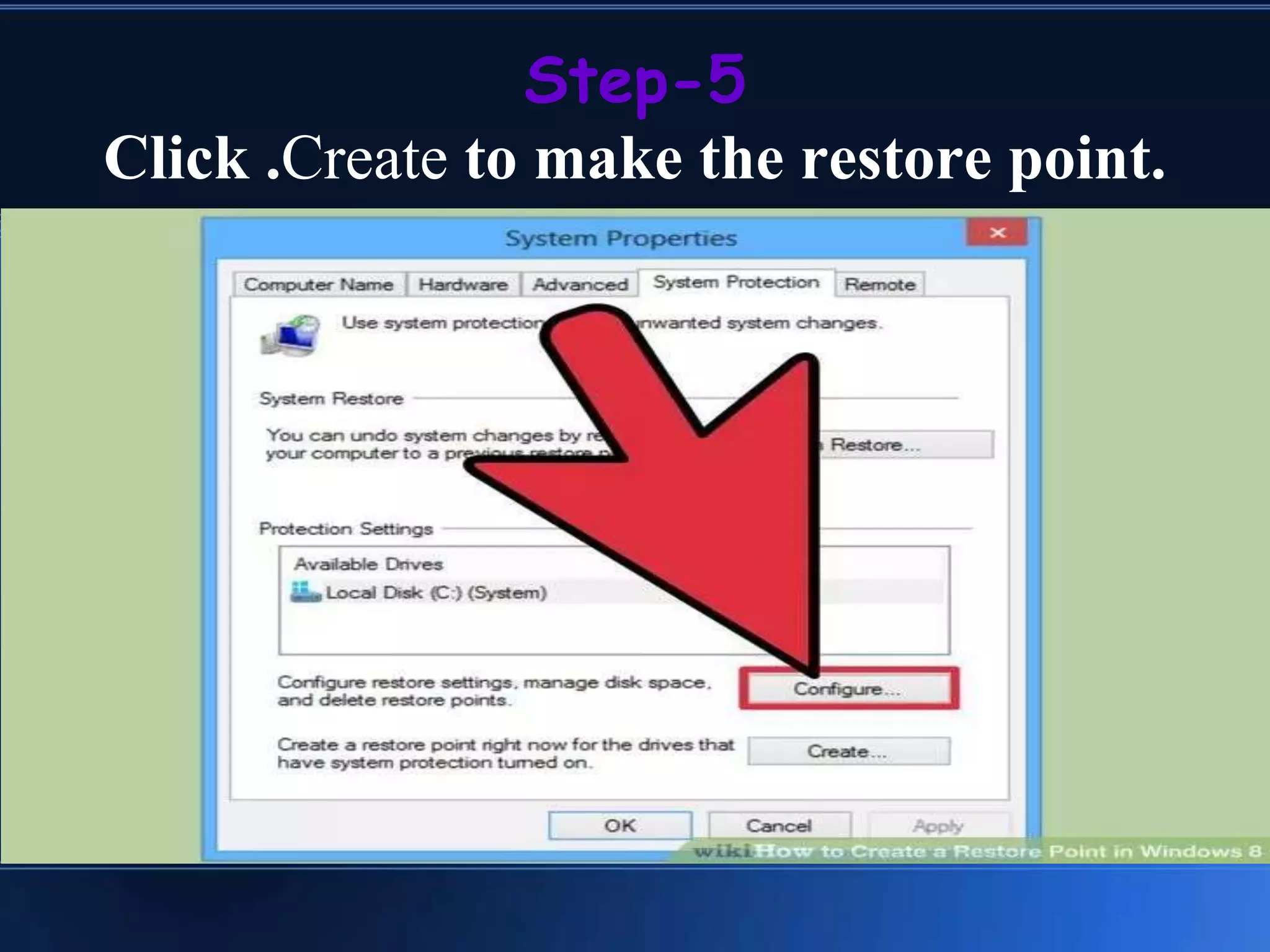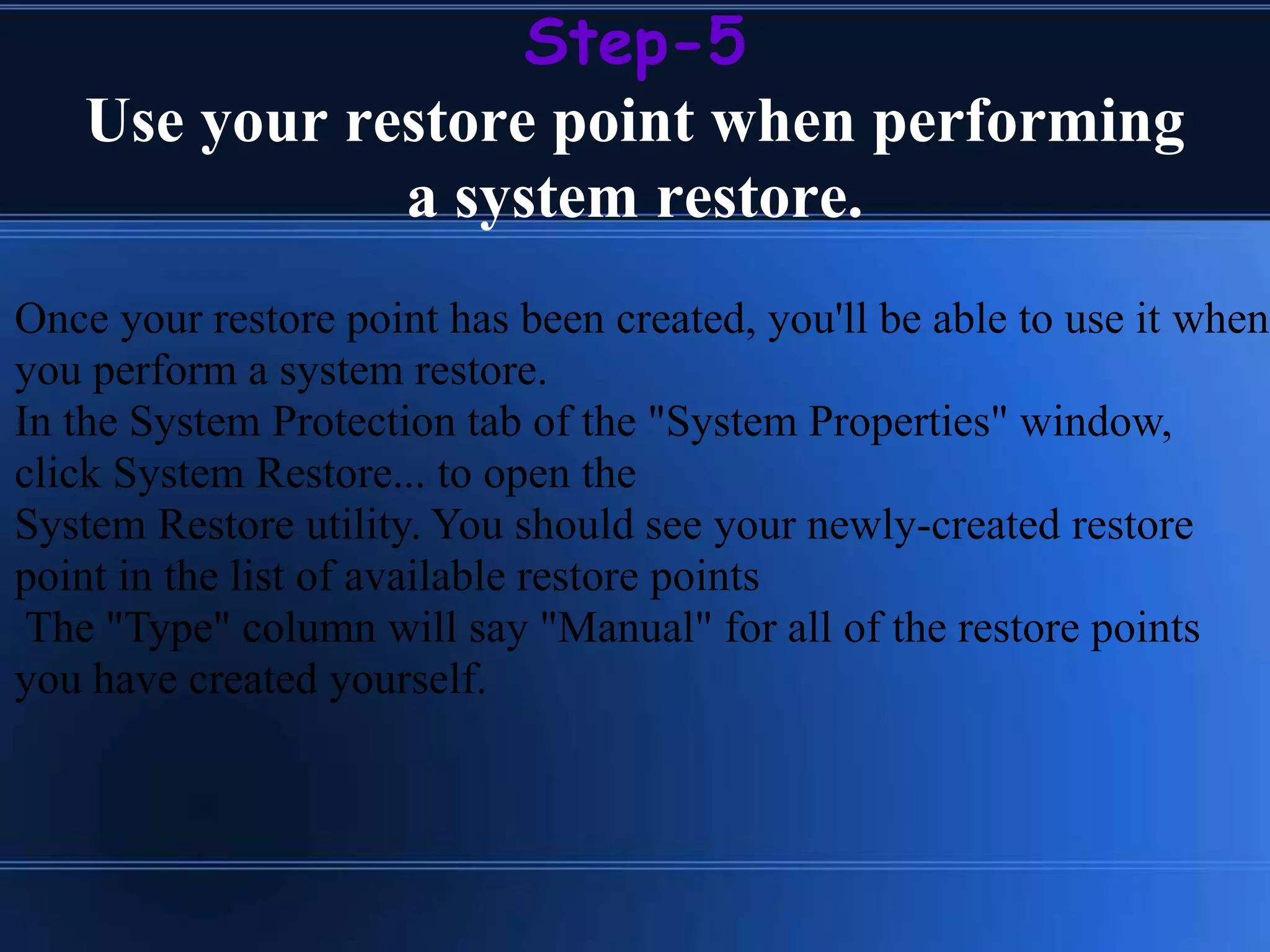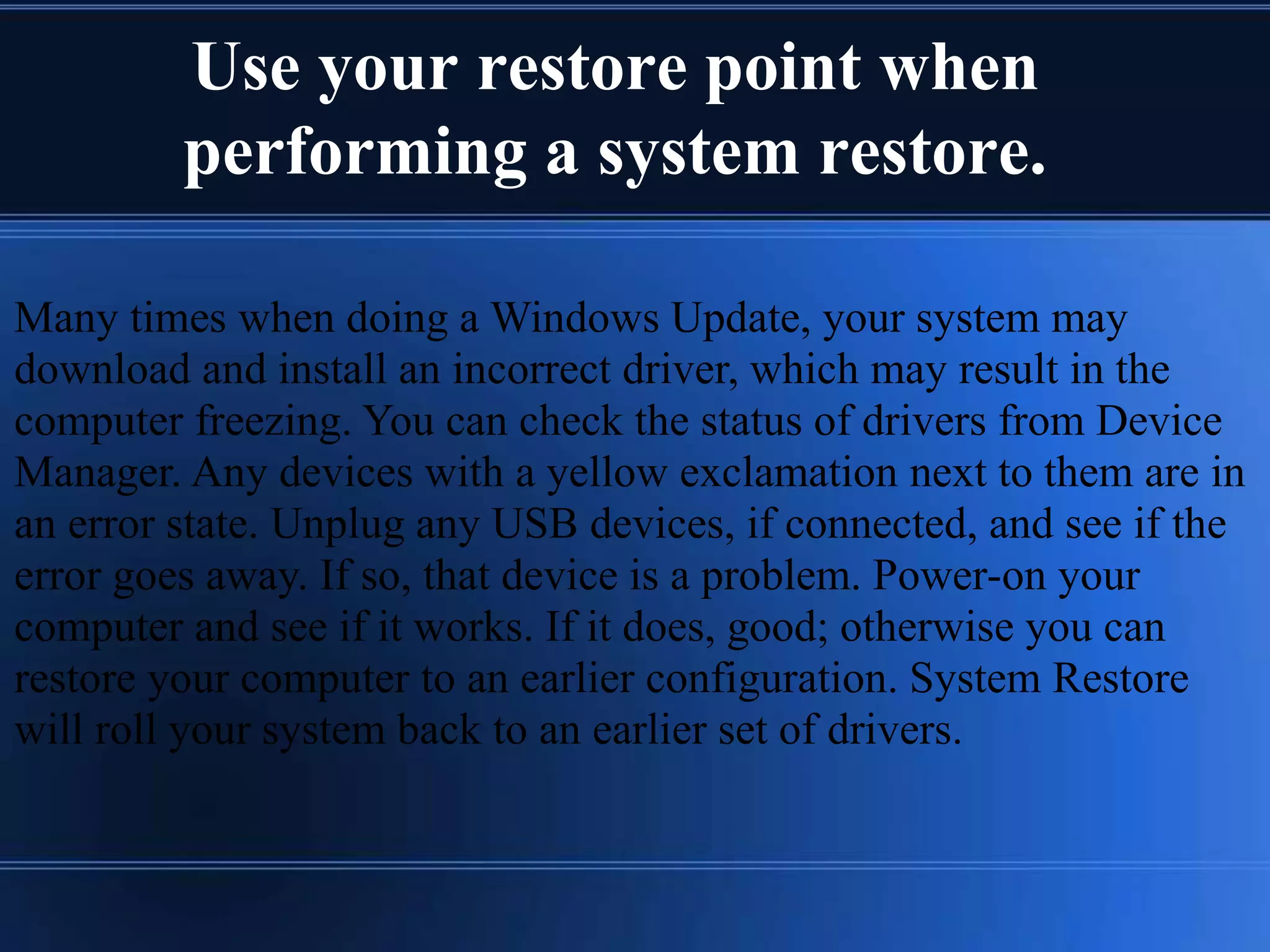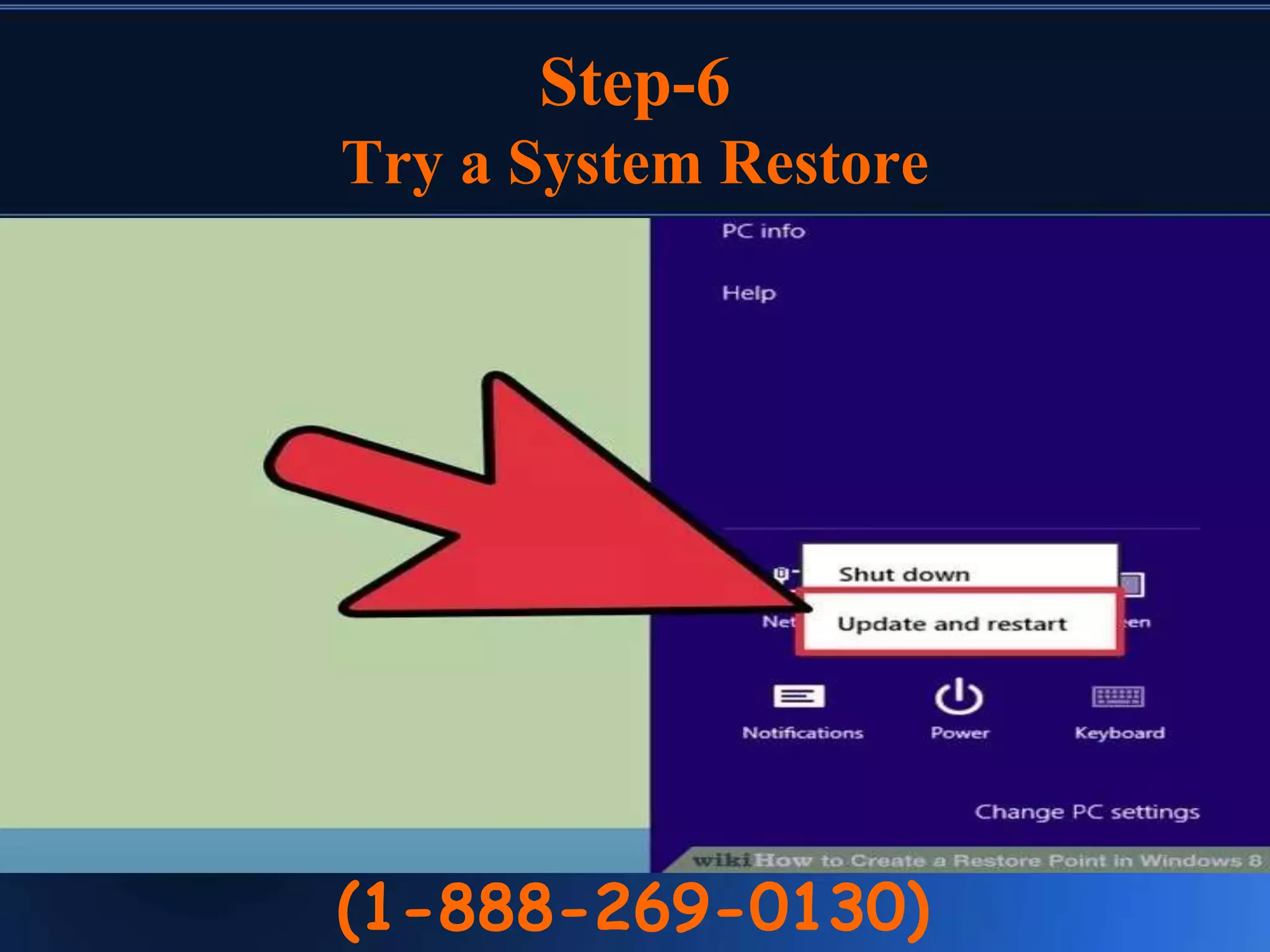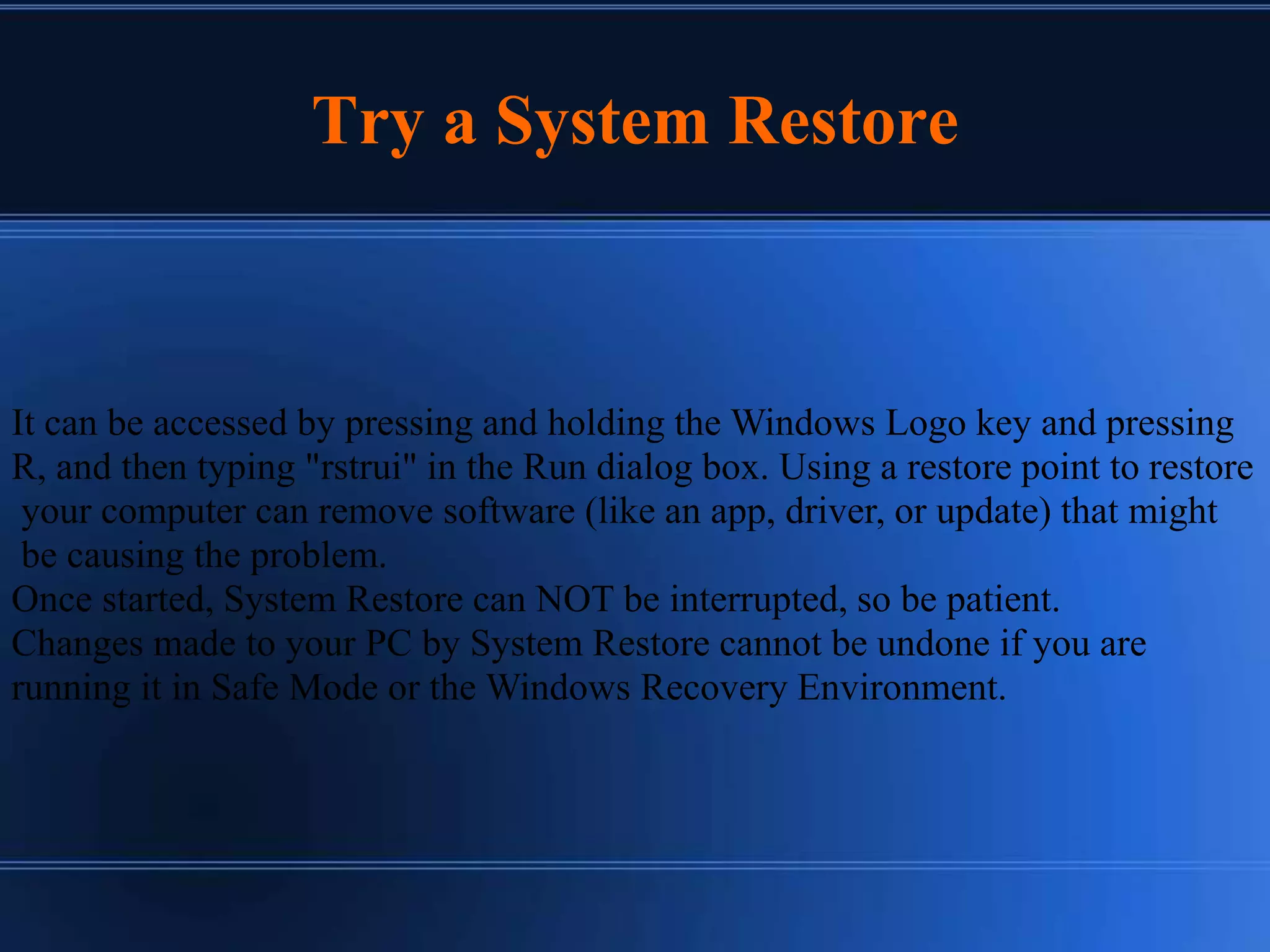The document provides a step-by-step guide for creating and using restore points in Windows 8, which allows users to revert their system to a previous working state. It also includes troubleshooting tips for common issues such as overheating and driver errors, emphasizing the importance of regular maintenance. Lastly, it explains how to access diagnostic tools on HP and Dell computers for further assistance.