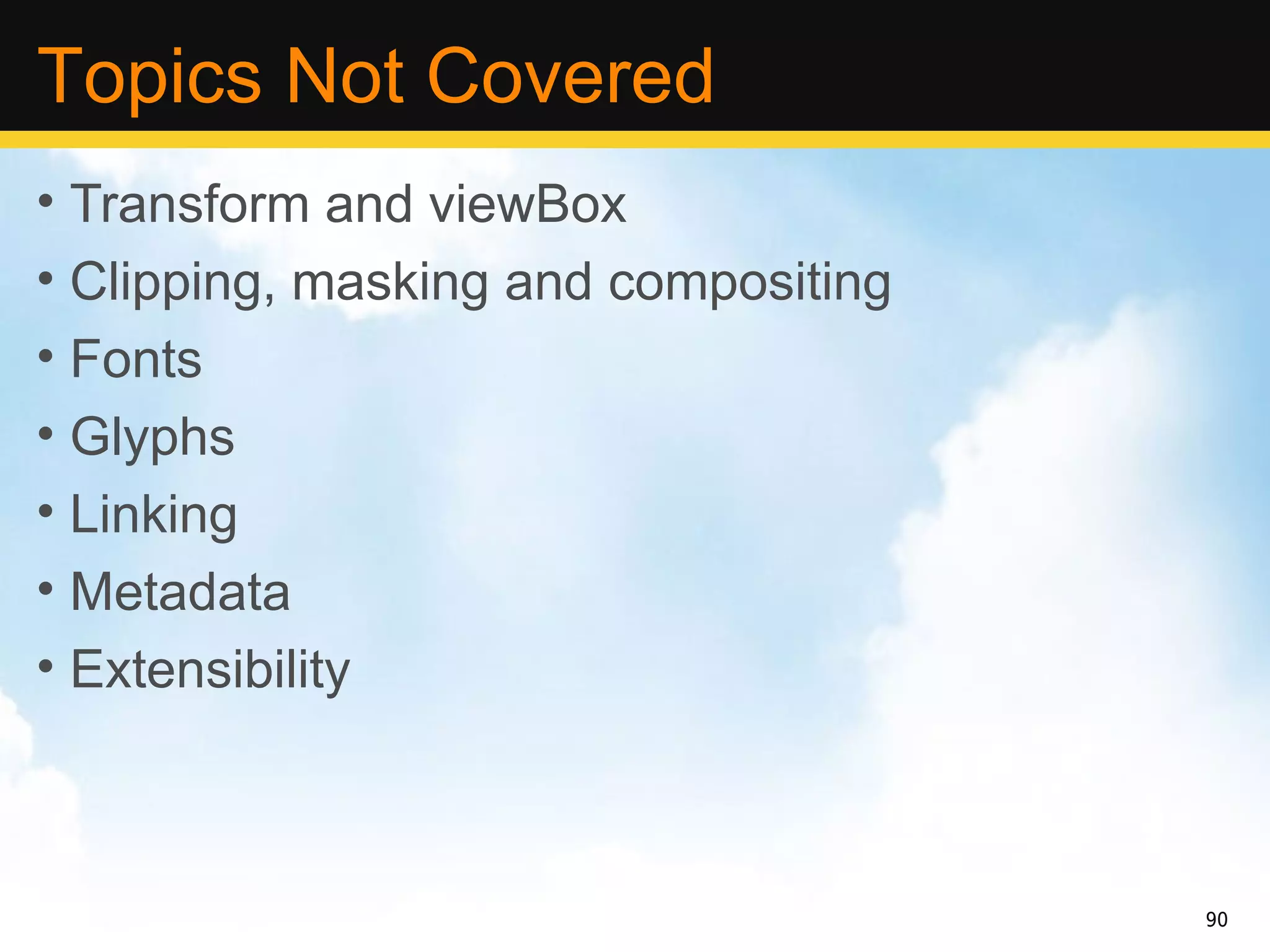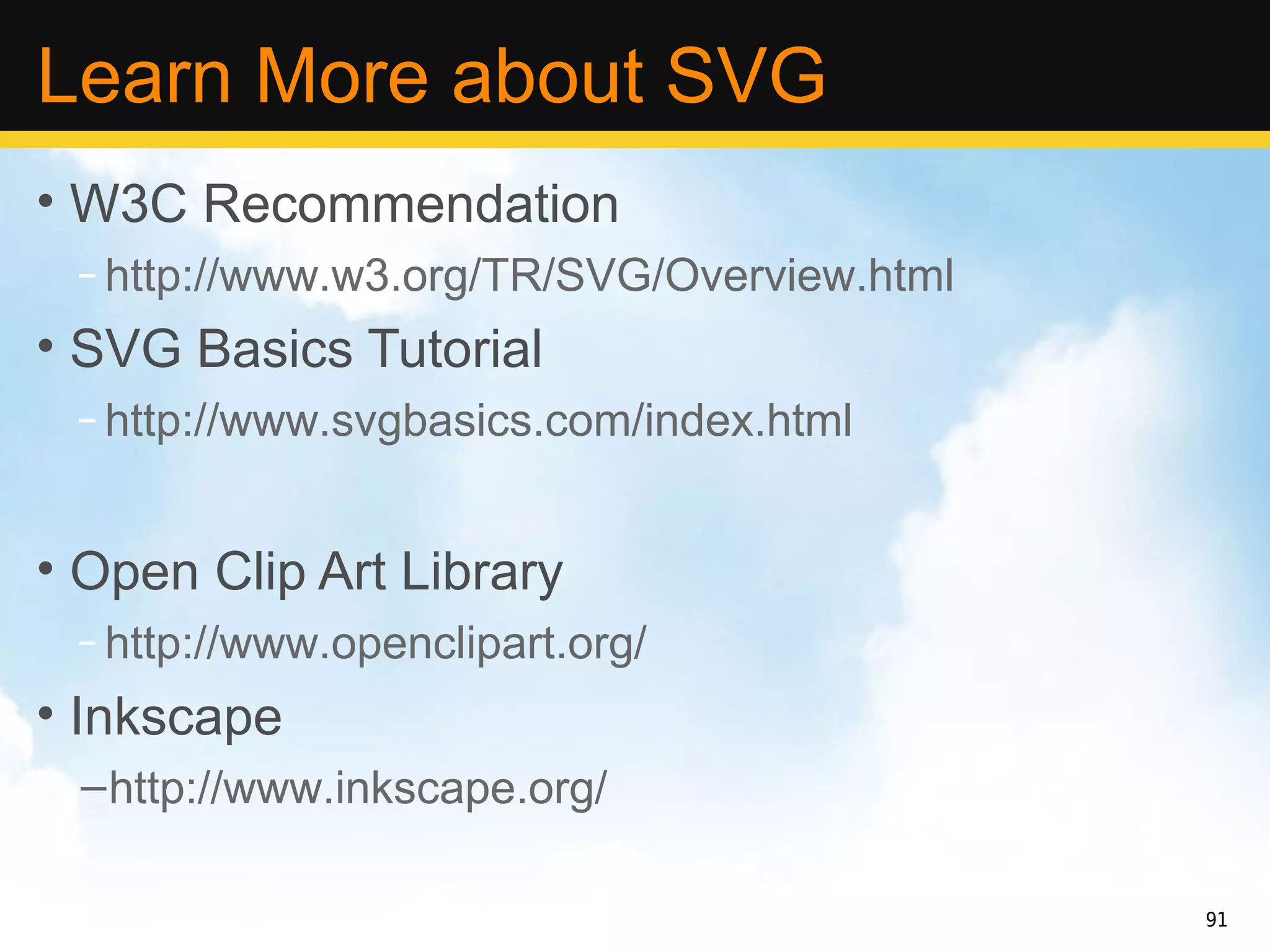This document provides an introduction to Scalable Vector Graphics (SVG). It begins with an agenda that outlines topics including what SVG is, why it should be used, tools for working with SVG, and sample artwork. The document then discusses the history and standards behind SVG, how it works as a vector format, and why it may be preferable to other formats like JPEG, PNG, Flash or Silverlight. Browser support, manual and programmatic production of SVG files, and related resources are also covered. The document concludes with an invitation for questions.
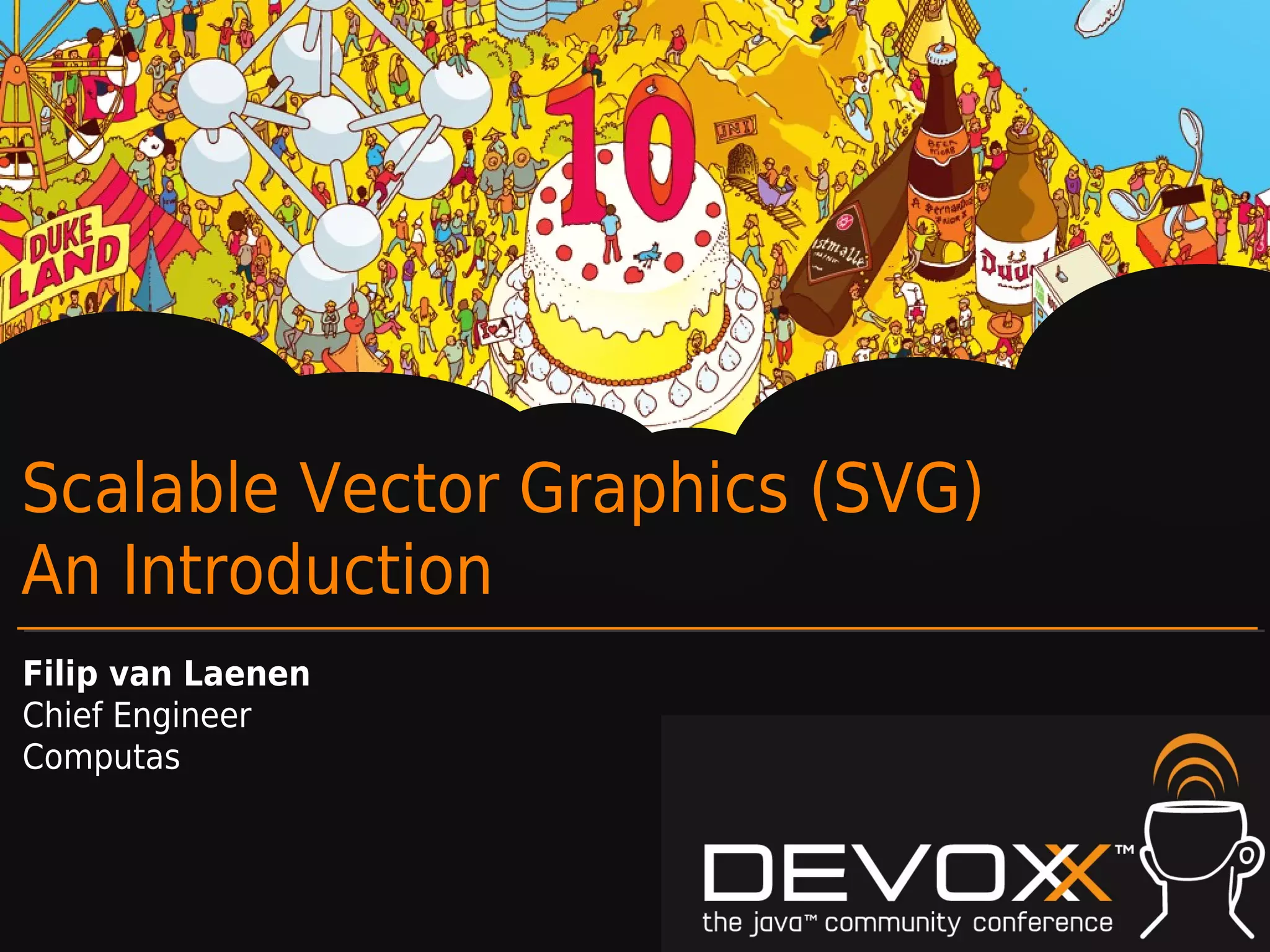
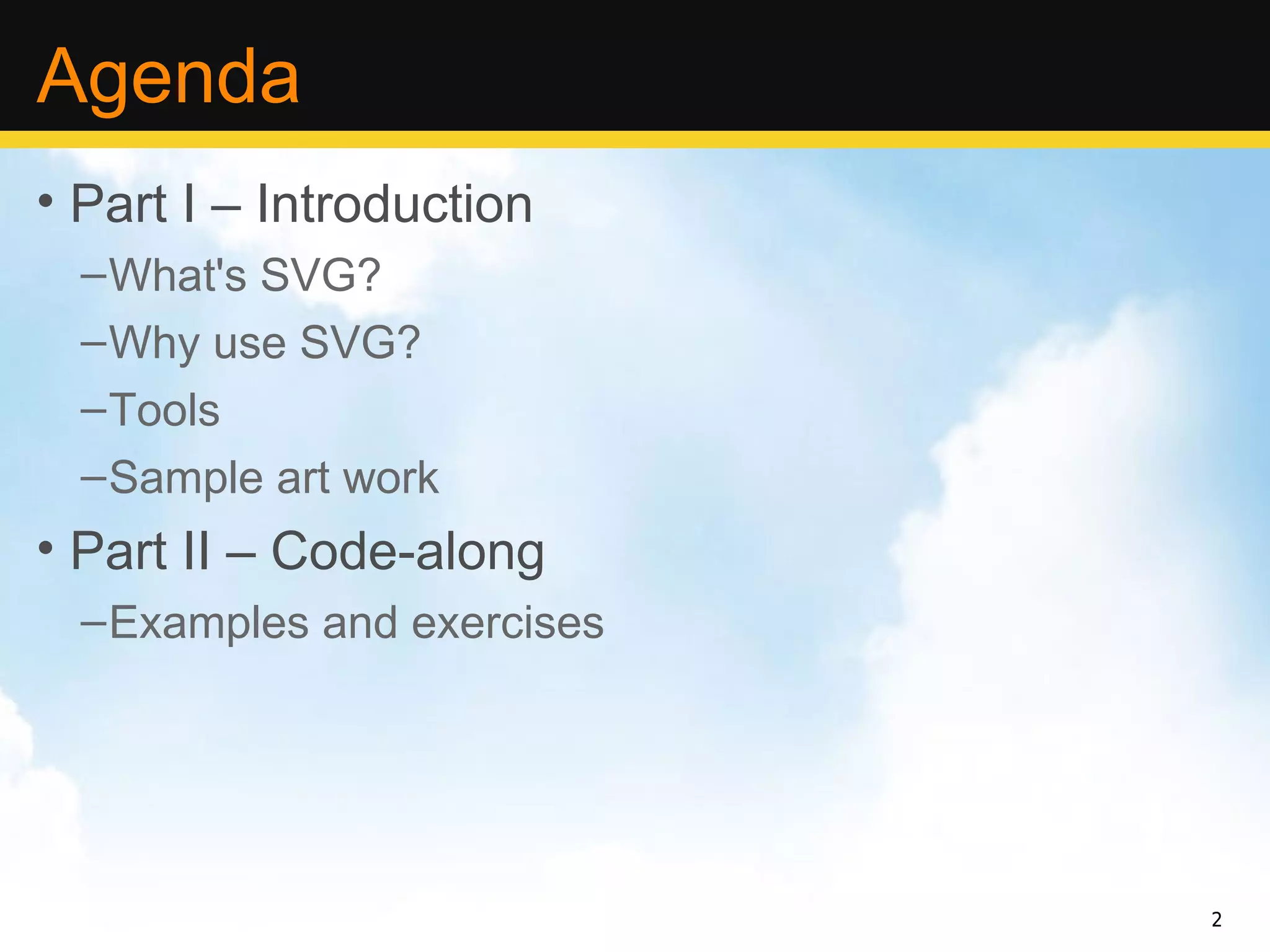

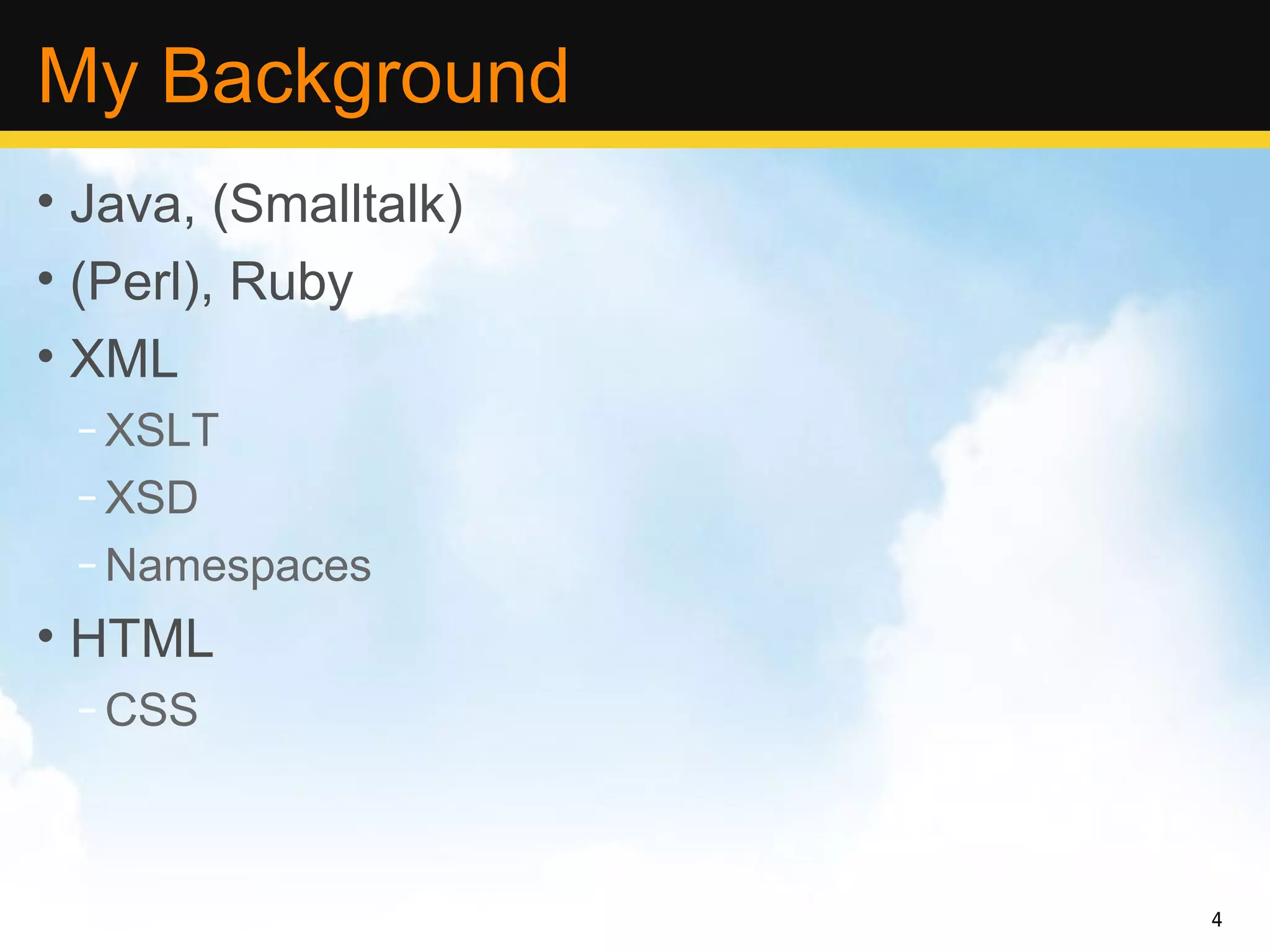
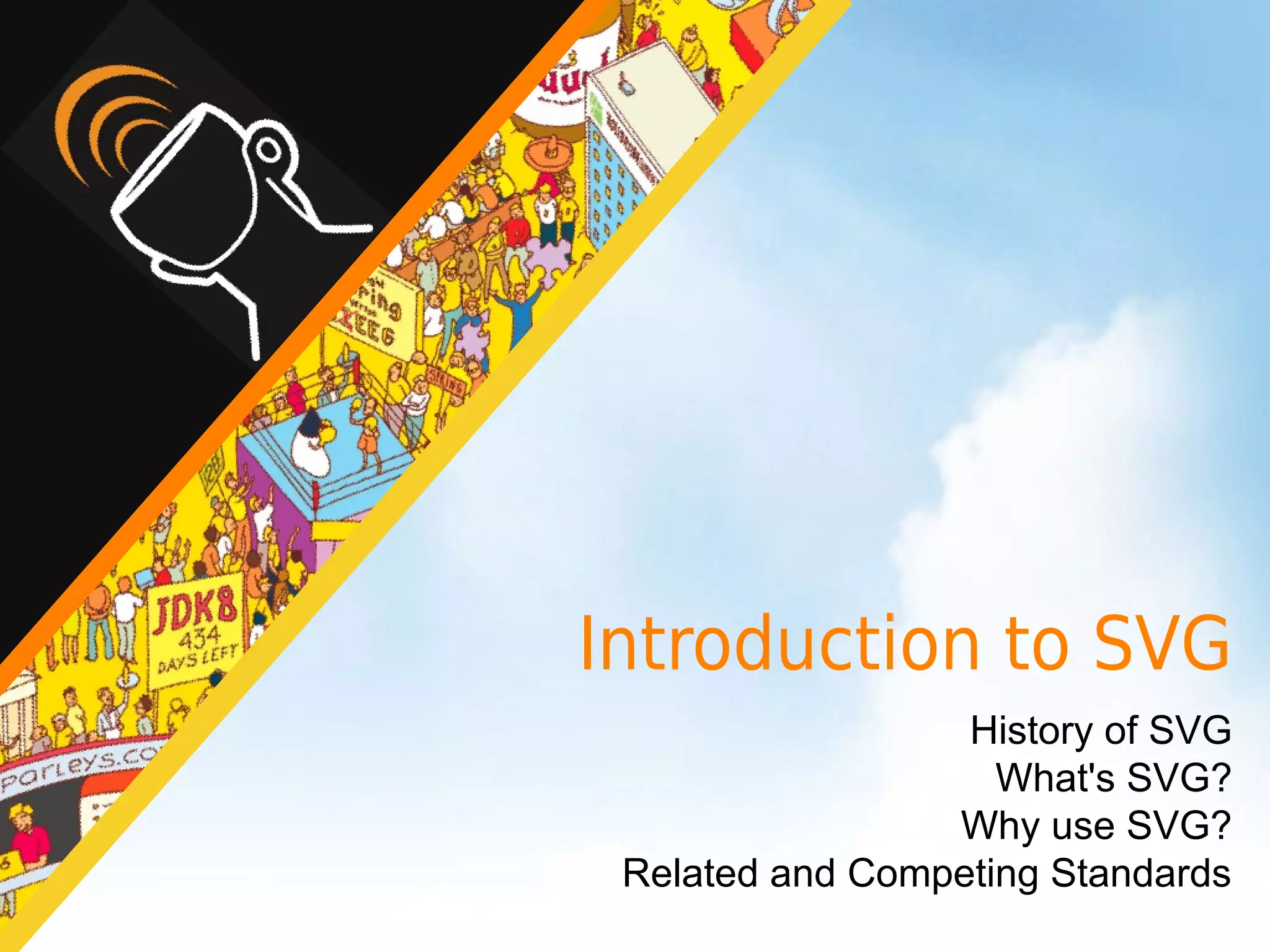
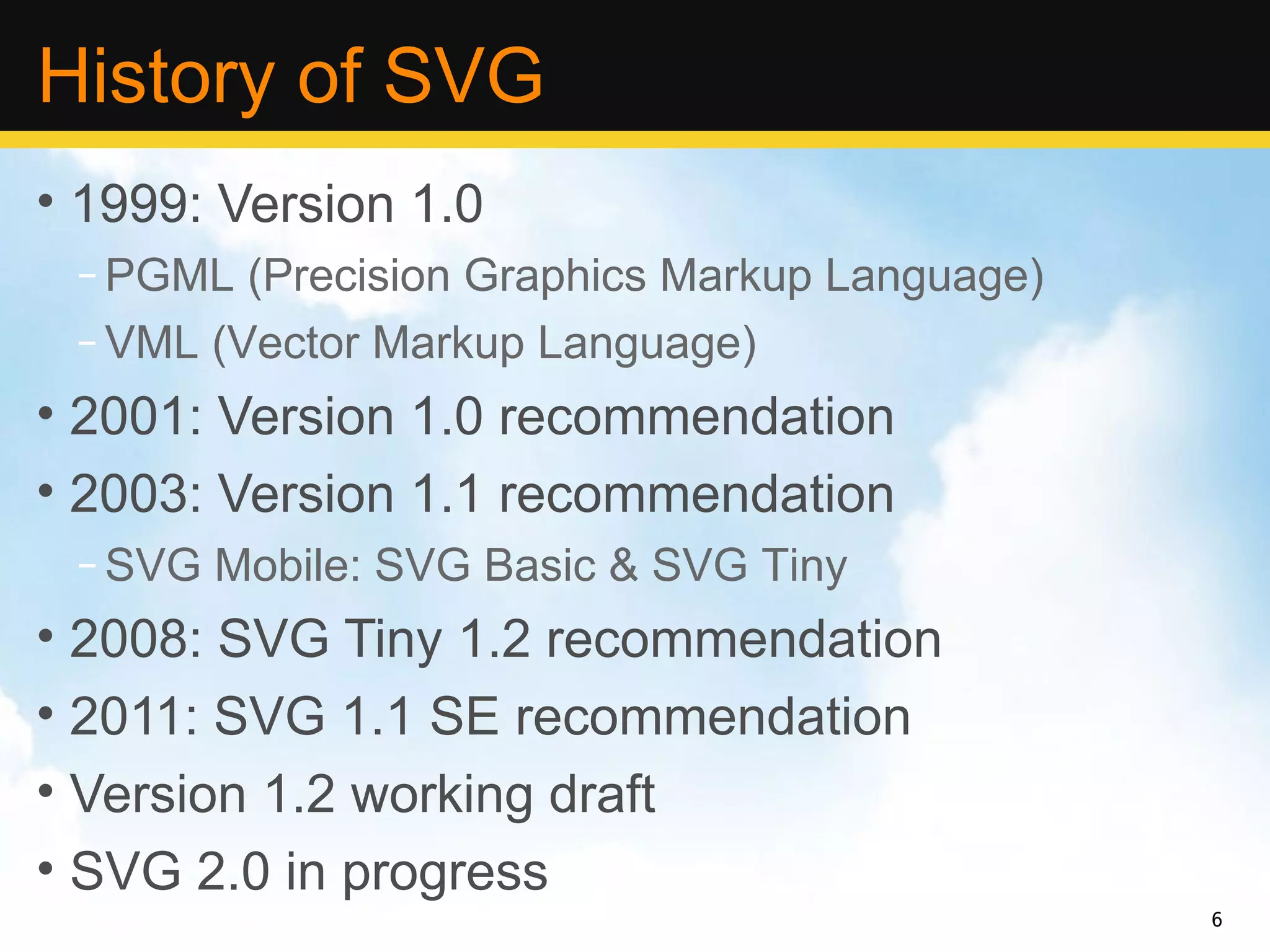
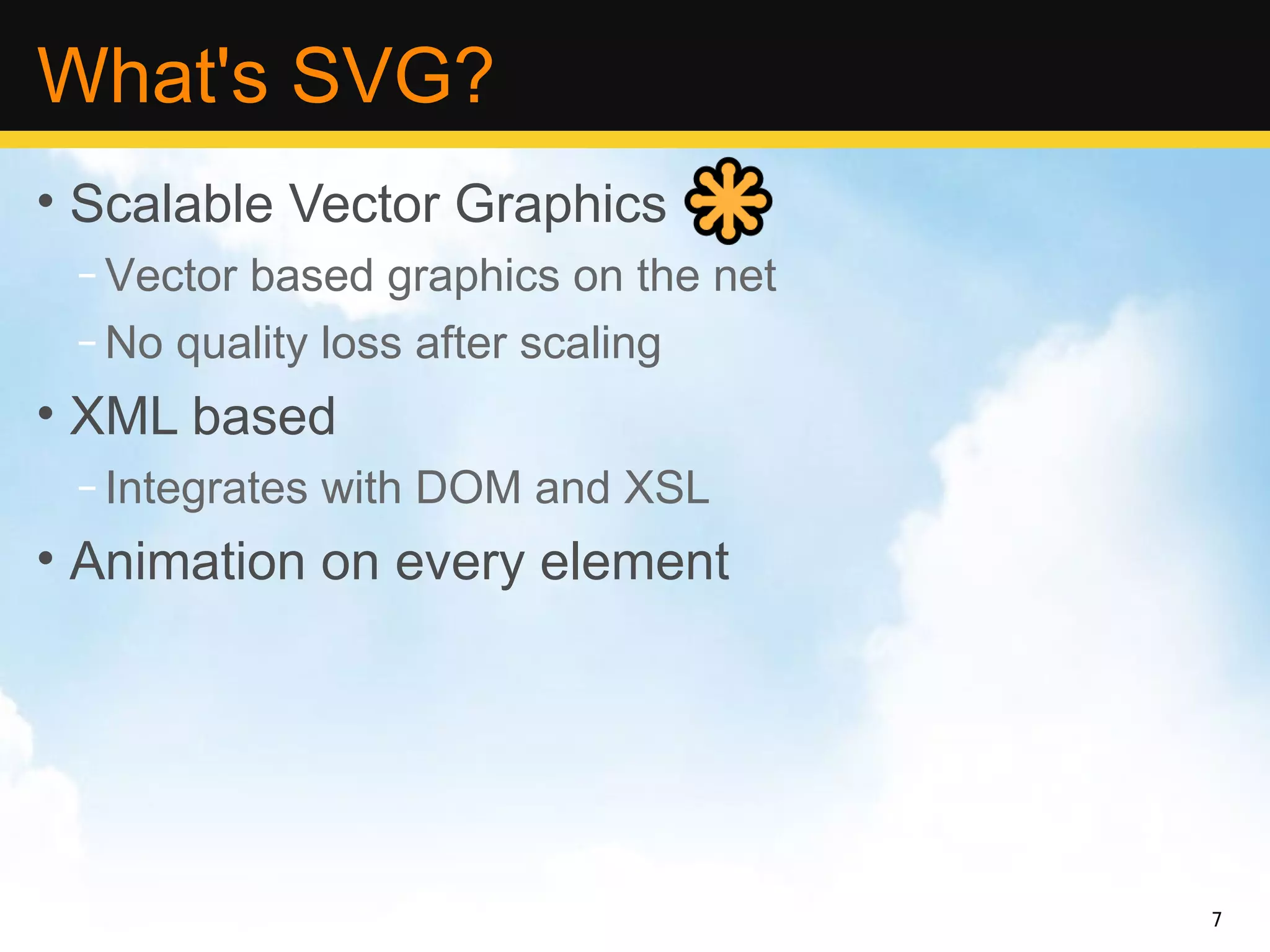
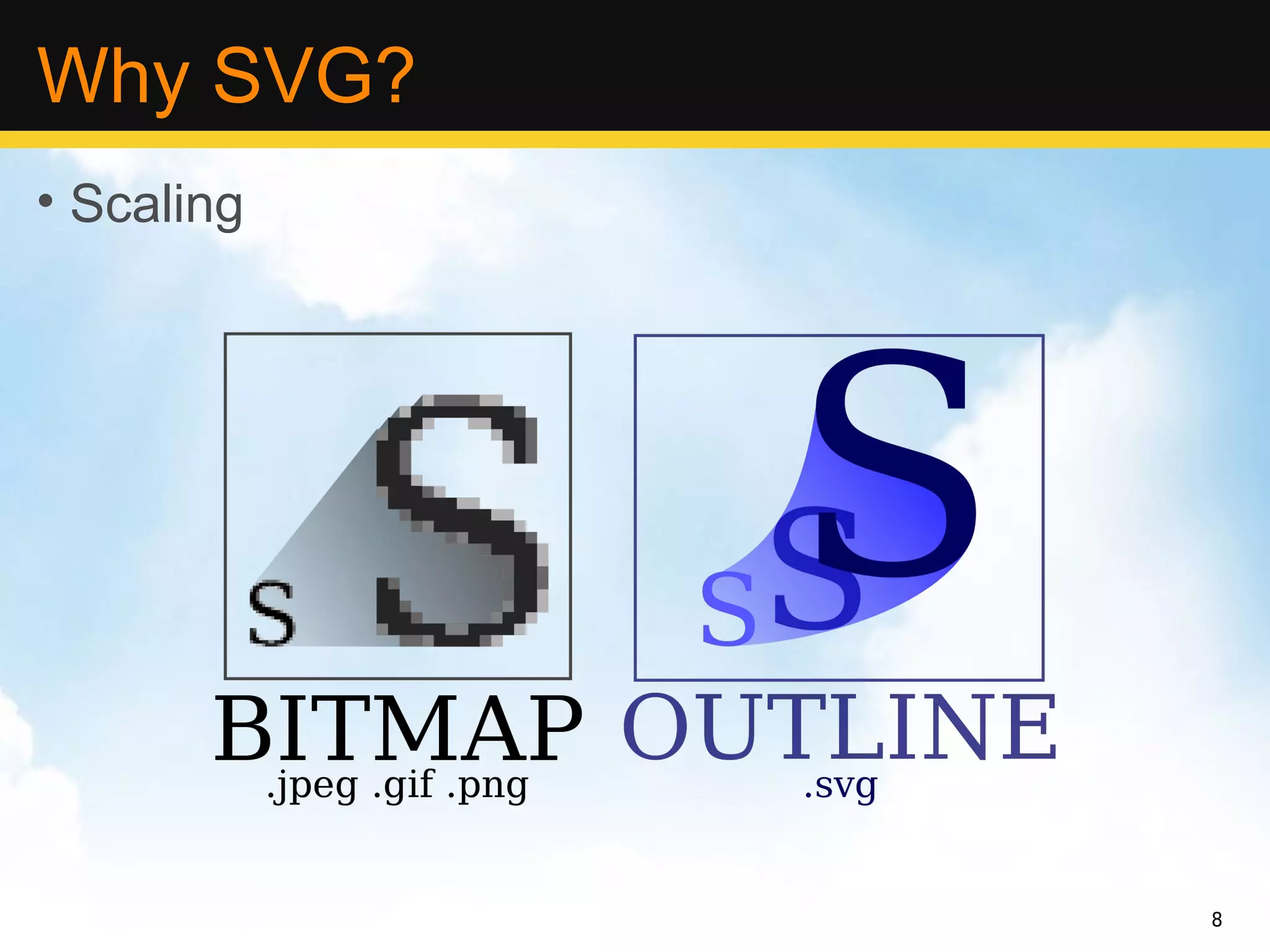
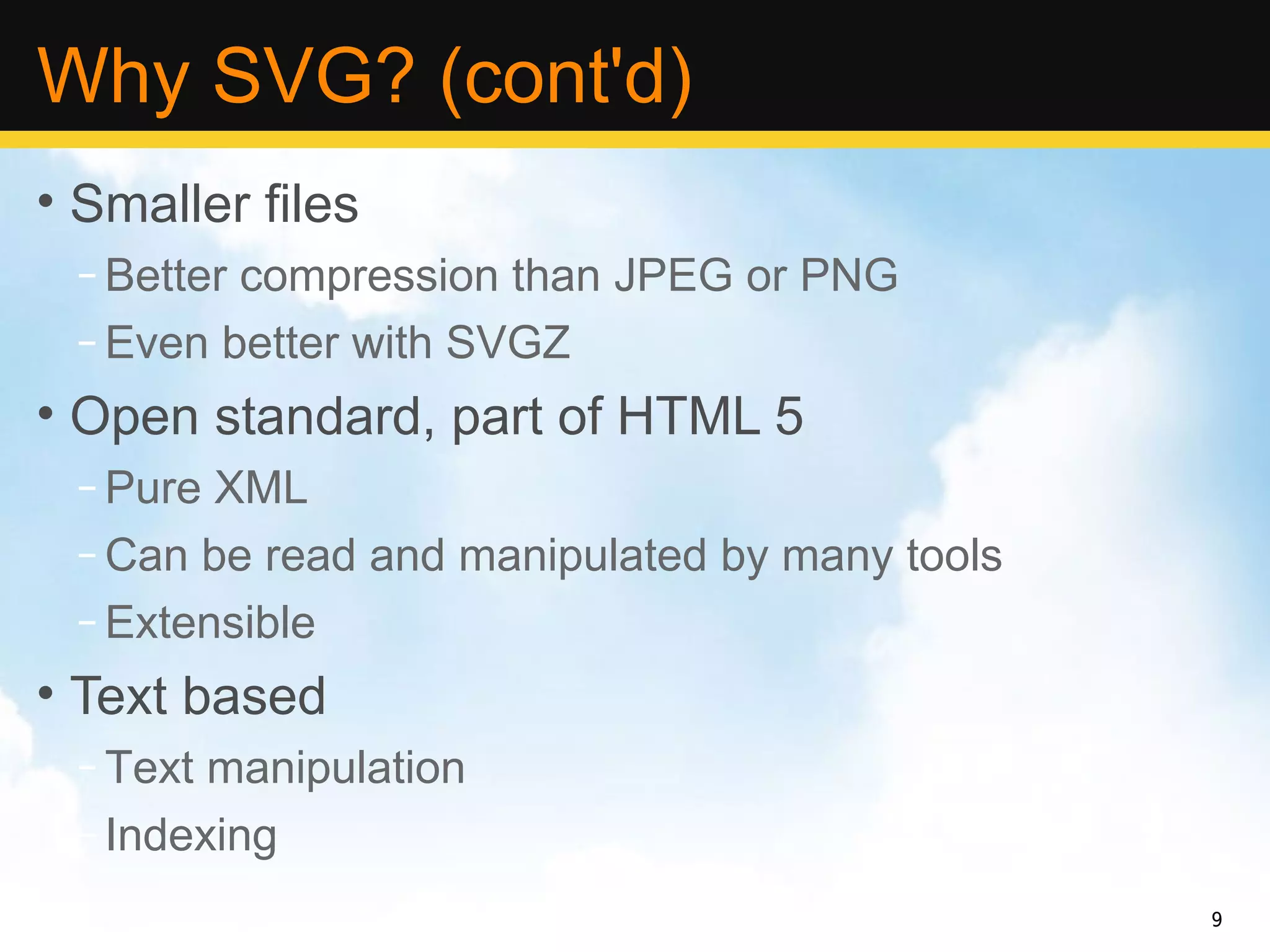
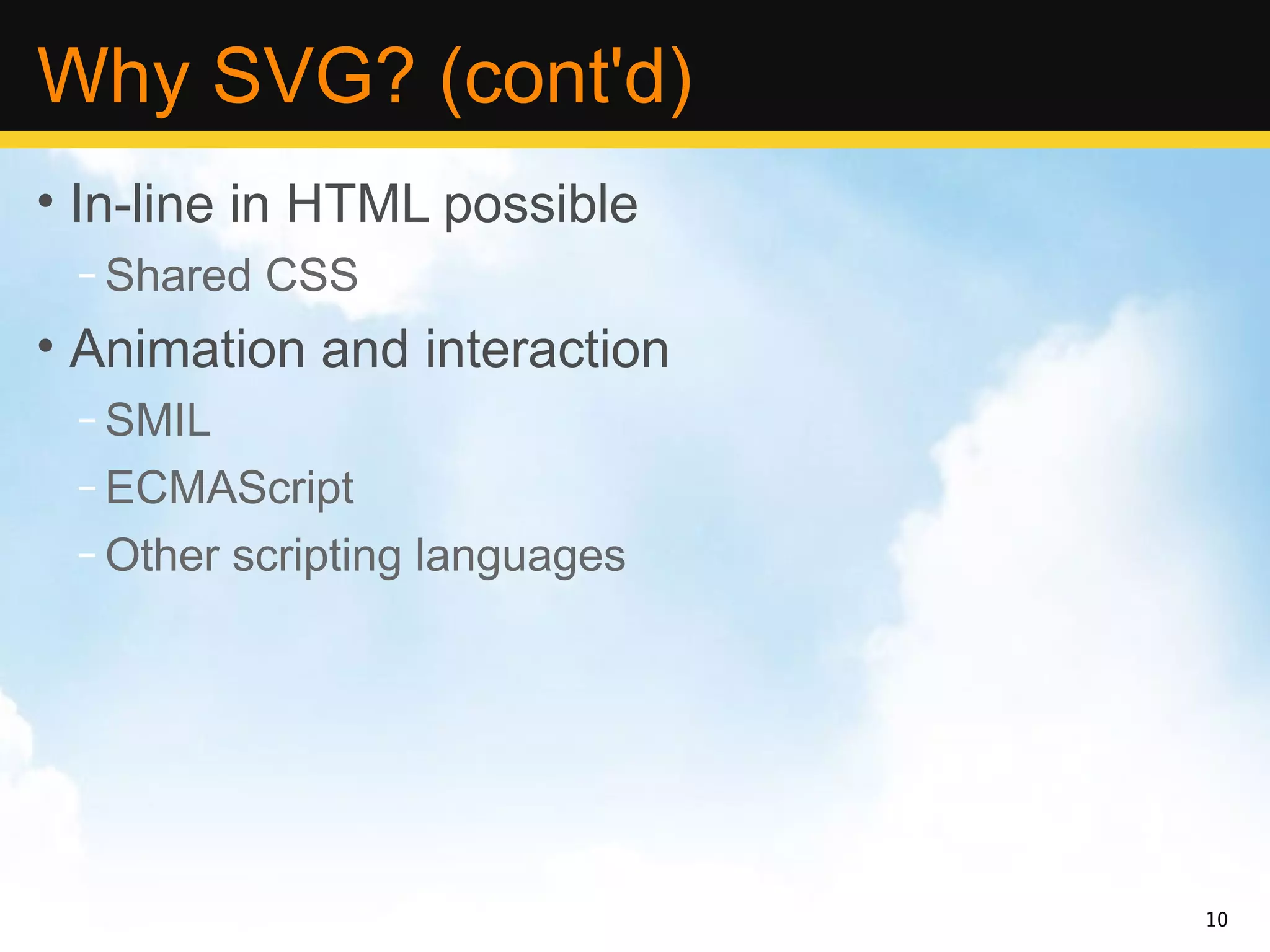
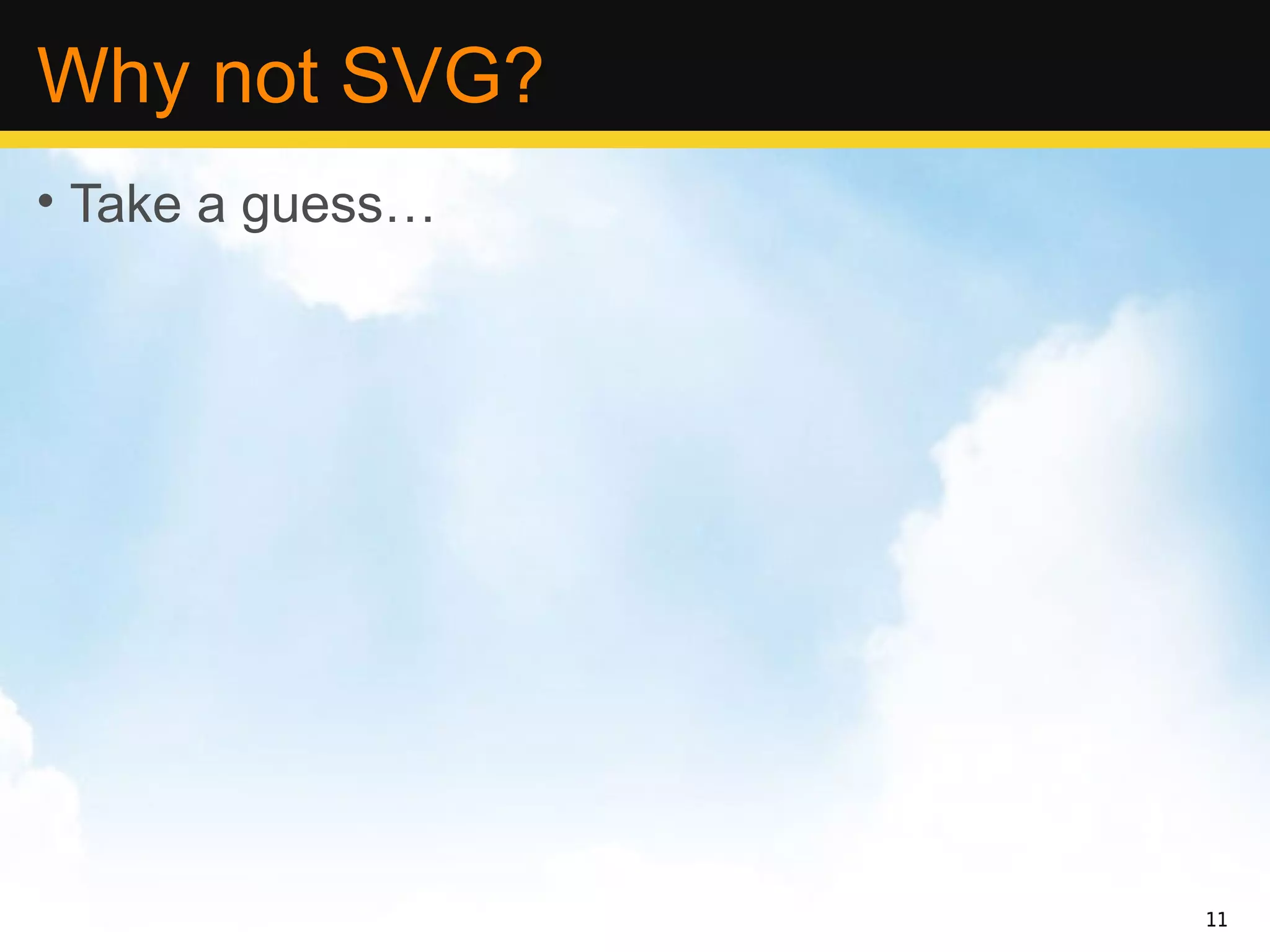
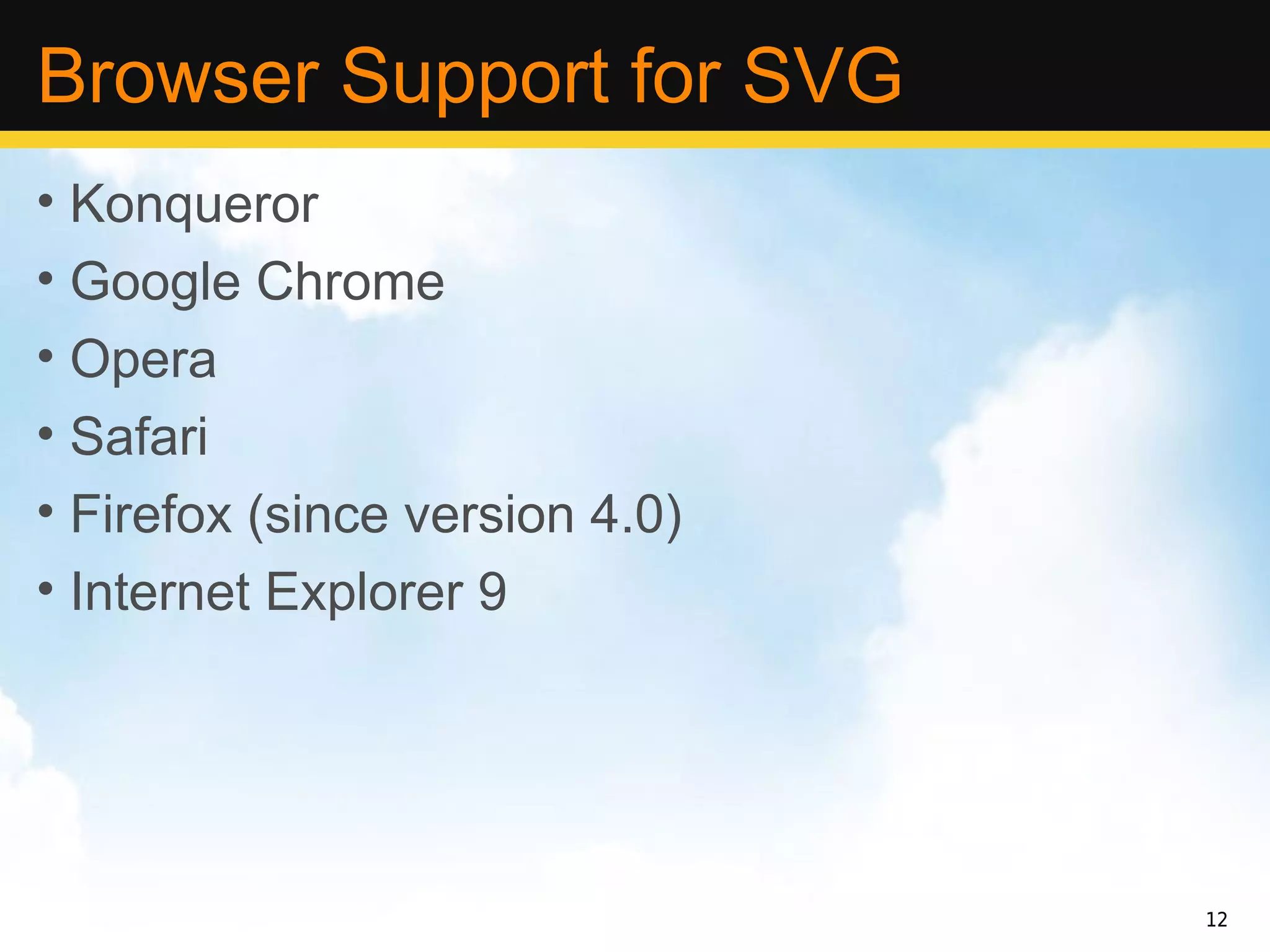
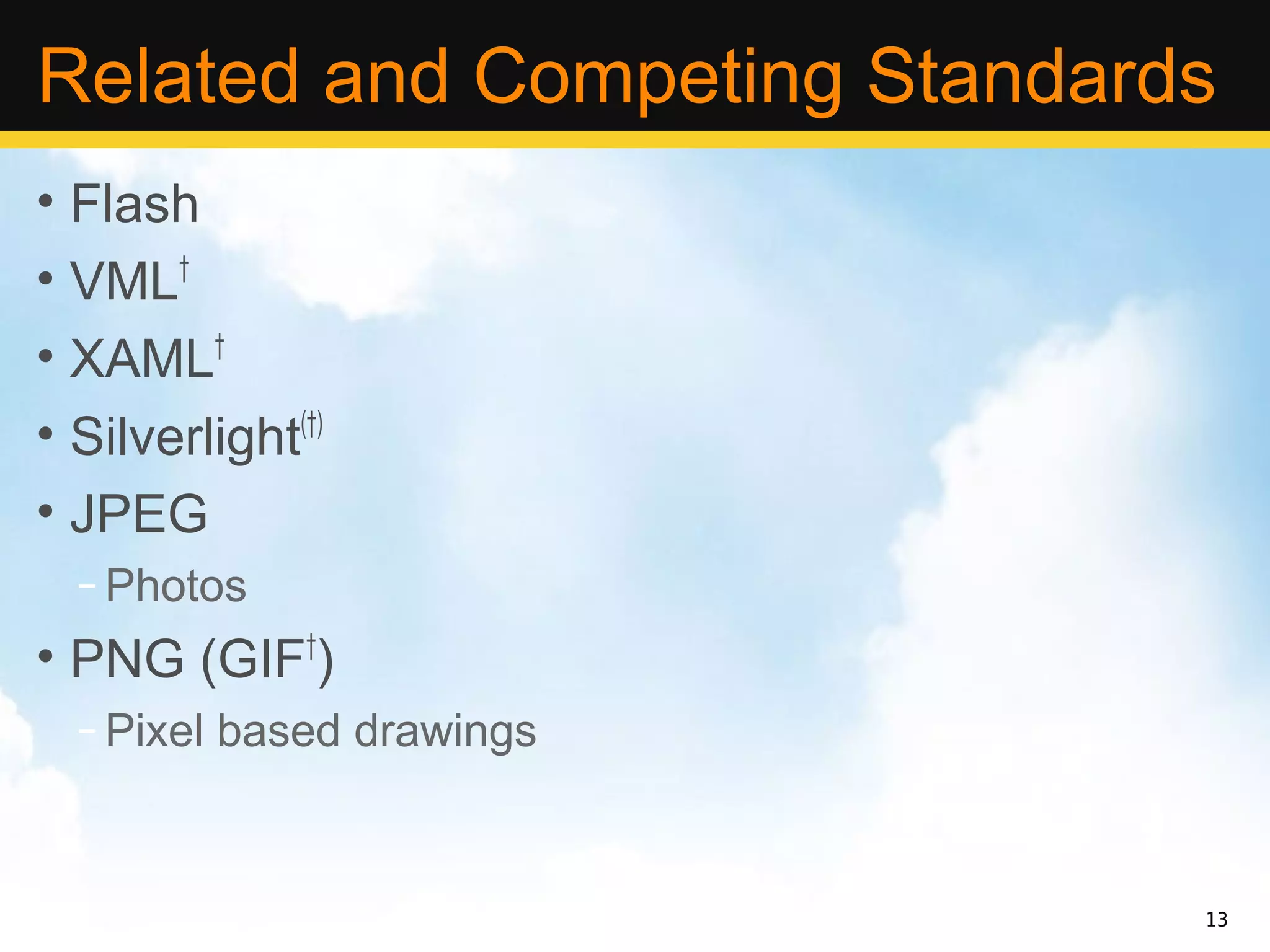
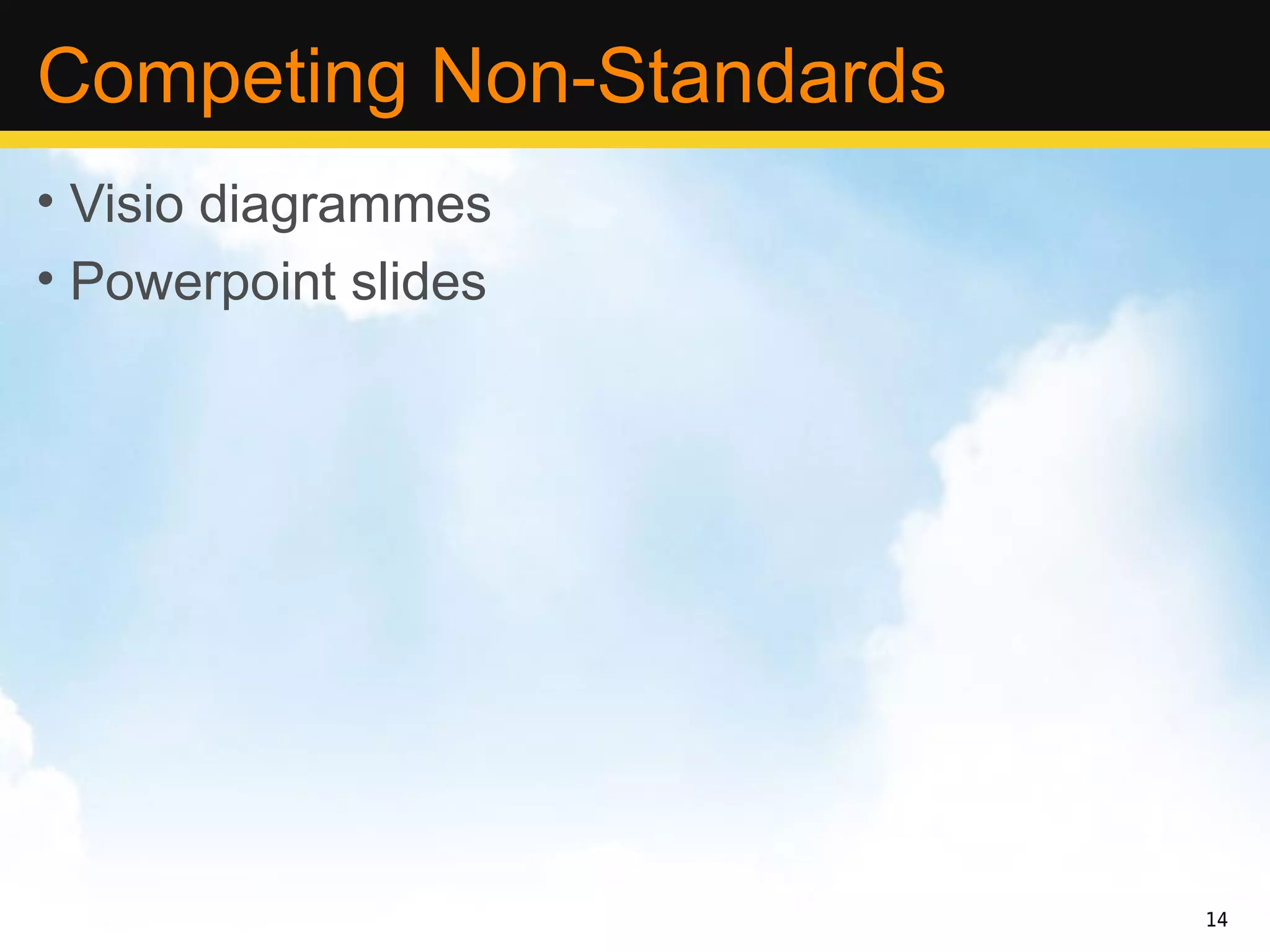

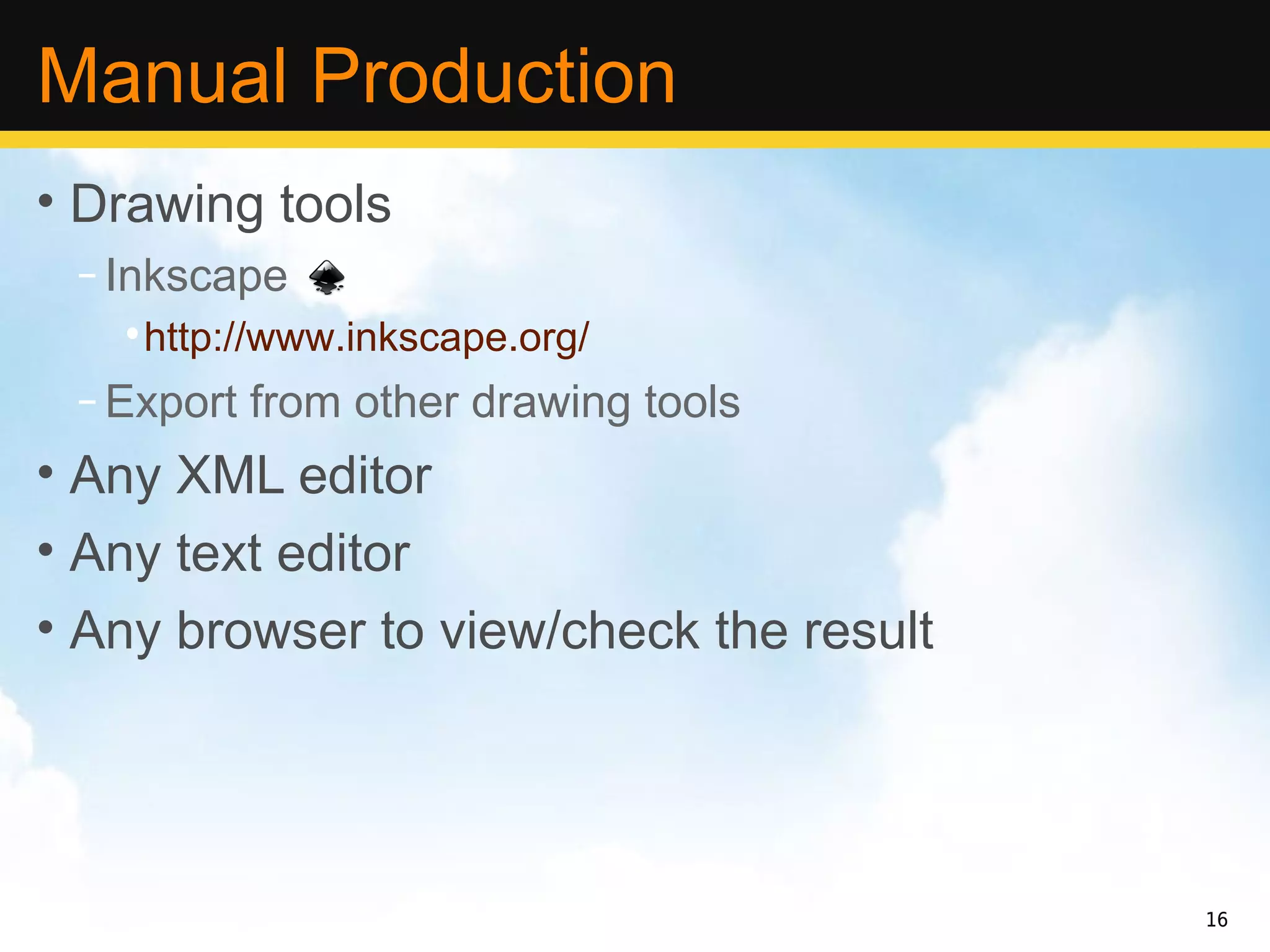
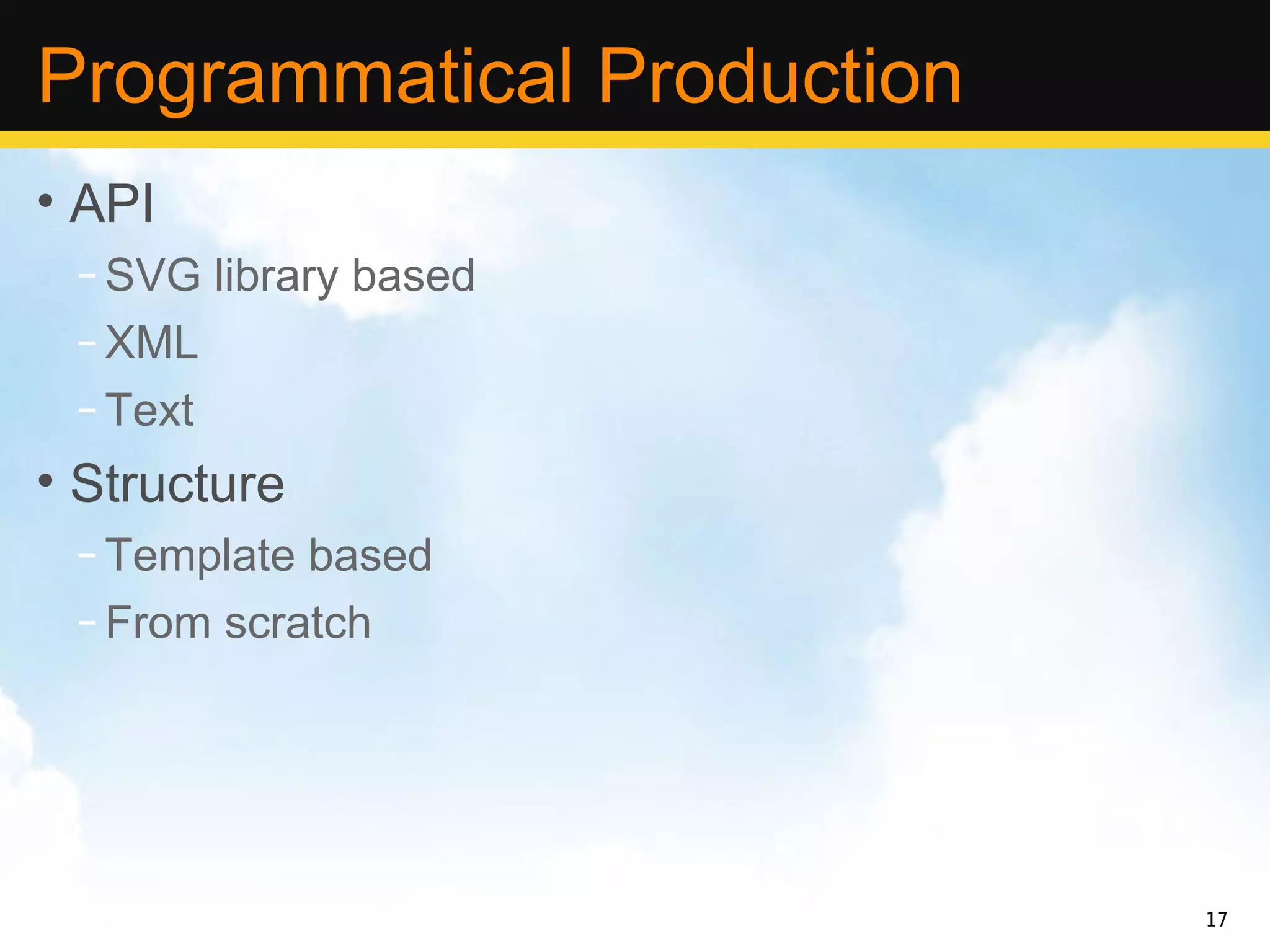

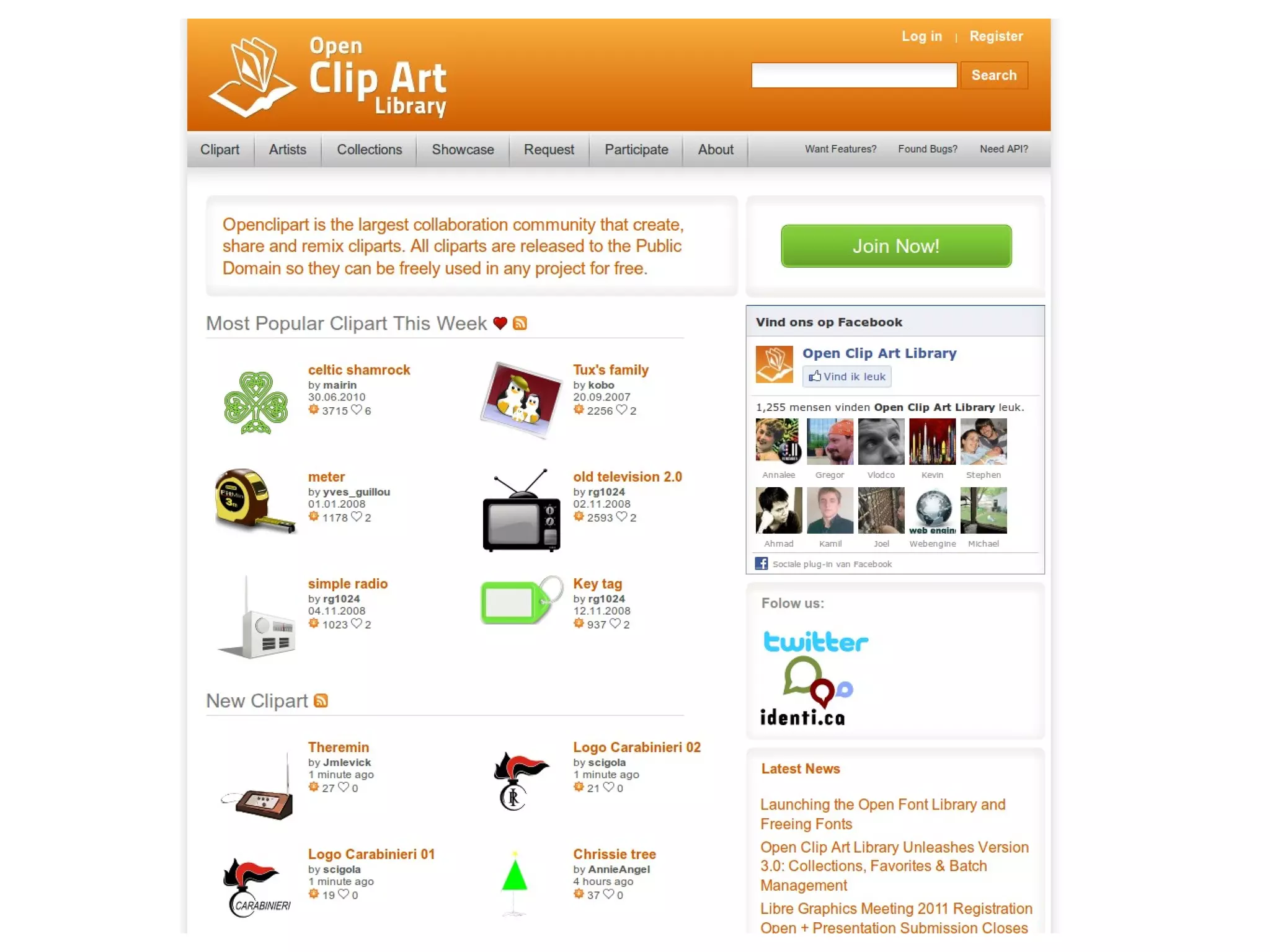
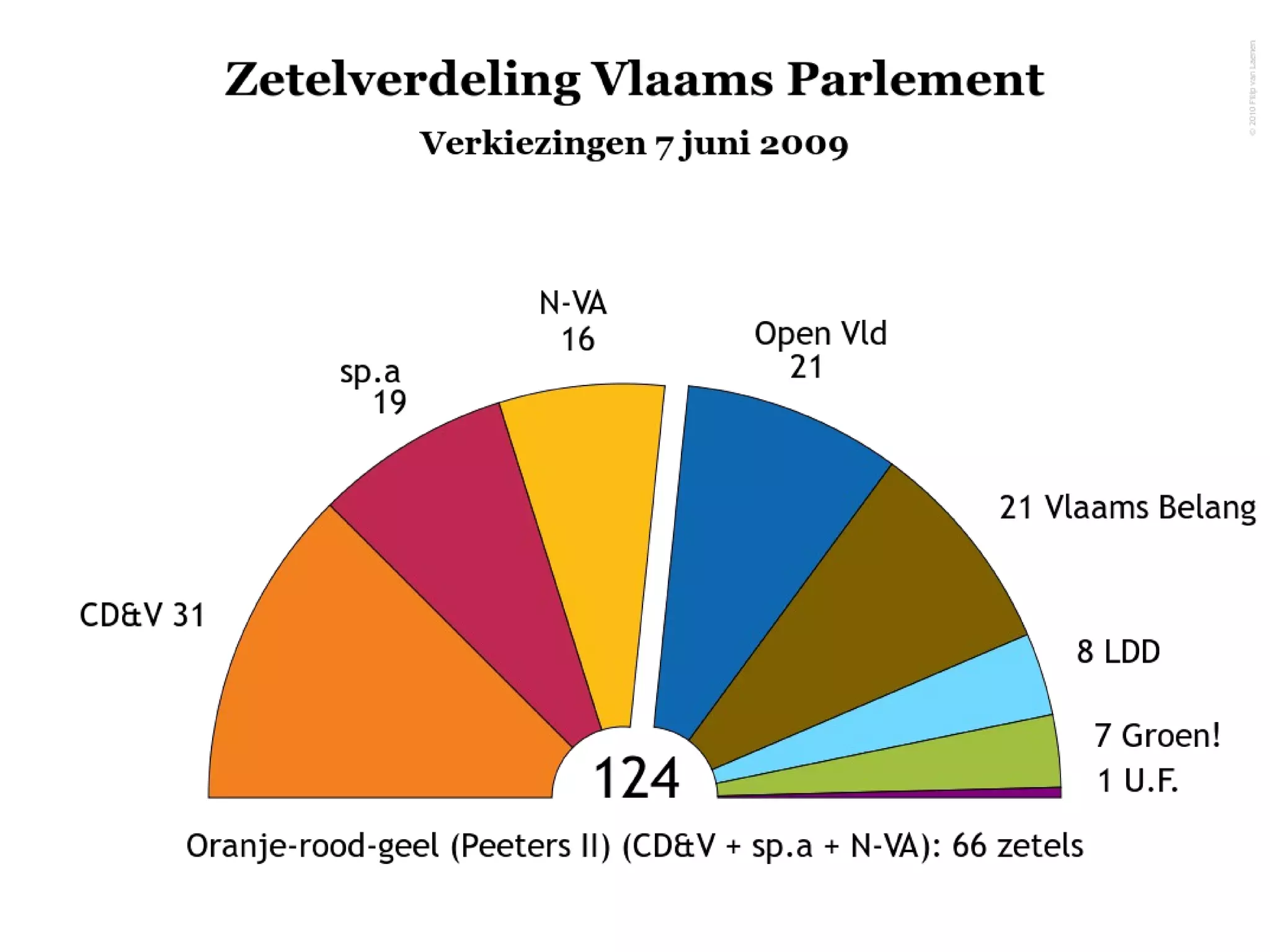
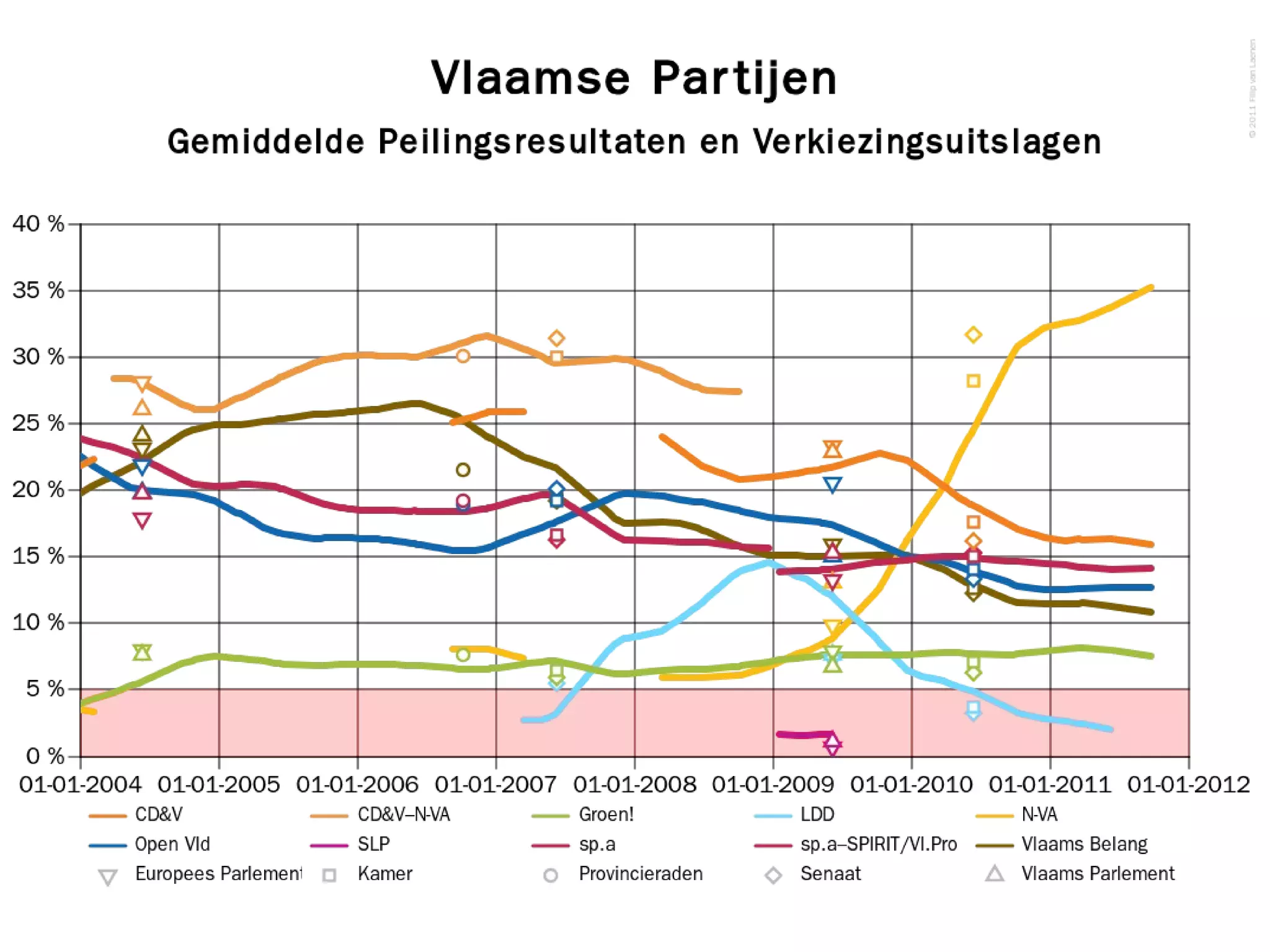
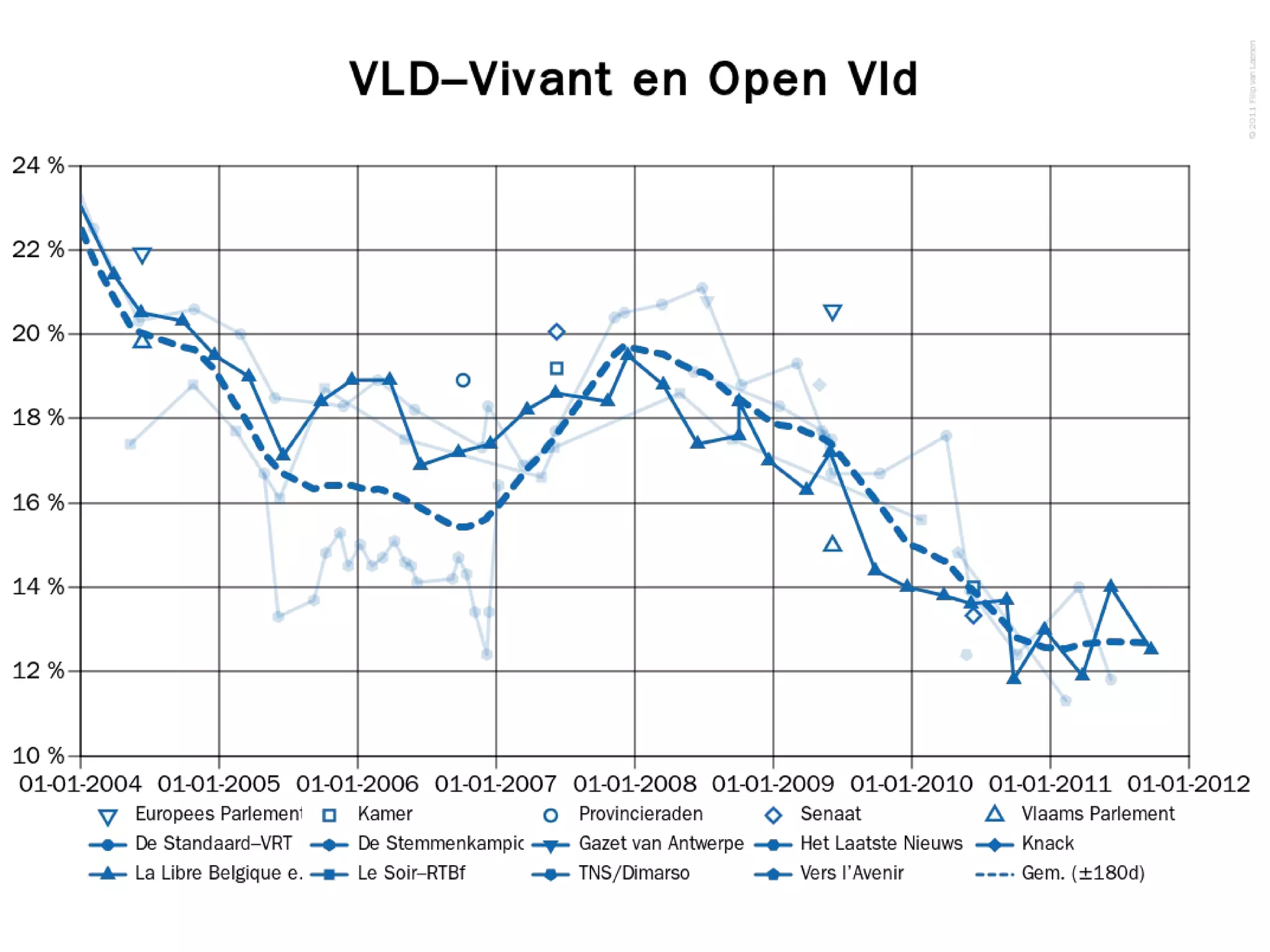
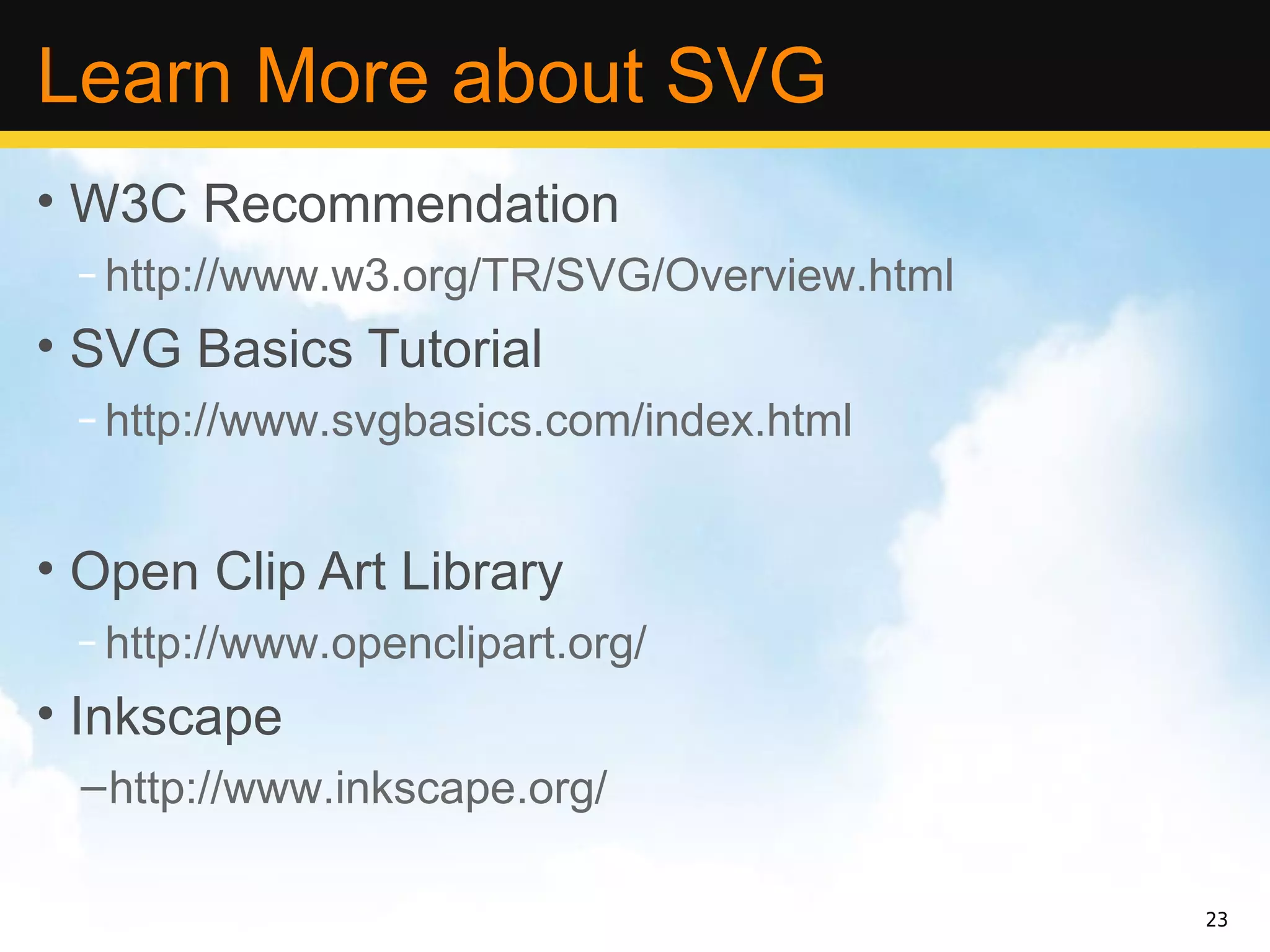


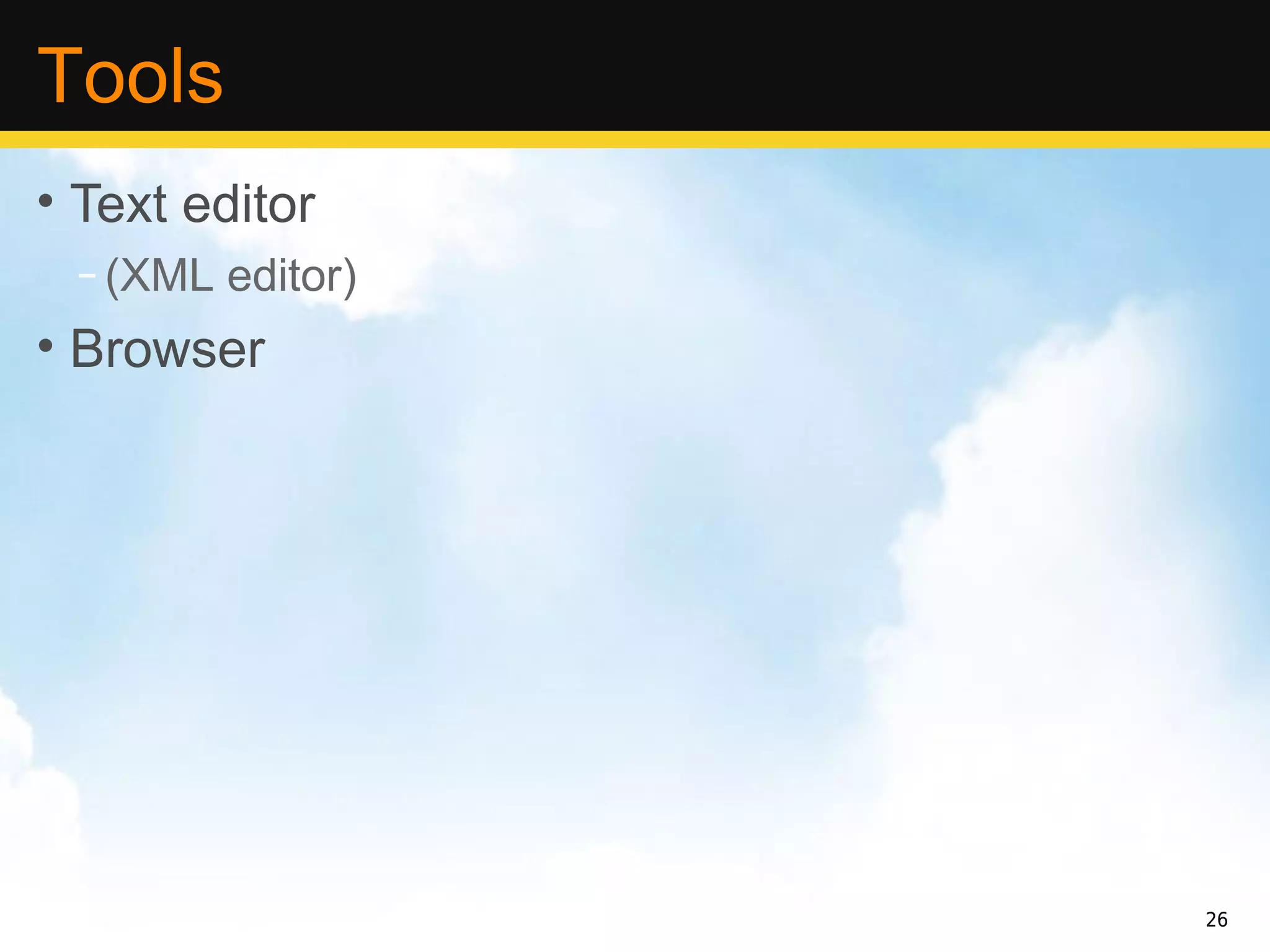
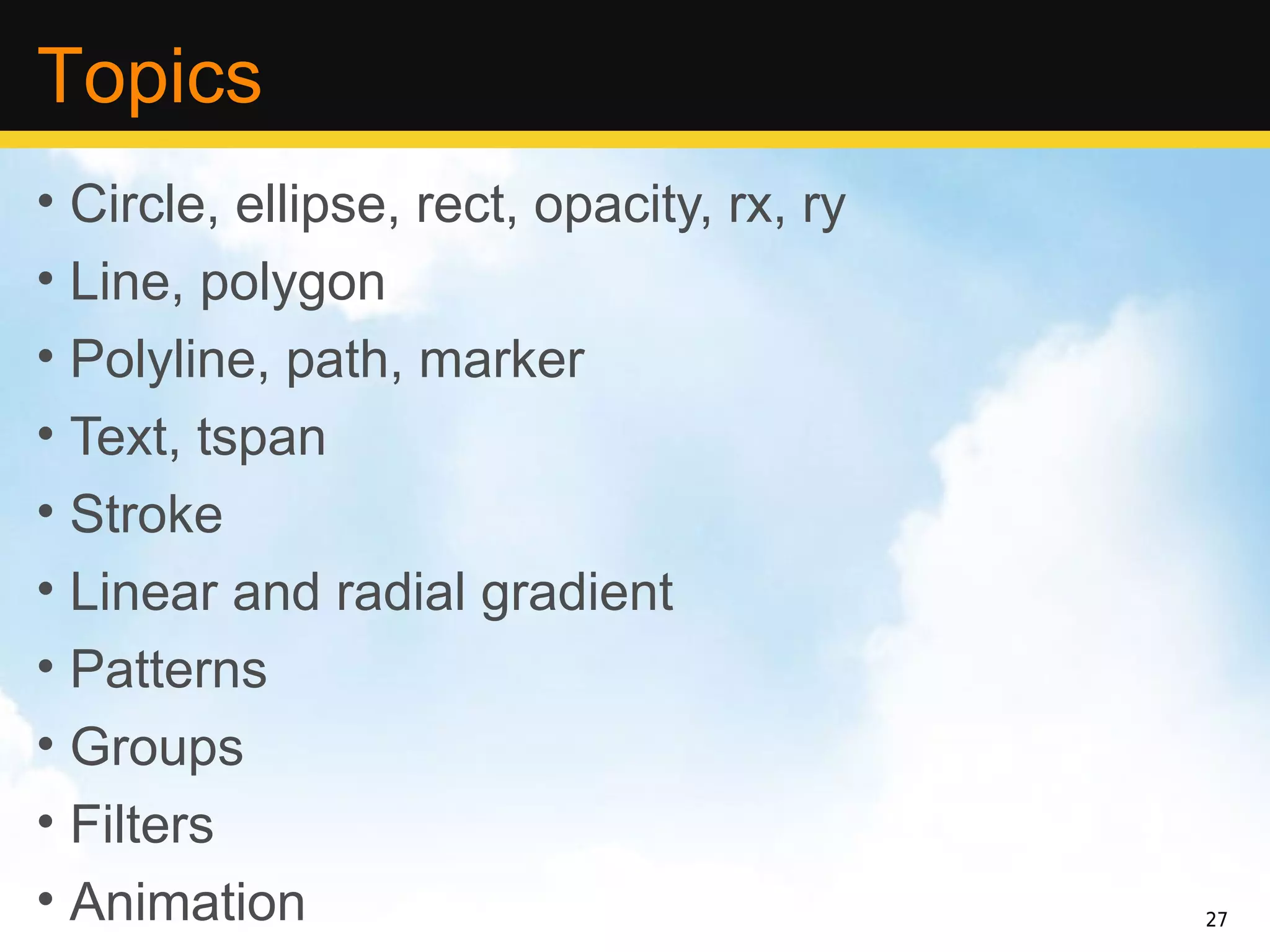
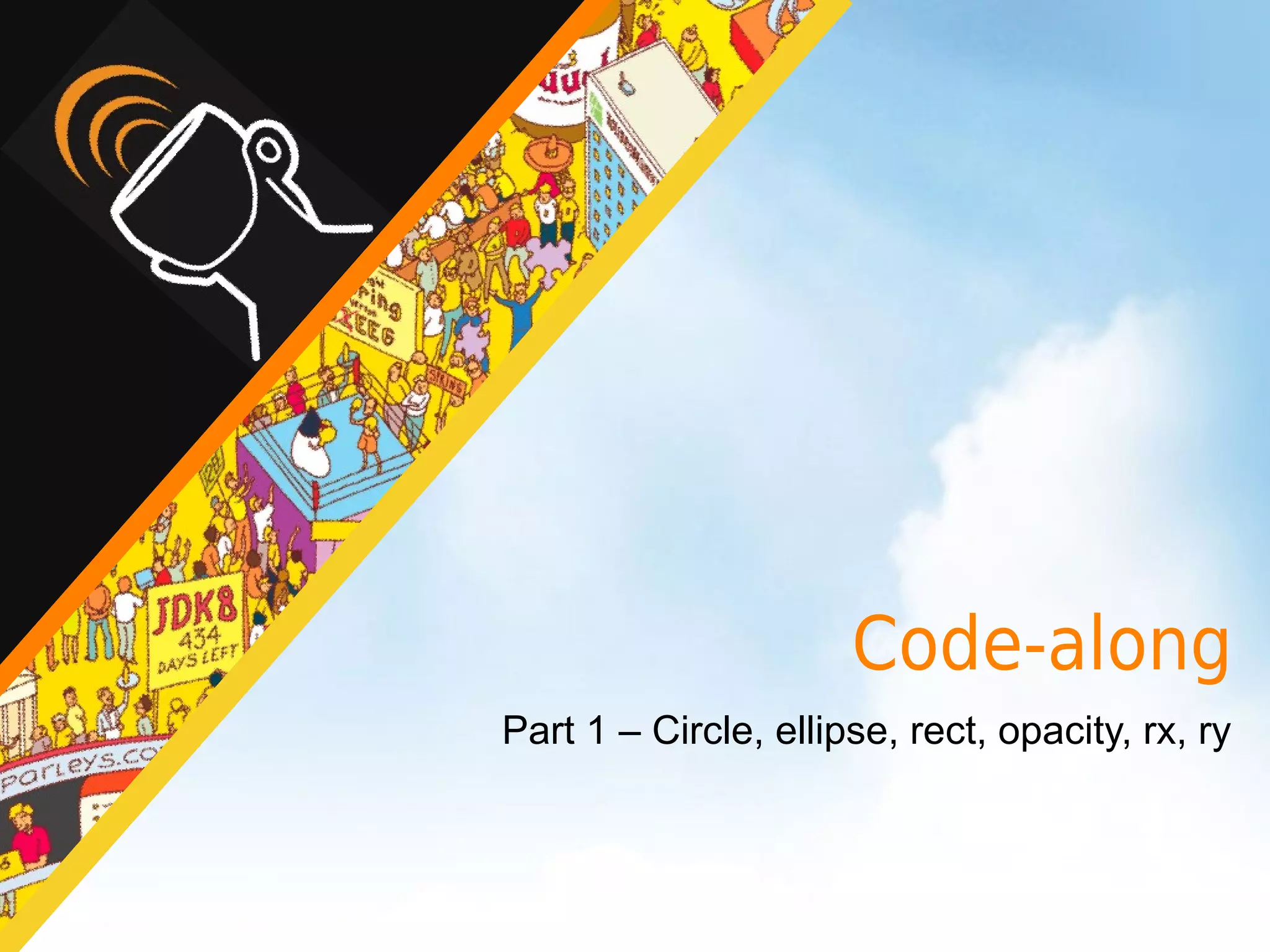
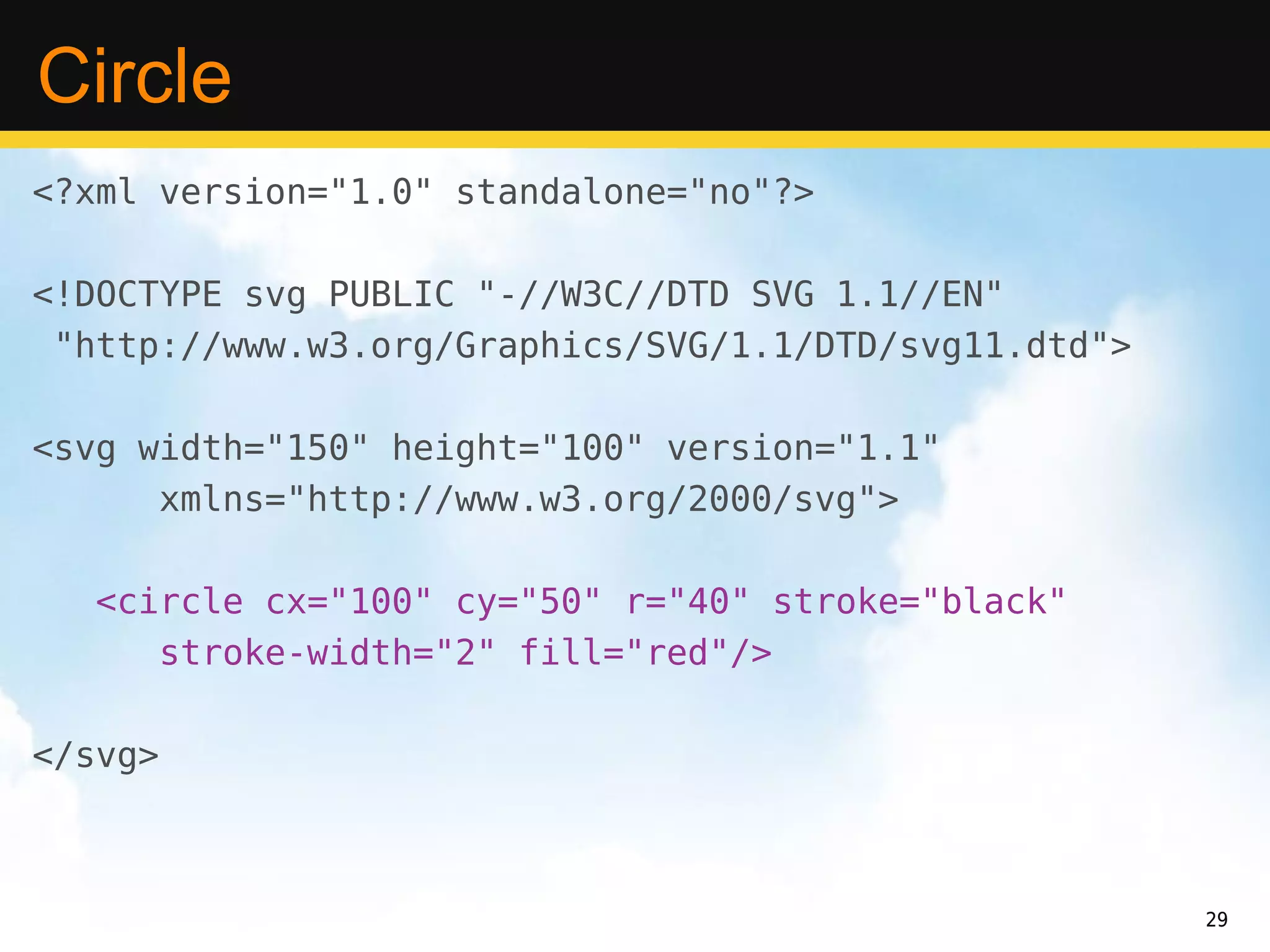
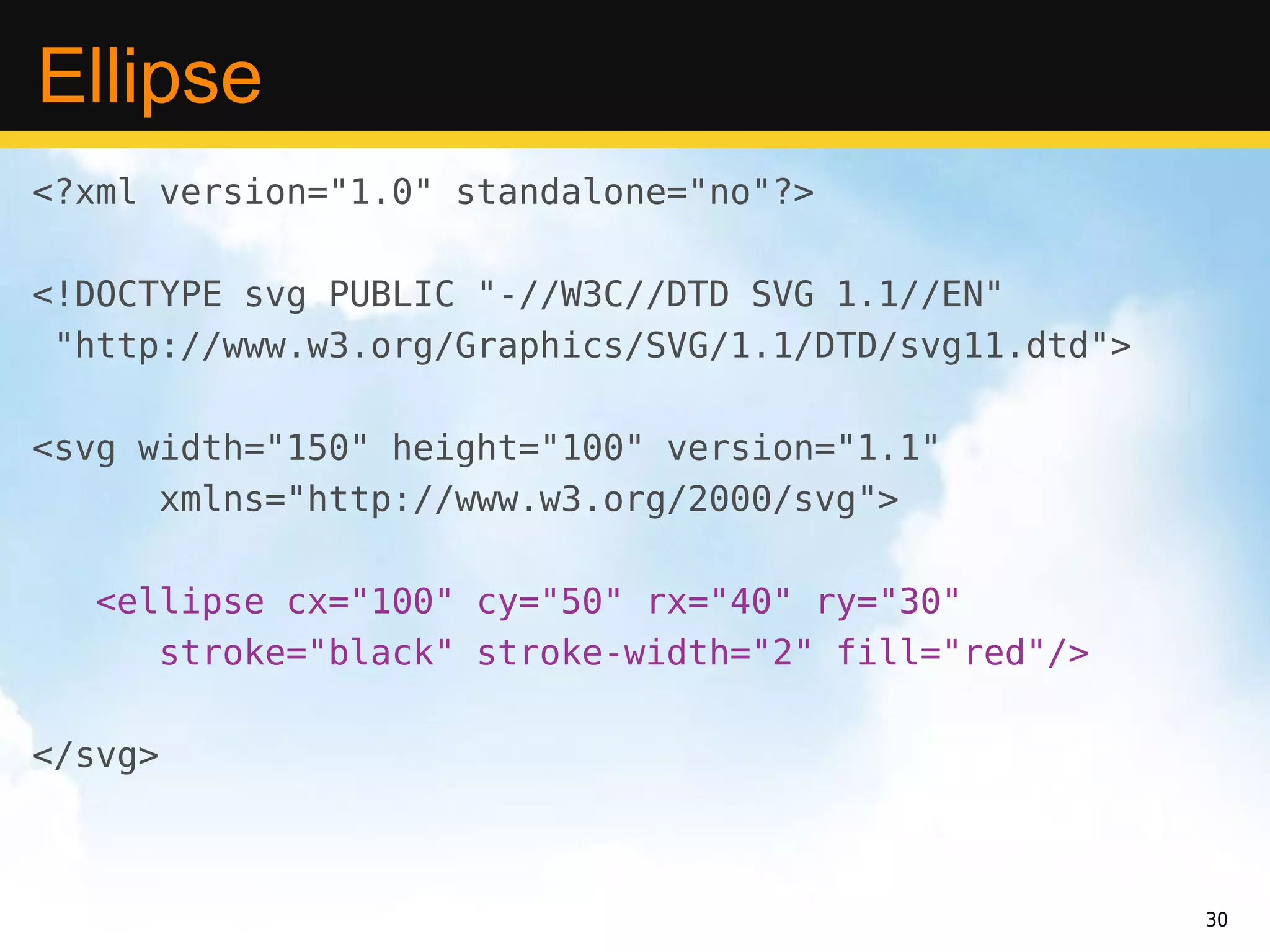
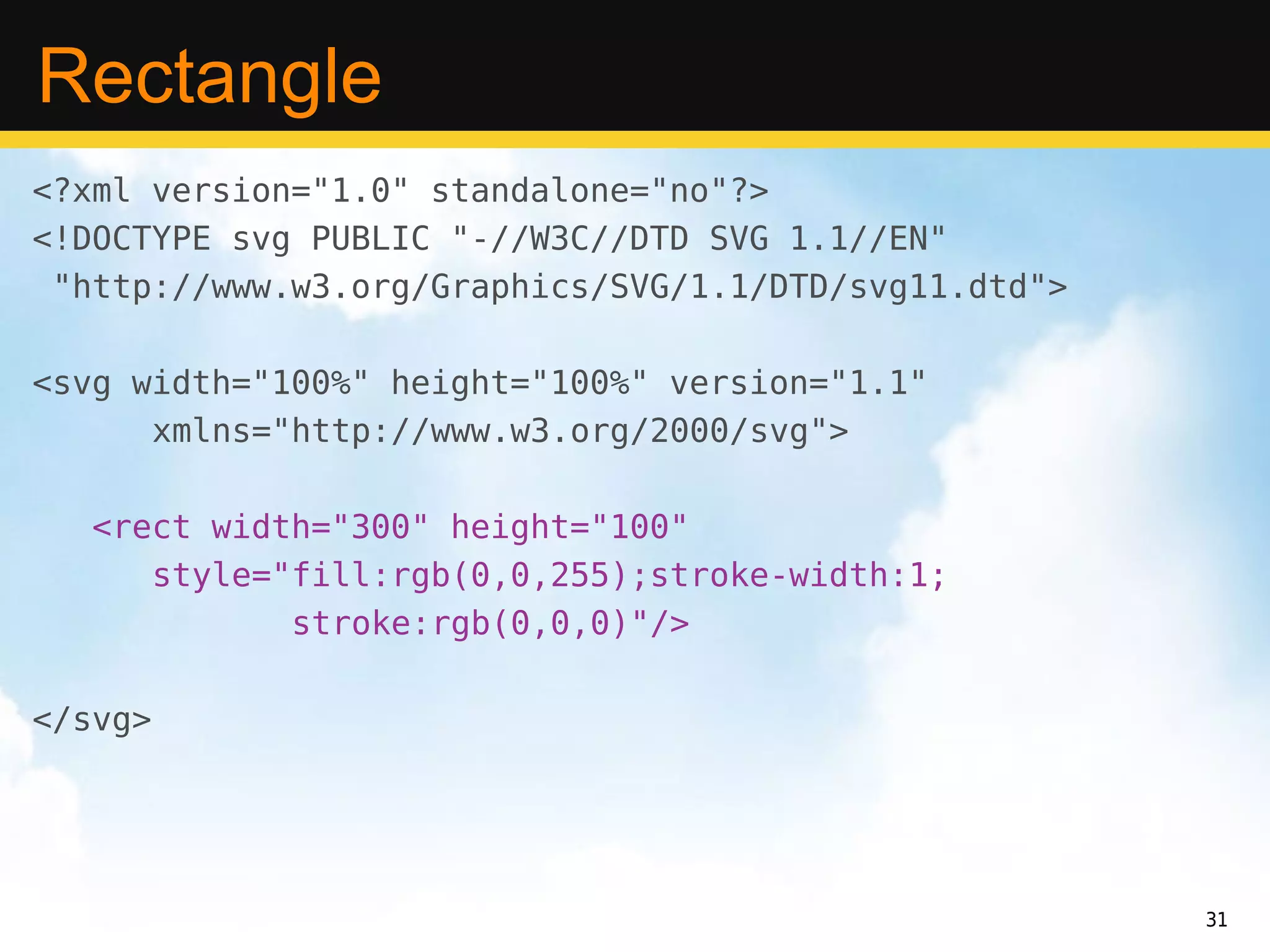
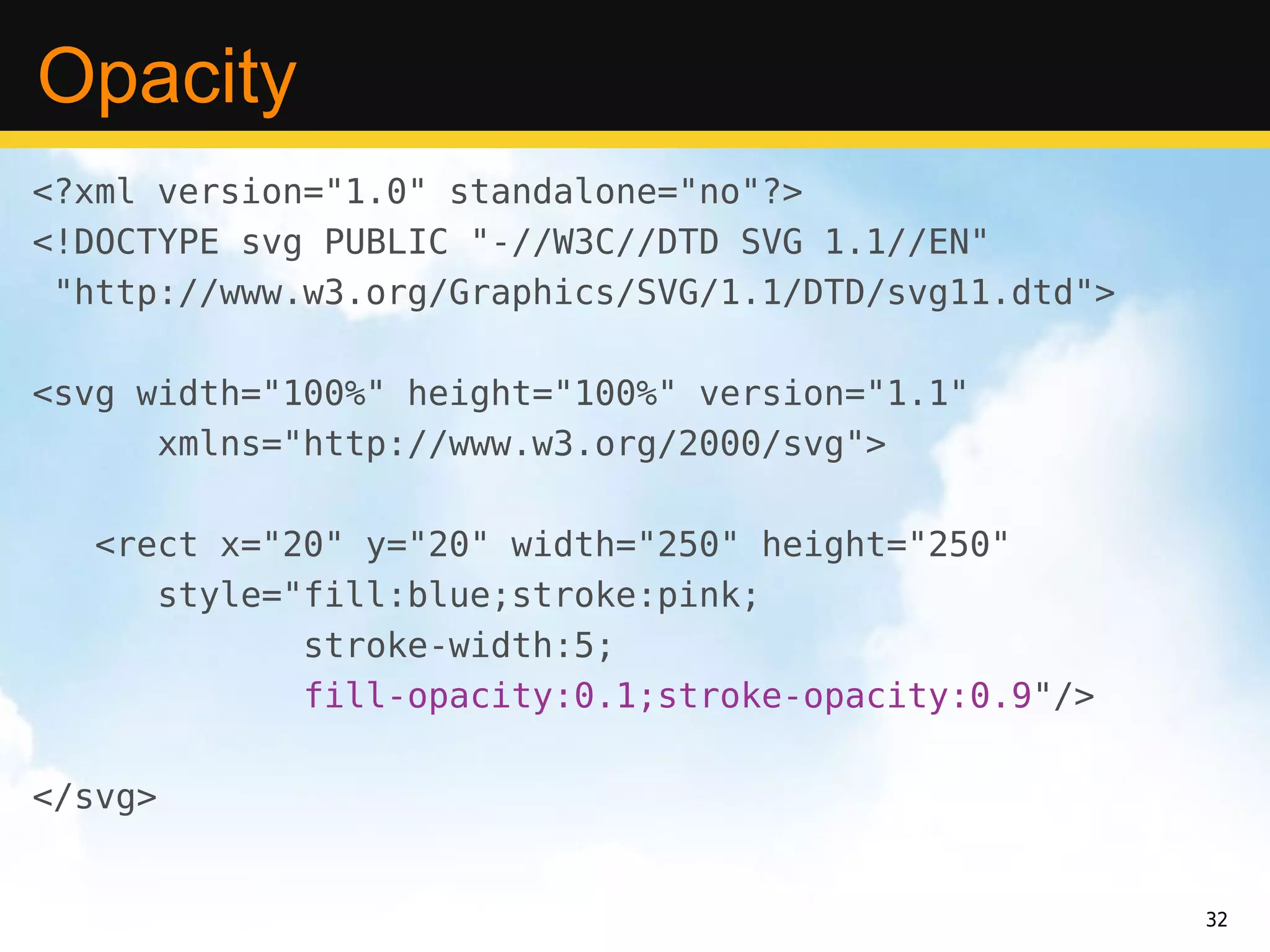
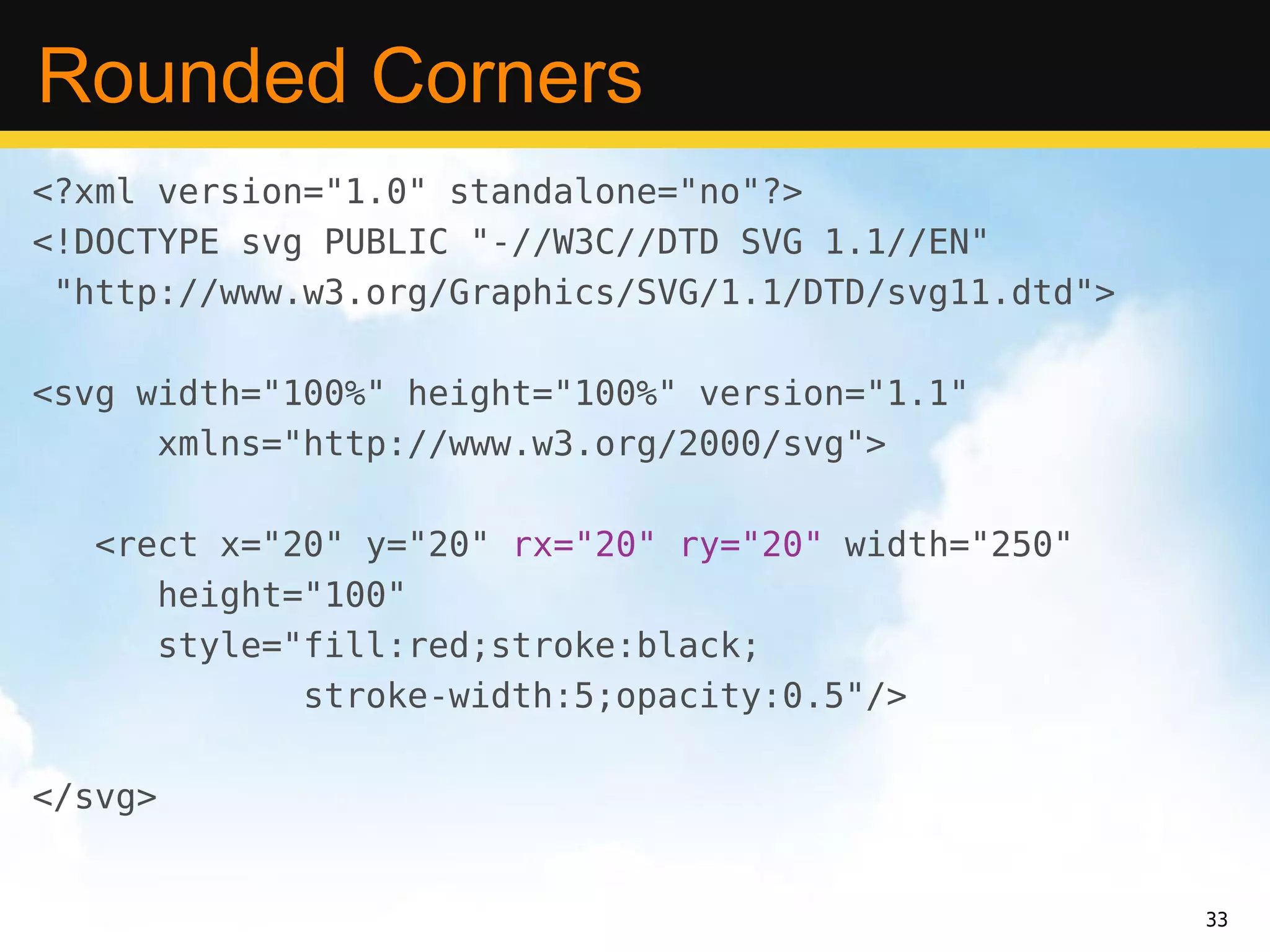

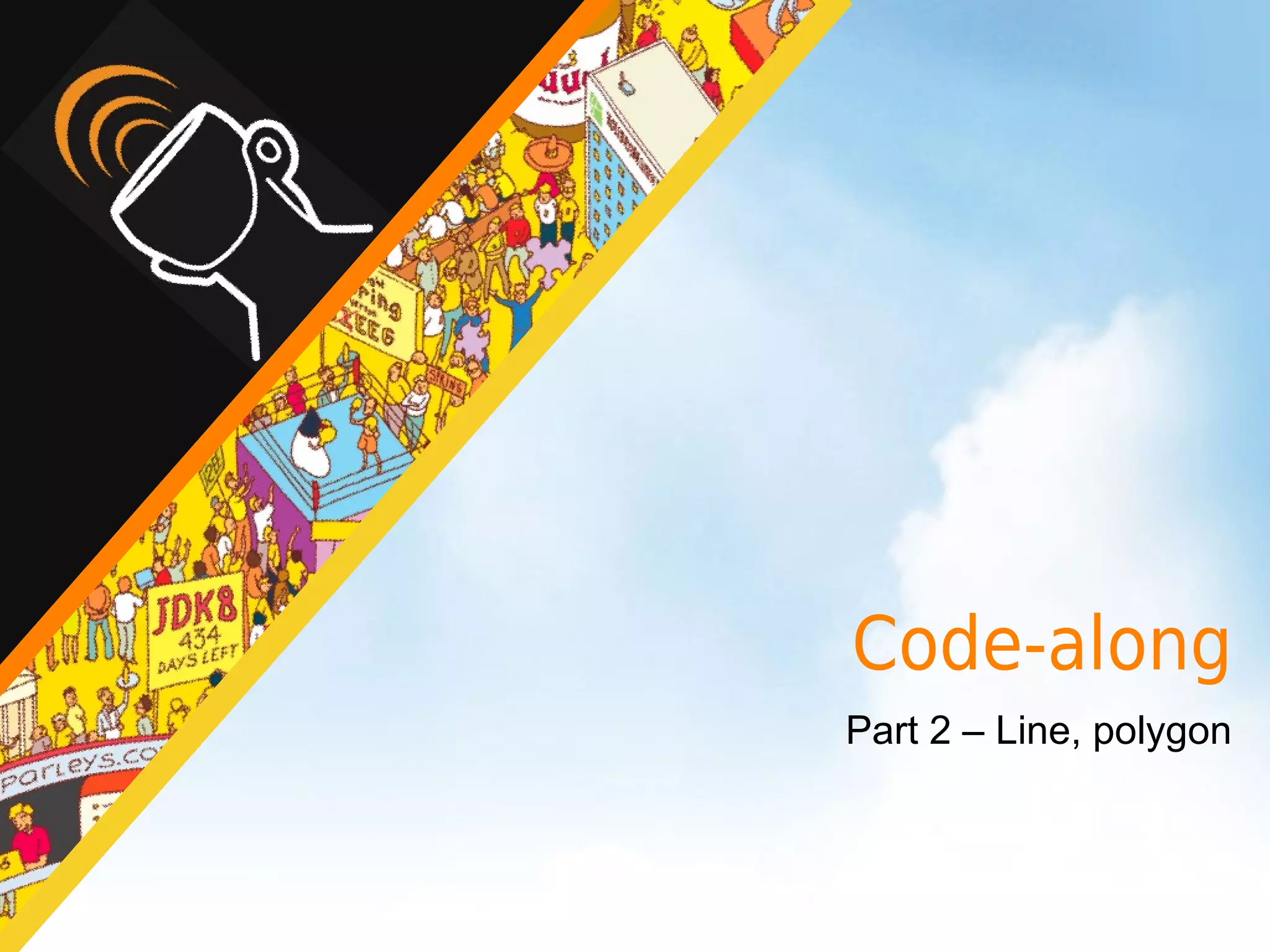
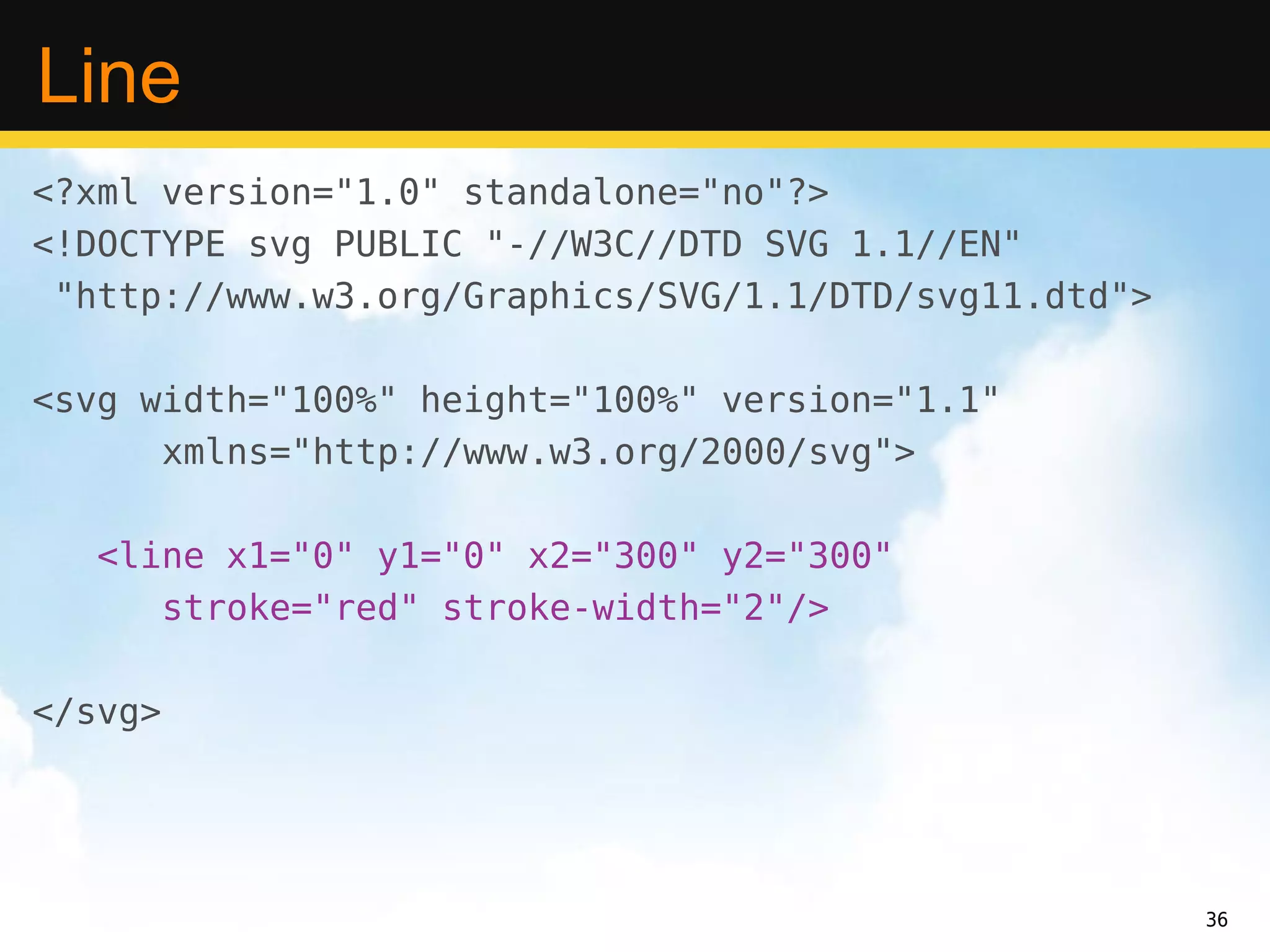
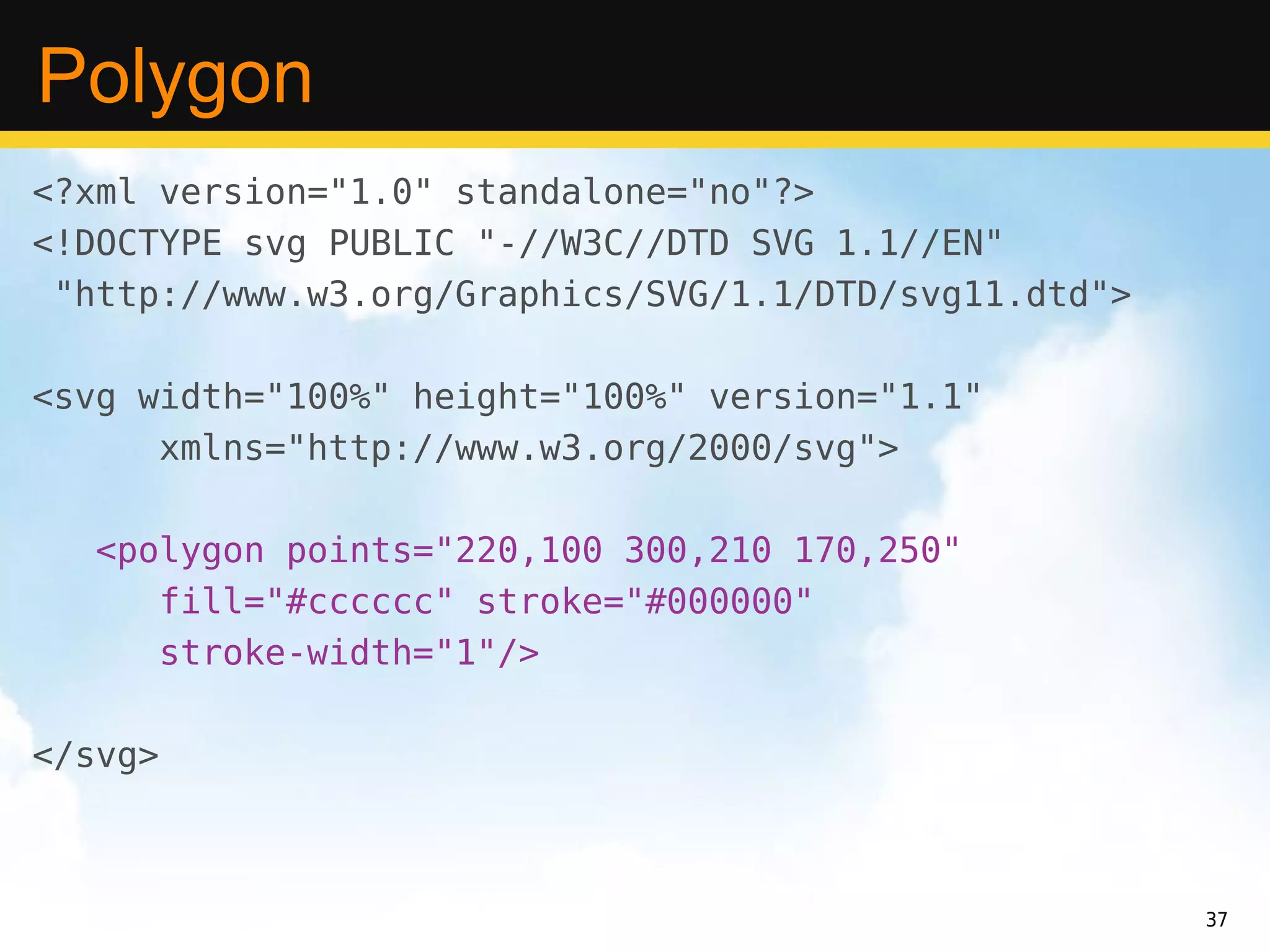
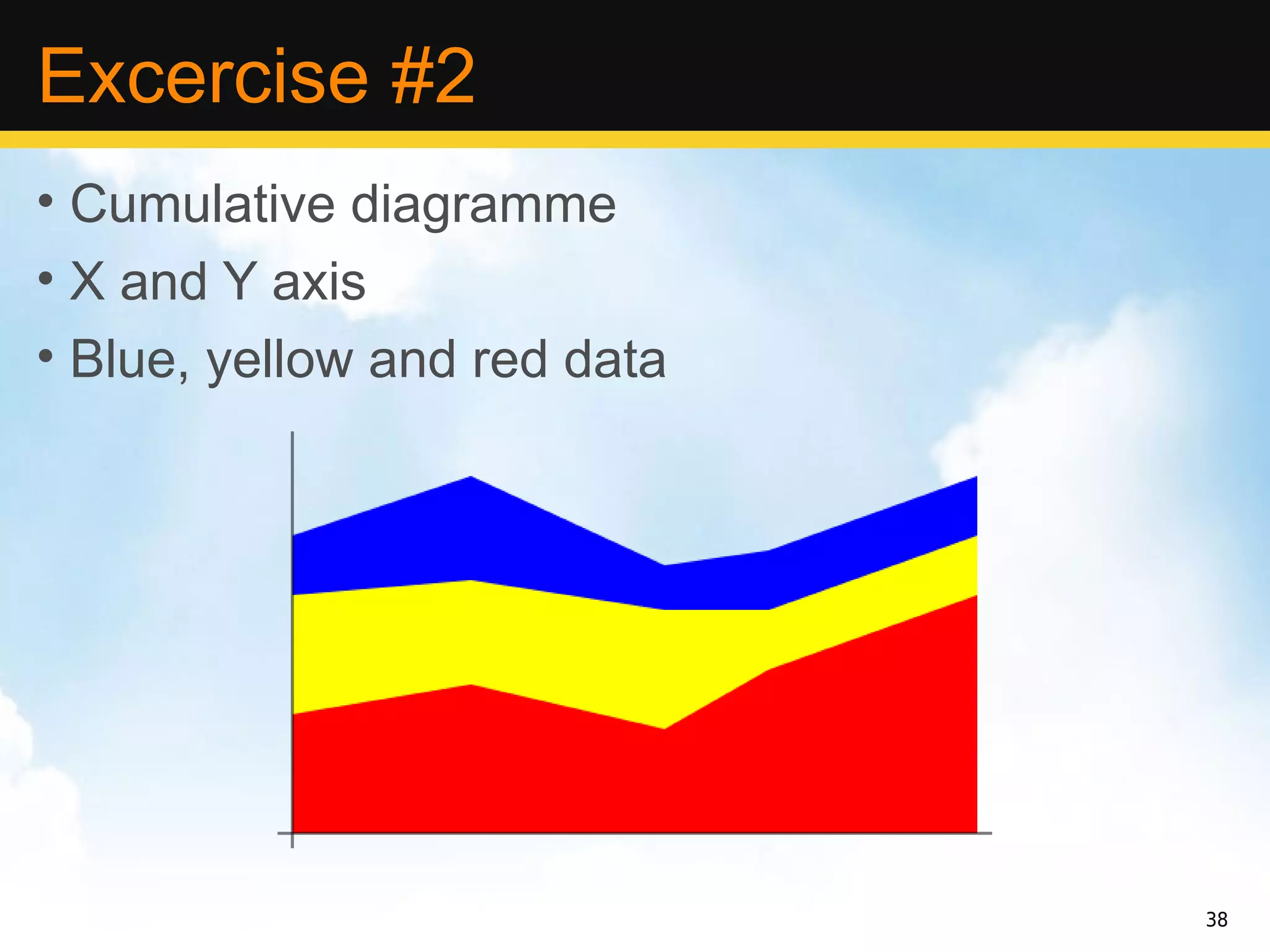
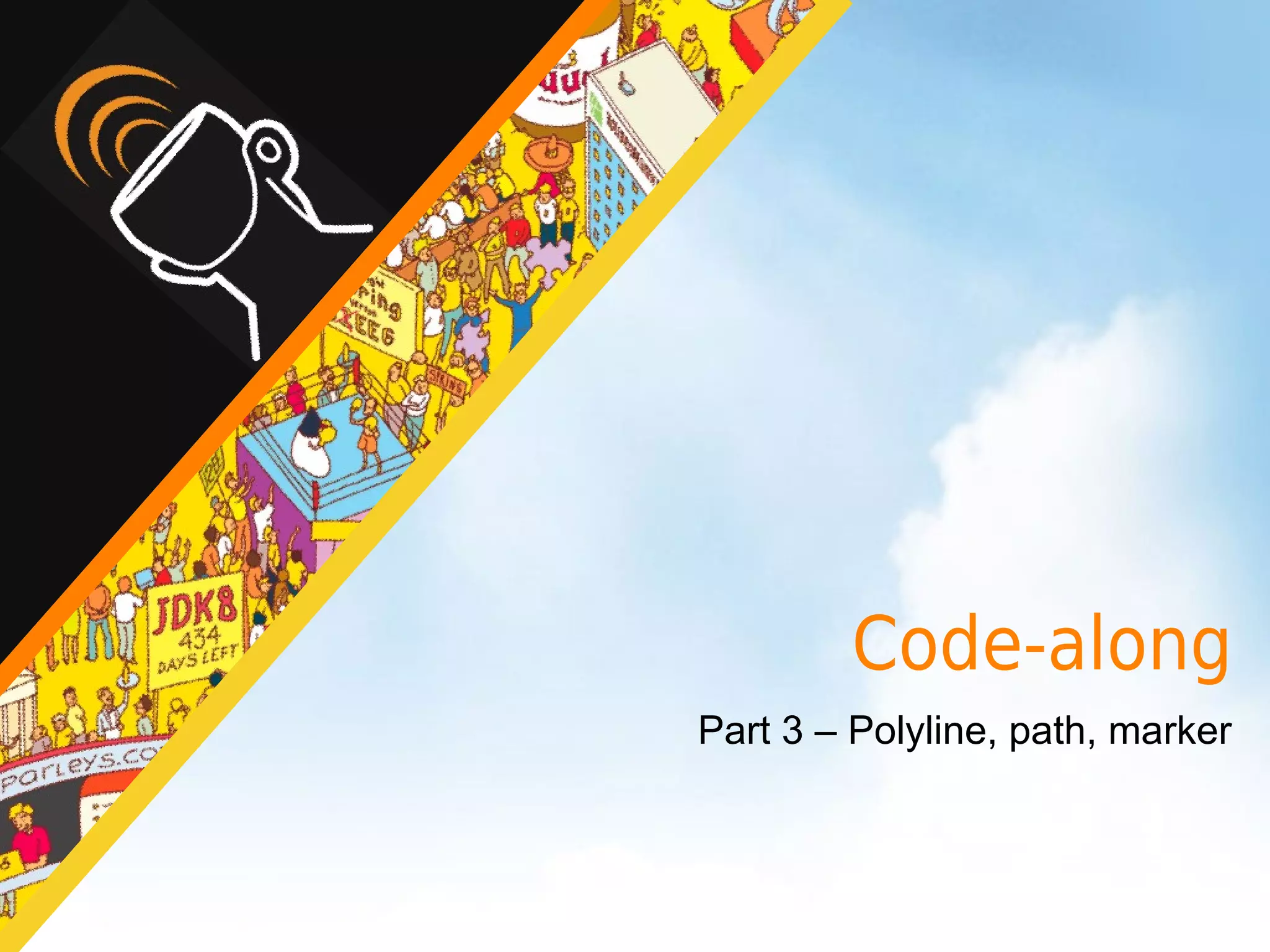
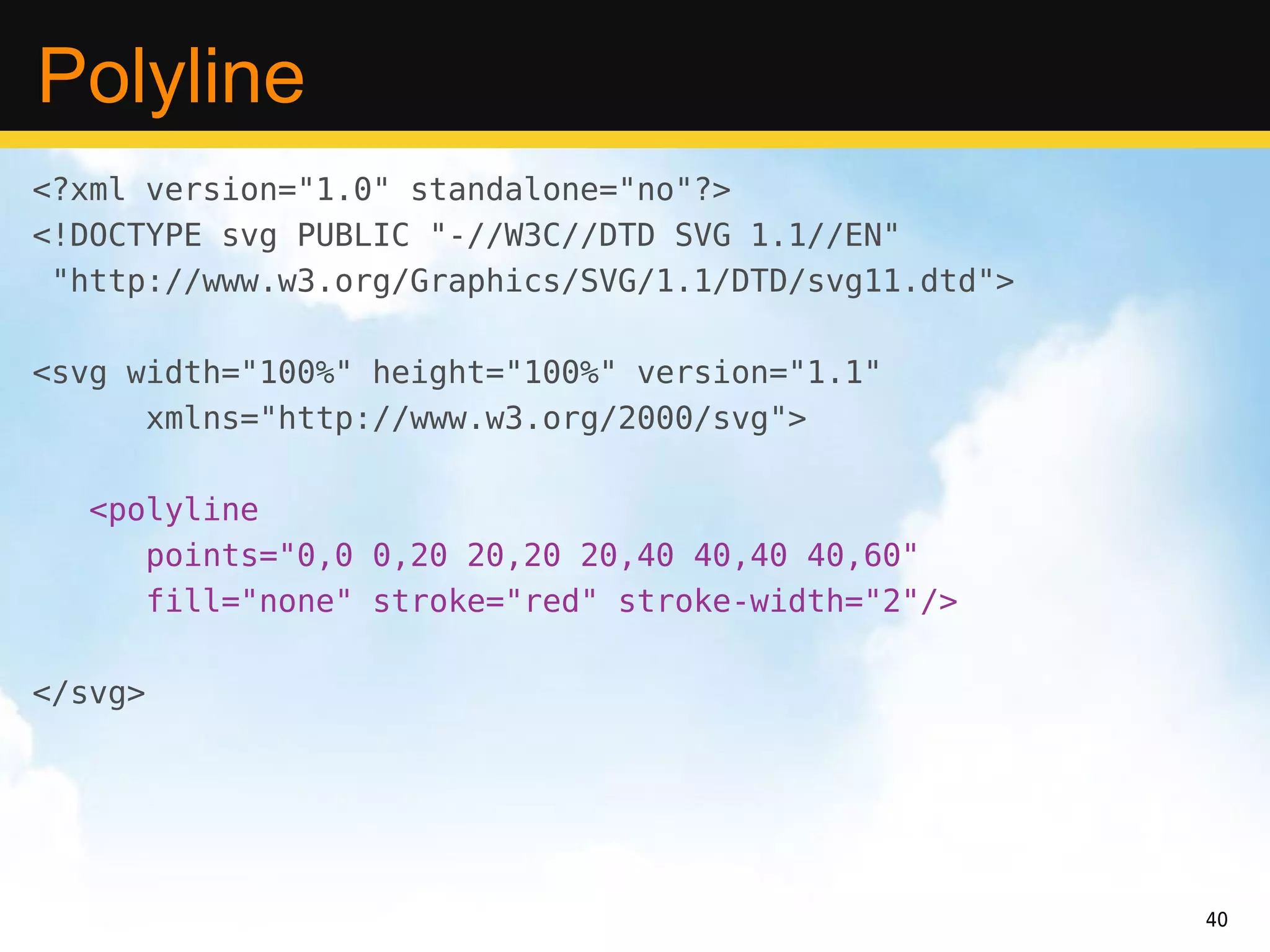
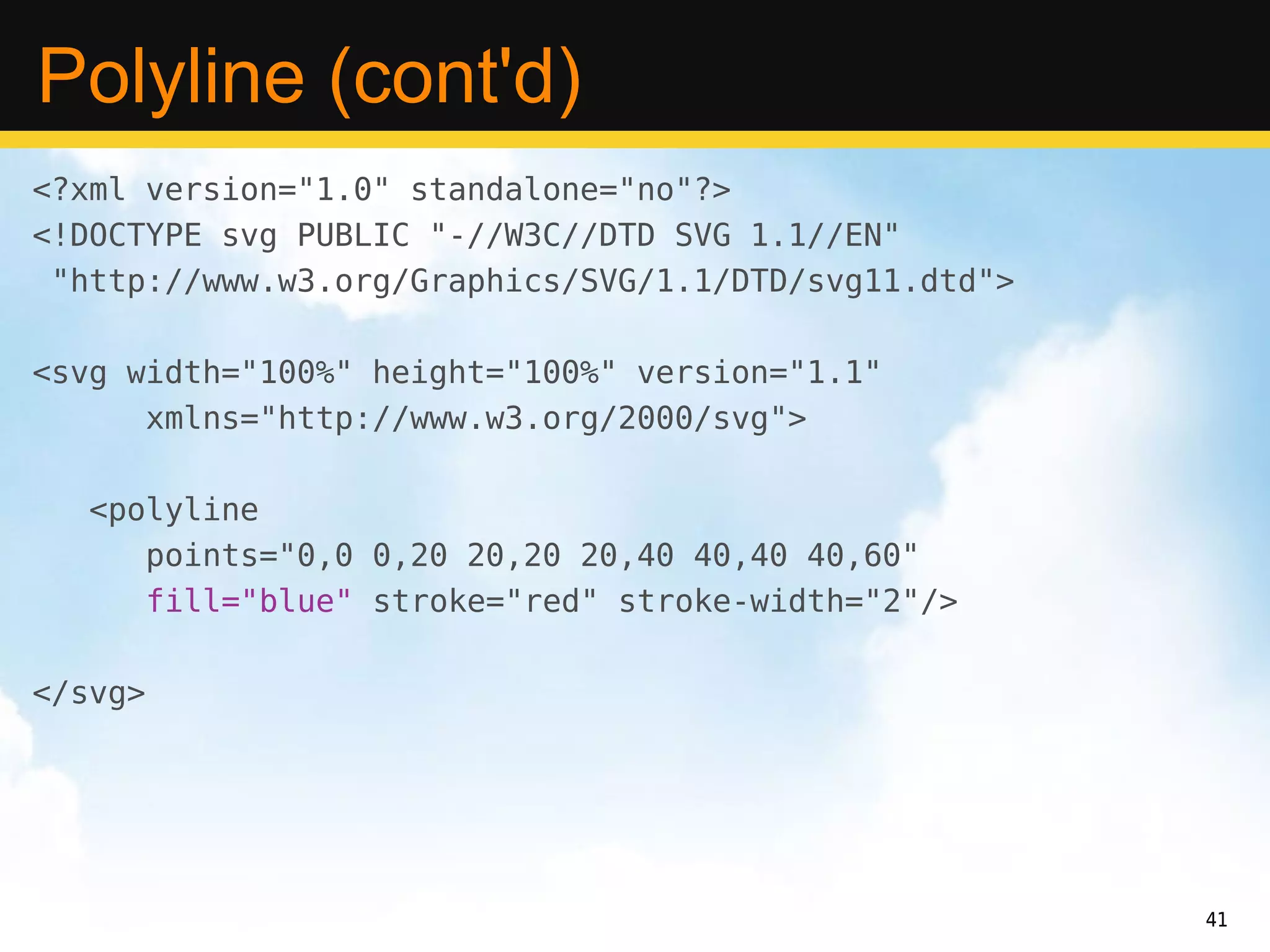
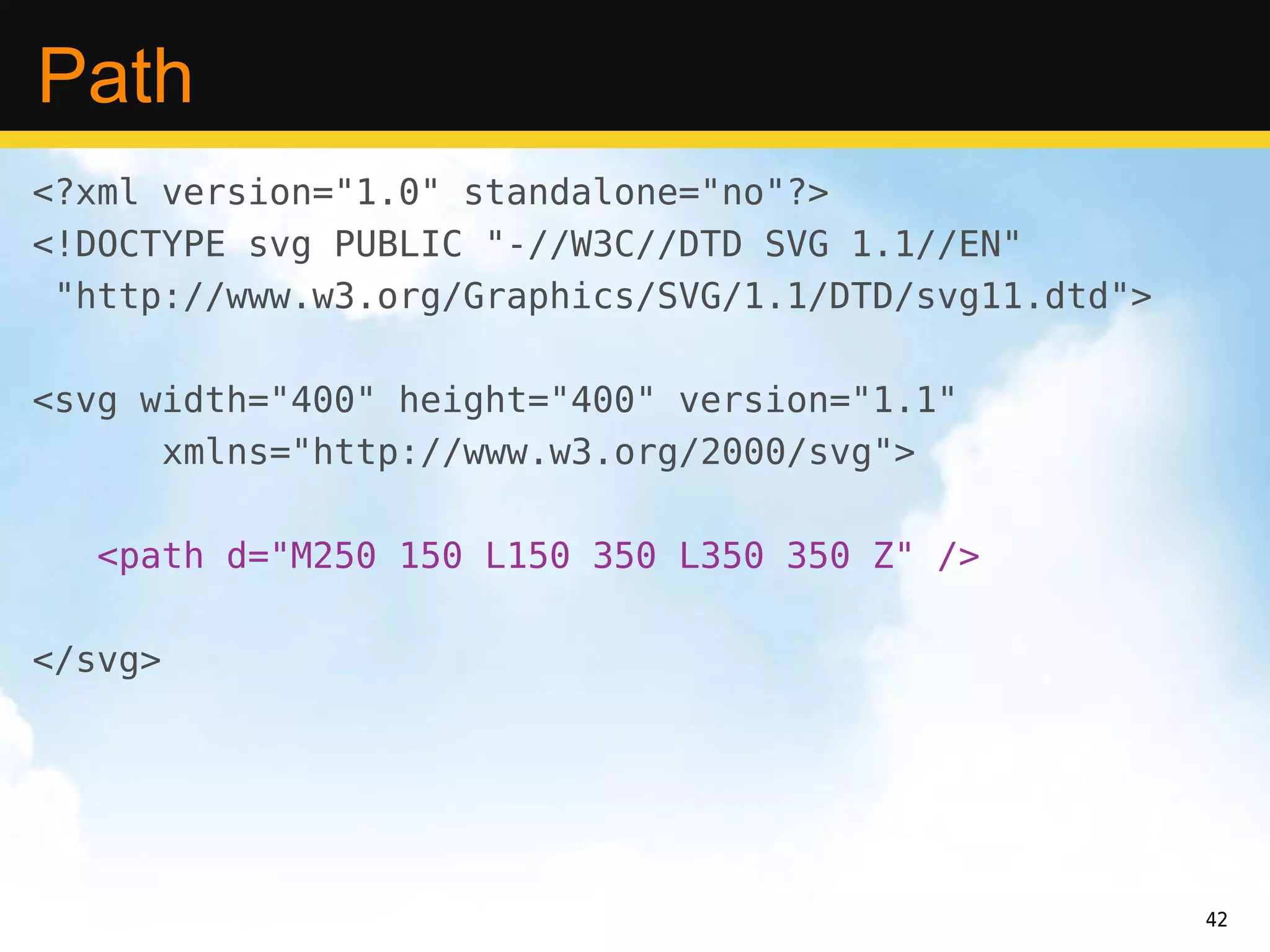
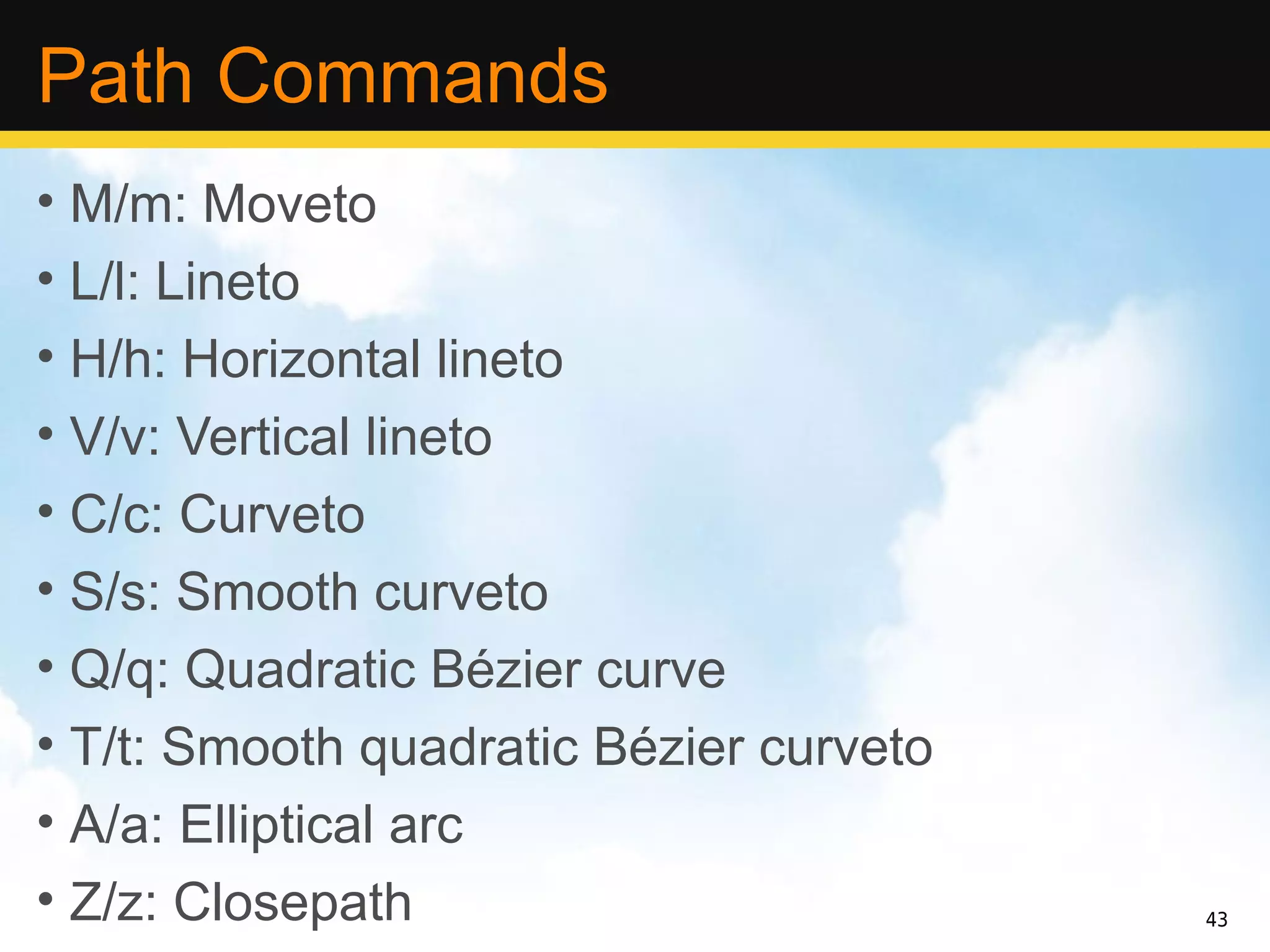
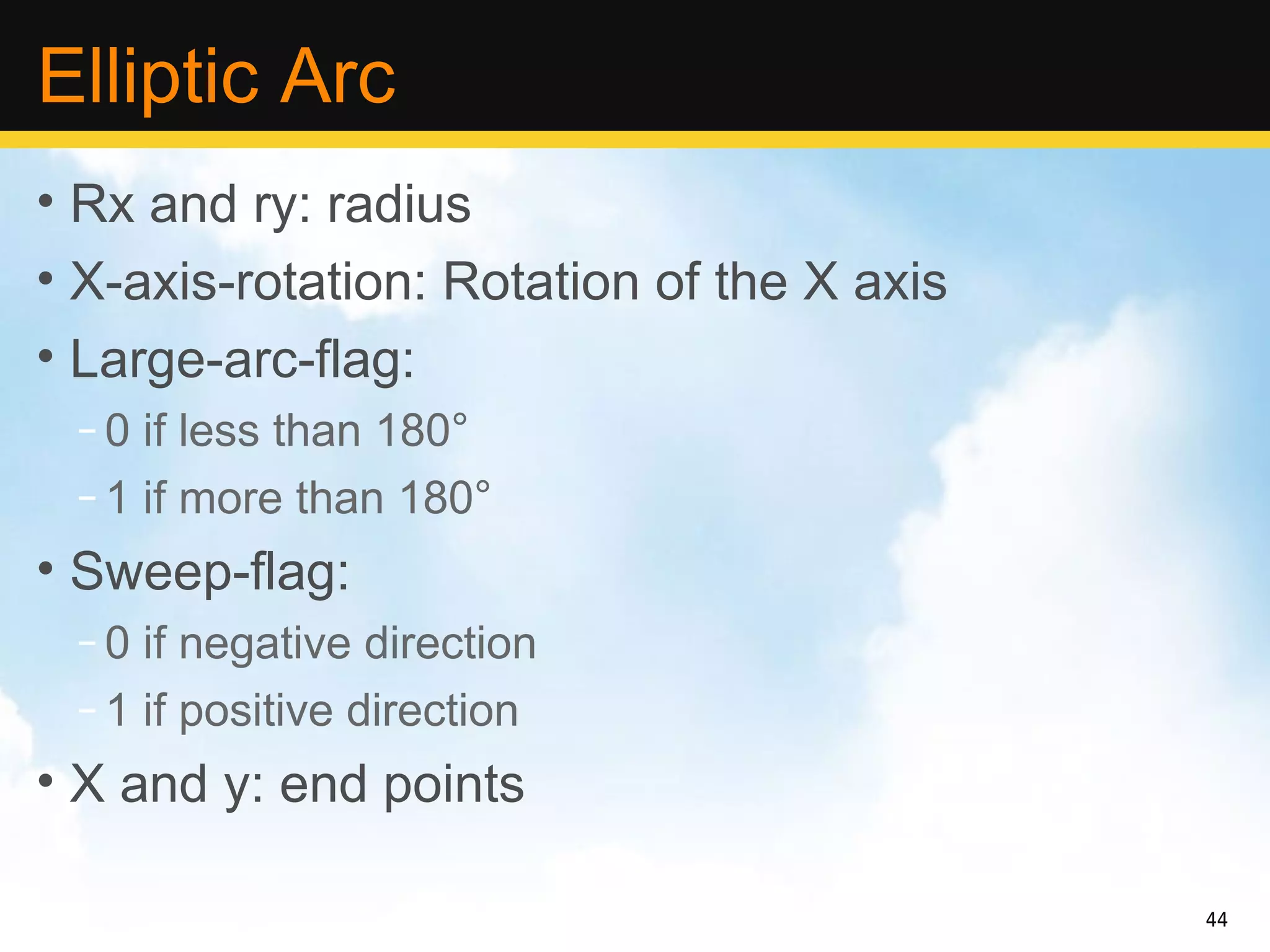
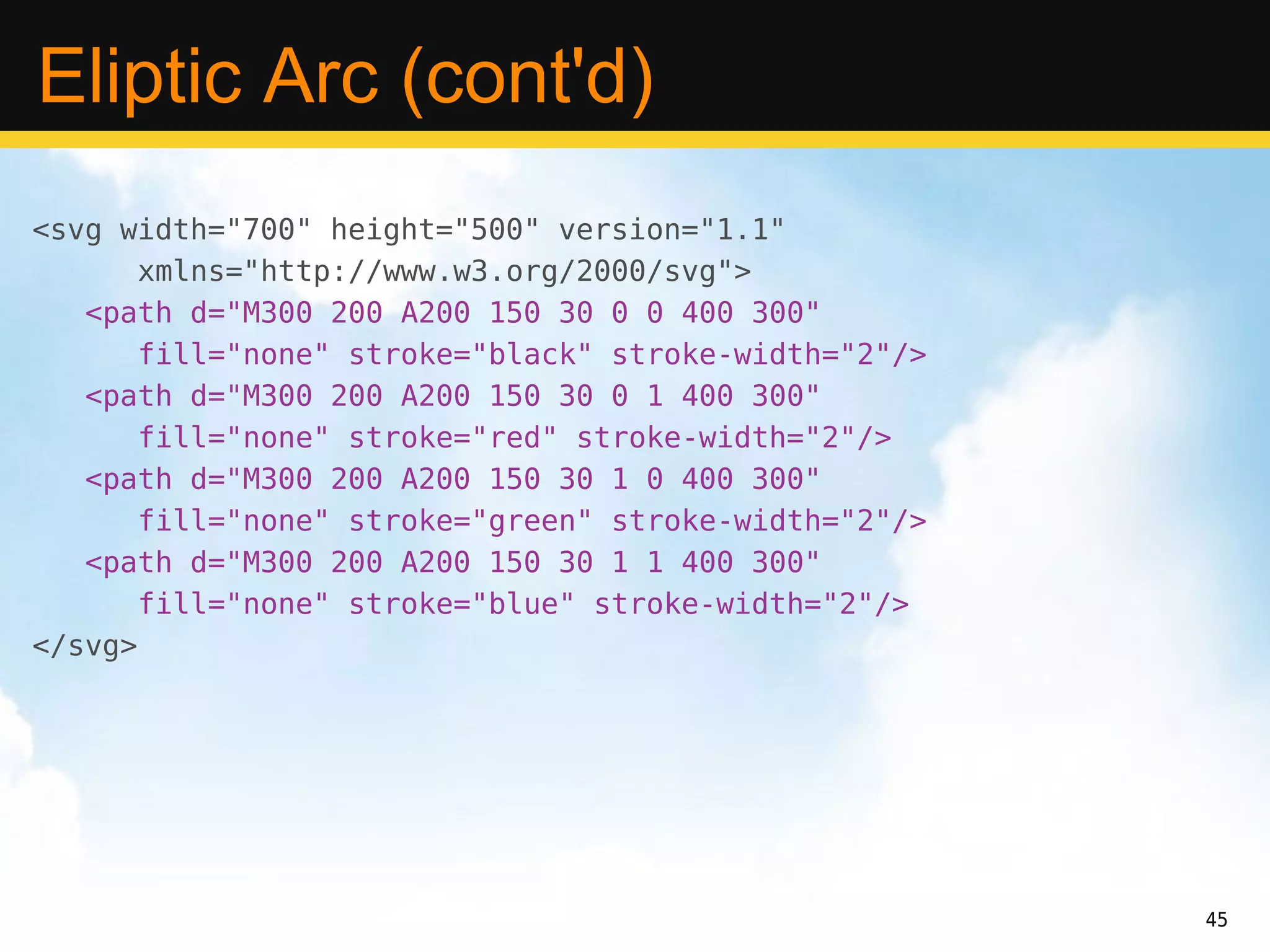
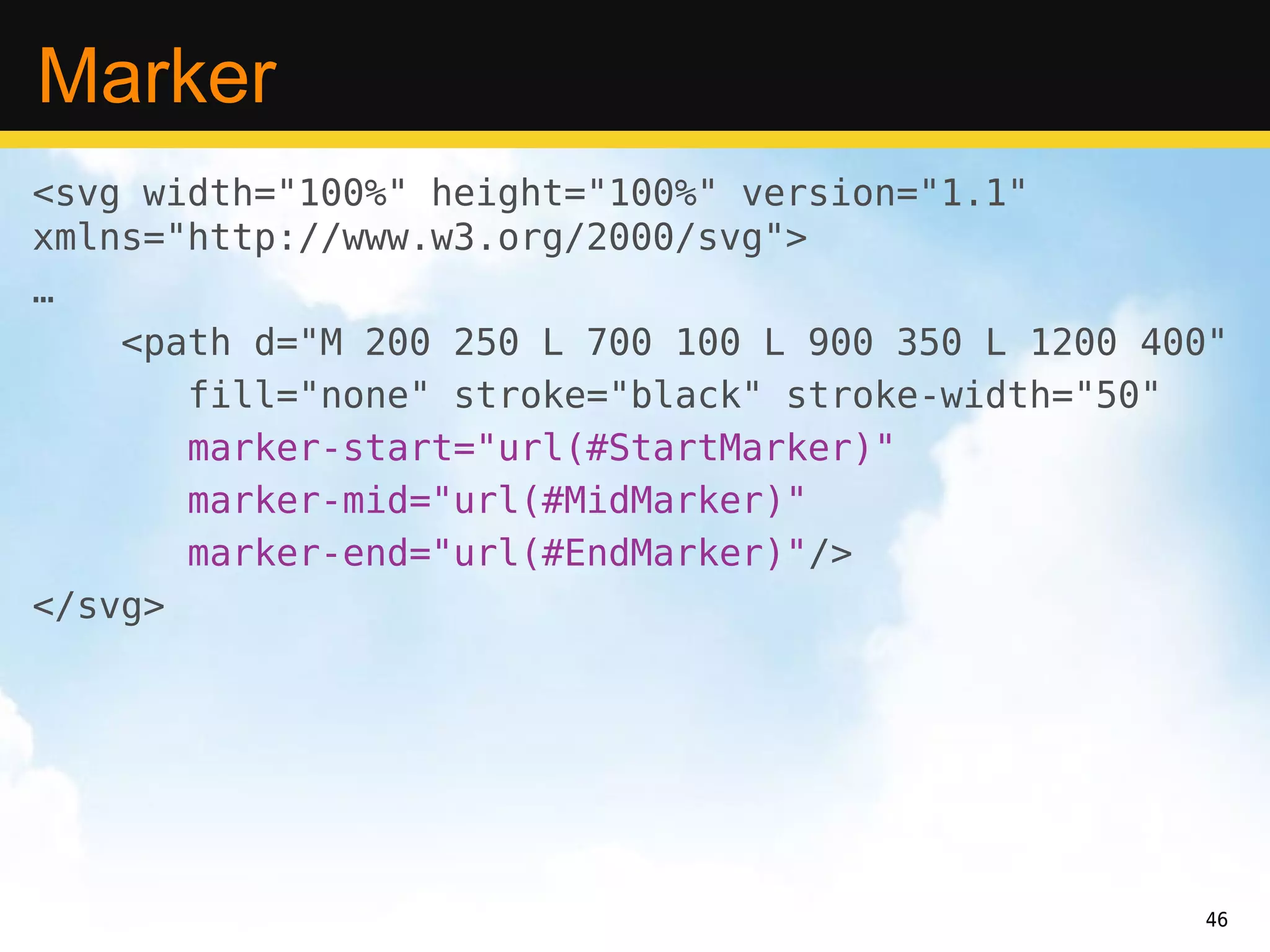
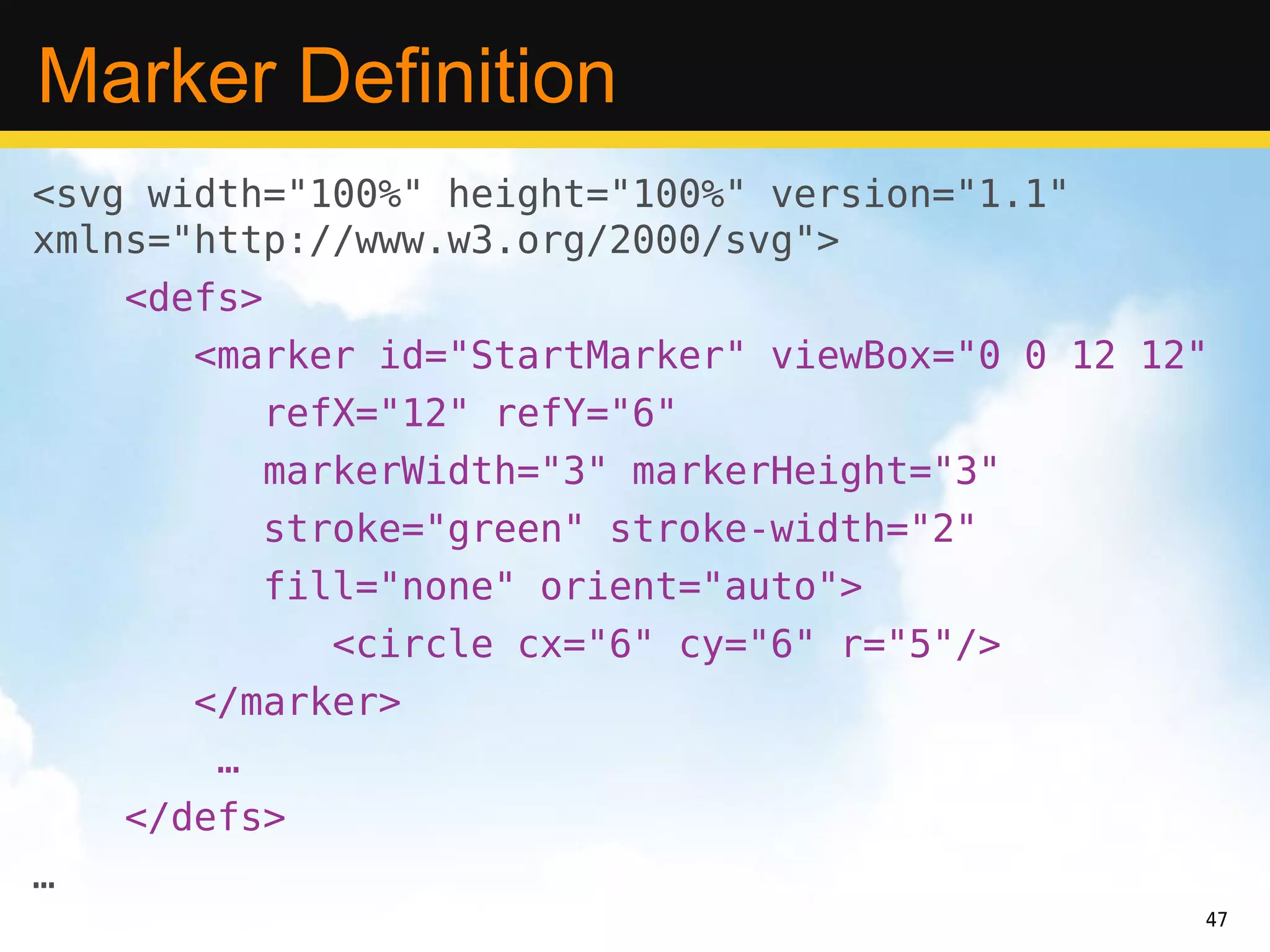
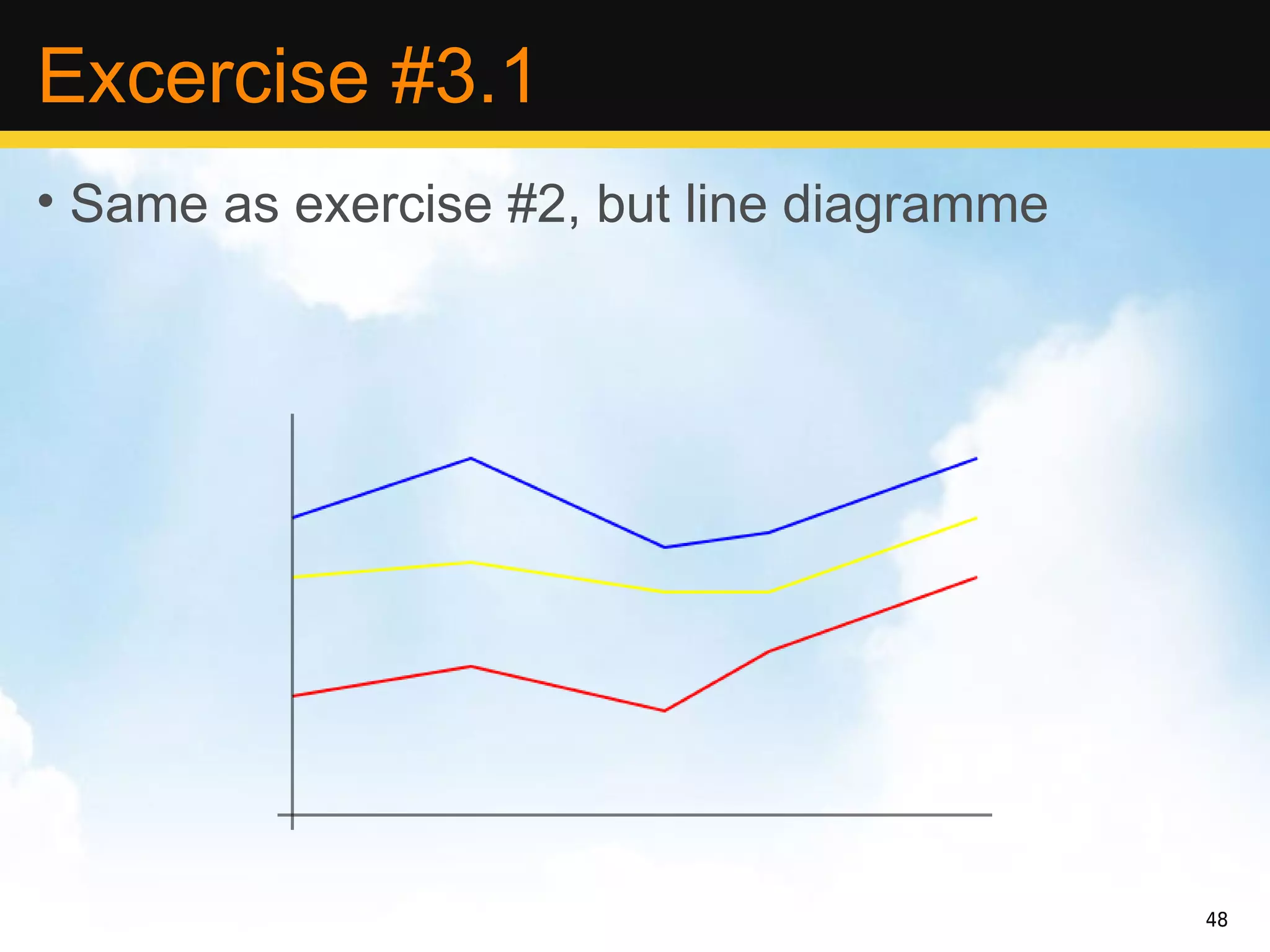
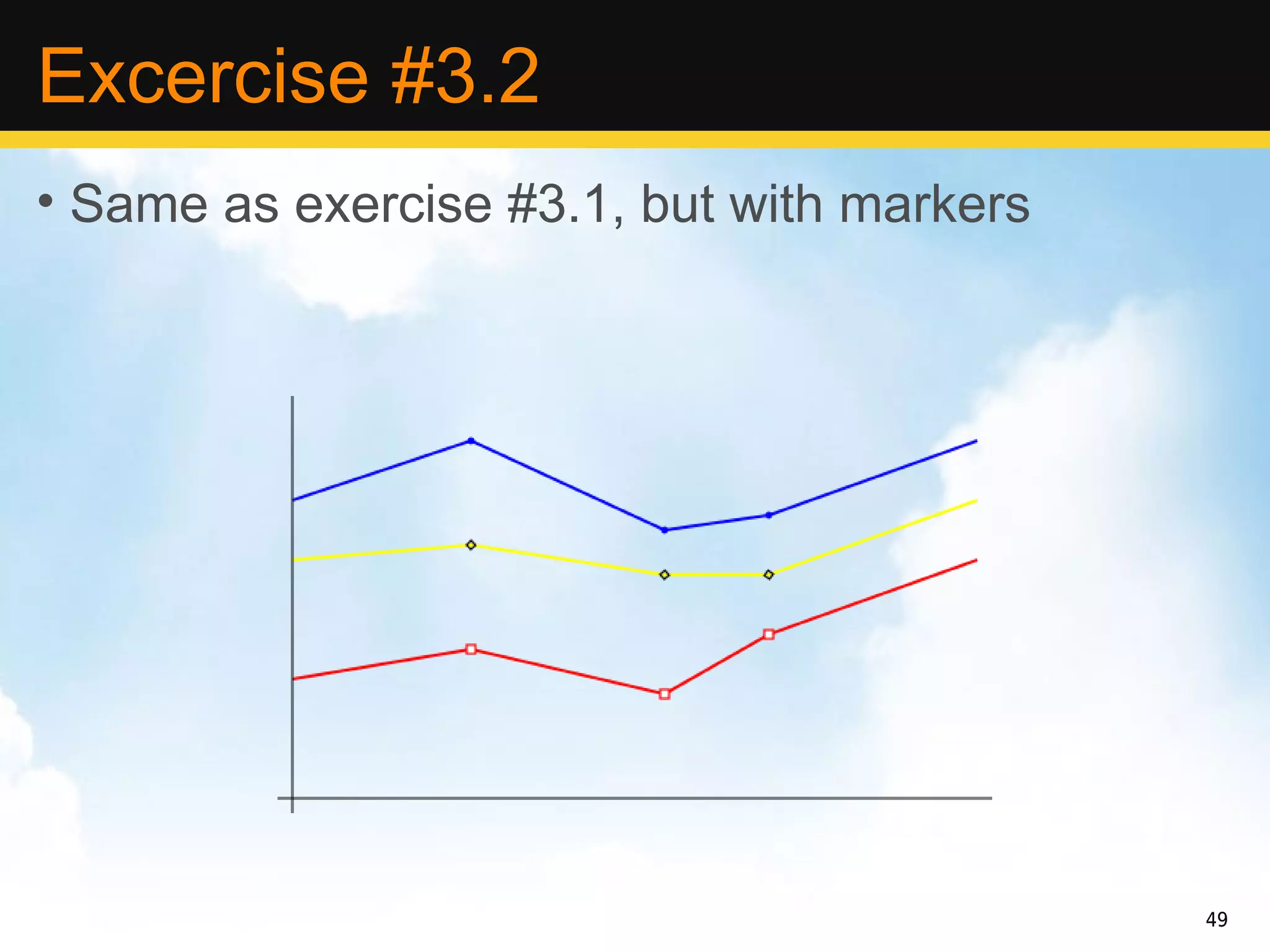
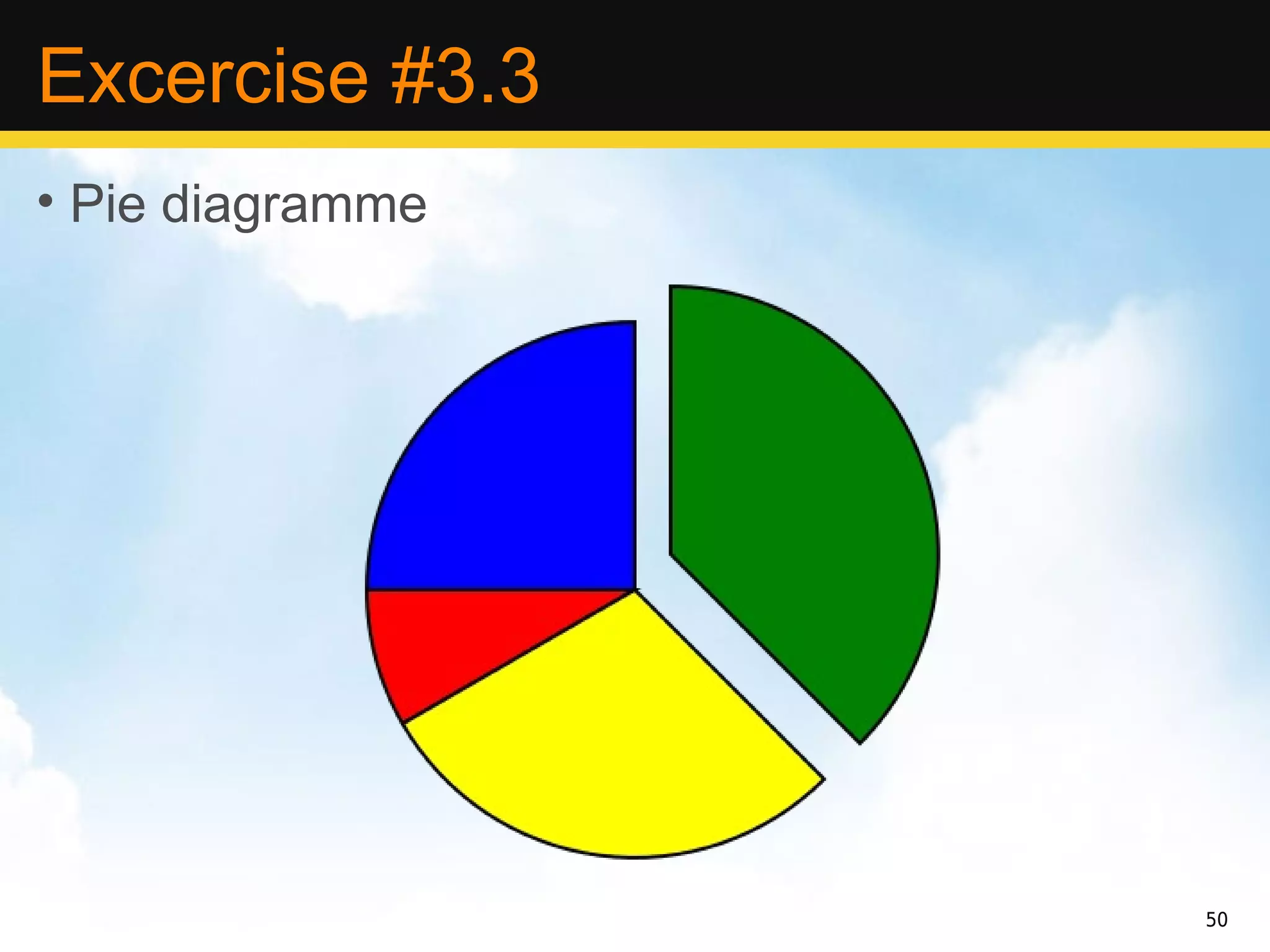
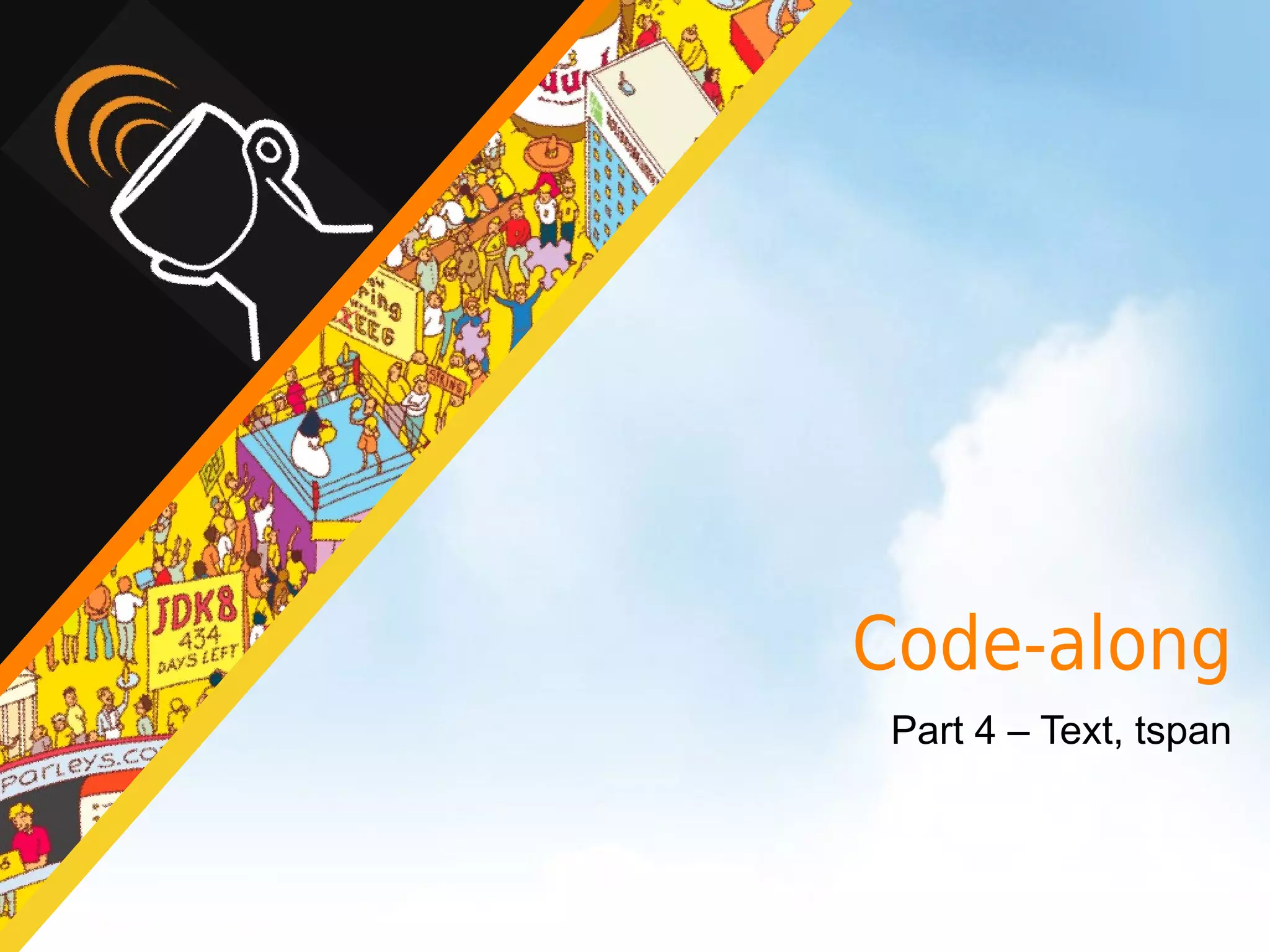
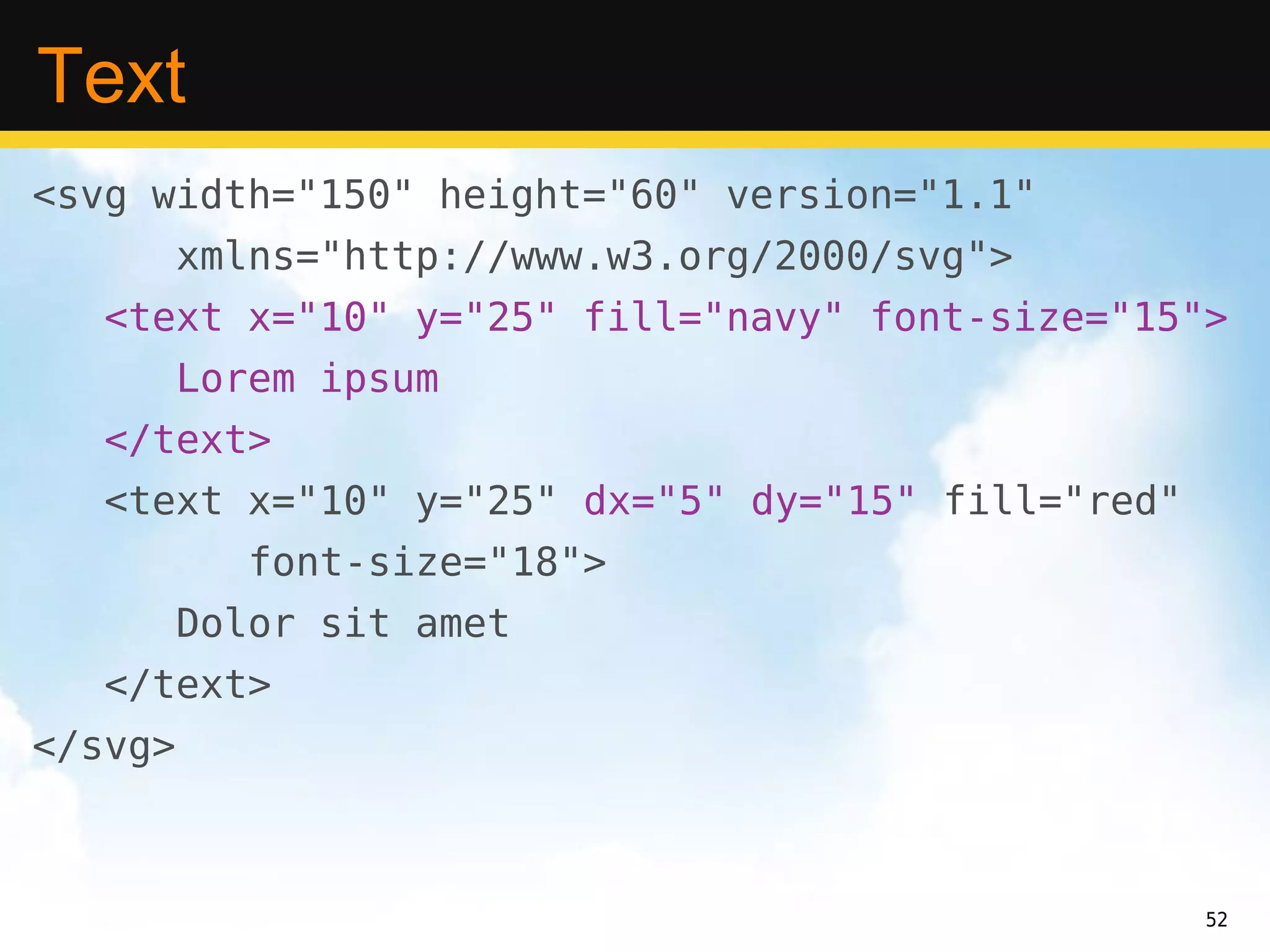
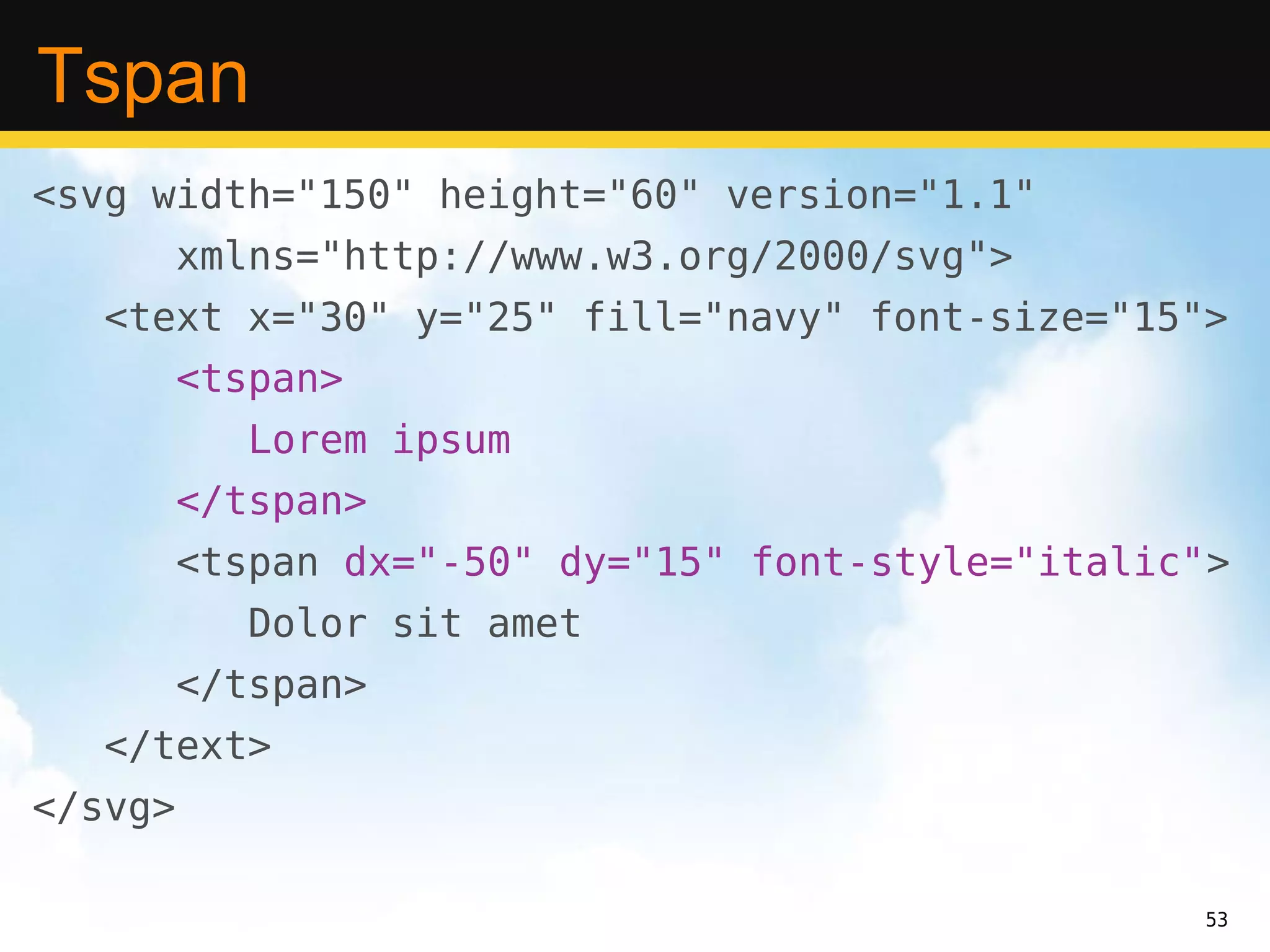
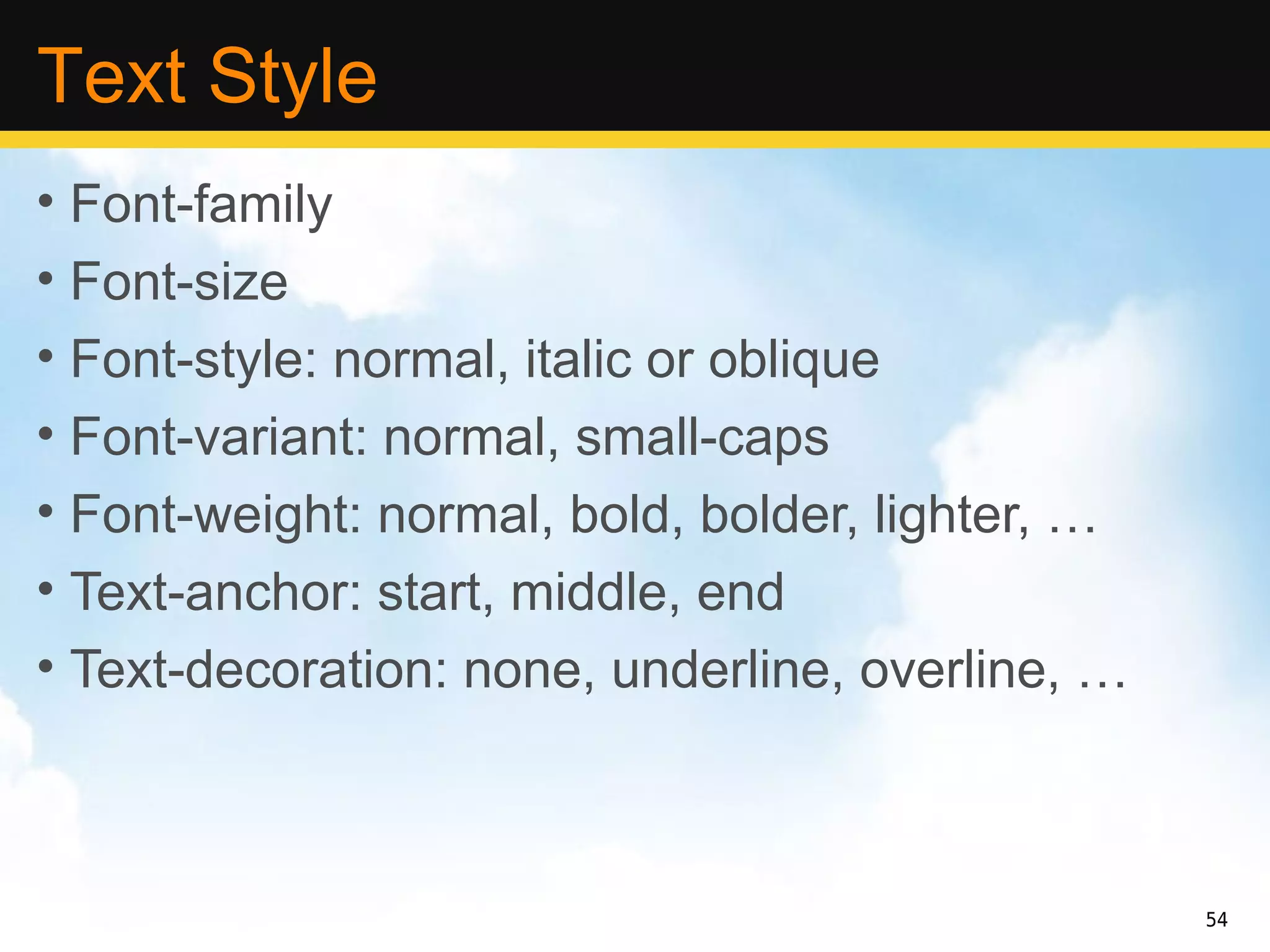
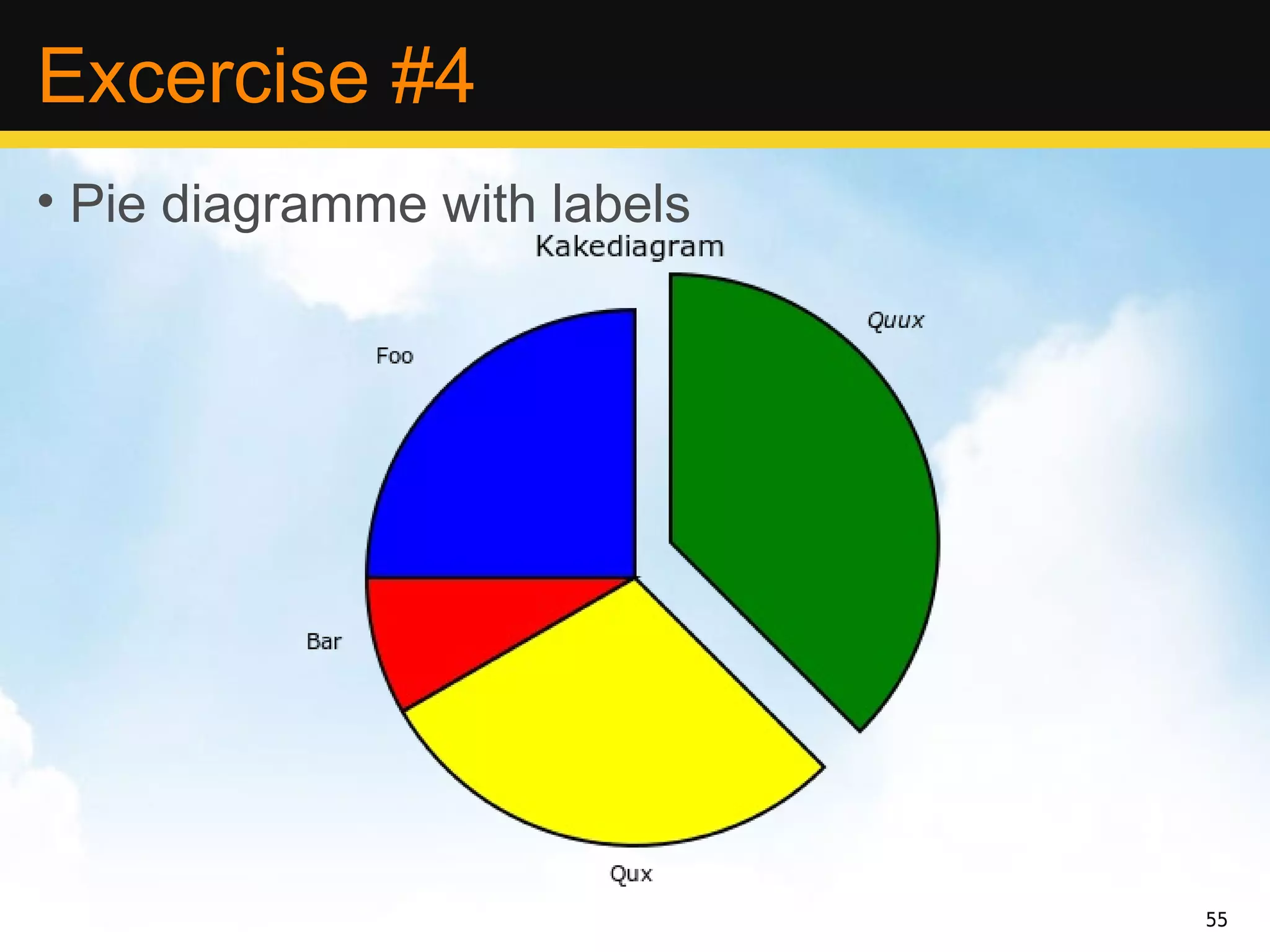
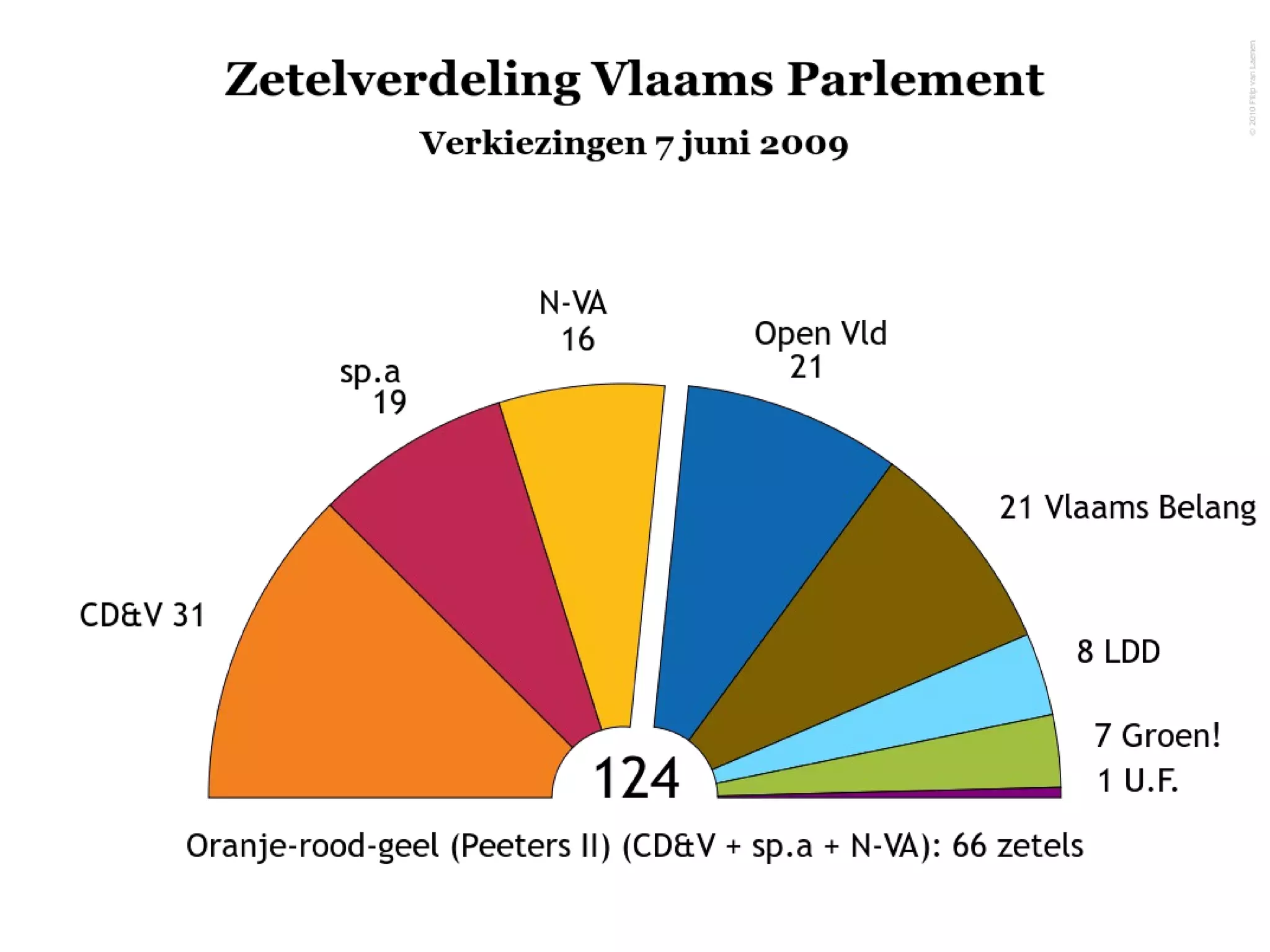
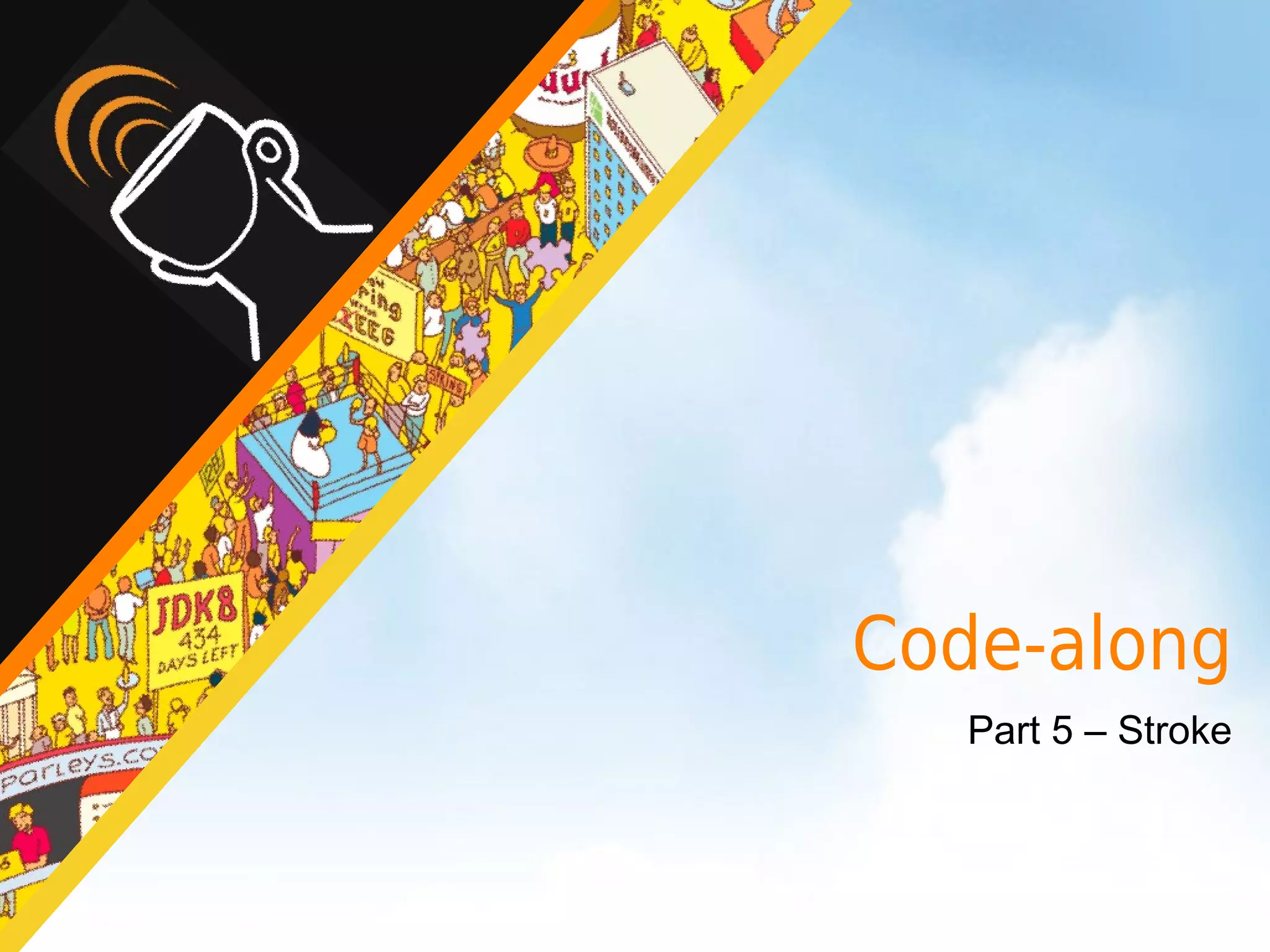
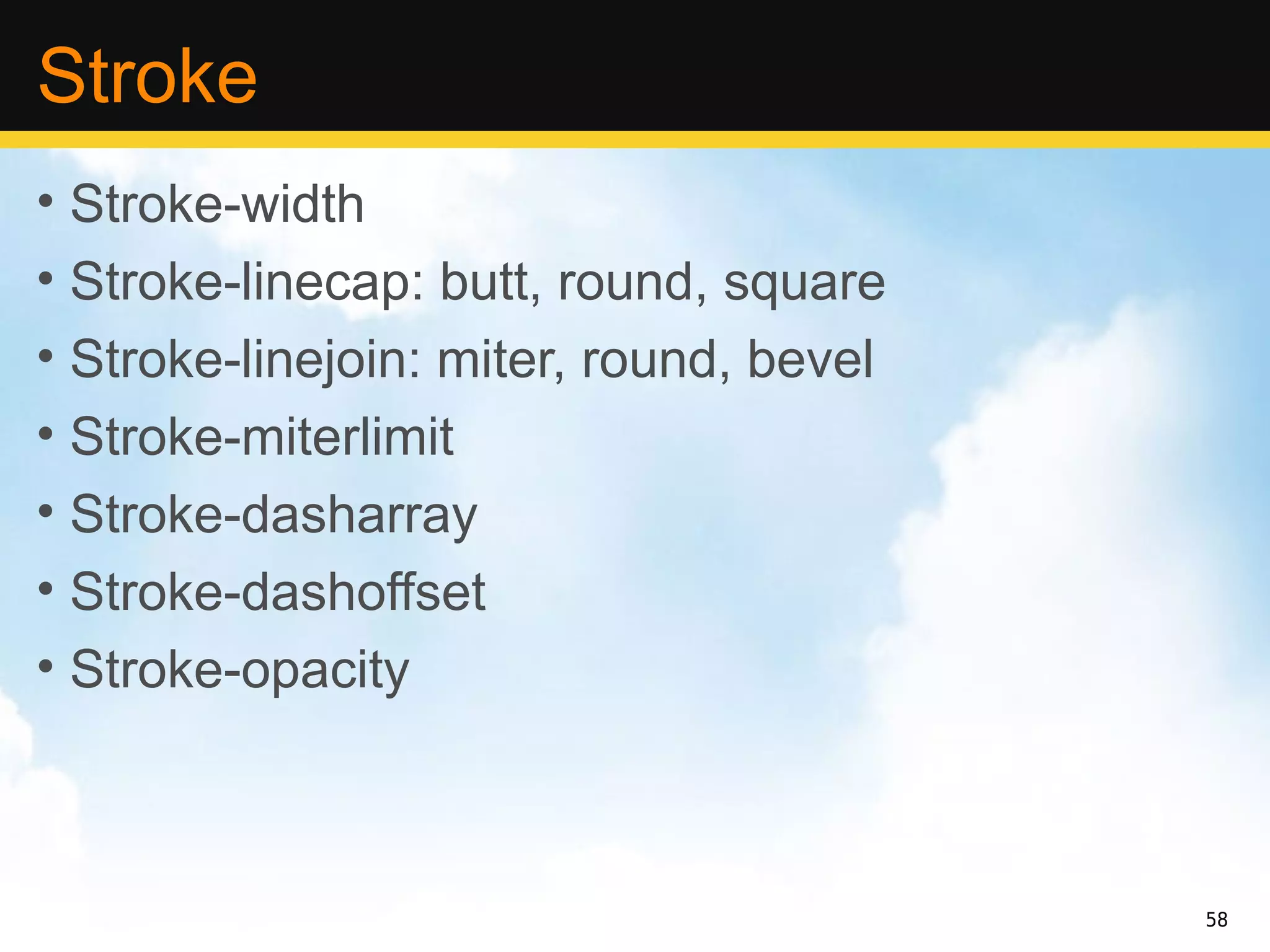
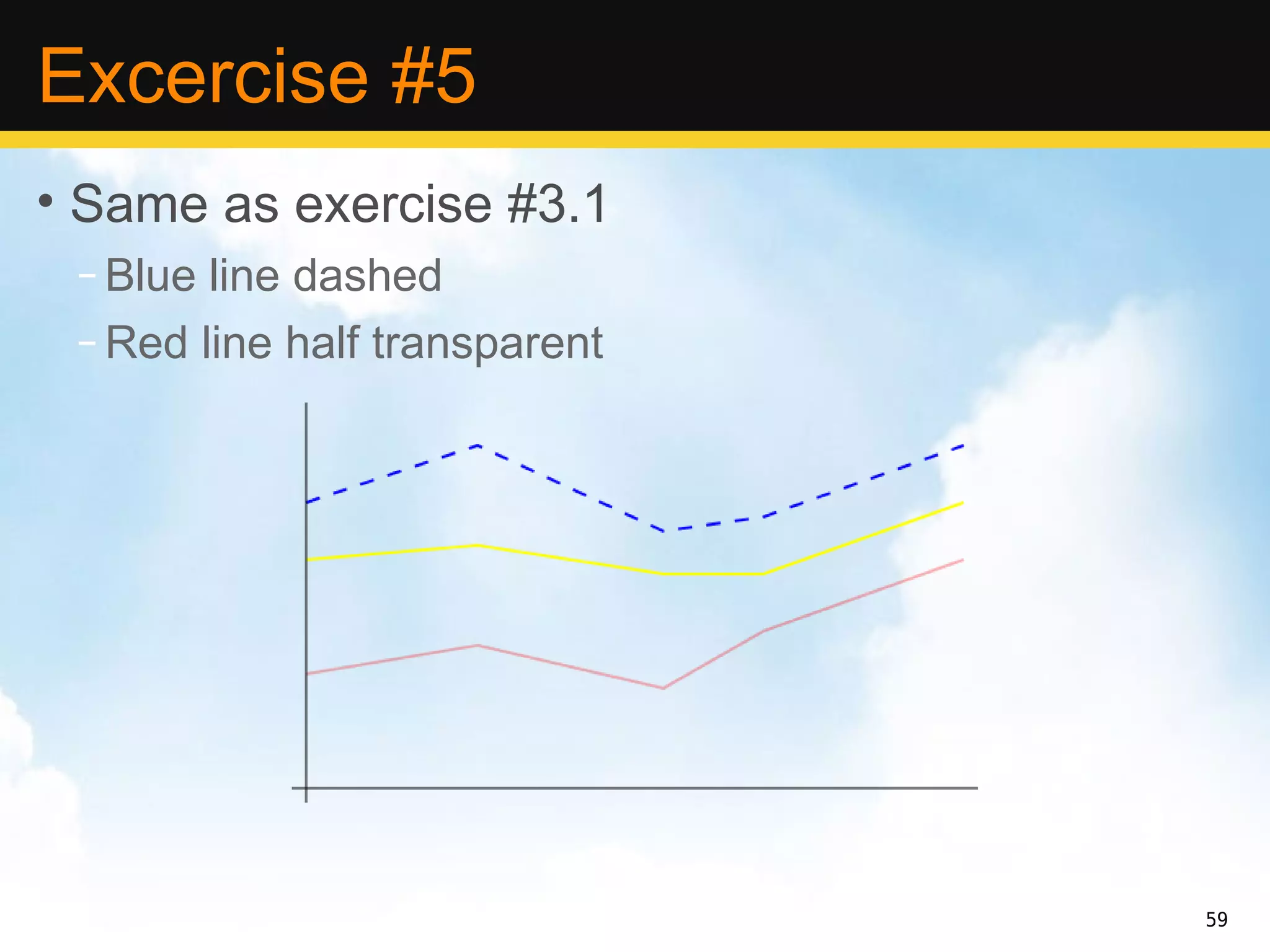
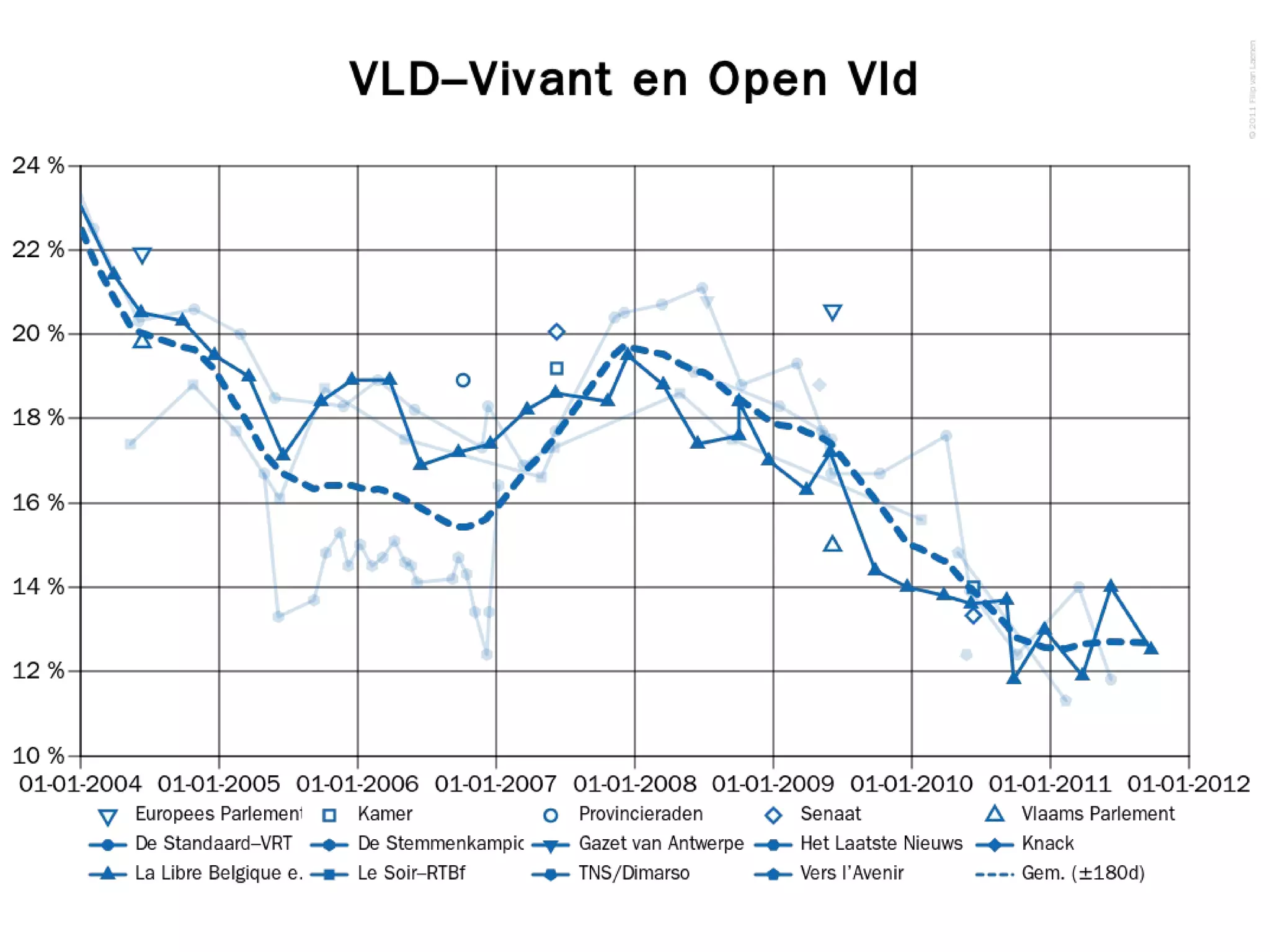
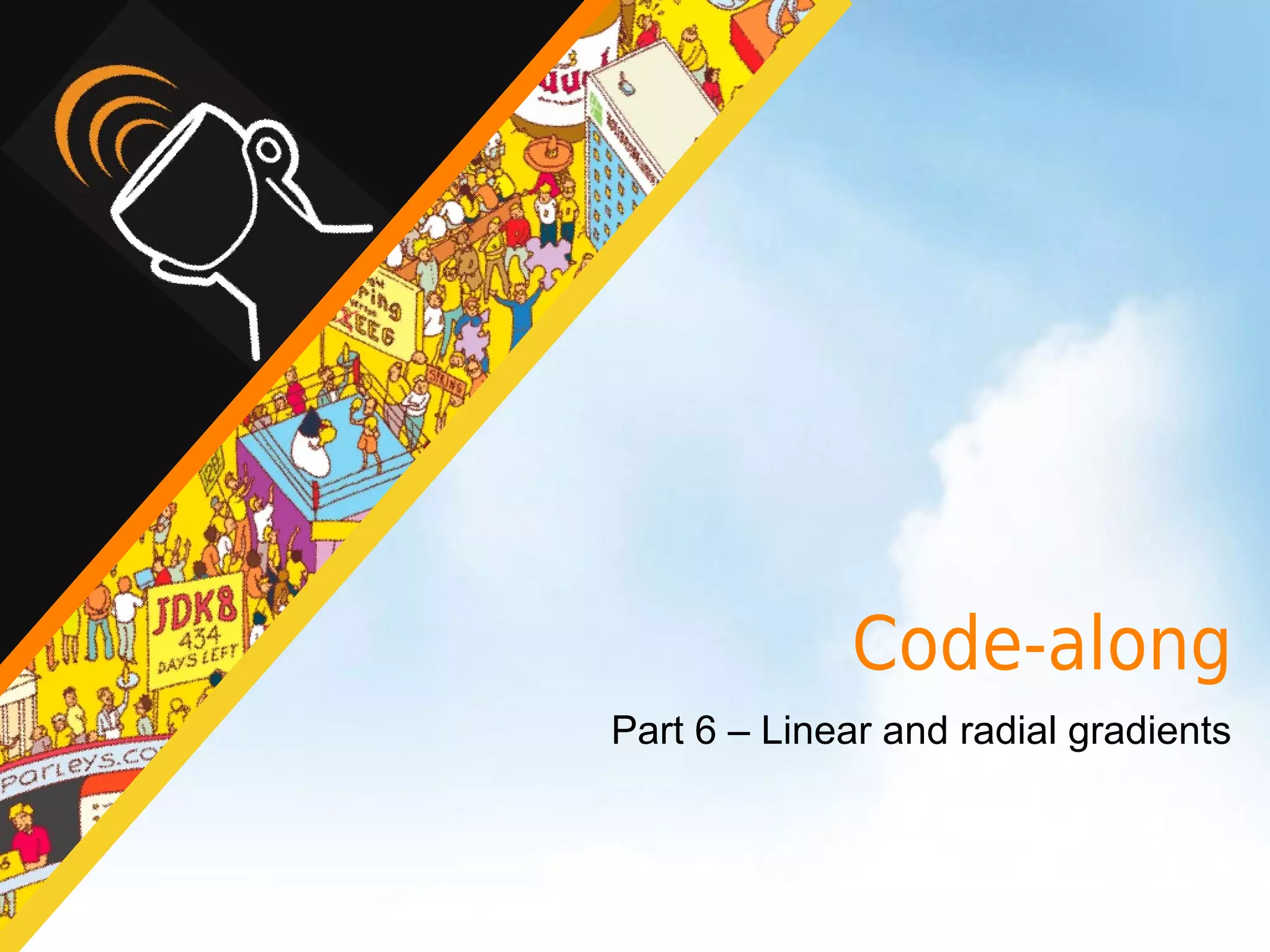
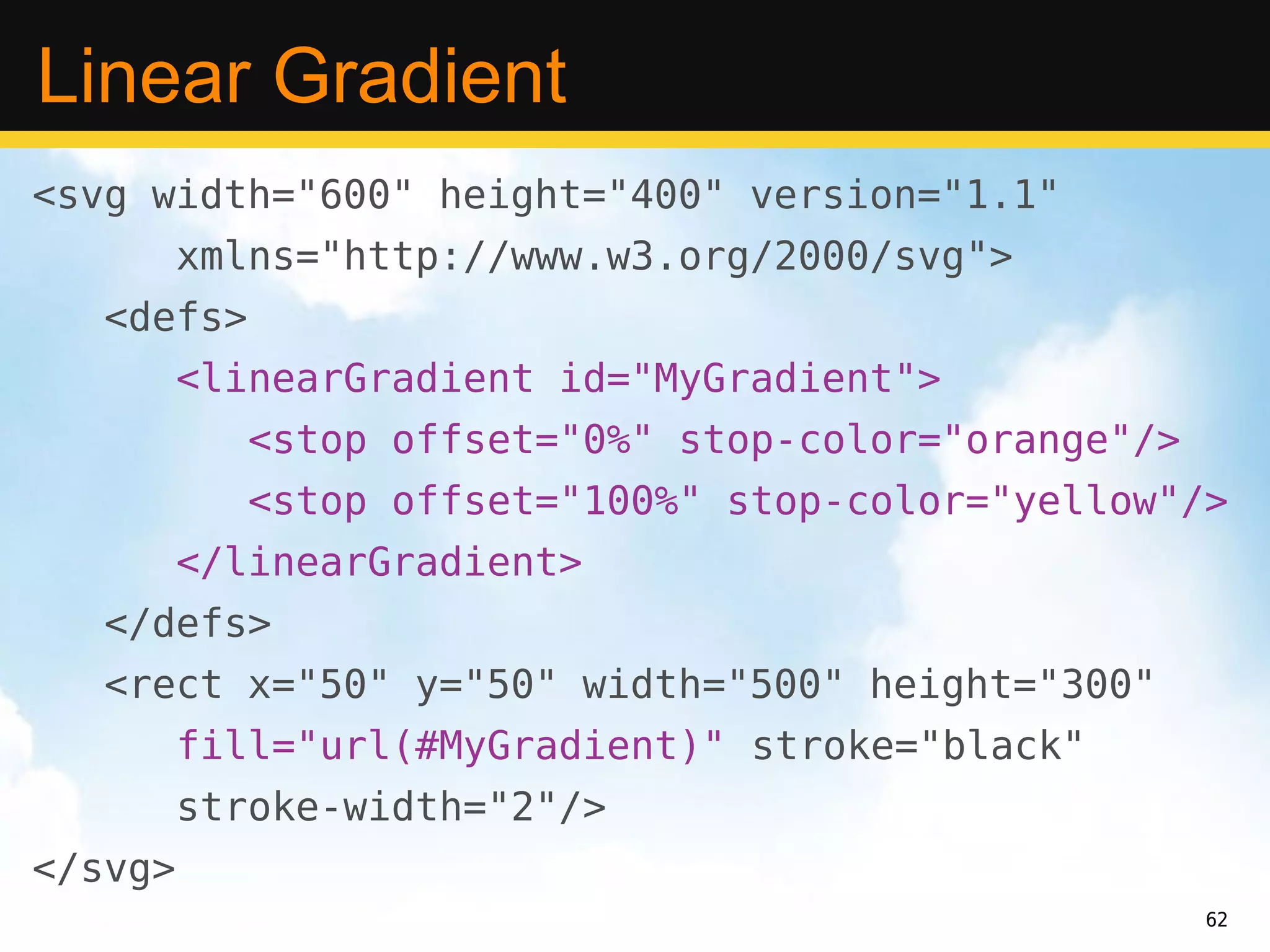
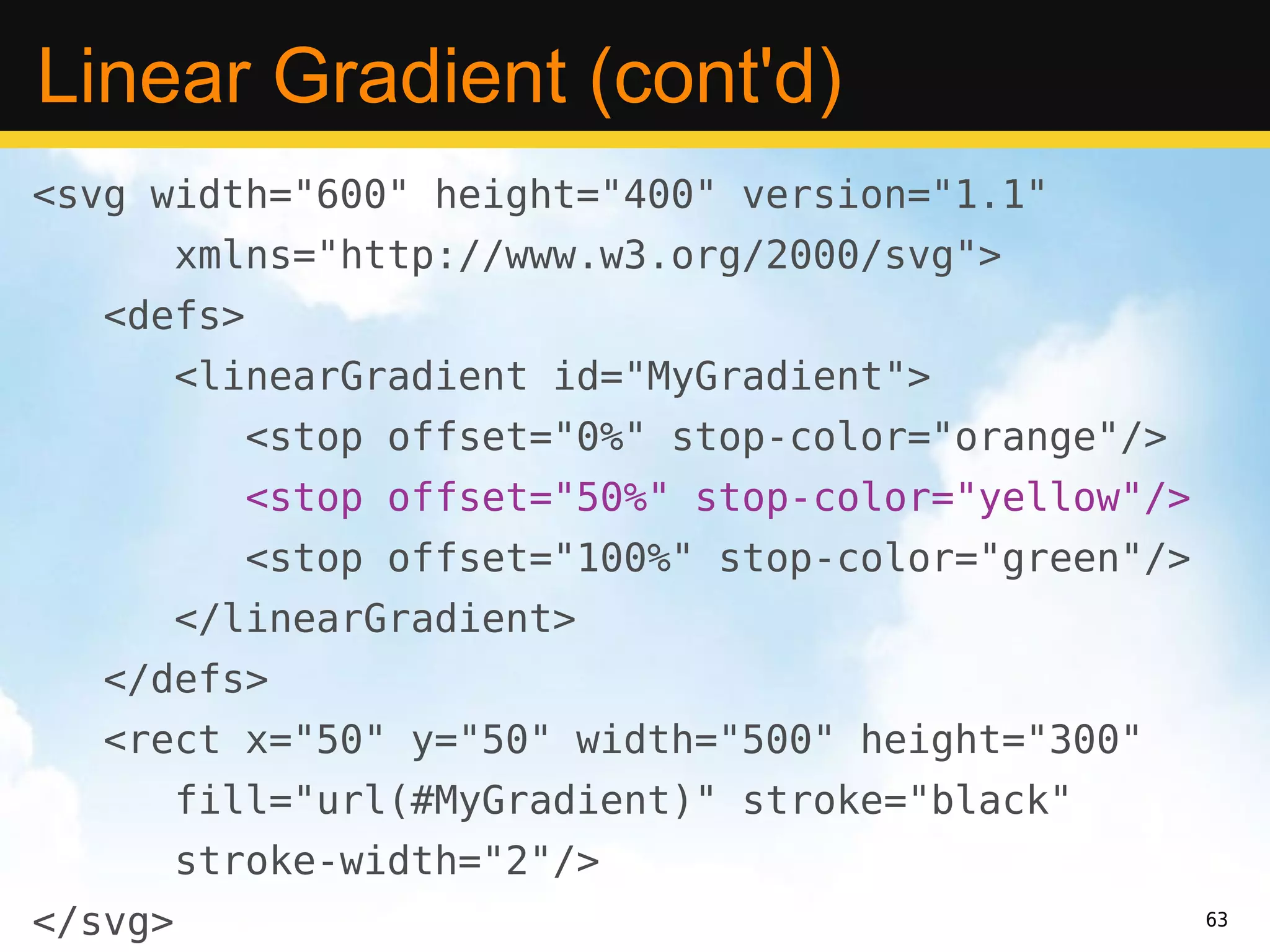
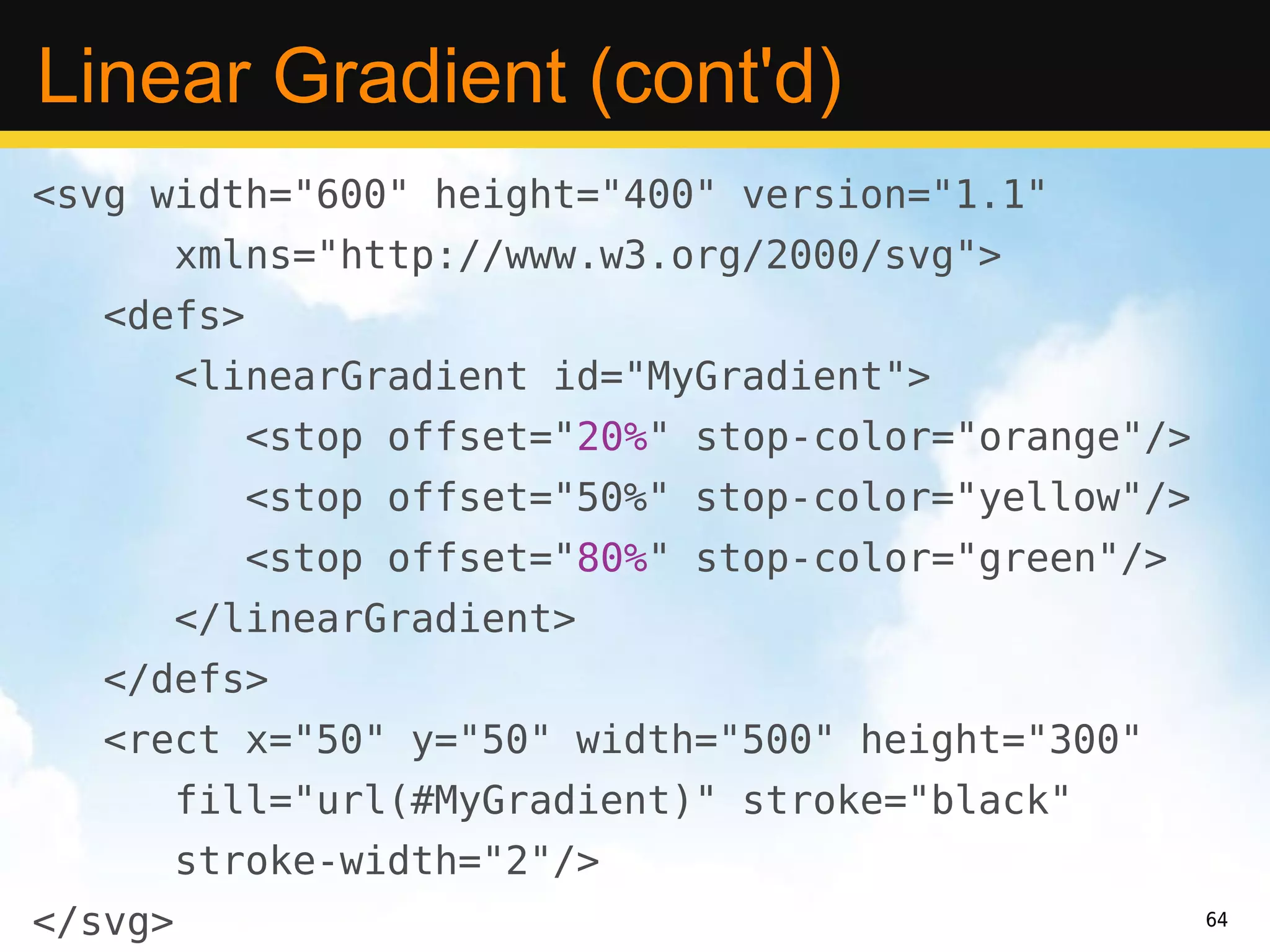

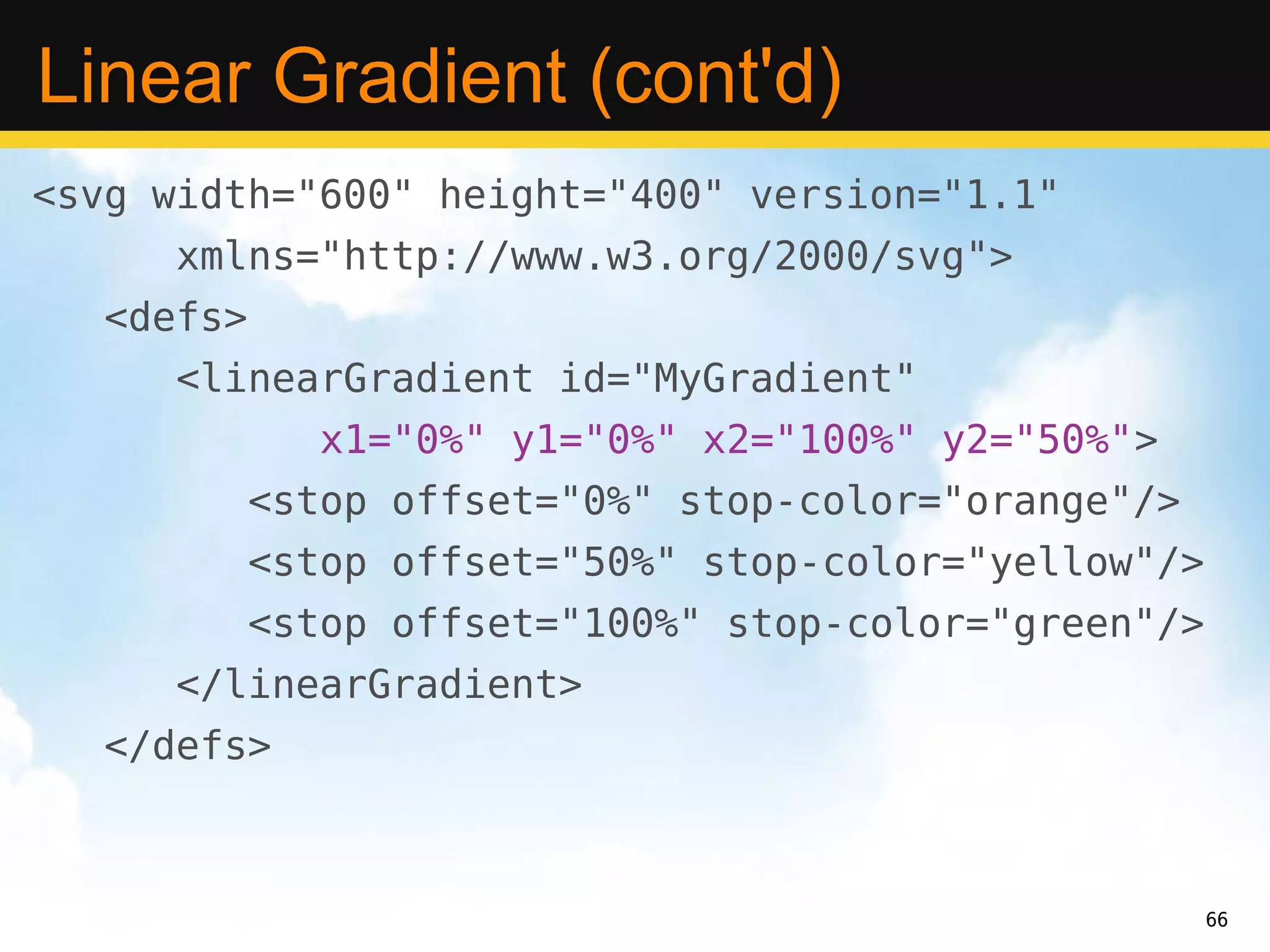
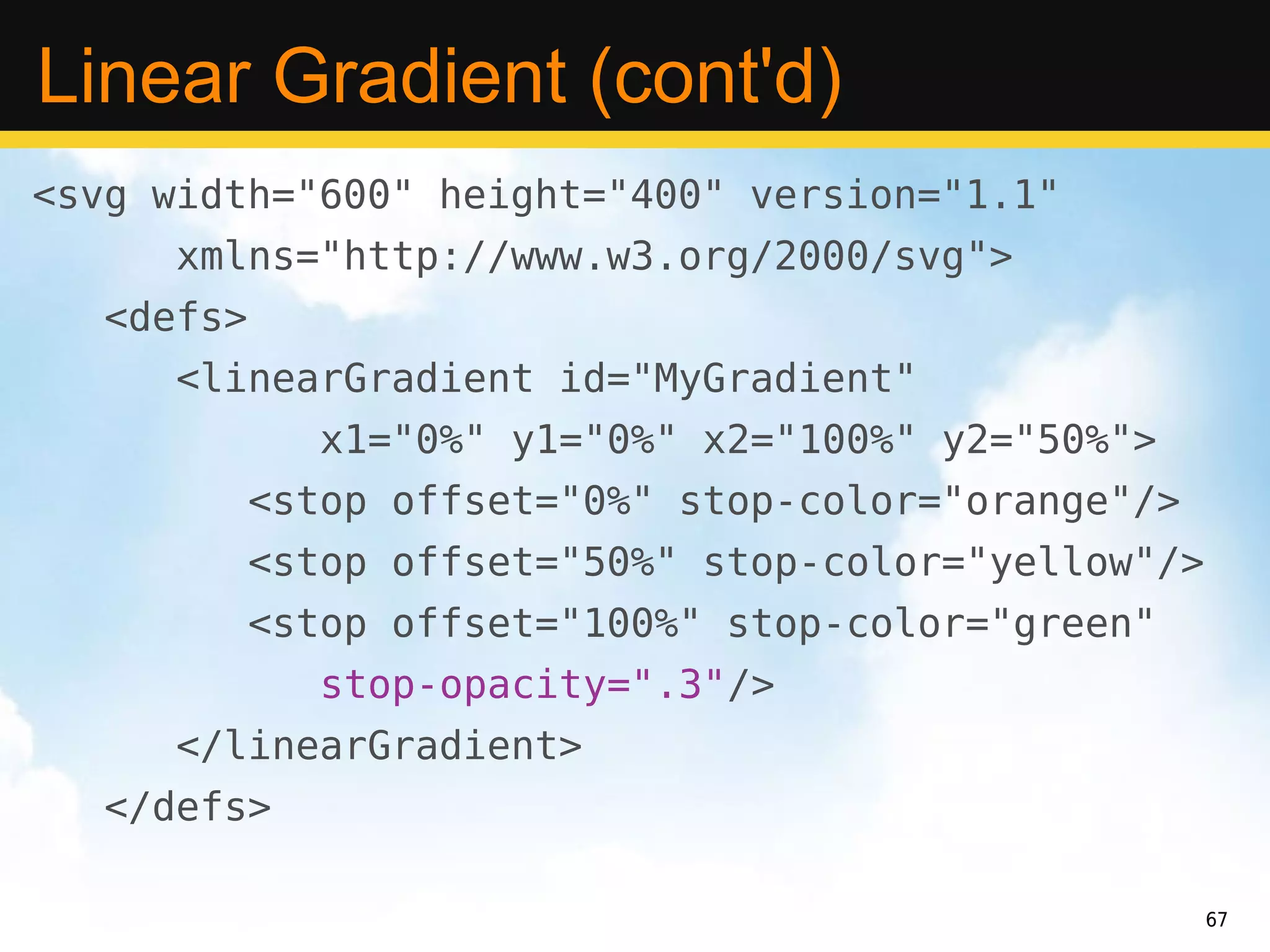
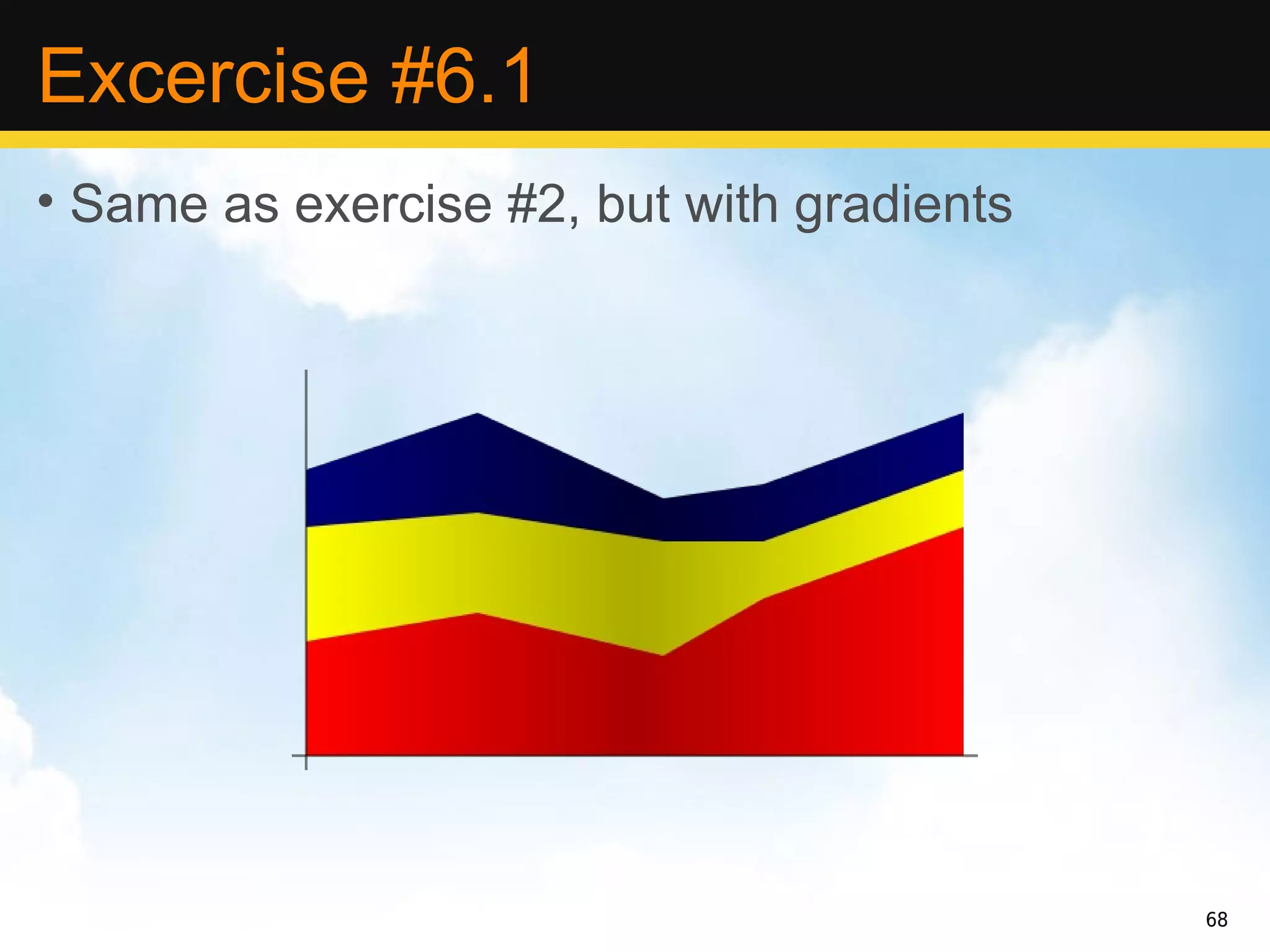
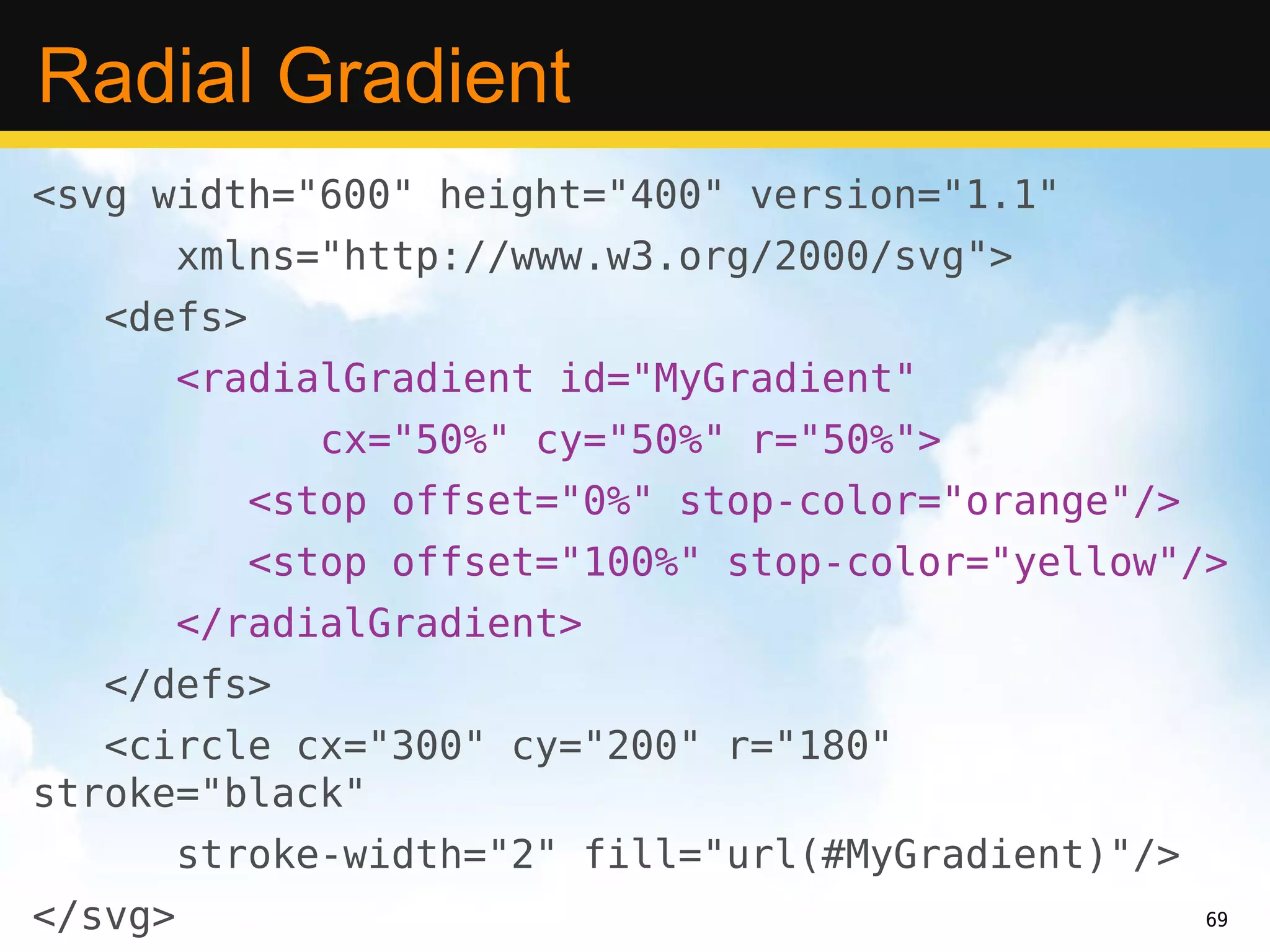
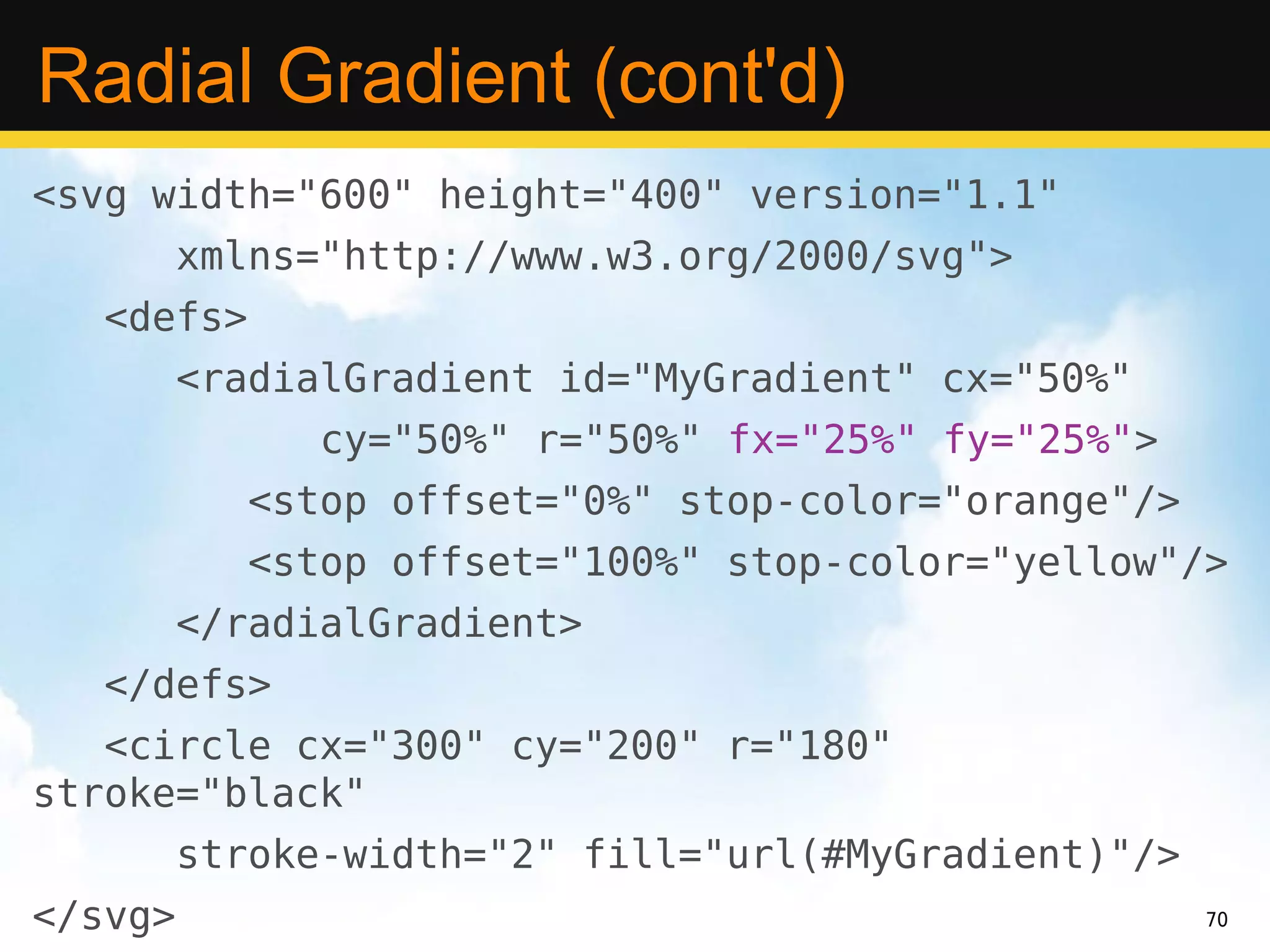
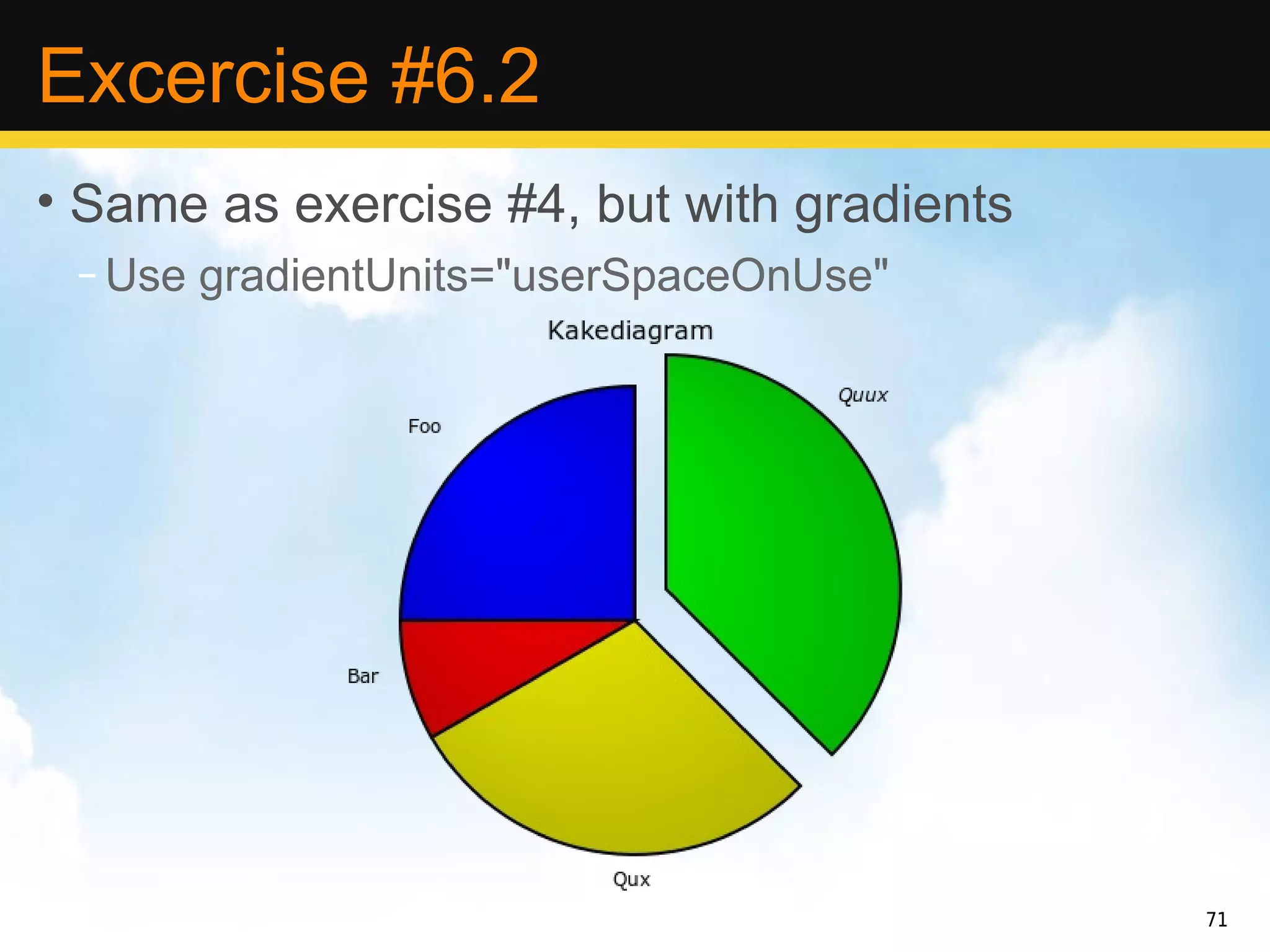

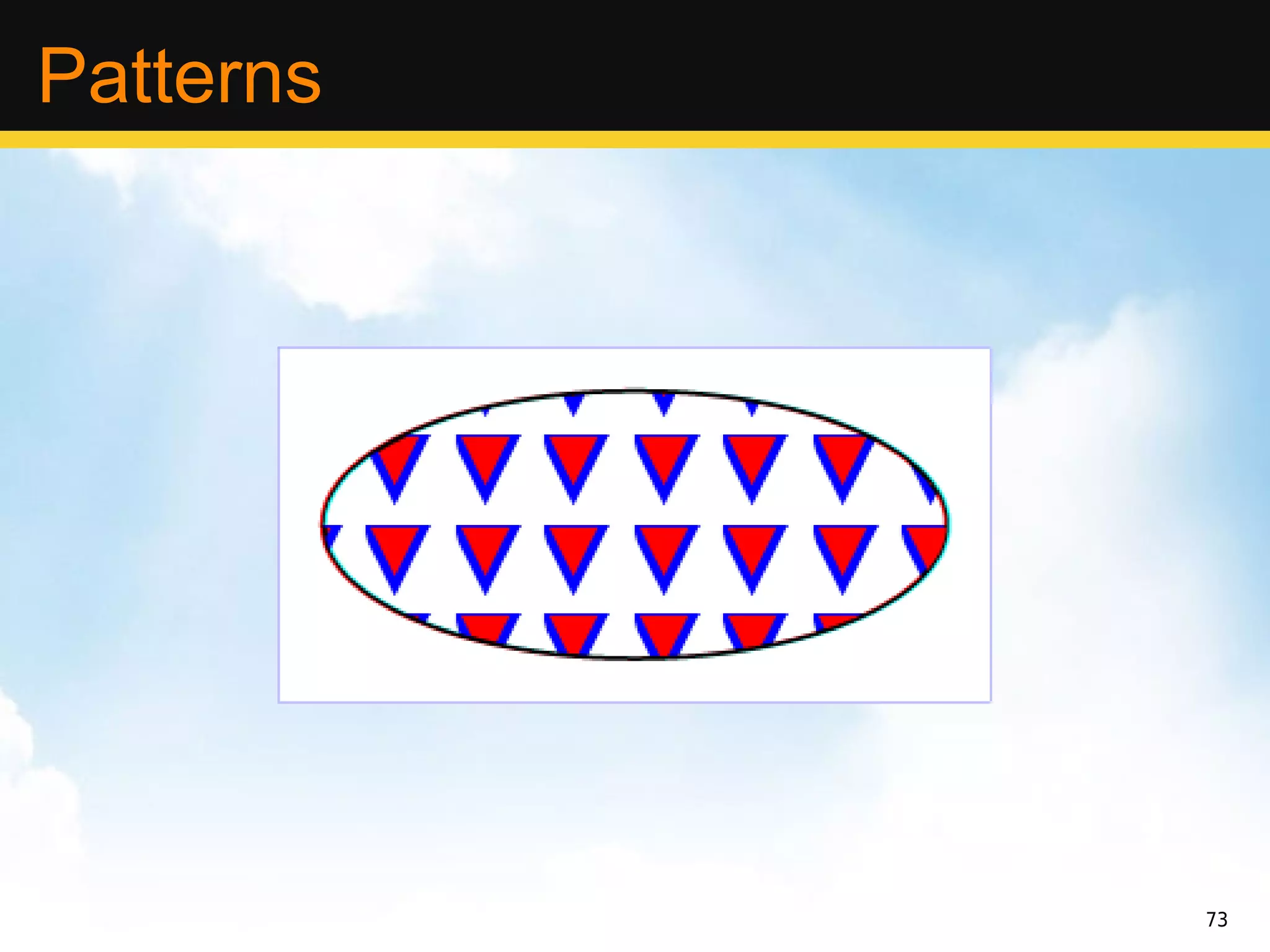
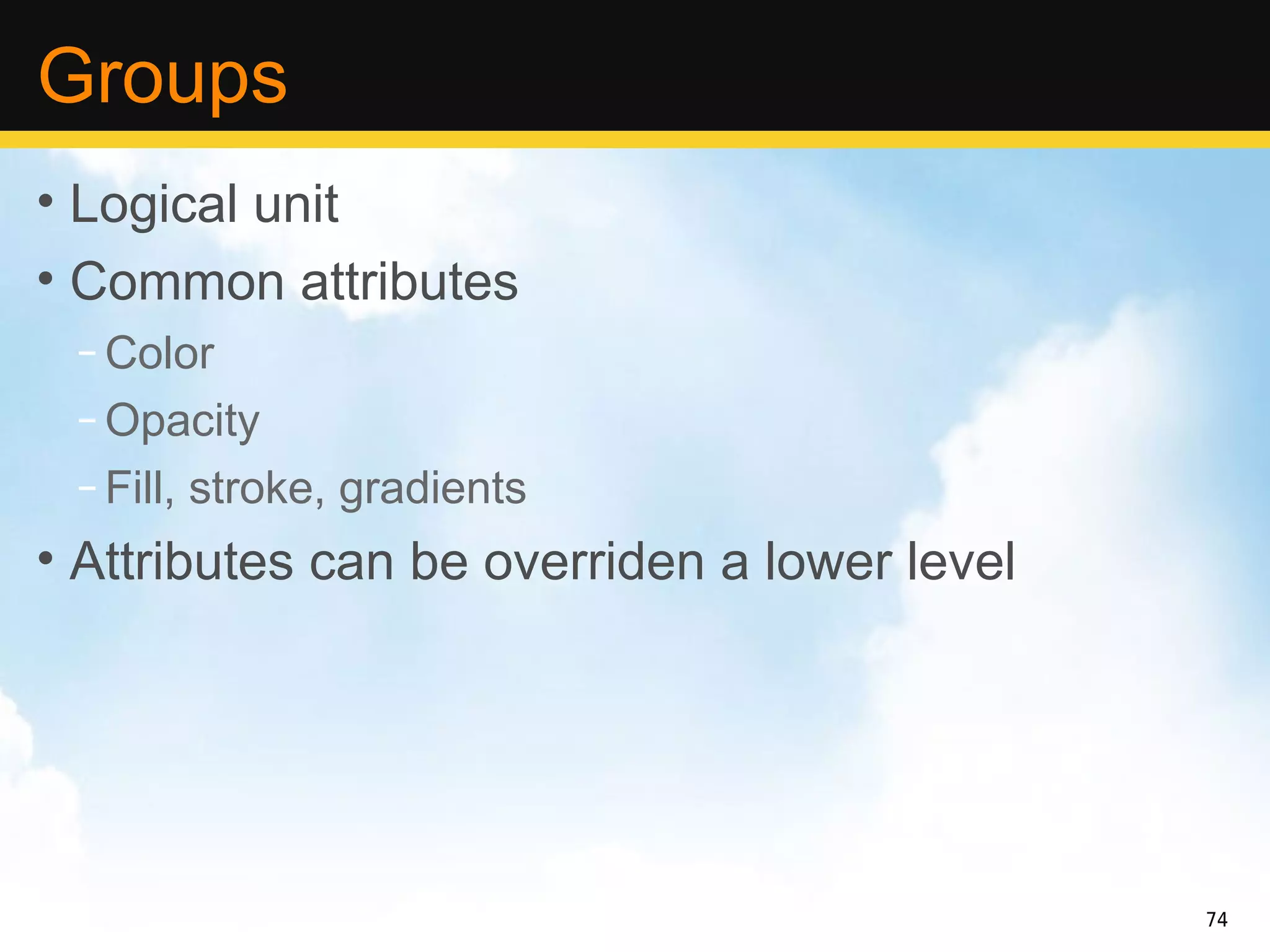
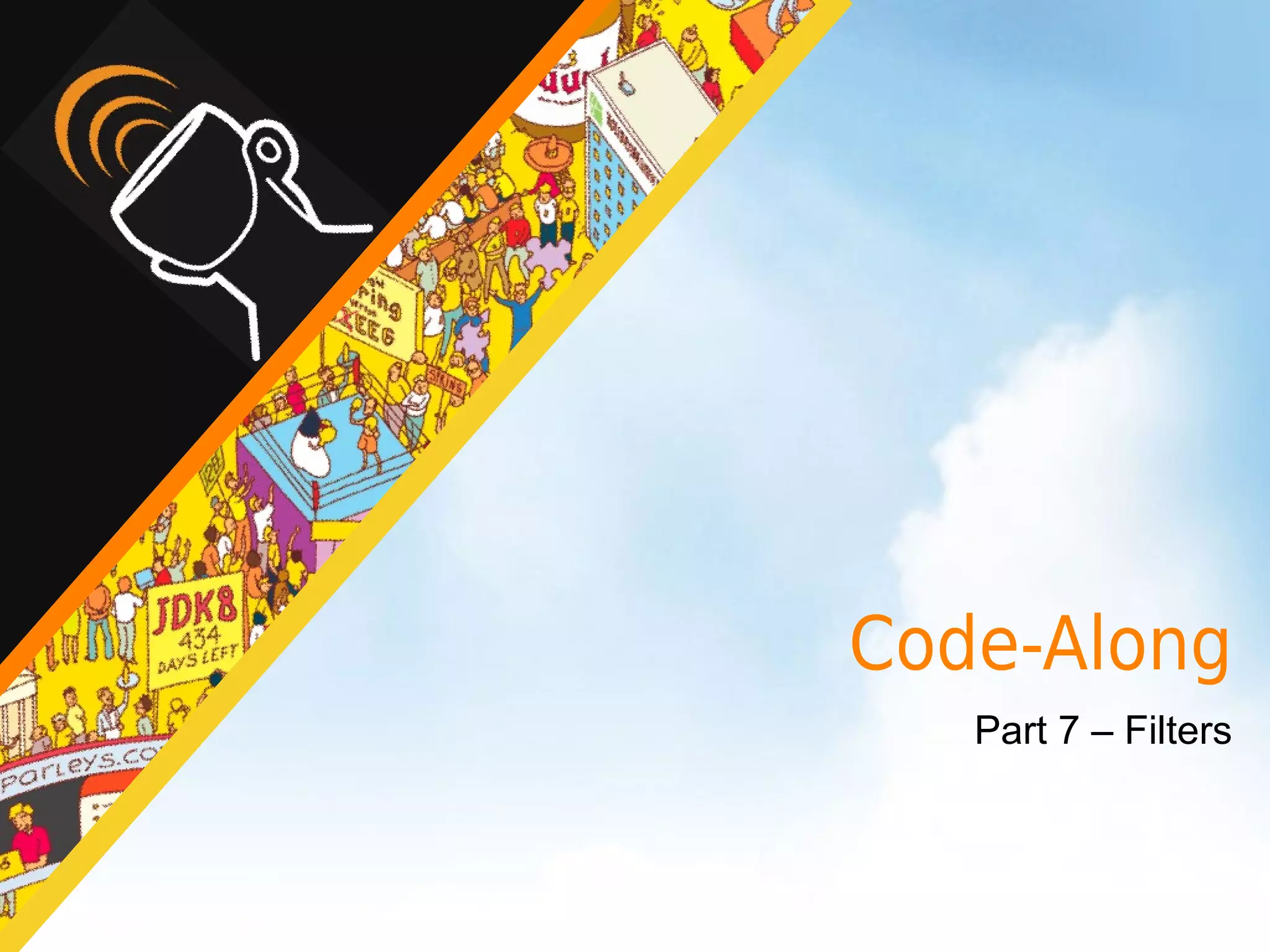
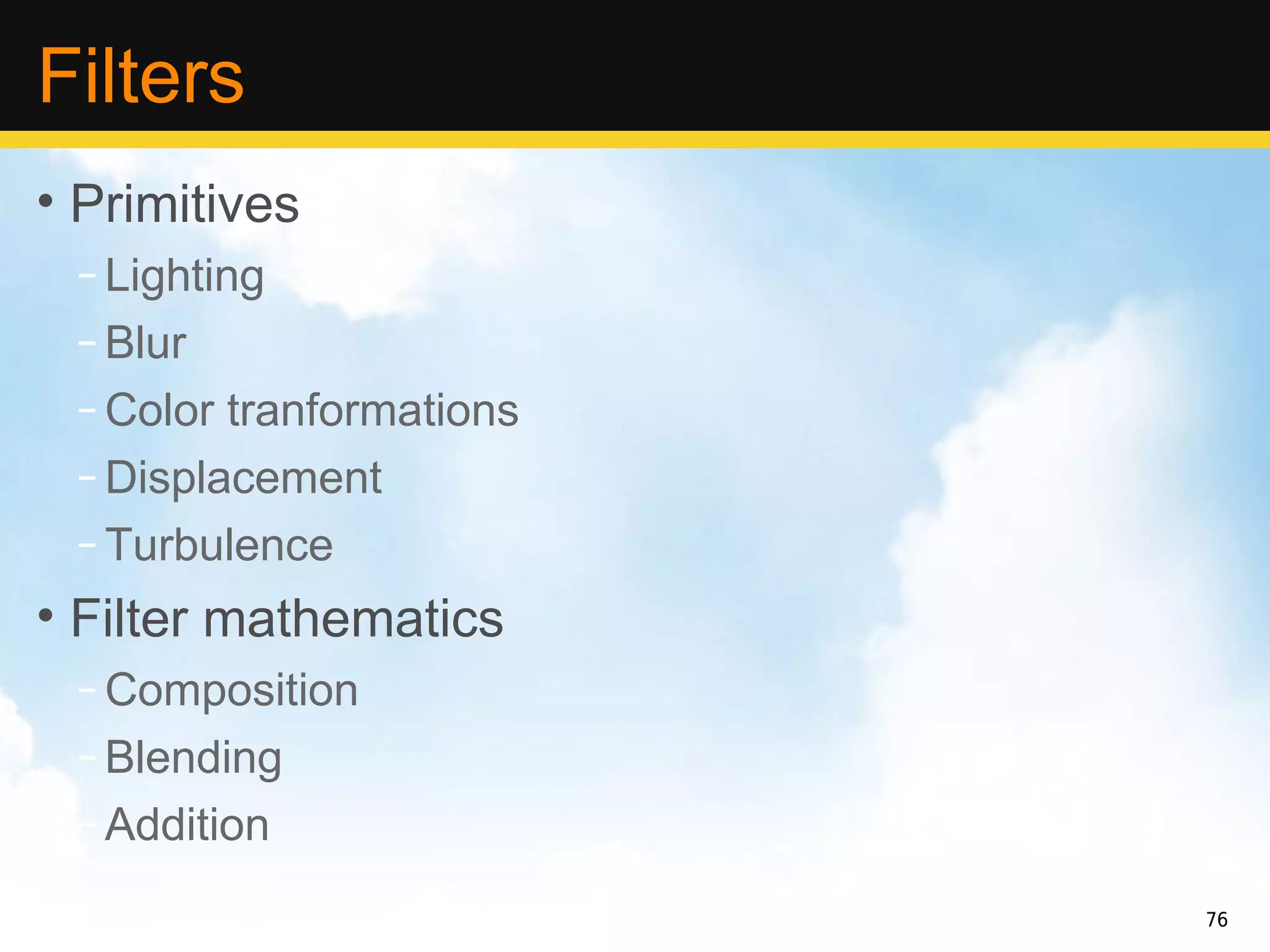

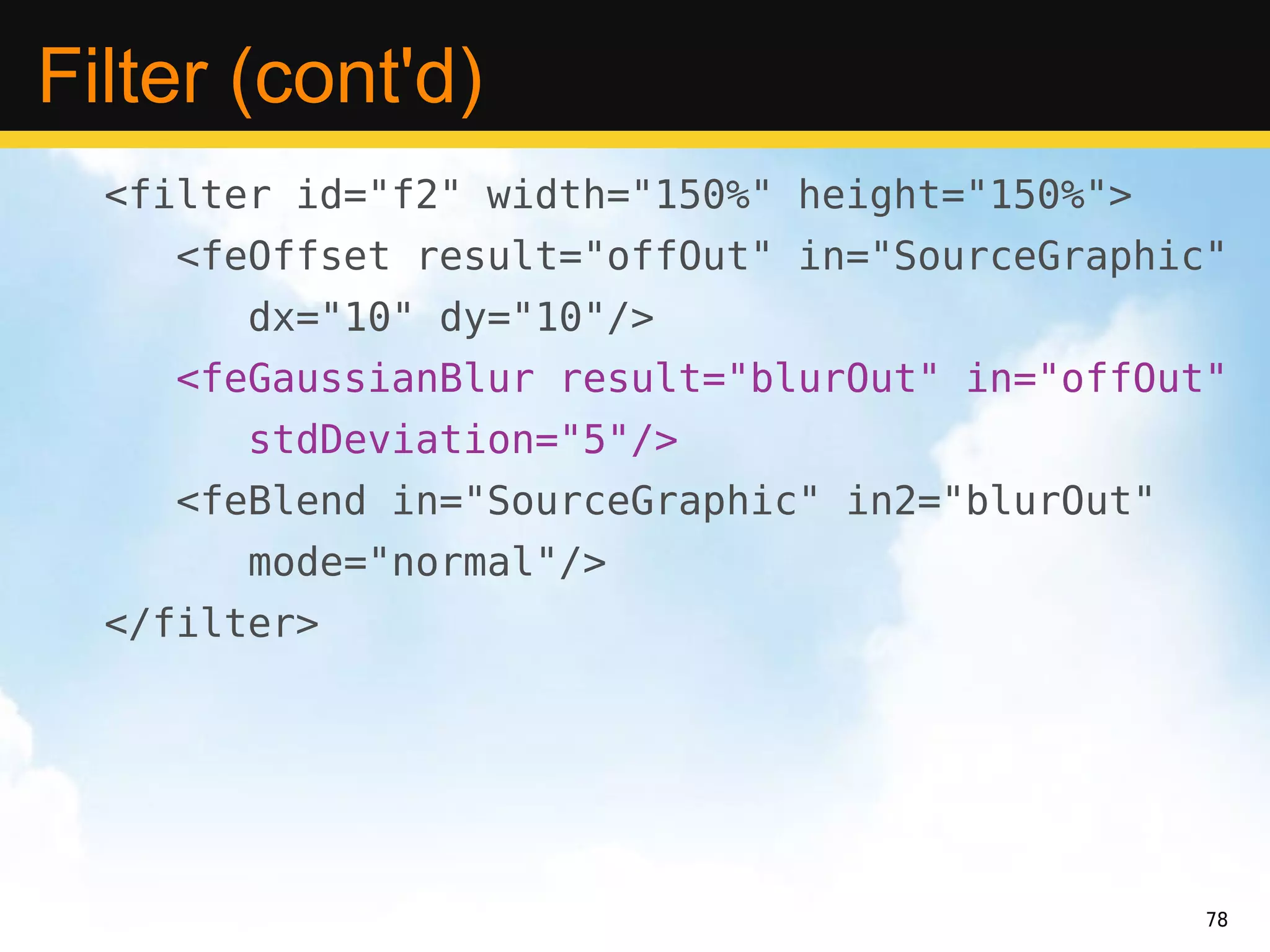
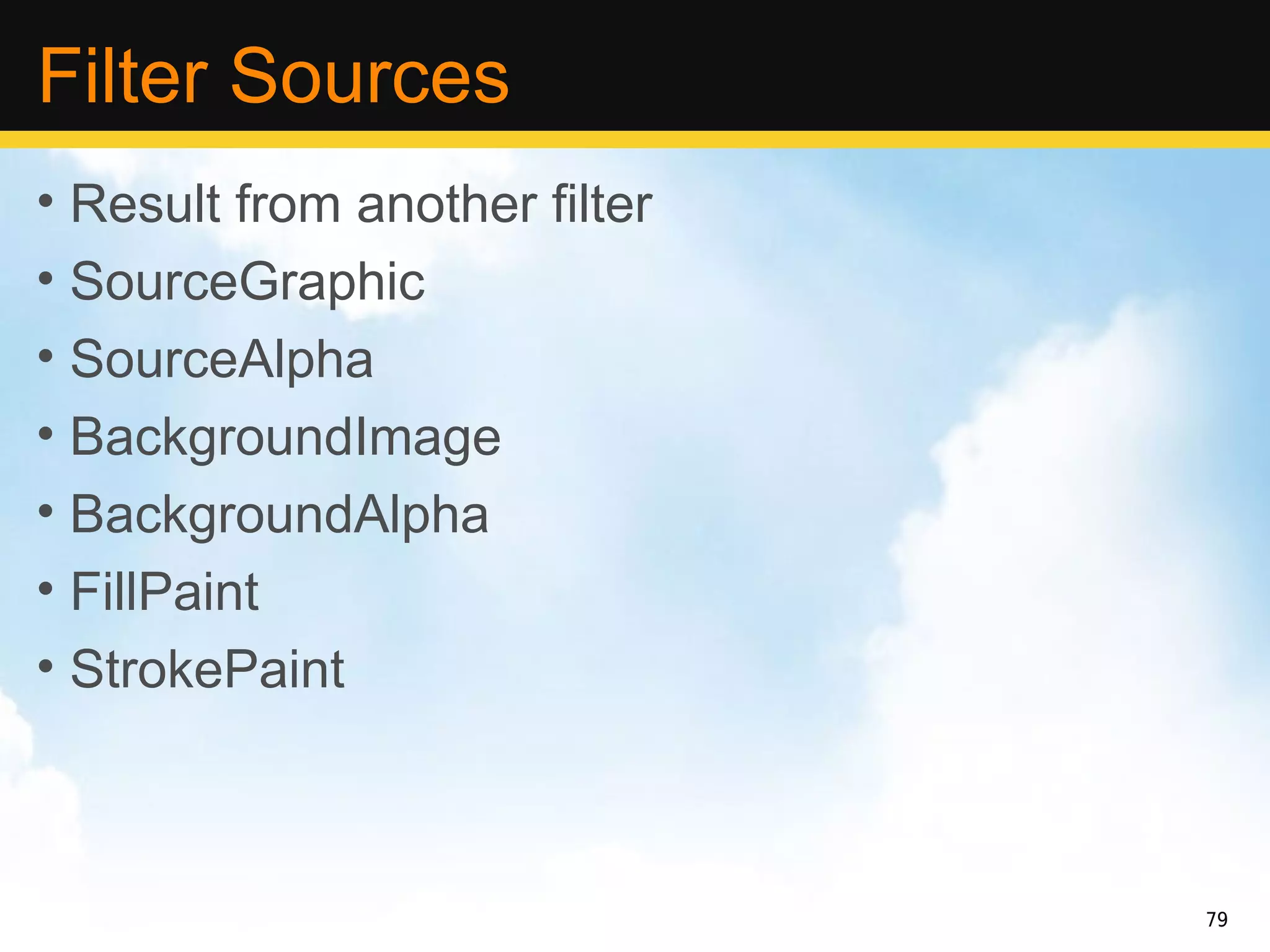
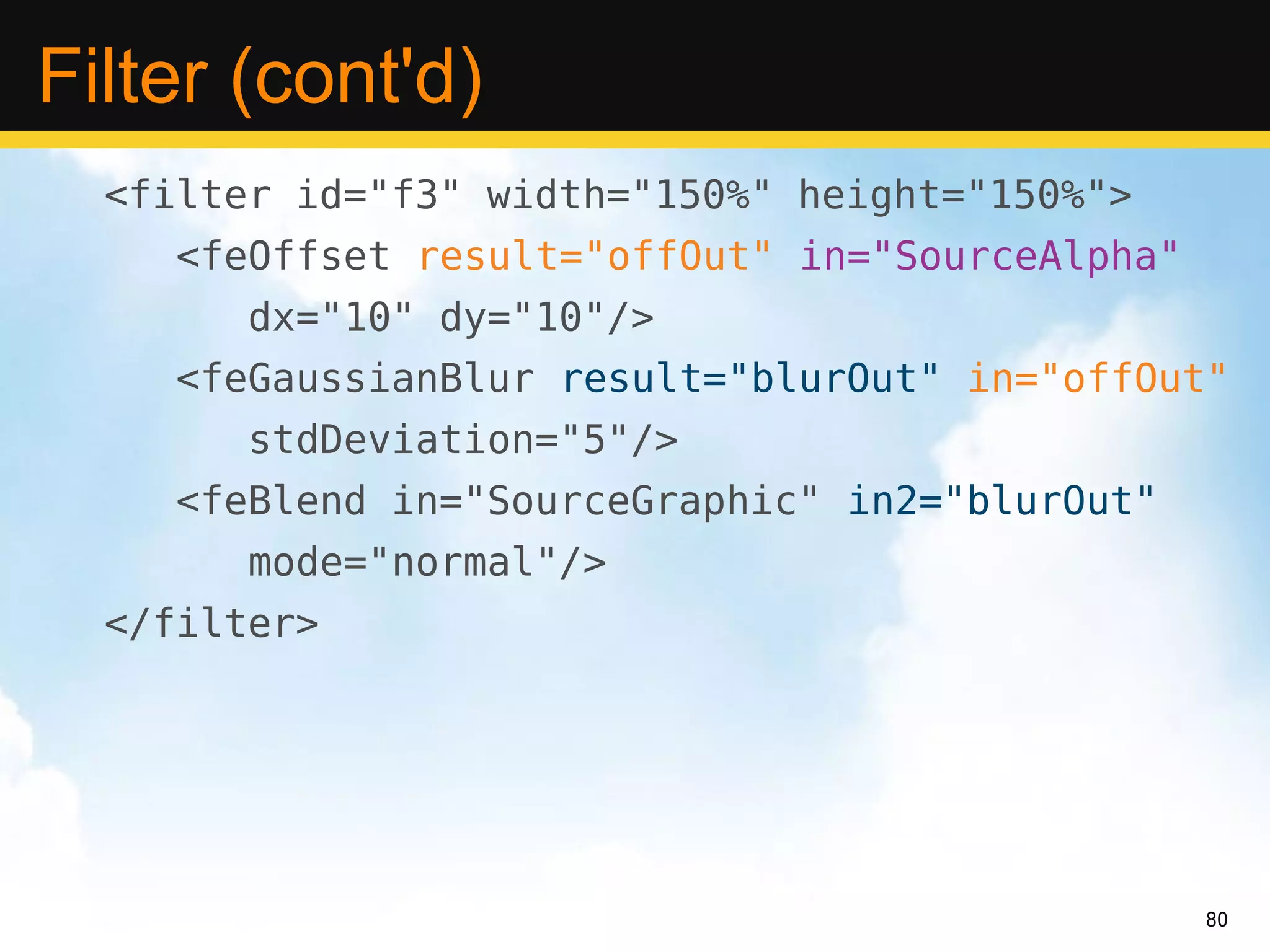
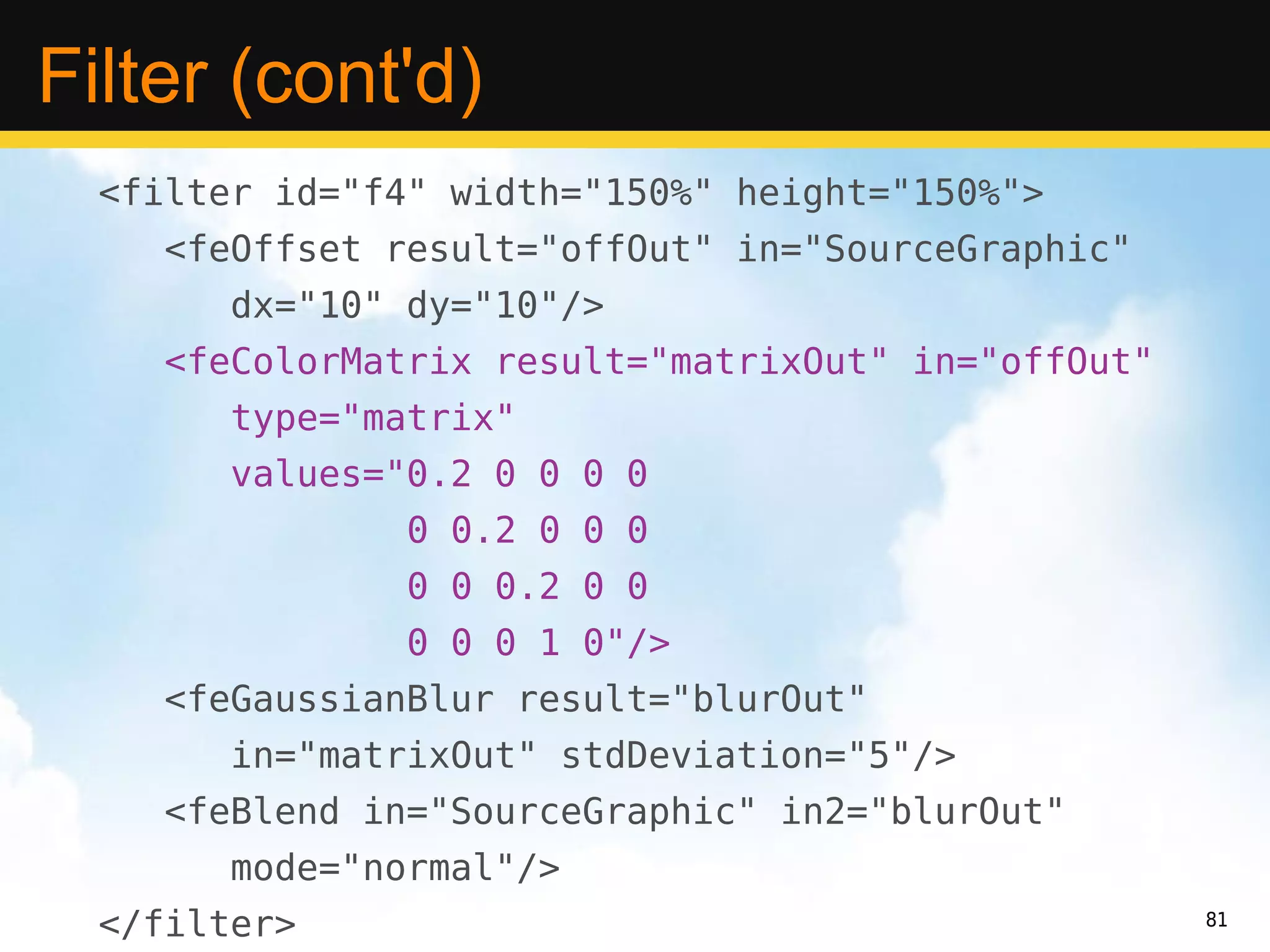
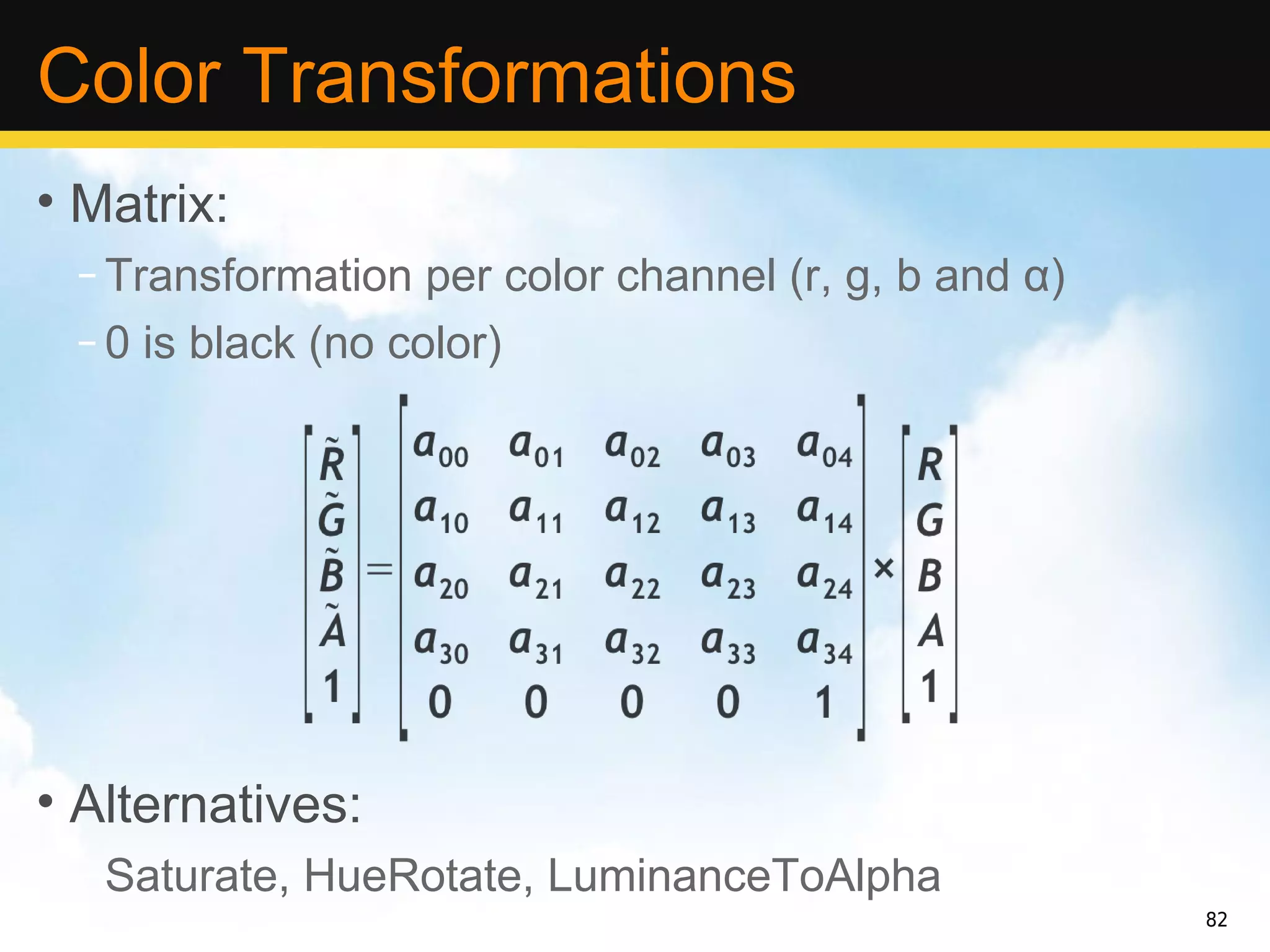
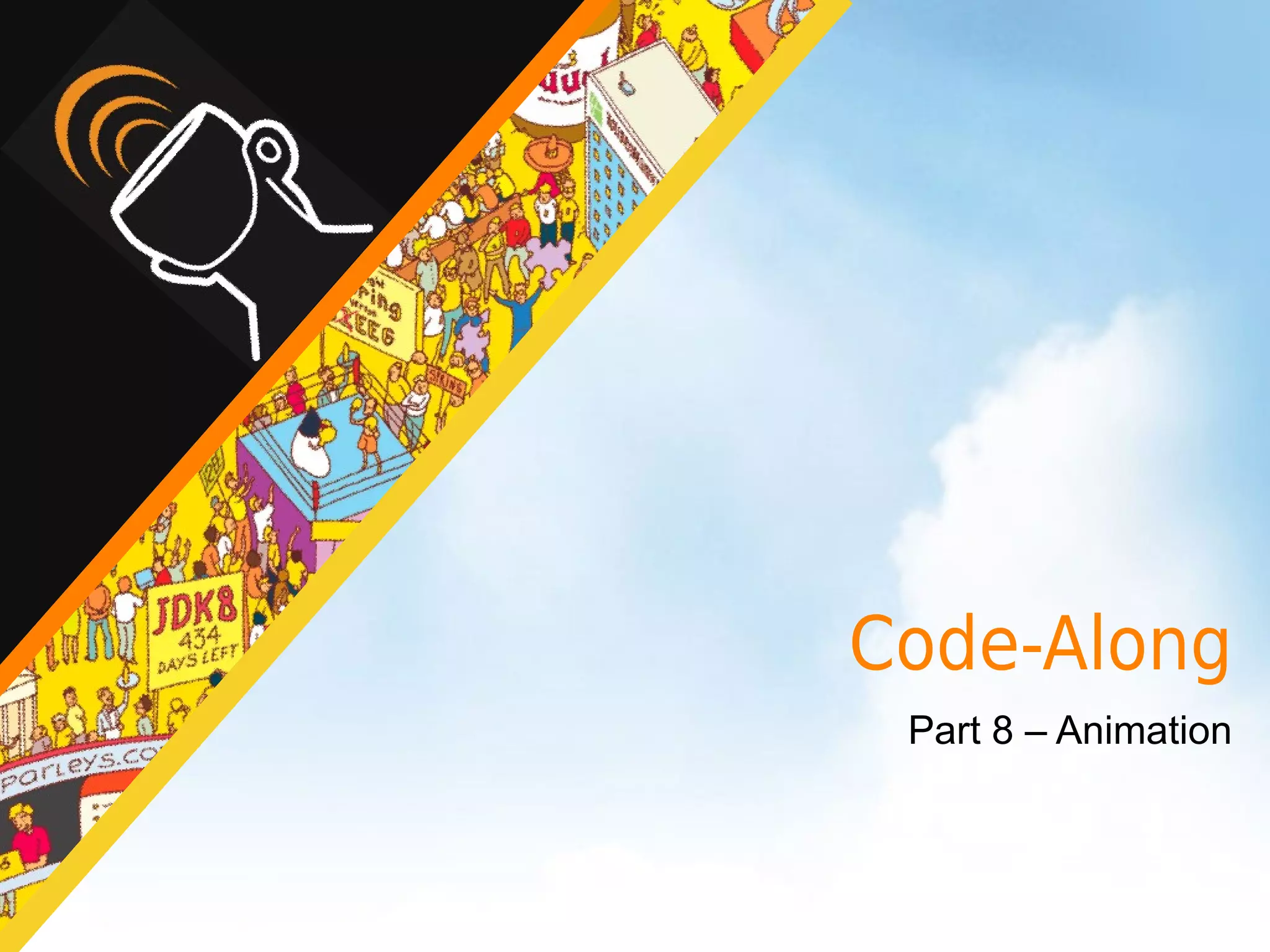
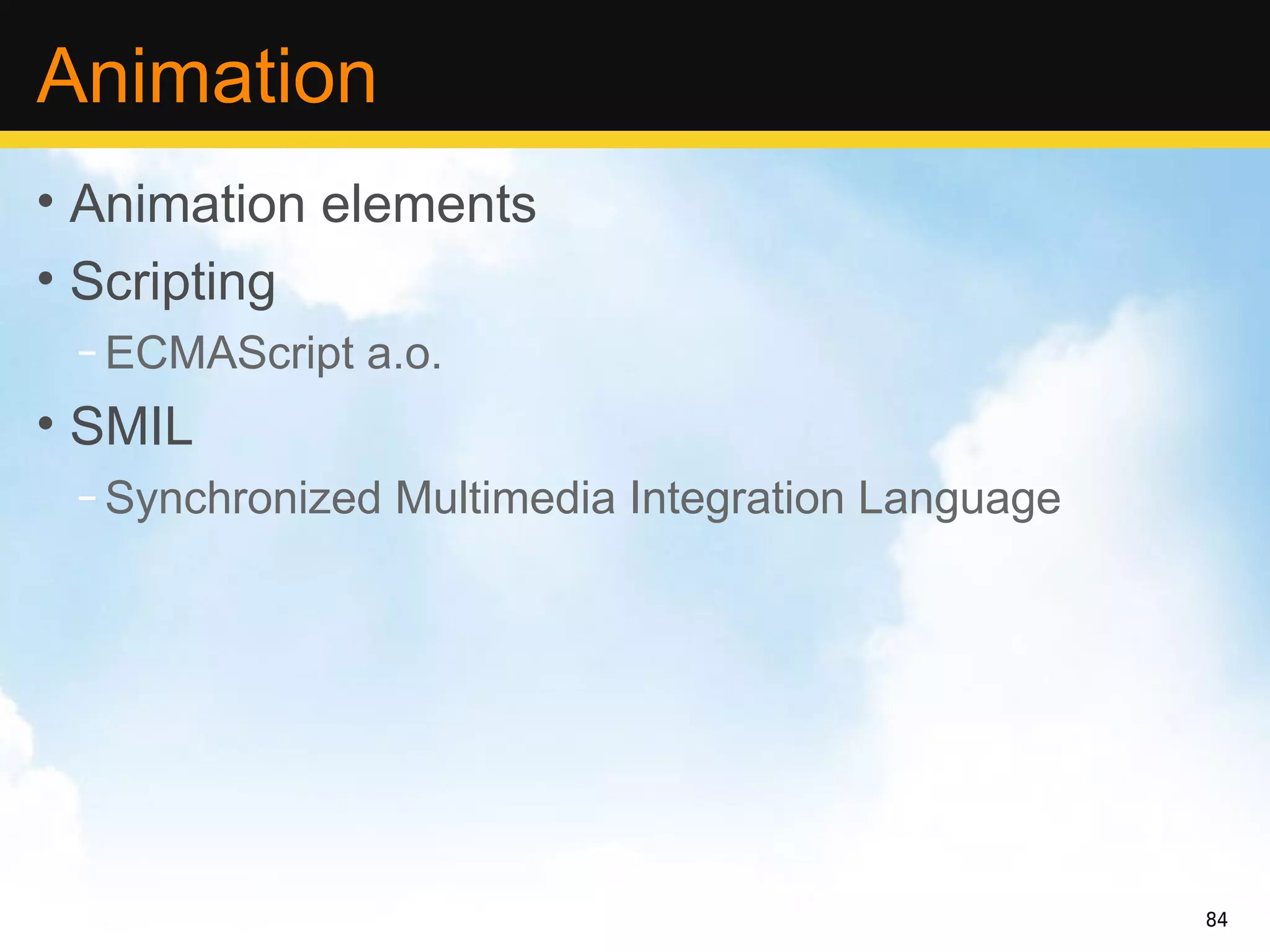
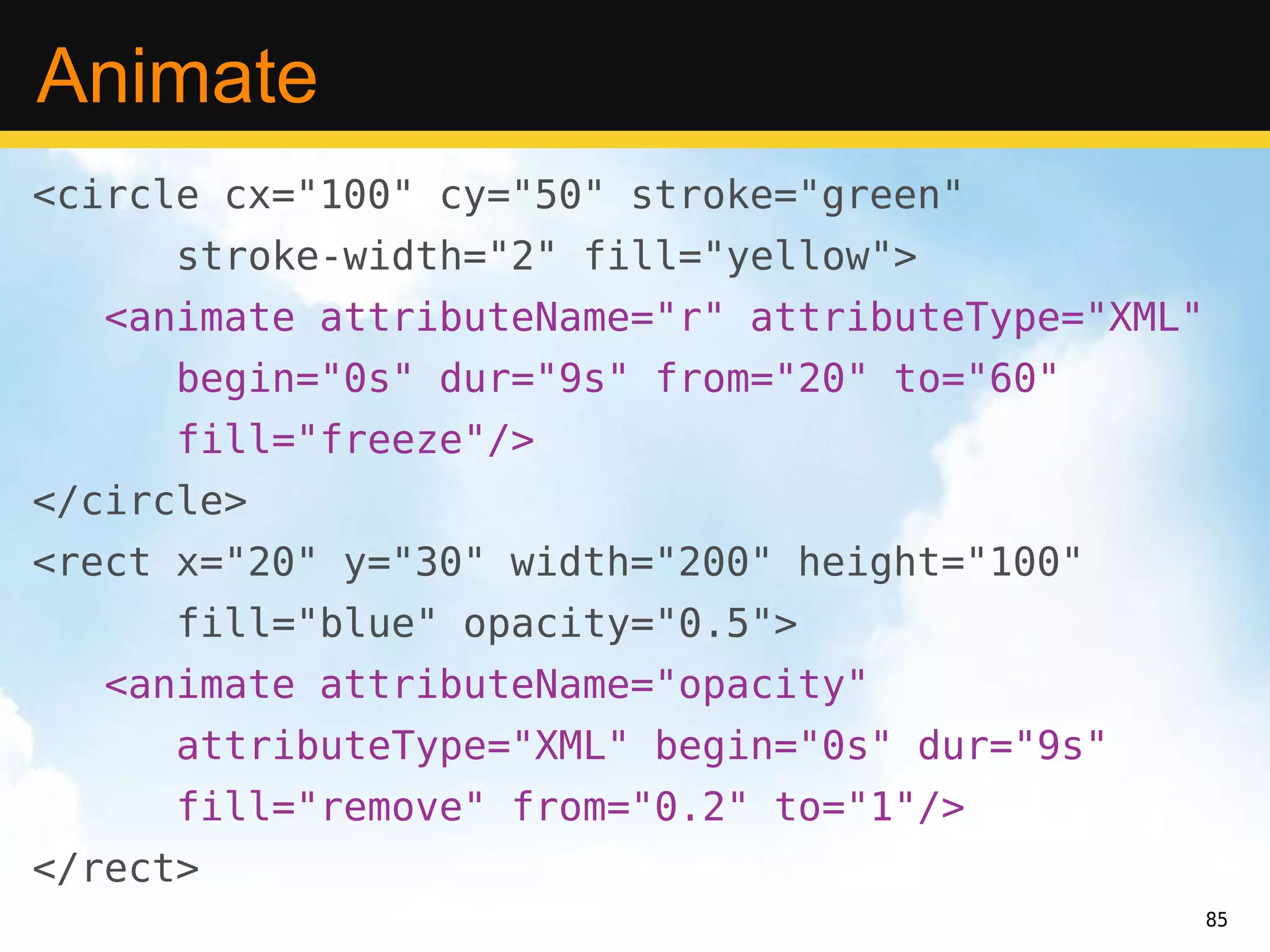
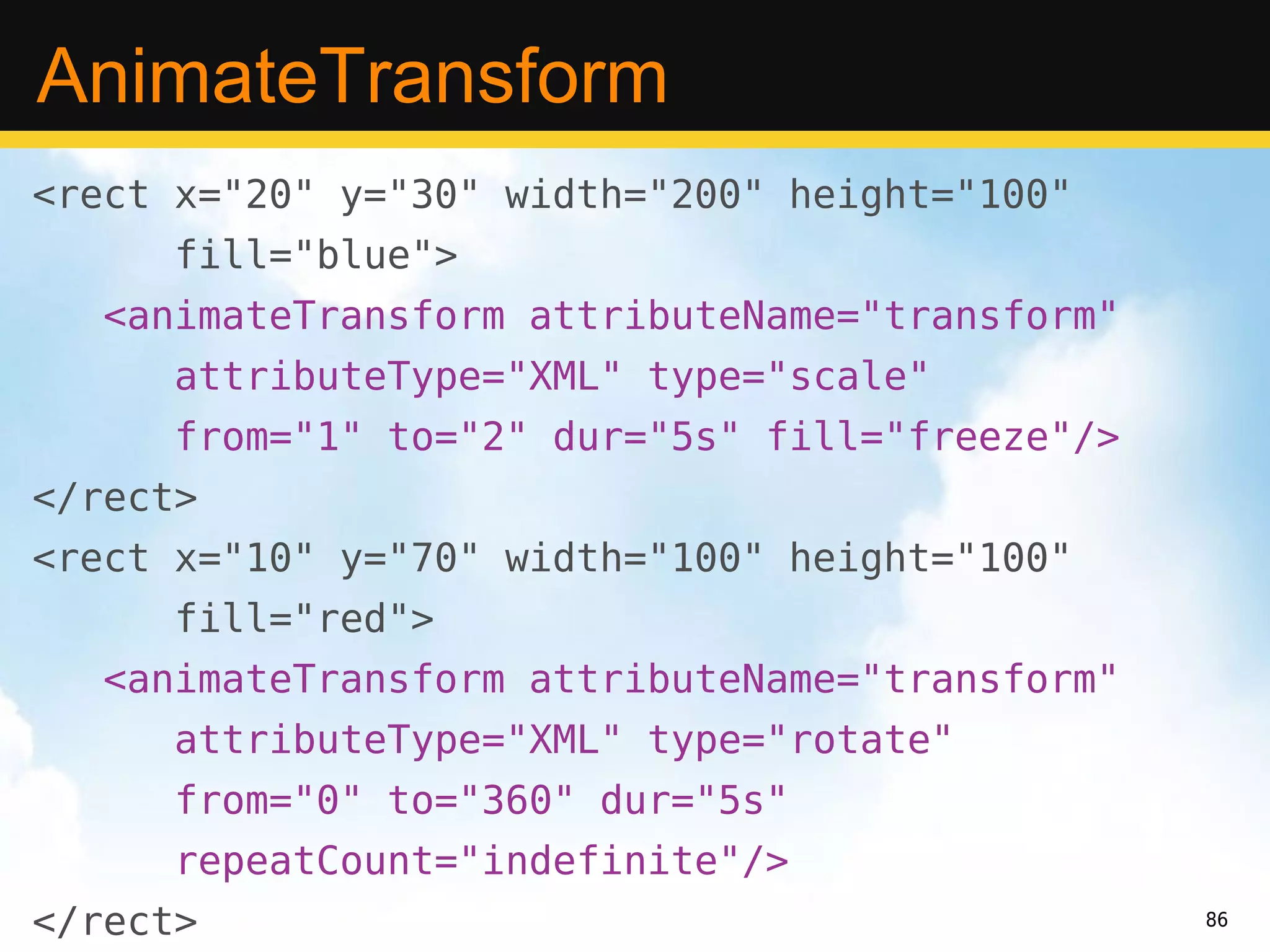

![OnLoad
<svg … onload="StartAnimation(evt)">
<script type="application/ecmascript"><![CDATA[
…
function StartAnimation(evt) {
blue_rect =
evt.target.ownerDocument.getElementById("BlueRect");
blue_rect.setAttribute("transform",
"scale(" + scalefactor + ")");
…
}
]]></script>
<rect id="BlueRect" x="20" y="30"
width="20" height="10" fill="blue"/>
88](https://image.slidesharecdn.com/devoxx2011svgfilipvanlaenen-111116143349-phpapp02/75/SVG-Devoxx-2011-2011-NOV-14-88-2048.jpg)