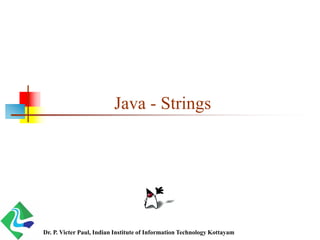
Java - Strings Concepts
- 1. Java - Strings Dr. P. Victer Paul, Indian Institute of Information Technology Kottayam
- 2. Introduction String is a sequence of characters. But, unlike many other languages that implement strings as character arrays, Java implements strings as objects of type String A String variable contains a collection of characters surrounded by double quotes String class is used to create string object. The String class belongs to the java.lang package, which does not require an import statement. Like other classes, String has constructors and methods. String greeting = "Hello"; https://docs.oracle.com/javase/7/docs/api/java/lang/String.html2Dr. P. Victer Paul, Indian Institute of Information Technology Kottayam
- 3. String object creation There are two ways to create String object: By string literal By new keyword 3Dr. P. Victer Paul, Indian Institute of Information Technology Kottayam
- 4. Using new keyword The String class supports several constructors. To create an empty String, you call the default constructor. For example, will create an instance of String with no characters in it To create a String initialized by an array of characters, use the constructor shown here. String s = new String(); String s1 = new String(char charvar[ ]) char chars[] = { 'a', 'b', 'c' }; String s = new String(chars); 4Dr. P. Victer Paul, Indian Institute of Information Technology Kottayam
- 5. Using string literal For each string literal in your program, Java automatically constructs a String object. Thus, you can use a string literal to initialize a String object. For example, Literal Strings , are anonymous objects of the String class are defined by enclosing text in double quotes. “This is a literal String” don’t have to be constructed. can be assigned to String variables. can be passed to methods and constructors as parameters. String s2 = "abc"; 5Dr. P. Victer Paul, Indian Institute of Information Technology Kottayam
- 6. Strings Are Immutable A String object is immutable; its contents cannot be changed. Does the following code change the contents of the string? Note: String objects are stored in a special memory area known as ”string constant pool” inside the Heap memory. Why java uses concept of string literal? To make Java more memory efficient (because no new objects are created if it exists already in string constant pool). String s = "Java"; s = "HTML"; 6Dr. P. Victer Paul, Indian Institute of Information Technology Kottayam
- 7. Strings literal creation Each time you create a string literal, the JVM checks the string constant pool first. If the string already exists in the pool, a reference to the pooled instance returns. If the string does not exist in the pool, a new String object instantiates, then is placed in the pool. For example: String s1="Welcome"; String s2="Welcome"; //it will not create new object whether will return the reference to the same instance. It is called as Interned String 7Dr. P. Victer Paul, Indian Institute of Information Technology Kottayam
- 8. 8 Trace Code String s = "Java"; s = "HTML"; : String String object for "Java" s After executing String s = "Java"; After executing s = "HTML"; : String String object for "Java" : String String object for "HTML" Contents cannot be changed This string object is now unreferenced s animation Dr. P. Victer Paul, Indian Institute of Information Technology Kottayam
- 9. 9 Trace Code String s = "Java"; s = "HTML"; : String String object for "Java" s After executing String s = "Java"; After executing s = "HTML"; : String String object for "Java" : String String object for "HTML" Contents cannot be changed This string object is now unreferenced s animation Dr. P. Victer Paul, Indian Institute of Information Technology Kottayam
- 10. new String object creation In such case, JVM will create a new String object in normal(non-pool) Heap memory and the literal "Welcome" will be placed in the string constant pool. The variable s will refer to the object in Heap(non-pool). String s = new String(); 10Dr. P. Victer Paul, Indian Institute of Information Technology Kottayam
- 11. 11 Examples display s1 == s is false s1 == s3 is true A new object is created if you use the new operator. If you use the string initializer, no new object is created if the interned object is already created. String s1 = "Welcome to Java"; String s2 = new String("Welcome to Java"); String s3 = "Welcome to Java"; System.out.println("s1 == s2 is " + (s1 == s2)); System.out.println("s1 == s3 is " + (s1 == s3)); : String Interned string object for "Welcome to Java" : String A string object for "Welcome to Java" s1 s2 s3 Dr. P. Victer Paul, Indian Institute of Information Technology Kottayam
- 12. 12 Trace Code String s1 = "Welcome to Java"; String s2 = new String("Welcome to Java"); String s3 = "Welcome to Java"; : String Interned string object for "Welcome to Java" s1 animation Dr. P. Victer Paul, Indian Institute of Information Technology Kottayam
- 13. 13 Trace Code String s1 = "Welcome to Java"; String s2 = new String("Welcome to Java"); String s3 = "Welcome to Java"; : String Interned string object for "Welcome to Java" : String A string object for "Welcome to Java" s1 s2 Dr. P. Victer Paul, Indian Institute of Information Technology Kottayam
- 14. 14 Trace Code String s1 = "Welcome to Java"; String s2 = new String("Welcome to Java"); String s3 = "Welcome to Java"; : String Interned string object for "Welcome to Java" : String A string object for "Welcome to Java" s1 s2 s3 Dr. P. Victer Paul, Indian Institute of Information Technology Kottayam
- 15. Empty Strings An empty String has no characters. It’s length is 0. Not the same as an uninitialized String. String word1 = ""; String word2 = new String(); private String errorMsg; errorMsg is null Empty strings 15Dr. P. Victer Paul, Indian Institute of Information Technology Kottayam
- 16. Strings Operations 16Dr. P. Victer Paul, Indian Institute of Information Technology Kottayam
- 17. Strings Operations 17Dr. P. Victer Paul, Indian Institute of Information Technology Kottayam
- 18. String Length The length of a string is the number of characters that it contains. To obtain this value, call the length( ) method, shown here: int length( ) String message = "Welcome"; int len = message.length() // returns 7 18Dr. P. Victer Paul, Indian Institute of Information Technology Kottayam
- 19. Retrieving Individual Characters Character positions in strings are numbered starting from 0 – just like arrays. The method, Returns the char at position i. char charAt(i); W e l c o m e t o J a v a 0 1 2 3 4 5 6 7 8 9 10 11 12 13 14 message Indices message.charAt(0) message.charAt(14)message.length() is 15 7 ’n' ”Problem".length(); ”Window".charAt (2); Returns: 19Dr. P. Victer Paul, Indian Institute of Information Technology Kottayam
- 20. String Concatenation In general, Java does not allow operators to be applied to String objects. There are two ways to concat string objects: By + (string concatenation) operator By concat() method The one exception to this rule is the + operator, which concatenates two strings, producing a String object as the result. String s3 = s1.concat(s2); String s3 = s1 + s2; s1 + s2 + s3 + s4 + s5 same as (((s1.concat(s2)).concat(s3)).concat(s4)).concat(s5); 20Dr. P. Victer Paul, Indian Institute of Information Technology Kottayam
- 21. Methods — Concatenation String word1 = “re”, word2 = “think”; word3 = “ing”; int num = 2; String result = word1 + word2; //concatenates word1 and word2 “rethink“ String result = word1.concat (word2); //the same as word1 + word2 “rethink“ result += word3; //concatenates word3 to result “rethinking” result += num; //converts num to String //and concatenates it to result “rethinking2” 21Dr. P. Victer Paul, Indian Institute of Information Technology Kottayam
- 22. String Comparisons We can compare two given strings on the basis of content and reference. It is used in authentication (by equals() method),sorting (by compareTo() method), reference matching (by == operator) etc. There are three ways to compare String objects: By equals() method By = = operator By compareTo() method 22Dr. P. Victer Paul, Indian Institute of Information Technology Kottayam
- 23. By equals() method equals() method compares the original content of the string. It compares values of string for equality. String class provides two methods: 23Dr. P. Victer Paul, Indian Institute of Information Technology Kottayam
- 24. class StringEquals{ public static void main(String args[]){ String s1="Sachin"; String s2="Sachin"; String s3=new String("Sachin"); String s4="Saurav"; String s5="SACHIN"; System.out.println(s1.equals(s2));//true System.out.println(s1.equals(s3));//true System.out.println(s1.equals(s4));//false System.out.println(s1.equals(s5));//false System.out.println(s1.equalsIgnoreCase(s5));//true } } 24Dr. P. Victer Paul, Indian Institute of Information Technology Kottayam
- 25. By == operator The == operator compares two object references (not values) to see whether they refer to the same instance. class SimpleRefSame{ public static void main(String args[]){ String s1="Sachin"; String s2="Sachin"; String s3=new String("Sachin"); System.out.println(s1==s2); //true (because both refer to same instance) System.out.println(s1==s3); //false(because s3 refers to instance created in nonpool) } } 25Dr. P. Victer Paul, Indian Institute of Information Technology Kottayam
- 26. By compareTo() method: compareTo() method compares values and returns an int which tells if the values compare less than, equal, or greater than. Suppose s1 and s2 are two string variables. s1 == s2 :0 s1 > s2 :positive value s1 < s2 :negative value String s1="Sachin"; String s2="Sachin"; String s3="Ratan"; System.out.println(s1.compareTo(s2));//0 System.out.println(s1.compareTo(s3));//1(because s1>s3) System.out.println(s3.compareTo(s1)); //-1(because s3 < s1 ) 26Dr. P. Victer Paul, Indian Institute of Information Technology Kottayam
- 27. Comparison Examples //negative differences diff = “apple”.compareTo(“berry”);//a before b diff = “Zebra”.compareTo(“apple”);//Z before a diff = “dig”.compareTo(“dug”);//i before u diff = “dig”.compareTo(“digs”);//dig is shorter //zero differences diff = “apple”.compareTo(“apple”);//equal diff = “dig”.compareToIgnoreCase(“DIG”);//equal //positive differences diff = “berry”.compareTo(“apple”);//b after a diff = “apple”.compareTo(“Apple”);//a after A diff = “BIT”.compareTo(“BIG”);//T after G diff = “huge”.compareTo(“hug”);//huge is longer Think about sorting names in attendance in alphabetical order 27Dr. P. Victer Paul, Indian Institute of Information Technology Kottayam
- 28. By substring() method A part of string is called substring. In other words, substring is a subset of another string. startIndex is inclusive and endIndex is exclusive. You can get substring from the given String object by one of the two methods: 28Dr. P. Victer Paul, Indian Institute of Information Technology Kottayam
- 29. By substring() method String s="Sachin Tendulkar"; System.out.println(s.substring(6));//Tendulkar System.out.println(s.substring(0,6));//Sachin S a c h i n e n u k a r 0 1 2 3 4 5 6 7 8 9 10 11 12 13 14 string Indices T T d “lev" “mutable" "" (empty string) ”television".substring (2,5); “immutable".substring (2); “bob".substring (9); Returns: 29Dr. P. Victer Paul, Indian Institute of Information Technology Kottayam
- 30. Workout contains () // check content endsWith () // String Comparison format () // Formatted Display indexOf () // Searching Strings isEmpty() // check length 0 lastIndexOf () // Searching Strings replace () // Modifying a String split () // Tokenizer startsWith () // String Comparison toLowerCase() // Changing the Case toUpperCase() //Changing the Case trim() // Remove Space valueOf () //Data Conversion 30Dr. P. Victer Paul, Indian Institute of Information Technology Kottayam
- 31. StringBuffer StringBuffer is a peer class of String that provides much of the functionality of strings. As you know, String represents fixed-length, immutable character sequences. In contrast, StringBuffer represents growable and writeable character sequences. StringBuffer may have characters and substrings inserted in the middle or appended to the end. StringBuffer will automatically grow to make room for such additions and often has more characters preallocated than are actually needed, to allow room for growth. https://docs.oracle.com/javase/7/docs/api/java/lang/StringBuffer.html 31Dr. P. Victer Paul, Indian Institute of Information Technology Kottayam
- 32. StringBuffer Constructors StringBuffer defines main three constructors: StringBuffer( ) StringBuffer(int size) StringBuffer(String str) The default constructor (the one with no parameters) reserves room for 16 characters without reallocation. The second version accepts an integer argument that explicitly sets the size of the buffer. The third version accepts a String argument that sets the initial contents of the StringBuffer object and reserves room for 16 more characters without reallocation. StringBuffer allocates room for 16 additional characters when no specific buffer length is requested, because reallocation is a costly process in terms of time. 32Dr. P. Victer Paul, Indian Institute of Information Technology Kottayam
- 33. Modifying string in the buffer Append at the end of a string Insert new contents at a specified position in a string buffer Replace characters in a string buffer Delete the part/content of the string 33Dr. P. Victer Paul, Indian Institute of Information Technology Kottayam
- 34. Methods 34Dr. P. Victer Paul, Indian Institute of Information Technology Kottayam
- 35. Methods workout 35Dr. P. Victer Paul, Indian Institute of Information Technology Kottayam
- 36. Methods workout 36Dr. P. Victer Paul, Indian Institute of Information Technology Kottayam
- 37. Methods workout 37Dr. P. Victer Paul, Indian Institute of Information Technology Kottayam
- 38. Methods workout 38Dr. P. Victer Paul, Indian Institute of Information Technology Kottayam
- 39. Review: 1. String city = "Bloomington“; What is returned by city.charAt (2)? 2. By city.substring(2, 4)? 3. By city.lastIndexOf(‘o’)? 4. By city.indexOf(3)? 5. What does the trim method do? 6. “sam”.equals(“Sam”) returns ? 7. What kind of value does “sam”.compareTo(“Sam”) return? 8. What will be stored in s? s = “mint”.replace(‘t’, ‘e’); 9. What does s.toUpperCase() do to s? 10. Name a simple way to convert a number into a string. 39Dr. P. Victer Paul, Indian Institute of Information Technology Kottayam
- 40. 40 The End… Dr. P. Victer Paul, Indian Institute of Information Technology Kottayam
