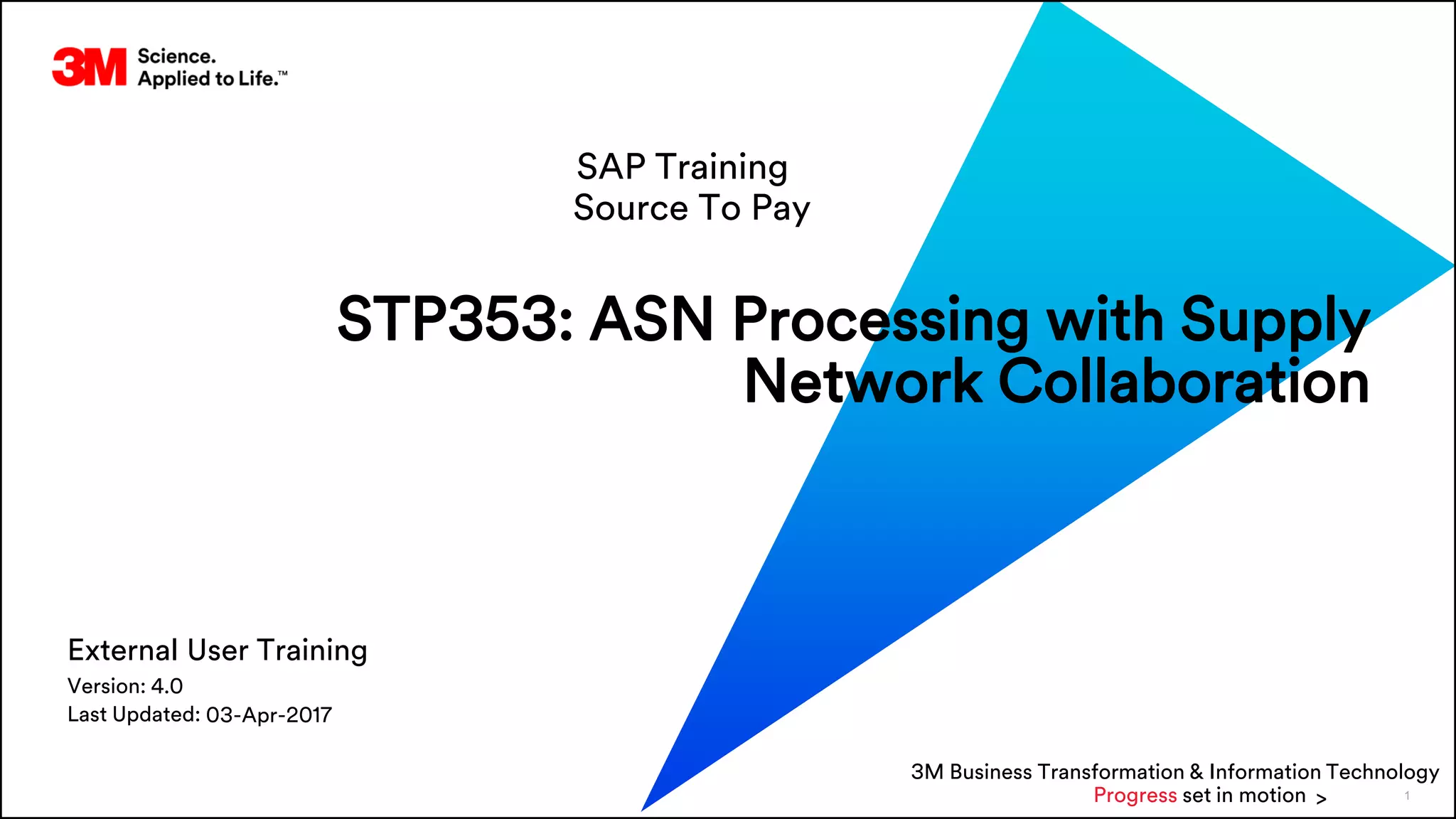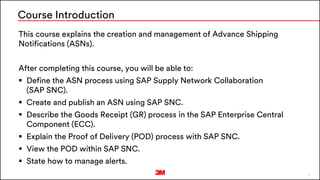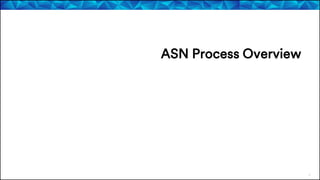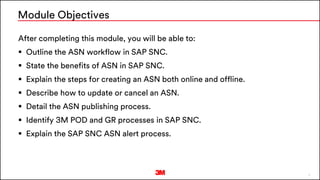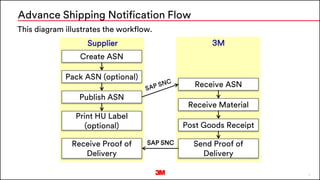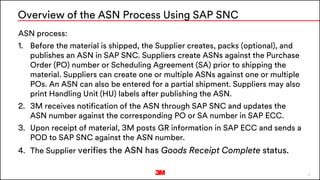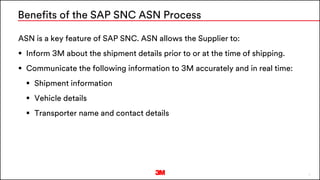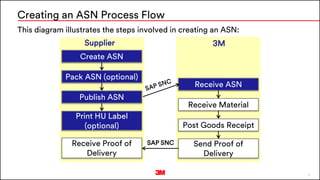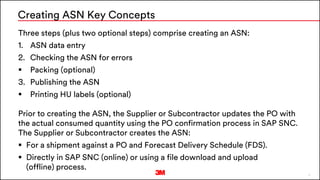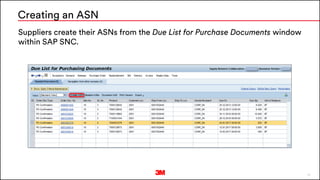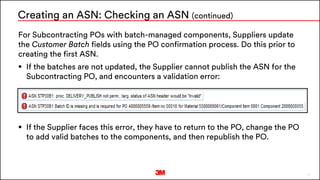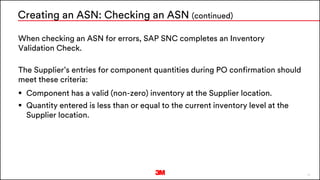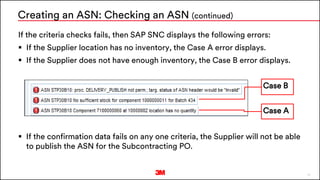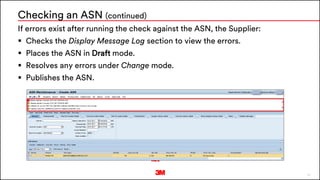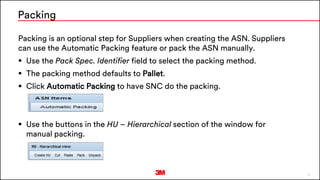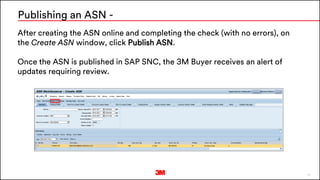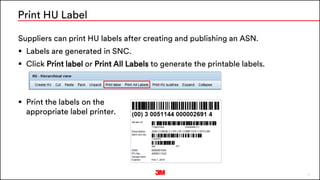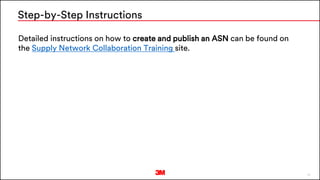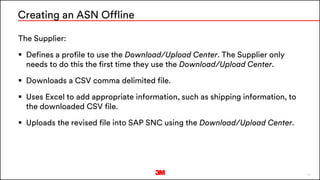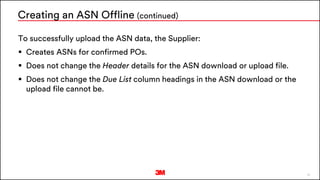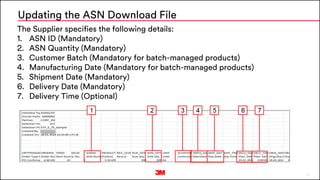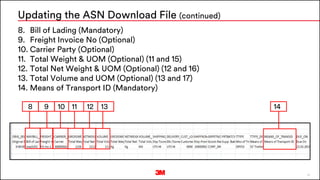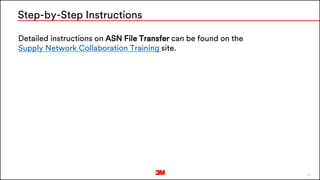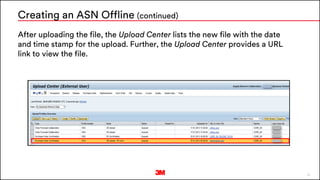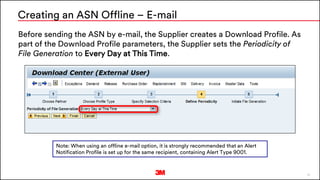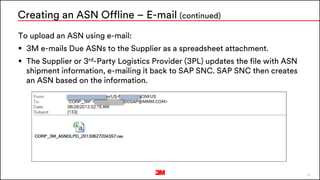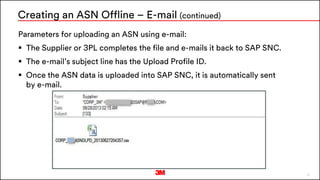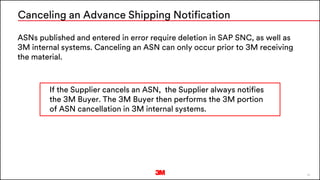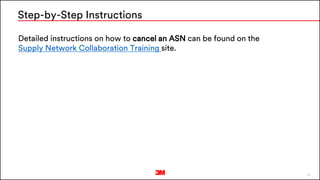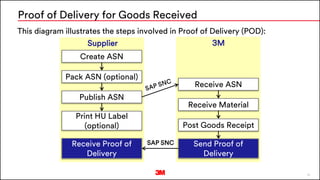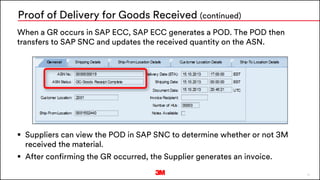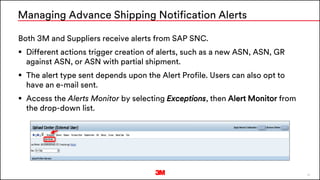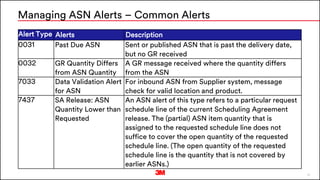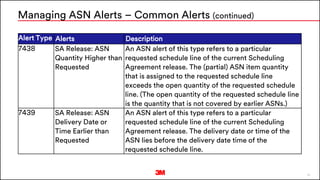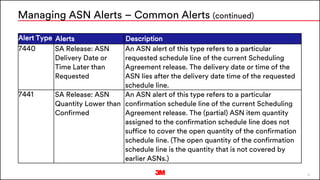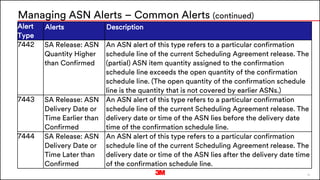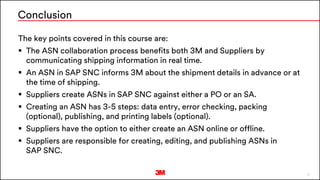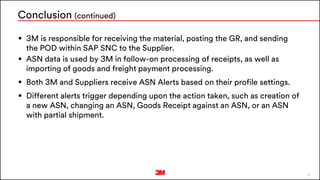This document provides an overview and instructions for processing Advance Shipping Notifications (ASNs) using SAP Supply Network Collaboration. Key points covered include defining the ASN process workflow, creating ASNs online or by uploading files, checking for errors, publishing ASNs, managing alerts, and viewing proofs of delivery. The process involves suppliers creating and sharing shipping details with 3M in real-time for more accurate and efficient receipt of goods.