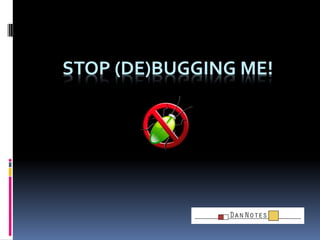
Stop (de)bugging me!
- 2. Disclaimer This session is only for people that make errors. All others can leave.
- 3. Agenda Debuggers in Designer Java debugger SSJS debugger XPage Debug Toolbar
- 4. Who’s that? Freelance consultant/ developer IBM Notes/ Domino XPages, web, client, mobile OpenNTF Board member & contributor Auto Logins XPage Multiple File Uploader XPage Debug Toolbar IBM Champion Bootstrap4XPages.com
- 5. Debugging in Designer For Java & SSJS (as of Designer 9) Based on standards Java Platform Debugger Architecture (JPDA) ‘Remote’ debugging Enable on server IDE (Designer/ Eclipse) connects to server on specified port
- 6. Debugging in Designer Not recommended for productions servers Impacts performance & security Only 1 developer can connect at a time … but that’s not a problem … since we don’t debug applications on production servers Right?
- 7. Java debugger In Designer since 8.5 Debug: Java classes Managed beans OSGi plugins Compiled XPages Java (Local/xsp folder)
- 8. Server Side JavaScript debugger New in Domino 9 Configured and works (almost) the same as the Java debugger Debug SSJS in XPages Custom controls SSJS libraries
- 9. Activating the debuggers - server Add configuration to notes.ini: Add this row only if you want to debug SSJS too JavaEnableDebug=1 JavascriptEnableDebug=1 JavaDebugOptions=transport=dt_socket,server=y,suspend=n,address=8000 Tip: if you click on the “Debug” icon in the toolbar, you can copy-paste these settings from there
- 10. Activating the debuggers - server Restart the server Watch for this: Port needs to be open(ed) in the firewall Works with local HTTP preview too Tip: If the local preview won’t start, try starting the local HTTP task from a command prompt Run “nhttp preview” from your Notes folder
- 11. Activating the debugger - code Set breakpoints Right-click in gutter Add ‘debugger’ statement (SSJS) Don’t use this in Designer < 9 ! Stop at first line of JavaScript code
- 12. Starting a debug session Click the triangle next to the “bug” icon (this is Designer 9, icon looks slightly different in 8.5) Select an existing configuration or click “Manage…”
- 13. Starting a debug session - Java Name for this configuration (can be any) IP Address of your server Port that the Debugger listens on
- 14. Starting a debug session - SSJS
- 15. Demo
- 16. Debug perspective Designer automatically asks to open Debug perspective when it suspends Breakpoint or ‘debugger’ statement in SSJS Change behaviour in Preferences > Run/Debug > Perspectives Tip: switch perspectives using Ctrl-F8 in Designer
- 18. Keyboard shortcuts F5 F6 F7 F8 Step into Step over Step exit Continue F8 F5 F6 F7 Strange issue with the F6 key With the default Designer/ Eclipse binding it doesn’t work If you create your own binding to F6 it does Do this in File > Preferences > Type “keys” in filter
- 19. Conditional breakpoints Set breakpoint Right-click on breakpoint Click “Breakpoint properties”
- 20. Partial refresh timeouts When you’re debugging your page may say: Increase timeout using JavaScript: XSP.submitLatency = 600000; //that’s 600 secs
- 21. Display view Window > Show Eclipse View > Display Run an expression in the context of a breakpoint and view the result Only works with Java debugger With code completion
- 22. Expressions view Window > Show Eclipse View > Expressions Inspect the current state of objects 2 ways to add: Right-click on expression in ‘Display’ view Type in manually
- 23. From SSJS to Java You can debug Java code when you’re debugging SSJS code But NOT using “Step into” (F5) It will only stop on breakpoints in the Java class
- 24. Disconnect When you’re done: disconnect your debugging session Java debugger SSJS debugger
- 26. Background/ features Debug tool for XPage developers Free download from OpenNTF Part of OpenNTF Essentials Toolkit Or download directly from GitHub Features Log debug messages View contents of scopes Log file reader API Inspector
- 27. Installation 2 ways to install: Download from OpenNTF, copy to your application Use the OpenNTF Import/ export tool
- 28. Installation Add the ccDebugToolbar custom control to your XPage Add the (dBar) managed bean (optionally) Change the default settings using custom control properties collapseTo defaultCollapsed color
- 29. Components ccDebugToolbar Custom control xpDebugToolbar SSJS library eu.linqed.debugtoolbar.DebugToolbar Java class eu.linqed.debugtoolbar.Message Java class debugToolbarConsole XPage optional debugToolbarErrorPage XPage optional dBar Managed bean Events View OpenLog integration Event Form OpenLog integration
- 30. Scope contents Shows contents of applicationScope sessionScope viewScope requestScope Remove a variable Or clean an entire scope Modify values through the Inspector
- 31. Environment variables Information about the current: User Browser Server Database Request Java heap size Maximum heap size Allocated Used Free
- 32. Inspector View classes for controls on the current page And change them View any variable: Scoped variables Managed beans Any XPage runtime object Drill-down to see what value/ object is returned
- 33. Messages Alternative to print() or _dump() functions No server console access needed Your messages only Makes your admin happy Add messages using: dBar.debug( “message” ); dBar.info( “message”); dBar.warn( “message” ); dBar.error( “message” ); dBar.dump( <object> );
- 34. Messages Specify a context: dBar.info( “message”, “context” ); dBar.error() function accepts ‘error’ objects: try { var doc:NotesDocument = null; var id = doc.getUniversalID(); } catch (e) { dBar.error(e); } Add a divider to the messages list: dBar.addDivider();
- 35. Messages Add debug messages from Java: DebugToolbar.get().info( “message” ); DebugToolbar.get().warn( “message” ); Or catch an Exception DebugToolbar.get().error( e );
- 36. Log messages to documents Create log documents for all dBar calls All required code built-in Uses the OpenLog (form/fields) format Use the OpenLog database to view them Log level can be set: log only messages with a certain log level (or ‘higher’) warn = warn + error debug = debug + info + warn + error
- 37. Log messages to documents Configure using managed properties logDbPath logEnabled logLevel current, logdb.nsf true, false debug, info, warn, error Logging will continue even if the toolbar isn’t displayed
- 38. Best practices Add [debug] role to the ACL Set loaded property of the ccDebugToolbar only for [debug] role: loaded=“#{javascript:context.getUser().getRoles().contains(‘[debug’]}” Enable logging to documents (errors/ warnings only) logLevel = “warn” No design changes needed when moving to production
- 39. Resources XPage Debug Toolbar on OpenNTF & GitHub http://www.openntf.org/internal/home.nsf/project.xsp?action=openDocume nt&name=XPage%20Debug%20Toolbar https://github.com/markleusink/XpageDebugToolbar OpenNTF Essentials http://essentials.openntf.org OpenNTF Import/ export tool http://www.openntf.org/internal/home.nsf/project.xsp?action=openDocume nt&name=Import%20and%20Export%20for%20Designer XPages OpenLog Logger http://www.openntf.org/internal/home.nsf/project.xsp?action=openDocume nt&name=XPages%20OpenLog%20Logger OpenLog http://www.openntf.org/internal/home.nsf/project.xsp?action=openDocume nt&name=OpenLog
- 40. Thank you ! Twitter: markleusink Skype: mark_leusink Blog: http://linqed.eu Email: m.leusink@linqed.eu http://www.bootstrap4xpages.com
