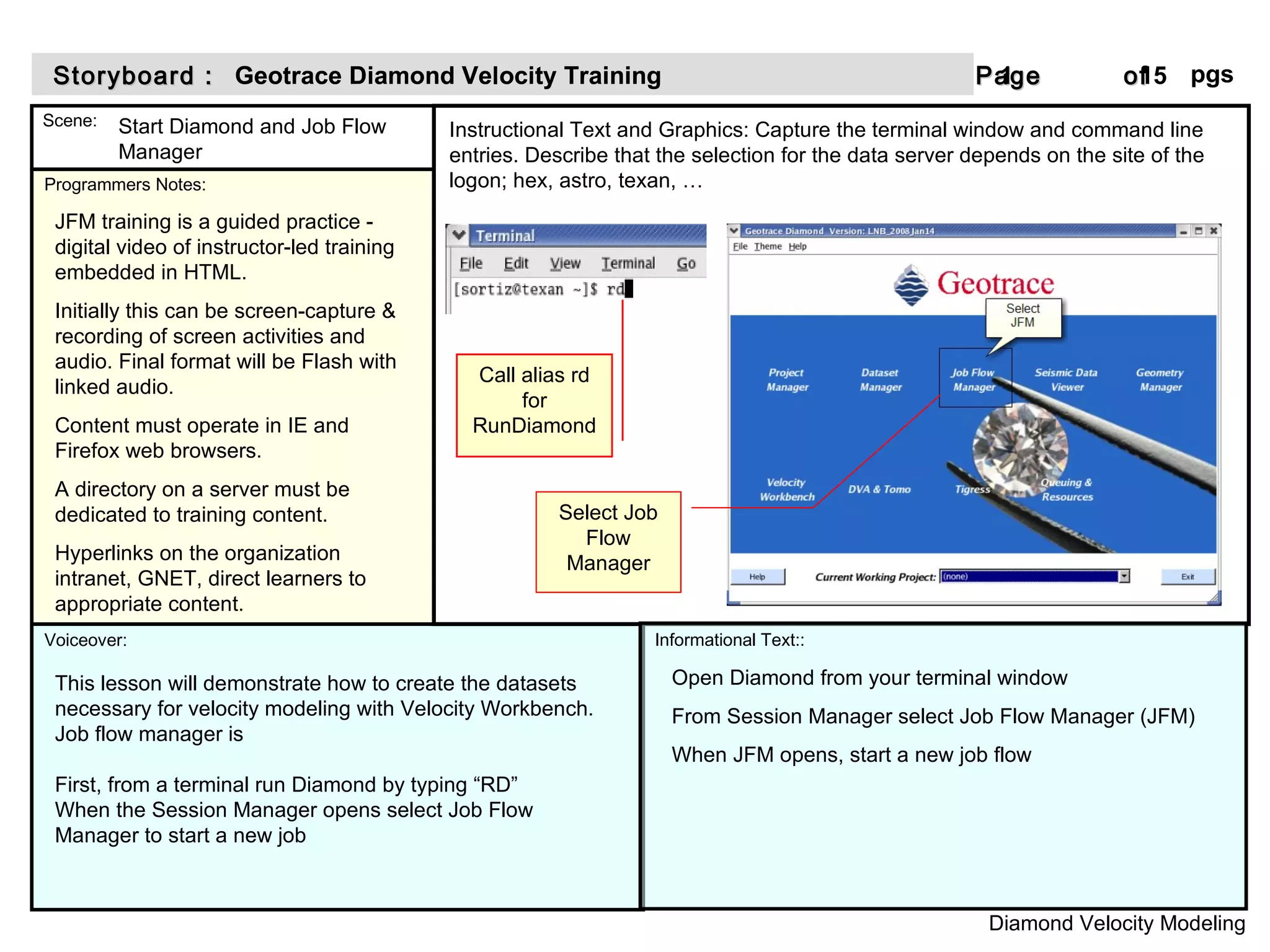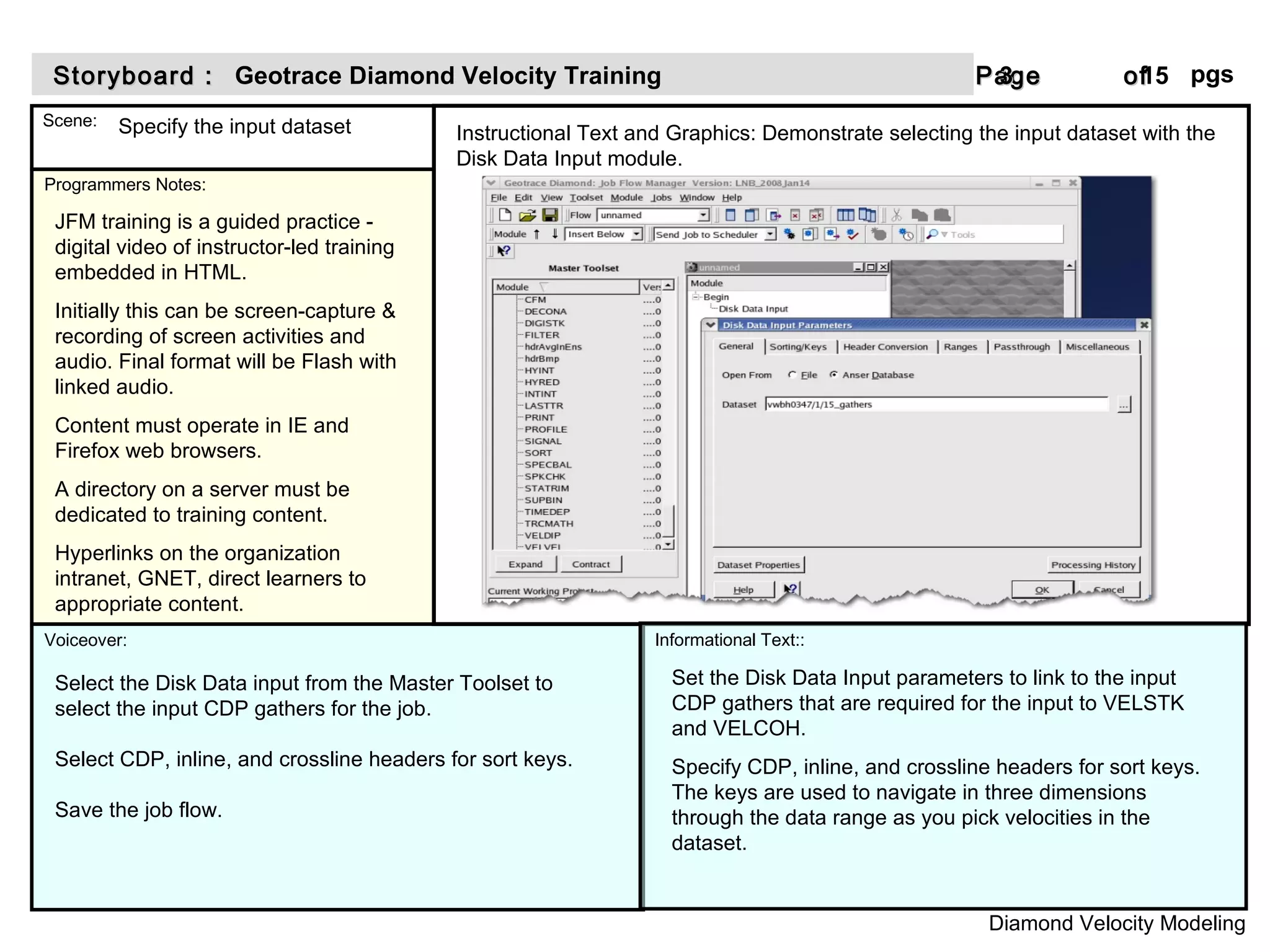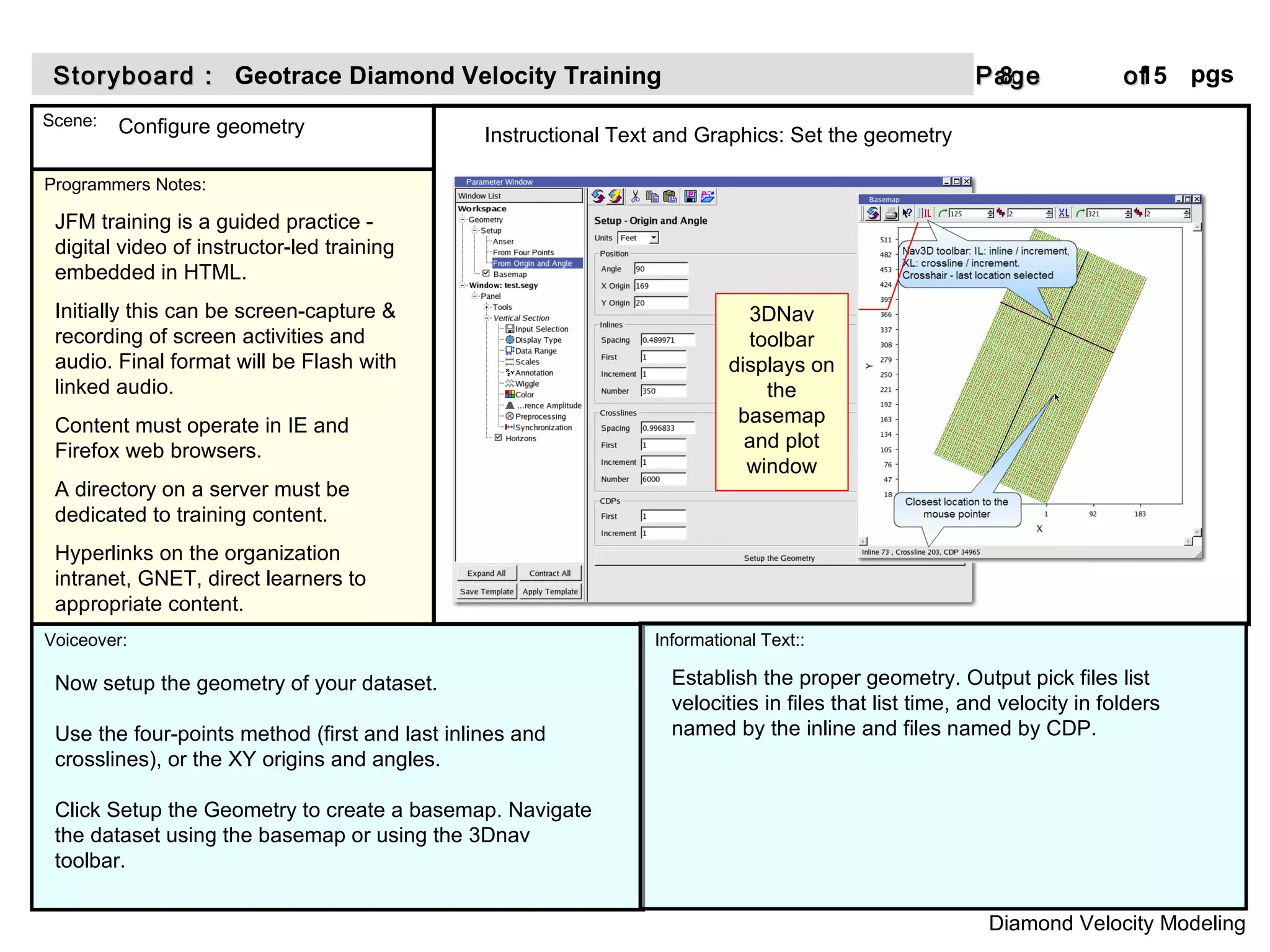The document provides instructions for creating input datasets and running a job flow for velocity modeling in Diamond's Velocity Workbench. It describes starting Job Flow Manager, creating a new job, adding modules to import data, run velocity analysis tools, and export outputs. Specifically, it covers adding Begin, Disk Data Input, VELSTK, and VELCOH modules to set parameters and run the job. Finally, it discusses opening Velocity Workbench, loading the resulting datasets, setting the geometry, and adjusting panel parameters to pick velocities from the coherency gathers.