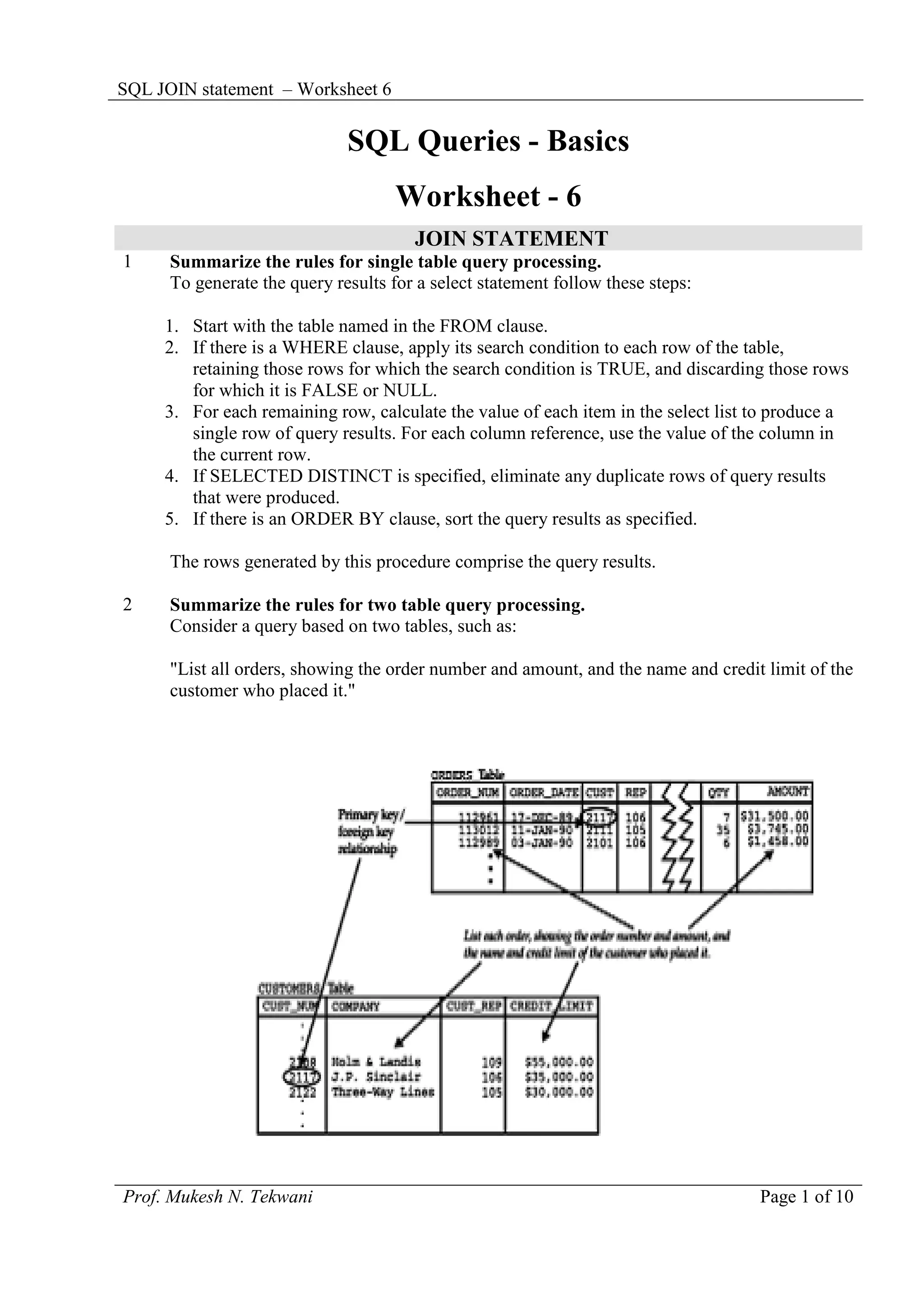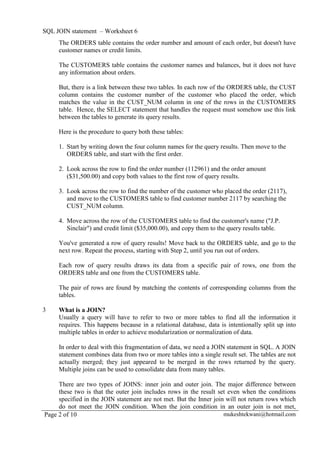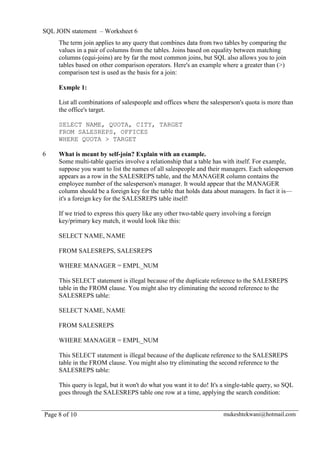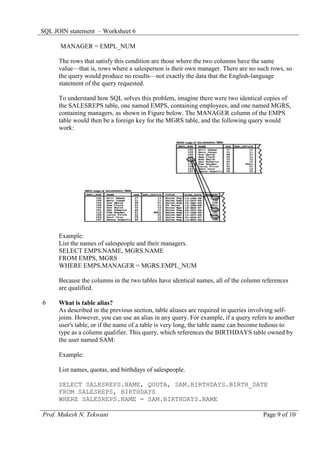The document discusses SQL JOIN statements. It defines an INNER JOIN as returning rows when there is at least one match between two tables. It provides an example of using INNER JOIN to combine data from Customers and Orders tables based on matching CustomerNumber columns. It also provides a simple example using INNER JOIN to extract customer names and total sales amounts from Customers and Sales tables by matching on CustomerID.