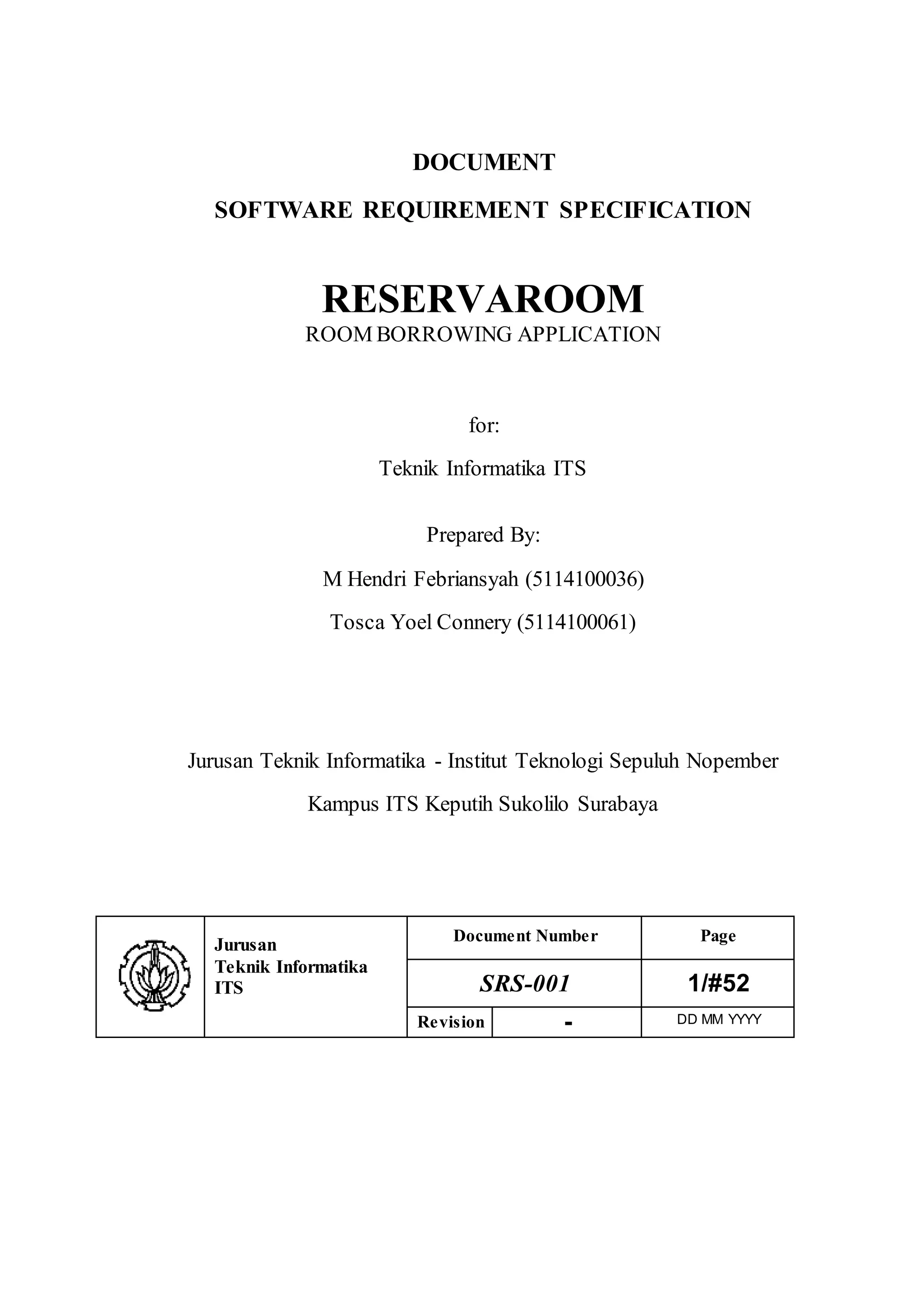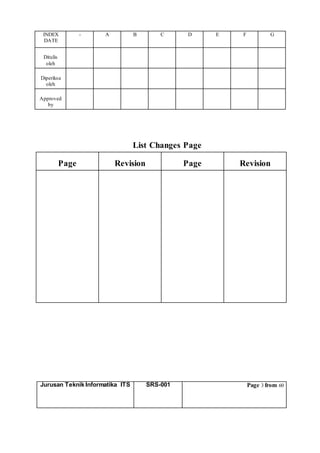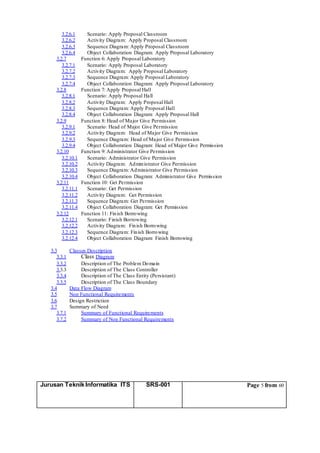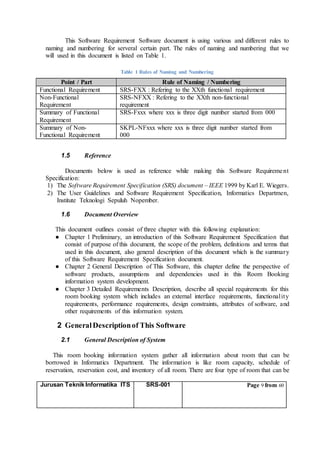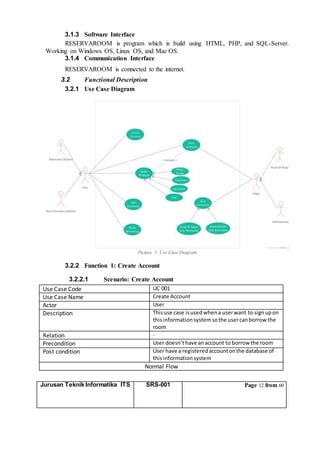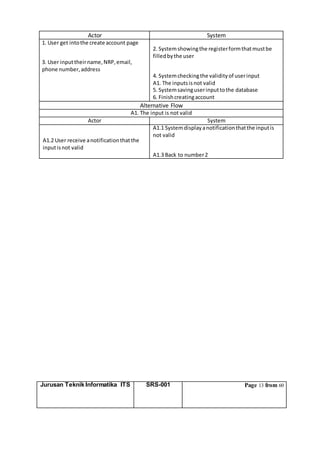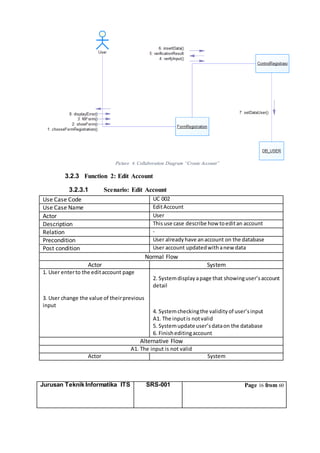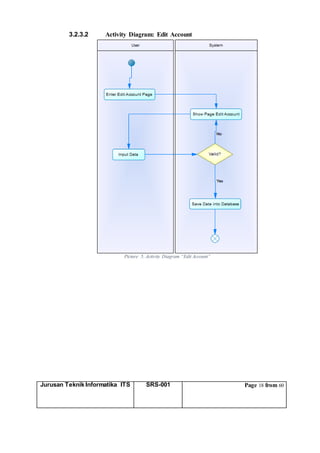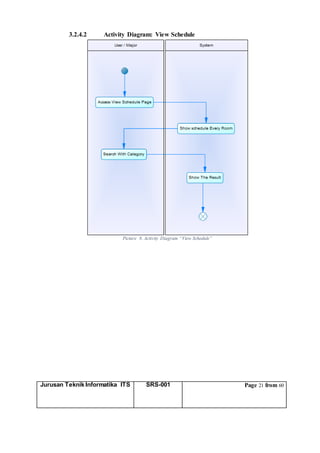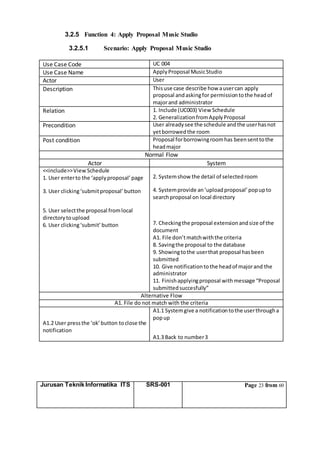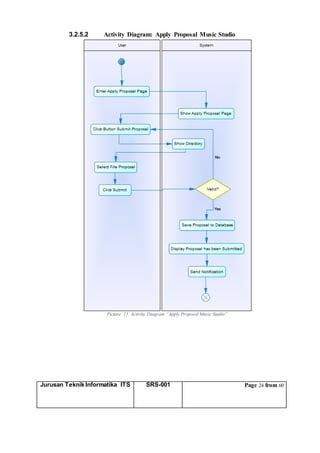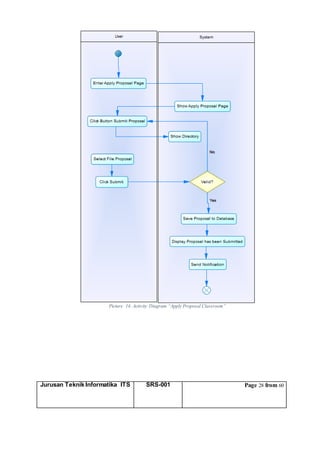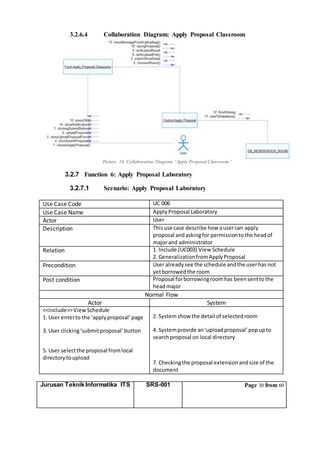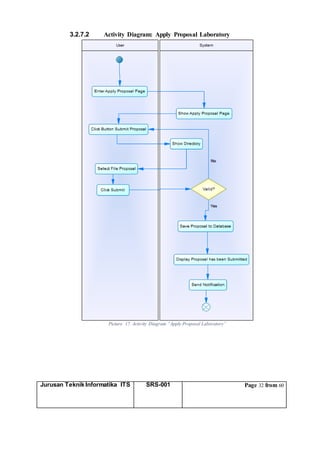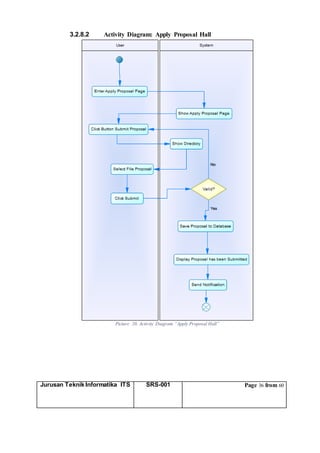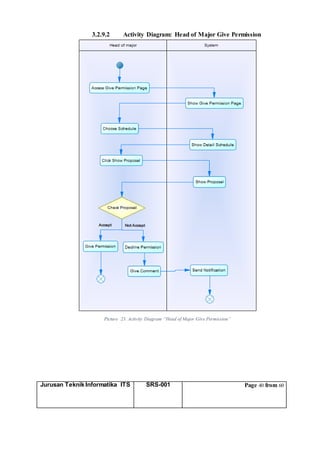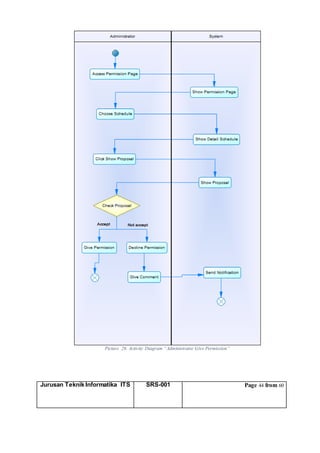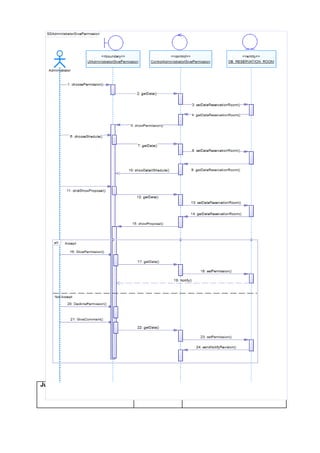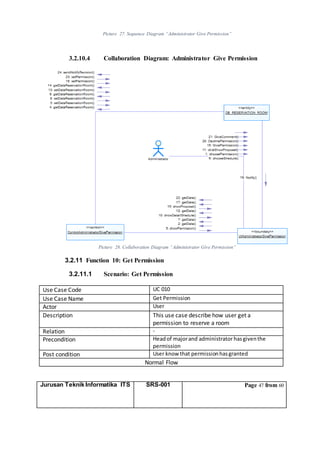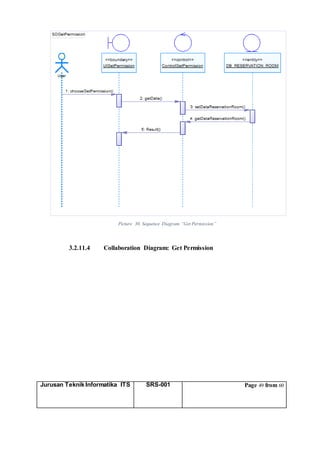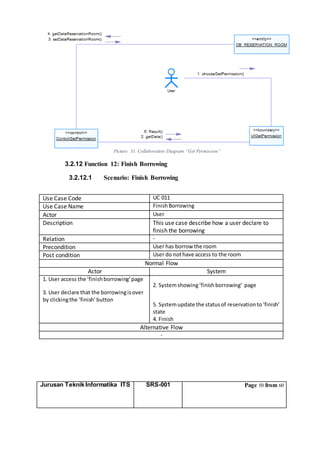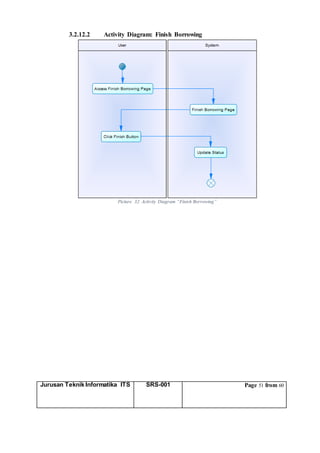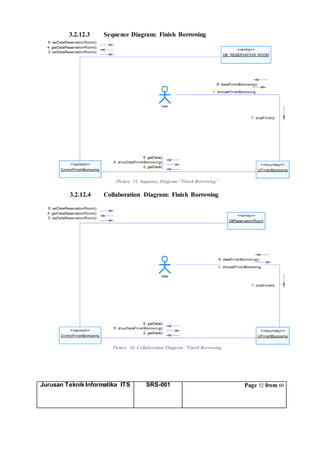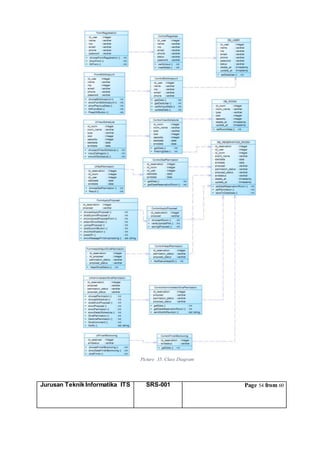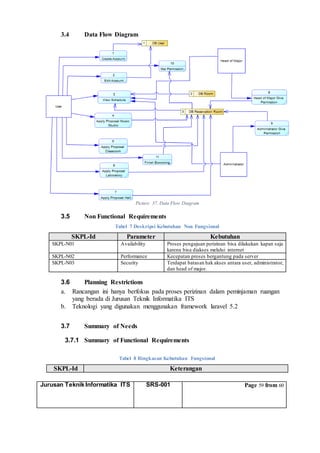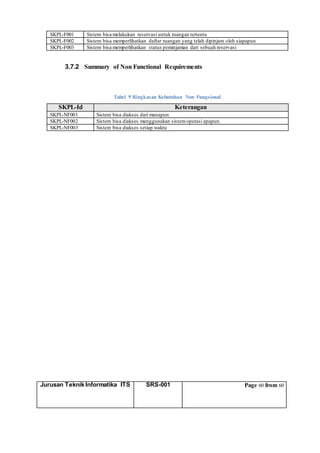The document is a software requirement specification (SRS) for a room booking application called ReservaRoom. The SRS outlines 12 main functions of the application including allowing users to create an account, edit their account, view schedules, apply to reserve different room types, and for administrators and department heads to approve reservations. It provides details on system descriptions, user characteristics, functional requirements through use case diagrams, activity diagrams, sequence diagrams, and class diagrams. The SRS aims to provide a comprehensive overview and requirements for developing the ReservaRoom room booking application.