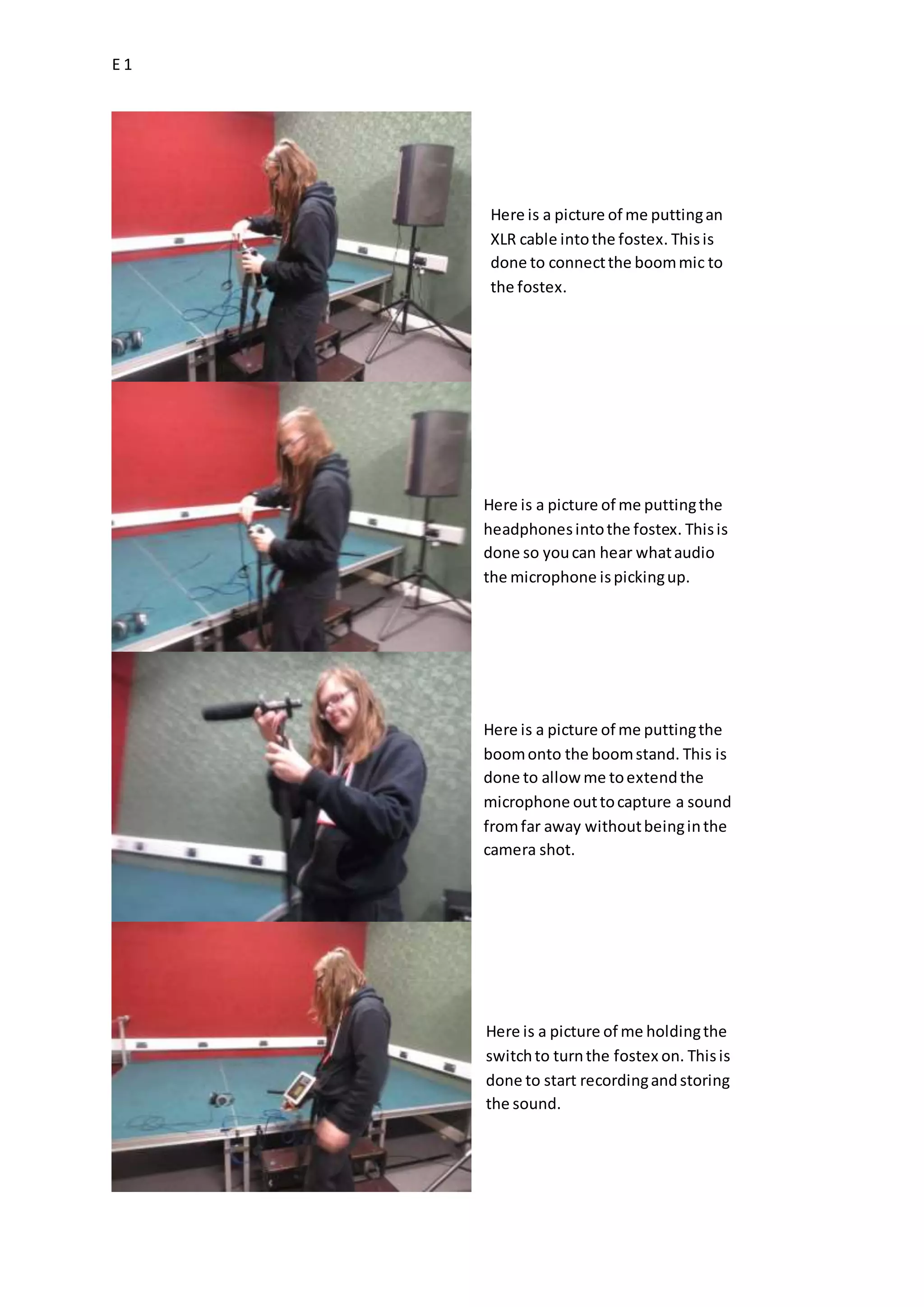The document shows pictures and descriptions of setting up various equipment for video and audio recording. It details inserting an SD card and battery into a camera to record data and power it. It also shows mounting a camera and lights onto tripods to stabilize them, as well as connecting a microphone to an audio recorder with an XLR cable and headphones to monitor audio levels. The final setup has the microphone attached to a boom stand to capture distant sounds outside the camera frame while recording.