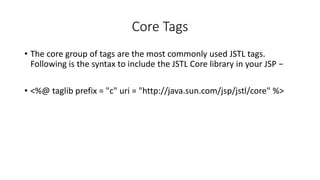This document discusses server-side programming and servlets. It defines a web application as an application accessible from the web, composed of web components like servlets that execute on the web server. It describes CGI technology and its disadvantages. It then discusses server-side scripting, why server-side programming is important for enterprise applications, and the advantages it provides over client-side programming. The document outlines different types of server-side programs and provides details on servlets, the servlet container, servlet API, and the servlet lifecycle.
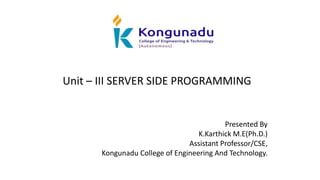





















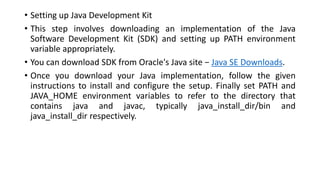
































![How to get Cookies?
• Cookie ck[]=request.getCookies();
• for(int i=0;i<ck.length;i++){
• out.print("<br>"+ck[i].getName()+" "+ck[i].getValue());
• //printing name and value of cookie
• }](https://image.slidesharecdn.com/unit-3-230804061613-4d77fce2/85/WEB-TECHNOLOGY-Unit-3-pptx-56-320.jpg)


















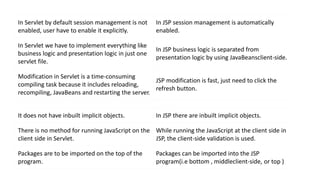
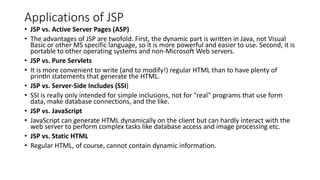




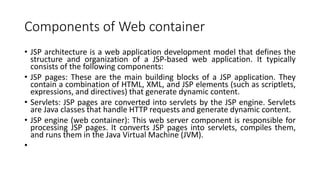









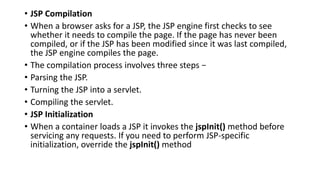





![• JSP Declarations
• A declaration declares one or more variables or methods that you can
use in Java code later in the JSP file. You must declare the variable or
method before you use it in the JSP file.
• Following is the syntax for JSP Declarations −
• <%! declaration; [ declaration; ]+ ... %>
• Example:
• <%! int i = 0; %>
• <%! int a, b, c; %>
• <%! Circle a = new Circle(2.0); %>](https://image.slidesharecdn.com/unit-3-230804061613-4d77fce2/85/WEB-TECHNOLOGY-Unit-3-pptx-97-320.jpg)









![• package mypack;
• public class Test{
• public static void main(String args[]){
• Employee e=new Employee();//object is created
• e.setName("Arjun");//setting value to the object
• System.out.println(e.getName());
• }}](https://image.slidesharecdn.com/unit-3-230804061613-4d77fce2/85/WEB-TECHNOLOGY-Unit-3-pptx-107-320.jpg)