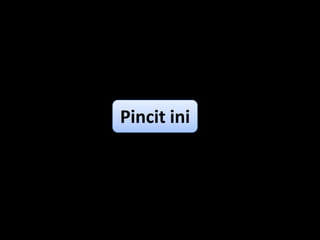
sejarah dan pengertian Kewirausahaan
- 1. Pincit ini
- 2. 5
- 3. 4
- 4. 3
- 5. 2
- 6. 1
- 8. presents
- 9. PENGERTIAN SEJARAH DAN KEWIRAUSAHAAN
- 10. KELOMPOK 1 HENDRIX SB PANGGABEAN MASHURI RALAN DITRA
- 12. ah berasal dari bahasa arab arotun) yang artinya pohon.
- 13. Menurut bahasa arab Sejarah sama artinya dengan sebuah pohon yang terus berkembang dari tingkat yang sederhana ke tingkat yang lebih kompleks.
- 14. INPRES NO. 4 / 1995 KEBIJAKAN PENGEMBANGAN KEWIRAUSAHAAN TENTANG GERAKAN NASIONAL MEMASYARAKATKAN DAN MEMBUDAYAKAN KEWIRAUSAHAAN (GNMMK)
- 15. TUJUAN INPRES NO.4/1995 : A B C D MENUMBUH MENINGKAT MEWUJUDK MEMBUDAYAKAN KAN KAN JUMLAH AN KESADARAN WIRAUSAHA SEMANGAT, SIKAP, KEMAMPUA DAN YANG N DAN PERILAKU DAN ORIENTASI BERKUALITAS KEMANTAPA KEMAMPUAN KEWIRAUSA , HANDAL, TA N PARA MASYARAKAT, HAAN YANG NGGUH, DA PENGUSAHA KUAT PADA N UNGGUL. TERUTAMA PADA UNTUK MASYARAKAT MENGHASIL GENERASI MUDA . KAN KEMAJUAN DAN KESEJAHTER AAN.
- 16. Periode Awal Dimotori oleh marcopolo. SEJARAH KEWIRAUSAHAAN Terdapat dua pihak : Pihak pasif: pemilik modal Pihak aktif :pengguna modal
- 18. Periode Awal Dimotori oleh marcopolo. 1 Terdapat dua pihak : Pihak pasif: pemilik modal Pihak aktif :pengguna modal SIP
- 19. Abad 2 Pertengahan Wirausahawan menjadi pengatur proyek besar. Biasanya menggunakan sumber daya yang diberikan pemerintah langsung. Tipe wirausahaawan yang menonjol antara lain orang yang bekerja dalam bidang arsitektural
- 20. 3 Abad ke 17 Pada abad ke-17, seorang ekonom “Richard Cantillon”, menegaskan bahwa seorang wirausahawan adalah seorang pengambil resiko, dengan melihat perilaku mereka yakni membeli pada harga yang tetap namun menjual dengan harga yang tidak pasti. Ketidakpastian inilah yang disebut dengan menghadapi resiko.
- 21. Abad ke 18 Pada saat ini, seorang wirausahawan tidak dilekatkan pada pemilikmodal, 4 tetapi dilekatkan pada orang-orang yang membutuhkan modal. Wirausahawan akan membutuhkan dana untuk memajukan dan mewujudkan inovasinya. Pada masa itu dibedakan antara pemilik modal dan wirausahawan sebagai seorang penemu.
- 22. Abad ke 19 – sekarang 5 Wirausahawan sebagai seorang yang mengorganisasikan dan mengatur perusahaan untuk meningkatkan pertambahan nilai personal.
- 23. Pengertian kewirausahaan menurut para ahli Ahmad Sanusi, 1994 Kewirausahaan adalah suatu nilai yang diwujudkan dalam perilaku yang dijadikan sumber daya, tenaga penggerak, tujuan, siasat, kiat, proses dan hasil bisnis 1
- 24. Pengertian kewirausahaan menurut para ahli Soeharto Prawiro, 1997 Kewirausahaan adalah suatu nilai yang dibutuhkan untuk memulai sebuah usaha dan mengembangkan usaha 2
- 25. Thomas W Zimmerer Kewirausahaan adalah 3 penerapan kreativitas dan keinovasian untuk memecahkan permasalahan dan upaya memanfaatkan peluang- peluang yang dihadapi orang setiap hari.
- 26. Pengertian kewirausahaan Kewirausahan adalah kemampuan kreatif dan inovatif yang dijadikan dasar, kiat, dan sumber daya untuk mencari peluang menuju sukses. Inti dari kewirausahaan adalah kemampuan untuk menciptakan sesuatu yang baru dan berbeda (create new and diffirent) melalui berfikir kreatif dan bertindak inovatif untuk menciptakan
- 27. 2
- 28. Pertama Pendekatan fungsional menekankan peranan kewirausahaan dalam perekonomian seperti mengemban suatu resiko karena melakukan pembelian pada suatu tingkat harga tertentu dan menjualnya pada tingkat harga yang tidak menentu, melakukan kegiatan-kegiatan produksi dan inovasi, serta menyebabkan atau memberikan reaksi terhadap gejolak-gejolak ekonomi.
- 29. Kedua Pendekatan kewirausahaan sisi penawaran menekankan kepada sifat-sifat individual yang dimiliki para pengusaha. Pendekatan ini mengatakan bahwa sifat-sifat tertentu seperti keinginan untuk berprestasi dan kemampuan untuk mengontrol serta menanggung resiko dari tindakan yang mereka lakukan sebagai sifat-sifat dari wirausaha.
- 30. Mengapa perlu wirausaha Kompetisi pencari kerja (shg tdk berlaku the right man on the right job/place). Keperluan bertambah, sedangkan pendapatan tetap.
- 31. SIAPA SAJA YANG TERGOLONG ENTREPRENEUR? Distributor Pedagang Investor Pengusaha Kontraktor
- 32. Kewirausahan dapat dibedakan berdasarkan : Entrepre Intrapren Entrepre Entrepre neurship eurship neur neurial Jiwa kewirausahaan Seorang yang Kegiatan dalam kewirausahaan yang terjadi membawa menjalankan yang dibangun didalam sumber daya usaha atau untuk organisasi yang berupa tenaga berwirausaha. menjembatani merupakan kerja, material, antara ilmu jembatan dan aset lainnya dengan kesenjangan pada suatu kemampuan antara ilmu kombinasi yang pasar. dengan keinginan menambah nilai Contoh : pasar yang lebih besar pembentukan daripada perusahaan baru. sebelumnya.
- 33. 2 Peran 1 Sebagai penemu (inovator) Wirausaha berfungsi untuk menemukan dan menciptakan produk baru, teknologi dan cara baru,ide dan organisasi baru 2 Sebagai perencana (planner) Wirausaha berfungsi untuk merancang usaha baru, merencanakan stategri perusahan baru, merencanakan ide dan peluang dalam perusahan, dan menciptakan organisasi perusahan baru.
- 34. kewirausahaan 1 Menambah daya tampung tenaga kerja 2 Sebagai generator pembangunan lingkungan, pribadi, distribusi, pemeliharaan lingkungan dan kesejahteraan 3 Memberi contoh bagaimana bekerja keras, tekun dan memeiliki pribadi unggul yang patut diteladani 4 Mendidik karyawan jadi orang mandiri, disiplin tekun, jujur dalam menghadapi pekerjaan 5 Mendidik masyarakat hidup efisien dan sederhana
- 35. • wirausaha BOS BAGI DIRI SENDIRI ( MANDIRI, TIDAK PUNYA ATASAN, WAKTU FLEXIBLE) • DAPAT MENGEMBANGKAN IDE, PRODUK/JASA MILIK SENDIRI • DAPAT MENYEDIAKAN SESUATU YANG BERHARGA BAGI MASYARAKAT (MEMBUKA PEKERJAAN BAGI ORANG LAIN) • KESEMPATAN UNTUK MENGHASILKAN UANG DAN MEMPEROLEH TARAF KEHIDUPAN YANG LEBIH TERJAMIN (BISA MENDAPATKAN PENDAPATAN DIATAS RATA-RATA) • KESEMPATAN MEMILIKI PERASAAN BERHARGA, BERPRESTASI, DAN MENDAPATAKAN PENGAKUAN • MEMBANTU PEMERINTAH MENGURANGI PENGANGGURAN
- 36. Kerugian Berwirausaha : • Mengalami kerugian. • Bekerja ekstra keras • Pendapatan tidak pasti, berfluktuasi, akibat adanya faktor-faktor diluar kontrol manusia (kita sebagai wirausahawan). • Menghadapi tekanan. • Mempunyai bos (pelanggan, pemasok, pejabat pemerintah, serta banker). • Mengalami kejenuhan, tetapi untuk keluar dari bisnis tanpa menyebabkan kerugian berarti.
- 37. Kelemahan/Tantangan • Tanggung jawab sangat besar dan berat di dalam menghadapi permasalahan bisnis • Bekerja keras dan waktunya sangat panjang • Memperoleh pendapatan yang tidak pasti dan memiliki resiko yang sangat besar.
- 38. Hal-hal yang dimiliki seorang wirausahawan yaitu: • Proses berkreasi, yaitu mengkreasikan sesuatu yang baru dengan menambahkan nilainya. • Komitmen yang tinggi terhadap penggunaan waktu dan usaha yang diberikan. • Memperkirakan resiko yang mungkin timbul. • Memperoleh reward. Dalam hal ini, reward terpenting adalah kebebasan yang diikuti dengan kepuasan pribadi.
- 39. Pengambilan keputusan untuk berwirausaha • Mengubah gaya hidup atau meninggalkan karir yang telah dirintis. • Adanya keinginan untuk membentuk usaha baru. faktor yang mendukung yaitu : budaya, dukungan pemerintah, pemahan terhadap pasar, peranan dari model, ketersediaan finansial.
- 40. Peranan wirausahawan dalam perkembangan ekonomi: • Peranan wirausaha tidak hanya sekedar meningkatkan pendapatan perkapita tapi juga mendukung perubahan struktur masyarakat dan bisnis. • Pemerintah berperan sebagai inovator. Pemerintah akan bergerak sebagai pelindung dalam memasarkan hasil teknologi dan kebutuhan sosial.
Editor's Notes
- Picture with three text columns(Intermediate)To reproduce the picture effects on this slide, do the following:On the Home tab, in theSlides group, click Layout, and then click Blank.On the Insert tab, in the Illustrations group, click Picture. In the Insert Picture dialog box, select a picture and then click Insert. Select the picture. Under Picture Tools, on the Format tab, in the bottom right corner of the Size group, click the Size and Position dialog box launcher.In the Size and Position dialog box, on the Size tab, resize or crop the picture as needed so that under Size and rotate, the Height box is set to 1.48” and the Width box is set to 9.17”. Resize the picture under Size and rotate by entering values into the Height and Width boxes. Crop the picture under Crop from by entering values into the Left, Right, Top, and Bottom boxes. On the Home tab, in the bottom right corner of the Drawing group, click the Format Shape dialog box launcher. In the Format Shape dialog box, click Line Color in the left pane, select Gradient line in the right pane, and then do the following:In the Type list, select Linear. Click the button next to Direction, and then click Linear Up (second row, second option from the left). Under Gradient stops, click Add or Remove until two stops appear in the drop-down list.Also under Gradient stops, customize the gradient stops that you added as follows:Select Stop 1 from the list, and then do the following:In the Stop position box, enter0%.Click the button next to Color, and then under Theme Colorsclick White, Background 1(first row, first option from the left).Select Stop 2 from the list, and then do the following:In the Stop position box, enter100%.Click the button next to Color, and then under Theme Colorsclick White, Background 1, Darker 25%(fourth row, first option from the left).Also in the Format Shape dialog box, click Line Style in the left pane, and then in the right pane, in the Width box, enter 1 pt. On the Home tab, in the Drawing group, click Shape Effects, point to Glow,and then do the following:Under Glow Variations,select any option in the first row (5 pt glow options).Point to More Glow Colors, and then under Theme Colors click White, Background 1, Darker 25% (fourth row, first option from the left).On the Home tab, in theDrawing group, click Arrange, point to Align, and then click Align Center.To reproduce the first column heading on this slide, do the following:On the Home tab, in the Drawing group, click Shapes, and then under Rectangles, click Rectangle (first option from the left). On the slide, drag to draw a rectangle.Under Drawing Tools, on the Format tab, in the Size group, do the following:In the Shape Height box, enter 1”.In the Shape Width box, enter 2.92”.On the Home tab, in the bottom right corner of the Drawing group, click the Format Shape dialog box launcher. In the Format Shape dialog box, click Fill in the left pane, select Gradient fill in the right pane, and then do the following:In the Type list, select Linear.Click the button next to Direction, and then click Linear Down (first row, second option from the left).Under Gradient stops, click Add or Remove until two stops appear in the drop-down list.Also under Gradient stops, customize the gradient stops that you added as follows:Select Stop 1 from the list, and then do the following:In the Stop position box, enter32%.Click the button next to Color, and then under Theme Colorsclick Tan, Background 2 (first row, third option from the left).Select Stop 2 from the list, and then do the following:In the Stop position box, enter100%.Click the button next to Color, and then under Theme Colorsclick Tan, Background 2, Darker 25%(third row, third option from the left).Also in the Format Shape dialog box, click Line Color in the left pane, select Gradient line in the Line Color pane, and then do the following:In the Type list, select Linear.Click the button next to Direction, and then click Linear Up (second row, second option from the left).Under Gradient stops, click Add or Remove until two stops appear in the drop-down list.Also under Gradient stops, customize the gradient stops that you added as follows:Select Stop 1 from the list, and then do the following:In the Stop position box, enter0%.Click the button next to Color, and then under Theme Colorsclick White, Background 1 (first row, first option from the left).Select Stop 2 from the list, and then do the following:In the Stop position box, enter100%.Click the button next to Color, and then under Theme Colorsclick White, Background 1, Darker 25% (fourth row, first option from the left).Also in the Format Shape dialog box, click Line Style in the left pane. In the right pane, in the Width box, enter 1 pt. On the Home tab, in the Drawing group, click Shape Effects, point to Glow, and then do the following:Under Glow Variations,select any option in the first row (5 pt glow options).Point to More Glow Colors, and then under Theme Colors click White, Background 1, Darker 25% (fourth row, first option from the left).On the slide, right-click the rectangle and then click Edit Text. Enter text in the text box and select the text. On the Home tab, in the Font group, select Gill Sans MTfrom the Font list and then select 24 from the Font Size list.On the Home tab, in the Paragraph group, click Align Text Left to align the text left within the text box.Under Drawing Tools, on the Format tab, in the WordArt Styles group, click the arrow next toText Fill, and then under Theme Colors click Tan, Background 2, Darker 75% (fifth row, third option from the left). On the Home tab, in the bottom-right corner of the Drawing group, click the Format Shapes dialog box launcher. In the Format Shapes dialog box, click Text Box in the left pane. In the right pane, under Internal margin, enter 1” in the Left box to increase the left margin in the rectangle to accommodate the embossed number. On the Home tab, in the Drawing group, click Shapes, and then under Lines, click Line (first option from the left).Press and hold SHIFT, and then on the slide, drag to draw a straight, vertical line. Under Drawing Tools, on the Format tab, in the Size group, in the Width box, enter 0.75”.On the Home tab, in the bottom-right corner of the Drawing group, click the Format Shapes dialog box launcher. In the Format Shapes dialog box, click Line Style in the left pane, and then do the following in the right pane:In the Width box, enter 2.25 pt.Click the button next to Dash type, and then click Round Dot (second option from the top). Also in the Format Shapes dialog box, click Line Color in the left pane. In the right pane, click the button next to Color, and then under Theme Colors click White, Background 1 (first row, first option from the left). On the slide, drag the line onto the rectangle, just left of the text box. On the Insert tab, in the Text box, click Text Box and then on the slide, drag to draw another text box. Enter 1 in the text box and select the text. On the Home tab, in the Font group, select Calisto MT from the Font list and then enter 50 in the Font Size box.On the Home tab, in the Paragraph group, click Center to center the text within the text box.Under Drawing Tools, on the Format tab, in the WordArt Styles group, click the arrow next toText Fill, and then under Theme Colors click Tan, Background 2, Darker 25% (third row, third option from the left). Drag the text box onto the rectangle, left of the dotted vertical line. On the Home tab, in the Editing group, click Select, and then click Selection Pane. In the Selectionand Visibility pane, press and hold CTRL to select the text box, line, and rectangle.On the Home tab, in the Drawing group, click Arrange, point to Align, and then click Align Middle. To reproduce the other column headings on this slide, do the following:On the Home tab, in the Editing group, click Select, and then click Selection Pane. In the Selectionand Visibility pane, press and hold CTRL to select the text box, line, and rectangle.On the Home tab, in the Drawing group, click Arrange, and then under Group Objects click Group.On the Home tab, in the Clipboard group, click the arrow under Paste, and then click Duplicate. Repeat the process until you have a total of three groups of shapes.Select each group in the Selection and Visibility pane and drag it on the slide to form a row under the picture. Also in the Selection and Visibility pane, press and hold CTRL and select all three groups.On the Home tab, in the Drawing group, click Arrange, point to Align,and then do the following:Click Align Middle. ClickDistribute Horizontally. To change the numbers in the duplicate text boxes (second and third from the left), click in each text box and edit the text. To reproduce the first column (the “subtext” portion) on this slide, do the following:On the Home tab, in the Drawing group, click Shapes, and then under Rectangles click Rectangle (first option from the left). On the slide, drag to draw the rectangle so that the top edge is just below the first column heading and the bottom edge is at the bottom of the slide. Under Drawing Tools, on the Format tab, in the Size group, in the Shape Width box, enter 2.92” so that the subtext column is the same width as the column heading above it. On the Home tab, in the Drawing group, click the arrow next toShape Outline, and then click No Outline.On the Home tab, in the bottom right corner of the Drawing group, click the Format Shape dialog box launcher. In the Format Shape dialog box, click Fill in the left pane, select Gradient fill in the right pane, and then do the following:In the Type list, select Linear.Click the button next to Direction, and then click Linear Down (first row, second option from the left).Under Gradient stops, click Add or Remove until three stops appear in the drop-down list.Also under Gradient stops, customize the gradient stops that you added as follows:Select Stop 1 from the list, and then do the following:In the Stop position box, enter0%.Click the button next to Color, and then under Theme Colorsclick White, Background 1 (first row, first option from the left).In the Transparency box, enter 100%. Select Stop 2 from the list, and then do the following:In the Stop position box, enter50%.Click the button next to Color, and then under Theme Colorsclick Tan, Background 2, Darker 25%(third row, third option from the left).In the Transparency box, enter 25%. Select Stop 3 from the list, and then do the following:In the Stop position box, enter100%.Click the button next to Color, and then under Theme Colorsclick White, Background 1(first row, first option from the left).In the Transparency box, enter 100%. On the slide, right-click the column and then click Edit Text. Enter text in the text box and select the text. On the Home tab, in the Font group, select Gill Sans MTfrom the Font list and then enter 22 in the Font Size box.On the Home tab, in the Paragraph group, click Center to center the text within the rectangle.Under Drawing Tools, on the Format tab, in the WordArt Styles group, click the arrow next toText Fill, and then under Theme Colors click White, Background 1, Darker 50% (sixth row, first option from the left). On the Home tab, in the bottom-right corner of the Drawing group, click the Format Shapes dialog box launcher. In the Format Shapes dialog box, click Text Box in the left pane. In the right pane, under Text layout, in the Vertical Alignment list, select Top. To reproduce the other columns (the “subtext” portion) on this slide, do the following:Select the first “subtext” rectangle. On the Home tab, in the Clipboard group, click the arrow under Paste, and then click Duplicate. Repeat the process until you have a total of three “subtext” rectangles.Drag each duplicate on the slide to form a row under the “text heading” rectangles. Press and hold SHIFT and select all three “subtext” rectangles. On the Home tab, in the Drawing group, click Arrange, point to Align, and then click Distribute Horizontally. To reproduce the background on this slide, do the following:Right-click the slide background area, and then clickFormat Background.In the Format Background dialog box, click Fill in the left pane, select Gradient fill in the right pane, and then do the following:In the Type list, select Radial.Click the button next to Direction, and then click From Center (third option from the left).Under Gradient stops, click Add or Remove until two stops appear in the drop-down list.Also under Gradient stops, customize the gradient stops that you added as follows:Select Stop 1 from the list, and then do the following:In the Stop position box, enter0%.Click the button next to Color, and then under Theme Colorsclick White, Background 1 (first row, first option from the left).Select Stop 2 from the list, and then do the following:In the Stop position box, enter100%.Click the button next to Color, and then under Theme Colorsclick Tan, Background 2(first row, third option from the left).
- So there are the rules.
- The second rule is: Spread ideas and move people.
- The next rule is: Help them see what you are saying.
- The next rule is: Help them see what you are saying.
- The next rule is: Help them see what you are saying.
- Picture with three text columns(Intermediate)To reproduce the picture effects on this slide, do the following:On the Home tab, in theSlides group, click Layout, and then click Blank.On the Insert tab, in the Illustrations group, click Picture. In the Insert Picture dialog box, select a picture and then click Insert. Select the picture. Under Picture Tools, on the Format tab, in the bottom right corner of the Size group, click the Size and Position dialog box launcher.In the Size and Position dialog box, on the Size tab, resize or crop the picture as needed so that under Size and rotate, the Height box is set to 1.48” and the Width box is set to 9.17”. Resize the picture under Size and rotate by entering values into the Height and Width boxes. Crop the picture under Crop from by entering values into the Left, Right, Top, and Bottom boxes. On the Home tab, in the bottom right corner of the Drawing group, click the Format Shape dialog box launcher. In the Format Shape dialog box, click Line Color in the left pane, select Gradient line in the right pane, and then do the following:In the Type list, select Linear. Click the button next to Direction, and then click Linear Up (second row, second option from the left). Under Gradient stops, click Add or Remove until two stops appear in the drop-down list.Also under Gradient stops, customize the gradient stops that you added as follows:Select Stop 1 from the list, and then do the following:In the Stop position box, enter0%.Click the button next to Color, and then under Theme Colorsclick White, Background 1(first row, first option from the left).Select Stop 2 from the list, and then do the following:In the Stop position box, enter100%.Click the button next to Color, and then under Theme Colorsclick White, Background 1, Darker 25%(fourth row, first option from the left).Also in the Format Shape dialog box, click Line Style in the left pane, and then in the right pane, in the Width box, enter 1 pt. On the Home tab, in the Drawing group, click Shape Effects, point to Glow,and then do the following:Under Glow Variations,select any option in the first row (5 pt glow options).Point to More Glow Colors, and then under Theme Colors click White, Background 1, Darker 25% (fourth row, first option from the left).On the Home tab, in theDrawing group, click Arrange, point to Align, and then click Align Center.To reproduce the first column heading on this slide, do the following:On the Home tab, in the Drawing group, click Shapes, and then under Rectangles, click Rectangle (first option from the left). On the slide, drag to draw a rectangle.Under Drawing Tools, on the Format tab, in the Size group, do the following:In the Shape Height box, enter 1”.In the Shape Width box, enter 2.92”.On the Home tab, in the bottom right corner of the Drawing group, click the Format Shape dialog box launcher. In the Format Shape dialog box, click Fill in the left pane, select Gradient fill in the right pane, and then do the following:In the Type list, select Linear.Click the button next to Direction, and then click Linear Down (first row, second option from the left).Under Gradient stops, click Add or Remove until two stops appear in the drop-down list.Also under Gradient stops, customize the gradient stops that you added as follows:Select Stop 1 from the list, and then do the following:In the Stop position box, enter32%.Click the button next to Color, and then under Theme Colorsclick Tan, Background 2 (first row, third option from the left).Select Stop 2 from the list, and then do the following:In the Stop position box, enter100%.Click the button next to Color, and then under Theme Colorsclick Tan, Background 2, Darker 25%(third row, third option from the left).Also in the Format Shape dialog box, click Line Color in the left pane, select Gradient line in the Line Color pane, and then do the following:In the Type list, select Linear.Click the button next to Direction, and then click Linear Up (second row, second option from the left).Under Gradient stops, click Add or Remove until two stops appear in the drop-down list.Also under Gradient stops, customize the gradient stops that you added as follows:Select Stop 1 from the list, and then do the following:In the Stop position box, enter0%.Click the button next to Color, and then under Theme Colorsclick White, Background 1 (first row, first option from the left).Select Stop 2 from the list, and then do the following:In the Stop position box, enter100%.Click the button next to Color, and then under Theme Colorsclick White, Background 1, Darker 25% (fourth row, first option from the left).Also in the Format Shape dialog box, click Line Style in the left pane. In the right pane, in the Width box, enter 1 pt. On the Home tab, in the Drawing group, click Shape Effects, point to Glow, and then do the following:Under Glow Variations,select any option in the first row (5 pt glow options).Point to More Glow Colors, and then under Theme Colors click White, Background 1, Darker 25% (fourth row, first option from the left).On the slide, right-click the rectangle and then click Edit Text. Enter text in the text box and select the text. On the Home tab, in the Font group, select Gill Sans MTfrom the Font list and then select 24 from the Font Size list.On the Home tab, in the Paragraph group, click Align Text Left to align the text left within the text box.Under Drawing Tools, on the Format tab, in the WordArt Styles group, click the arrow next toText Fill, and then under Theme Colors click Tan, Background 2, Darker 75% (fifth row, third option from the left). On the Home tab, in the bottom-right corner of the Drawing group, click the Format Shapes dialog box launcher. In the Format Shapes dialog box, click Text Box in the left pane. In the right pane, under Internal margin, enter 1” in the Left box to increase the left margin in the rectangle to accommodate the embossed number. On the Home tab, in the Drawing group, click Shapes, and then under Lines, click Line (first option from the left).Press and hold SHIFT, and then on the slide, drag to draw a straight, vertical line. Under Drawing Tools, on the Format tab, in the Size group, in the Width box, enter 0.75”.On the Home tab, in the bottom-right corner of the Drawing group, click the Format Shapes dialog box launcher. In the Format Shapes dialog box, click Line Style in the left pane, and then do the following in the right pane:In the Width box, enter 2.25 pt.Click the button next to Dash type, and then click Round Dot (second option from the top). Also in the Format Shapes dialog box, click Line Color in the left pane. In the right pane, click the button next to Color, and then under Theme Colors click White, Background 1 (first row, first option from the left). On the slide, drag the line onto the rectangle, just left of the text box. On the Insert tab, in the Text box, click Text Box and then on the slide, drag to draw another text box. Enter 1 in the text box and select the text. On the Home tab, in the Font group, select Calisto MT from the Font list and then enter 50 in the Font Size box.On the Home tab, in the Paragraph group, click Center to center the text within the text box.Under Drawing Tools, on the Format tab, in the WordArt Styles group, click the arrow next toText Fill, and then under Theme Colors click Tan, Background 2, Darker 25% (third row, third option from the left). Drag the text box onto the rectangle, left of the dotted vertical line. On the Home tab, in the Editing group, click Select, and then click Selection Pane. In the Selectionand Visibility pane, press and hold CTRL to select the text box, line, and rectangle.On the Home tab, in the Drawing group, click Arrange, point to Align, and then click Align Middle. To reproduce the other column headings on this slide, do the following:On the Home tab, in the Editing group, click Select, and then click Selection Pane. In the Selectionand Visibility pane, press and hold CTRL to select the text box, line, and rectangle.On the Home tab, in the Drawing group, click Arrange, and then under Group Objects click Group.On the Home tab, in the Clipboard group, click the arrow under Paste, and then click Duplicate. Repeat the process until you have a total of three groups of shapes.Select each group in the Selection and Visibility pane and drag it on the slide to form a row under the picture. Also in the Selection and Visibility pane, press and hold CTRL and select all three groups.On the Home tab, in the Drawing group, click Arrange, point to Align,and then do the following:Click Align Middle. ClickDistribute Horizontally. To change the numbers in the duplicate text boxes (second and third from the left), click in each text box and edit the text. To reproduce the first column (the “subtext” portion) on this slide, do the following:On the Home tab, in the Drawing group, click Shapes, and then under Rectangles click Rectangle (first option from the left). On the slide, drag to draw the rectangle so that the top edge is just below the first column heading and the bottom edge is at the bottom of the slide. Under Drawing Tools, on the Format tab, in the Size group, in the Shape Width box, enter 2.92” so that the subtext column is the same width as the column heading above it. On the Home tab, in the Drawing group, click the arrow next toShape Outline, and then click No Outline.On the Home tab, in the bottom right corner of the Drawing group, click the Format Shape dialog box launcher. In the Format Shape dialog box, click Fill in the left pane, select Gradient fill in the right pane, and then do the following:In the Type list, select Linear.Click the button next to Direction, and then click Linear Down (first row, second option from the left).Under Gradient stops, click Add or Remove until three stops appear in the drop-down list.Also under Gradient stops, customize the gradient stops that you added as follows:Select Stop 1 from the list, and then do the following:In the Stop position box, enter0%.Click the button next to Color, and then under Theme Colorsclick White, Background 1 (first row, first option from the left).In the Transparency box, enter 100%. Select Stop 2 from the list, and then do the following:In the Stop position box, enter50%.Click the button next to Color, and then under Theme Colorsclick Tan, Background 2, Darker 25%(third row, third option from the left).In the Transparency box, enter 25%. Select Stop 3 from the list, and then do the following:In the Stop position box, enter100%.Click the button next to Color, and then under Theme Colorsclick White, Background 1(first row, first option from the left).In the Transparency box, enter 100%. On the slide, right-click the column and then click Edit Text. Enter text in the text box and select the text. On the Home tab, in the Font group, select Gill Sans MTfrom the Font list and then enter 22 in the Font Size box.On the Home tab, in the Paragraph group, click Center to center the text within the rectangle.Under Drawing Tools, on the Format tab, in the WordArt Styles group, click the arrow next toText Fill, and then under Theme Colors click White, Background 1, Darker 50% (sixth row, first option from the left). On the Home tab, in the bottom-right corner of the Drawing group, click the Format Shapes dialog box launcher. In the Format Shapes dialog box, click Text Box in the left pane. In the right pane, under Text layout, in the Vertical Alignment list, select Top. To reproduce the other columns (the “subtext” portion) on this slide, do the following:Select the first “subtext” rectangle. On the Home tab, in the Clipboard group, click the arrow under Paste, and then click Duplicate. Repeat the process until you have a total of three “subtext” rectangles.Drag each duplicate on the slide to form a row under the “text heading” rectangles. Press and hold SHIFT and select all three “subtext” rectangles. On the Home tab, in the Drawing group, click Arrange, point to Align, and then click Distribute Horizontally. To reproduce the background on this slide, do the following:Right-click the slide background area, and then clickFormat Background.In the Format Background dialog box, click Fill in the left pane, select Gradient fill in the right pane, and then do the following:In the Type list, select Radial.Click the button next to Direction, and then click From Center (third option from the left).Under Gradient stops, click Add or Remove until two stops appear in the drop-down list.Also under Gradient stops, customize the gradient stops that you added as follows:Select Stop 1 from the list, and then do the following:In the Stop position box, enter0%.Click the button next to Color, and then under Theme Colorsclick White, Background 1 (first row, first option from the left).Select Stop 2 from the list, and then do the following:In the Stop position box, enter100%.Click the button next to Color, and then under Theme Colorsclick Tan, Background 2(first row, third option from the left).
- The next rule is: Help them see what you are saying.
- The next rule is: Help them see what you are saying.
- The next rule is: Help them see what you are saying.
