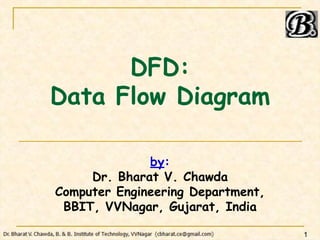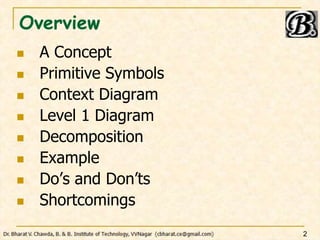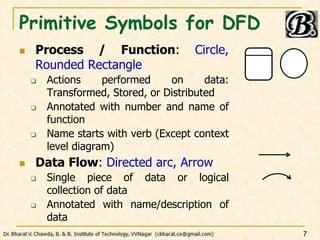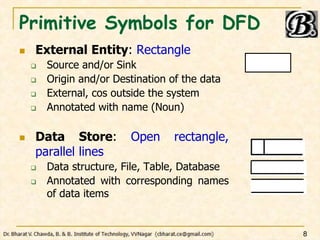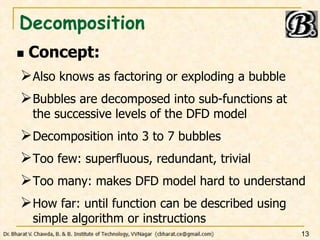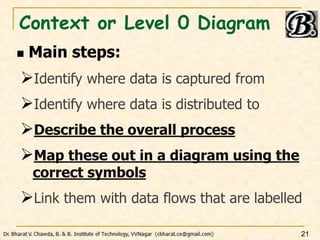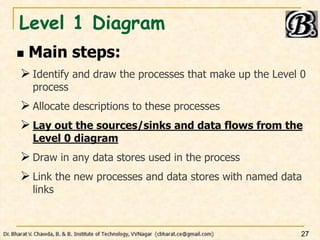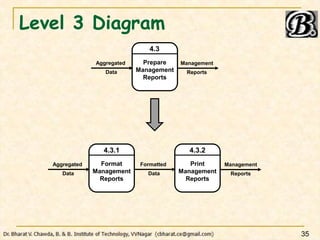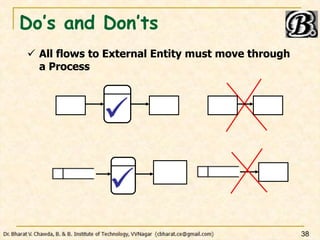The document discusses Data Flow Diagrams (DFDs), which are graphical representations of data flow within an information system, detailing its processes and data exchanges. It outlines the concepts of DFDs, including primitive symbols (such as circles for processes and arrows for data flow), the hierarchical structure of diagrams from context (level 0) to detailed levels, and emphasizes decomposition of functions. It also mentions the strengths, such as ease of understanding, and limitations like imprecision and subjectivity in decomposition.