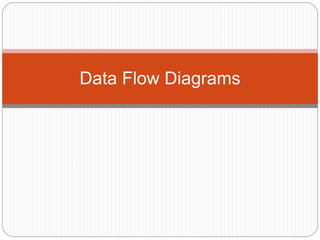
DATA FLOW DIAGRAMS Yamini devi.ppt
- 2. SYSTEM ANALYSIS STRUCTURED ANALYSIS UNSTRUCTURED ANALYSIS
- 3. TOOLS OF STRUCTURED ANALYSIS DATA FLOW DIAGRAMS DECISION TABLE SYSTEM FLOW CHART ENTITY RELATIONSHIP(ER) DIAGRAM
- 7. Data Flow Diagram: "a network representation of a system. The system may be automated, manual, or mixed. The DFD portrays the system in terms of its component pieces, with all interfaces among the components indicated." - Tom DeMarco hence DFDs: focus on the movement of data between external entities and processes, and between processes and data stores
- 9. Levels OF DFDs CONTEXT DIAGRAM 0 – LEVEL DIAGRAM (NEXT LEVEL) LEVEL 1 DIAGRAMS LOGICAL DFDS PHYSICAL DFDS
- 12. LOGICAL DFDs STRUCTURED ANALYSIS Focuses on the business and how the business operates. It is not concerned with how the system will be constructed.
- 14. PHYSICAL DFDs The data flow diagrams which represent the model of the current system (manual or computerized), are known as physical DFDs. Shows how the system will be implemented including the hardware, software, files and people involved in the system
- 15. Physical Data Flow Diagrams
- 16. Physical vs Logical DFDs Physical when any physical object or process is present Logical when no physical components are present Physical = How? i.e. limited to the way things are done Logical = What? i.e. concerned with what is done Example – a data store called ‘Sales Notebook’ is a physical data store but ‘Sales File’ is logical.
- 17. DFDs SYMBOL
- 19. EXTERNAL ENTITY It represent any entity that supplies data or receives information from system. For example, customer, sales department, employee etc., are external entities. CUSTOMER
- 20. DATA FLOW The data flow indicates the movement of data either from input to process or from process to output. Data flow is labeled to show what data is flowing. For example, customer details, sales report, etc., are data flows. New customer Information
- 21. PROCESS Processes are the actions performed on input data to produce the output data. They are given some meaningful names. For example, prepare bill, calculate sales, compute pay etc., are the processes. 2.1 Create customer Record
- 22. DATA STORE Data store indicates the data file or register where data is accumulated. For example, customer master file, employee register, sales transaction files, etc., are data stores. Customer Master file D3
- 23. COMMON MISTAKES
- 26. Creating Data Flow Diagrams Creating DFDs is a highly iterative process of gradual refinement. General steps: 1. Create a preliminary Context Diagram 2. Identify Use Cases, i.e. the ways in which users most commonly use the system 3. Create DFD fragments for each use case 4. Create a Level 0 diagram from fragments 5. Decompose to Level 1,2,… 6. Go to step 1 and revise as necessary 7. Validate DFDs with users.
- 27. Constructing a Context Diagram identify and list sources/sinks (external entities) identify and list inputs to and outputs from sources/sinks (external entities) create context diagram
- 29. . Level-O Diagram A data flow diagram (DFD) that represents a system’s major processes, data flows and data stores at a high level of detail. When the Context Diagram is expanded into DFD level-0, all the connections that flow into and out of process 0 needs to be retained.
- 30. Level-0 DFD of Hoosier Burger’s food ordering system 8.30
- 31. Lower-Level Diagrams Functional Decomposition Balancing
- 32. Decomposition of DFDs Functional decomposition An iterative process of breaking a system description down into finer and finer detail Uses a series of increasingly detailed DFDs to describe an IS Act of going from one single system to many component processes Repetitive procedure Lowest level is called a primitive DFD Level-N Diagrams A DFD that is the result of n nested decompositions of a series of subprocesses from a process on a level-0 diagram
- 33. Balancing DFDs When decomposing a DFD, you must conserve inputs to and outputs from a process at the next level of decomposition Ensures that the input and output data flows of the parent DFD are maintained on the child DFD This is called balancing Example: Hoosier Burgers In Figure 1, notice that there is one input to the system, the customer order Three outputs: Customer receipt Food order Management reports
- 34. Context diagram of Hoosier Burger’s Food ordering system
- 35. Balancing DFDs Example (Continued) Notice Figure 2. We have the same inputs and outputs No new inputs or outputs have been introduced We can say that the context diagram and level-0 DFD are balanced
- 36. Figure 2 Level-0 DFD of Hoosier Burger’s food ordering system
- 37. Balancing DFDs: An unbalanced example Figure 3: In context diagram, we have one input to the system, A and one output, B Level-0 diagram has one additional data flow, C These DFDs are not balanced
- 38. Figure 3: An unbalanced set of data flow diagrams SOURCE SINK (a) Context diagram (b) Level-0 diagram SOURCE 1 SINK 0 SOURCE 2 1.0 2.0 A B A C B
- 39. Creating Data Flow Diagrams Lemonade Stand Example
- 40. Creating Data Flow Diagrams Steps: 1. Create a list of activities 2. Construct Context Level DFD (identifies sources and sink) 3. Construct Level 0 DFD (identifies manageable sub processes ) 4. Construct Level 1- n DFD (identifies actual data flows and data stores ) Example The operations of a simple lemonade stand will be used to demonstrate the creation of dataflow diagrams.
- 41. Creating Data Flow Diagrams 1. Create a list of activities Example Think through the activities that take place at a lemonade stand. Customer Order Serve Product Collect Payment Produce Product Store Product
- 42. Creating Data Flow Diagrams Example Also think of the additional activities needed to support the basic activities. Customer Order Serve Product Collect Payment Produce Product Store Product Order Raw Materials Pay for Raw Materials Pay for Labor 1. Create a list of activities
- 43. Creating Data Flow Diagrams Example Group these activities in some logical fashion, possibly functional areas. Customer Order Serve Product Collect Payment Produce Product Store Product Order Raw Materials Pay for Raw Materials Pay for Labour 1. Create a list of activities
- 44. Creating Data Flow Diagrams 0.0 Lemonade System EMPLOYEE CUSTOMER Pay Payment Order Context Level DFD Example Create a context level diagram identifying the sources and sinks (users). Customer Order Serve Product Collect Payment Produce Product Store Product Order Raw Materials Pay for Raw Materials Pay for Labor VENDOR Payment Purchase Order Production Schedule Received Goods Time Worked Sales Forecast 2. Construct Context Level DFD (identifies sources and sink) Product Served
- 45. Creating Data Flow Diagrams Level 0 DFD Example Create a level 0 diagram identifying the logical subsystems that may exist. Customer Order Serve Product Collect Payment Produce Product Store Product Order Raw Materials Pay for Raw Materials Pay for Labor 3. Construct Level 0 DFD (identifies manageable sub processes ) 2.0 Production EMPLOYEE Production Schedule 1.0 Sale 3.0 Procure- ment Sales Forecast Product Ordered CUSTOMER Pay Payment Customer Order VENDOR Payment Purchase Order Order Decisions Received Goods Time Worked Inventory Product Served 4.0 Payroll
- 46. Creating Data Flow Diagrams Level 1 DFD Example Create a level 1 decomposing the processes in level 0 and identifying data stores. 4. Construct Level 1- n DFD (identifies actual data flows and data stores ) 1.3 Produce Sales Forecast Sales Forecast Payment Customer Order Serve Product Collect Payment Produce Product Store Product Order Raw Materials Pay for Raw Materials Pay for Labor 1.1 Record Order Customer Order ORDER 1.2 Receive Payment PAYMENT Severed Order Request for Forecast CUSTOMER
- 47. Creating Data Flow Diagrams Level 1 DFD Example Create a level 1 decomposing the processes in level 0 and identifying data stores. 4. Construct Level 1 (continued) Customer Order Serve Product Collect Payment Produce Product Store Product Order Raw Materials Pay for Raw Materials Pay for Labor 2.1 Serve Product Product Order ORDER 2.2 Produce Product INVENTORTY Quantity Severed Production Schedule RAW MATERIALS 2.3 Store Product Quantity Produced & Location Stored Quantity Used Production Data
- 48. Creating Data Flow Diagrams Level 1 DFD Example Create a level 1 decomposing the processes in level 0 and identifying data stores. 4. Construct Level 1 (continued) Customer Order Serve Product Collect Payment Produce Product Store Product Order Raw Materials Pay for Raw Materials Pay for Labor 3.1 Produce Purchase Order Order Decision PURCHASE ORDER 3.2 Receive Items Received Goods RAW MATERIALS 3.3 Pay Vendor Quantity Received Quantity On-Hand RECEIVED ITEMS VENDOR Payment Approval Payment
- 49. Creating Data Flow Diagrams Level 1 DFD Example Create a level 1 decomposing the processes in level 0 and identifying data stores. 4. Construct Level 1 (continued) Time Worked Customer Order Serve Product Collect Payment Produce Product Store Product Order Raw Materials Pay for Raw Materials Pay for Labor 4.1 Record Time Worked TIME CARDS 4.2 Calculate Payroll Payroll Request EMPLOYEE 4.3 Pay Employe e Employee ID PAYROLL PAYMENTS Payment Approval Payment Unpaid time cards