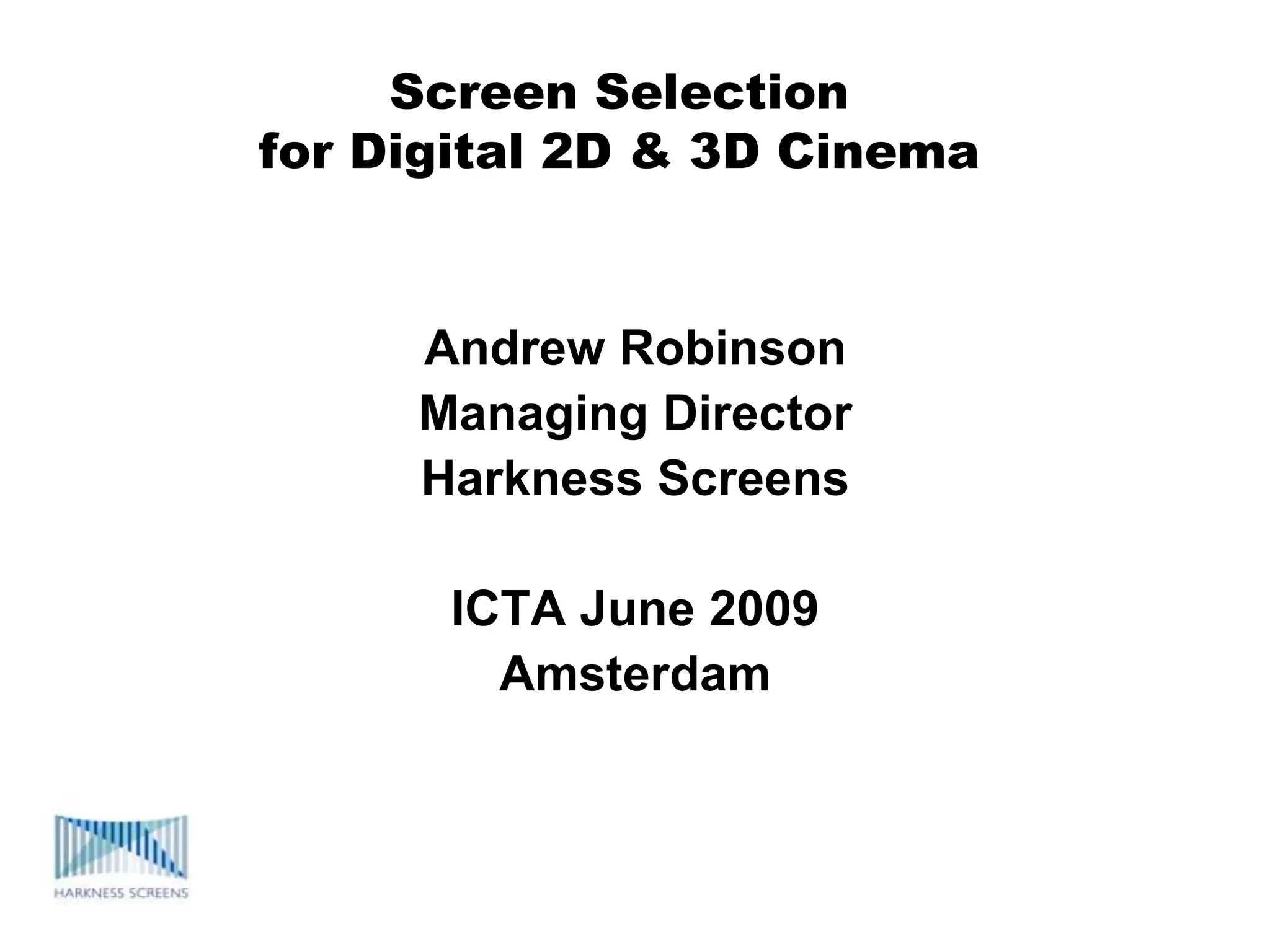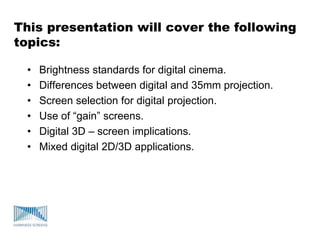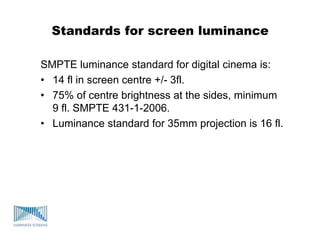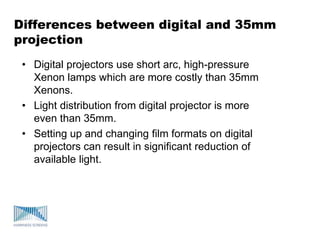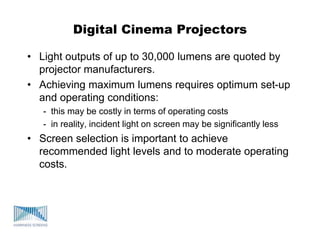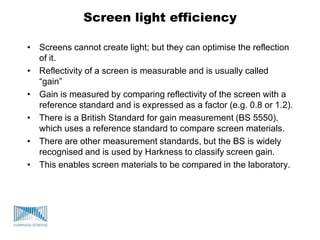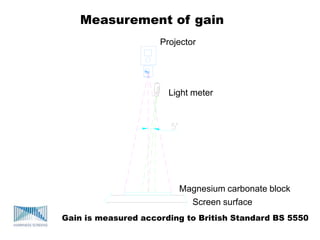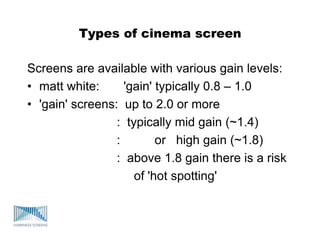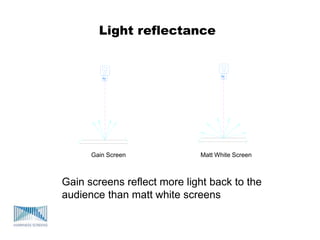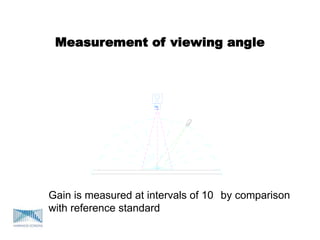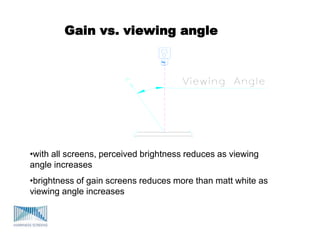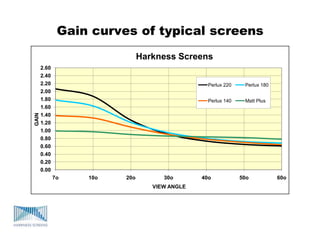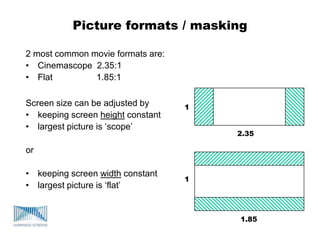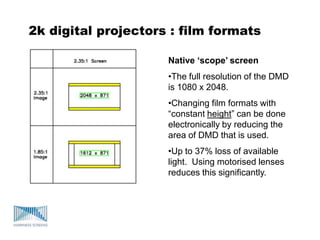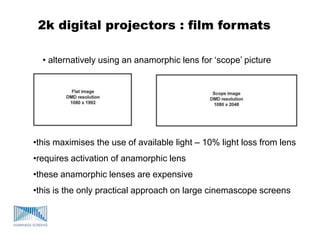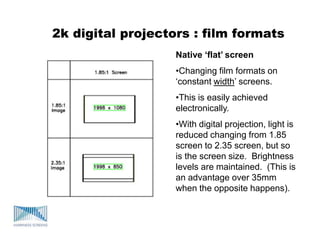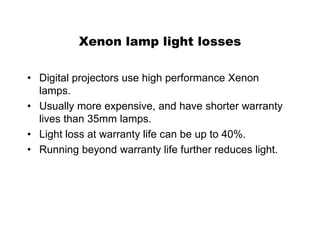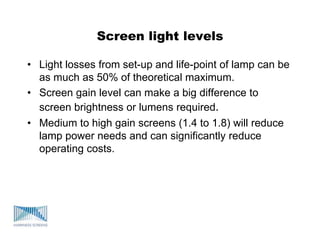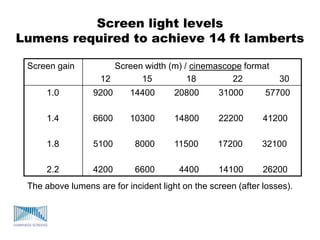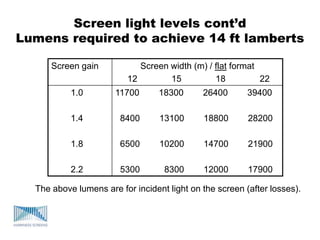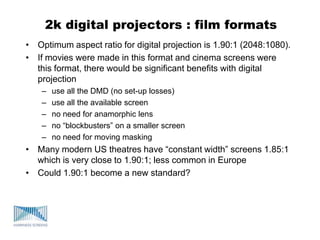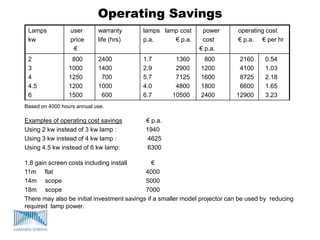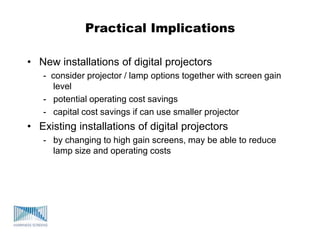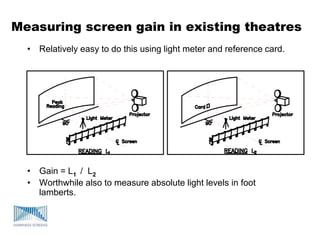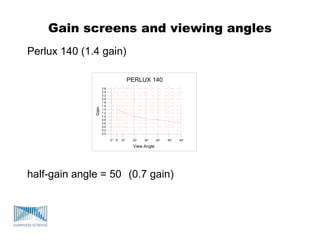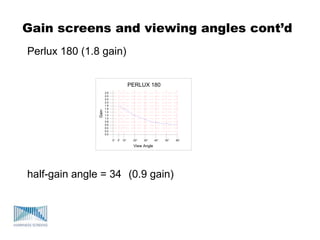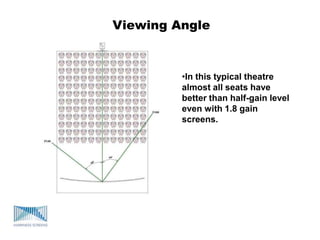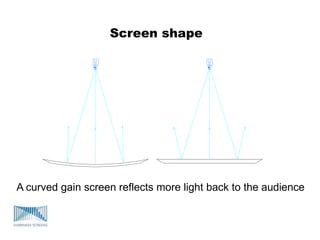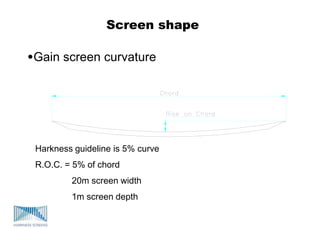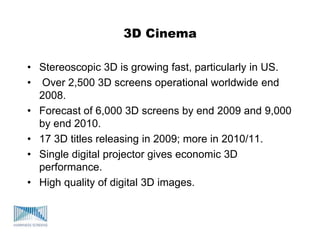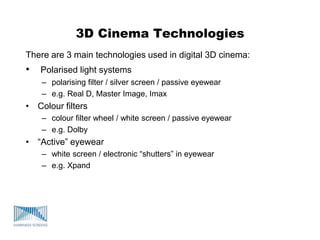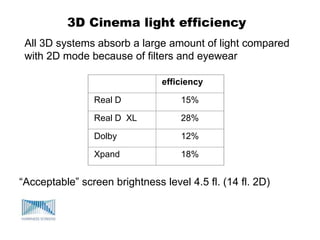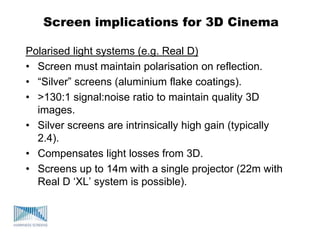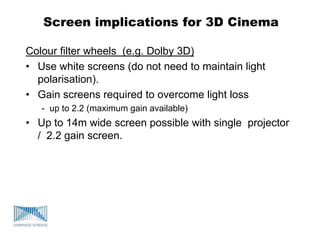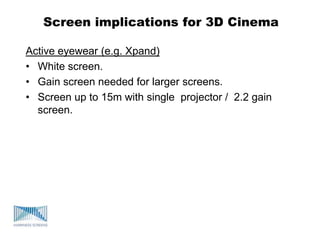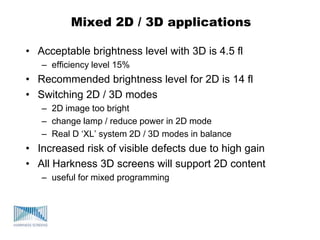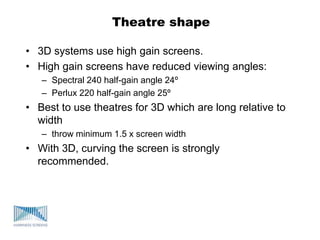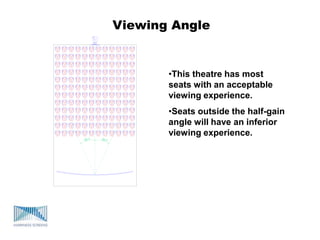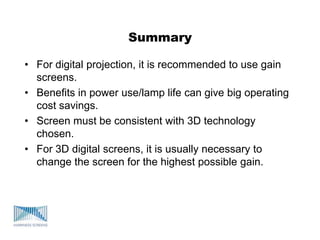Digital cinema screens require gain screens to achieve brightness standards. Gain screens reflect more light and allow for lower operating costs through reduced lamp power needs. For 3D digital cinema, high gain silver screens are typically used to compensate for light losses from 3D technologies, allowing acceptable brightness levels. Screen selection must match the 3D system for optimal performance.