The document discusses new features in SAP BusinessObjects 4.0, with a focus on the Information Design Tool. Key points include:
- The Information Design Tool (IDT) is the new semantic layer for SAP BusinessObjects and replaces the Universe Designer. It allows for multi-source universes that can connect to multiple data sources.
- New features of the IDT include the ability to create derived tables directly from the interface, replace tables easily, and merge multiple tables. Dimensional and OLAP support is also improved.
- SAP BusinessObjects 4.0 offers improvements like 64-bit architecture, increased performance, new applications like the Upgrade Management Tool, and changes to the deployment
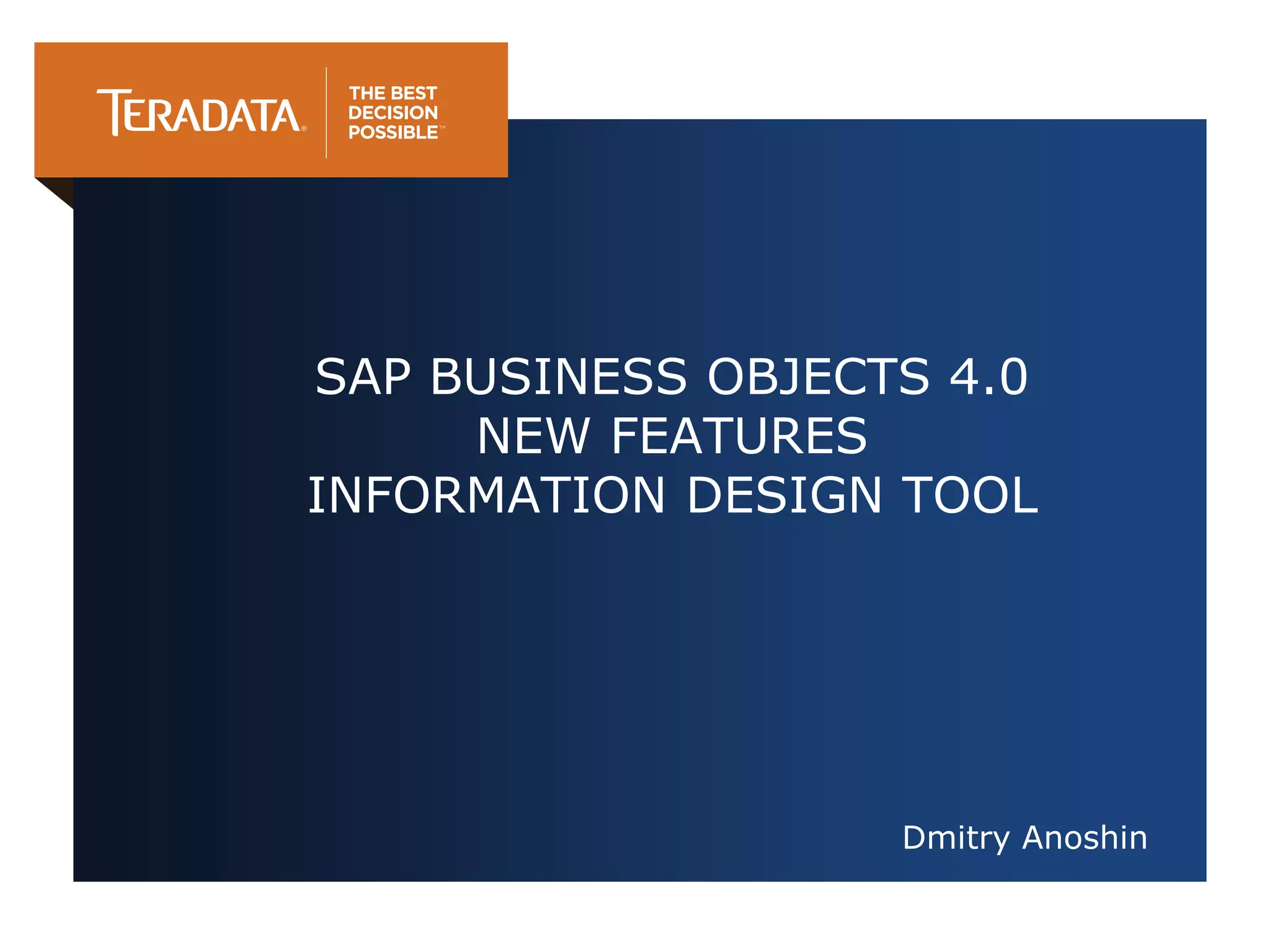
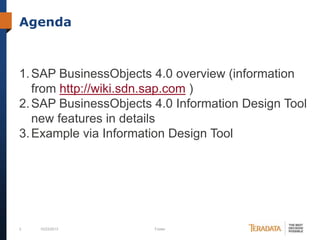
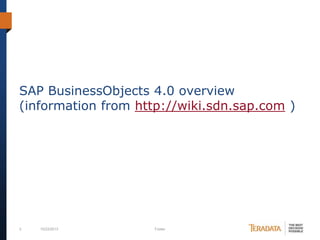
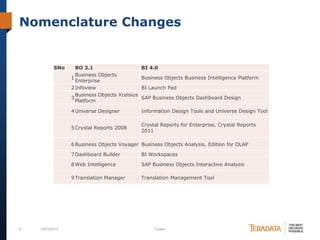
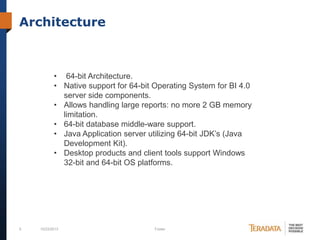
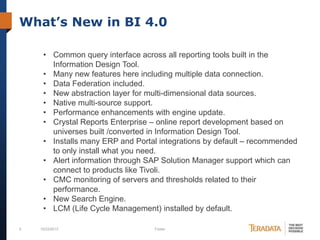
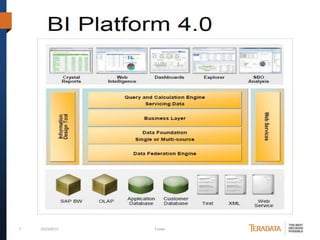
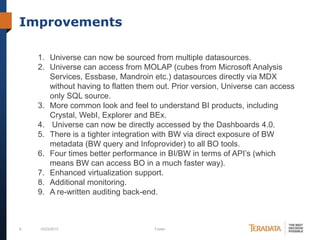
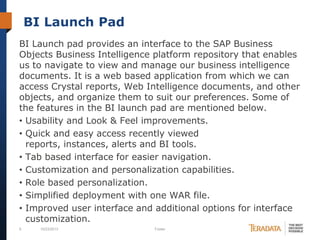
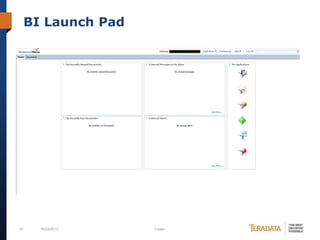
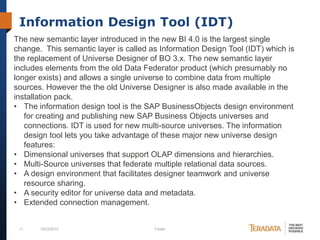
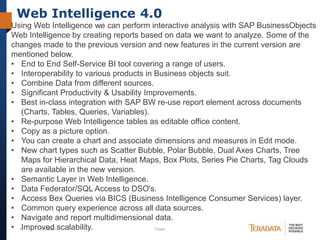
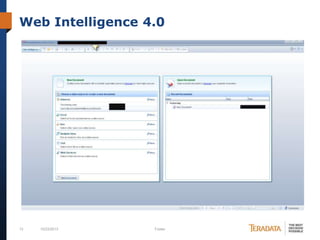
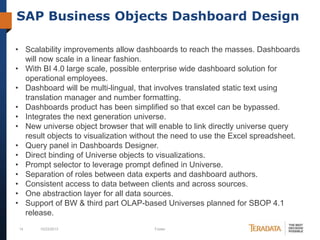
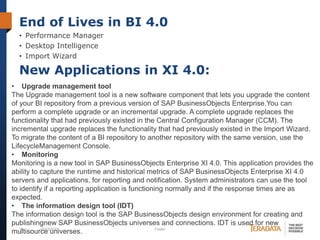
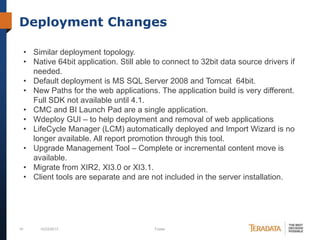
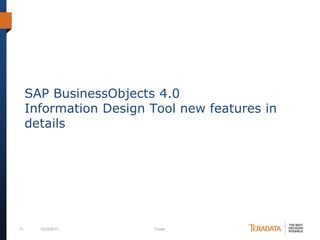
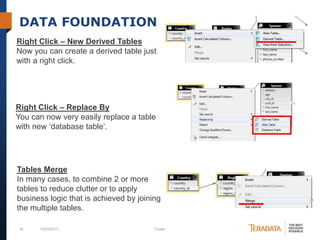
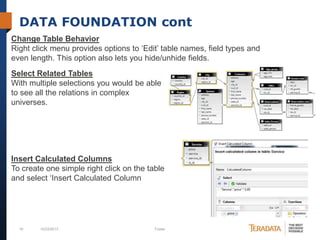
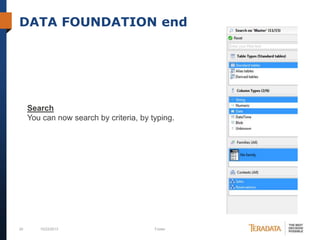
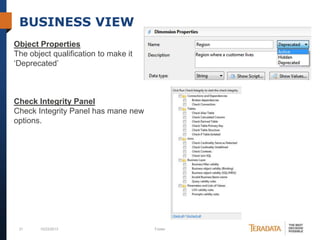
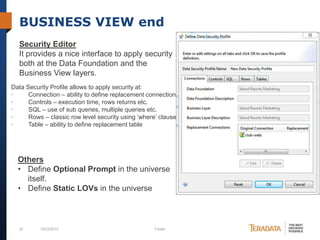
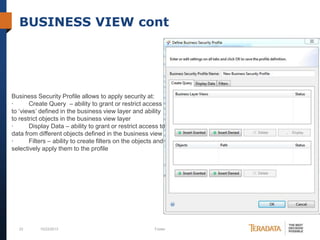
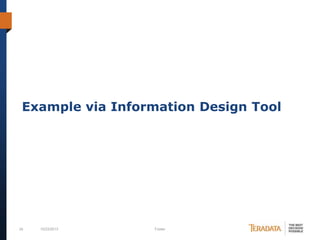
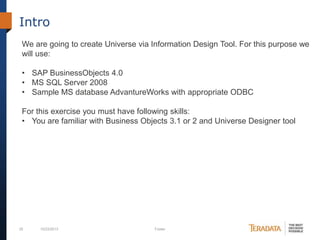
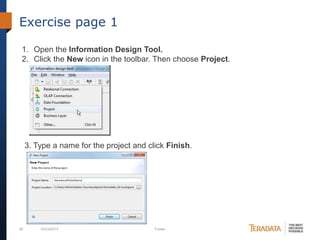
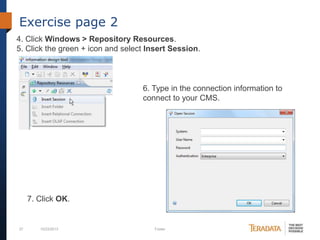
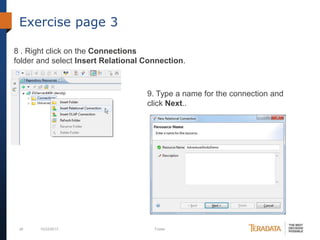
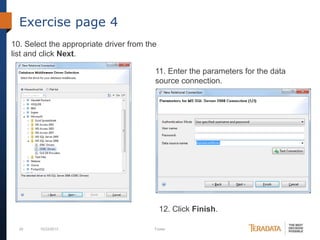
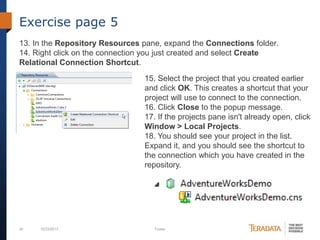
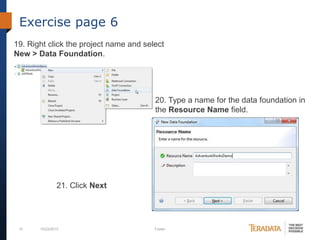
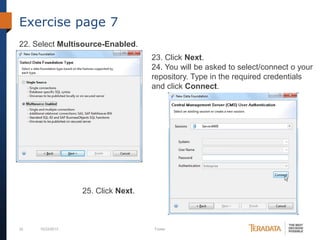
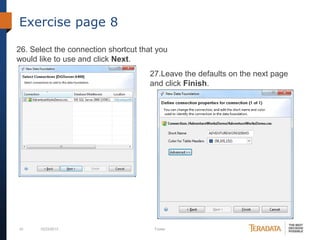
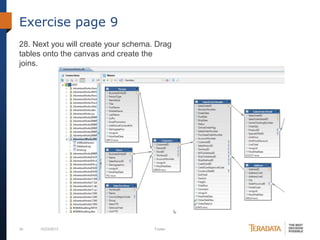
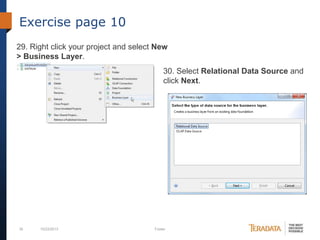
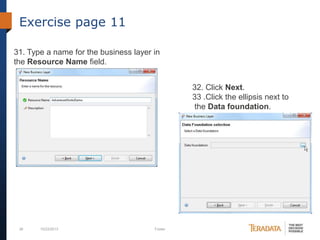
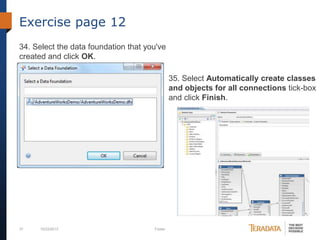
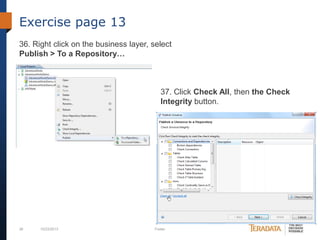
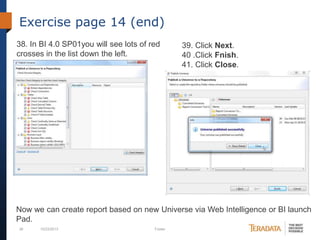
![Apendix
Additional information:
1)Guide IDT
http://help.sap.com/businessobject/product
_guides/boexir4/en/xi4_info_design_tool_e
n.pdf
2) Forum about universes
http://scn.sap.com/community/semanticlayer/content?filterID=content~objecttype~
objecttype[thread]
40
10/23/2013
Footer](https://image.slidesharecdn.com/sapbusinessobjects4-131023022437-phpapp01/85/Sap-BusinessObjects-4-40-320.jpg)