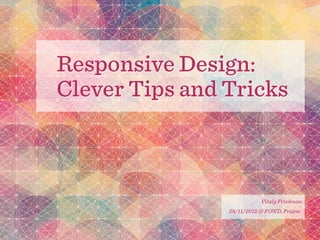
Rwd slidedeck
- 1. Responsive Design: Clever Tips and Tricks Vitaly Friedman 28/11/2012 @ FOWD, Prague
- 2. Vitaly Friedman, editor-in-chief and co-founder of SmashingMag
- 4. This talk is about RWD techniques.
- 5. And simple, clever tricks and ideas. This talk is about RWD techniques.
- 6. And simple, clever tricks and ideas. This talk is about RWD techniques. And (a bit) about our 2012 redesign.
- 8. The dangerous thing is not that machines might start thinking like humans, but that humans might start thinking like machines. — Sydney J. Harris “ When Sydney J. Harris said that, he meant human society and our understanding of computers. But it can relate to what we do as we'll. When we think about the Web, what do
- 9. We are blinded by chrome. When it comes to RWD, we think about layouts, and often we should, but we have to keep in mind that we are not rectangle artists. we explore solutions to problems. Browsers think in boxes, but humans shouldn't.
- 10. Wir denken dass das Web so aussieht. Als Designer sehen wir uns oft als Pixel-Pusher oder Rectangle Zeichner. So sieht das Web aber nicht aus When it comes to responsive design, we think about layouts, and sometimes we should, but we have to keep in mind that we aren’t rectangle artists. We explore solutions to problems.
- 11. A fluid, unpredictable, chaotic, interconnected environment with plenty of right and wrong solutions. I always feel weird about blog posts on why RWD is a wrong technique, or HTML5/ native is a wrong solution. The Web isn’t black and white, it’s rich, extremely diverse and it requires pragmatic thinking.
- 12. Responsive Web Design is an appropriate tool for this “fluid” Web.
- 13. It’s a new mindset that requires us to rethink and extend our practices.
- 15. “ Media queries can be used to do more than patch broken layouts: with proper planning, we can begin to choreograph content proportional to screen size, serving the best possible experience at any width. — Trent Walton
- 18. Content Choreography • From the technical standpoint, arrangement of boxes is often implemented using Flexbox. @media screen and (max-width: 33.236em) { #main { display: flex; } #main > nav, #main > aside { flex: 1; } #main > article { flex: 2; } #main > nav { order: 0; } #main > article { order: 1; } #main > aside { order: 2; }
- 20. We can manipulate experiences to make them genuine across different viewports — be it desktop, mobile or anything else.
- 29. Resolution Independence • High pixel density displays prompt us to create future-proof solutions for graphics. • Creating multiple assets for the same graphics (not photos) isn’t future-proof. • Two options: SVG and Icon Fonts.
- 30. • HTML: <ul class="actions"> <li><a class="a-share" href="#">Share</a></li> <li><a class="a-print" href="#">Print</a></li> </ul> • CSS: .actions a { font-size: 1em; /* Sprite: 30x160px */ background-image: url('sprite.png'); } .actions .a-share { background-position: 10px 0; } .actions .a-print { background-position: 10px -40px; } PNG sprites
- 31. • HTML: <ul class="actions"> <li><a class="a-share" href="#">Share</a></li> </ul> • CSS: body { font-size: 100%; } /* = 16px by default */ .actions a { font-size: 1em; background-image: url('sprite.svg'); background-size: 1.875em 10em; } .actions .a-share { background-position: 0.625em 0; } SVG sprites
- 32. Resolution Independence (SVG) • SVG files are usually larger and browsers need more time to rasterize and display them. • Good SVG support: Chrome 4+, Safari 4+, FF4+, Opera 9.5+, IE9+, mobile browsers. • For legacy browsers (and Android 2.3) we need PNG-fallback with Conditional Comments (IE<9) or Modernizr.
- 33. • HTML: <a class="icon share" href="#">Share</a> • CSS: @font-face { font-family: 'Icon Font'; src: url('icon-font.eot'); src: local('☺'); url('icon-font.woff') format('woff'), url('icon-font.ttf') format('truetype'), url('icon-font.svg') format('svg'); } .icon { font-family: 'Icon Font'; font-size: 20px; } .share:before { content: "s"; } Icon Fonts
- 34. • HTML: <a class="icon" data-icon="s" href="#">Share</a> <a class="icon" data-icon="h" href="#">History</a> • CSS: .icon:before { content: attr(data-icon); /* Optional color definition */ } Icon Fonts
- 35. Resolution Independence (Web Fonts) • There are many comprehensive Web fonts: Entypo and FontAwesome are free. • Excellent support: everywhere but Opera Mini and Android 2.1. • Build custom, small “bundles” with Fontello (combines popular open-source fonts).
- 38. Compressive Images • To display photos properly on high pixel density displays, we don’t need hi-res images. • If a JPG image has relatively small dimensions, we can use a workaround to keep its size small. • Solution: given a “normal” image resolution, double it and use minimal JPEG compression.
- 39. “ ...Given two identical images that are displayed at the same size on a website, one can be dramatically smaller than the other in file size if it’s highly compressed and dramatically larger in dimensions than it is displayed. — Daan Jobsis
- 40. 600×400px file, 0% JPEG compression, displayed in 600×400 (file size 7 Kb)
- 41. 600×400px file, 0% JPEG compression, displayed in 300×200 (file size 7 Kb)
- 42. 600×400px file (7 Kb) ________________________________ 0% JPEG compression displayed in 300×200 300×200px file (21 Kb) _________________________________ 80% JPEG compression displayed in 300×200
- 46. “ If you [...] had to choose between employing media queries to make the design look good on a mobile device or optimizing the site for performance, you would be better served by making the desktop site blazingly fast. — Jason Grigsby
- 47. Conditional CSS • We ask browsers to load assets progressively — and only when they can be displayed. • Idea: if a CSS media query was fired, catch it with JavaScript and load additional assets. • CSS: @media all and (min-width: 45em) { body:after { content: 'desktop'; display: none; } }
- 48. Conditional CSS • JS: var size = window.getComputedStyle(document.body,':after').get PropertyValue('content'); if (size == 'desktop') { // Load some more content. } • CSS: @media all and (min-width: 45em) { body:after { content: 'desktop'; display: none; } }
- 49. Conditional CSS (Example) • CSS: @media all and (min-width: 45em) { body:after { content: 'desktop'; display: none; } } • HTML: <a href="desktop-friendly-version.jpg"> <img src="mobile-version.jpg" data-medium="tablet-friendly-version.jpg" data-large="desktop-friendly-version.jpg" /></a>
- 50. Conditional CSS (Example) • JavaScript: var size = window.getComputedStyle(document.body,':after').get PropertyValue('content'); if (size == 'desktop') { $('img').each(function(index) { var large = $(this).data('large'); $(this).attr('src',large); } } if (size == 'tablet') {...
- 54. Lazy Loading JS, Social Buttons
- 55. Gmail’s Lazy Loading • Latency is the time between when a browser requests a resource from a server and when it starts to receive the server’s response. • On mobile, latency is a major UX killer. For a 1Mb page with 85 requests per page, it is 4.5s! • JavaScript is expensive; parsing takes time and blocks the rendering of the page. Usually you don’t need all JavaScript right away.
- 56. Gmail’s Lazy Loading • Idea: let browsers download all of the JS right away, but evaluate it “on demand”, i.e. when users need a particular feature. • Much of the downloaded JS is commented out, and when needed uncommented and eval-ed. • Gmail’s case: 200 Kb of JS -> 2600 ms page load 200 Kb of JS (lazy loaded) -> 240 ms page load
- 57. Gmail’s Lazy Loading • <script id="lazy"> // Make sure you strip out (or replace) comment blocks in your JavaScript first. /* JavaScript of lazy module */ </script> <script> function lazyLoad() { var lazyElement = document.getElementById('lazy'); var lazyElementBody = lazyElement.innerHTML; var jsCode = stripOutCommentBlock(lazyElementBody); eval(jsCode); } </script> <div onclick=lazyLoad()>Lazy Load</div>
- 59. The Two-Click Social Widget • Load social widgets only when user explicitly chooses to take that action to share content. • Idea: load small social icons by default, and load the FB, Twitter and G+ widgets on click. • Cuts down on bandwidth and on latency. (FB button alone weighs 120 Kb + 4 requests).
- 62. Protecting image/ video aspect ratios
- 63. Protecting Image Aspect Ratios • When max-width: 100%; is applied to an image with width and height attributes defined in HTML, image rescales incorrectly. • Solution: add height: auto; for images to which max-width: 100% is applied. • CSS: img, video { max-width: 100%; height: auto; }
- 64. Intrinsic Ratio For Videos • To ensure the intrinsic 4:3 or 16:9 ratios for videos, we create a box with the proper ratio, then stretch the video inside to fit the dimensions of the box. • HTML: <div class="wrapper-with-intrinsic-ratio"> <div class="element-to-stretch"></div> </div>
- 65. Intrinsic Ratio For Videos • CSS: .wrapper-with-intrinsic-ratio { position: relative; padding-top: 25px; /* player chrome */ padding-bottom: 56.25%; /* 9:16 = 0.5625 */ height: 0; } .element-to-stretch { position: absolute; top: 0; left: 0; width: 100%; height: 100%; background: teal; }
- 69. Responsive Videos • We can serve different video files to different devices by using media attribute on the video <source> attribute. • Supported in the latest versions of Chrome, Opera, Safari, FF 15+, IE9+, mobile browsers.
- 70. Responsive Videos • HTML: <video controls preload="none"> <source type="video/mp4" src="video_small.mp4" media="all and (max-width: 480px), all and (max-device-width: 480px)"> <source type="video/webm" src="video_small.webm" media="all and (max-width: 480px), all and (max-device-width: 480px)"> <source type="video/mp4" src="video.mp4"> <source type="video/webm" src="video.webm"> <!-- proper fallback content goes here --> </video>
- 71. Vertical media queries & splitting
- 72. Vertical Media Queries • min-height and max-height are useful for adjusting the font-size, padding, margin and cropping images. • Beware of h/v-media queries collisions when resizing the browser. Things might easily get out of control.
- 75. Media Queries Splitting • In development, we can use a breakpoint- based organization for CSS (“min-width”): 0-up.css, 450-up.css, 720-up.css etc. • We can also set breakpoints 1px apart and split styles instead of overriding from one media query to the next (“min/max-width”): base.css, 0-449.css, 450-719.css etc.
- 76. Media Queries Splitting • In practice, it’s often a good starting point to work with em media queries right away. 0-up.css, 25em-up.css, 35em-up.css etc. • If it’s not an option, it’s a good idea to convert px to em for production code to improve maintenance and avoid zooming issues.
- 80. “ Designing for the Web is like visualizing a tesseract. We build experiences by manipulating their shadows. — Tim Brown
- 81. Debugging Media Queries • Due to lack of convenient tools, debugging RWD often feels like groping in the dark. There are some popular techniques though. • Setting the body bg color to different colors for each breakpoint. Also box-sizing: border-box. • The * technique for testing for optimal measure in the browser.
- 85. People like to test a number of metrics to see why people are not * staying on a site. I think sometimes we spend so much time focusin* g on analytics that we have no... * *
- 86. People like to test a number of metrics to see why people are not * staying on a site. I think sometimes we spend so much time focusin* g on analytics that we have no... * *
- 89. Typography-Out Approach is an option for building responsive websites.
- 92. We prepared a series of moodboards to further explore the idea we had, especially to find elements that a new, content-heavy layout could use.
- 93. We focused specifically on macro- and microtypography as
- 99. Our design process was defined by one major constraint: perfect measure.
- 100. If we could adequately typeset an article and thus establish the general context of the design, everything else would follow. [...] The key attribute for achieving perfect typesetting was perfect measure: a good average between 45 and 90 characters per line—on all screen resolutions. — Elliot Jay Stocks, “Smashing Book 3” “
- 101. So we started looking for typefaces that would best express our new vision, values and our deisgn persona...and oh boy were we excited. We felt like a kid in a candy store... until we had to be thrown into cold shower. With the abundance of rich typefaces on the Web, we excitedly jumped into the myriad of possibilities. We experimented with literally dozens of typefaces from several type foundries in various pairings: we considered Centro Sans and Centro Serif, Meta and Meta Serif, Adelle, Ronnia, LFT Etica, FF Tisa, just to name a few. We observed how they looked at different font sizes and how well they worked together. We examined how well they appeared in bold and italic and in headings and body copy, as well as how they worked in less obvious contexts such as image captions.
- 103. Typefaces should be optimized for long reading on (many) screens and fit various contexts.
- 107. We started out with setting up a couple of demo pages for typography, including links, italics, bold. With all design distractions removed, we could pay a great deal of technical attention to the type once we set up our basic styles. How legible is this typeface at a particular size? How well does it perform on Windows? Is there a superior version from an alternative font delivery network that perhaps uses PostScript outlines for display sizes? Focusing on these fine details is much easier when you’re looking purely at the type and nothing else. Because there’s a lot going on visually on Smashing Magazine—screenshots, buttons and noisy ads—a sans-serif felt like a more sensible, uncluttered route for body copy. In fact, it was difficult to imagine a serif typeface being used for code-heavy articles in the coding section.
- 108. Sorry, Proxima Nova rendering is incorrect on this screenshot, but we lost the original files. :-)
- 117. We started from mobile, and worked our way upwards to desktop views.
- 120. Navigation changes: we used two markups: one with select, another with a nested unordered list. and switches them on and off with CSS. The keywords were carefully chosen and tested. We kned that it would take too much space, but we decided to test it and it performed fairly well. We’ve developed a toggle menu here as well, it is currently in the queue for testing. We had drop-down... initially here...
- 125. We never targeted specific devices— and introduced media queries whenever it felt natural to do so.
- 126. Responsive design affects viewports and media, including print.
- 131. Responsive Design Patterns • Responsive design affects all design assets: layout, images, type, navigation, tables, calendars, galleries, forms, maps, ads... • Offline access and mobile UX enhancements complement RWD very well (e.g. HTML5 localStorage, GeoLocation, Telephone links).
- 143. Responsive Design Patterns • Media queries aren’t supported in Android 2.1 native client, Gmail app on all platforms, Win Mobile 6.1 & Phone 7, BlackBerry OS 5. • Also, Webmail services tend to ignore media queries and overwrite them with their custom CSS code.
- 147. There are still many unsolved problems.
- 148. There are still many unsolved problems. Web forms Images Performance Consistency Maintenance Debugging
- 153. www.smashingbook.com
- 156. Thank You For Your Attention! @smashingmag
- 157. Image credits • Front cover: Geometric Wallpapers by Simon C Page (http://simoncpage.co.uk/ blog/2012/03/ipad-hd-retina-wallpaper/) • Homer Simpsons: http://smashed.by/homer, http://smashed.by/crazy-homer
