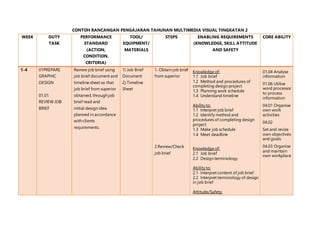
Rpt kssmpk multimedia visual ting 2 2018
- 1. CONTOH RANCANGAN PENGAJARAN TAHUNAN MULTIMEDIA VISUAL TINGKATAN 2 WEEK DUTY TASK PERFORMANCE STANDARD (ACTION, CONDITION, CRITERIA) TOOL/ EQUIPMENT/ MATERIALS STEPS ENABLING REQUIREMENTS (KNOWLEDGE, SKILL ATTITUDE AND SAFETY CORE ABILITY 1-4 01PREPARE GRAPHIC DESIGN 01.01 REVIEW JOB BRIEF Review job brief using job brief document and timeline sheet so that job brief from superior obtained, through job brief read and initial design idea planned in accordance with clients requirements. 1) Job Brief Document 2) Timeline Sheet 1. Obtain job brief from superior 2.Review/Check job brief Knowledge of: 1.1 Job brief 1.2 Method and procedures of completing design project 1.3 Planning work schedule 1.4 Understand timeline Ability to: 1.1 Interpret job brief 1.2 Identify method and procedures of completing design project 1.3 Make job schedule 1.4 Meet deadline Knowledge of: 2.1 Job brief 2.2 Design terminology Ability to: 2.1 Interpret content of job brief 2.2 Interpret terminology of design in job brief Attitude/Safety: 01.04 Analyse information 01.06 Utilise word processor to process information 04.01 Organise own work activities 04.02 Set and revise own objectives and goals 04.03 Organise and maintain own workplace
- 2. 3. Plan initial design idea - Meet job brief expectation Knowledge of: 3.1 Design direction 3.2 Management Ability to: 3.1 Interpret design direction 3.2 Set schedule work flow 5-8 01 PREPARE GRAPHIC DESIGN 01.02 COGITATE DESIGN CONCEPT Cogitate design concept using design specification, mind map and stationery so that design specification information obtained, design ideas generated and mapped in accordance with clients requirements. 1) Design Specification 2) Mind Map 3) Stationery 1. Obtain design specification information 2. Generate design ideas Knowledge of: 1.1 Design specification 1.2 Concept of design Ability to: 1.1 Interpret design specification 1.2 Interpret design concept Attitude/Safety: - Meet clients requirements Knowledge of: 2.1 Method and procedures of completing design 2.2 Project requirements Ability to: 2.1 Identify method and 01.04 Analyse information 03.08 Develop and maintain cooperation within work group
- 3. 3. Map design ideas procedures of completing design 2.2 Interpret project requirements Attitude/Safety: -Meet clients requirements Knowledge of: 3.1 Method and procedures of completing design 3.2 Concept of design Ability to: 3.1 Identify method and procedures of completing design 3.2 Interpret concept of design Attitude/Safety: - Meet clients requirements 9-12 01PREPARE GRAPHIC DESIGN 01.03 RECOGNISE DESIGN CONCEPT Recognise design concept using design concept list so that design concept list referred, suitable concept design chose and compared, concept design 1) Design Concept List 1. Refer design concept list 2. Choose and Knowledge of: 1.1 Design concept list 1.2 Concept of design Ability to: 1.1 Interpret design concept list 1.2 Interpret concept of design Knowledge of: 01.04 Analyse information 06.05 Analyse technical system
- 4. selected in accordance with clients requirements. compare suitable concept design 3. Select concept design 2.1 Design concepts 2.2 Design specification Ability to: 2.1 Identify design concept 2.2 Follow design specification Knowledge of: 3.1 Concept of design 3.2 Design specification Ability to: 3.1 Identify concept of design 3.2 Follow design specification 13-16 01PREPARE GRAPHIC DESIGN 01.04 EXAMINE DESIGN SOURCES Examine design sources using references and archives so that types of sources identified, references compared and evaluated, references file saved in compliance with design concept. 1) References 2) Archives 1. Identify types of sources 2. Compare and evaluate references Knowledge of: 1.1 Types of references (i.e.: Internet, printed materials etc) 1.2 References sources Ability to: 1.1 How to find references 1.2 Determine references’ sources Knowledge of: 2.1 Evaluation and comparison 2.2 Types of references Ability to: 01.04 Analyse information 01.05 Utilise the internet to locate and process information
- 5. 3. Save references file 2.1 Evaluate references 2.2 Determine type of references needed Knowledge of: 3.1 File extension 3.2 Naming convention 3.3 File directories Ability to: 3.1 Name the file 3.2 Determine directories of the file 3.3 Locate file directories. 17-20 01PREPARE GRAPHIC DESIGN 01.05 CREATE SKETCH LAYOUT Create sketch layout using references, stationery and computer so that required references referred, design layout sketched and layout for approval presented in 1) References 2) Stationery 3) Computer 1. Refer required references 2. Sketch design Knowledge of: 1.1 Types of references (i.e. internet, printed materials etc) 1.2 Source of design references Ability to: 1.1 Identify types of references 1.2 Obtain design references Knowledge of: 01.05 Utilise the internet to locate and gather information 02.08 Prepare pictorial and graphic information
- 6. compliance with design concept. layout 3. Present layout for approval 2.1 Design specification 2.2 Drawing and colouring Ability to: 2.1 Identify references needed 2.2 Interpret design specification 2.3 Draw with any graphics media Knowledge of: 3.1 Organisation chart 3.2 Design specification 3.3 Communication skill Ability to: 3.1 Complete the task 3.2 Describe design layout 3.3 Communicate with supervisor 04.04 Apply problem solving strategies 21-24 01PREPARE GRAPHIC DESIGN 01.06 RECOGNISE GRAPHIC TOOLS Recognise graphic tools using computer, scanner and graphic software so that production tools determined, design application selected, tools and applications usage 1) Computer 2) Scanner 3) Graphic Software 1. Determine production tools Knowledge of: 1.1 Types of tools (i.e.: Scanner, pointing device, drawing tablet) 1.2 Tools capabilities Ability to: 1.1 Identify types of tools 1.2 Utilise tools capabilities 01.04 Analyse information 04.03 Organise and maintain own workplace 06.05 Analyse technical system
- 7. familiarised in accordance with clients requirements. 2. Select design application 3. Utilise graphic tools Knowledge of: 2.1 Types of applications 2.2 Application capabilities Ability to: 2.1 Identify types of application 2.2 Utilise application capabilities Knowledge of: 3.1 Application functionalities 3.2 Tools functionalities Ability to: 3.1 Operate applications 3.2 Handle tools Familiarise tools and applications usage 25-27 02PREPARE DIGITAL LAYOUT 02.01 CREATE BUTTON Create button design using computer and graphic application so that sketch layout referred, button according to sketch 1) Computer 2) Graphic Application 1. Refer sketch layout Knowledge of: 1.1 Concept of design 1.2 Design elements and layout Ability to: 1.1 Interpret design concept 1.2 Transfer sketch layout to digital 01.04 Analyse information 02.08 Prepare pictorial and graphic information
- 8. DESIGN designed and button design saved in compliance with design concept. 2. Design button according to sketch 3. Save button design form Knowledge of: 2.1 Concept of design. 2.2 Operating graphic application. Ability to: 2.1 Interpret design concept 2.2 Construct button using graphic application Knowledge of: 3.1 Naming convention 3.2 File directories Ability to: 3.1 Keep file in proper directory 3.2 Utilise naming file 28-30 02PREPARE DIGITAL LAYOUT 02.02 CREATE ICON DESIGN Create icon design using computer and graphic application so that sketch layout referred, icon according to sketch designed and icon design saved in compliance with design 1) Computer 2) Graphic Application 1. Refer sketch layout Knowledge of: 1.1 Concept of design 1.2 Design elements and layout Ability to: 1.1 Interpret design concept 1.2 Transfer sketch layout to digital form 01.04 Analyse information 02.08 Prepare pictorial and graphic information
- 9. concept. 2. Design icon according to sketch 3. Save icon design Knowledge of: 2.1 Concept of design 2.2 Operating graphic application Ability to: 2.1 Interpret design concept 2.2 Construct icon using graphic application Knowledge of: 3.1 Naming convention 3.2 File directories Ability to: 3.1 Keep file in directory 3.2 Utilise naming file 31-33 02 PREPARE DIGITAL LAYOUT 02.03 CREATE GRAPHIC ELEMENT Create graphic element using computer and graphic application so that sketch layout referred, graphic elements according to sketch designed and graphic design saved in compliance with design concept. 1) Computer 2) Graphic Application 1. Refer sketch layout 2. Design graphic elements Knowledge of: 1.1 Concept of design 1.2 Design elements and layout Ability to: 1.1 Interpret design concept 1.2 Transfer sketch layout to digital form Knowledge of: 2.1 Concept of design 01.04 Analyse information 02.08 Prepare pictorial and graphic information
- 10. according to sketch 3. Save graphic design 2.2 Operating graphic application Ability to: 2.1 Interpret design concept 2.2 Construct graphic elements using graphic application Knowledge of: 3.1 Naming convention 3.2 File directories Ability to: 3.1 Keep file in directory 3.2 Utilise naming file 34-36 02PREPARE DIGITAL LAYOUT 02.04 COMPILE LAYOUT DESIGN Compile layout design using computer and graphic application so that sketch layout referred, button, icon and graphic elements into digital layout arranged, digital layout saved in compliance with design concept. 1) Computer 2) Graphic Application 1. Refer sketch layout 2. Arrange Knowledge of: 1.1 Concept of design 1.2 Design elements and layout Ability to: 1.1 Interpret design concept 1.2 Transfer sketch layout to digital form Knowledge of: 2.1 Concept of design 2.2 Operating graphic application 01.04 Analyse information 02.08 Prepare pictorial and graphic information
- 11. buttons, icons and graphic elements into digital layout 3. Save digital layout Ability to: 2.1 Interpret design concept 2.2 Design layout using graphic application Knowledge of: 3.1 Naming convention 3.2 File directories Ability to: 3.1 Keep file in directory 3.2 Utilise naming file 37-39 02 PREPARE DIGITAL LAYOUT 02.05 CREATE FINISHED GRAPHICS Create finished graphics using computer and graphic application so that graphic artwork touched up, touched up graphic artwork reviewed, finished graphic artwork saved and artwork for 1) Computer 2) Graphic Application 1. Touch up graphic artwork Knowledge of: 1.1 Graphic design 1.2 Operating graphic application Ability to: 1.1 Arrange and organise graphics on the layout 1.2 Handle graphic application 01.04 Analyse information 02.08 Prepare pictorial and graphic information 03.08 Develop
- 12. approval presented in compliance with design concept. 2. Review touched up graphic artwork 3. Save finished graphic artwork 4. Present artwork for approval Knowledge of: 2.1 Operating graphic application 2.2 Graphic design Ability to: 2.1 Arrange and organise graphics on the layout 2.2 Handle graphic application Knowledge of: 3.1 Naming convention 3.2 File directories Ability to: 3.1 Keep file in directory 3.2 Utilise naming file Knowledge of: 4.1 Organisation chart 4.2 Communication skill 4.3 Design specification Ability to: 4.1 Complete the task and maintain a cooperation within work group
- 13. 4.2 Communicate with superior 4.3 Describe concept of design 40-43 02PREPARE DIGITAL LAYOUT 02.06 STORE GRAPHIC FILES Store graphic files using computer, storage media and files directory so that categories image file and secondary storage for keeping graphic image files identified, graphic image files location specified, image folder created, image files record copied and updated in compliance with standard operating procedure. 1) Computer 2) Storage Media 3) Files Directory 1. Identify categories image file 2. Identify secondary storage for keeping graphic image files 3. Specify graphic image files location Knowledge of: 1.1 Categories of image files 1.2 Types of image files Ability to: 1.1 Determine appropriate category of image files 1.2 Determine types of image files Knowledge of: 2.1 Types of storage 2.2 Storage capabilities and limitations Ability to: 2.1 Determine types of storage 2.2 Determine suitable storage Knowledge of: 3.1 Directory or folder structure in secondary storage 3.2 Storage capabilities and 01.04 Analyse information 04.03 Organise and maintain own workplace 06.05 Analyse technical systems
- 14. 4. Create image folder 5. Copy or update image files record limitations 3.3 Archive Ability to: 3.1 Locate directory and graphic files 3.2 Select suitable storage for task 3.3 Systematise archive Knowledge of: 4.1 Directory or folder structure in secondary storage 4.2 Folders and files naming conventions Ability to: 4.1 Select folder name 4.2 Create new folders or files 4.3 Name folders or files Knowledge of: 5.1 Directory or folder structure in secondary storage 5.2 Folder and files duplications Ability to:
- 15. 5.1 Determine files directory 5.2 Duplicate folders or files
