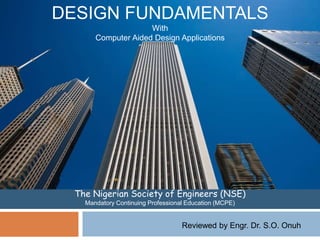
design_fundamental_new_.ppt
- 1. DESIGN FUNDAMENTALS With Computer Aided Design Applications The Nigerian Society of Engineers (NSE) Mandatory Continuing Professional Education (MCPE) Reviewed by Engr. Dr. S.O. Onuh
- 2. DESIGN FUNDAMENTALS 1.0 Definitions To design is to plan or organize something for a specific use, or to create something to meet a specific need. Often, designs provide solutions to problem situations. Design solutions are created through the Design Process. This process will vary depending upon what is being designed. The quality of the solution the design provides is important. A good design not only solves a problem, but does so in an artful and elegant way. Reliability and cost effectiveness are important considerations. A good design is often simple, effective and efficient, with minimal use of resources and energy. Design Fundamentals are the basic principles or rules of design.
- 3. 2.0 Elements and Principles of Design The successful designer understands both the elements and principles of design as shown in Table 1. The elements of design are the means by which a designer communicates ideas visually. The principles of design have to do with how the elements of design are arranged or organized.
- 4. 3.0 Design Considerations Good design also requires that the designer takes into account other considerations (Table 2): Elements of Design Functionality: Does the object function as it was intended? Is the object designed to require little maintenance? Safety: Is the object safe to use? Have only non-toxic and non-hazardous materials been used in the object's production? Does the object conform with standards and regulations? Ergonomics: Does the object's design (size, shape, materials) suit the user? Appearance: Is the object's appearance appealing? Does form follow function? (ie. does the object's appearance suit its use?)
- 5. 4.0 The Design Process Designers work through the design process to solve design problems. The design process is used widely in all industries, from engineering and architecture, to web page design and fashion design. It is important to note that design is a process, not an event. Design is cyclical, not linear, in nature. The designer may revisit the stages during the design process. Figure 1 - The Design Process Cycle
- 6. The exact design process a designer follows may vary depending upon what the designer is creating. Some design processes have more stages, others have fewer stages. The simple design process presented here has seven stages (see Figure 2 Figure 2: Simple Design Process
- 7. 1. The Design Need The design need is determined by the Client or Sponsor of a project or product. It is the definition of a gap or a requirement by the Client or Sponsor. 2. The Design Brief The Design Brief is the foundation of the entire design process. It should focus on the efforts of the design team and serve as a frame of reference for all decision making. The Design Brief shall include the following elements: Description of the problem situation with criteria The problem statement What the designer must accomplish What the solution must accomplish
- 8. 3. Research This section details your research efforts. What concepts specific to this design project did you need to learn? Where did you look for the necessary information? What sources did you use in your research? (Cite completely) What specific concepts did you learn that were critical to solving the design problem? What vocabulary did you learn and use? 4. Generation and Evaluation of Possible Solutions In this section you will Document all of the possible solutions that your design team considered and created. Discuss the design team’s three best solutions, explaining the reasons that resulted in one solution being selected as the best solution and the reasons why the other solutions were rejected.
- 9. 5. Solution Development (Model/Mock-up) In this section, record the design team’s plan. What steps did the team take to develop the chosen solution? Describe the specific skills that had to be learned in order to develop the solution. Describe how the team learned those skills (peer tutoring, expert advice, tutorial, experimenting, resource materials, etc.) Identify the draft work that was completed (Sketches, outlines, rough drafts, etc.) State that the draft work is appended (attached) to the project log. Be sure to append the work. Did you make a model or a mock-up? (Be sure to have model or mock-up available for evaluation) Append the rough drawings and any working drawings. Append the presentation drawings, if any 6 were created. Describe the creation of the prototype, if one was created. What did the design team learn during the creation of the model or mockup? Did anything need to be changed or improved? Describe.
- 10. 6. Project Evaluation Describe how the project model or mock-up meets or fails to meet each of the requirements as outlined in the assignment Requirements and in the Design Brief. 7. Model/Mock-up Evaluation How does the model or mock-up show evidence of attention to detail and craftsmanship? If a prototype was created, does it function as it should? Does the prototype solve the problem? 8. Self-Evaluation Was your individual work on the project poor, fair, acceptable, or superior? Cite detailed evidence to support your self-evaluation. Explain what you would do differently or better if you were able to do the project over again. Tell why these changes would improve your project. 9. Presentation Was your presentation thoroughly prepared and sufficiently detailed? Cite evidence. Did you use appropriate media? Explain Did you show/demonstrate your model, mockup or prototype?
- 11. 10.0 COMPUTER AIDED DESIGN (CAD) Computer-Aided Design (CAD) is the use of a wide range of computer-based tools that assist engineers, architects and other design professionals in their design activities. CAD is used to design and develop products, which can be goods used by end consumers or intermediate goods used in other products. CAD is also extensively used in the design of tools and machinery used in the manufacture of components. Current CAD packages range from 2D vector based drafting systems to 3D parametric surface and solid design modelers. CAD output is often in the form of electronic files for print, manufacturing or other manufacturing processes. The technical and engineering drawings and images must convey information such as materials, processes, dimensions and tolerances according to application-specific conventions. CAD may be used to design curves and figures in two-dimensional (2D) space or curves, surfaces and solids in three-dimensional (3D) space. CAD is also used to produce computer animation for the special effects used in, for example, advertising and technical manuals.
- 12. The electronic applications of CAD, or Electronic Design Automation (EDA) includes schematic entry, PCB design, intelligent wiring diagrams (routing) and component connection management. Often, it integrates with a lite form of CAM (Computer Aided Manufacturing). Computer-aided design is also starting to be used to develop software applications. Software applications share many of the same Product Life Cycle attributes as the manufacturing or electronic markets. As computer software becomes more complicated and harder to update and change, it is becoming essential to develop interactive prototypes or simulations of the software before doing any coding. The benefits of simulation before writing actual code cuts down significantly on re- work and bugs. CAD is an important industrial art and is the way projects come true. It is extensively used in many applications, including automotive, ship building and aerospace industries, and in industrial design. The CAD process and outputs are essential to successful solutions for engineering and manufacturing problems. CAD software helps us explore ideas, visualize concepts through photorealistic renderings and movies and simulates how the design project will perform in the real world.
- 13. Here are some of the benefits of implementing CAD systems in an organization Increase in the productivity of the designer: The CAD software helps designer in visualizing the final product that is to be made, it subassemblies and the constituent parts. The product can also be given animation and see how the actual product will work, thus helping the designer to immediately make the modifications if required. CAD software helps designer in synthesizing, analyzing, and documenting the design. All these factors help in drastically improving the productivity of the designer that translates into fast designing, lower designing cost and shorter project completion times. 2. Improve the quality of the design: With the CAD software the designing professionals are offered large number of tools that help in carrying out thorough engineering analysis of the proposed design. The tools also help designers to consider large number of investigations. Since the CAD systems offer greater accuracy, the errors are reduced drastically in the designed product leading to better design. Eventually, better design helps carrying out manufacturing faster and reducing the wastages that could have occurred because of the faulty design.
- 14. 3. Better communications: The next important part after designing is making the drawings. With CAD software better and standardized drawings can be made easily. The CAD software helps in better documentation of the design, fewer drawing errors, and greater legibility. 4. Creating documentation of the designing: Creating the documentation of designing is one of the most important parts of designing and this can be made very conveniently by the CAD software. The documentation of designing includes geometries and dimensions of the product, its subassemblies and its components, material specifications for the components, bill of materials for the components etc. 5. Creating the database for manufacturing: When the creating the data for the documentation of the designing most of the data for manufacturing is also created like products and component drawings, material required for the components, their dimensions, shape etc.
- 15. 10.1. Specific CAD Software: AutoCAD AutoCAD is a line of two-dimensional and three-dimensional design software produced by the Autodesk Company. It includes a powerful suite of features to improve workflow and create true- to-life maps, diagrams, structures and schematics. CAD software is equal part design and analysis. The design is needed to produce models and prepare component production, and the analysis helps calculate stress levels, the influence of forces and the influences of finite elements in a design. According to a General Electric survey, 60 percent of manufactured parts errors were related to incomplete, ambiguous or impossible drafts -- problems easily corrected with the support of software like AutoCAD. AutoCAD Civil 3D software is a civil engineering design and documentation solution that supports Building Information Modelling workflows. It is used for designing, drafting and documentation, analysis, defining workflows, surveying and mapping of civil projects. In electrical engineering applications, AutoCAD is useful for drawing substation schematics, transmission grid schematics, wiring diagram schematics and ladder diagrams. AutoCAD has specific commands to draw wires and assign attributes to them. In mechanical engineering applications, AutoCAD allows technicians and engineers -- to create detailed, three-dimensional digital models of their work, complete with information about dimensions, materials and the functioning of moving parts.
- 16. Benefits of using AutoCad are as follows: Design Production and Troubleshooting At the earliest stages of a design project, engineers can use AutoCAD to start sketching ideas and analyzing them to determine the best solution for a given problem. The software makes the process quick and easy; it eliminates the need to draw new blueprints for each version of an idea and simplifies redesigns. The software additionally helps interpret these designs, locating flaws, errors and inconsistencies the mechanical engineer might miss. Alternatively, the engineer can use AutoCAD to determine the source of a malfunction in an existing product by putting in the specifications and allowing the software to find the problem, allowing the engineer to be more efficient by going straight to the problem and finding a fix. Simulations and Scenarios One of the most useful functions of AutoCAD is its ability to provide a graphic simulation of how a constructed machine will function. Once a design prototype is complete in the software, AutoCAD can generate a simulated version of the prototype and show it in action. This is a function impossible for the engineer to otherwise reproduce without investing the time and resources in developing a real-life prototype. With the help of this simulation, engineers can determine if the machine will work as intended and make any necessary tweaks or fixes before it goes into production.
- 17. Quality Assurance and Control With the analysis components of AutoCAD, engineers can simulate a variety of environments and stresses upon a prototype. This allows them to determine the functionality of a part or machine in extreme environments or under high-stress conditions difficult to test outside simulation. These simulations also provide a demonstration of a prototype's expected performance over time, allowing accurate estimates to be made on a machine's functional life span before requiring maintenance or replacement. AutoCAD allows engineers to produce useful specifications and give clients exactly what they need in an efficient time frame. 11.0 3D Printing Also known as additive manufacturing, 3D printing (3DP) creates physical products from a digital design file by joining or forming input substrate materials using a layer- upon-layer printing approach. There are seven major printing technologies today (see Figure 3). Digital fabrication will allow individuals to design and produce tangible objects on demand, wherever and whenever they need them. The revolution is not additive versus subtractive manufacturing; it is the ability to turn data into things and things into data.
- 18. Each has a different way of processing input materials into a final product. Combined with advanced scanning, 3DP technologies allow physical products to be converted into digital design files and vice versa. Going forward, 3DP has the power to transform the digital-physical interface for product design, development, and manufacturing. Figure 3: 3D Printing Systems
- 19. 3DP Creates Breakthrough Value in Product Design and Production Across five dimensions, 3DP offers distinct benefits that traditional manufacturing cannot deliver: Mass customization. The ability to create custom-built designs opens doors to unlimited possibilities. New capabilities. Complex products can be mass produced without high fixed-cost capital investments and at a lower variable cost than traditional methods. Lead time and speed. Shorter design, process, and production cycles get products to market faster. Supply chain simplification. Production is closer to the point of demand with much less inventory. Waste reduction. With unused powder being reused for successive printing, much less material is wasted.
- 20. Although traditional manufacturing will have cost advantages in large- scale production settings for the foreseeable future, 3DP’s role will grow in settings where these five dimensions are crucial for success, such as prototyping (lead time and speed), personalized medical implants (mass customization), and jet components that require a complex assembly and have high fly-to-buy ratios (new capabilities and waste reduction). 12.0 Specific Design Example The Facilitator should bring out a typical design example in his or her field to illustrate the application of the above processes and principles for class discussions.
- 21. FOR FURTHER READING Engineering Design A Systematic Approach by Pahl, G., Beitz, W., Feldhusen, J., Grote, K.-H. ISBN 978-1-84628-319-2. Engineering Design: An Introduction Book by John Hutchinson, John R. Karsnitz, and Stephen O'Brien ISBN-13: 978-1133277071; ISBN-10: 1133277071 AutoCAD 2013 For Dummies 1st Edition by Bill Fane David Byrnes ISBN-13: 978- 1118281123; ISBN-10: 1118281128 Comments Can we have one or two examples to drive home the subject. Divide the participants into groups and let them a design assignment which they can work on and submit The AutoCAD should be demonstrated for the participants to see
- 22. THANK YOU